How to Integrate Facebook Comments with WordPress

When you allow visitors to make comments on your WordPress posts, you’re increasing engagement, nurturing a conversation, tempting people to come back, and prompting others to generate buzz about your site. All of this is great news if you’re looking to build an online following.
Fortunately, WordPress offers several plugins that make commenting easy. With just a few clicks of your mouse, you can be on your way to creating a virtual water cooler where people share their thoughts.
However, comments sections are a prime target for abuse. People post spam, grotesque insults, and even threats of violence in the comments section of various blogs. While there’s no way to implement a solution that completely eliminates this potential, there is a way to reduce it dramatically: Use Facebook Comments as a solution.
In this article, we’ll explore the benefits of comments for your site, highlight 5 reasons to switch to Facebook Comments, and show you how to make the change.
Table of contents
How Comments Benefit Your WordPress Site
If you’re running a blog of any kind, you’re probably looking to build an online community. You’re targeting like-minded people who share the interests highlighted by the content on your site. It’s a mutually beneficial relationship: Your visitors get information that they consider valuable by visiting your site, and you build an audience.
However, it’s also a great idea to allow your visitors to interact with one another. One of the best ways to do that is with a comments section that allows them to not only leave you feedback on your content, but also to interact with each other. Here are some of the benefits you can expect from a comments section.
Improved Engagement
Every digital marketer is looking for engagement. It’s the initial germ that eventually creates virality. It’s what transforms your content from just another article in cyberspace to a must-read piece that people share with their friends.
Comments encourage engagement by allowing visitors to share their thoughts on your content. However, comments go farther in that they allow people to express their opinions on the same page as your content. When people share or tweet your article, they may offer some of their commentary, but it’s only visible to their friends and followers. However, a comments section allows them to share their thoughts just below the article itself. That’s a great way to build a community in which people feel like their voice is being heard.
A Social Community
A comments section not only increases engagement, but it also increases the likelihood of building a social community. If you view your website as a virtual couch where old friends can crash when they show up out of nowhere, then you want to establish a sense of belonging.
With a comments section, you’ll have people going back and forth with each other. They’ll discuss the article above the comments section. They’ll talk about their favorite places to eat. They’ll reminisce about old times. And yes, they’ll even argue back and forth sometimes.
What does that do for your site? It creates an online community that your visitors likely won’t be able to find anywhere else. That community makes your blog unique and keeps it in high demand.
Repeat Visitors
What happens when people talk back and forth with each other? They have to reply to what the other person says. When people are engaged in discussions in a comments section, they’re going to want to reply. To do that, they’ll have to come back to your website to make that happen. That means more clicks for you, which in turn means more ad impressions and more revenue. Everybody wins.
The fact of the matter is that a comments section is one of the best ways to make your site “sticky”. If your visitors start buddying up and debating with one another, then they’ll keep coming back. You’ll build a loyal community that can’t be found anywhere else.
Introducing Facebook Comments

So how do you add Facebook commenting to your website you ask? Easy – with a plugin of course, and a free one at that. Facebook Comments WordPress, as the name implies, is a WordPress comments plugin that’s integrated with Facebook.
The immediately noticeable downside to this solution, of course, is that people who don’t have Facebook accounts won’t be able to leave comments. The immediate response to that objection is: Who doesn’t have a Facebook account? The Facebook community boasts of hundreds of millions of users worldwide. You’ll certainly be able to create your own online subculture from Facebook users.
Facebook Comments gives you a great, threaded commenting solution that’s integrated with the popular social media website. In fact, it’s may be the best commenting solution for your blog.
Installing The Plugin
If you’ve installed a plugin before, this process is going to be very familiar. just navigate to Plugins > Add New in your WordPress dashboard. Just search for “Facebook comments.”
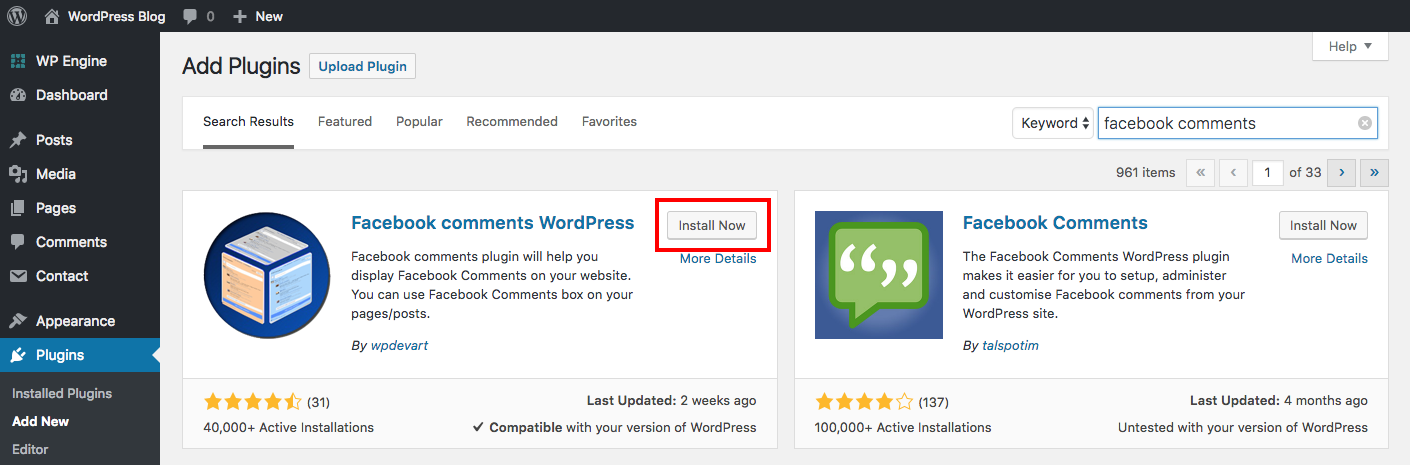
It should be the very first plugin on the list. But if it’s not for some reason, just scroll down the page until you find the Facebook Comments plugins with the green comment logo and 40k+ installs. Just click the button to install and then activate the plugin.
Configuring The Plugin
Once activated, you should notice a new dashboard for “FB Comments.” Click on it to enter your comments settings. There are a lot of cool settings for fonts, text color, and more but we would recommend styling these to match the rest of your theme. But the two most important are the App ID (from Facebook) and the Display Comments On (to set where you want Facebook comments displayed by default).
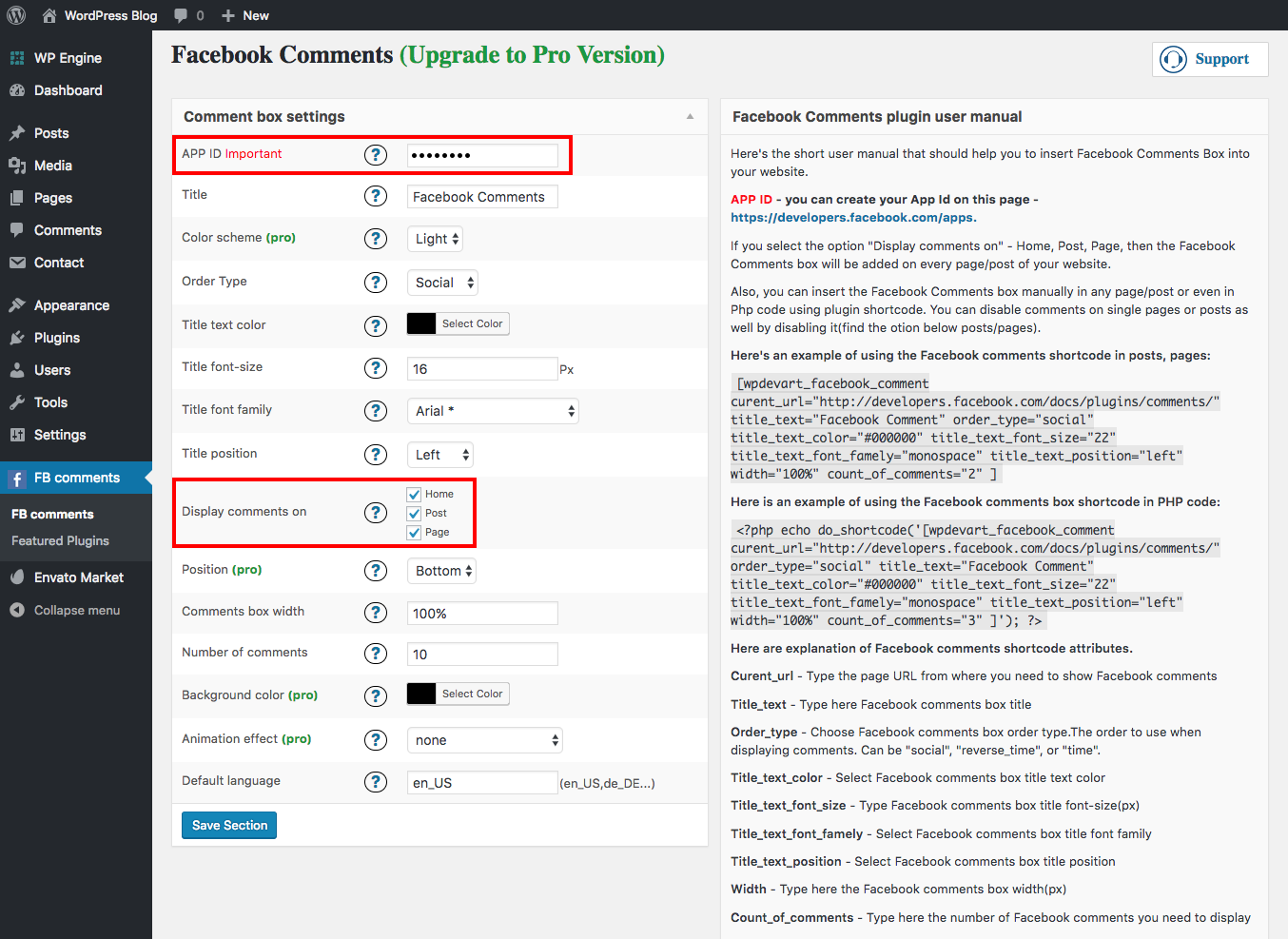
Before plying with your settings you’ll first you’ll want to create your Facebook App ID to sync your Facebook with your website. Click this link to create an app to handle your comments. This will take you to Facebook, where you will see the option to become a Facebook Developer. Click the green button to register and then follow the on-screen instructions.
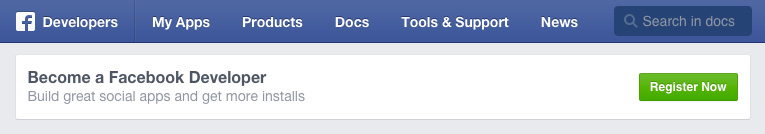
Once registered, your screen should now show a green button to “+ Add a New App” like the one below. Click on it to get started.
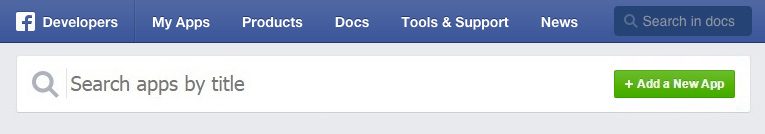
Next you’ll choose your app type. Since we’ll be using this for your WordPress site comments, select the WWW: website option.
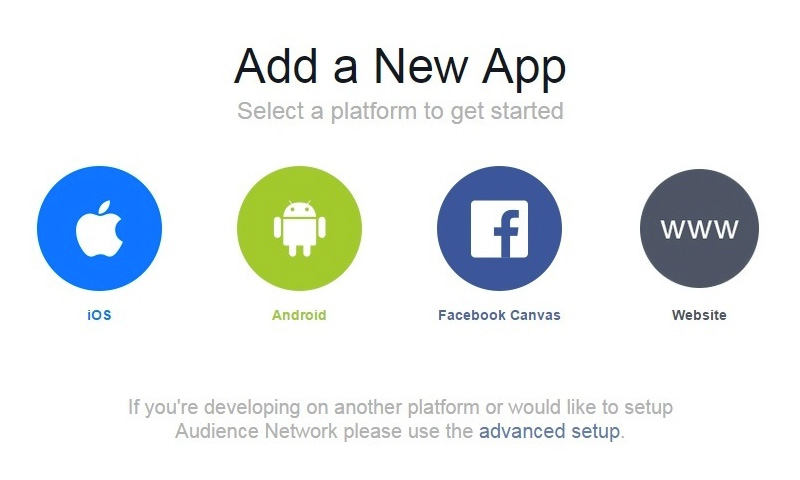
After selecting you should see a screen to start your website app page, but since we’re really only doing this for the App ID just click the righthand options to skip the setup and create the App ID.
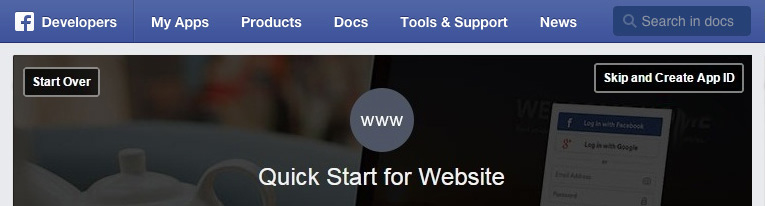
Now you get to create your ID! Just add a display name & namespace you’ll remember, choose a category, and click the blue button the create the ID.
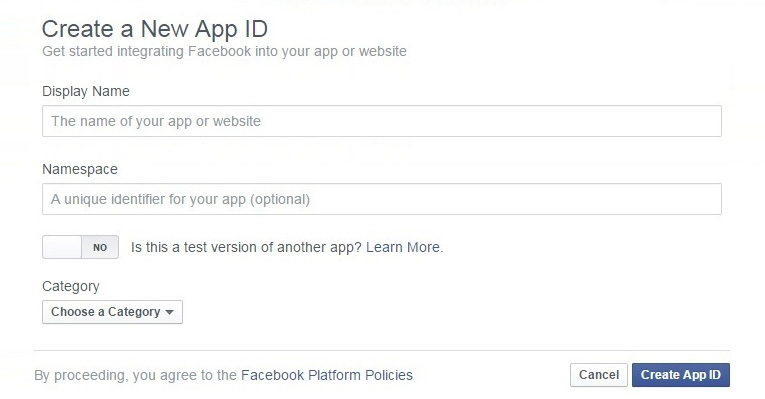
Ok, now you have a Facebook App ID! Just copy it, and go back to your WordPress dashboard to paste it on.
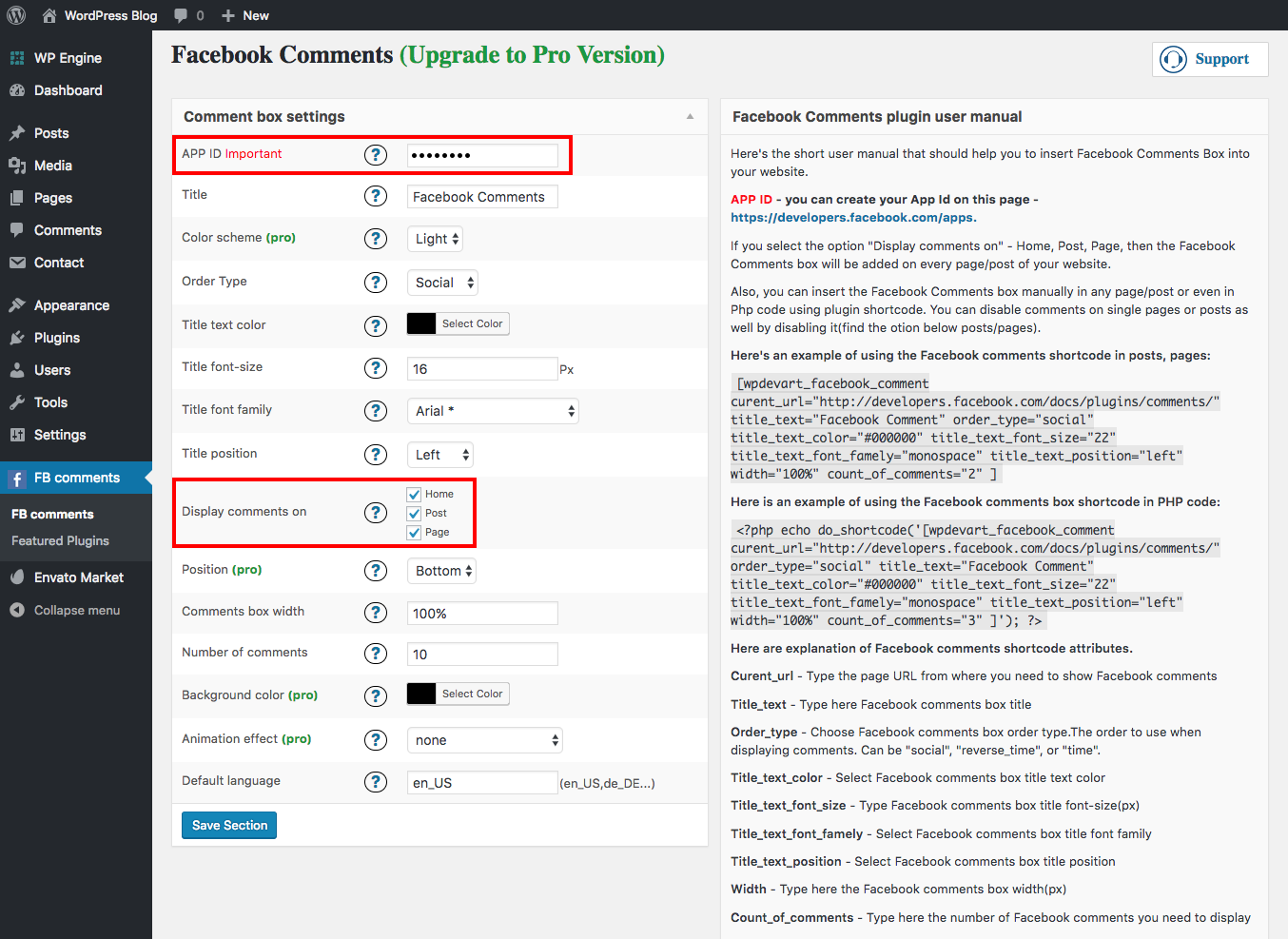
With that done, you can go through and add your FB Comments settings. When you’re done just click save – that’s it!
With this plugin you also have the option to disable the automatic inclusion of Facebook comments on every post/page, and to use a handy dandy shortcode instead. This way you can include Facebook comments only on specific pages or page templates that you create.
Note: You can of course also upgrade to Pro for access to color schemes (dark/light), customizable backgrounds, 39+ animation effects, a multi-site use premium plugin license and premium support. Though if all you want to do is tweak some colors, it’s likely something you can figure our with a quick Google search and minimal CSS>
Why You Should Use Facebook Comments
There are plenty of reasons to adopt Facebook Comments as your solution of choice (whether or not it’s via the FB Comments WordPress plugin), and we could go on and on. Here are just the top five though, just to get you started:
1. Reduced Trolling
With few exceptions, people use their real identities on Facebook. That stands in contrast to other commenting solutions, such as Disqus and Livefyre, in which people can generate an account with any name or handle. Facebook requires people to specify valid identity information.
That cuts back on trolling significantly, because online trolls love anonymity. If people want to lash out at a fellow commenter with a juvenile insult, they’ll have to do so using their real name (and, probably, their picture) with a Facebook Comments solution.
Yes, as noted above, there are always people who learn how to beat the system. However, people aren’t typically going to go out of their way to create a fake Facebook account just for the opportunity to insult people online.
The reality is that, while you can never eliminate trolling, you can cut it down significantly by forcing people to comment with a real identity. That immediately makes Facebook Comments better than other solutions.
2. Reduced Spamming
As we have seen, SEO professionals who’ve succumbed to the dark side of the force use the comments sections of blogs for spamming purposes. Simply put, that’s more difficult to do with Facebook Comments making it an excellent method to add to your list of ways to prevent WordPress spam.
That’s because Facebook will immediately ban any account that’s suspected of abuse. So the black hatters will have to go through the arduous process of creating a new Facebook account, complete with an identity that fools the company into thinking that the person is real, before starting their spam efforts anew.
3. Increase Social Engagement
Facebook is still the most popular social media site on the planet. If you have a commenting system that’s tied to Facebook, then you’ve just opened up a whole new opportunity to increase engagement.
With Facebook Comments, you get the best of both worlds. You get engagement from the comments and you also get additional exposure because those comments are tied to Facebook. People who might not have visited your site, but noticed that one of their friends commented on an article at your blog, might be tempted to check out what you’ve posted. You could end up with a new loyal visitor.
4. Most “Liked” Comments Go to the Top
Another way that Facebook Comments cuts back on spam is that it puts the most “liked” comments at the top. That way, the first thing that your visitors see at the top of the comments section is the comment that was appreciated the most. That’s (typically) not going to be spam.
Putting the most liked comments at the top also puts the inane, insulting, and otherwise pointless comments at the bottom, where they’re less likely to be seen. That keeps the trolls from being fed.
5. Improved Credibility
When you see a comment by “xyzzy2122” on a discussion board, how seriously do you take it? That could be anyone. However, with Facebook Comments, people will be offering comments under their real names and profile pics. That will increase their credibility, which in turn improves the quality of the overall discussion.
Conclusion
In summary, Facebook Comments should arguably be your “go to” comments solution. It will reduce the troll count, help eliminate spam, tie you to a vast social network, and improve the overall integrity of the discussions on your site.




These are some good reasons to use Facebook comments. Any reason why you’re using Jetpack Comments instead on this site?
We personally use standard comments (Jetpack is only used for the submission form to prevent spam) so that the content is saved on our own site for SEO reasons and also because readers and authors often post code snippets in the comments.
“…so that the content is saved on our own site for SEO reasons and also because readers and authors often post code snippets in the comments.”
Which then kinda offers a pretty strong reason to not use Facebook Comments, then..? 😉
On my site thehustleneverends.com I took off FB comments for the same reason as AJ Clarke gave, SEO reasons. By putting facebook comments on your page, all that data gets stored on Facebook, not your site. As big a role as FB has right now in getting attention to your blog/site I know it’s tempting to have it on there, again I used to have it on my site, but in the long run I believe it’s better to use the comments already on your site so data gets stored to your website, not to FB.
But isn’t it then true that when people search for a given topic, they can still find the discussion of your posts on facebook, and that in turn leads them back to your site? I.e. even though facebook is getting the seo boost, don’t you kind of get it also, just one step removed?
I had the same issue – the fact that FB stores on their site, and also that all of the past comments on my blog suddenly disappeared. I started my blog ten years ago and I want to keep the old comments there. Is there a way to have both FB comments as well as the WordPress comment system? I have searched this a lot and found no real solutions. Preferably I’d start FB comments on my 2017 posts forward and leave the previous years on the WP comments. I have not been able to find solutions to do this, so if you know of any please reply! Thanks!
You should use a plugin so whenever a new Facebook comment is added it also gets added to your WP site so that you always have the comments and you can’t lose them even if Facebook removes them. I haven’t personally used it but there is one named “Facebook Sync Plugin” that does that and it looks to have good ratings. In terms of using Facebook comments on some and standard comments on other posts shouldn’t be hard but it will probably require child theme modifications. If you are using a premium theme maybe you can contact the developer to see if that is something they are able to assist you with.
Clarke, that plugin was updated two years ago even if it has good ratings. Is it a good idea?
Most plugins don’t need updating unless there are big changes to WordPress and the WordPress comment system has worked pretty much the same for a very long time now. I haven’t personally tested the plugin, but I don’t see any harm in trying it out. Although, personally I am not a fan of Facebook comments so I don’t use them or recommend them. It only really makes sense to me for large sites with a ton of traffic and active users such as Buzzfeed that really benefit from the social media interaction.
I LOVE your site! Thanks for this post. I have an idea for my niche, but should i create an entirely new facebookr. Now I might make one finally and use the tips mentioned to remain private enough to socialize with select people
Great Article
I would actually contradict on this post. Yes FB offers lot of reasons to use as commenting system for WordPress blogs but at the same time it offers more reason to not to use it on WordPress site.
Most importantly it is the SPAM which would came along when you implement FB comment system and moreover there is no way to filter such comment spams on FB.
Hi Ansh,
That is indeed something to consider. Spam is always an issue, unfortunately, but I think there’s a lot to like about Facebook comments. I appreciate you sharing your thoughts, though!
Cheers,
Tom
Ansh and Tom – I just installed the Facebook Comments plug in and to my delight, found I could moderate comments. So perhaps that should solve it.
I would like to know how to sync FB comments to my WordPress site–as Clarke mentioned (Facebook Comments Sync). Any thoughts on that?
Hi, Sorry for the delay, we’ve been hard at work with the new site redesign this year and improving our whole business structure. I just replied to your previous comment. Let me know what you ended up doing!
How can i add “Facebook Comments” plugin explained above into a custom theme, which doesn’t replace comment box automatically.
Most themes (free and premium) should be using standard WordPress commenting so the plugin should work just fine. But if a developer created a theme for you from scratch with a custom commenting system you’ll have to ask the developer how to integrate the plugin. Best of luck!
I, along with an increasing number of others, do not like nor care to have a Facebook page. Whenever I go to website that will only let me login or do anything only through Facebook, I get pissed. Then I never go back to the site. You should provide an alternate way to comment in addition to the Facebook way.
I think it depends on your target audience for Facebook comments – much like opt-in boxes, people will typically love or hate it (no middle ground really). However, if you do try the free plugin mentioned in this post, it simply adds a Facebook Comments section above the default WordPress comments – so as long as you leave the default commenting enabled on your posts, users can still leave a tradition comment.
But, if you’re only opposed to Facebook, there are other plugins (like Social Login, WordPress Social Login or Social Comments) that make it possible for readers to comment with many other social accounts (Facebook, Twitter, Google+, Steam, Amazon, etc.) as well as WordPress.
I am one of those people too and I hate websites that silence me just because I don’t have a Facebook account. It is very inconsiderate.
I’m in agreement with Marks2Much. I run a WordPress blog (self-hosted), and I will refuse to succumb to put Facebook comments on mine.
As some others said, Facebook owns your comments and is stored on their server, not yours.
I have many friends online and IRL who visit my site and tell me, “Alexa, if you ever put FB Comments on your site, I will not visit it again.” They don’t have a Facebook account, and neither do I.
It’s not beneficial. It’s Facebook’s wanting to own the entire Internet.
I have NO Facebook share button, only Twitter, Google+, email and print. I prefer it that way.
I’m sticking with Automattic Jetpack and Akismet.
If you told me to put FB Comments Plugin on my site, I will say…
[CLOSED WORKSFORME WONTFIX]
Because Jetpack and Akismet plainly work for me.
I also am not a fan of having Facebook comments on my site and I wouldn’t ever use them. But some bloggers LOVE it..they have massive a Facebook following that is very engaged and it makes sense for them. For most people (most bloggers don’t have a huge following or huge engagement on their blog) it doesn’t make sense but for some it makes a lot of sense. A lot of viral blogs use Facebook comments (such as BuzzFeed) because it helps their content go viral by increasing engagement on social media. It just depends on your niche and visitors. Also you can always have both WordPress and Facebook comments at the same time (let your readers decide).
For some country (Thailand etc.) People use Facebook a lots I mean they online all day and more comfortable with Facebook comment. So I have to include Facebook comment. I think there are moderator where you can filter the spam comment for Facebook comment. Then choose to display only comment that filtered. It would be help for spam and you also can delete spam comment from moderator on https://developers.facebook.com/tools/comments/
Hey Emily!
Yes, that is another advantage of using Facebook for comments. Thanks for pointing that out!
Cheers,
Tom
As per my personal experience Facebook Comment is one of the best way to increase you visitors to comment on post or interact with existing comment.
Everybody has a Facebook account ??? In what kind of world to you live ? Blogging is not only for kids and nerds. Giving the illusion that you cannot comment or debate without Facebook is the worst thing I can imagine…
Good article…..makes a lot of sense to have FB as apart of your website which allows users/vistors to integrate with other users either directly thru or from their FB to your Website or directly from or within your Website. Essentially your getting the best of both World’s aren’t you… 😉
Thanks kwenzel613Dan.
Why, yes, we are trying to get the best of both worlds… 🙂
I’d like to switch from Facebook Comments, now that it’s no lone=ger supported by Facebook,… to regular WordPress comments. Is there a way to do that AND keep the FB comments already posted at the end of each post?? Thanks!
Hi Sue,
Maybe a plugin like this would work for you? https://wordpress.org/plugins/fb-comments-importer/
Thanks.But that has not been updated for over 4 years good at the time but a real security risk now.
Hey Sue,
I haven’t tried it yet, but the plugin AJ Clarke suggested seems to be the most promising among what I could find on WordPress.org . I hope it works for you!
Cheers,
Tom
Funny how you are not using facebook comments. Why promote something you are not fully embracing yourself?
It all depends on the audience for your website. For WPExplorer specifically Facebook is great for social sharing but not for our comments 🙂
thank you for this article, but I have a small question, I want a plugin that allows the user to choose between facebook comments woordpres and comment at the same time
I am not aware of any plugin that can do this. It sounds like the best solution though! If you are able to locate a plugin please let me know so we can check it out and include it in our post. Thanks!
Why don’t you use facebook comments?
For our audience at this point we don’t see a need to add it 🙂 It all depends on your individual blog’s audience and goals
I’d just like to say that, as a user, any blog or news source that uses Facebook as a sole method to interact with the platform is one I really don’t feel the need to visit again.
Hello Dear,
Just want to ask, which comments solution are you using on your own site, especially
the one used on this website.
Just standard WordPress comments here (with some custom styling to pretty it up) 🙂
A great post indeed!
How did you add wordpress,twitter,facebook and google plus buttons in your comment box?
Hi,
This is something added on our website manually. You can use the WordPress “add_user_meta” function to add settings for your users to enter their social profiles then you can display them on the front-end. There are some plugins out there you can use as well for displaying the social in the author box. Also some themes already have it included like our Total WordPress Theme.
My big question is, if you have an existing Facebook Page for the website and you use the posts there to engage with a community of Facebook users primarily, would you be able to sync a blog post content to the comments on the FB post tied to the former?
I personally started to use facebook comments because I want to drive more social engagement. I can see why some people don’t agree with Facebook comments, and I’ve found a solution for that. I have both systems, Facebook and standard wordpress comments below them.
Facebook Comments are Very Easy to Submit and More Useful for Any Website. I am Using All Types of Comments Now.
Where does this “wisdom” come from? EVERY website that switches to Facebook comments reduces its comment count by 70-95% (at least in the United States). If you want to completely kill the discussion at the end of your articles, add Facebook comments!
I think it just depends on your target audience. Buzzfeed has done fabulously with their Facebook based comment system that helps them reach an even larger audience with their pop-culture articles and other nonsense. On the flip side, here at WPExplorer we know that our posts probably aren’t going to go “viral” so we stick to standard comments that are easier for our readers to use and for us to manage.
How does using Facebook Comments hurt your SEO?
Using Facebook Comments won’t “hurt” your SEO per-se. However, having the unique content from your comments on your page could potentially help your SEO. But what is more important is to focus on what will increase your visitor integration and keep people coming back to your site.”Micro” SEO optimizations are good but ultimately if people like your site, find it useful and have meaningful discussions it will help your site the most and ultimate your search rankings 😉
Thanks for this, raelly finds it helpful
Thanks, Joyce!
Why don’t you use the facebook comment on this blog???
Facebook comments are great, but it depends on the niche. For our particular site it isn’t useful because a lot of people leave code snippets in the comments looking for help which won’t work correctly with Facebook Comments.
One of the main problems I’ve had with the Facebook Comments Plugin is when changing URLs or domains. Or for example I went from http to https and I lost every single comment on all my pages. I think there maybe workarounds to get them back but it all seems pretty hacky/messy to me and just another thing to maintain, or remember to do.
I agree. Facebook comments are definitely not for everyone. It’s best on niches where the comments are more for conversation between your visitors (in my opinion) and if you lose them it doesn’t matter. We personally use the comments add-on for JetPack so people can subscribe to the comments and because it technically includes Akismet for free since the comments are passed through automatics system first (something not a lot of people realize). The comments themselves are still saved in your database and still displayed by the theme (good for SEO).
Hello,
WP Explorer which is the best comment system between FB comment and Disquss Comment system.
Please Reply…
It depends on your visitors. If your traffic is people that use Facebook then I would suggest Facebook comments if your visitors aren’t really the type of people that use Facebook then maybe Disquss is better. If you don’t get a lot of comments then I recommend just the standard WordPress comment system. Although you can always edit your theme to use all 3 and place them in different tabs 😉
How You Customize your Default Comment System.
My Site It Have 0 Comments I Don,t Know Why And I Use Disqus Comment System. Do I Need To Use Default WordPress Comments.
My Site Is For Media.
Are people actually commenting on the site? If you have 0 comments it could just be because the visitors you are receiving are not commenting. If this is the case you need to work on improving the quality of the content or make it more engaging. Or simply increase the natural traffic of the site.
Great article, but this comment section isn’t great. 🙂
In what manner? Please elaborate so we can consider your suggestions. Thanks!
I typically get half a dozen comments per post. I get about twice that many on FB, because I put every blog post on FB, on my page and on two group pages. I get most of my FB comments from the two group pages. The comments here leave me a little confused, but my best guess is to leave the FB app out of my system. FB generally annoys me, with the exception of the two groups I mentioned. Is it ethical to manually copy my FB comments into my WordPress comments?
Hmmm – that I can’t tell you. I have seen websites that automatically pull comments/shares/retweets from social media but I don’t think they’re selective.
Nope. Only offering the Facebook plugin reduces comments. People don’t want to risk websites hacking their Facebook accounts and posting crap, and the insistence on real names means many people are wary of commenting on certain topics, lest prejudiced employers get the wrong idea. As an example, I just read something about a dance video – I wanted to comment, but due to the website only allowing Facebook comments and the fact that the video on the site showed girls in small costumes (normal for dance, but people get the wrong idea), I didn’t feel comfortable commenting, lest anyone think I was searching out videos with kids in skimpy costumes. As a result of less comments, the websites are less popular in search engine results.
I see your point, but I still think that you should know your market and base your commenting system on that. Buzzfeed does great with Facebook comments since their content is so shareable – people want to post links to Buzzfeed anyway so leaving a comment via Facebook is a natural option. Then you can get your friends quickly involved in the conversation as well via tagging and sharing.
Alternatively, here at WPExplorer our market is a bit different. New readers often find us via Google searches as a solution to a WordPress related question. Facebook commenting doesn’t make a whole lot of sense for us personally because any conversation started on our blog most likely won’t carry over to Facebook. People aren’t going to interact with our informative/solution based posts like they would with viral posts from Buzzfeed.
Are there any performance issues with FB comments? I used Disqus comments before, and it slowed down my site considerably. I currently use WPDISCUZ as my commenting plugin and overall I’m happy with it. The only reason I would switch is to help with engagement. Even though I get 30k-plus views a month, I may only get 5-to-10 comments per month. I think using FB comments might help with engagement.
we prefer FB comments to discus now…
thanks for sharing this informative post, it’s really helpful and and providing many information about wordpress and Facebook comments
This information is very informative I learned many new things after visiting your post
Thank you! It worked on my page:
Thanks, this might help me..
That’s interesting… however I’m thinking I will just do what you did in your own comment section 🙂
i’ve used Fb comment, but it not very effective to rank of my site.
May I know what social share counter plugin are you using for your site?
Ours is custom, but I know there are similar plugins available on the web 🙂 Checkout this roundup of awesome WordPress social plugins and this one with even more social media plugins to find one that might work for your website.
You must not use Facebook comments. My website had 100’s of comments on each blog post, but due to some weird unknown – untold reason, my website URL is blocked is Facebook (may be due to too many people commenting on my posts looks spammy to them). And now all the comments and data is gone.. BEWARE FRIENDS.. DON’T USE IF YOUR VISITORS COMMENT A LOT ON YOUR POSTS..
Have you already tried contacting Facebook? Whenever you use Facebook comments it is important to use an integration plugin or add custom code to your site so whenever a new Facebook comment is added to the post it is also saved into your WP database, this way you never lose your comments. A popular plugin for this is the Facebook Sync Plugin. Never assume your data stored on any other website besides your own is save or backed-up! Same thing if you are using other 3rd party comment services such as Disqus.
One deal breaking reason not to use Facebook comments and the like: You lock people out who are interested in your Blog but not in joining Facebook, or any other system you wish to rely on.
I read all, But… then why you haven’t switched with FB comment? 😀
😉 Which commenting system works best for your website will depend on your own audience. As we mentioned before, for us specifically Facebook is great for social sharing but not so much for our comments. However a different website with a more active Facebook community would benefit from adding FB Comments.
There are many facebook comments for WP. Which is the best?
It really depends on what you need for your website and what other plugins you’re already using. For example, if you’re working with a fresh installation of WordPress you might want to try the WpDevArt Facebook comments plugin in this article. On the other hand, if you have an older blog and you already have WPMU installed just go with their Comments+ plugin to ensure there are no plugin conflicts and to keep plugin management easier for yourself.
You summed up the benefits of using Facebook Comments nicely. I am using the free Fancy Comments plugin at my WordPress website for the same reasons. Apart from the benefits you have mentioned, it’s easy to setup.
Informative and detailed! your blogs are always awesome, thanks for sharing this article with us.
Thank you for sharing this detailed article. I’m hoping it will help out with the user interaction on my site!