WordPress 3.8 Beta Release
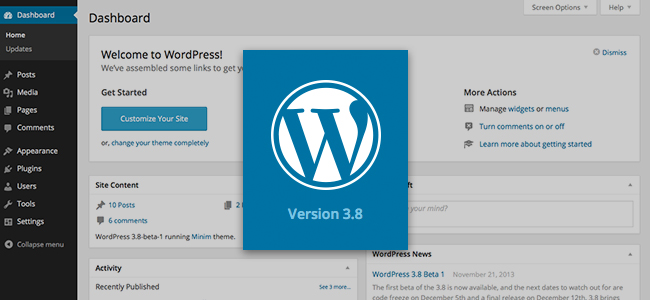
The first WordPress 3.8 Beta was recently released and it’s a fun one. WordPress 3.7 had some great additions for increased security, and now WordPress 3.8 is bringing a fresh look to our favorite CMS.
Dashboard Redesign
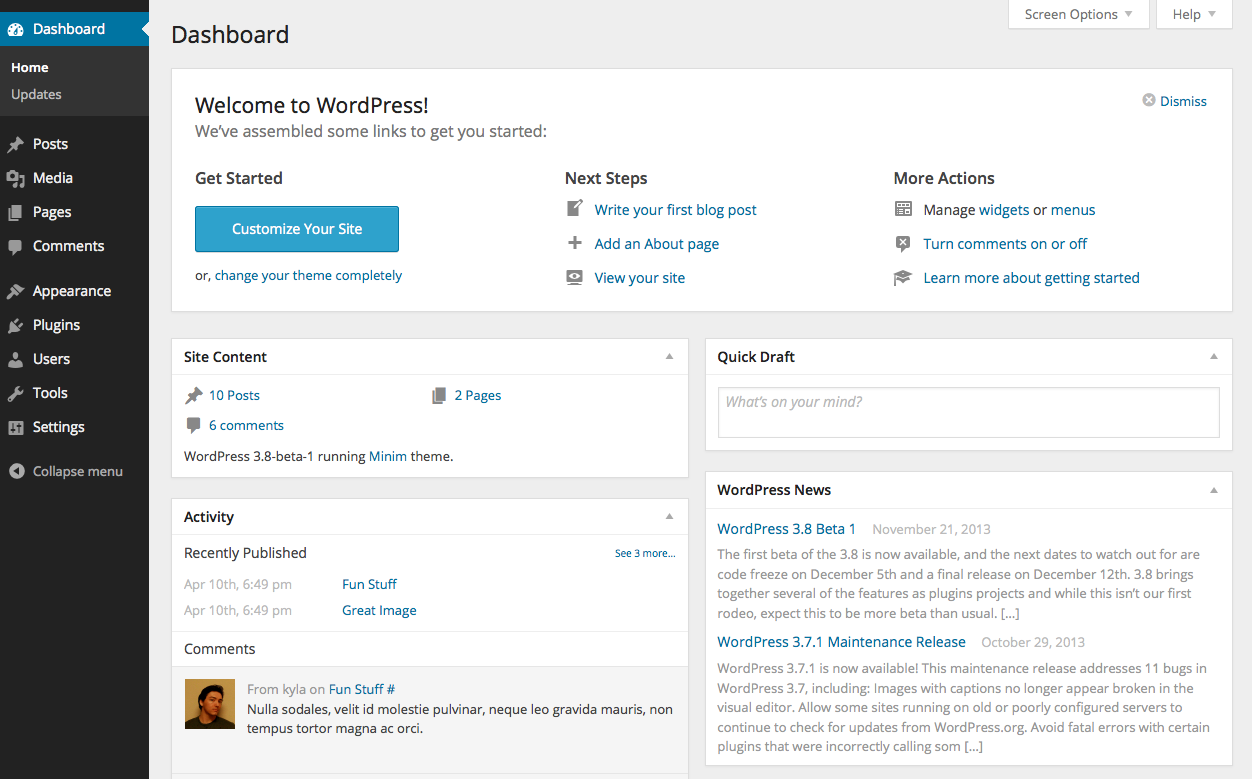
One of the first things you’ll notice in the beta is the dashboard makeover. The homepage is a bit cleaned up with less widgets (just like the DASH WordPress Plugin), but nothing too different from what you’re used to. You’ll also note that everything is darker, flatter, sleeker and much easier on the eyes. If you’ve been using the MP6 WordPress plugin then you’ll feel right at home in 3.8. Plus you can now have your pick of four dashboard color schemes.
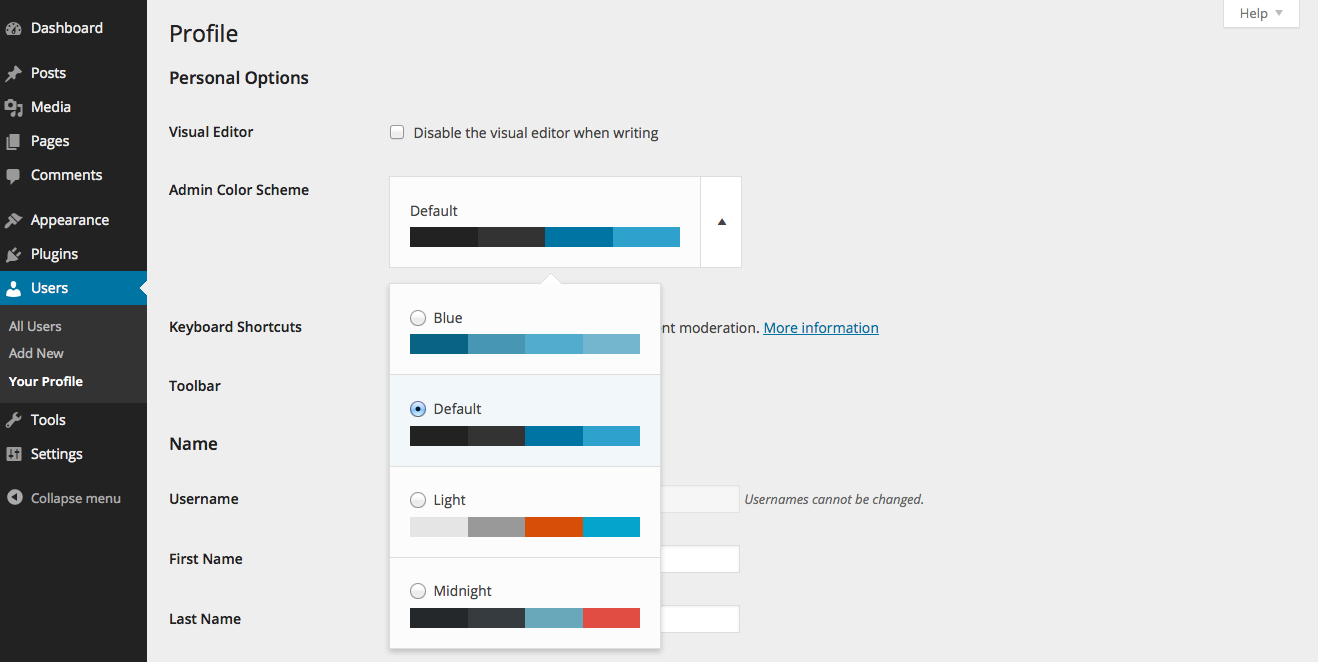
Mobile Improvements
One major update is the responsiveness of the dashboard menu and various pages within it. Take a look at a side-by-side comparison:
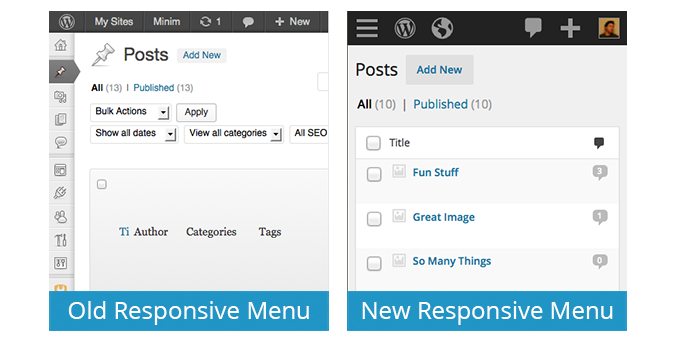
The all new dashboard features a much more user friendly menu bar with drop-downs, quick links to common pages (add post, moderate comments, upload media, add user) as well as improved responsive displays for each page (posts, widgets, menus, etc). Everything resizes beautifully to accommodate those with limited screen space.
Widgets
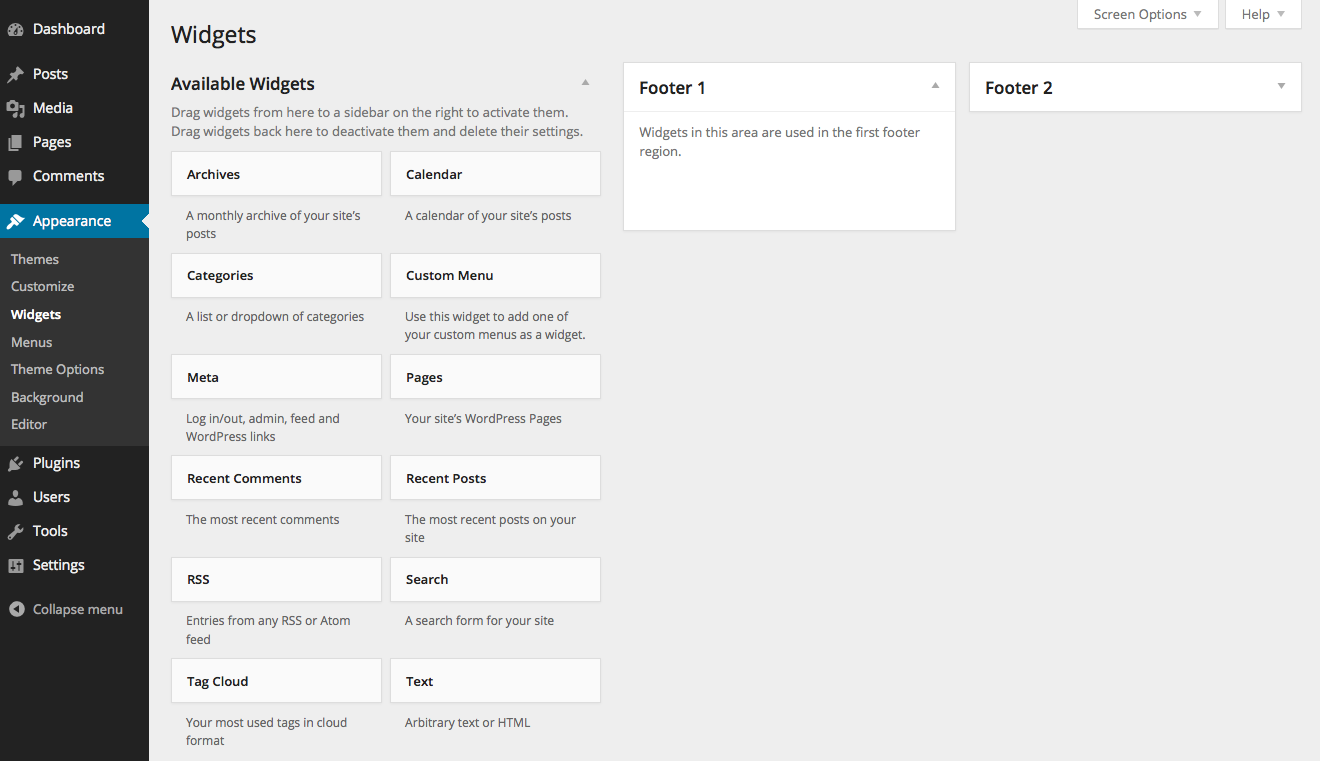
The widgets menu has also been cleaned up. If you’re an unlimited sidebar kinda person you’re going to love this update. Instead of a single column of widget areas, you’ll see two columns of toggles as well as two columns of widgets. The widgets are all still drag and drop, but it’s much easier to manage lots of sidebar areas with the all new layout.
Theme Management
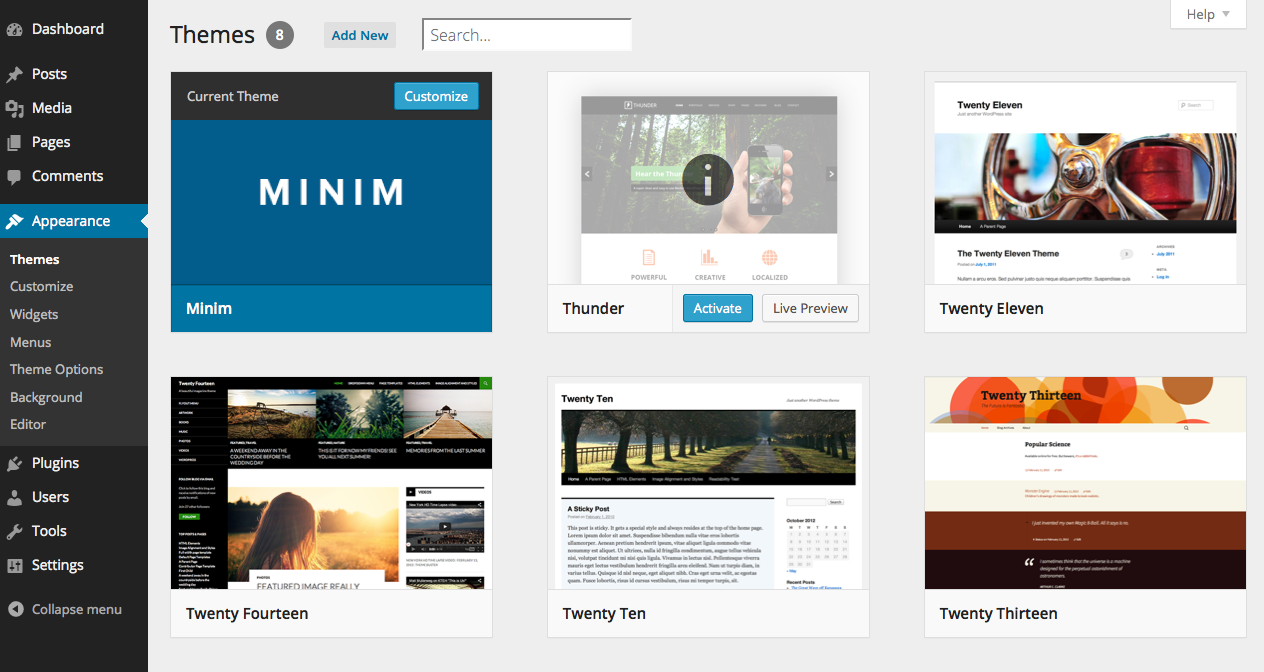
Choosing your theme is still operationally the same but the main theme menu has gotten a face-lift. The THX WordPress Plugin gave a nice preview of the new theme selection grid, and is consistent with what’s in the beta. Your current theme is shown first with all of your other installed themes following in alphabetical order. The theme thumbnails are much larger making it easier to see what you have installed and find what you’re looking for.
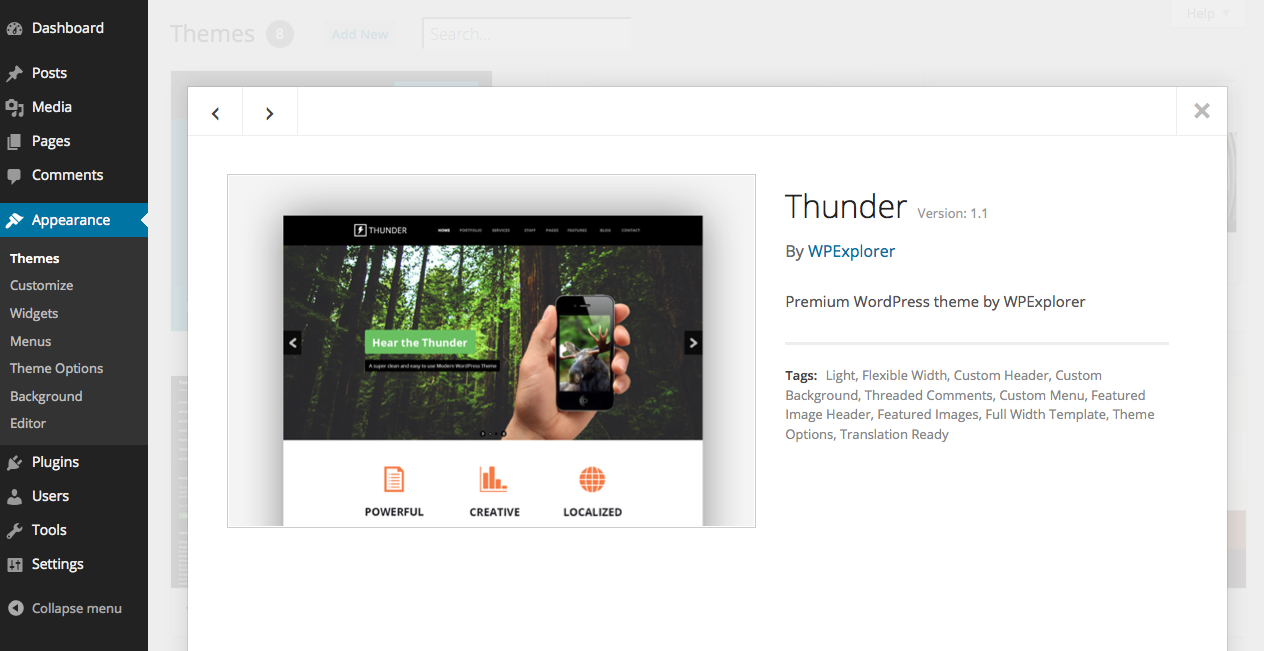
Just click on a theme to open up a description lightbox (or click on the “Live Preview” which is still pretty much the same, or “Activate” button). If you’re looking to clean out some of your older themes you can also delete theme from within the info lightbox.
A note to theme developers: make sure to add in good descriptions for your themes. The new info box leaves lots of room for a great description of what your theme has to offer so why not add it in?
New Default WordPress Theme: Twenty Fourteen
Typically WordPress will release a more traditional blog style theme with each new edition. This year they’re going a bit of a different route with Twenty Fourteen. The magazine style theme features multiple navigation menus, page templates (default, full-width, and an author page), and plenty of post formats (standard, image, gallery, aside, quote, video and audio). Plus they’ve included a tagging system so you can quickly feature selected posts on your homepage.
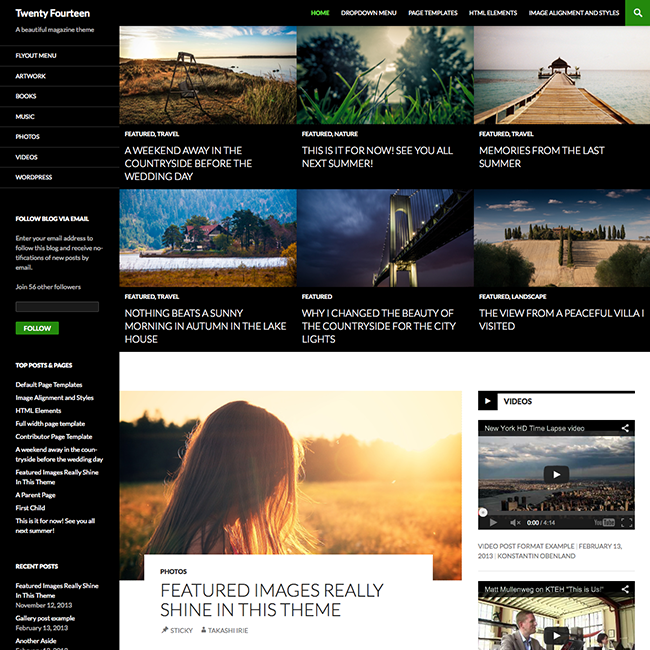
My only complaint about Twenty Fourteen (and Twenty Thirteen for that matter) is that it doesn’t look great on large monitors. Yes, it is a left aligned theme, but on a 27 inch screen it just looks a bit lopsided. Other than that it’s a solid default theme that lots of users should enjoy.
Wrap Up
Overall the beta looks great, and I’m excited for the changes. I’m looking forward to WordPress 3.8, how about you? Do you like the new aesthetic direction of WordPress? What are your thoughts on Twenty Fourteen? Let me know in the comments below!




I can’t wait for the update. I’m very excited about it.
Look so beautiful. Cant wait either.
Can’t wait for the update. Thanks for stirring the excitement!
I don’t have the option for Admin color schemes with 3.8 Beta 1… Did I miss something?
Maybe your install is bugged? To be honest it’s so new I wouldn’t even know were to begin figuring out why it’s not showing for you.
It’s really strange. I even reinstalled the essential files and folders with a fresh download (everything in the main WordPress folder and everything in the “wp-admin” and “wp-includes” folders as well). And yet I still don’t see the Admin color scheme options! Here’s a screenshot of what I see: https://www.evernote.com/shard/s121/sh/5838db9a-ad7d-47d4-921e-7a40c975e8d1/1b449447aa97eb8df7c3f647dd113094
Strange…Does your current user have enough permissions maybe to change this?
I figured it out. 🙂 It was OptimizePress. They have since released a new update that caused the admin color schemes to work properly in WP 3.8 (which they appreciatively released as soon as I reported the issue to the developers, while WP 3.8 was still in beta). So, problem solved!
It might be worth mentioning that the MP6 plugin used to provide 7 admin color schemes. But when merged with core, now only includes 4. And like AJ said, when installing the beta releases, there’s no telling where the WP team is in their development process, so it could very likely just be a bug on their end.
With that said, here is what I would try if you really wanted to dive into it:
– Check your browser’s Inspector (or Firebug). Look for the fieldset with the id of “color-picker”. Maybe there’s an errant CSS rule that is hiding it.
– I think javascript needs to be running in order for the dropdown to be displayed. Check that you have javascript enabled. Also, look at your “Console” panel in your browser’s inspector. See if there are javascript errors related to the color picker.
– Cache: Clear your browser’s cache, as well as any server-side caching you might be doing. Some hosts (like WP Engine) cache things aggressively. Or if you’re using a plugin like W3 Total Cache, wipe that clean too.
– You could try going to Dashboard > Updates again, and using the “Update” button. If that doesn’t change anything, I’d download the nightly build, and then re-install it manually.
Twenty Fourteen theme has a great design and functionality. But really seems a little unnatural at large display. All in all, this will be a great edition.
I think it looks great. I’m very excited about this update.
I don’t see the “menu” selection under appearance though.
If you don’t see the menu tab under Appearance, it’s only because your current theme doesn’t have any menu areas defined.
Greg, if you activate the Twenty Fourteen theme, you should see the “Menus” link under Appearance. Then go to “Manage Locations,” and you’ll see that the Twenty Fourteen theme has 2 locations you can add menus to. You’ll need to create your own menus to add to those locations (by clicking the “Edit Menus” tab).
If you’d like to add support for menus to another theme, see this page on the WordPress Codex.
What happened to option to upload media into portfolio? I don’t see that option in version 3.8, there is only Add Media button, but that’s not the same. I used to add pictures to portfolios in a way of gallery where you don’t see images in portfolio unless you click on a small camera upload icon in the upper left conner inside portfolio field. Does anyone knows what I am talking about? Thanks!
The “Add Media” option is essentially the same thing. Try contacting the theme developer for help. My guess is you were probably using attachments, so this might help: http://www.youtube.com/watch?v=RIcRKzzlsVY
Hi! Ever since I updated my WP to 3.8 the “Add Media” button stopped working. Nothing happens at all after I click on it. I cannot just change the theme, I finally found the one i liked. And frankly I doubt that’s the issue.
Do you know any other way I can fix this issue or upload media into my posts and pages? With images I figured out a way around. I simply upload the image on the side menu and then take the link and add it with the help of the button “insert/edit image”. But as a podcaster I cannot add audio.
Please help!
Sounds like a javascript error. You should check with your browser console to see what the error is and where it’s coming from. My guess it’s either a plugin or the theme breaking it. Try de-activating plugins also 1 by 1. Because it is likely a js issue, you should also clear your browser cache when testing.