WordPress 3.7 Release

Meet Basie, the latest WordPress update. Named after the famed jazz pianist Count Basie, this update was the product of the new plugin-first development process (which involved over 200 people working in teams to push out the update). Great new features have been introduced to make the admin and user experience safer and friendlier. Let’s dive in and see what’s new!
Automatic Updates
For smaller security updates you most likely won’t have to do a thing. WordPress 3.7 will automatically apply regular maintenance and security patch and updates while you get on with your life. This is such a great feature since one of the most common WordPress newbie mistakes is to not keep up with your updates.
Global Support
WordPress 3.7 also includes improvements for localized installations. The correct language files will automatically install and update to keep your site running smoothly.
Security
In addition, new checks and security measures have been added to WordPress to ensure that your updates are safe ans seamless. You will still have to confirm the update to WordPress 3.8 (slated for December 2013), but for the next two months or so you can rest easy knowing your installation is completely up to date.
Stronger Passwords
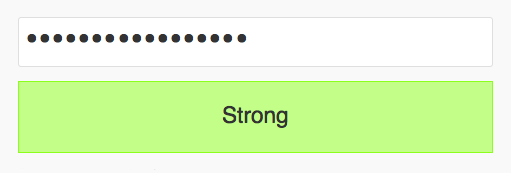 We’ve covered the topic of WordPress security many time here on WPExplorer (How to Secure Your WordPress Site in 5 Steps, Enforcing Stronger Passwords in WordPress, 20+1 Security Tips). Every single one of these posts mentions having a strong password as one of the best (and easiest) ways to protect your site. WordPress 3.7 makes it even easier for you by adding in a shiny new password meter. The meter can now check your password strength by looking for patterns, names, pop culture references and other common combinations.
We’ve covered the topic of WordPress security many time here on WPExplorer (How to Secure Your WordPress Site in 5 Steps, Enforcing Stronger Passwords in WordPress, 20+1 Security Tips). Every single one of these posts mentions having a strong password as one of the best (and easiest) ways to protect your site. WordPress 3.7 makes it even easier for you by adding in a shiny new password meter. The meter can now check your password strength by looking for patterns, names, pop culture references and other common combinations.
Improved Search Results
In past versions of WordPress. when readers searched your content for a word or phrase the matching content was displayed in revers chronological order (and to combat this we recommended the Relevanassi Search Plugin). This isn’t always helpful since the matching content might just be a comment or quote that is not very relevant. WordPress 3.7 now displays search results according to importance and relevance, so when users search your site they can easily find the information that they’re looking for.
For Developers
For those of you who dig in past the WordPress dashboard, there are some great new options for developers to play around with. Update controls, enhanced date queries, and more WordPress functions are just a few of the improvements. Checkout the codex to see all the juicy details of the update.
Conclusion
We hope you enjoy the newest edition of WordPress as much as we are. It’s full of useful updates that are sure to make life a bit easier for developers and users alike. Have you updated yet? What are you thoughts? We’d love to hear your thoughts on WordPress 3.7!



Thanks for the summary Kyla. The only thing I’m wondering is … why would you have an automatic update. Sure it’s easy but there are a lot of other components that need to be ‘compatible’ with the WP update. So for now, this is something I don’t even want.
Any insights / experience on this one?
These auto updates aren’t going to be massive core updates that might potentially break your whole site. I think the main thing is security fixes need to be done as soon as they come out and having the automatic update will ensure your website’s safety so you don’t get hacked.
Absolutely. it break my theme when I update to 3.7 so i not really like it to be auto update. Have to disable this. Lucky me I have backup. wait for theme update ^^
Yes.! AJ Clarke is Right!
Hey Matt,
Of course he’s right. And we all understand why this could be a great feature. But I’m also a bit hesitant implementing the auto update. There are other components, which I sometimes experience to break after an update. So I always take a backup and check with the author before updating … or check his support page.
If only security updates are auto-applied, does this mean we get updates like Windows patches, being smaller, more frequent?
It’s just like it says on WordPress.org:
“For WordPress 3.7+, you don’t have to lift a finger to apply minor and security updates….You’ll still need to click “Update Now” for major feature releases.”.
Your website shouldn’t ever break after a minor/security update. If it does, you have other issues on your site that might be worth looking into. Maybe reviewing your site with WP_Debug enable and doing a theme check would be useful for you.