WooCommerce Product Table: Improve Your Store
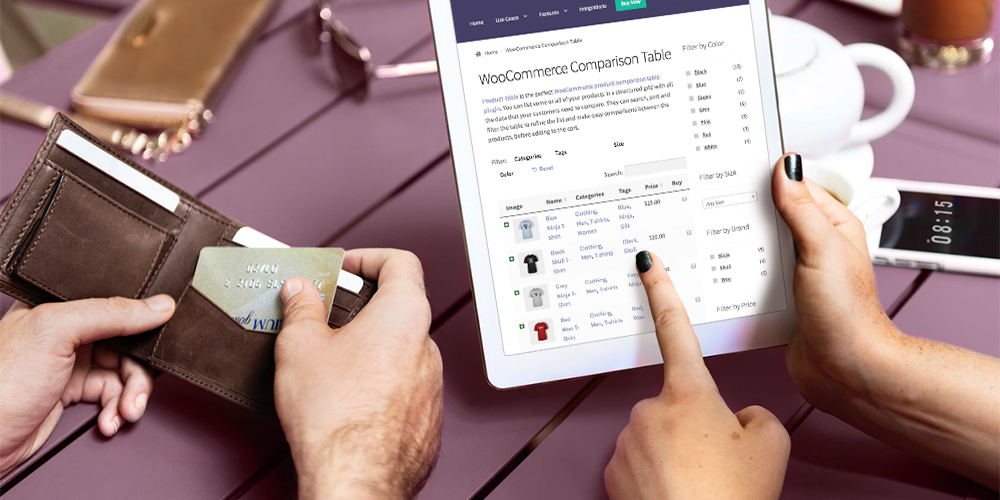
I think you will agree when I say: selling online is no easy task. There are just too many factors to consider in the fast-paced environment that is the internet. Even for the seasoned entrepreneur, netting an extra sale is difficult.
Turns out you can easily turn your WooCommerce store into a success with the right tools. One tool that will completely change how you do business is the WooCommerce Product Table plugin by the awesome guys at Barn2 Media.
And in this review, we outline the features that make this plugin a must have tool for all online entrepreneurs using WooCommerce. Read on to learn how you can use the WooCommerce Product Table plugin to boost sales on your e-store.
Without further ado, let’s get down to business.
What is WooCommerce Product Table?
Before we get lost in the list of features and whatnot, let us talk a bit about WooCommerce Product Table. What is it and what does it do?
In a single line, WooCommerce Product Table is a nifty WordPress plugin that helps you to create amazing product tables. Shown below is an example of a product table you can create using the plugin.
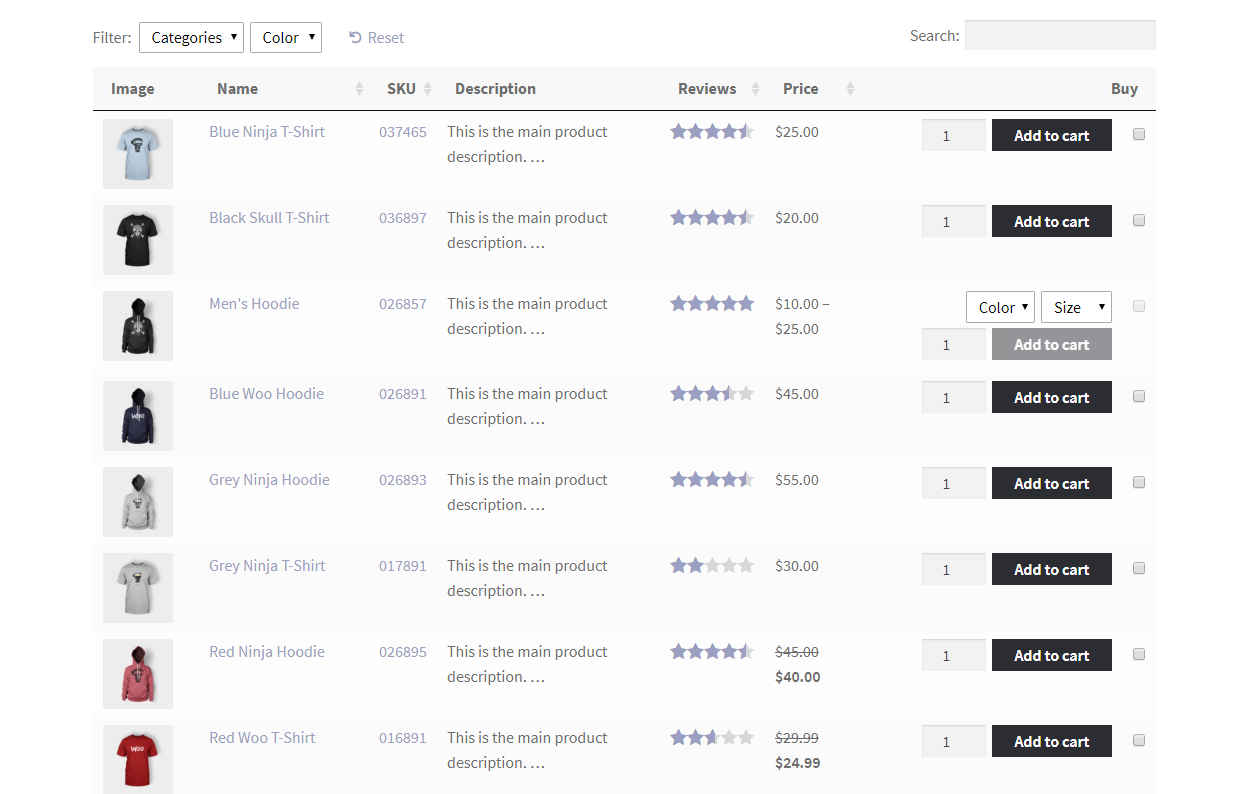
Traditional WooCommerce store layouts don’t cut it anymore. As a matter of fact, they put off customers and decrease your sales. The WooCommerce Product Table plugin offers you a modern way of displaying products.
The product tables you create using this WooCommerce add-on are searchable, filterable and offer plenty of options to showcase your products in new irresistible ways. Unlike traditional layouts, the WooCommerce Product Table plugin offers you the opportunity to boost sales without breaking a sweat.
The plugin is packed with all the features you need to create beautiful tables and streamline the customer’s journey from the beginning to the end. At the same time, it is easy to configure and use, making it one of the best tools you will ever have.
Now that you have an idea of what this plugin does, let us have a look at the features that will make your WooCommerce store an overnight success.
WooCommerce Product Table Features
The WooCommerce Product Table plugin ships with over 50 features at the time of writing. The developers, Barn2 Media, keep updating the plugin with even more features, meaning you will never run out of the options you need to create powerful product tables.
Below, we cover a couple of features to give you a glimpse of what to expect when you install the WooCommerce Product Table plugin.
Fully Responsive
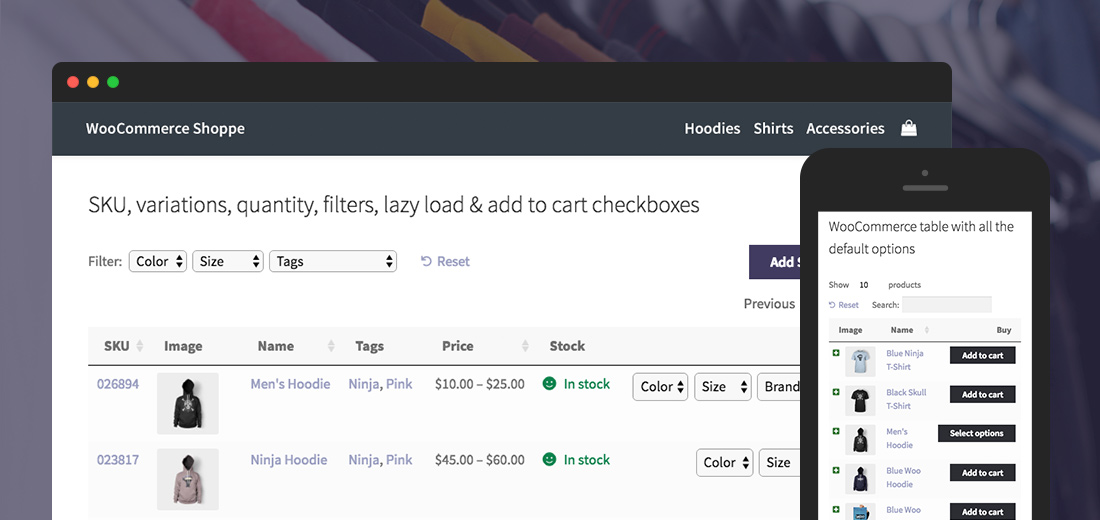
We live in the age of smartphones and mobile devices of all shapes and sizes. Your customer spends a lot of time on their mobile devices, which means you need a fully responsive store that fits all types of devices.
The WooCommerce Product Table plugin is 100% responsive, meaning your product tables will look great and function well regardless of the device the customer is using.
On top of that, you can choose which columns take priority, allowing you to offer your customers the best user experience you possibly can.
Add Multimedia Content
Traditional product tables are severely limited as far as displaying multimedia content goes. The WooCommerce Product Table plugin doesn’t have the same limitation.
Now, you can display product images with lightbox zoom and embed audio, video and media playlists to promote your products right from within the product table. How nice?
Search Filters & Widgets
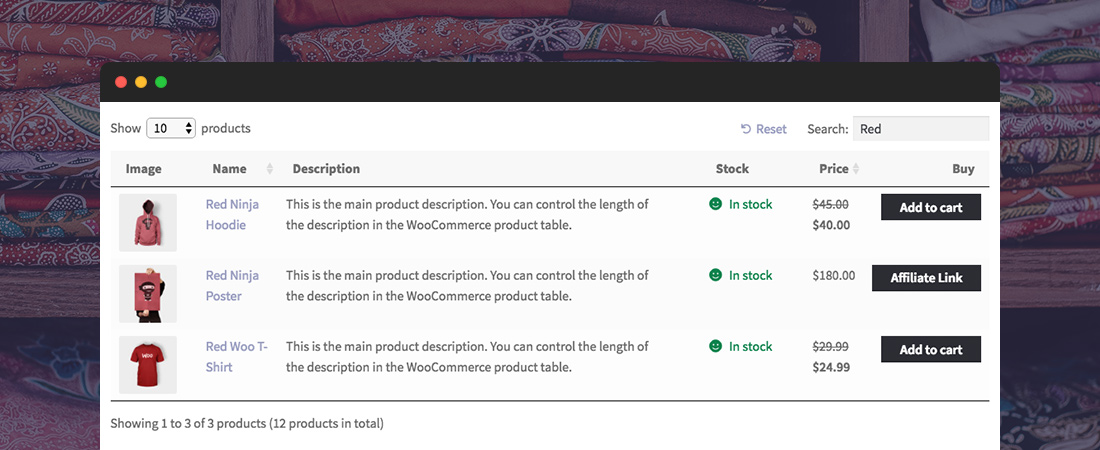
Wouldn’t it be nice if your customers could search and filter products without opening extra pages? Well, the WooCommerce Product Table plugin ships with search filters to sort products by attribute, category, tag or taxonomy.
That’s not all. You can add custom search widgets that help you to filter products by rating, price or any other custom attribute. Your customers won’t have to sweat to find the perfect product on your store.
Additionally, you can add an instant search box to your product tables, so your customers can find products using a keyword. You can even pre-search that table, so yeah!
100% WPML Compatible
The best part about running an online store is the fact that the entire world is your marketplace. You can sell to anybody anywhere on the globe. And since we all speak in different languages, we now have multilingual websites.
Are you worried your product tables won’t look great in Mandarin Chinese or Hebrew? Worry not, the WooCommerce Product Table plugin is 100% compatible with the WPML plugin, which means you can create product tables in whichever language you prefer.
Out of the box, the plugin comes with translations for French, German, Dutch, Italian, Greek, Portuguese, Swedish, Spanish, Hebrew, Norwegian, Polish and Finnish.
Add Multiple Products To Cart
Let’s say, for a minute, you sell food items. You would like to sell a combination of items at once, say, a bucket of fries, soda and chicken wings.
Instead of sending the customer to different order forms, you can show checkboxes next to each product allowing customers to quickly select multiple products at once and add them to cart in bulk.
On top of that, customers can select quantities, colors and other product attributes right from within the product tables. This saves you a great deal of time and the customer enjoys faster ordering.
Fast Performance
Barn2 Media are well known for their superior plugins. The WooCommerce Product Table plugin, just like their other plugins is well coded to load quickly and efficiently, which minimizes the load on your server.
Additionally, the plugin comes with a lazy loading option, which is particularly helpful for large tables. Thanks to this option, you can list thousands of products without hurting your page speeds.
Other than that, WooCommerce Product Table has built-in cache, meaning you can decrease load times even further. Don’t you just like it when a developer is mindful of how their plugin affects your site speed?
Compatible with ANY Theme
Already have a WordPress theme you love? Well, the WooCommerce Product Table plugin has been expertly designed to work great with just about any theme. This makes it a great choice to complement any WooCommerce or page-builder theme – including our own Total WordPress theme. And on the off chance you run into an issue, their support team is happy to help with any conflicts.
Other Notable Features
We would be here all day if we went through each feature in detail, so here is a quick list of the many other features available in WooCommerce Product Table.
- Full support for product variations and variable products
- WooCommerce Product Table is fully integrated with the WooCommerce Product Add-ons extension
- Advanced custom fields that you can display as columns in your product table. The plugin is fully integrated with the Advanced Custom Fields plugin, which means you can add extra data, links and so much more
- Ability to list (include or exclude) specific products depending on tags, ID, status, author, category or date
- Custom CSS styling and support for a wide range of free and premium themes
- Detailed documentation
- Super fast world-class support
WooCommerce Quick View
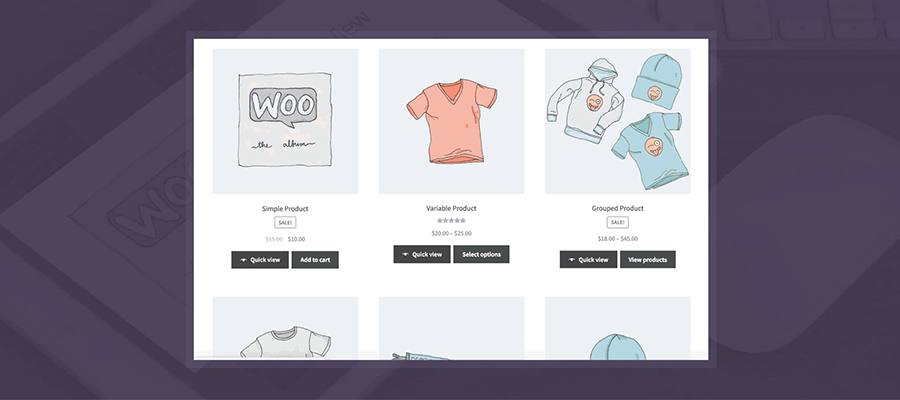
Want to add more to your tables? Just add WooCommerce Quick View Pro! This complimentary plugin lets you add quick view buttons to your product tables. Quick view works great with all of the WooCommerce Product Table plugin features – including product variations, all product types, lightbox and third party integrations (like WPML or WooCommerce Subscriptions). How great is that?
How to Install the WooCommerce Product Table Plugin
Now that you know what to expect, let us install the WooCommerce Product Table plugin.
WooCommerce Product Table is a premium plugin, meaning you cannot download it from the WordPress.org plugin repository. You can get your copy over at Barn2 Media.
Installing The Plugin
With your copy ready, login to your WordPress admin dashboard and navigate to Plugins > Add New. Then use the Upload Plugin button and select the WooCommerce Product Table .zip file from your computer, and hit the Install Now button. After that, just click the Activate Plugin button to get the ball rolling.
Next, navigate to WooCommerce > Settings > Products > Product Table to enter your license key as we detail below.
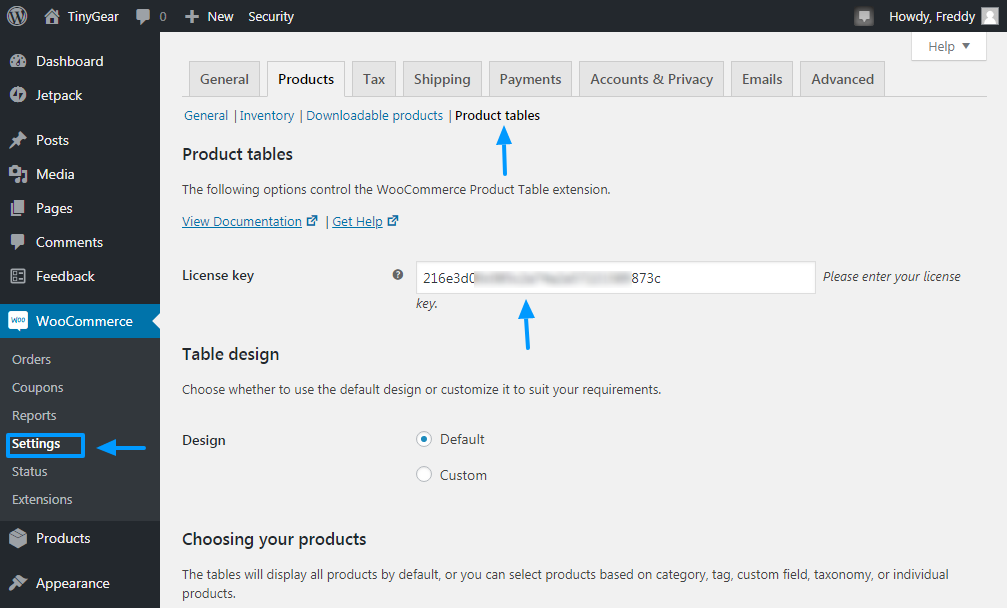
After that, scroll to the very bottom of the page and hit the Save Changes button. Now, WooCommerce Product Table is installed and ready to use.
Most of the settings you need to customize your product tables are found on the same page you entered your license key. On this page, you can:
- Choose your table design. There are two options available; Default and Custom. Choose default to use your theme styles or custom to design your product table the way you desire. You can change options such as border color and size, cell background, header background and font
- Select to display all products by default or choose specific products by category, tag, custom field etc
- Set default table content settings including the columns, image sizes, image lightbox, shortcodes, description length and product links
- Enable or disable lazy loading in case you have large tables
- Define the maximum number of products to display per table
- Activate/deactivate inbuilt caching engine
- Disable/enable filters and sorting
- Control whether to show a checkbox alongside the Add To Cart button, which comes in handy for bulk ordering
- Add so much more 🙂
Creating a Product Table
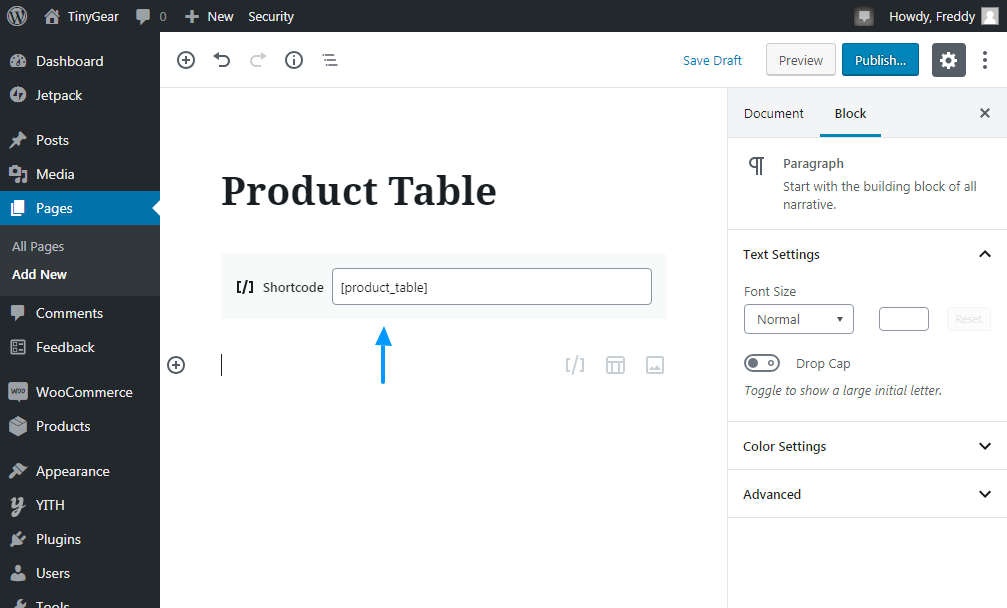
To add a product table to any page or post, feel free to use the [product_table] shortcode.
You can further customize your product table by configuring the above shortcode in many different ways. Set columns, include variations, display a cart button, add filters or sorting and more. Be sure to check out the documentation for a full list of all the product table options available.
Remember, your product table will show all the products on your WooCommerce store by default, but you can easily choose to show specific products (hint: use those shortcode parameters!).
All in all, the WooCommerce Product Table plugin is incredibly easy to use you will be surprised how fast you can create beautiful product tables.
Pricing
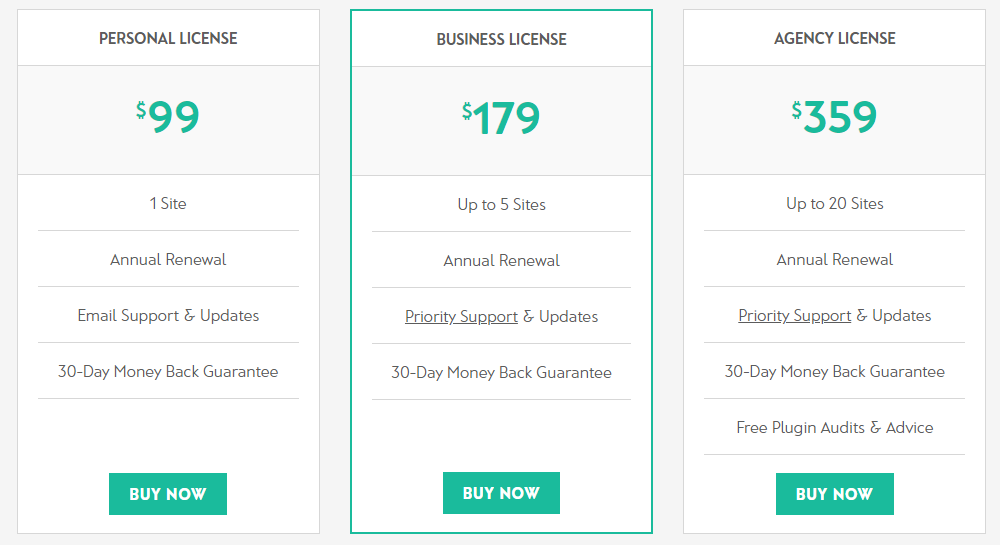
How much does all this awesomeness cost? Well, Barn2 Media offers you three price packages namely:
- Personal License – Perfect for one site and comes with email support and updates. This package costs $99 per year
- Business License – Suitable for up to 5 websites and comes with priority support and updates. The packages costs $179 annually
- Agency License – Supports up to 25 websites and comes with priority support and updates as well as free plugin audits and advice. The plan costs $359 per year
All plans come with 30-day money back guarantee, so you can test the waters risk-free.
Customer Reviews
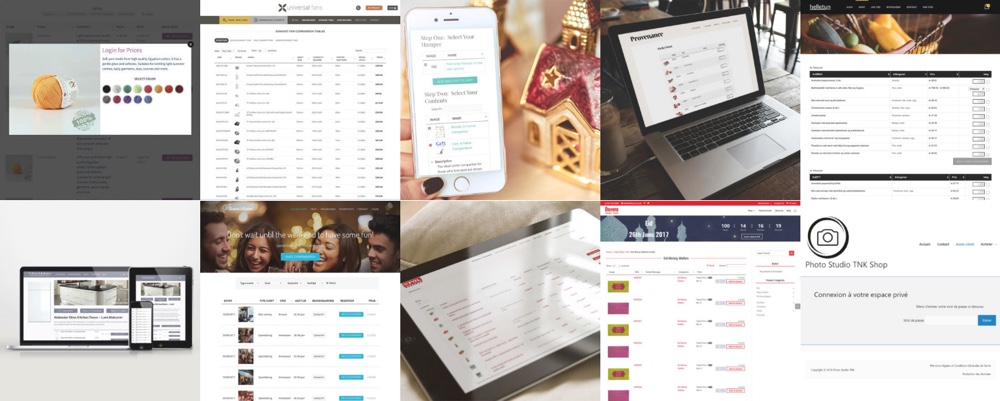
WordPress store owners across the globe love the WooCommerce Product Table plugin. Other than the hundreds of sweet-sounding reviews, you can checkout Barn2 Media showcase to see all the different types of websites using the plugin.
In the meantime though, here are couple of recent reviews showing just how much customers love WooCommerce Product Table:
The product table works very well and is easy to setup. You are able to customize it just the way you want it. And the support is great and fast in answering your questions. – Kristian Madsen
…or…
The plug-in is easy and intuitive to use but if you would need help with anything the support is always quick in their response. The answers are always understandable and the fixes are easy to apply.
Keep up the good work! – Stein
…and…
Plug-in is awesome. Very well built and super thorough documentation and educational videos available. Katie and the Barn2 team are impressively responsive to address support needs, and do so with a friendly and empathetic demeanor. Two thumbs up!!! – Ryan
Conclusion
WooCommerce Product Table is an awesome plugin that makes creating product tables the stuff of fourth graders. As soon as you activate your license, you’re ready to start dropping product tables anywhere you want on your website. Plus it makes it easier for customers to find and select the products they’re looking for. It’s really a great addition to any WooCommerce store.
With plenty of options and shortcodes, the sky is the limit with this product table plugin. It is easy to use and quite intuitive you should be up and running in less than 5 minutes. And with plenty of styling options, you can create your product tables the way you fancy without breaking a sweat.
If you’re stuck, which is unlikely, you can always get fast world-class support or find a solution in the extended documentation. There is a massive knowledgebase, helpful tutorials, and of course direct support from Barn2 Media.
Have any tips or recommendations? Did we miss anything? Which is your favorite WooCommerce product table plugin? Let us know your thoughts in the comment section below. Happy creating!


