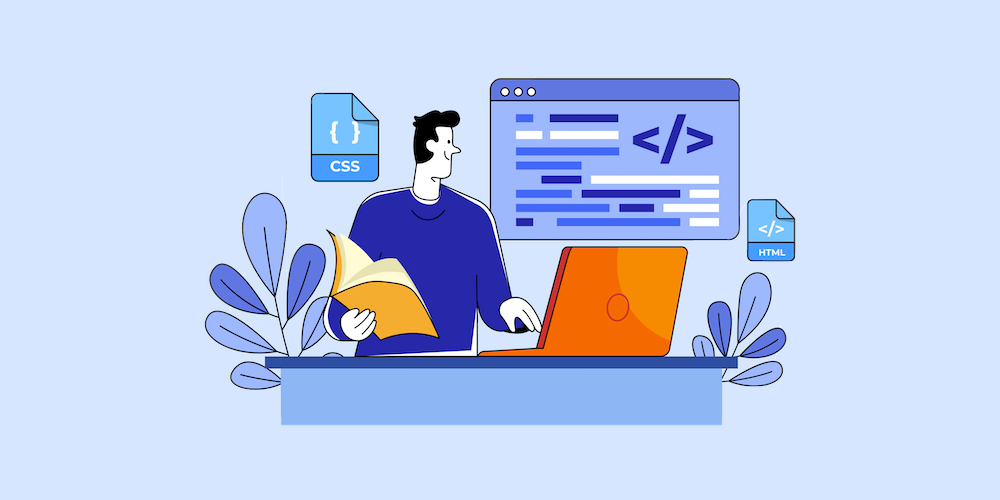10 Best WooCommerce Fees & Product Upgrades Plugins

WooCommerce is a great option to build an online store. There’s a reason it’s the #1 e-commerce platform for WordPress. But as awesome as WooCommerce is, there are situations where you might want to offer your customers addons or upgrades. Or perhaps you want to offer additional shipping methods. Or simply add a fee to expedite an order. In these cases your best bet is to use a plugin.
Updating your WooCommerce website to create room for conditional fees is easy, you just need to select the right plugin. Multiple plugins can be used to modify your store settings and introduce rules for custom fees and upgrade. This is why store managers might find it hard to make the right move.
Keeping this as the crux of today’s post, we list the top 10 WooCommerce Fees and Product Upgrade plugins for your perusal. Without wasting time, let’s get started.
1. WooCommerce Extra Fees
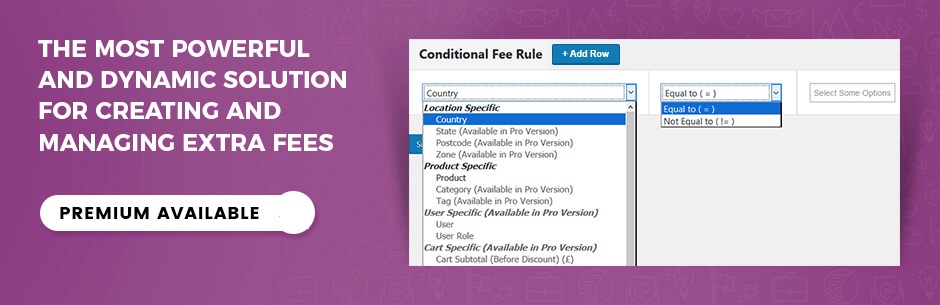
One of the top-rated WooCommerce plugins for conditional fees is the WooCommerce extra fees plugin by DotStore. The plugin is custom-designed to meet the needs of building a dynamic storefront. From adding a user-based rule to segmenting fee depending upon the country to be shipped, the WooCommerce Extra Fees Plugin has more than a dozen rules that can be added to the cart.
Where managers are worried about complex calculations, the plugin does all in a breeze. It has a simple interface and comes with a user-friendly backend. The plugin doesn’t impose any delays in the speed or performance of the website, benefiting you at the most.
The plugin has both a free and a premium version giving its users the flexibility to first try the plugin and then upgrade as and when needed. The free version has limited offerings however with the paid version, one can easily extend the store functionality to adding multiple rules based on a series of factors. Master settings allow users to specify which rule would have a preference and whether or not, these are displayed as a label.
2. WooCommerce Cart Price

Second on our list is the WooCommerce Cart Price – Discounts & Extra Fees Plugin. The plugin is primarily associated with the factors like what products are added in the cart, the shipping location, and the user role. Additionally, there are many other conditions, for which you can apply surcharge or discount using this plugin. What makes the plugin interesting is the ease with which it allows you to set up conditional rules to determine which rule is to be applied first.
The WooCommerce Cart Price – Discounts & Extra Fees Plugin empowers the store managers with full control over the pricing. Using this plugin, the managers can effectively create one or more rules to be applied to the checkout page. Simplicity and the ease of use given by the plugin eliminate the need to hire a developer for the said job.
The plugin has an intuitive interface along with the various options to add extra cost to the product. The fascinating thing about the plugin is that it allows you to set both a positive and a negative fee. Also, the fees added could be scheduled for the future and/or in intervals say $10 for every 3 products in the cart.
3. WooCommerce Advanced Extra Fees Lite
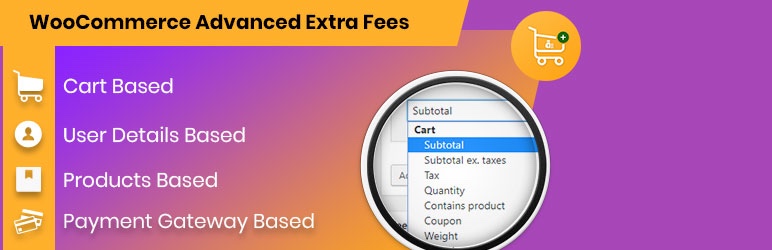
If you are looking for a plugin that works steadfast and is power-packed with features that allow you to set up extra fees for the products in the cart, the WooCommerce Advanced Extra Fees Lite is the one for you. The plugin is among the very few tools that facilitate the creation as well as the management of conditional rules that decide the final value to be paid by the user.
The plugin gives total control over the fee enabling store managers to create one or more rules for the fees. Whether you wish to create a rule that keeps the cart value as an important factor or the cart quantity, this plugin will allow you to add rules for all. The plugin has a free version as well as a paid version. While the free version provides significant flexibility, the premium version helps you set rules that run for a specific time.
4. Payment Gateway Based Fees and Discounts for WooCommerce

Different from the plugins specified above, the Payment Gateway Based Fees and Discounts for WooCommerce plugin is custom-designed for the store owners that plan to optimize the fee-only concerning the payment gateway. What this implies is that for store managers planning to add a conditional fee to the checkout with payment gateway being the deciding factor, then this plugin is what you must look for.
Having a plugin with other features only adds to the clutter. This, on the other hand, is primarily dedicated to the payment method. You have the ease to set up fees and additional discounts depending upon the payment method as selected by the user. You can either apply the rule globally or at the product level.
With Payment Gateway Based Fees and Discounts for WooCommerce Plugin, store managers can also create fees based on the country, state, and the product category. Premium features include excluding one or more payment methods from the fees, set up a fixed or a percentage based fee, etc.
5. WooCommerce Advanced Discount & Fees

To add product fees or cart-specific fees to your WooCommerce store, the WooCommerce Advanced discount and Fees Plugin emerges as a good option. Using this plugin, you can add extra fees as well as enable discounts as per your online shop’s requirements.
The primary offerings by the plugin include setting additional fees as per payment gateways, shipping methods, total amount of cart items, user roles, categories, products, etc. For the same properties, you can also apply discounts when there is a special occasion. So, you can improve the checkout ratio using the WooCommerce Advanced discount & fees plugin. Store owners can apply percentage-based as well as fixed extra fees or discounts using this extension.
This is a premium plugin and you would need to pay the subscription fee to gain access to the plugin or integrate it in your WooCommerce store.
6. WooCommerce Product Add-ons

Often it so happens that customers upgrade their products before hitting the pay now button. It could be anything from adding a product or customizing the added item or buying the premium version of a digital product. What your store must do is allow them to add products to the checkout page without any hassle. This is where the WooCommerce Product Add-ons come into the picture.
Product Add-ons is a WooCommerce extension that allows your customers to modify their purchase and/or personalize the same. In addition to the above, the extension allows you to either set a fixed value no matter how many products are added to the cart or set a percentage-based value to be added to the final amount.
The plugin comes with a price and isn’t available as a free extension.
7. WooCommerce Custom Product Add-ons

Add extra products to the checkout page using the WooCommerce Custom Product Add-on plugin. It is lightweight and optimized for performance. The plugin has tons of features, each of which is designed to improve the end to end store efficiency. Starting with the addition of custom products to the cart, to set prices for different fields, the plugin has a variety of things that can be done.
In addition to the above, the plugin also supports custom price creation feature to be added to the store. What this does is it allows the store managers to calculate the price of products based on a mathematical formula. The formula is primarily based on the products added to the cart, the quantity, the input provided from the user, the base price of the product, and other fields part of the product.
WooCommerce Custom Product Add-ons plugin has several plans. Depending upon your preferences, select the appropriate plan and start customizing your store.
8. Improved Product Options for WooCommerce

A premium rated plugin designed primarily for the WooCommerce store, Improved Product Options for WooCommerce comes with an array of features. It has powerful capabilities each of which aims at improving the site functionality. The plugin is easy-to-use and has an intuitive interface which makes it easier for the non-tech professionals to download and integrate the plugin.
Leveraging the plugin, the WooCommerce store managers can effectively add options for product add-ons while providing price support for the customizations made in the product added to the cart. Additional pricing support is one feature that separates this from other product add-on plugins. The plugin is available for $39 and is one of the best product upgrade plugin to integrate into the WooCommerce store.
9. YITH WooCommerce Product Add-ons
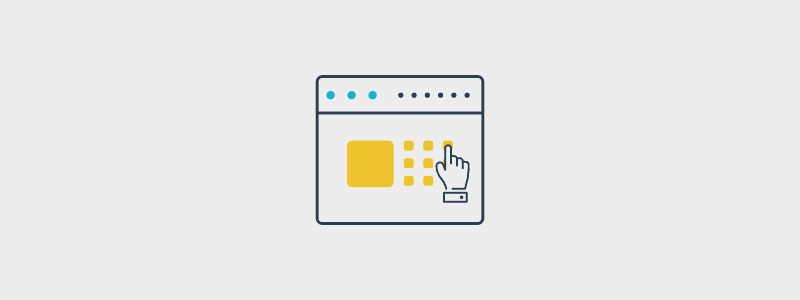
Selling customizable products in your WooCommerce store might bring you good revenue but only when you have customized it to function in a particular way. It is important to have a feature that auto-updates the value of a product when the same is customized. The default WooCommerce store doesn’t entail the above feature. And so the need for YITH WooCommerce Product Add-ons plugin.
The plugin allows users to add custom products to the cart based on the preferences and the requirements of the user. Meaning that users can buy the exact product they want while the store owners need not worry about the payment as the price is updated depending upon the constraints added to the product. In other words, the price adapts to the changes made by the user ensuring that it is the best for the product.
10. WooCommerce Extra Product Options

A versatile plugin equipped with tons of features, WooCommerce Extra Product Options help add or customize your products while adjusting the price itself. The plugin allows you to create priced product options in addition to add-ons. The rules can be applied globally or only for specific products based on the requirements.
You can also modify the general settings to either show or hide the price label for the products. Price per character or user input are some of the lucrative features provided by the plugin. Note that this is a premium plugin and doesn’t have a free version.
So, which WooCommerce plugin are you going to use for extra fees and product upgrades out of these? Or are there other WooCommerce addons that should be on our list? Do let us know by commenting below.