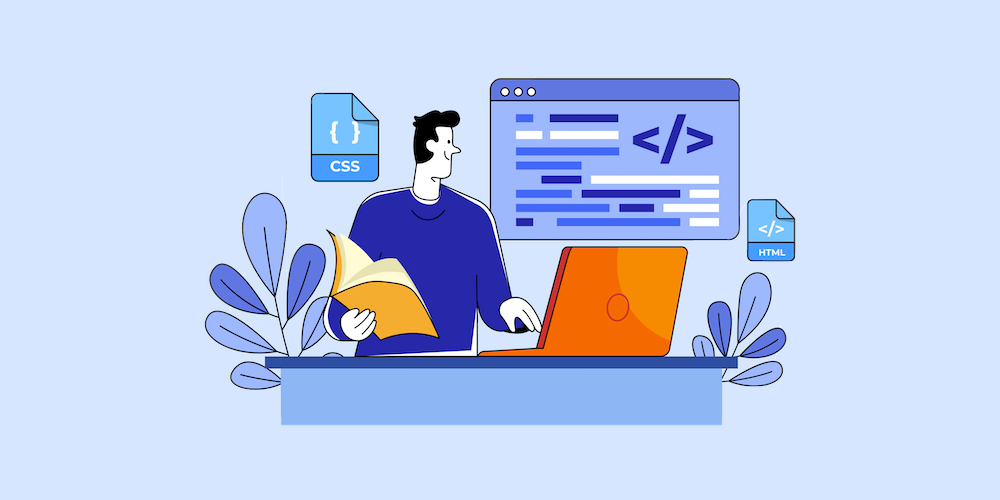9 Best WooCommerce Catalog Mode Plugins

The success of a business largely depends on its customers. It holds true especially for entrepreneurs like you and me. Apart from high-quality products, using a few smart out-of-the-box strategies could benefit your business significantly.
One such strategy involves turning your WooStore into Catalog mode. In fact, lots of popular businesses like Udemy use this smartly to include product Pricing and Purchase options for their guest or unregistered customers.
That’s because by merely displaying just the product images, you can create a massive sense of intrigue. In doing so, you’ll easily encourage the unregistered customers to sign up and read the product details ultimately leading to the final purchase.
How will Catalog Mode benefit you?
Now, before we dive in, let’s quickly look at the various benefits your WooStore stands to gain once you turn on the Catalog Mode.
- It gives you a chance to showcase your store differently to various customers.
- You can block a specific shopper’s segment from buying a particular product.
- Plus, increase appeal among the unregistered users thereby, forcing them to sign up.
- And, finally, create a wholesale or a membership store.
Now, to ensure you get this right, I’ve curated a list of some of the best WooCommerce catalog mode plugins currently available for you to choose from. This will definitely shoot up your memberships and enhance your customers’ shopping experience to a great extent.
Awesome. Let’s dig in?
1. WISDM Product Catalog Manager

The WISDM Product Catalog Manager is simple yet a powerful plugin developed by WisdmLabs. It lets you convert your WooStore into a catalog mode or a members-only store within minutes. This add-on is designed for beginners and professionals in equal measures.
You can easily hide the ‘Pricing’ and the ‘Add to Cart’ button on your products page. In doing so, you can make your store seem exclusive for your Members or Registered users only. Moreover, displaying beautiful product images will also increase the appeal among unregistered users.
This will encourage guest users to sign up in order to buy the product. Plus, it is also compatible with the WISDM Product Enquiry Pro plugin which will allow you to add ‘Inquiry’ and ‘Request a Quote’ button on your products page. Having this integration will allow you to capture genuine leads and speed up the purchase process immensely.
Key Features of WISDM Product Catalog Manager
- Hide the Pricing and Add to Cart button easily and showcase the existing and the upcoming product images
- Highlight store exclusivity by disallowing guest users to make a purchase without signing up
- Add a link to the signup page and lead unregistered users to perform an action
- Invoke a feeling of privilege among the registered or logged in users by enabling them to buy anything on the store
2. YITH WooCommerce Catalog Mode
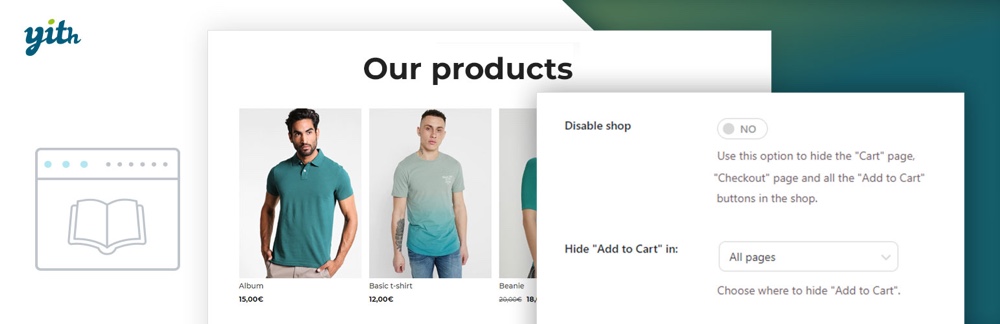
This is another popular plugin that comes with strong features to turn your WooStore into a massive catalog mode.
With this extension, you can hide the ‘Add to cart’ and ‘Pricing’ button from the shop page, products page, checkout page, etc. Plus, you can even choose to enable the catalog mode only for unregistered customers or for users from specific countries.
But, what stands out – you can create your own custom buttons and CTA’s to persuade your guest visitors to sign up. Furthermore, once you enable the catalog mode, you can also embed an Inquiry form and allow customers to reach out to you comfortably.
The extension integrates smoothly with Contact Form 7, Gravity Forms, etc. to help you place the Inquiry form.
Key features for YITH WooCommerce Catalog Mode
- Enable catalog mode in just two clicks and carry out website maintenance while maintaining online visibility
- Apply catalog mode for visitors from specific countries as per your convenience
- Create and show a custom label/button instead of the product price to push customers to perform an action
- Option to exclude specific products/categories from catalog mode depending on your strategies
- Offers seamless integration with various plugins to add an Inquiry form on the products page
3. Catalog for WooCommerce

If you’re looking for something plain and basic, Catalog for WooCommerce is the plugin that aces this job. Developed by Phoeniix, this plugin goes beyond the usual hide ‘Pricing’ and ‘Add to Cart’ button. It even allows you to hide the ‘Ratings & Reviews’ for products from your shop or products page.
Using this plugin will let you turn your WooStore into catalog mode in an instant. And, you can encourage your visitors to register in order to seek all the details about the product ultimately leading to purchase.
Key Features of Catalog for WooCommerce
- Hide ‘Add to Cart’ and ‘Pricing’ options from the shop page to generate curiosity among your unregistered users
- Replace the pricing option with a customized button and a link to persuade and redirect the user to the signup page
- Option to stop displaying the Ratings and Reviews to guest users thereby, forcing them to register and find out the details
- Enable/Disable catalog mode on the basis of Product, Category, or User role
- Choose to add Inquiry form and set its position as well to enable customers to reach out to you
4. WooCommerce Catalog Enquiry

This is a multi-functional plugin developed by WC Marketplace to enhance your WooStore to the next level. With this feature-rich plugin, you can not just enable catalog mode but also allow customers to inquire about multiple products via Inquiry forms. And, this lethal combo can fasten the purchase process leading to quicker conversions.
Plus, if you’re using the WC Marketplace plugin then your vendor also has the option to exclude their products from the inquiry. And, they can even customize their own email.
Having said that, you can even choose to restrict certain users, products, and categories from catalog mode.
Key Features of WooCommerce Catalog Enquiry
- Option to hide Product prices for all or guest users as per your plans
- Enable the admin to sell specific products or categories and display other products via catalog
- Attach a responsive product inquiry form allowing customers to ask questions/concerns about your products in a smooth fashion
- Place a custom button/link for a single product/all products on the shop page redirecting visitors straight to sign up page
- Choose from a wide range of email templates available in the dashboard to reply to the inquiries
5. ELEX WooCommerce Catalog Mode

Regarded as one of the best available, the ELEX WooCommerce Catalog Mode plugin comes with great features to turn your WooCommerce store into catalog mode. It lets you replace the ‘Add to Cart’ option easily with a custom button on your product or shop page. You can add a link and lead your guest users to the registration page thereby increasing your memberships.
Furthermore, with the catalog mode on, you can even update your stocks, revise product prices, or carry out site maintenance. In doing so, you can avoid creating a negative impression as your site will still be up despite the ongoing maintenance. Your customers will never lose interest.
Key Features of ELEX WooCommerce Catalog Mode
- Customize Pricing and Add to cart button with text and links according to your will
- Leave out admin from the catalog mode settings to carry out site maintenance
- Offers Role-based pricing, wholesale pricing, and discounting features as well to scale your WooStore
- Replace Pricing with ‘Request a Quote’ option in order to kick start negotiations
- Encourage guest users to register by hiding Cart and Checkout pages
- Option to apply catalog mode to specific products only to maintain product exclusivity
6. WooCommerce Product Catalog Mode and Enquiry Form

This is a pretty straightforward plugin that comes with advanced features. Besides converting your store into catalog mode, it even allows you to replace the add to cart or pricing button with an Inquiry form. You can also choose to enable catalog mode for all users/not logged in/logged-in users as per your strategies.
Moreover, you can add an Inquiry form that opens up in a pop-up window. This can help your customers to switch between the product page and inquiry form with ease. And, it also provides you with the options to include/exclude product categories or single products from catalog mode.
Key Features of WooCommerce Product Catalog Mode & Enquiry Form
- Remove Price/Add to Cart button from shop page and replace it with Inquiry button to increase customer engagement
- Apply catalog mode on specific users thereby encouraging them to take the required action
- Add a custom URL to redirect the users to your sign up page
- Reveal the Inquiry form open in a pop-up window and give the Inquiry form your own title
- Disable catalog mode for certain countries that give you consistent business
7. eCommerce Product Catalog for WordPress
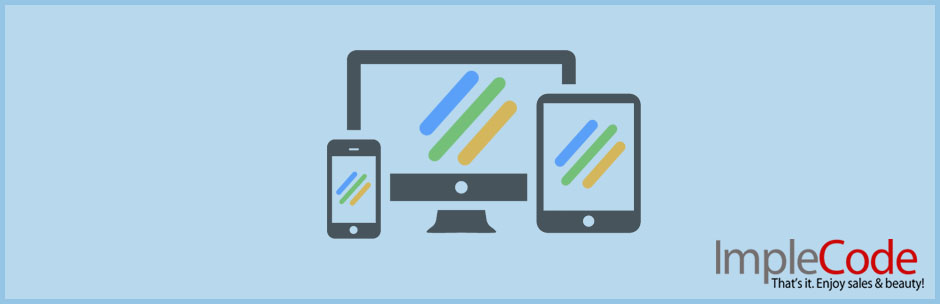
Developed by ImpleCode, this plugin is highly customizable and works well with any modern WordPress theme. With this plugin, you can choose to place your products anywhere on your WooStore with or without price.
It provides a great degree of flexibility by letting you enable/disable product pricing, attributes, etc. You can even change certain elements like the color and size of the product catalog to suit your site aesthetics.
To quicken the decision-making process, the plugin even allows you to add product searches and filters to make your products found easily.
However, the function that sets this extension apart – you can let your visitors ‘Request a Quote’ for all or a few products from the catalog. With this, you can capture genuine leads and open up room for negotiations.
Key Features of eCommerce Product Catalog for WordPress
- Easily organize products into categories, tags, and multiple product catalogs as per your choice
- Enable/Disable pricing, attributes, and other product catalog elements
- Use shortcodes to display product catalogs anywhere on your site
- Use the Customizer CSS feature to create custom templates for product catalog outputs
- Allow customers to ‘Request a Quote’ for all or few products from the catalog
- Import/Export your products with a CSV spreadsheet
8. WooCommerce Catalog Mode

Again, a really simple plugin that turns your WooStore into a Catalog view mode with a few clicks. It will bar your customers from shopping without registering/signing up on your site. Once you enable the catalog mode, the ‘Add to Cart’ button will be disabled thereby, allowing your visitors to only view the product.
Plus, you can choose to hide the pricing for each product as well. And, to top it up – you can add a button under each product and display custom messages like ‘Enquire about this product’ or ‘Ask for price’. With this, you’ll be able to arouse curiosity among your visitors and capture genuine leads. This will eventually lead to more conversions and increased sales.
Key Features of WooCommerce Catalog Mode
- Option to enable/disable price tag on products/shop page
- Encourage customers to sign up by hiding the ‘Add to Cart’ button
- Add an extra button under each product and attach a custom URL link to redirect users to the registration page
- Customize button colors to match your site style and aesthetics
9. WooToolkit (Beta version)

The WooToolkit by MagnieGenie is a multi-functional plugin for all your WooCommerce needs. It is a brand new add-on still in its development phase. With this add-on, you’ll be able to enable catalog mode by hiding the ‘Pricing’ and ‘Add to Cart’ button.
Since the plugin is still in its nascent stage, plans to add lots of functionalities like Custom Product tabs, Product Sorting Options, WooCommerce Customizer, etc. will be added soon. However, the beta version has been released.
Key Features of WooToolkit
- Hide Pricing, Add to Cart, Ratings, and Reviews options to encourage more sign-ups
- Display ‘Continue Shopping’ links to WooCommerce cart and enable customers to shop without distractions
- Allow users to reset their cart by adding an ‘empty cart’ button
- Add new Product sorting options to WooCommerce shop page and rename existing options as well
That was my list for the Best WooCommerce Catalog mode plugins (in my opinion anyway). And, while all of the WooCommerce extensions mentioned above are great at its functions, however, making the right choice can still be confusing.
But, if you haven’t made up your mind yet then, let me try to narrow it down further. I’m going to recommend my 3 personal favorite plugins. And, these choices are based on my experiences and it could vary for different people.
Now, if I had to recommend, then the following 3 plugins would make for the best features and usability:
- WISDM Product Catalog Manager
- ELEX WooCommerce Catalog Mode
- Catalog for WooCommerce
Having said that, it’s always advisable to match your needs and requirements against all plugins. In the end, choose the one that fits your needs the best.
And, in case, you’d like to add any other catalog mode plugin you’re using/used then, feel free to do so in the comments below 🙂