weMail WordPress Plugin: Simplify Your Email Marketing

If you want to grow a successful business, you should definitely spend some time thinking about your email marketing strategy. After all, growing and nurturing an email list with an engaged audience is crucial when it comes to selling your services or products.
While there is no shortage of email marketing providers out there, the simple truth is that they tend to grow more and more expensive as your list grows. But what if it didn’t have to be that way?
What if email marketing could be simple, easy, and affordable?
Enter weMail. weMail is a WordPress plugin designed to make email marketing simple and in today’s review, we’ll take a look at its features, pricing, ease of use, and why you should consider using it.
Table of contents
What Is weMail

weMail is an email marketing plugin for WordPress that allows you to collect leads, send email campaigns, and manage your subscribers within your WordPress dashboard.
The primary goal of the plugin is to avoid high costs associated with email marketing platforms that become more expensive as your list grows.
How Does weMail Work?
weMail connects with email sending service providers such as Sendgrid, Mailgun, Postmark, and similar to allow you to send authenticated email campaigns from your WordPress dashboard.
Once you install the plugin, you’ll need to sign up for a weMail account and then you’ll need to configure your preferred email sending service provider.
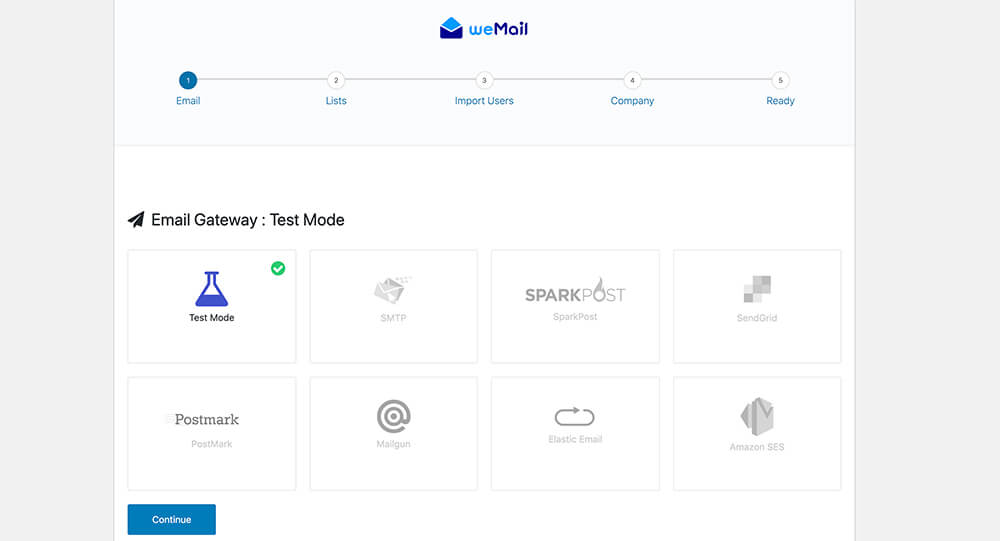
weMail also comes with a built-in template builder that’s easy to use thanks to its drag and drop interface. You can easily add text, images, buttons, social follow icons, and more.
weMail also comes with a number of pre-designed email templates that you can use as a starting point for your campaign or newsletter. weMail comes with a built-in email template builder.
Why Use weMail?
As mentioned earlier, email marketing platforms like Aweber, Mailchimp, Constant Content, ConvertKit, and others charge you by the number of subscribers and emails you send on a monthly basis. That means that as your list grows, you’ll be paying more and more for your email marketing platform, often hundreds of dollars a month.
weMail keeps your price down while offering the same features as the most popular email marketing platforms mentioned above.
In addition to that, with weMail, there’s no need to switch to a separate tab for your email marketing platform as everything happens right in your WordPress dashboard. That way, you can manage your business from one place and keep everything streamlined and organized.
weMail Core Features
So now that you know what weMail is and why you should use it, let’s take a look at its core features.
WordPress Integration
weMail comes with complete WordPress and WooCommerce integration. For starters, you can create different form types that can be added to any of your posts and pages.
You can also set up the plugin to collect subscribers every time a new order is placed in your WooCommerce store, when someone makes a comment on your site or when someone registers for your website as a user.
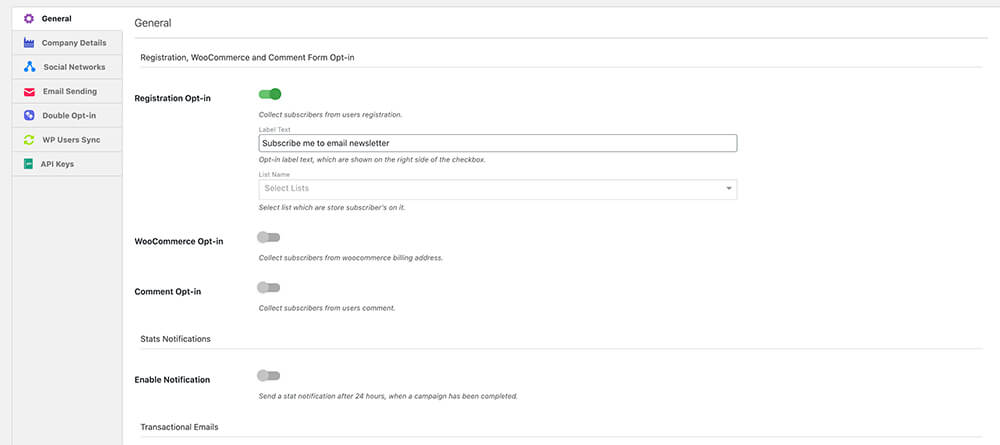
The plugin will add a checkbox to your WooCommerce checkout pages, comment forms, and user registration form. You can customize the message and offer them an incentive for signing up. Your users can tick the box if they want to sign up for your email list and the plugin will automatically sync their information and create a new subscriber in the list that you’ve specified. Or you can enable WP Users Sync to import your subscribers, editors, admins, etc.
And importantly weMail does offer a double opt-in feature. With this option enable a verification email will be sent to new subscribers to confirm their signup. While not specifically required by GDPR, double opt-in is always a good idea. It is one of the best ways to make sure you have a subscriber’s consent to send them emails. weMail allows you to customise the email subject and message, as well as redirection to a specific page upon confirmation.
Added WooCommerce Integration
We mentioned above that you can enable weMail’s WooCommerce opt-in form, but the plugin is also soon to be fully integrated with WooCommerce. This way you’ll be able to use all of weMails powerful email customization options and analytics for your store campaigns .
The weMail team is working on many new features, including:
- New customer “Thank You” email.
- Followup emails asking for reviews.
- Advanced segmentation & targeting customers by their order amount and/or purchase category.
Sign Up Forms
weMail offers several types of sign up forms:
- Embedded forms which can be added to any post, page or widget area on your website
- Inline forms which can be added to posts and pages.
- Modal forms which can be triggered to show automatically or on button click on homepage, on specific pages or sitewide.
- Slide up forms which can be set to show after a visitor has scrolled down a certain % on the homepage, on specific pages or sitewide.
Each form type has extensive customization options so you can easily make the forms match the rest of your site. In addition to that, each form type has its own settings tab. On this tab, you can configure when and how often the form should display as well as how often the form should display to visitors who have already seen it.
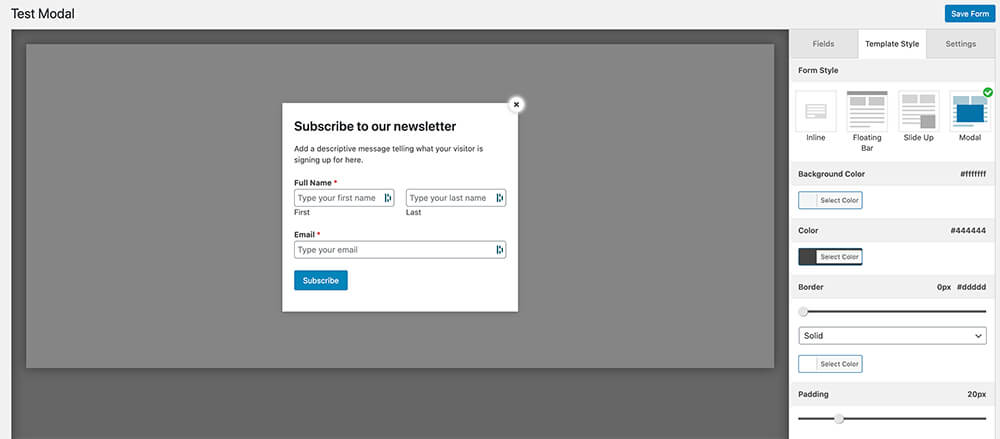
You can also integrate some of the most popular contact form plugins with weMail. Currently, the list of integrations includes Contact Form 7, WP Forms, Gravity Forms, Caldera Forms, weForms, and Ninja Forms.
Campaigns
As far as campaigns go, you can send regular newsletter campaigns as well as automated campaigns, with scheduling or timewarp sending options. You can trigger an automated campaign to start when someone joins a list or when a subscriber has been added to a segment.
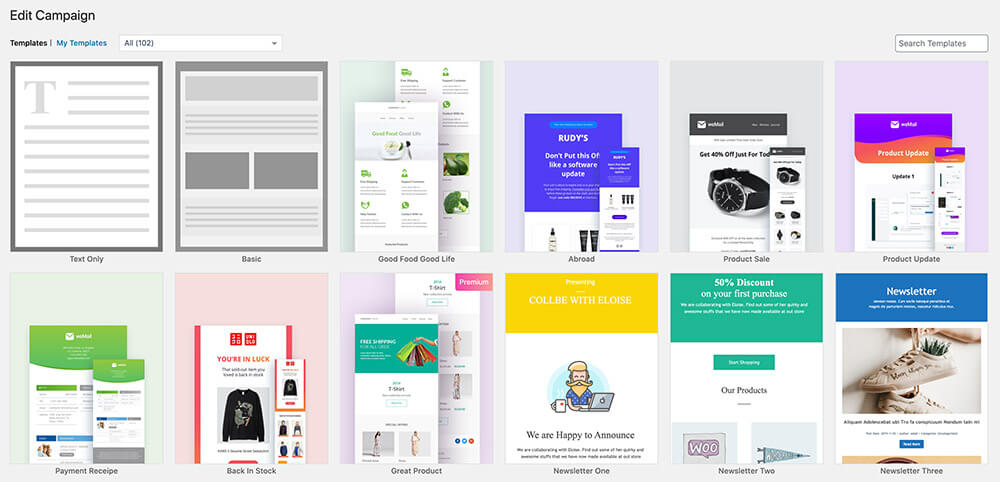
The plugin comes with 102 pre-designed templates that can be used as a starting point for your campaign. For example, you’ll find a template for an abandoned cart email, newsletter campaigns, countdown timer campaigns, product sale campaigns, event RSVP campaigns, and more.
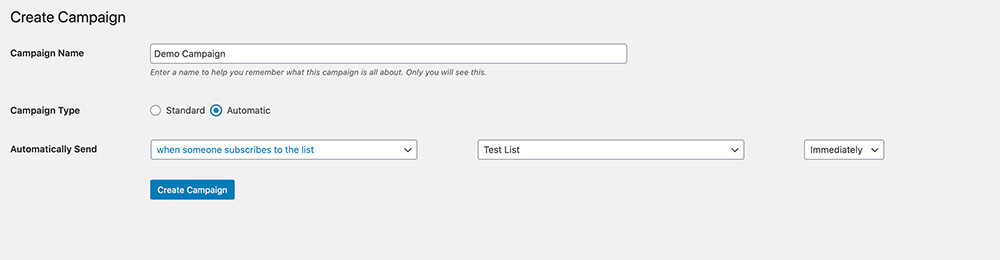
You can also build a template from scratch and save it for later use. The builder uses a drag and drop interface and adds blocks such as images, text blocks, buttons, and more. Each block can be styled individually to create a brand look for your campaigns.
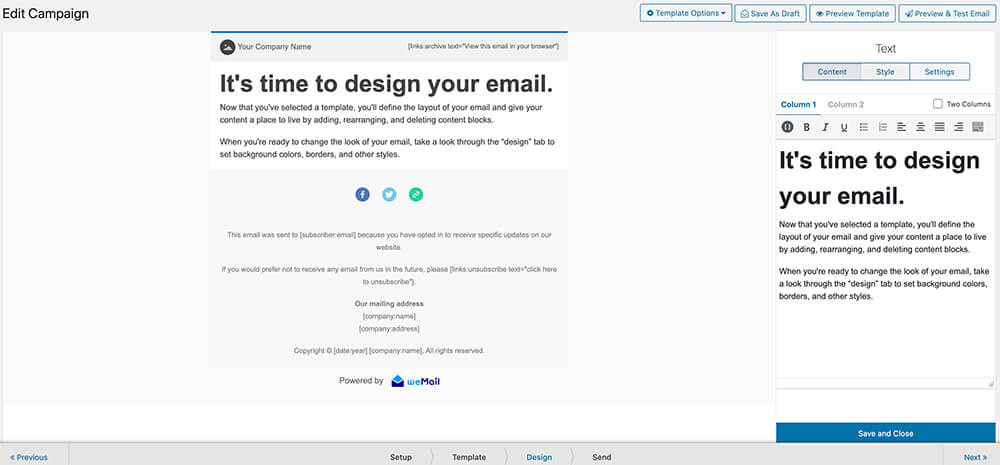
Analytics
In terms of analytics, weMail makes it easy to see how many subscribers you have, how many people have unsubscribed, and track your list growth over time.
Each campaign has its own overview tab where you can see how many people opened it and how many click on a link in your email.
Another option is to have a daily digest sent to your email address so you can easily see how your campaigns and lists are doing without logging into your WordPress dashboard.
List Management
weMail makes it easy to manage your list. For starters, you can create as many lists as you want and each form can be configured to add subscribers to multiple lists. You can create segments for each list as well as categorize your subscribers based on tags.
Importing your email list into weMail is easy, you have options to import from Mailchimp, Campaign Monitor, Mailpoet or via CSV file. Not sure of weMail performance? We got you covered. Inside the lists, you have Mailchimp sync feature, it allows you to sync your Mailchimp list with any weMail list. Any subscription change in the Mailchimp list will also reflect in weMail as well.
This allows you to create very targeted email marketing campaigns that result in better open rates and higher click-through rates.
In addition to that, weMail comes with a double-opt in feature and automatic list cleanup feature based on bounced emails.
Teams
weMail also allows for teams. Simply use the built-in option to enable access to weMail settings based on user role. This is an easy way to allow your marketing team access to create newsletters, segment your audience and follow up with reports. You can also allow access according to the campaign. So your authors can access your blog campaign, but not the one for your store.
Ease Of Use
Overall, the weMail plugin is easy to use and setup. The plugin comes with a Getting Started wizard that walks you through the entire process of setting up the plugin. The template builder uses a drag and drop interface, similar to any WordPress page builder plugin as well as the new WordPress editor.
Setting up forms and customizing them is easy as well and the options are pretty straightforward and self-explanatory.
Pricing
The weMail plugin can be downloaded for free from the official repository. You’ll get all of the core features for free, however, the plugin does have a premium version (affiliate link) that offers unlimited everything as well as access to priority support. Currently, weMail offers three different plans.
- Feature Factory – allows you to manage up to 3000 subscribers and gives you access to all of their features. However, you are limited to only 1 form of each form type and can use a limited selection of their email templates. This plan is free.
- Subscriber Factory – allows you to manage between 3000 and unlimited subscribers and includes everything from the Feature Factory plan, except for the segmenting and tagging features, time warp feature, and list double opt-in digest email. This plan is also free.
- Premium Plan – gives you access to all of the features from Feature Factory and Subscriber Factory. It also gives you access to all of the premade templates and the ability to create unlimited forms. This plan also comes with access to priority support. Pricing starts at $9/mo for 10,000 subscribers.
While weMail’s pricing is very affordable when compared to other providers, keep in mind that you’ll have to sign up for an email sending service like Sendgrid which will have its own cost, depending on how many emails per month you plan on sending.
Final Verdict
If you’re looking for an affordable and easy to use alternative to popular email marketing platforms, weMail is a great option to explore. Their email builder has an easy to use interface and offers a variety of form types that can help you grow your email list.
weMail is also a good option if you’re just getting started with your business and want to keep your costs as low as possible.
All things considered, weMail does what it says: it makes email marketing simple and affordable, no matter what stage you’re at with your business and email marketing in general. weMail offers a free plan to get you started so be sure to give it a try. Sign up, explore all of its features and let us know what you think!


