Build Awesome Online Communities With Ultimate Member For WordPress

If you’re wanting to create a website where people can sign-up and become members then there is a new plugin available that will make your life a whole lot simpler. Ultimate Member is a community and user profile plugin that makes it very easy to add beautiful user profiles to your site and create advanced online communities.
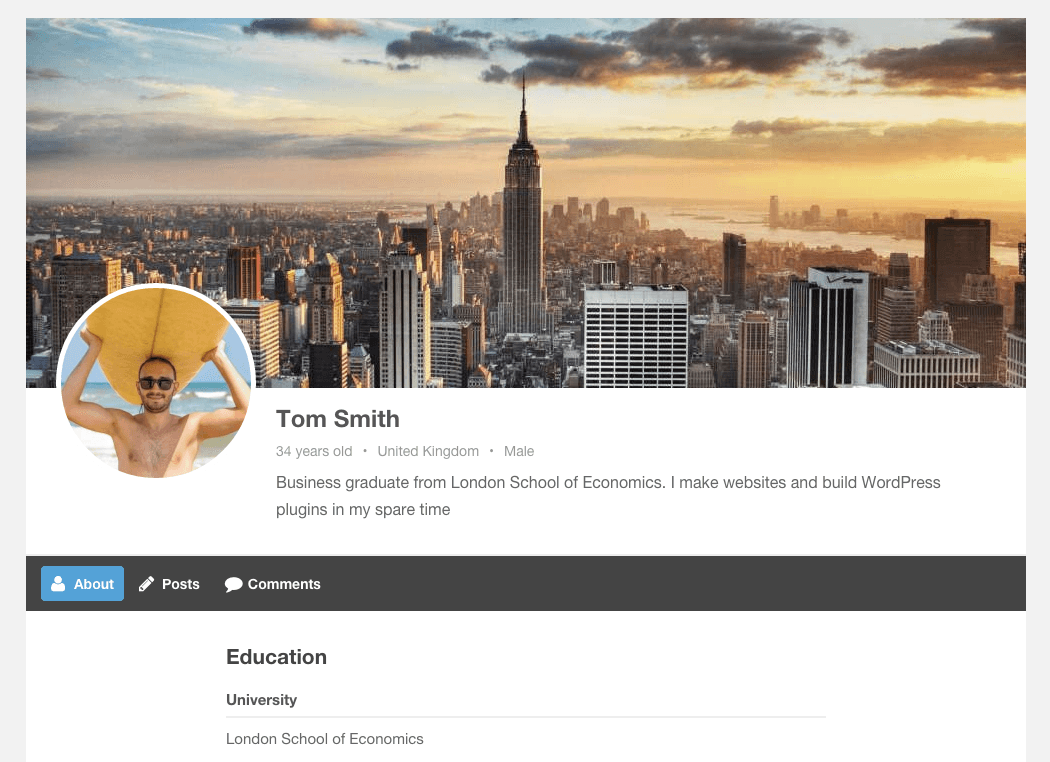
The plugin is extremely versatile and will allow you to create a wide variety of sites where users can sign-up and become members. It is packed full of features and functionality but is still easy to use and lightweight.
Whilst there are too many features to mention in this post the main features of the plugin include: custom user roles; multiple registration forms with role assignment; unlimited form fields for capturing user data; conditional logic for fields; an advanced drag and drop form builder; beautiful user profiles; conditional menus; member directories with optional search filters; account page for users to manage their own account (change password, delete account, privacy etc); content restriction with page redirects; email templates and much more.
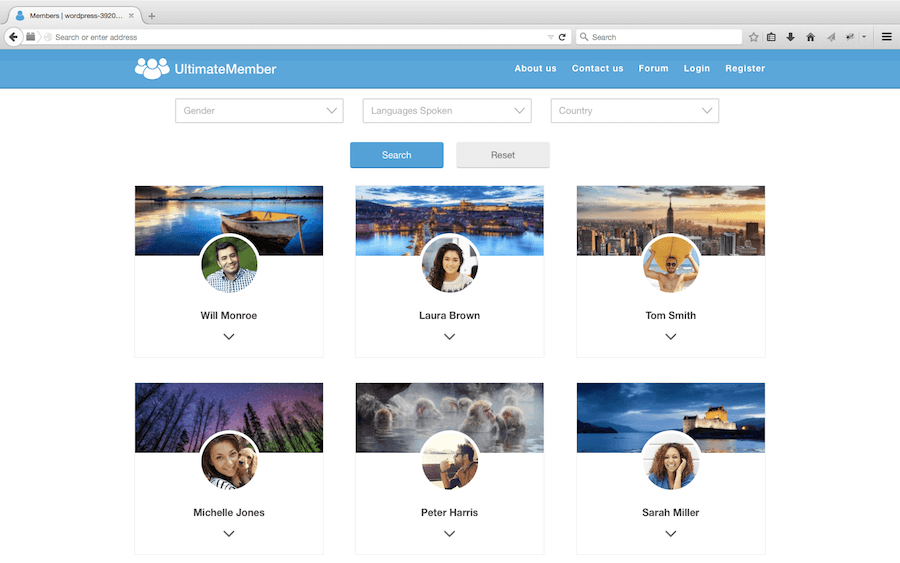
Instant setup
The great thing about the plugin is that you can get your community site up and running in a matter of minutes with the plugin’s instant setup which will automatically add all the core pages needed to allow people register and become members.
Extensions
To maintain its simplicity and keep the plugin lightweight and bloat free the plugin uses the extension model which is the same model used by popular plugins such as WooCommerce, Easy Digital Downloads and Ninja Forms. Ultimate Member currently offers the following Ultimate Member Extensions with more planned for the future:
Social Login
If you want to let users register/login to your site via social networks so they do not need to remember another set of login details then you can do this with the social login extension that allows users to register/login via Facebook, Twitter, Google+, LinkedIn, Instagram, VK.com/VKontakte. You can decide which networks to use and you can show the buttons on login and registration forms or anywhere on the site using shortcodes.
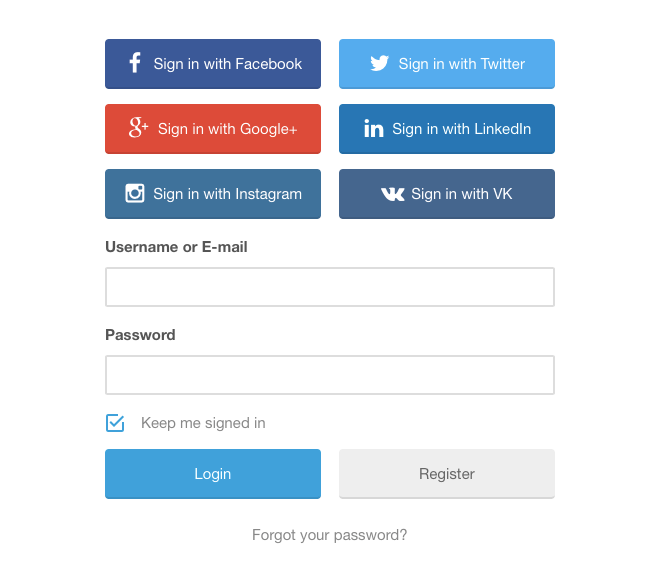
MailChimp
The MailChimp extension integrates MailChimp with the plugin and allows users to subscribe to your mailing lists when they register on your site. Users can subscribe to multiple lists and can unsubscribe from lists directly from their account page. With this extension you can also sync user meta into your MailChimp list.
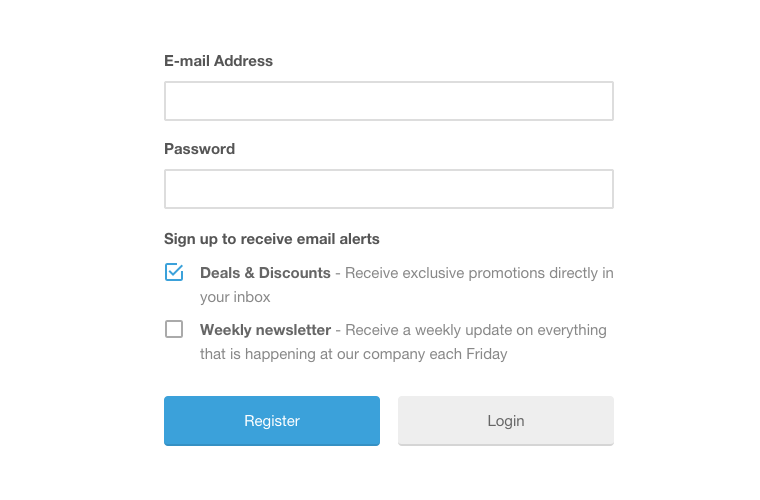
bbPress
When creating community based sites it is common to have a forum where users can interact with one another. This extension seamlessly integrates Ultimate Member with bbPress and moves bbPress profile information onto the Ultimate Member profile.
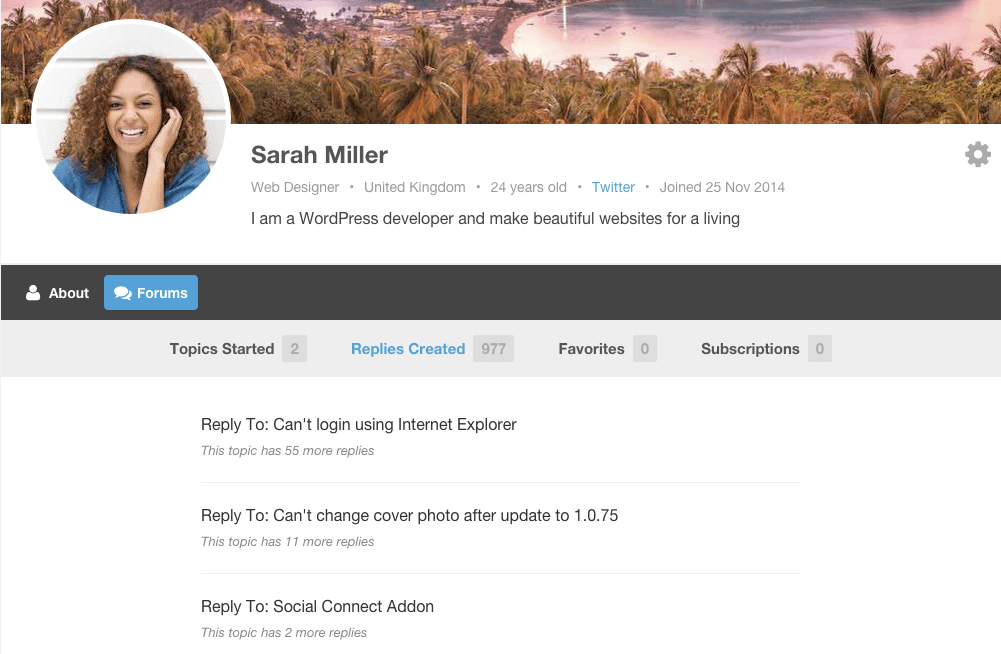
User Reviews
Ultimate Member’s user reviews extension provides a 5 star rating and review system to your site which allows users to rate and review each other. With this extension you can order member directories by highest rated users, allow users to filter directories by rating, add widgets to your site showing top rated and most rated users and much more.
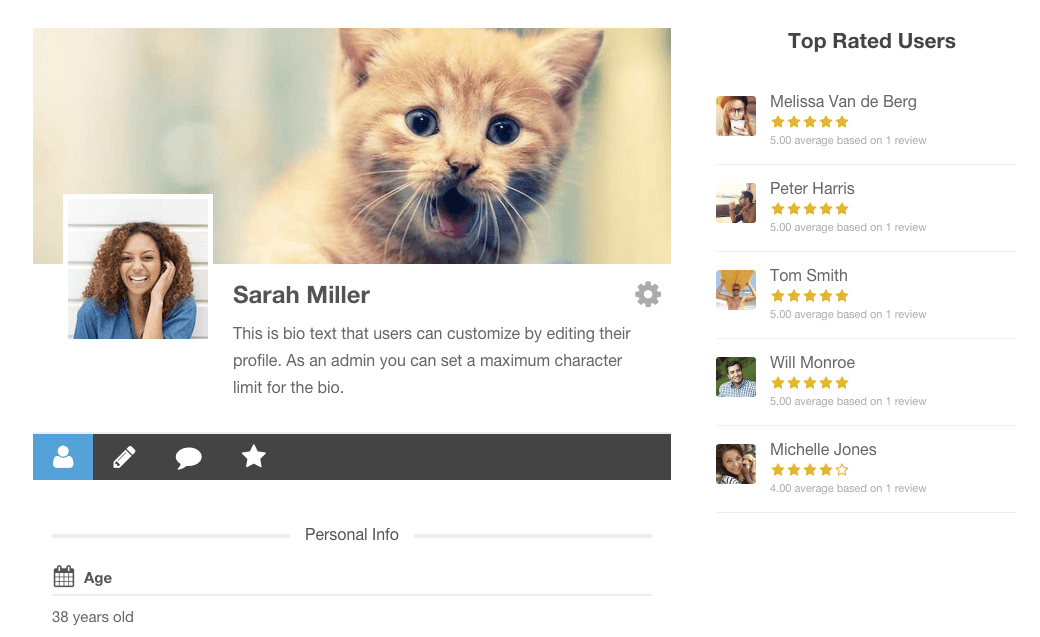
myCRED
If you are looking to gamify your site and reward users then you can do this easily by integrating Ultimate Member with myCRED which in my opinion is the best points management system for WordPress. This extension allows you to reward users with points for specific actions and also display a user’s points, badges, rank and progress meter on their profile.
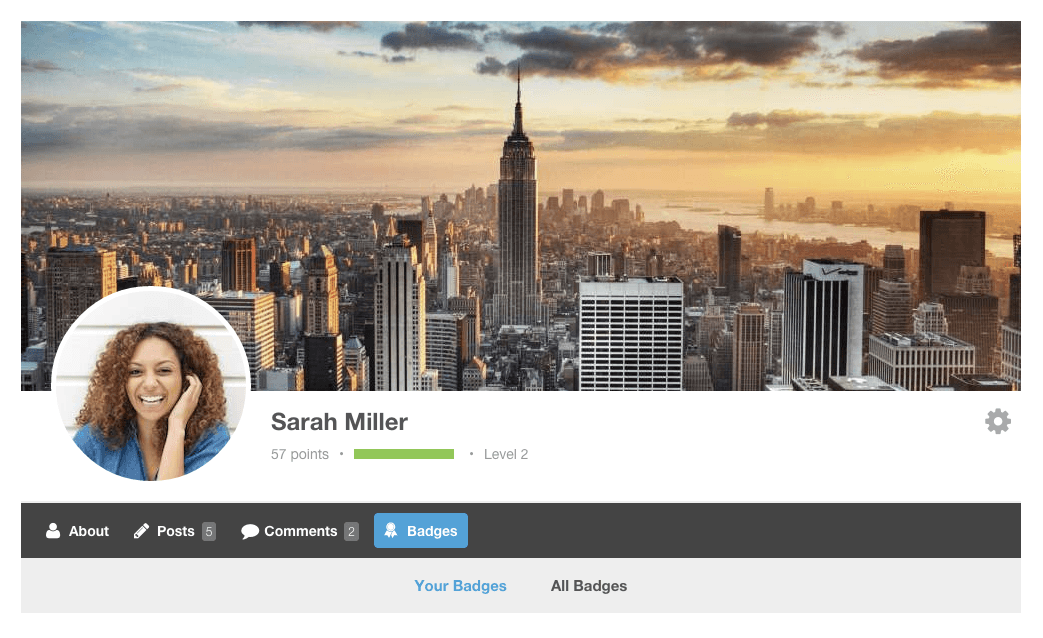
Notices
There are many plugins that will allow you to add site-wide notices to your website but not many have the capability to show notices to certain user roles or logged in/logged out users. With this extension you have complete control over which users can see each notice. You can also show notices site-wide or on specific pages only via shortcode.
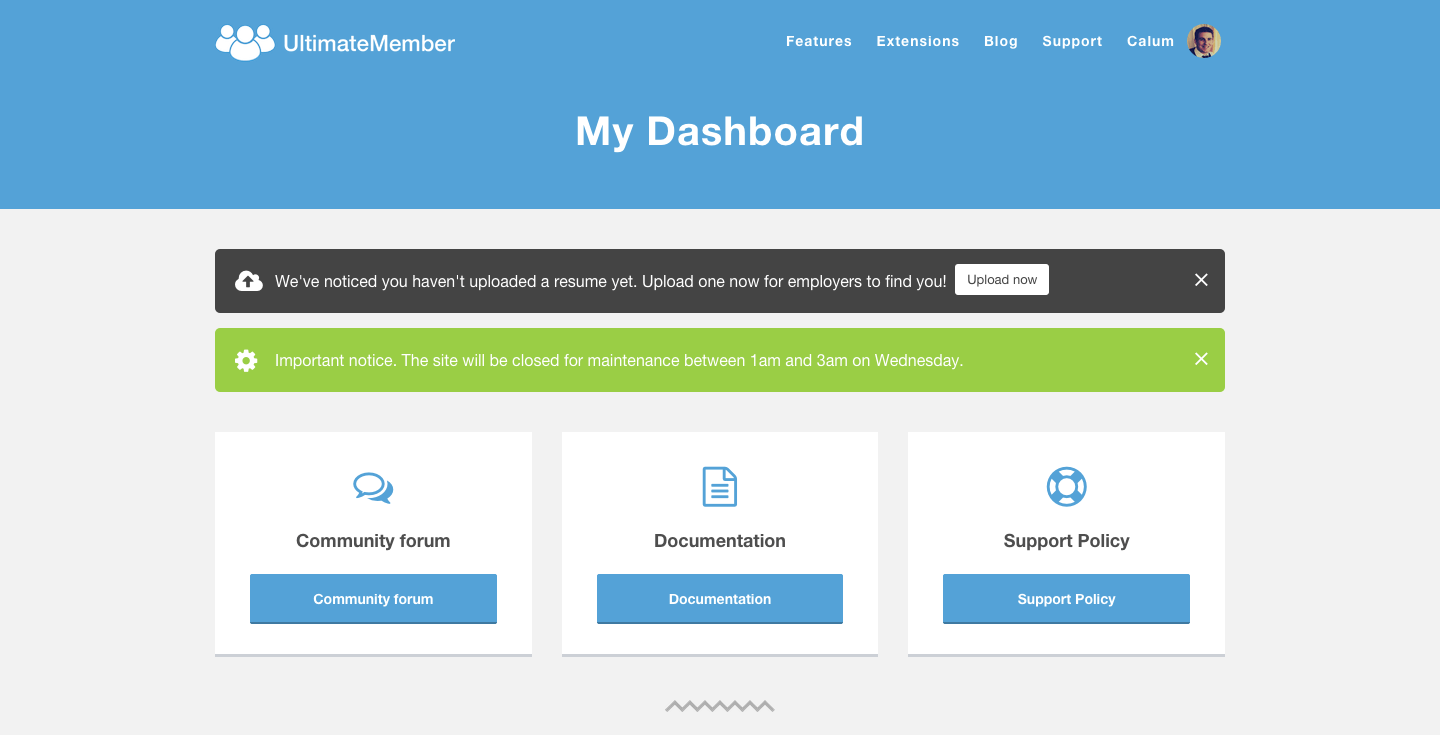
Real-time Notifications
If you want to add a notification system similar to those found on Facebook and Twitter to your site then this extension will allow you to do that. The real-time notification system allows users to receive real-time notifications directly on your site to events that are relevant to them.
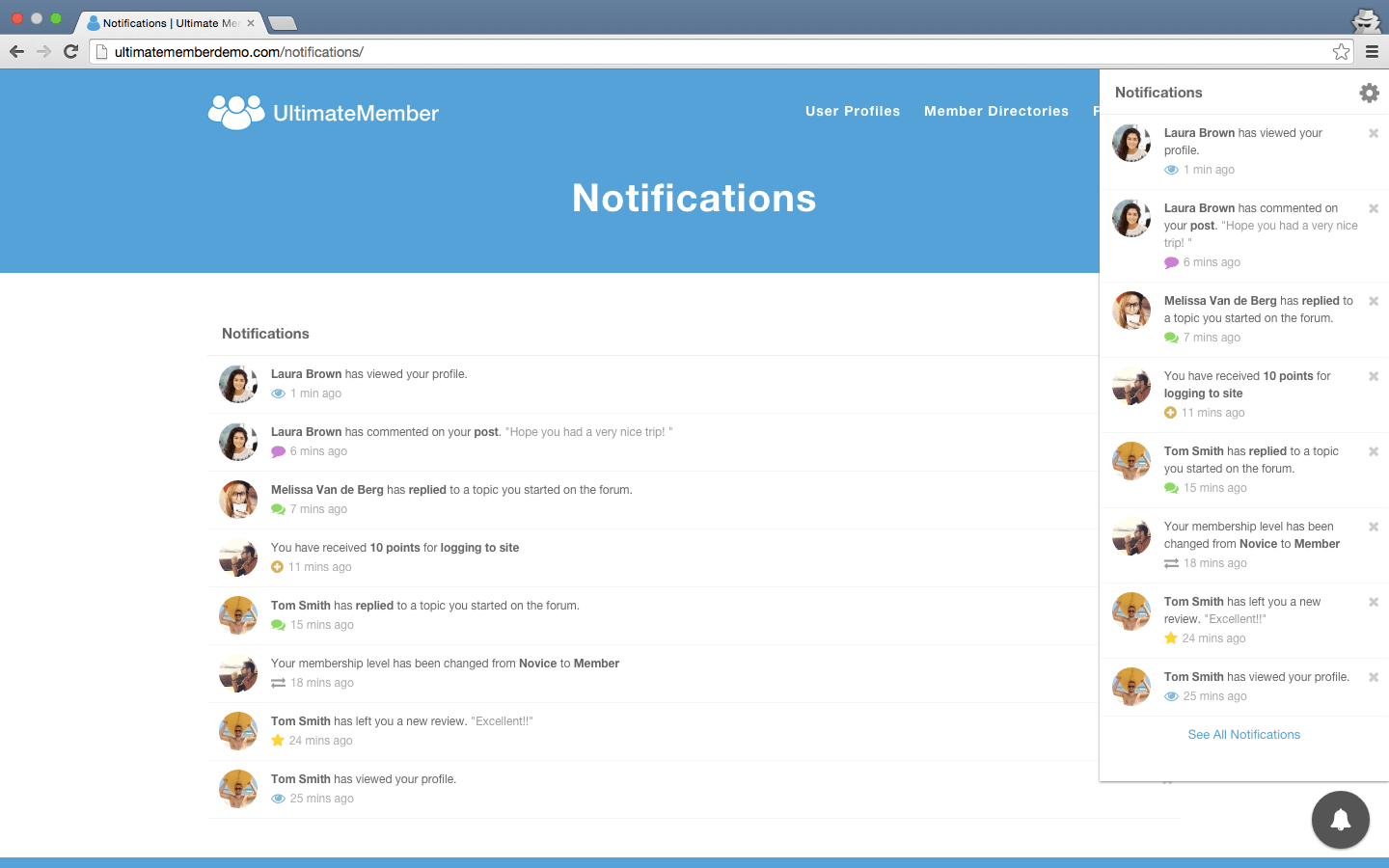
Online Users (free)
If you want to let users see which other users are online then this free extension will allow you to display who is currently logged into your site. As with many other elements of the plugin this extension allows users to control their own privacy so if a user does not want to let other users know they are online then they can hide themselves via their account page.
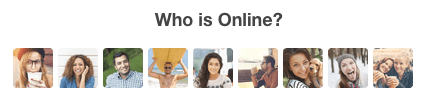
Google reCAPTCHA (free)
Whilst the plugin already comes with anti-spam measures for login and registration forms this free extension allows you to add the official Google reCAPTCHA to your forms which will help to further combat spam.
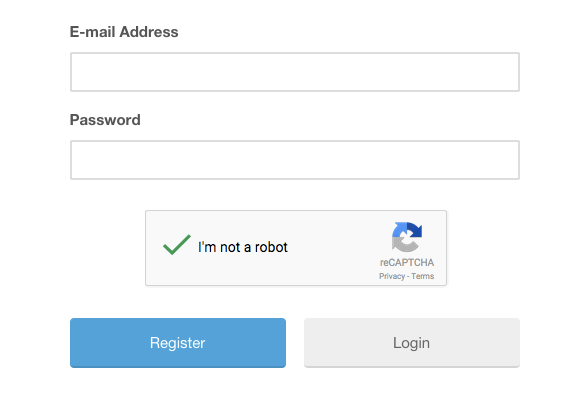
Gallery for UM (Third Party Extension)
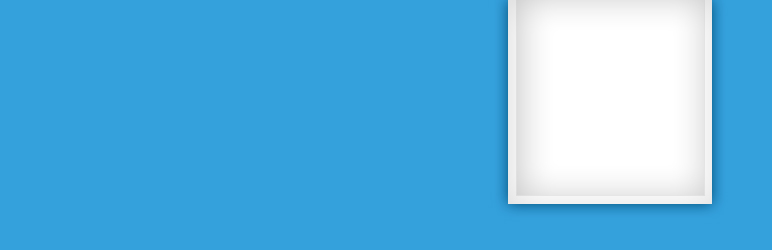
The WordPress plugin Gallery for Ultimate Member is one of the best galleries available for Ultimate Member social network plugin. It’s easy to set up and use. Using this UM Gallery gives any social network a more modern experience with Photo and Video support, Comments and Album control.
This plugin is perfect for any social network as it keeps users active on any social network by keeping them engaged through unlimited albums and photos. Plus there are 2 modes; Single Album Mode and Unlimited Mode. In Single Album Mode, users upload all their photos to one album while Unlimited Mode gives them the option to organize photos and videos into unlimited albums. The plugin also boasts its custom designed lightbox which allows media owners to edit album description and photo caption.
If the site does not require video support, it can be easily turned off by the gallery add-on section in the admin. From that section, the comments add-on can also be enabled which would add the option to write comments on photos from the lightbox.
With the Ultimate Member plugin Social Activity activated, admin can enable the Activity Wall add-on for UM Gallery. Once enabled, new albums will be displayed on the activity wall.
The plugin does have a few hooks available for developers including hooks after photo upload, album edited, album created etc.
If you are looking for an easy way to add community like features to your site then Ultimate Member might just be the plugin for you. Whilst the plugin does not allow you to currently create a social network like you can with BuddyPress, the flexibility of the plugin in addition to its growing number of extensions means that Ultimate Member will be a great choice for many WordPress users looking to create online communities.




Buddypress is a more robust solution and I feel you will be better off using Buddypress instead.
Could you elaborate? Why do you say that BuddyPress is more robust? Thanks 🙂
I can’t figure out how to make it show up in my theme?? How do I actually publish it to my live site so that it can be used. I can’t find any instructions anywhere. I see all the pages, but I can’t imagine that each page becomes a menu item?
To use UltimateMember you should only need to activate the plugin (and choose your settings if you want)… I think what you want to do is add pages to your main menu, which you would do from your WordPress Dashboard under Appearance > Menus 🙂
Love the plugin although have some challenges in configuration like the demos, also for the User reviews, how to setup the Top features without widget use? I am using Visual Composer and is not that straight! Thx
If you are a paid customer you can actually submit a support request here and the people over at Ultimate Member will help you out. Their website actually uses my Total Multipurpose WordPress Theme which works with the Visual Composer plugin so I am guessing they also have experience with the Visual Composer plugin.
please how do i get this plugin to start working, cos since i installed it its not working, front-end register/login form is not working, if a visitor tries to register after filling the registration form and click register button, the page will just reload it self without registering the user, please help, i love this plugin but this problem is driving me crazy, if a new user cant register, how can he login?
Have you tried contacting the plugin developer for assistance?
1) you have to make a Page and shortcode the login form
2)Change your redirect link on your builder like visual composer etc
Hi Kyla! Thanks for your reply, I have contacted them but no replies till now.
Oh – it looks like they’ve replied to your forum question – https://wordpress.org/support/topic/login-and-register-not-working
Hopefully you just need to get those UM pages setup and you’re users will be able to register 🙂
Kyla i have tried all i can but it still not working, i dont know if you can check it out for me, let me give you my password so you can login to the back-end? please if its okay with you just drop your email so i can send it to you, thank you for your support.
I’m sorry – we unfortunately can’t offer that level of support 🙁
What I can offer are some standard troubleshooting tips that you can do on your own if you haven’t already. So if you feel that your have UM plugin setup properly you could try the following steps.
First make sure you’ve cleared your cache. Here’s a guide to clearing your site cache and a guide to clearing your browser cache. Sometimes it’s a simple as that to get updated plugins working properly.
Next you could enable wp_debug to check for errors on your site as well as check your server error logs to see if there’s anything in there that could be helpful.
If it’s not your cache it could be custom code you added. Try removing your custom code, then test your registration/login form.
If that doesn’t work or if you didn’t add any code move on to checking your theme. Theme developers sometimes add extra features that could conflict with plugins. Try activating the default 2016 WordPress theme and test your form again. If you form works with the default theme contact the theme developer for help (they know their theme best after all). If it’s a free theme they’ll probably be willing to update for UM compatibility, and if it’s a premium theme I’m sure they’d be happy to take a look.
If your form is still broken with the default theme it could be that another plugin you have installed isn’t playing nice with UM. Deactivate all of your plugins except for UM and test your login form again. Hopefully your form works in this situation, in which case you need to reactivate your plugins one at a time, retesting your form after you reactivate each plugin. This way you should be able to pinpoint which plugin is conflicting so you can reach out to both plugin developers.
Of course there is the possibility that your error is from a combination of plugins or possibly even some other factor that is beyond my troubleshooting knowledge in which case you can always hire a developer from a site like Upwork.
Hopefully you can get this figured out! 🙂
This is the best plugin for User Profiles, I have searched several Plugin before choosing this plugin and ended up with this, there are easy way to create member directories and search functionality.
you can see my website where I have displayed several sites which were created using Ultimate Member plugin.