11 Top WordPress Beginner Videos From 6 Awesome Sites
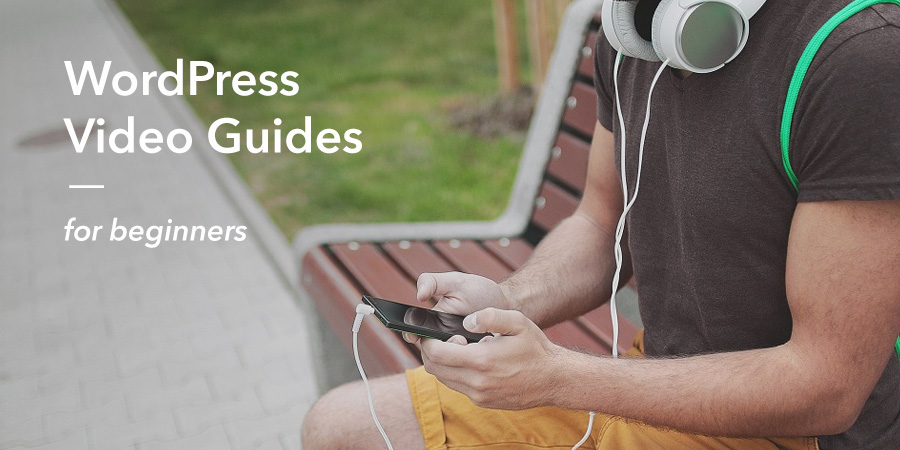
As a new blogger, it’s understandable that you would get frustrated with learning how to navigate WordPress. Installation, theme and plugin selection, dashboard navigation, and all the other WordPress details are bound to make your head spin.
But WordPress success tools await you! There are a number of free and paid video hubs that’ll help you become well-versed with WordPress in no time at all. If you’re looking to eliminate your frustration with getting to know WordPress, consider the WordPress beginner videos and additional resources below. Let’s dive in!
WordPress Basics Courtesy of WordPress.tv
One of the premiere online resources for learning WordPress basics is WordPress.tv. In their words, it’s the “visual resource for all things WordPress.” Initially geared towards veteran WordPress users, WordPress.tv now has a growing library of beginner tutorials. Here are a few videos you may want to start with:
Your WordPress Profile
Within your WordPress dashboard, you can set user profile preferences. The preferences you select determine how your profile is viewed in your posts and pages. Your profile page is divided into five sections: personal options, name, contact info, about yourself, and account management. This video explains the details of each section.
WordPress General Settings
General Settings sounds broad, but this page within your WordPress dashboard houses some very specific settings. There are a dozen settings in total, one of which includes determining user access. From this page you can determine whether anyone can register as a user on your website and if so, which role they’ll be automatically assigned. I suggest paying special attention to the explanation about new users in order to help keep your website secure.
WordPress Permalinks
Permalink settings determine how your URLs are displayed in web browsers. Your post or page URL can include the post or page name, category, or tag. It can also incorporate the month, day, and even second that the post was created. Overall, the WordPress permalink structure for your website largely depends on your website’s function.
Definitive WordPress Training Plus Themes and Plugins from Lynda
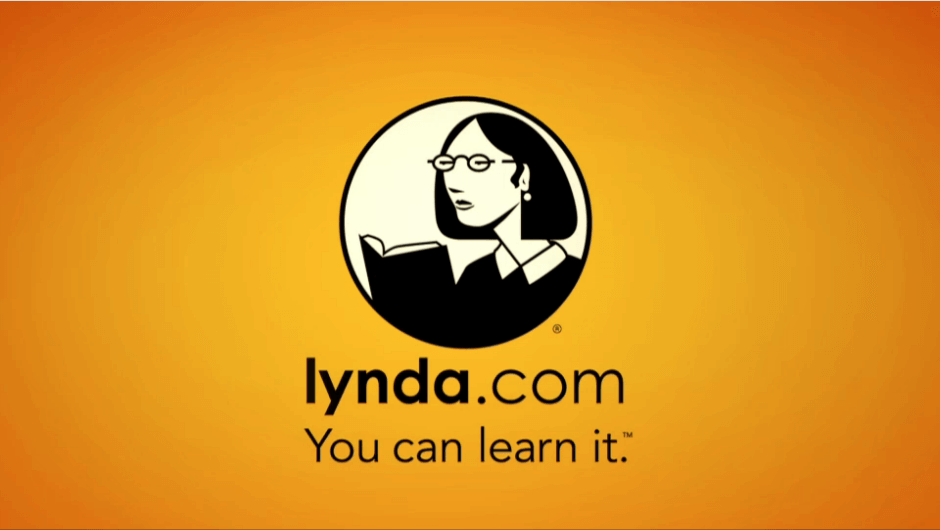
Lynda.com is an online resource now owned by LinkedIn. It offers educational videos surrounding topics like technology, creativity, and business.
A number of WordPress video courses have been uploaded to the website and are updated frequently. Full length courses are available for a fee, but previews can offer a quick solution to burning WordPress questions. Here are a few videos to pay attention to:
WordPress: Essential Training
After watching the Welcome video snippet, be sure to click on the Getting to Know WordPress link to finish the Essential Training preview. The narrator explains the ins and outs of this web publishing application in one of the most informative ways I’ve ever heard it explained.
You’ll also learn how WordPress fundamentally works, how to create posts and format their text without a hitch, how media files are handled, the role of pages, and more. You’ll have to skip around to view the free content, but they offer a free trial if you’d like to view all 5 hours and 14 minutes of this course.
Start With A Theme: Twenty Thirteen
This entire video course is viewable without membership. Sometimes it helps to simply start with a theme after setting up your WordPress website. When you install WordPress, there’s usually a pre-activated default theme that’s ready for you to customize. The theme roughly corresponds with the year that your content management system was installed.
This video covers one such theme, Twenty Thirteen, which was released in 2013 but is still a great option. If you just created your WordPress site, the Twenty Fifteen theme will be active, but this Lynda video is still a good reference point for learning how to determine which theme features and functions might best suit your needs.
WordPress Plugins: SEO
Gaining at least a fundamental understanding of SEO is essential for any website owner. This video discusses two SEO plugins that can help you optimize your website.
The plugins help with SEO optimization through meta tags, post and page titles, key terms, meta description, and image tags and descriptions. As with the first Lynda.com video we covered, you’ll need a free trial or full membership in order to view the entire course.
Even More WordPress Video Tutorials and Resources
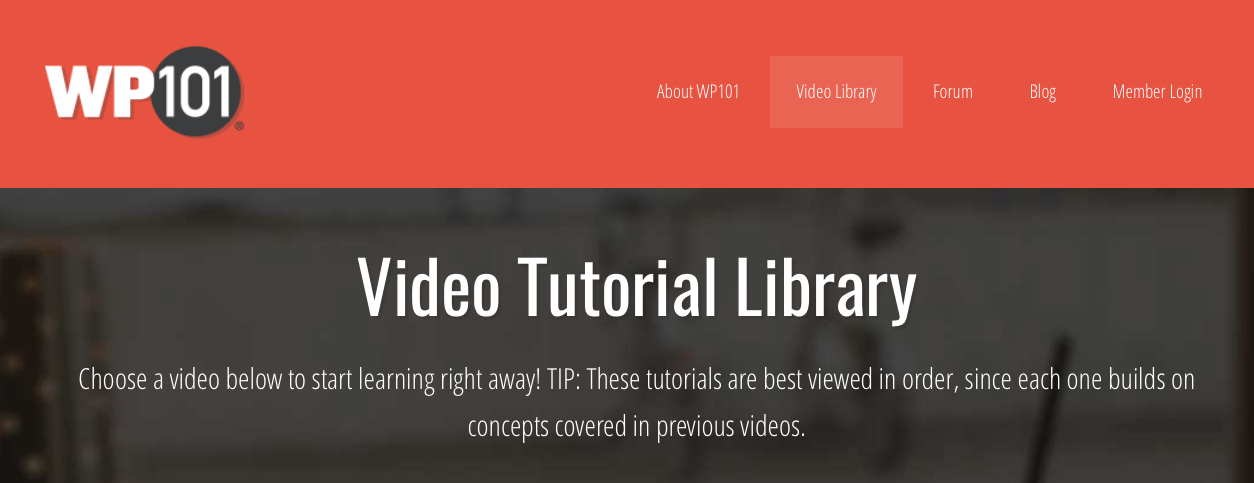
For the past seven years, WP101.com has been the go-to WordPress resource for novices and developers alike. WordPress beginners learn the basics through short, informative videos while developers use these resources to educate their clients.
Basic videos for Getting Started with WordPress offer detailed (yet short) overviews about each topic. But there is a full tutorial library available with a membership, covering additional topics like the WordPress dashboard, managing comments, and even implementing the Yoast SEO plugin.
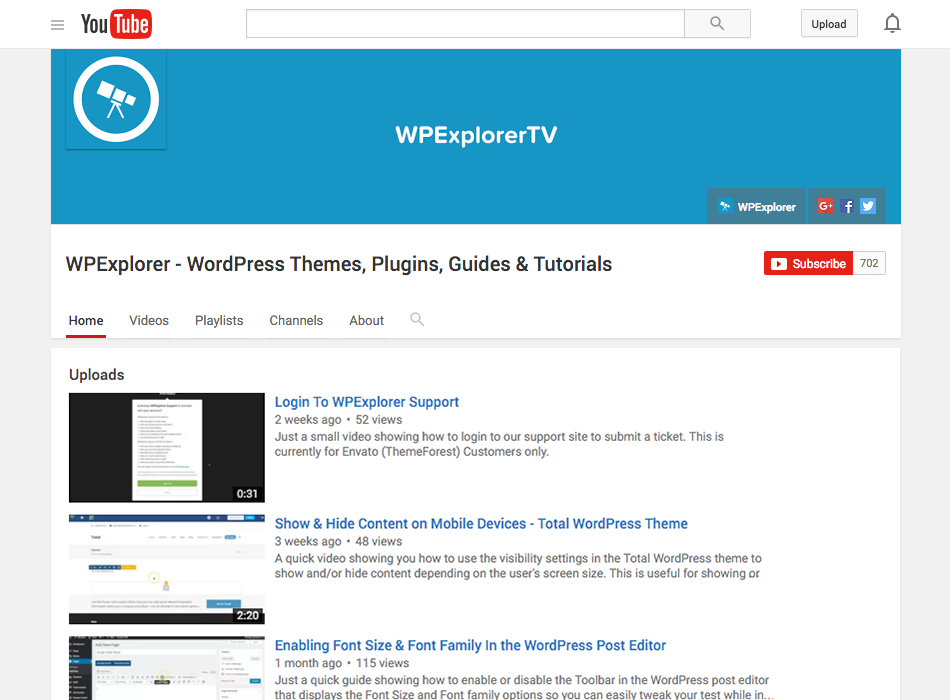
Let’s also not forget WPExplorer TV. We’ve been making an effort to create useful guides that you can follow along with as you learn to use WordPress. Some of our tutorials cover plugins like the Visual Composer, or simple how-to’s like enabling font option in the WYSIWYG editor, but stay tuned (and be sure to subscribe) for when our new videos are posted!
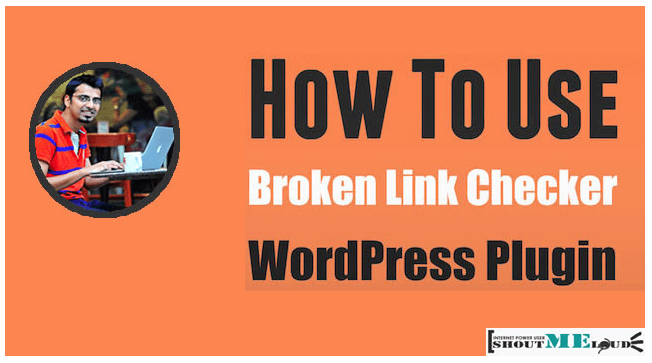
Yet another video tutorial resource for WordPress beginners is ShoutMeLoud. Their website and blog covers multiple topics to get your blog going, but one video that stood out for me was How to Use Broken Link Checker WordPress Plugin (2m 58s). The last thing you want is for broken links to be peppered throughout your website. This video shows you how to effectively use the Broken Link Checker plugin so that search engines know that they can trust your website.

TheWPChick is run by blogger Kim Doyal. She offers lots of tips for bloggers who create all forms of content: text, video, podcast episodes, and more. Her videos on the Beaver Builder plugin (17m 36s) and The Shortcodes Ultimate plugin (12m 52s) are two top notch demonstrations. This videos and more are a great place to start for any WordPress beginner!
If you’re annoyed with WordPress, you don’t have to seek alternative content management systems. There are plenty of WordPress beginner videos to get you on track. You can spend a few minutes a day watching video tutorials that clearly explain how to build and operate your website.
You can start with the more basic tutorials, like the ones found on WordPress.tv, Lynda.com and WP101.com, and then progress to websites like TheWPChick and ShoutMeLoud.com.
How to you educate yourself about WordPress? Are you aware of helpful video tutorials that aren’t mentioned here? We’d love for you to share them with us below!
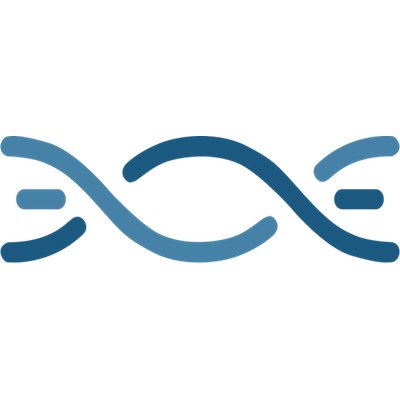



Youtube has tons of tutorial videos on wordpress. very few of them are actually helpful. Finding out the right ones is the most challenging part
With this guide, Subha, you’ll have plenty non-YouTube tutorials to work through! 🙂
Hey, thanks for the mention, John. Proud to be included among these helpful video resources. It’s great to see so many new options becoming available for learning WordPress via video! Thanks again for putting this list together.
No problem, Shawn! 🙂
John Hughes, thanks for sharing this beautiful article with us
Thanks, Reegan!
Very comprehensive, because of the video. That made it all easier to understand. WordPress is really the easiest tool to use.