Theme Customizer: Conditionals, Child Themes and Plugins
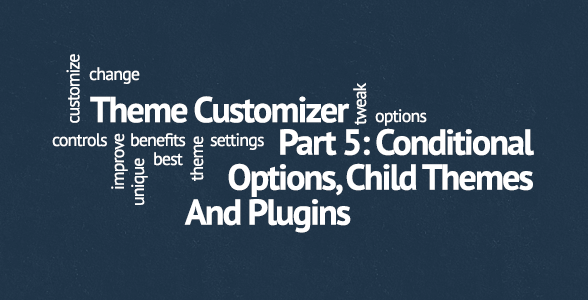
- 1. Introduction To The WordPress Theme Customizer
- 2. Interacting With WordPress Theme Customizer
- 3. WordPress Theme Customizer Boilerplate
- 4. Extending The WordPress Theme Customizer Boilerplate
- 5. Currently Reading: Theme Customizer: Conditionals, Child Themes and Plugins
So far we’ve seen how simple it is to handle theme options using Theme Customizer Boilerplate and its hooks. As you probably recall, the most important step was hooking into ‘thsp_cbp_options_array’ filter hook and passing it array of options you want to use in your theme.
I’m sure you’re already familiar with WordPress action and filter hooks — Plugin API — and how they work, but just in case, here’s a quick recap (using filter hooks as an example). You can define your custom function and hook it into an existing filter using add_filter function:
add_filter( $tag, $function_to_add, $priority, $accepted_args );Let’s focus on priority argument. Its default value is 10, so if you do not use another number, that’s what your function’s execution priority will be. Lower the number, earlier your function is executed. So if you do something like this:
// Adding first message
function my_theme_add_first_message( $content ) {
$content .= '<p>First Message</p>';
return $content;
}
add_filter( 'the_content', 'my_theme_add_first_message', 1 );
// Adding second message
function my_theme_add_second_message( $content ) {
$content .= '<p>Second Message</p>';
return $content;
}
add_filter( 'the_content', 'my_theme_add_second_message', 2 );When you call the_content function in single.php or any other template post content will be shown, followed by First Message, followed by Second Message. Not because that’s their order in this code snippet, but because of execution priority parameter. Think of hooks as if they were snowballs rolling down the hill picking all sort of stuff on their way.
How does this apply to Theme Customizer Boilerplate?
You can hook into ‘thsp_cbp_options_array’ from your theme’s function.php file, using a custom function (e.g. my_theme_options_array) with priority value set to 1. That means any other function that hooks into ‘thsp_cbp_options_array’ filter hook will do it AFTER my_theme_options_array function you already defined. Take a look at this example:
function my_theme_options_array() {
// Using helper function to get default required capability
$thsp_cbp_capability = thsp_cbp_capability();
$options = array(
// Section ID
'my_theme_new_section' => array(
'existing_section' => false,
'args' => array(
'title' => __( 'New Section', 'my_theme_textdomain' ),
'priority' => 10
),
'fields' => array(
/*
* Radio field
*/
'my_radio_button' => array(
'setting_args' => array(
'default' => 'option-2',
'type' => 'option',
'capability' => $thsp_cbp_capability,
'transport' => 'refresh',
),
'control_args' => array(
'label' => __( 'My Radio Button', 'my_theme_textdomain' ),
'type' => 'radio', // Radio control
'choices' => array(
'option-1' => array(
'label' => __( 'Option 1', 'my_theme_textdomain' )
),
'option-2' => array(
'label' => __( 'Option 2', 'my_theme_textdomain' )
),
'option-3' => array(
'label' => __( 'Option 3', 'my_theme_textdomain' )
)
),
'priority' => 3
)
)
)
)
);
return $options;
}
add_filter( 'thsp_cbp_options_array', 'my_theme_options_array', 1 );This will add New Section to Theme Customizer with one field in it, called My Radio Button. Then you, or someone else develops a child theme for your theme and decides to keep New Section, but instead of My Radio Button it might be better to have My Checkbox. Easy:
function my_child_theme_options_array( $options ) {
// Using helper function to get default required capability
$thsp_cbp_capability = thsp_cbp_capability();
/*
* This time, we're only editing fields in my_theme_new_section in the $options array
*/
$options['my_theme_new_section']['fields'] = array(
'my_checkbox_field' => array(
'setting_args' => array(
'default' => true,
'type' => 'option',
'capability' => $thsp_cbp_capability,
'transport' => 'refresh',
),
'control_args' => array(
'label' => __( 'My Checkbox', 'my_theme_textdomain' ),
'type' => 'checkbox', // Checkbox field control
'priority' => 2
)
)
);
return $options;
}
add_filter( 'thsp_cbp_options_array', 'my_child_theme_options_array', 2 );Noticed that I didn’t pass $options parameter to my_theme_options_array and did it in my_child_theme_options_array function? That’s because when I first hooked into ‘thsp_cbp_options_array’ hook I wanted to override Theme Customizer Boilerplate sample options. Then, when I hooked into it again from my child theme, I didn’t want to completely delete parent theme’s options, just slightly edit them. That’s why I’m only messing with $options[‘my_theme_new_section’][‘fields’], not the entire $options array.
Of course, you can also hook into ‘thsp_cbp_options_array’ filter hook from your parent theme more than once.. Let’s say you chose not to add plugin-territory features to your theme and let plugins do what they’re supposed to. Now you want to show some Theme Customizer options only if a certain plugin is active. Again, easy:
function my_plugin_dependency_options_array( $options ) {
// Using helper function to get default required capability
$thsp_cbp_capability = thsp_cbp_capability();
/*
* Only adding my_plugin_dependency_section if 'test-plugin.php' is active
*/
if ( is_plugin_active( 'test-plugin/test-plugin.php' ) ) {
$options['my_plugin_dependency_section'] = array(
'existing_section' => false,
'args' => array(
'title' => __( 'Plugin Dependency', 'my_theme_textdomain' ),
'priority' => 10
),
'fields' => array(
/*
* Text field
*/
// Field ID
'new_text_field' => array(
'setting_args' => array(
'default' => __( '', 'my_theme_textdomain' ),
'type' => 'option',
'capability' => $thsp_cbp_capability,
'transport' => 'refresh',
),
'control_args' => array(
'label' => __( 'Only shows if', 'my_theme_textdomain' ),
'type' => 'text', // Text field control
'priority' => 5
)
),
)
);
}
return $options;
}
add_filter( 'thsp_cbp_options_array', 'my_plugin_dependency_options_array', 3 );Want to develop a core functionality plugin to be used with your theme (as you should)? You can hook into ‘thsp_cbp_options_array’ from one of your plugin’s files too, the same way you’d do it from a theme’s function.php file.
Don’t Go Option Crazy
Every time you’re adding options to a theme you develop you need to keep one of WordPress’ core principles — Decision not Options — in mind. It is easy to get carried away and start adding user options for every minor detail your theme has, but that’s not doing anyone a favor. I hope these few tricks, especially adding plugin dependant options, will help keep your theme’s options count as low as possible.
After all, if your theme has options for things like every border radius of every single element, it’s not a theme it’s a WYSIWYG editor and probably not a great one.
You don’t buy a white shirt because with some extra effort you can transform it into a table cloth, you buy it because you like its “whiteshirtness”. WordPress themes should be like that, too, they should present content in a certain way, not try to do everything in every way imaginable. If you’re a theme developer it’s your job to make sure user expectations are what they should be.



Excellent article! This has helped me to change the theme, nevertheless there for compatibility with a plugin (WP Property). When I’m on the Customization page, the whole page is refreshed continuously without I make change.
Looking for a solution to the refreshment stops and each parameter change you must click on the Save button for the changes to appear.
Any ideas?
Thank you for your help, it’s been almost four days that I’m stuck on it. And the developer of the plugin does not seem motivated to help me.
thank you 🙂
It would be pretty impossible to troubleshoot this without looking at the code. Have you tried contacting the plugin developer? In the worst case, just use a more “old fashioned” WordPress options panel.
Thank you for your answer. I doubt that it is difficult to find a solution without seeing the source code. I tried contacted the developer of the plugin but no answers. That’s why I just will wish to disable the automatic refresh of the theme customizer.
Disabling the auto refresh defeats the whole point of the theme customizer though…That’s why I said to maybe just use a standard theme options panel. I’m not sure how you would go about disabling it though, if you did really want that.
I understand! I will do that so! Thanks AJ 🙂
Nice work! realy good.
One little thing: On the github page you descripe including it as following:
require( get_stylesheet_directory() . ‘/customizer-boilerplate/customizer.php’ );
But get_stylesheet_directory() should be get_template_directory_uri() officialy.