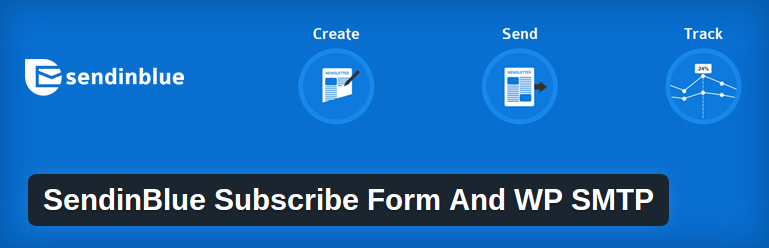SendinBlue: Email Marketing Service For WordPress

Email marketing is a cornerstone of most successful online businesses. As such, email marketing service provision is big business. And while you might be fooled into thinking that only the likes of AWeber and MailChimp are worth your consideration, there are alternatives.
SendinBlue is one such alternative. Public since September 2012, SendinBlue have made it their mission to offer “the simplest, most reliable marketing solution for everyone” – that’s both beginners and advanced users.
I’m not one for under-competitive or monopolized markets, so I am always keen to check out alternatives to the email marketing “usual suspects.” Fortunately, SendinBlue did not disappoint. In this article I will introduce you to the service along with its superb free WordPress plugin, but my bottom line is this: give SendinBlue a go.
What is SendinBlue?
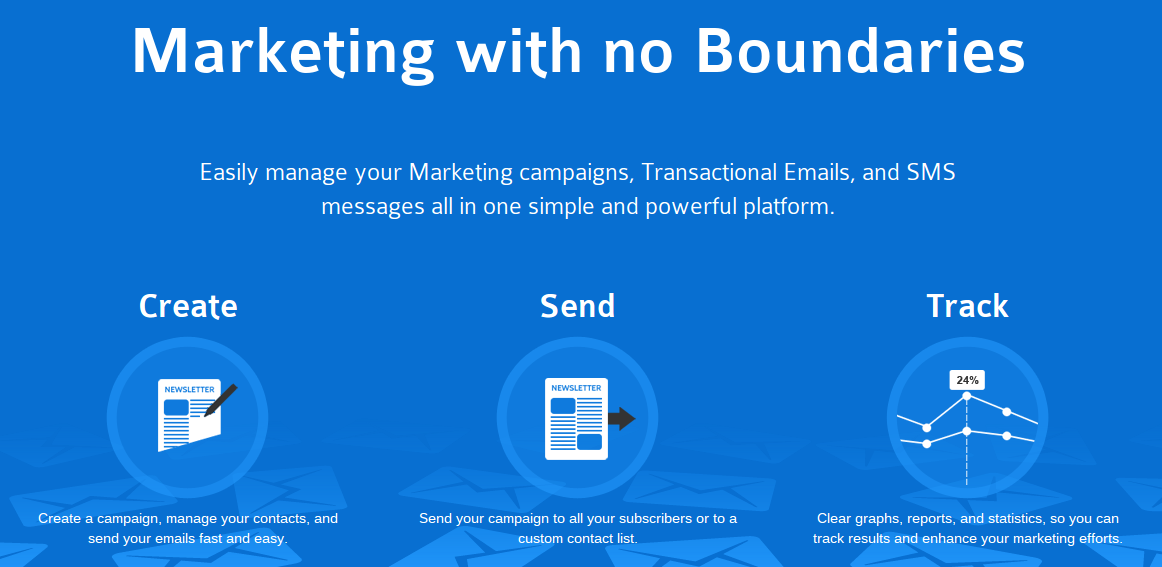
In a nutshell, SendinBlue is an online marketing service provider. If that’s rather too ambiguous for your tastes, SendinBlue’s service covers email marketing, transactional emails (e.g. purchase confirmations and password reminders), and mobile text messaging. Having celebrated their second birthday just last month, they already boast 20,000 users; not a number to be sniffed at.
But what makes them better than the competition, you might reasonably ask? Well as far as I am concerned, that decision comes down to a consideration of three factors:
- Service. What do they offer that the competition don’t? How does their service compare?
- Price. Are they more or less expensive than the competition?
- WordPress integration. How well does their service integrate with WordPress via their plugin?
I’m going to tackle each of these factors in turn.
The SendinBlue Service
The first feature that sets SendinBlue apart from many of its competitors is its completely free membership option. There are only two restrictions:
- You can only send 9,000 emails per month (300 per day)
- The newsletter builder is only available for 60 days
There is no truly capable email marketing service provider I am aware of that offers a completely free permanent membership for nothing, so SendinBlue’s offering is as good as (or better) than any other. If you’re ready to give SendinBlue a go, the registration process is quick and painless: just enter a company name, email address and password. The next screen you will see is your dashboard:
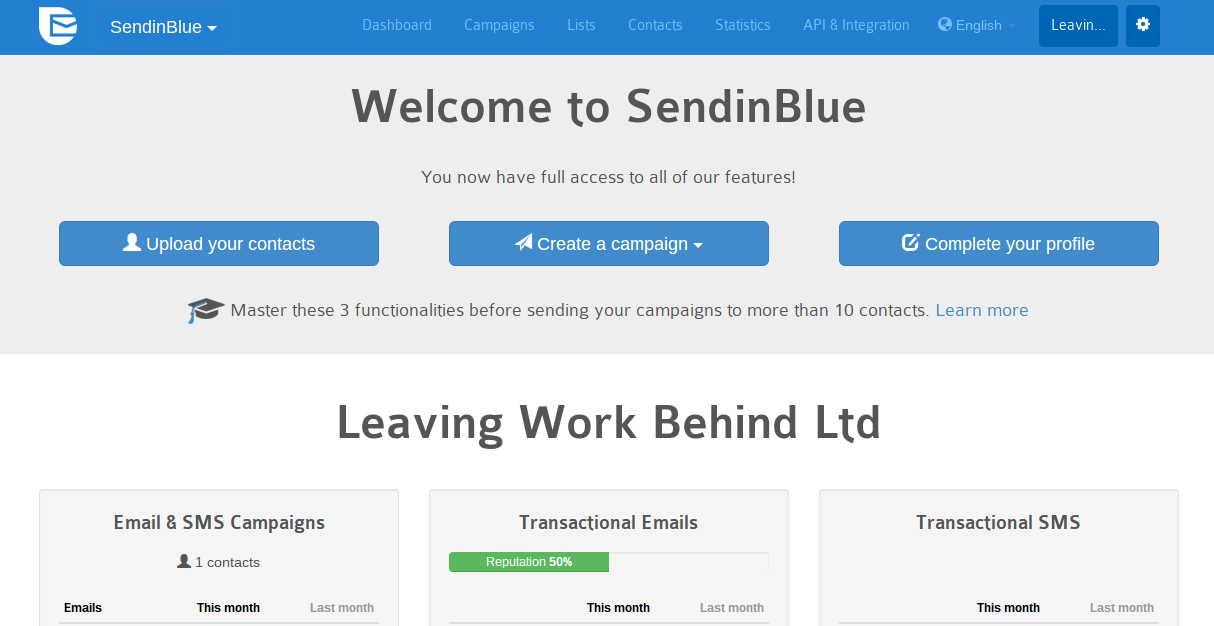
I was seriously impressed by how straightforward the interface is. I’m an AWeber fan, but its interface is seriously cluttered and can be confusing for newbies. SendinBlue is a different kind of fish altogether: intuitive is the word that comes to mind. SendinBlue offers a wealth of features, most of which you’ll be expecting. There are however some more interesting additions:
- Unlimited “Contacts” (i.e. subscribers). That’s right; you can have as many subscribers as you like at no extra cost. More on this in the pricing section.
- Dedicated IP. These have to be purchased at an additional cost, but enable you to sign off your emails with your domain name.
- “Trigger marketing”. This is SendinBlue’s version of autoresponder functionality.
- Heat map. See where your subscribers are clicking on your emails.
- Google Analytics integration.
- Real time data tracking.
You would be forgiven for thinking that SendinBlue is just another email marketing service provider, but the above functionality suggests otherwise. However, SendinBlue’s key selling proposition is arguably that it brings three services — email marketing, transactional emails and SMS messaing — together under one roof. Some people will not be particularly blown away by this, while it will be seen as a Godsend by others. But that’s not all. In my opinion, it’s the pricing that really sets SendinBlue apart.
How Much Does SendinBlue Cost?
Variety and flexibility of cost seem to be the key selling points when it comes to SendinBlue’s pricing options:
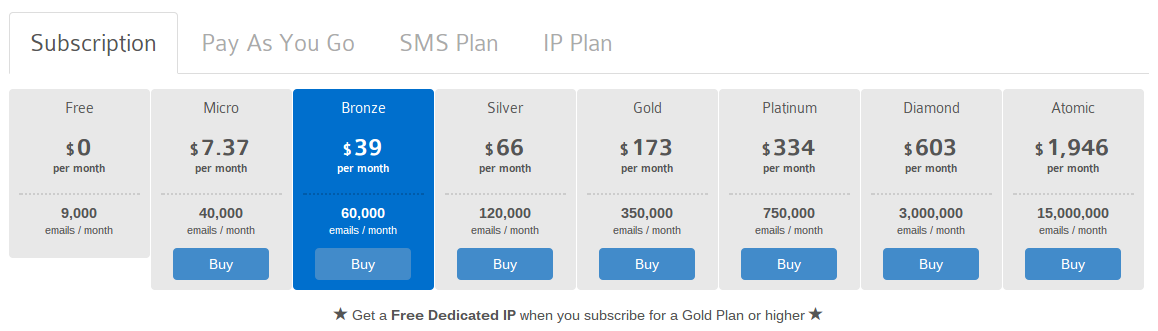
As we’ve already discussed (and as you would reasonably expect), the Free plan is free and fully functional (for a limited time). The Micro plan offers the same functionality as its Free compatriot; you can just send far more emails. It’s the Bronze plan and up where things get interesting. They all offer the same set of features as each other; there are just two difference-makers:
- The more you pay, the more emails you can send
- You get a free dedicated IP when you subscribe to the Gold plan or above
It’s what Bronze and up offer above the Free and Micro plans that is arguably of more interest. First of all is the aforementioned heat map. Second is open and click rate data. Third is the removal of the SendinBlue logo from your emails; something that many will consider a must-have for branding purposes.
The most interesting thing about the pricing is that it is calculated by the number of emails you send, not the number of subscribers you have. This is curiously contrary to how both AWeber and Mailchimp calculate their charges, and I like it. After all, having subscribers is passive; sending them emails is what really counts. I’ve always disliked the fact that I get charged by AWeber for people who have unsubscribed; something that SendinBlue does not do.
How Well Does SendinBlue Integrate With WordPress?
Any email marketing service worth its salt has its own WordPress plugin. However, in my experience many of them aren’t worth their weight in bytes. So how does SendinBlue’s offering fare? In a word: very well. (Wait, that’s two words…)
It feels like a plugin that has been crafted as a core part of SendinBlue’s, not tacked on as an afterthought (I’m looking at you, AWeber). It’s not just a simple signup form plugin; the SendinBlue plugin is a fully-fledged WordPress-centric email marketing solution, with all of the features you would hope for. I’ve included some screenshots below from the plugin’s official page. I could offer my own, but they don’t show a great deal in terms of campaign activity!
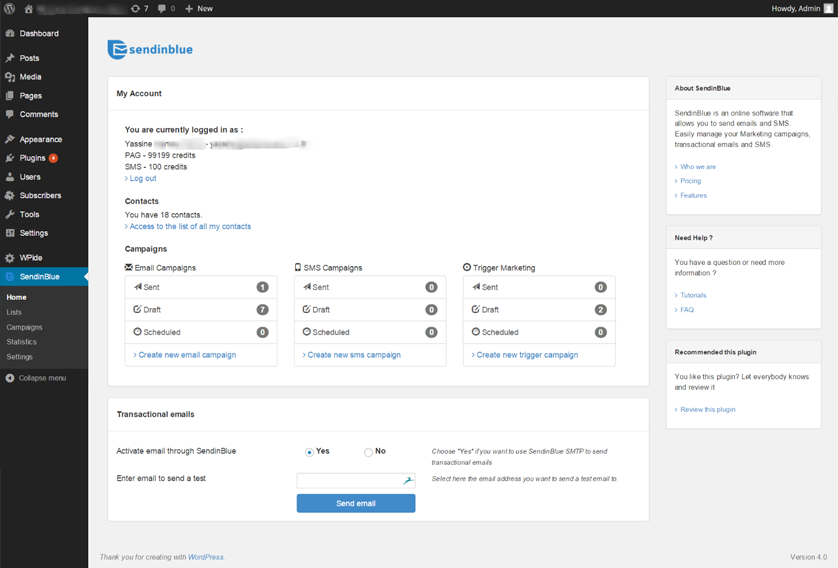
The SendinBlue WordPress dashboard.
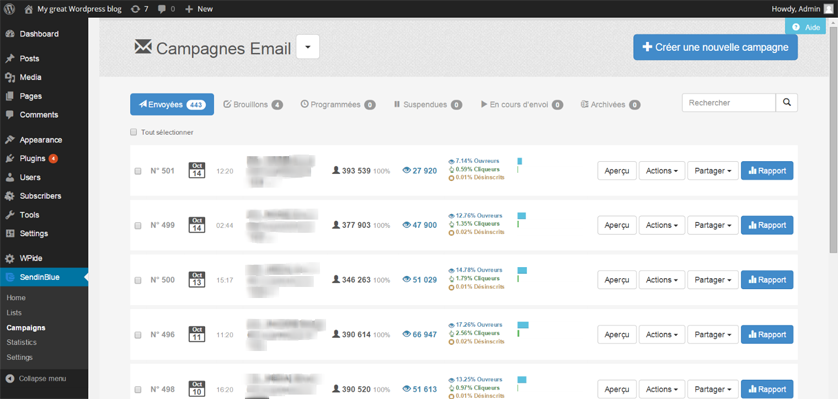
The SendinBlue Campaigns Screen.
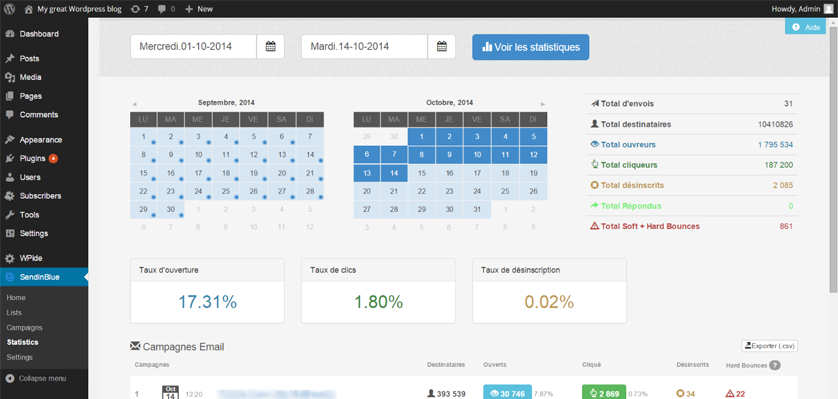
SendinBlue’s global statistics page.
You’ll notice that some of the text in the above screenshots is in French. SendinBlue are a French company, so you can expect some pidgin English within the interface and amongst the documentation, but you shouldn’t let it detract from the quality of the plugin and the service. Given the size and growth of SendinBlue, one would expect a more professional translation to be put in place before long.
Setting up the plugin is a piece of cake; you just copy and paste your API and Secret Keys from your SendinBlue account. Once you’re set up, you can run your entire email marketing campaign from your WordPress website; even via your preferred SMTP server if you so wish. It’s the best integration I’ve ever seen between a fully professional email marketing service provider and WordPress, period.
SendinBlue is a viable alternative to its competitors, made all the more viable for WordPress users thanks to its superb plugin. If you want to bring your online marketing efforts all under one roof and you’re looking for a cheaper alternative to the likes of AWeber and Mailchimp, SendinBlue could be right for you. I get the impression that they are a young and hungry business; not limited by the bloat of being a well established juggernaut, and ready to do things differently.
The service may not be for everyone, but I think that most WordPress users would be doing themselves a favor by signing up for a free account and giving SendinBlue (and its WordPress plugin) a test drive.