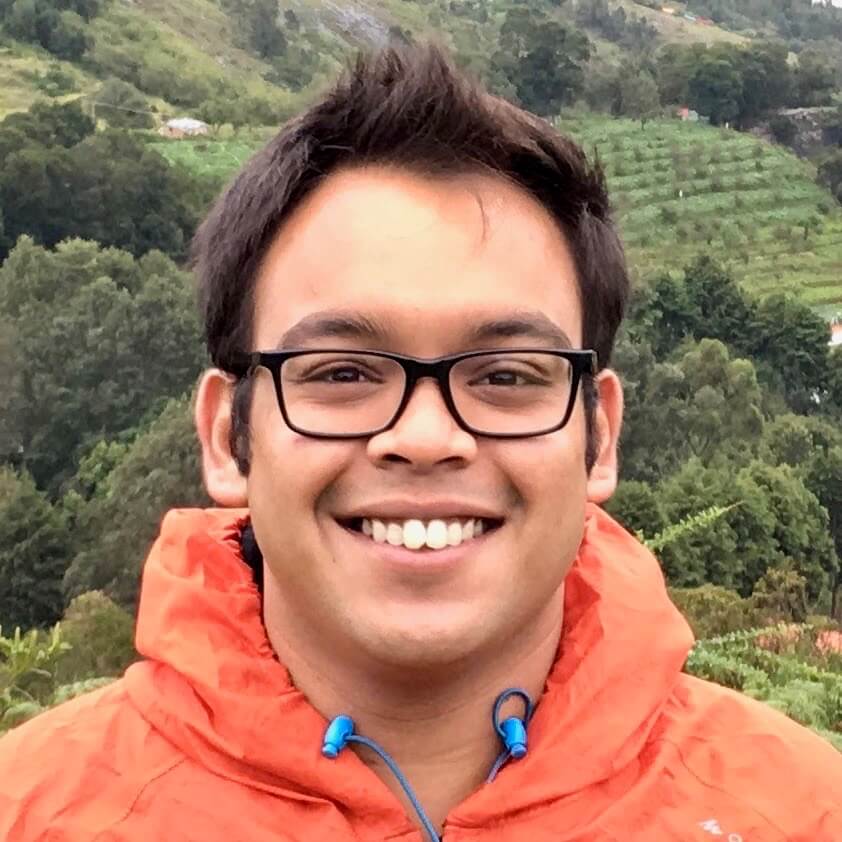Sendinblue vs Mailchimp – Email Marketing Compared
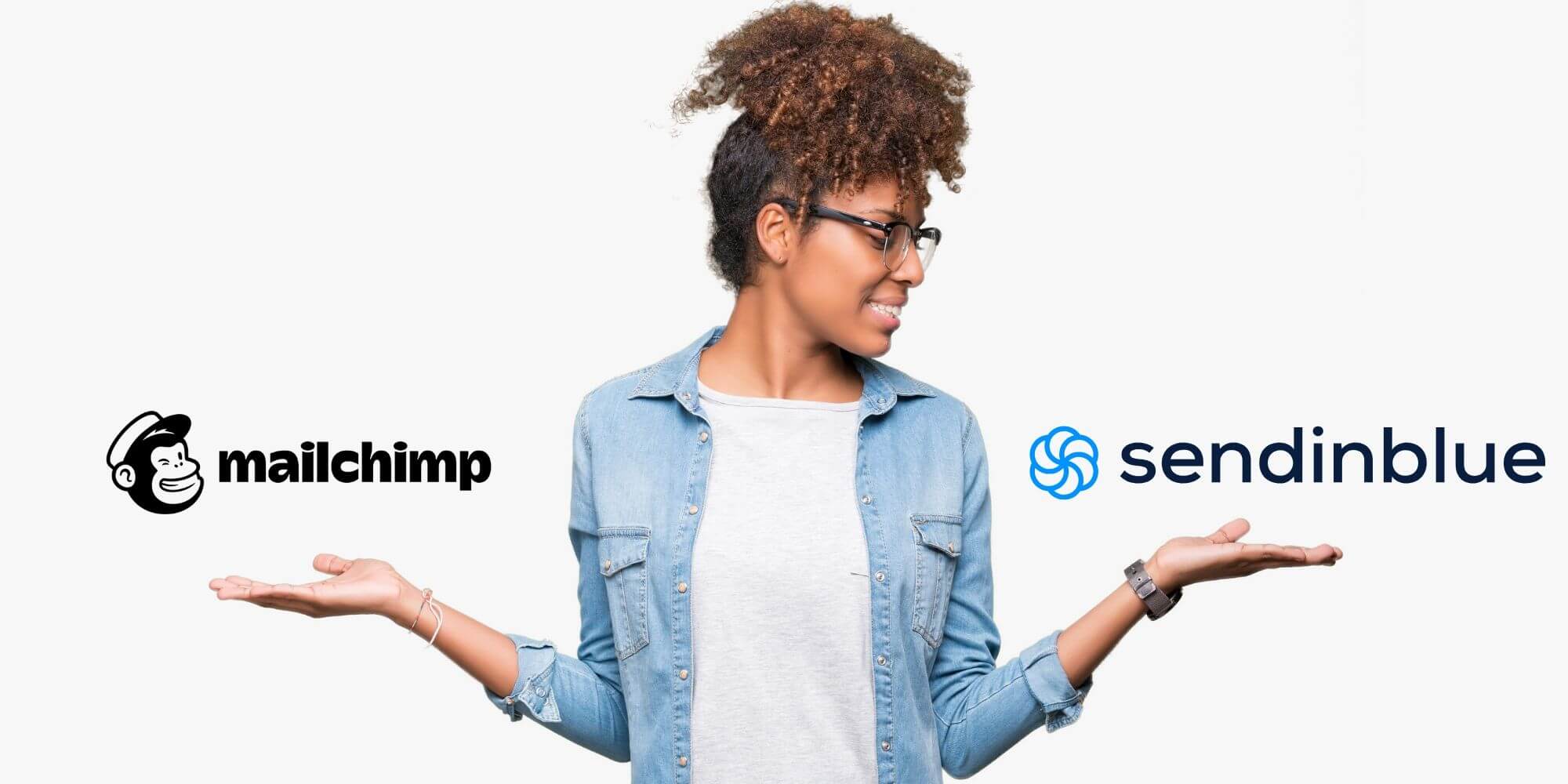
In this review article we’ll compare Sendinblue vs Mailchimp – two popular email marketing and marketing automation platforms.
Traditionally, both Sendinblue and Mailchimp started out as email marketing tools, and gradually evolved into holistic all-in-one marketing platforms.
Today, both these platforms have a wide range of features including marketing automation, behavioral targeting and customer relationship management (CRM) capabilities.
Moreover, they also support multiple channels apart from email; including digital ads, landing pages, SMS marketing and website chat.
To help you get the most out of this article, we’ve picked the most important features from Sendinblue and Mailchimp, and grouped them into six distinct feature sets. Furthermore, we’ve highlighted the key differences between Sendinblue vs Mailchimp in each of these sets.
- Email list management: This feature set discusses each platform’s list management features such as segmentation, contact profiles and CRM capabilities.
- Marketing automation: Here we discuss the automation and personalization capabilities of each platform, such as behavioral targeting, personalization, and send time optimization.
- Marketing channels: In this feature set, we compare the channels apart from email that are available on each platform. Examples include paid digital ads, SMS marketing, website chat and postcards.
- Reporting, analytics and insights: This section discusses the various reporting options available in each platform such as email click/open rates, delivery statistics, and audience demographics. It also highlights a few data-driven campaign insights and recommendations that are exclusive to Mailchimp.
- Additional tools: Here we discuss a few tools that are not strictly related to email marketing or marketing automation. They include social media management software, content management tool and website builder.
- Pricing: Finally, we discuss the pricing patterns of both platforms and share a recommendation based on the user’s requirement.
Let’s get started.
Email List Management Features
Both Sendinblue and Mailchimp offer a fantastic set of basic and advanced email list management features in their free plan. Sendinblue lets you create a near-unlimited number of email lists.
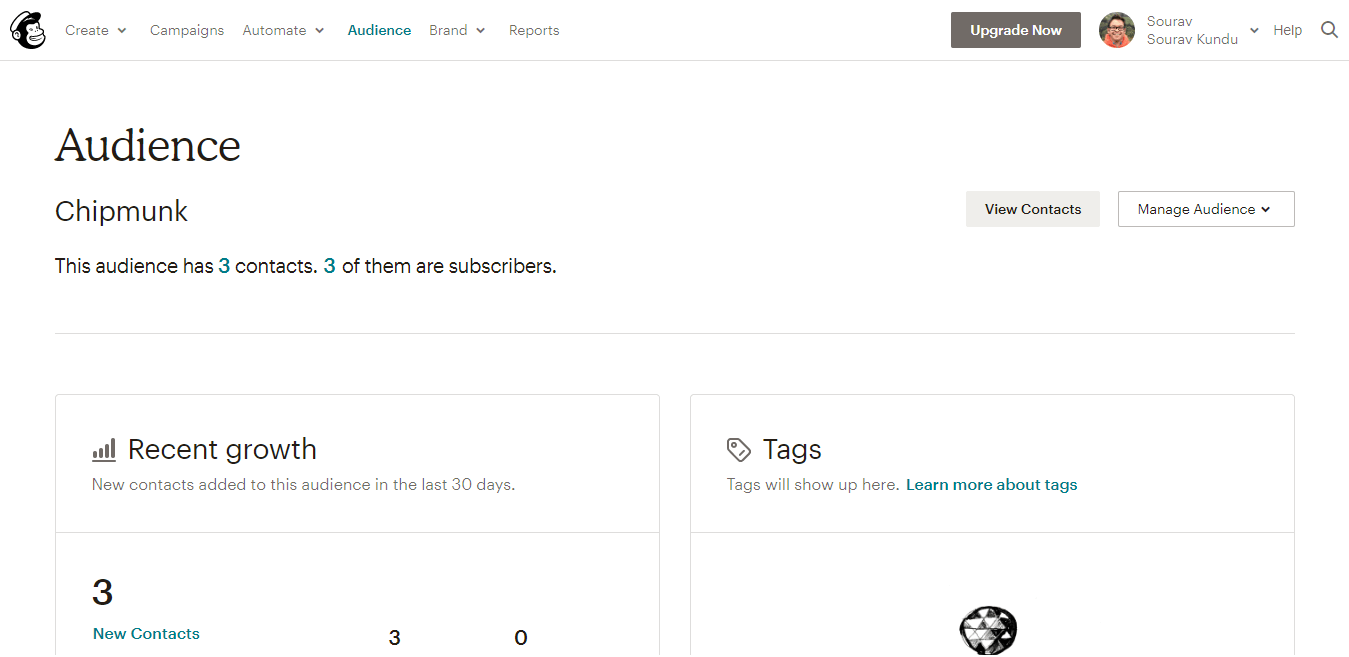
Mailchimp treats email lists differently. They’re called Audiences. An audience can have multiple segments and behaves almost similar to an email list. However, Mailchimp offers only 1, 3 and 5 audiences in their Free, Essentials and Standard plans. The Premium plan has unlimited audiences.
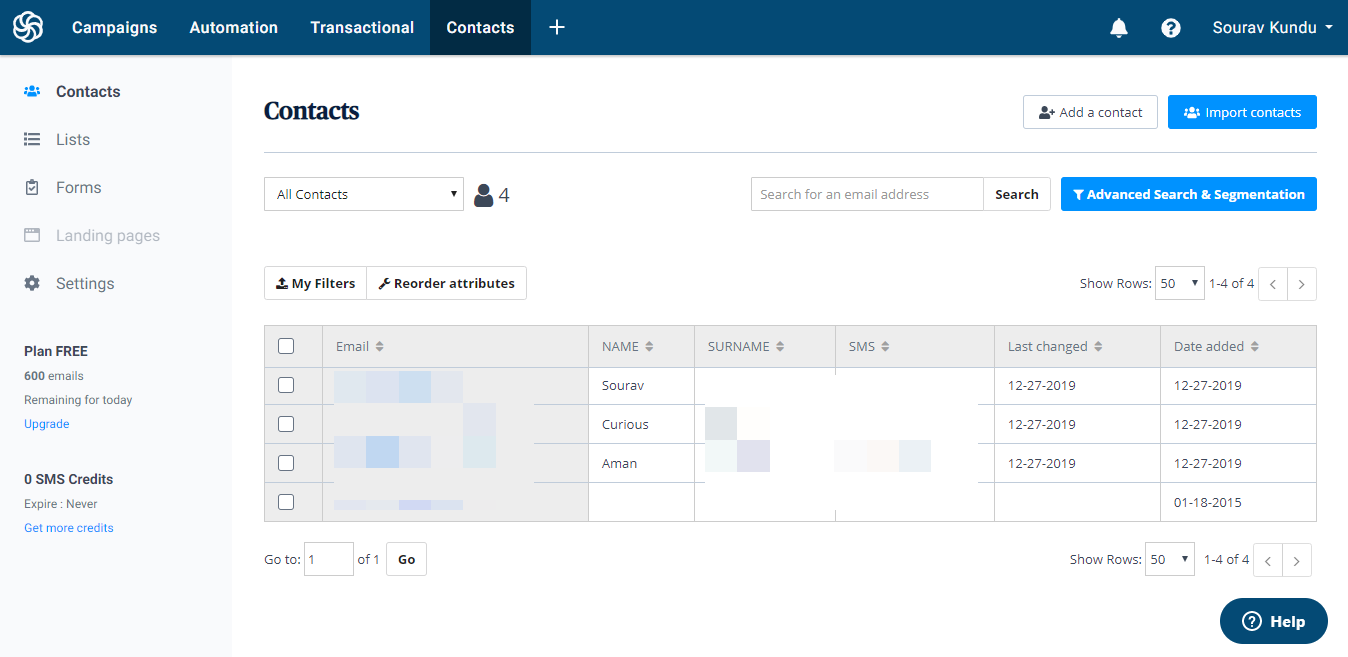
A fundamental difference between Sendinblue and Mailchimp is that in Sendinblue, a contact in multiple lists is counted only once. Whereas in Mailchimp, a contact in multiple lists (audiences) is counted multiple times.
In other words, if you have the same contact in three separate email lists, Sendinblue will count it as one, and Mailchimp will count it as three. This won’t be a disadvantage for Mailchimp users since a single audience can have multiple segments.
Audience Segmentation and Tags
In terms of segmentation, both Sendinblue and Mailchimp offer fantastic segmentation capabilities based on list properties and other criteria. For instance, you can add custom fields such as Phone Number or First Purchase to your list and create segmented audiences based on that.
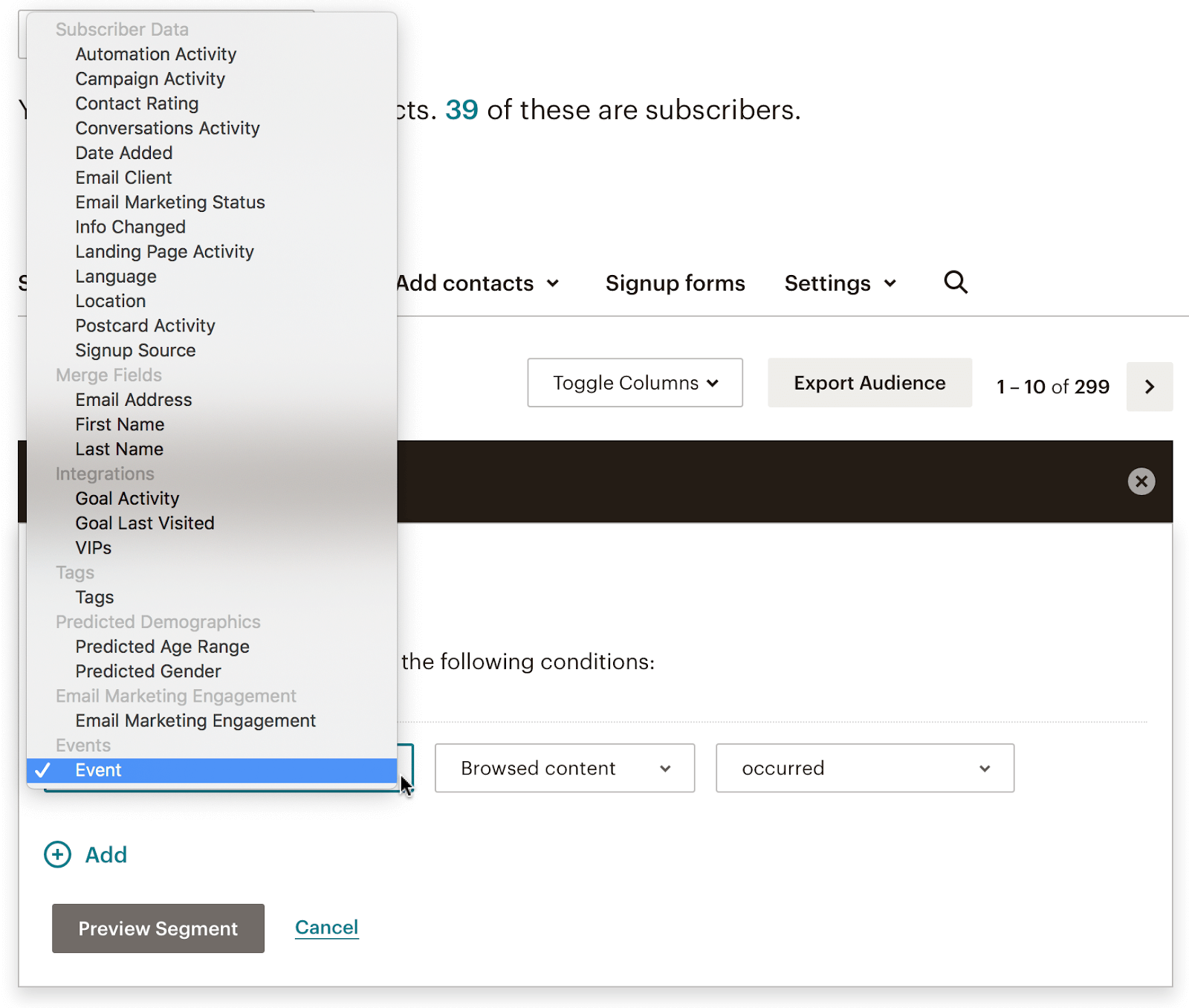
Mailchimp can segment lists based on subscriber data (such as location, email client), campaign activity (automation behaviour, email opens), predicted demographics (age range and gender) and custom events (app and web activity).
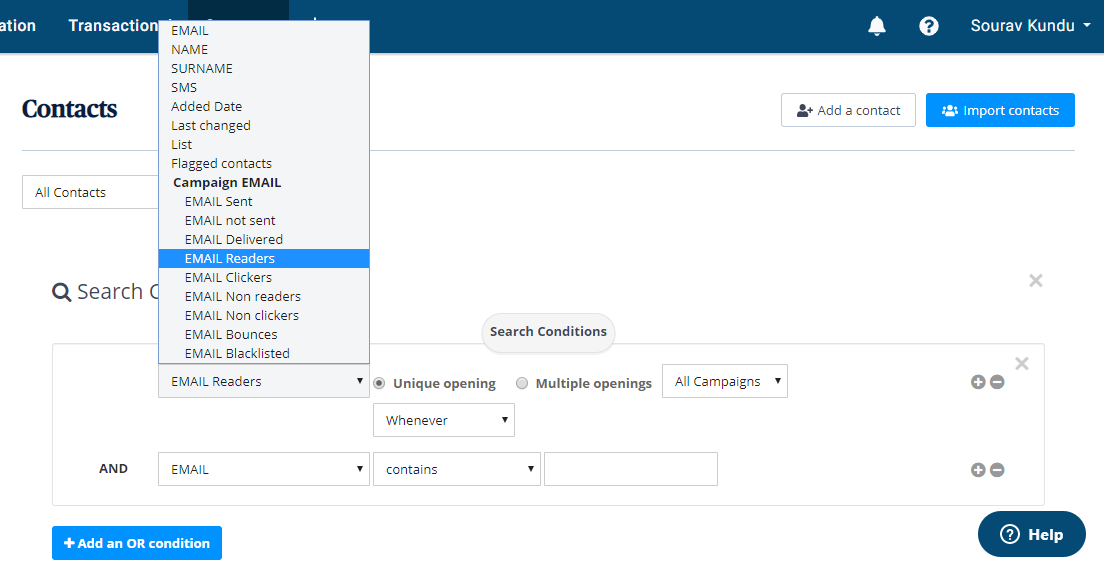
Sendinblue supports segmentation based on email activity, and custom event data. You can store as many contacts as you want, as well as an unlimited number of events and attributes (tags are coming soon).
Tags in Mailchimp: Mailchimp offers an additional property called tags. You can assign tags to your contacts and create highly targeted campaigns using both tags and custom fields.
Tags are not available in Sendinblue, however, you can easily use a workaround. You can create a custom field called Tags in your email list and use the AND property when building your audience.
CRM Tools
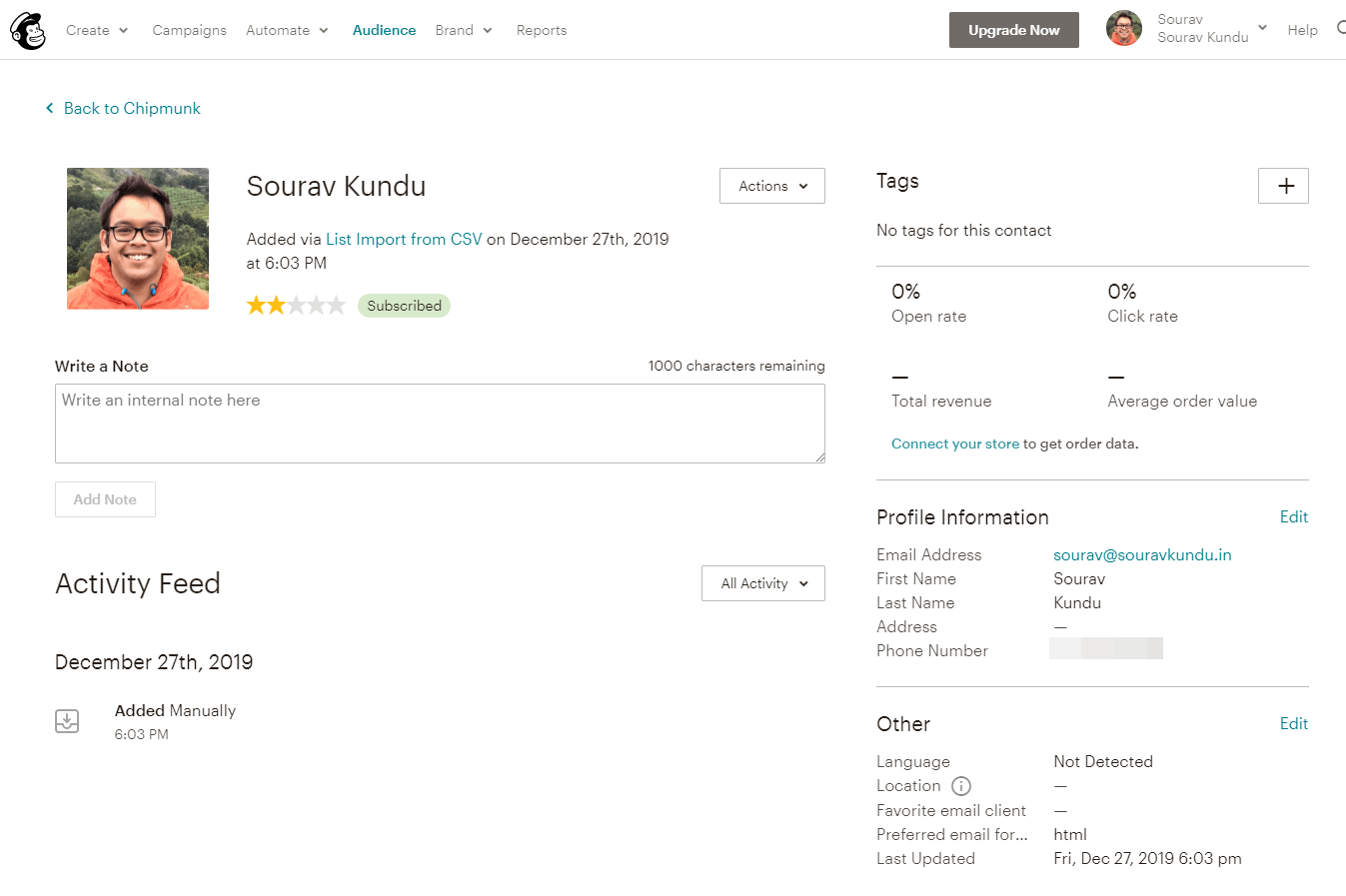
Adopting a custom customer-first approach is integral to the success of B2C business. That’s why AIO marketing platforms such as Sendinblue and Mailchimp have built-in CRM features such as contact profiles, which is a dedicated page for each individual contact in your account. You can connect both Sendinblue and Mailchimp to your enterprise CRM tools for better marketing communications.
Section Overview
- Mailchimp treats email lists as audiences and is limited to 1, 3, 5 or unlimited audiences.
- Mailchimp considers total (non-unique) contact count whereas Sendinblue considers unique contact count.
- Mailchimp offers slightly better segmentation options such as predicted demographics in higher paid plans.
Marketing Automation
Marketing automation powered by personalized messages and behavioral targeting can do wonders for a business. Both Sendinblue and Mailchimp support personalization via merge tags and advanced behavioral targeting. Let’s take a look:
Mailchimp Marketing Automation
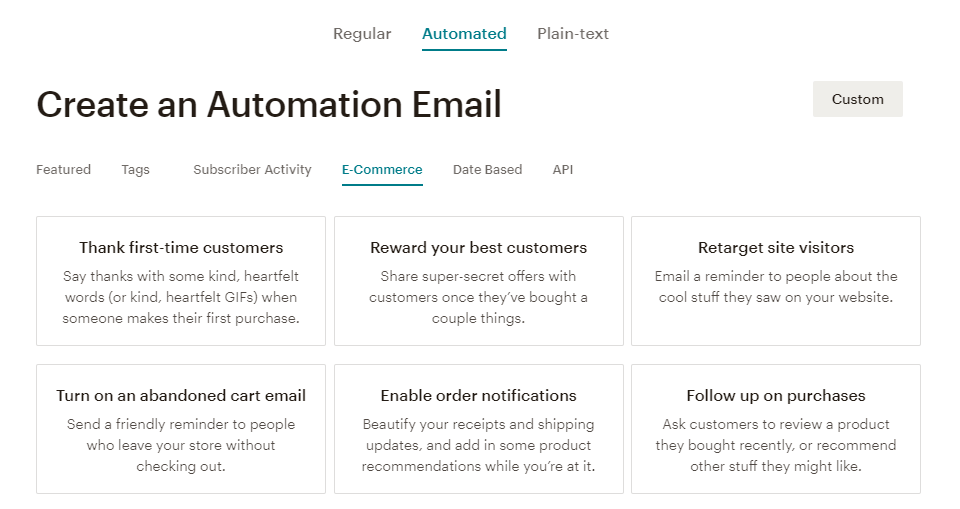
Mailchimp’s automation capabilities can be grouped into four broad categories:
- Basic automations: Welcome email, data-based automation such as birthdays or anniversaries.
- RSS-to-email automation from which you can create automated newsletters from RSS feeds.
- E-commerce automation such as abandoned cart emails, product recommendations, order notifications, first purchase and engagement emails to both loyal and inactive customers (note – this is only available for subscribers, and in some cases may require their premium transactional email addon).
- Event-based automation: You can send website and app interaction data (such as Logged In or Completed Level) to Mailchimp and send automated emails based on user behaviour.
Sendinblue Marketing Automation
Sendinblue also supports email marketing automations similar to Mailchimp such as welcome messages, e-commerce activity, transactional activity, etc. But a major difference is that you don’t need to pay extra to use this feature in Sendinblue – it’s already included.
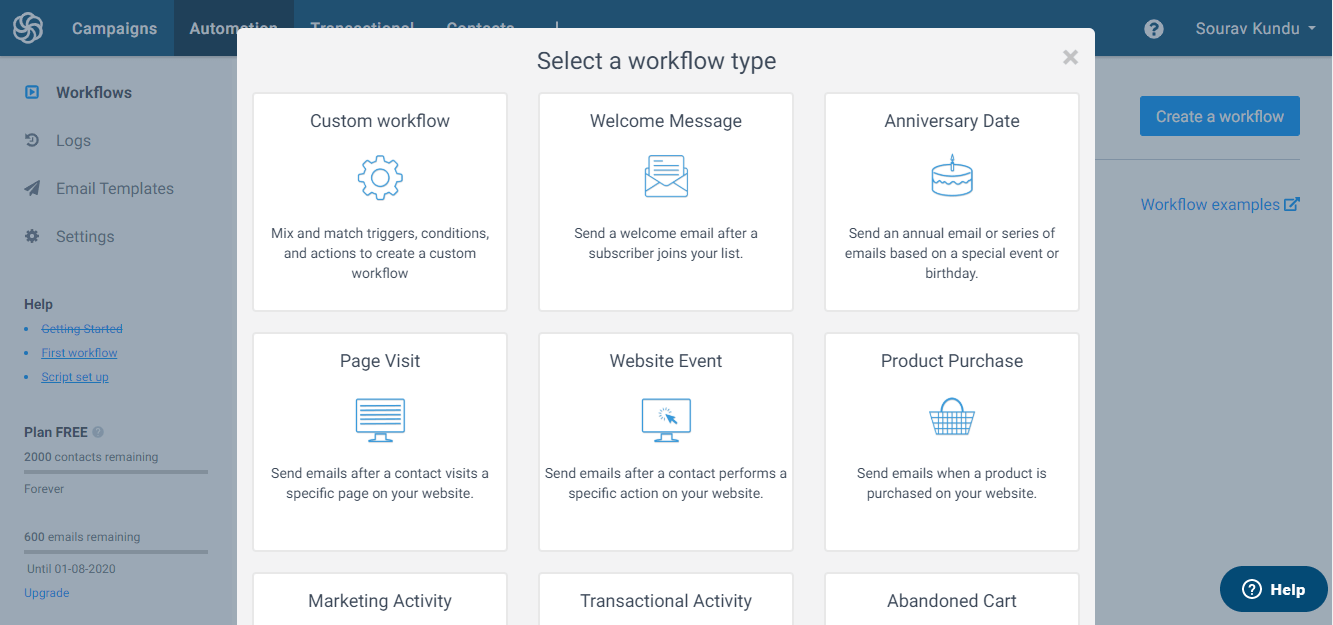
What sets Sendinblue apart is its custom workflow builder. Sendinblue’s custom workflow builder helps you send emails to users who perform a predefined sequence of activities. For instance, you can create a workflow in which a user (who is in your contact list) visits a SaaS product website, views the pricing page and then exits the website. At the end of the workflow, an engagement email (such as webinar video or product demo) is sent to the user.

Sendinblue also supports lead scoring which is a method to dynamically update the quality of your leads based on their behaviour. For instance, if a contact opens your welcome email, you can assign +10 points to that contact. If a contact makes a purchase, assign +50 points, since he/she is likely to purchase again.
Section Overview
- Mailchimp supports app events which Sendinblue does not offer.
- Sendinblue has a custom workflow builder and offers lead scoring which Mailchimp does not have.
- Both platforms also provide send time optimization wherein emails are delivered to the user’s inbox based on when s/he is most likely to open the email.
Marketing Channels
In today’s omnichannel world, customers can be reached via email, SMS, Facebook Messenger, WhatsApp, Instagram, push notifications (mobile and web) and targeted ads. (Have I missed any?)
Customer communication is no longer limited to email and here’s how Sendinblue and Mailchimp are adopting.
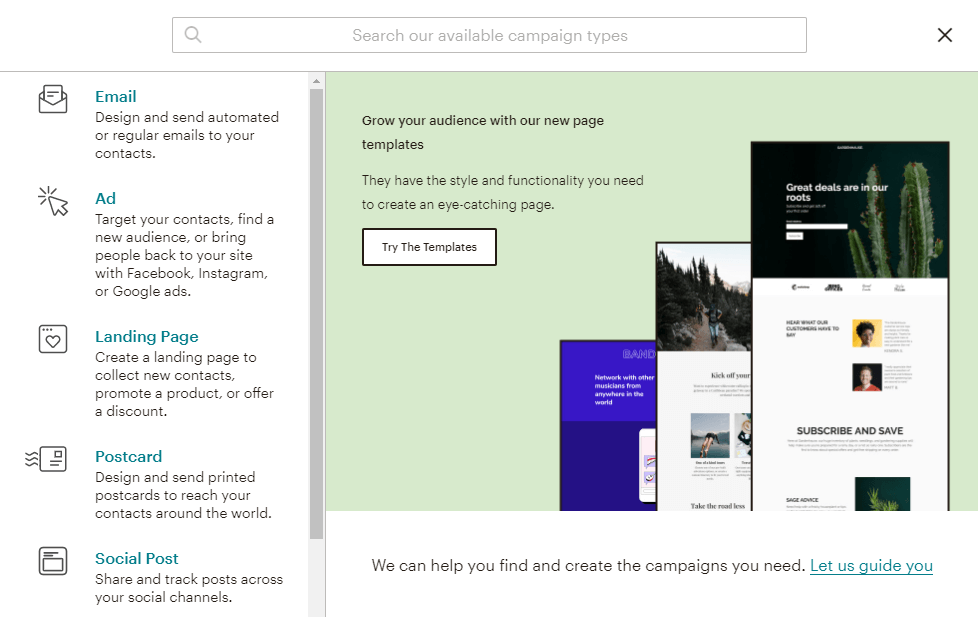
In Mailchimp, you can reach out to your customers via:
- Landing pages
- Physical postcards
- Social media ads on Facebook and Instagram
- Retargeting ads on Google, Facebook and Instagram
Lookalike Audiences: Mailchimp also lets you create lookalike audiences for its social ads and postcard campaigns. For instance if you don’t have the customer’s physical address on file, Mailchimp will cross-reference that profile with its database and post the card on your behalf. You can use lookalike audiences to create highly targeted campaigns.
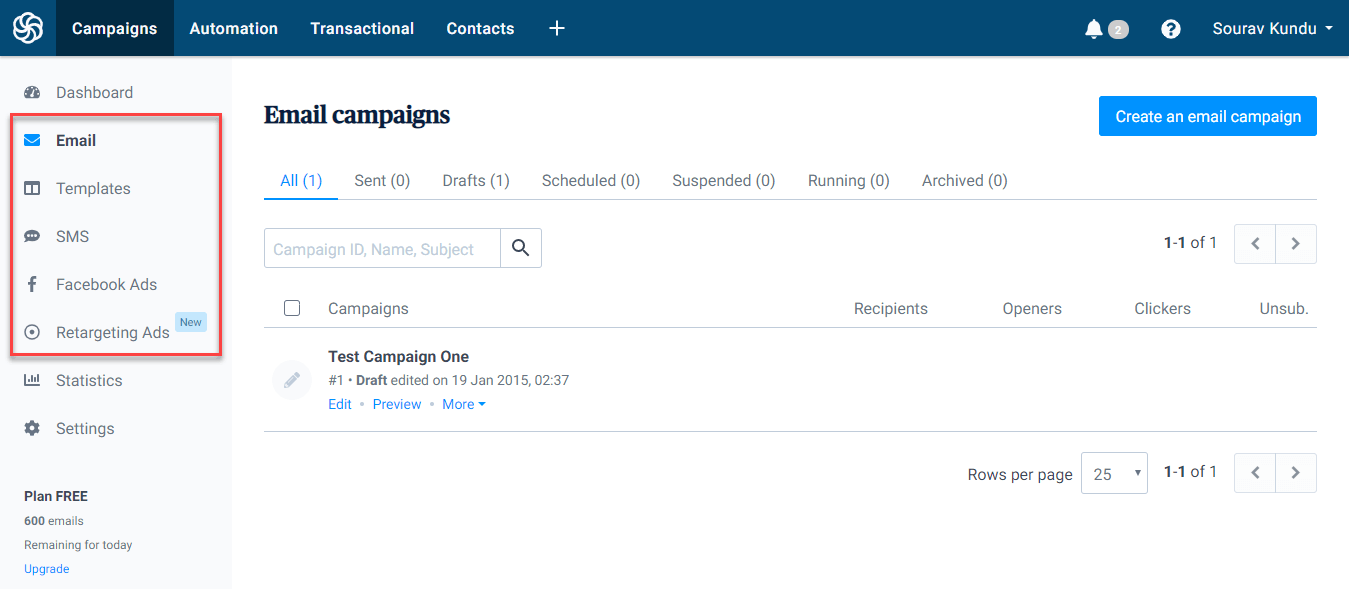
In comparison, Sendinblue allows you to reach out to your customers via:
- Landing pages
- SMS
- Website chat
- Social media ads on Facebook
- Retargeting ads via AdRoll
Sendinblue gives you a unified dashboard from which you can manage all communication with your customers.
Section Overview
- Sendinblue offers SMS and website chat as additional marketing channels, whereas Mailchimp offers physical postcards.
- Mailchimp offers slightly better advertising platforms and lookalike audiences.
- In case of transactional emails, Sendinblue offers it in the same plan, whereas Mailchimp requires you to purchase an additional service called Mandrill.
Reporting, Analytics & Insights
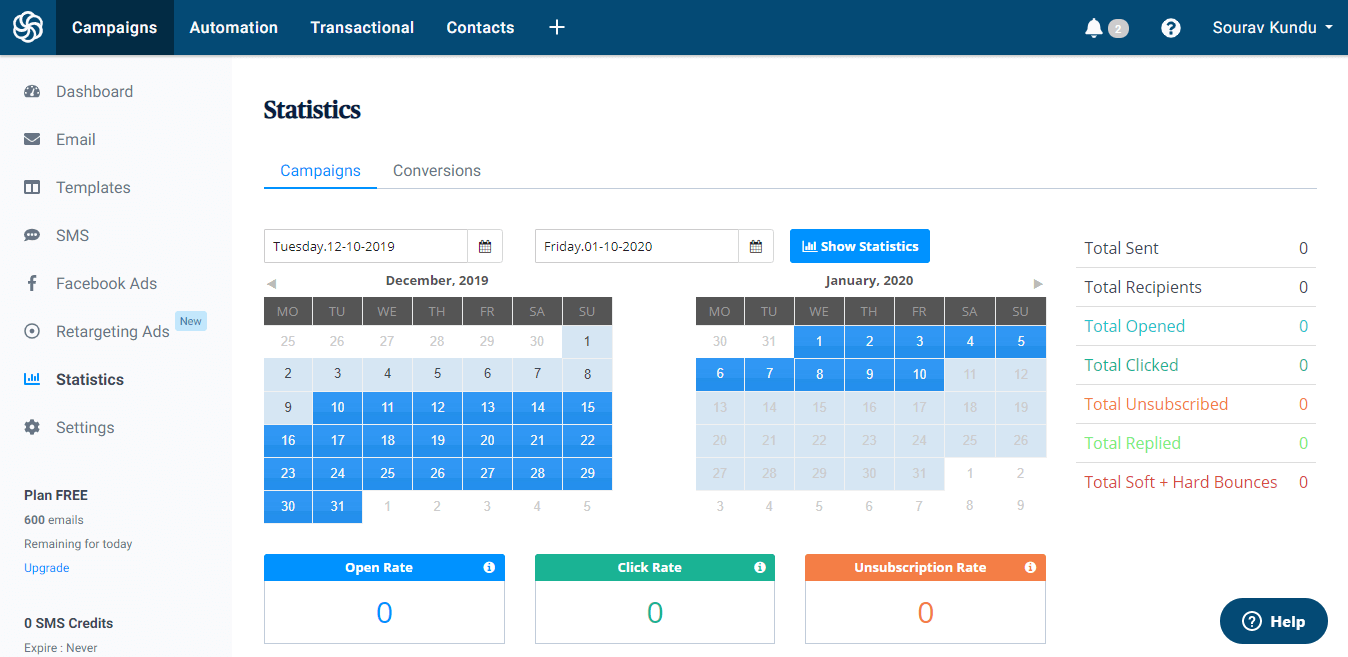
In terms of reporting and analytics, both Sendinblue and Mailchimp offer important metrics such as email open rate, CTR (click-through rate), list churn rate (number of unsubscriptions) and delivery reports to help you measure campaign performance. You also get additional information such as top locations, growth sources and more in paid plans.
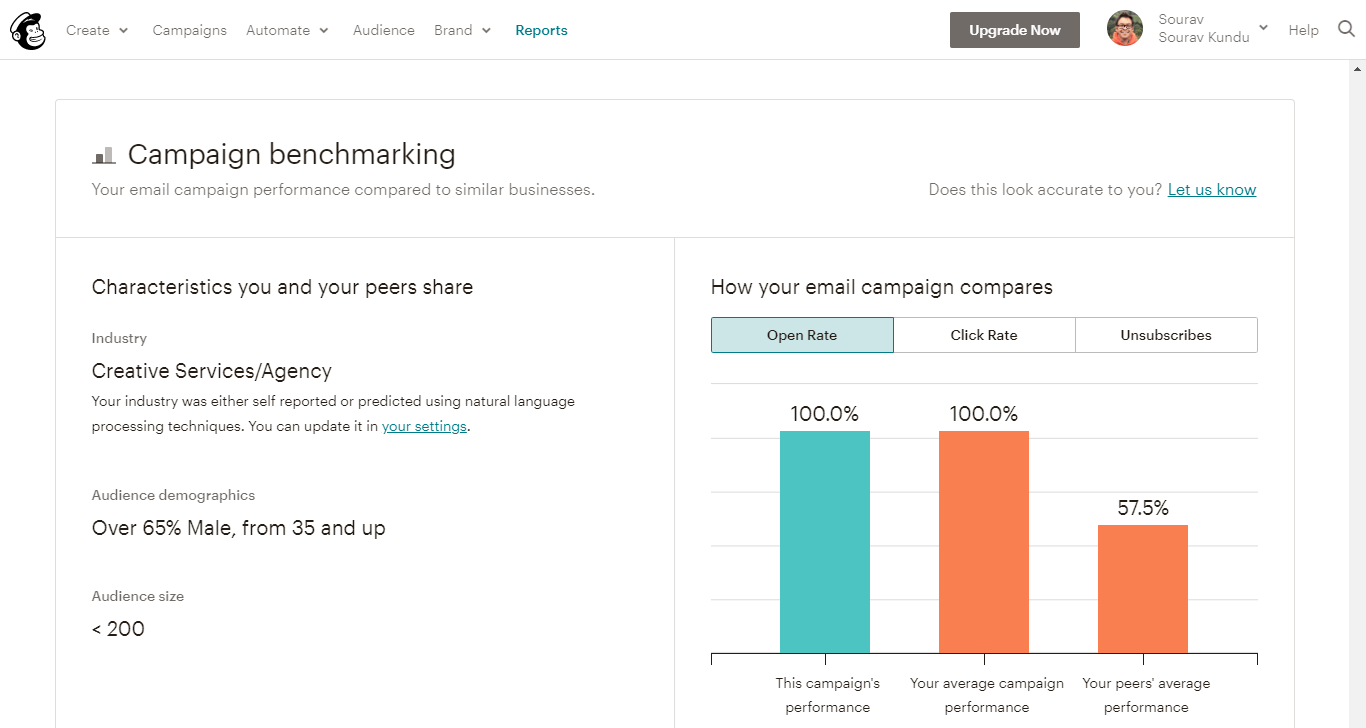
Mailchimp also offers campaign benchmarking, which enables you to compare your campaign performance to industry benchmarks. Given Mailchimp’s wide customer base, this is a reliable data source that will point out if your campaigns are over performing or underperforming.
If you connect your online store to Mailchimp, an attribute called Customer Lifetime Value (CLV) is assigned to each contact. You can use this information to create highly targeted re-engagement campaigns.
Additional Tools
Following are a few additional email marketing features that can improve campaign performance and measurement accuracy.
- Official plugin: You can install and use the official Sendinblue newsletter plugin from your WordPress dashboard. MailChimp does not offer their own official plugin, so you’ll have to rely on third party plugin developers for easy integration with WordPress.
- Email templates: Both platforms offer pre-built, conversion-optimized email templates for various campaign objectives (such as educate, inform, delight, etc.).
- A/B testing: Sendinblue offers A/B testing in its paid plan as does Mailchimp.
Mailchimp also offers multivariate testing in its Premium plan (something which Sendinblue does not have).
- Third-party integrations: Mailchimp supports more third-party integrations than Sendinblue, but the most popular tools/destinations are supported by both platforms.
The following tools aren’t directly related to email marketing, but offer a lot of benefit if you’re considering either solution as your go-to marketing platform.
- Landing pages: Mailchimp offers it for free, Sendinblue offers this in its paid plan.
- Website builder: Offered only by Mailchimp for free, including custom domain support.
- Social media management: Mailchimp offers free tools for social media posting and post scheduling (Facebook, Instagram and Twitter), and paid ad management in Facebook Ads and Instagram Ads.
- Mailchimp also offers a content studio which is essentially a digital asset management tool for your site. Coupled with the social media tool, this becomes a powerful combo to manage your social media presence directly from your Mailchimp dashboard.
Sendinblue vs Mailchimp – Pricing Comparison
Now for the most important aspect – pricing models offered by the two platforms. Here’s a quick summary:
- Mailchimp bills you based on total number of contacts and the number of emails sent.
- Sendinblue bills you based only on number of emails sent. You can have unlimited contacts.
Mailchimp Pricing Overview & Analysis
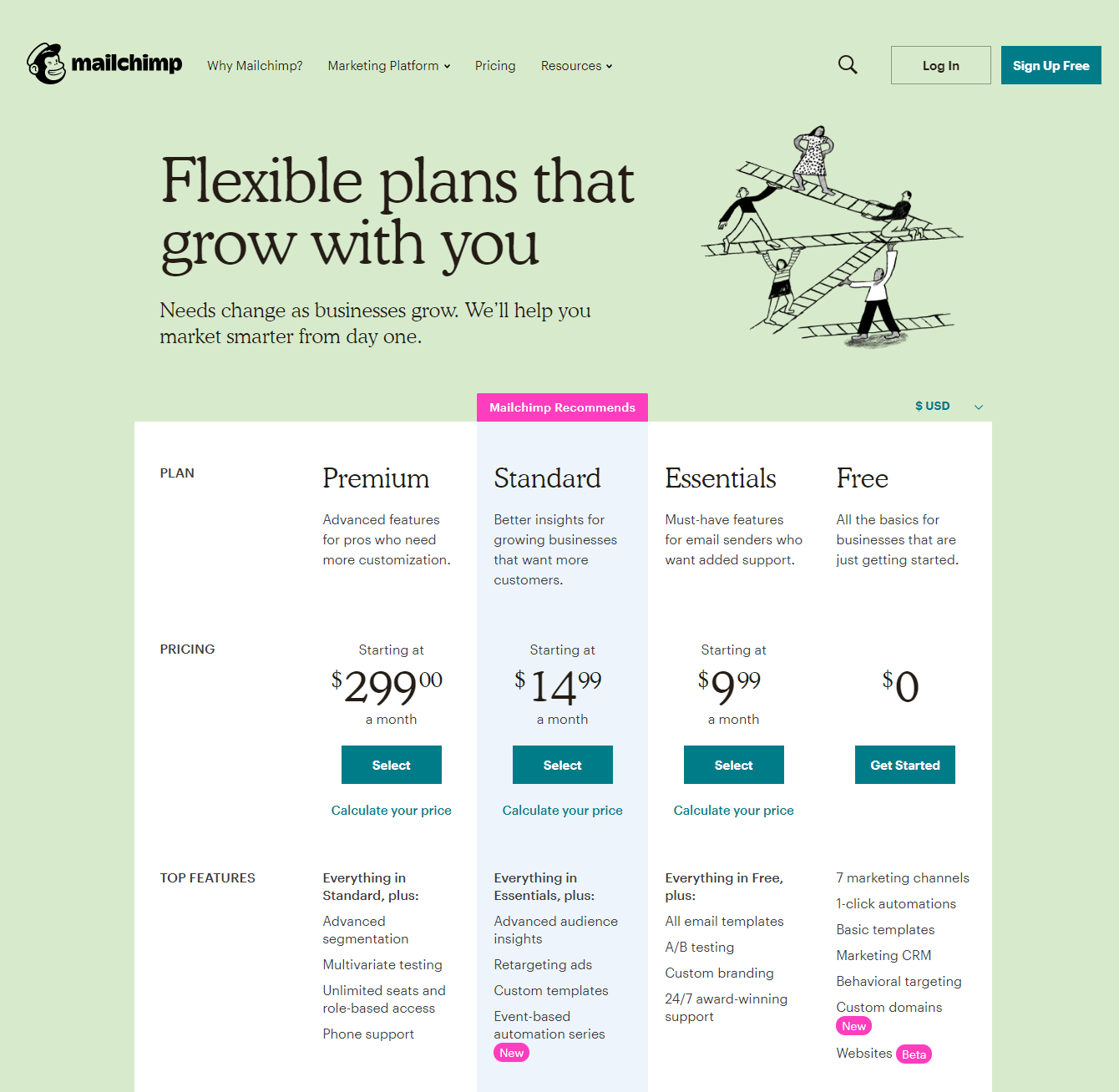
Mailchimp’s free plan is one of the main reasons for its runaway success. You get advanced email marketing tools such as single-step automations (welcome emails, abandoned cart), behavioral targeting, segmentation and tags, free email templates, landing pages, website builder with custom domain support, social media management (organic posting and ads) and content studio. You’re limited to 2,000 contacts and 10,000 emails/mo. You’re also limited to a single audience, but can create multiple segments.
Mailchimp’s Contact Count vs Price Conundrum
Right after the free plan is when things start to get interesting. The pricing shown in the screenshot above is for 500 contacts. The price increases as the number of contacts grows.
For instance, Mailchimp’s Standard Plan starts at $14.99/mo for 500 contacts capped at 50,000 emails/mo and $189/mo for 20,000 contacts capped at 240,000 emails per month.
In comparison, Sendinblue’s most expensive plan with all features, unlimited contacts and 300,000 emails/mo costs $173/mo.
Here’s an overview of Mailchimp’s paid plans:
- Mailchimp Essentials: This plan includes all 3 audiences, email templates, supports A/B testing and custom branding, removes the Mailchimp footer, and 24×7 email and chat support. The total number of emails sent per month is 10 times your contact count, capped at 500,000 emails/mo.
- Mailchimp Standard: This plan includes 5 audiences, advanced audience insights including customer lifetime value (LTV), retargeting ads, custom-coded email templates, series, social media post scheduling (like Buffer), send time optimization, delivery by time zone and multi-step custom workflows including event-based automation. The monthly email sending limit is 12 times your total contact count, capped at 1.2M emails/mo. Support options are the same as the Essentials plan.
- Mailchimp Premium: This plan includes advanced segmentation, multivariate testing, unlimited audiences and phone support. The monthly email sending limit is 15 times your total contact count, capped at 1.2M emails/mo.
For a detailed overview of Mailchimp features and plans, visit their website.
Sendinblue Pricing Overview & Analysis
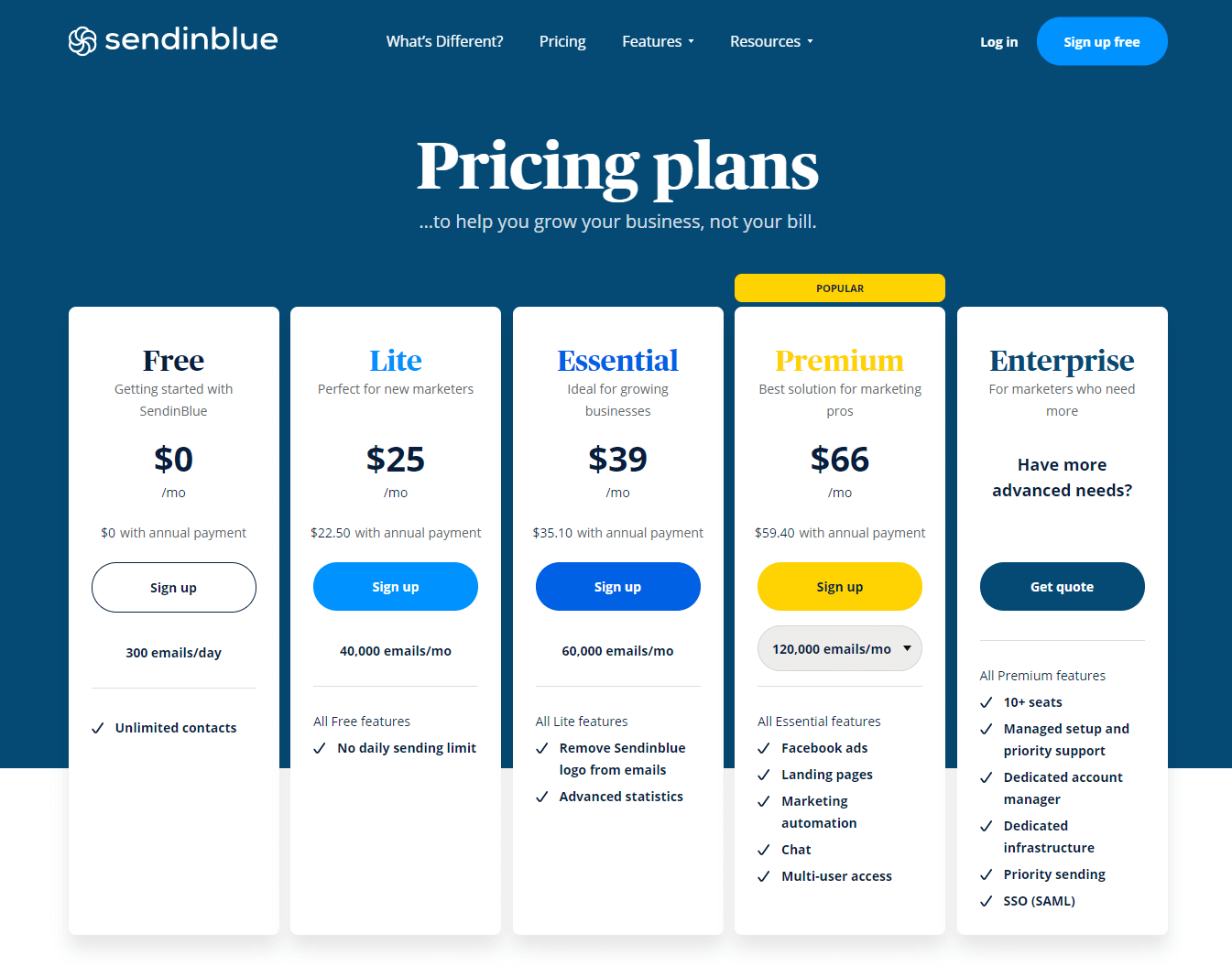
This section presents an analysis of the various email marketing plans offered by Sendinblue as of January 2020. I’ve tried to keep this section as brief as possible, without omitting any important information. Each plan includes the differentiating factor from the previous plan. Think of it as what you get for the additional money you pay. Here’s a quick summary of each of the current Sendinblue pricing plans:
- Sendinblue’s Free plan allows you to send up to 300 emails/day. You can access almost all email marketing features including email templates, website chat, marketing automation (including workflow builder) and SMS marketing. The features that are not included are ads, landing pages and website chat.
- The Lite plan simply removes the daily sending limit and supports up to 40,000 emails each month. No other additional features are provided.
- The Essential plan removes the Sendinblue logo, displays advanced reporting statistics and includes phone support. Again, no other additional features are provided.
- The Premium plan includes every feature Sendinblue has to offer, and can send up to 300,000 emails per month. Unlocked features include ads, landing pages, A/B testing, send-time optimization and multi-user support (first three included, and $12/additional user). The support options provided in the Essential and Premium plans are the same.
- The Enterprise plan includes dedicated support, along with all other features. You should also get a volume discount if you have a very high email delivery requirement.
Wrapping Up – Which Platform to Choose
Choosing a marketing platform depends on the use case and other supporting factors. Following are two distinct use cases:
Blog: Sendinblue would make more sense for a blog since you’re likely to have a large email list and might need to send a large number of emails/month. Sendinblue would be considerably cheaper.
Ironically, the email limit of Mailchimp’s free plan (10,000 emails/mo) is slightly higher than Sendinblue’s free plan (9,000 emails/mo). However Sendinblue offers unlimited contacts in all its plans.
Online Store: For an online store, nurturing and engaging with your audience is key to success. You’re also less likely to have a very high list size (compared to a blog’s newsletter). In such a case, I would choose Mailchimp as it offers better tools in its Standard plan, such as retargeting ads, customer LTV and more.
However, as my store grows, (i.e. the list size grows) I’d do a cost-vs-benefit analysis of Mailchimp vs Sendinblue based on my list size, number of email sent per month and platform-exclusive features used. If Sendinblue turns out to be significantly cheaper, I’d make the switch.
Over to you – what do you think about this comparative post? Is there anything you’d like to add? What’s your choice for a marketing platform? Sendinblue or Mailchimp? Let us know in the comments below!