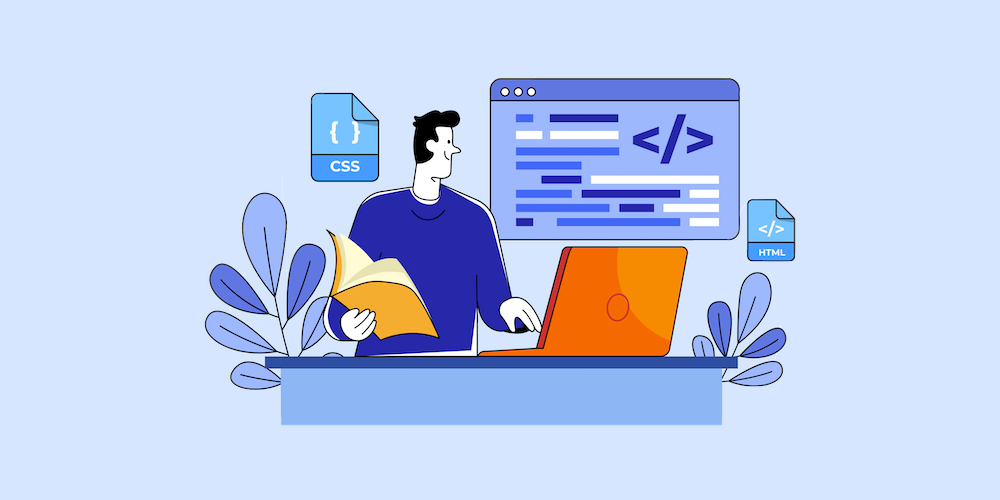Best Request a Quote Plugins for WooCommerce
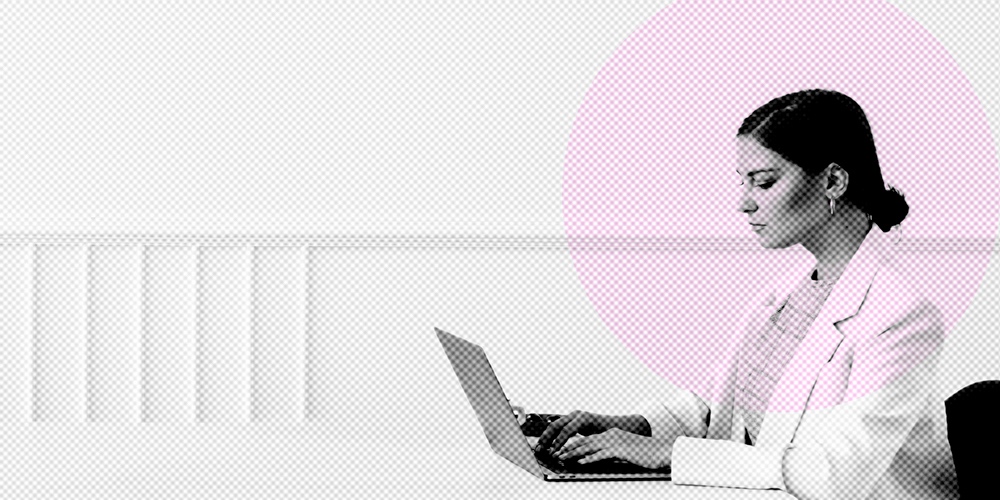
A Request a Quote option lets your customers negotiate when it comes to online shopping. Its major purpose lies in providing the option to your customers to quote a price for your products and services with ease.
Many a time, you can see that the businesses leave a phone number to let the customer contact them and also place a quote request over the phone. It might place several challenges when it comes to small businesses like lack of details obtained on call, limited availability when it comes to being available for call all the time, and no recorded data when you are not using a CRM.
Smart businesses look for a Request a Quote plugin that can ease their request a quote process and automate it to help the business grow. You can get information smartly from the customers and work to augment the customer experience.
Compared to shopping from a physical store, negotiations are nil in online shopping. You can make this possible by using the Request a Quote plugin, which lets the customers send a quote proposal on desired products to the store admin using click-through forms. This opens the gates of negotiation to your customers who can happily explore the opportunities of obtaining a better deal when it comes to buying from you. Using the quote requests options in your WooCommerce store, you can improve the customer experience by communicating with them more and meeting their expectations.
Whether you own an antique store, offer web design services through your website or something else you can surely benefit from adding quotes to your WooCommerce shop. This is easily done with the right WooCommerce addons and extensions. Below we take a look at 10 of the best WooCommerce Request a Quote plugins for you.
1. ELEX WooCommerce Request a Quote

The plugin is ideal when it comes to providing an option for customers to place a quote request on your WooCommerce store. The plugin is robust and handy when it comes to usage. And interestingly, it has options to add both “Add to Cart” and “Add to Quote” buttons on your WooCommerce store. Hence it becomes ideal for both regular customers and wholesalers or retailers to purchase from your store. You can also apply the “Add to Quote” option to selected products and categories alone.
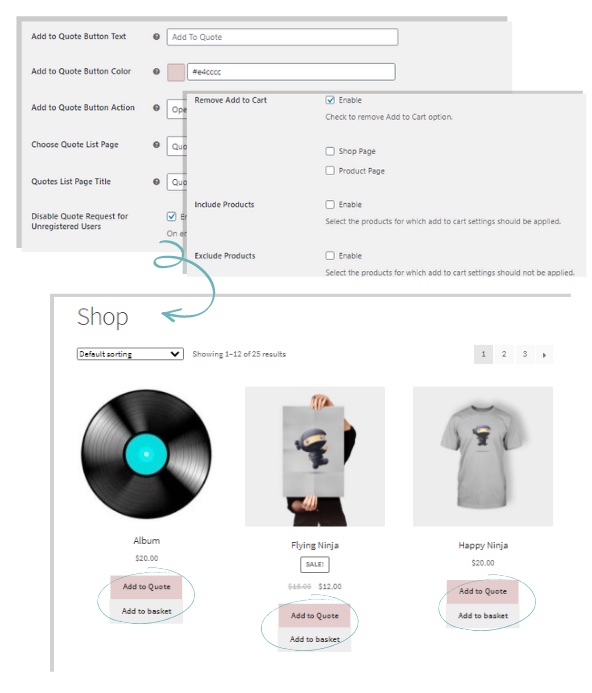
Here are some of the features of the plugin :
- Easily add the “Request a Quote” option for all products or selected products in the shop as well as on individual product pages.
- You can also choose to display the list of selected products and request form on any page.
- Add either or both “Add to Cart” and ” Request a Quote” buttons for all products or only for any selected ones.
- You can easily enable the “Request a Quote” option for specific products.
- Accept/Reject/Modify customer’s quotes from your WooCommerce order page itself.
- You can also accept payments, once the approval is done by the store admin.
- Easy to set up a Custom Form for the customers to help them place the quote request.
- You can set notifications by triggering email, chat, as well as SMS notifications to the admin.
- Also, trigger notifications on the order status to customers to let them know through email.
2. WooCommerce Request a Quote
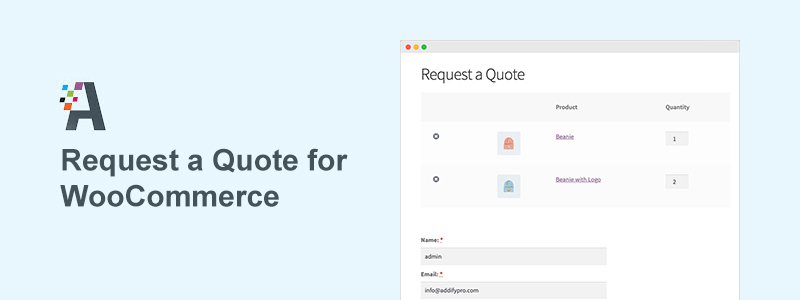
The plugin lets your customers add the products they wish for in the quote basket and also ask for price estimation. Just like adding the products to the cart, the customers can easily click on the Add to Quote button to add to the desired products to the quote basket and then request a quote to the store admin. You can also create multiple rules to show/hide the Add to Quote button on the products. Also, you can even hide the price and replace the “Add to Cart” to “Add to Quote” buttons as per your store needs. Here are some of the features that make the plugin ideal for you :
- Easy to create a complete quote management system using the plugin.
- Choose to display “Add to Quote” on selected products.
- Show quote button for Guests and unregistered users.
- Provide an option to replace “Add to Cart” with the “Add to Quote” or any other custom button and link.
- Option to hide/replace price with custom text.
- You can add multiple products to the quote basket.
- Options to keep the products in a mini quote basket just like a mini cart.
- Customize Quote button text and Quote form fields and mark them mandatory/optional.
- Send automatic email notifications to admin and customers
- Provide options to customize quote submission messages.
- You can attach the quote to multiple menus as per your store requirements.
3. NP Quote Request WooCommerce

The plugin is quite handy and flexible to use on your WooCommerce store. You can use the plugin in a variety of ways in your store settings. It helps you to manage the quotes in the store in a comprehensive manner. With the plugin, either the customer can request a quote or they can do an easy checkout like in a regular store. Also, when the customer places a quote request and the store admin sends a response, you can set the status to “Quote Sent” from “Quote Request”. Here are some of the features of the plugin :
- You can add the “Add to Quote” option for both simple and variable products.
- Limit price visibility by user role, IP address, etc.
- Customers can submit their cart items as a quote request.
- Lets you show prices and hide the “Add to Cart” and place only the “Add to Quote” option in the products.
- Send notification via emails to both shop owners and customers.
4. YITH WooCommerce Request A Quote
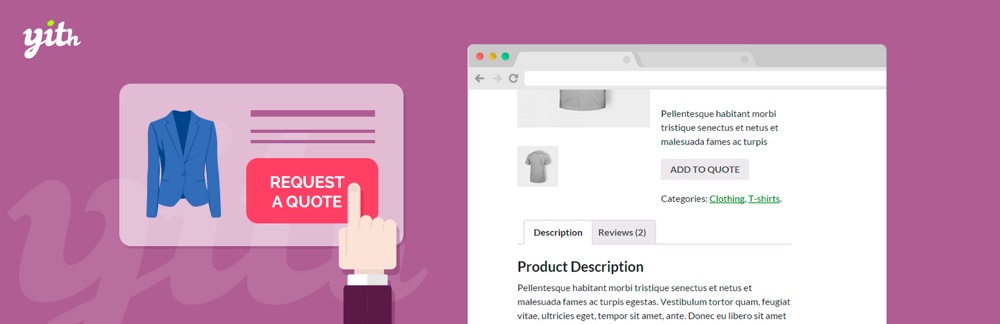
YITH WooCommerce Request a Quote plugin is a plugin that lets customers place a quote request on any WooCommerce products easily. Using the plugin, the customers can ask for price quotes and submit a proposal to the store admin, to which the admin can respond with a proposition. The customers can then accept or reject the proposal.
Here are some of the features of the same :
- Easy to create/customize the “Request a Quote” option on the shop page.
- You can also add/customize the “Add to Quote” button on the WooCommerce product page.
- Lets you deactivate/hide the “Add to Cart” button/text for WooCommerce products.
- Customize the email to customers upon quote request submission.
5. WooCommerce Quote System
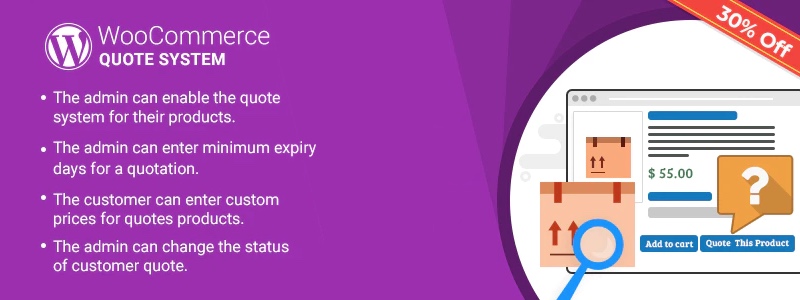
Admins can enable quotes and set a quote expiration date. Customers can add a proposed price to their quote, attach media files and place bulk orders. Plus with the plugin it’s easy for the customer and store admin to communicate with each other.
Some features include:
- Allows managing the quote requests from WooCommerce.
- Custom price per product in proposal is allowed.
- Customers can attach images or other files to their quote request.
- Allows for bulk orders.
- WooCommerce form is easily configurable.
6. WisdmLabs Product Enquiry Pro
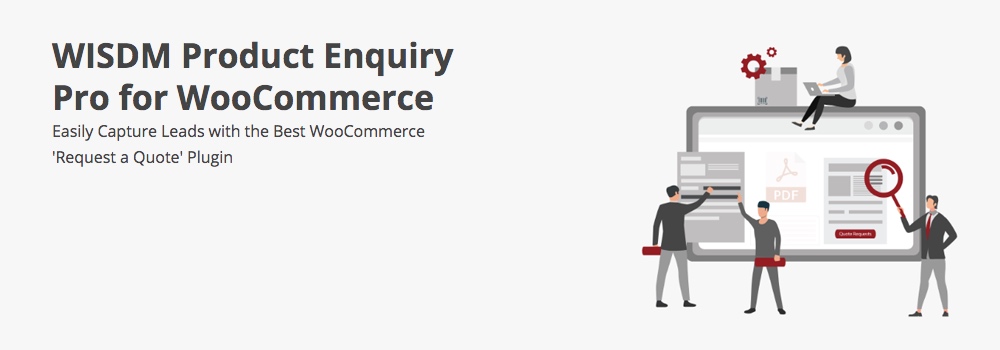
The WISDM Product Enquiry Pro for WooCommerce plugin is a robust and full-fledged quote system. It gives you double functionality of inquiry forms and quote requests. As you can place the Add to Quote on the individual product page, it is easy for your customers to place a query regarding a specific product. Moreover, you can build forms easily to facilitate the customers to post their queries easily in your store. Here are some of the popular features of the plugin :
- It lets you create forms with respect to your requirement in your store with the help of a built-in form builder.
- Has a mini cart widget, which enhances the look and feel of your store.
- Personalize your emails for quote requests with the logo.
- Compatible with multi-language plugins.
- Also support quote requests on product variations.
- Easy to add enquiry buttons on pages using page builders.
- Quick and easy quote creation options.
7. Formidable Forms
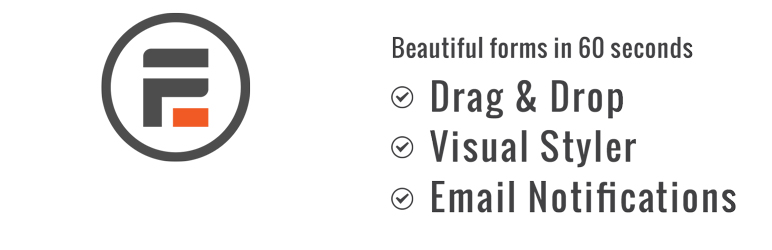
The plugin is just a little more than normal forms available on WooCommerce. Grab your opportunity to let your customers ask you questions right from the store regarding products or anything they desire to know about the products or services you offer. Convert your forms to data-driven applications using this plugin readily. Some features include :
- Drag and drop form builders.
- Provide integrated views.
- Help you build advanced forms with conditional logic, multiple page format etc.
- Provide unlimited email notifications.
- Easy to display entries, lists etc.
- Can be used to create Request a Quote form with calculated quote data.
- Compelling designs to make the forms much more appealing.
8. Call for Price for WooCommerce

The plugin lets you place a “Call for Price” option on your WooCommerce store when the price is hidden or not available for the WooCommerce product. Also, hide/show/modify the Add to Cart button as per your shop requirements. With the option to provide Call for Price, your customers won’t abandon the cart easily and can place the request on the desired products to get the details.
Some features of the plugin include:
- Supports both simple and variable products.
- Can display Call for Price for products in a price range, or out of stock products etc.
- Hide Add to Cart button.
- Enable Call for Price for specific product taxonomy.
- Force Call for price for specific products too.
9. Woo Invoices

This plugin works as a link between WooCommerce plugins and Sliced Invoices plugins. It helps to create quotes and invoices for WooCommerce orders. You need to have both WooCommerce and the free Sliced Invoices Plugin installed for Woo Invoices to work.
Here are some features of the same :
- Easy to create invoices from the backend too.
- Easily print quotes and invoices to PDF.
- Automatically create quotes and invoices from the WooCommerce orders.
- You can also add “Pay by Invoice” in the checkout options in your store.
- Force enable invoice payments as default options.
- You can also enable invoices for certain specific shipping options in the store.
10. Quotify

The plugin helps you replace the Add to Cart option with Request a Quote option to let your customers place their query on their desired products and submit a quote easily. The plugin is a light and secure one and easy to configure on your WooCommerce store.
Some features include:
- Enable Request a Quote option for all or specific products or categories.
- Allows adding a button for Request a Quote alongside the Place Order button in the shop.
- Supports multiple languages.
This concludes our list of the top WooCommerce Request a Quote plugins easily available in the WordPress ecosystem. These plugins enhance your WooCommerce store by providing the option for the customers to place a quote request on products and negotiate easily while purchasing online.