How to Promote Your WordPress Theme
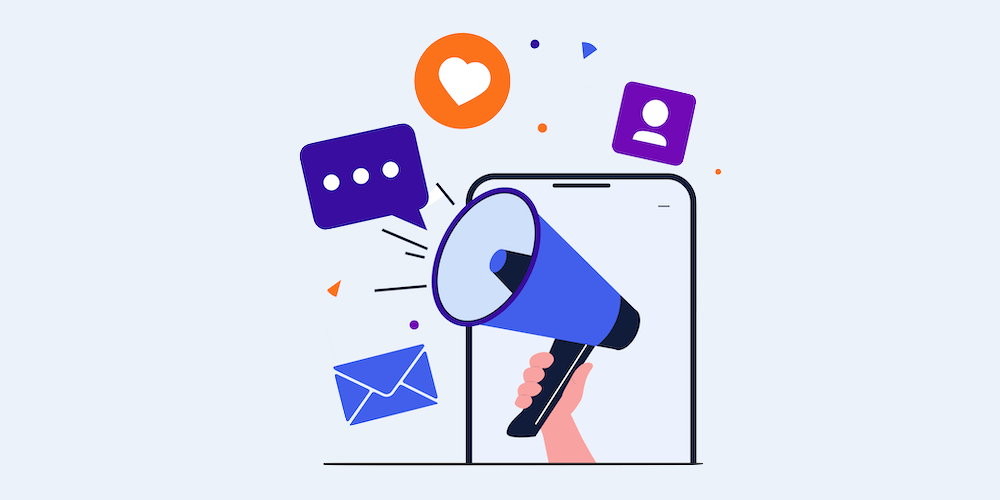
So, you’ve created a unique WordPress theme. First off, that’s amazing! It takes a lot of hard work to come up with an idea and then use code to bring it to life. But now you probably want to share your theme with the WordPress community.
Your theme can be a real breakthrough for WordPress, but it it won’t matter unless people know about it. Building a theme is just the beginning. Promotion is a never ending process. That’s why we’ve prepared a short guide on how to master many of the tricky aspects of promoting a free or premium WordPress theme, even with little to no budget.
1. Build a Landing Page
Whether you’re giving your theme away for free on WordPress.org or selling it on a marketplace for a fee, you still need a landing page. You can use a dedicated domain name or setup a page on your main website. In either case the following tips will come in handy for both.
It’s important to know how customers think and what helps them make decisions. When creating a landing page for your WordPress theme, try to bear in mind the most widely used customer behavior model AIDA:
- Awareness (or Attention)
- Interest
- Desire
- Action
This is a basic proven formula for creating an effective landing page. It implies that your task is to grab and hold website visitor’s attention, make maximum clear what problem your theme solves or which website pain points you cure.
When prospects are interested and have a desire to learn more about the product you offer or even want to buy it, direct their actions. Use a noticeable call-to-action button for “Learn More”, “Buy Now”, “Free Trial” or even “Download Theme” (for free versions).
For example, here is a landing page example. If you take a look, it follows the AIDA model:
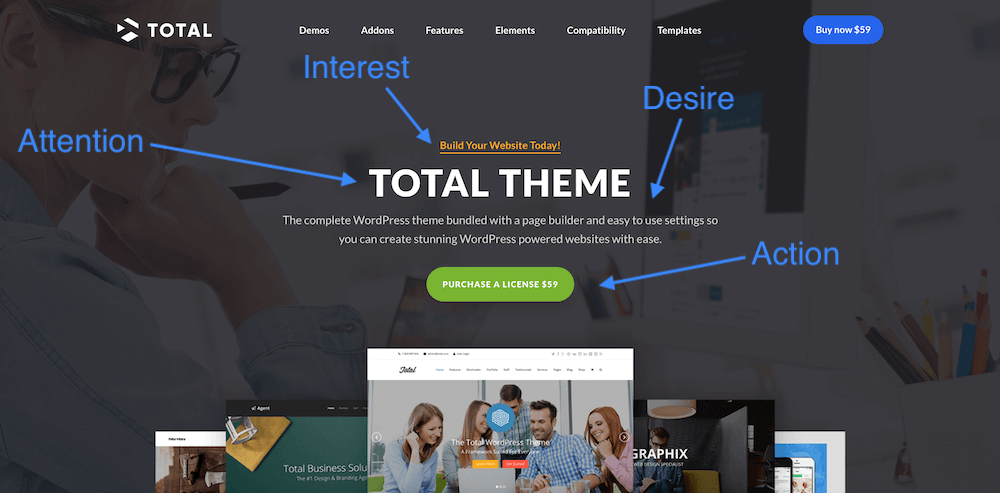
So, we have an understanding of the psychological model. Now, let’s see what physical blocks/elements are essential for your landing page structure:
Start with a Headline
The very first section of a landing page generally includes:
- Title – keep it simple without tons of abstract “awesome”. Remember Mark Twain’s On Writing advice? “When you catch an adjective, kill it.” In our case we can rephrase it – when you catch not meaningful adjective – kill it.
- Subtitle – a bit more essential details of what exactly is unique about your theme.
If you are failing to create something exceptional for your landing page headlines, Brad Smith from Wordstream had a few fruitful ideas:
- Testimonial – share headlines direct from customers
- Cliffhanger – give a teaser so readers click for more
- Value Proposition – show how your product addresses a pain point
- Listicle – offers a simple list of solutions
- How To – share a step by step process
Show Off Your Theme (“Hero” Image and Screenshots)
Give site visitors a good look at your theme. This should be highly professional and creative. If possible, try to involve someone who has an eye for design. Moreover, this image should resonate with the meaning of description (title/subtitle), so the site visitors feel they are provided with trustful information. For example, if you say “pixel-perfect” design, it’s not very clever to show a blurry screenshot of the theme.
For example, here is how a landing page for WPExplorer’s top selling Total WordPress Theme presents multiple theme designs:
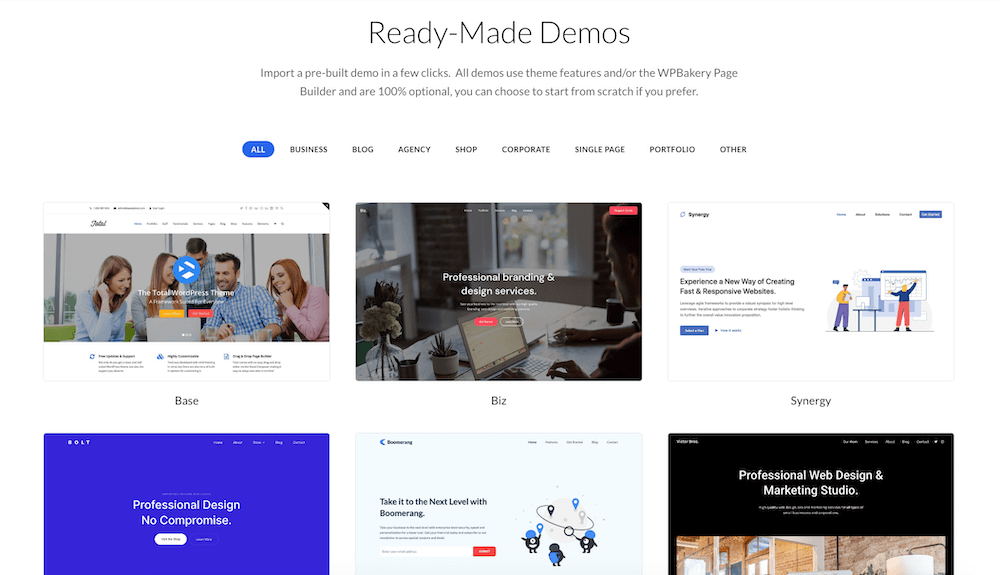
Theme Features
A list with short sentences each containing a proper benefit why your theme is different, what particular tasks it’s able to perform, how it will simplify user’s life.
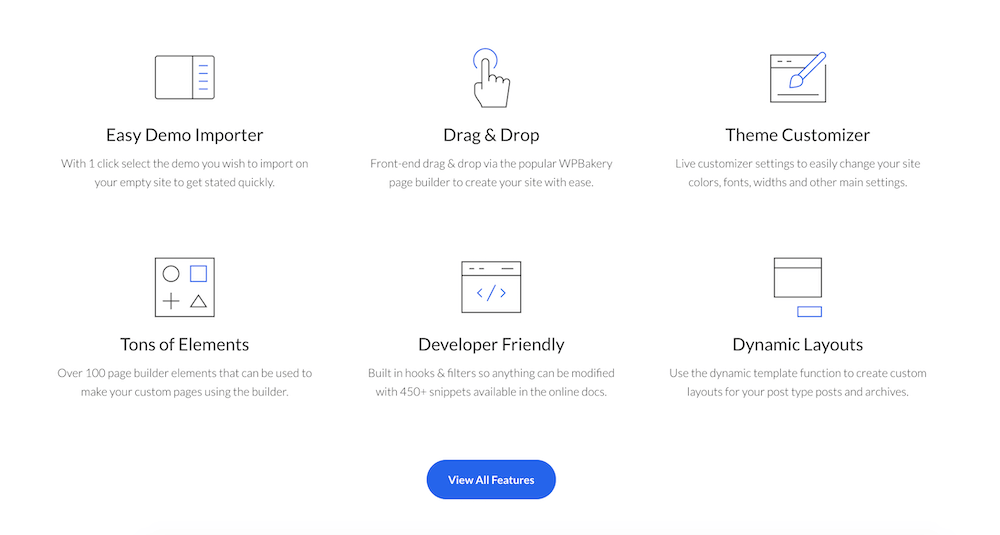
Or get creative – use some screenshots, icons or other graphics to help illustrate what it is that your theme includes.
Social Proof
Tell visitor that they will get such a cool WordPress theme as hundreds of other “happy customers”. And these should be real customers. If you are just starting and don’t have such a huge audience, you may show how many likes from different social networks you managed to gather.
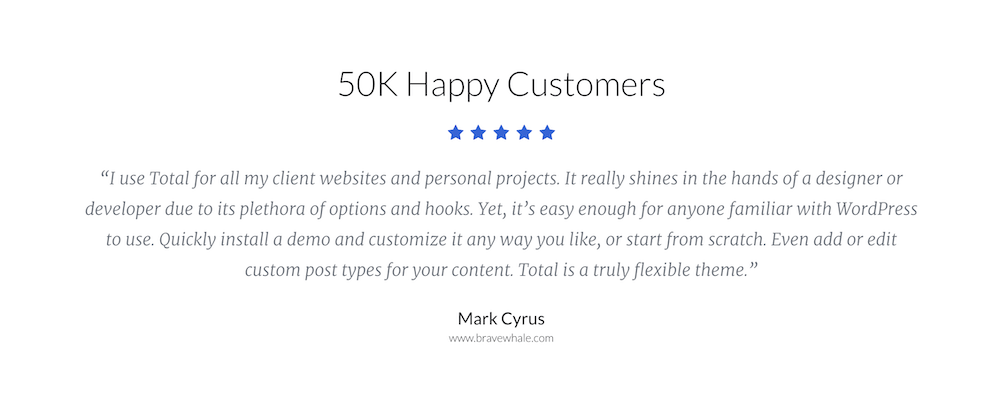
Add some customer testimonials, embed tweets to prove your expertise or share the star rating from the marketplace where you sell your item. Positive product reviews is one of the top psychological aspects that make people trust you. Another great marketing technique of social proof is featuring logos of popular partners who work with you.
Call-to-Action
This is literally your main purpose – help visitors understand that your theme is worth at least a detailed look and make them click on your call-to-action button. The call-to-action element (or CTA) of a landing page actually deserves a more detailed article (which we have, just click on the link), but let’s quickly summarize how it’s used in new school marketing for landing pages.
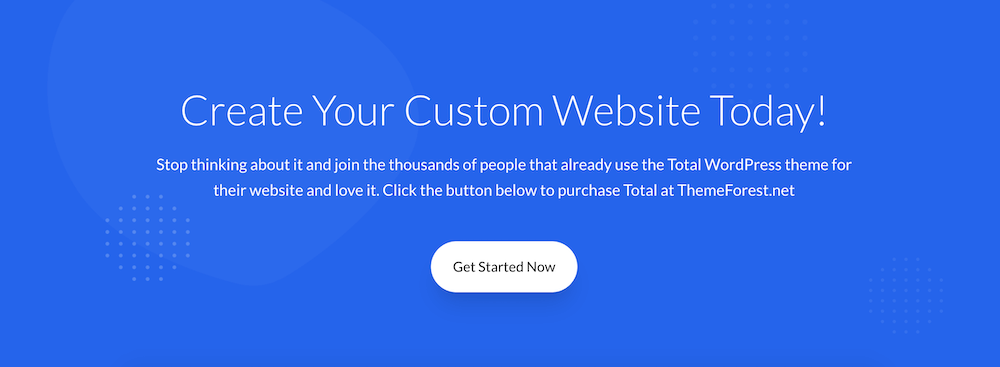
Quickly, according to this approach your landing page call-to-action element is not always intended to be a sales funnel. Instead, it could be a lead magnet. This means you can use a CTA to grow your audience. Propose something free and valuable in exchange for your visitor’s contact information (generally, email address). The main task on this step is to create a solid user base and maximize the number of targeted leads for whom you can market all your premium products over time.
Great example of lead magnets for promoting a premium WordPress theme is a free trial option. In this scenario, visitors register a trial account providing you with a valid email address. This kind of lead magnet performs 3 important functions: showcases your product’s features, increase user trust in your product (via try before you buy) and get user’s contact details.
Another good idea, you probably know that, is offering a “light” version of a theme with limited options (don’t forget to try to submit it to .org directory as well to get more publicity). Also, you can offer a discount for the first purchase or simply show a theme demo.
So, your call-to-action instead of “buy” might be transformed to “free 3-day trial”, “theme demo”, “download free version” or anything of a kind.
All in all, it should look highly professional in terms of visual attractiveness and user-centric, namely, without any over-complexity and without ambiguity.
Next, your lead magnet naturally follows prospects to an actual key product – a premium WordPress theme. If users are satisfied with what they get during a test-drive, they are more likely to pay for a theme, with peace in mind.
On the next steps, you can multiply the offering with additional upsell products or services like useful plugins, theme installation, etc. And when you have a database of users, you can build your email marketing strategy easier reaching out to more users.
5-Second Test
When it looks like you’ve done it all wisely, there is one more fun thing to do. Marketers across the web advise to take a so-called 5-second test – a method for capturing first user’s impressions of your landing page. Invite someone not deeply involved and ask them to check your landing page for 5 seconds. If the offering is quite clear for them, you’ve done a really good job.
Though the method is really effective, I would personally not be so drastic about 5 seconds. Giving a few more seconds is fine. The point is to learn what a visitor takes away from your site in a short period of time. However, you should not be afraid of experiments and use A/B testing to see when your landing page converts better.
2. Create a Live Theme Demo
Creating a demo is a must, as this is the best way to actively show off your theme. As it was mentioned, a theme live demo or a free trial option is an important conversion-boosting element of your landing page.
A basic live demo should be fairly straight forward. You can use your theme on your landing page to have it serve as a demo, or create a multisite in order to design multiple demos for your theme. Just be sure to sure to put effort into your designs so that they standout!
You can actually take your demos a step further and create free trial accounts without a need to code an in-house solution. You can try to use a ready-made WordPress plugin like MotoPress Demo Builder. This plugin works on WordPress multisite network and let your prospects see the value of your theme on a frontend demo and (optionally) test your Premium WordPress theme in a true-to-life environment.

Here is a quick guide on how to build a theme demo with this plugin:
- Install WordPress Multisite network.
- Enable Network setup menu, install and enable the network.
- In order to create a new demo site for your WordPress theme, go to Network Admin > My sites > Add new > Select ID of your theme from the drop-down menu.
- Configure the main settings of your demo website.
- If you plan to give users temporary access to the theme backend to test the theme functionality, you’ll need to enable registration and set a registration form for users (sandboxes).
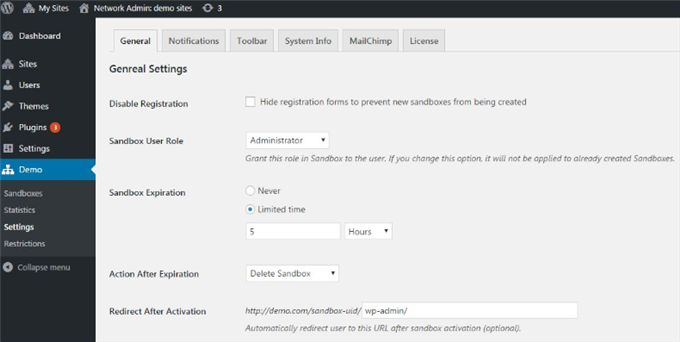
Of course, if you plan to provide users with demo accounts, you’ll have to apply more settings. The plugin is very flexible and gives you full control over the demo site: you may set sandbox expiration date, user role, select whether and when the sandbox should be automatically cleaned up, restrict access to specific pages, edit user and admin email templates, export sandbox data, etc.
Moreover, thanks to MailChimp integration and cross-promotion admin toolbar, the plugin can help you boost your marketing possibilities along the way.
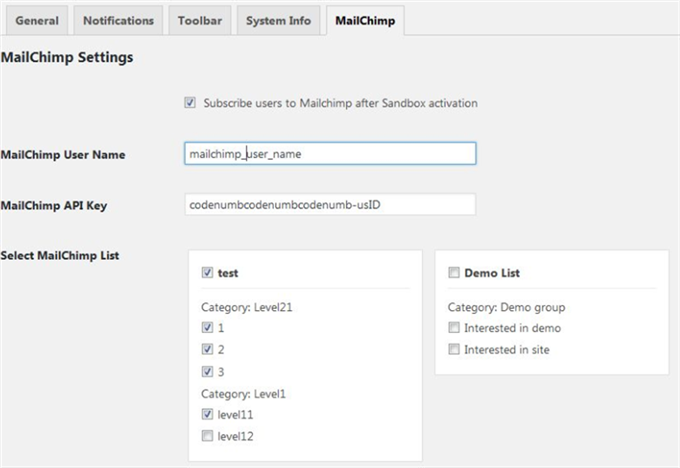
In general, the plugin solves 3 main issues, which usually exist with manually created access to demo site:
- Demo users won’t make a mess on your demo website as everyone is provided with an isolated account (sandbox). Users can make any changes without fear to override the changes of other users.
- You don’t have to clean up demo accounts manually.
- You have no limitations when setting demo account options.
The prospects are always willing to play around with your theme for free, because no financial risk is involved. If they like the bare essentials of your theme, they’ll be ready and happy to pay for a premium product. Currently the plugin costs only $21, which is a small investment considering the huge potential that the MotoPress Demo builder has to improve your conversion rates.
3. Spread the Word About Your Theme

If you are limited in budget, you probably manage everything from development to support of your WordPress theme yourself. It gives ground for assuming that marketing your theme is also your job. And while development and support are time-consuming on their own, promotion requires a little bit more creativity and constant idea generating.
But you have one great privilege in this case – in-depth knowledge about your product. This is what can help you communicate its value through marketing channels much more effectively without rookie mistakes.
Okay, let’s see what proven marketing strategies can help you promote your WordPress theme!
Create Blog Posts
Start your own blog and update it regularly as an authority in your niche. Create posts that cover new theme updates, integrations or promotions (for premium themes). Write educational tutorials on how to get the most of your theme, for example if your theme is for podcasts you could write a post on “How to start a Podcast with WordPress” or “X Best Podcasting WordPress Themes”.
Start Guest Posting
Write as much as you can for your own blog, but also try reaching out to other bloggers and businesses. Ask if you can share your expertise and knowledge, or showcase the usefulness of your product. Just be sure to do something more than just try to sell your theme.
Get Reviewed
Ask people to share a word about your creation on external resources. Most blogs do charge for reviews since they take a lot of time and effort to put together. But if you have built up relationships in the WordPress industry you might be able to workout a few free options.
Publish Video Tutorials
As well as theme documentation is important, video tutorials are also hugely helpful for the majority of users. Mainly, they love to see your theme in action – how it’s customizable on the backend and how to make any tweak. They are also a great source for increasing your search engine rankings through video channels like Youtube. Make sure that description of each video contains a direct link to the front page of your website or to particular product.
Be Active on Social Media
It goes without saying that social media is a huge source of traffic. When promoting your WordPress theme, it may be a bit difficult to post something really alluring for visitors and not only sell yourself. So try to be creative and prolific to be one step ahead of your competitors – show examples how the theme can be customized, show examples of real life websites that use your theme, tell about theme updates and what they mean, announce a kind of contest, a poll, create discussion, add some funny content, etc.
From SEO standpoint, always add relative hashtags to your posts. If the theme is a freemium solution, don’t forget about #free #WordPress #theme tags as well. Also, make sure that each social media profile has a link to your website, so the visitors can find all your products without searching through posts. Following others and telling about your product, offering cross-promotion can also help you spread the word about what you do.
Join Relevant Forums & Groups
Get involved in the WordPress community! Create a discussion, post questions or provide answers, ask for honest feedback about your theme, work with plugin developers to make your theme compatible, etc. It’s a hard work to keep your finger on the pulse of all relative conversations, be it a Facebook post or blog article, but it’s hard to overestimate significance of such interaction.
Building marketing strategies around your WordPress theme is not an easy pursuit. The market is growing, new technologies appear, small theme shop owners are looking for more creative ways of promotion. However, it’s important to understand that promotion doesn’t start with paid ads. Yes, theme quality is the key, but theme promotion is the main supporting point and a long process. It starts with building a smart landing page, good communication skills, hard work, creativity, gaining trust. So, grab all the tips we listed and let them simplify your life.
Do you have more tips or experience to share? Speak your mind in the comments section below. We’d love to know what you think!



