How to Prevent & Recover Abandoned Carts for WordPress

eCommerce is not for the faint of heart. It’s a tough gig that comes with multiple cogs that need constant oiling. But you’re the hardworking type and you’ve done your job. Still, something isn’t quite right. You’re attracting customers and all, but your bank balance isn’t reflecting all of your hard work.
You have a problem. A little something called cart abandonment is wasting your ad dollars and time.
From your analytics reports, you are seeing sky-high cart abandonment rates, and you don’t know what to do. I mean, you are driving troves of web visitors to your website, but they are leaving without purchasing. And it sucks big time because – come on – you’ve done your part.
But worry not, we’ve got the solution in today’s post. We’ll fix the issue in a few steps!
With that preamble, let us learn more about cart abandonment before it cripples your online business. Later in the article, you’ll find all the solutions you need to fix this nagging problem once and for all. Alright, let us get to it without wasting another second (and before you lose another sale).
Why Do Customers Abandon Carts?
Cart abandonment is a big problem for many online entrepreneurs. It usually happens when a visitor comes to your site but leaves without purchasing – even if they filled out your checkout form. From a comprehensive study by Baymard Institute, the average cart abandonment rate for eCommerce stores stands at around 70%.
That’s a huge number but it’s a normal thing affecting millions of online businesses whether you’re selling digital/physical products or subscriptions.
That means if you’re bringing in 1,000 customers to your site each day, you’re losing about – let’s do the math – 700 prospects daily! In other words, you’re leaving a ton of moolah on the table. It’s money that you can recover by making a few design changes, and you don’t need an expensive developer.
But, why do customers abandon carts seeing as they are on your site already? Read on to learn more.
Long/Complicated Checkout
I loathe long checkout pages, and you probably do too. Many times in the past, I have abandoned the cart simply because the checkout process was complicated. If the checkout process is complex, I’m not making it to the checkout page and your customers won’t either.
So, make your checkout process as easy as A, B, C. Come on, don’t give your customers a reason to leave. For starters, make your cart visible. I don’t want to spend an eternity trying to find the cart icon. Amazon does it successfully. Plus, many WooCommerce themes come with the feature, to begin with.
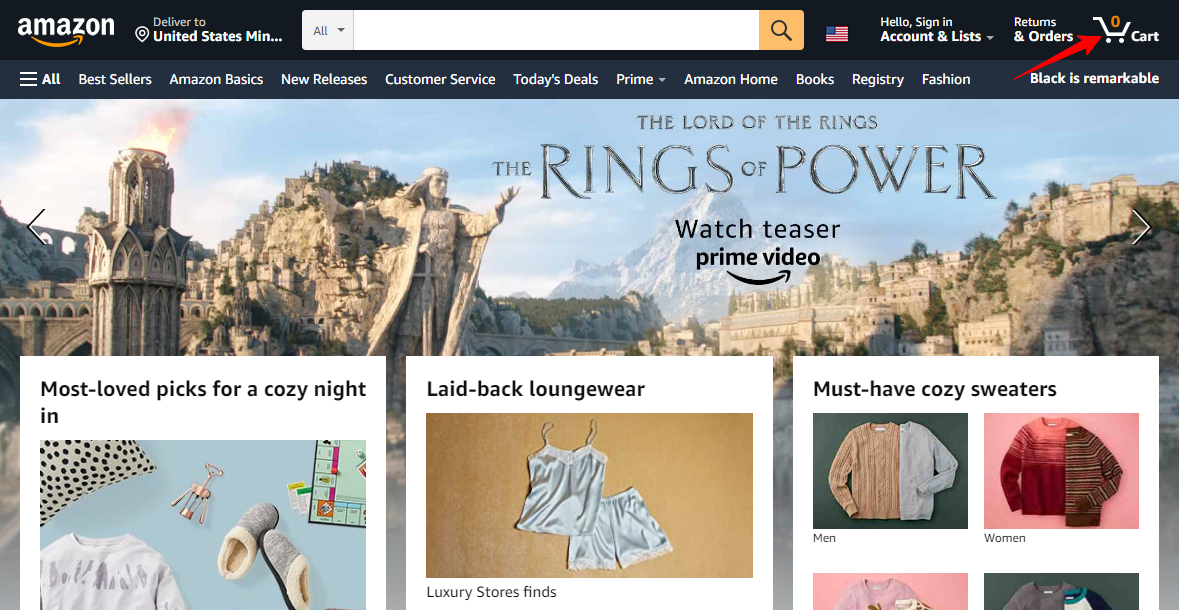
If you can eliminate steps in your checkout process, that would be a swell idea. A long checkout form is a big no-no. Only ask for the information you need to process the order. Surely, do you need my street/company address to send me a digital product? You can always ask for that info later on. You know, after the deal is done.
Stuck? We have your back…
Checkout our list of some of the best WooCommerce checkout plugins for some nice ideas. If you lack the time, PeachPay offers a fantastic (and free) express checkout solution. For WooCommerce users, enable guest checkout under WooCommerce > Settings > Account & Privacy:
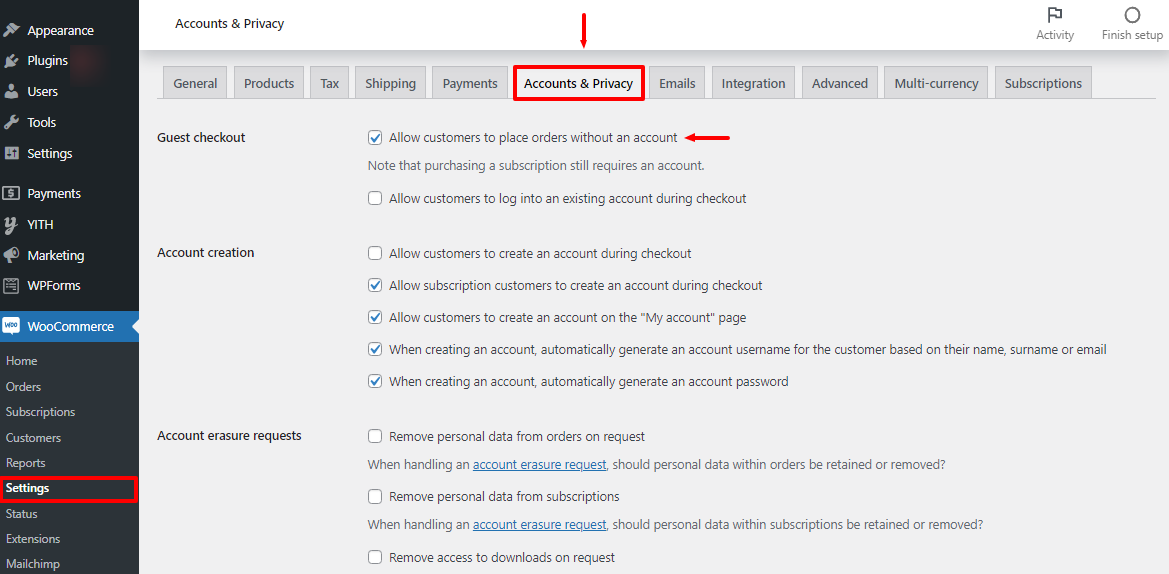
No matter what you do, keep your checkout process lean. Eliminate as many steps as possible to prevent the customer from leaving before completing the transaction. Otherwise, you will keep losing customers left, right and center. And your cart abandonment rates will keep rising until you can’t breathe.
If your checkout process is simple, perhaps you’re not offering customers enough payment options (gateways). In some countries, for instance, PayPal is not supported. Any customer from that particular country will have no choice but to abandon their cart.
Slow Loading Site
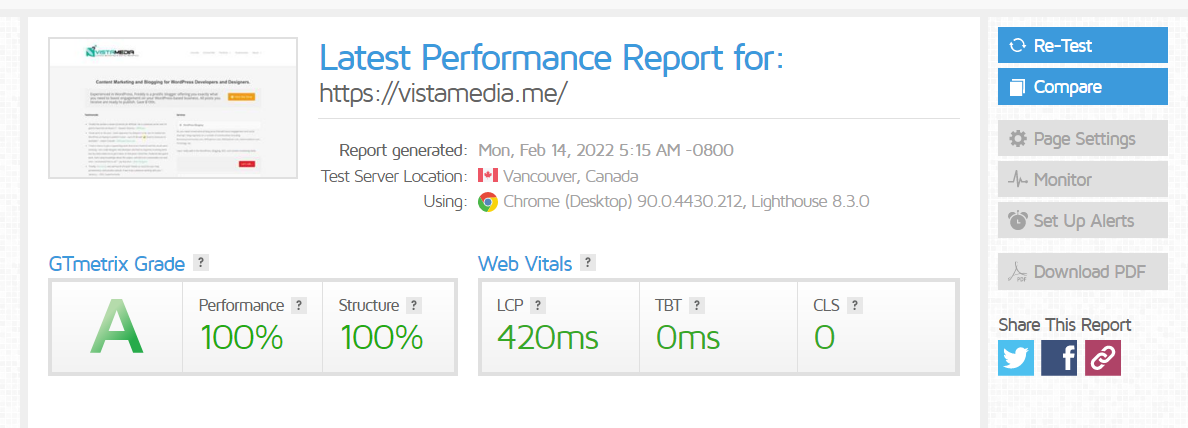
Hello, there speedy? Don’t you like fast and swift? A slow-loading website is an absolute bore. It will send your customers directly into the arms of your eager competitors. You wouldn’t stick around for a website that takes forever to load. Or would you? I don’t think so, and Google knows it, too.
Amazon, one of the biggest online stores around, knows it, too. Dawdling costs them billions of dollars. That’s right, a one-second page load delay costs the online retail giant a reportedly 1.7 billion dollars, according to an article by Fast Company. That’s a lot of money to lose because of a slow site!
We have a cool article on how to decrease WordPress page load time that you should check out. If that doesn’t cut it, Google offers you a ton of tips in this Make the Web Faster resource. And to see how your website is performing speed-wise, you have a ton of tools at your disposal. Try GTmetrix or Google’s PageSpeed Insights, for starters.
Thanks to the aforementioned tools and resources, you’ll know exactly what you need to fix to improve your website performance. Let us move to the next section.
Site Credibility
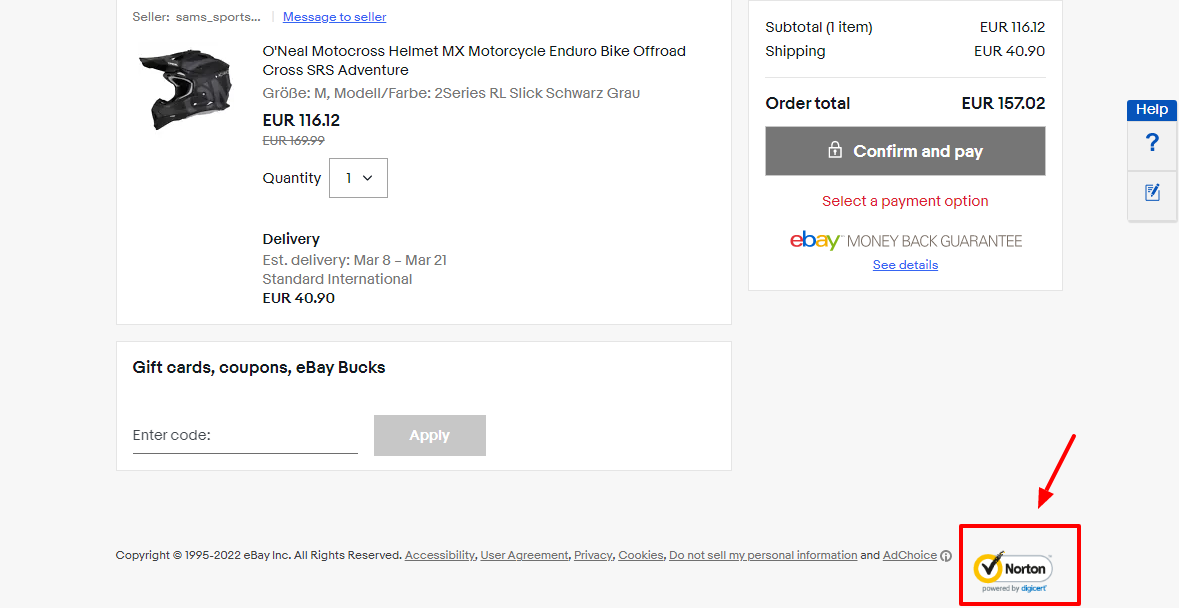
In a physical store, the customer usually walks in, fills up their trolley, and pays you at the entrance because you’re a credible and legit business. Well, of course, unless you’re selling illegal drugs and that sort of thing but I digress. My point is, it’s a little bit harder to prove your credibility and legitimacy online.
Why? You ask.
Firstly, you’re somehow faceless, and customers can’t see or talk to you like they would in a stone-and-mortar store. Who knows? You might be masquerading. Secondly, people are cautious about fishing out their credit cards and spending their hard-earned money online, especially if it’s their first time on your website.
So, how do you change all of that? How do you make your site credible and worthy of your customers’ trust?
For starters, ensure your website is SSL-ready from the word go. After all, visitors will share financial and personal information with you, so it’s important that they trust you’ll keep their sensitive data safe. Note that cybercrime is a serious issue, and an SSL certificate helps you to encrypt data and fortify your defenses.
Still, the average Joe might not see HTTPS in your URL. What to do? Add SSL and trust seals to your website, especially the checkout page. Obtaining SSL and trust seals is simple. Vendors send them to your email after certification. If you’re still stuck, talk to your web host or us in the comments below.
On top of that, make sure you have a clean and professional website that’s easy to use. A sketchy design will only elicit feelings of mistrust. Customers will abandon their carts because your less-than-average design makes you look like a scam. Nobody will pay you if they are afraid of credit card fraud, so spruce up your design.
Alongside trust and SSL signals, you can add social proof in the form of reviews and testimonials. I can’t tell you how many times I read reviews and testimonials before purchasing anything online. In my experience, video reviews and video testimonials have the most impact as far as converting leads go.
Recommended alternative: TrustedSite Free WordPress Plugin – Earn certifications and show customers you’re trustworthy.
Distractions
The world is full of distractions and eCommerce is no different. There are many distractions that can lead to higher cart abandonment rates, some of which are beyond your control. For instance, your customers might abandon their carts simply because they had to receive a call. Or perhaps their internet was cut off.
While these real-world distractions are beyond your control (well, unless of course, you follow up with the customer later), there are other online distractions that you can control to lower your cart abandonment rates. For instance, and as we mentioned earlier, you can make your checkout process less confusing.
Next, don’t add unnecessary pages or distracting information between the cart and checkout pages. For instance, some retailers add upsells and add-ons a step before the checkout page. As a result, many customers abandon the cart since they are distracted by these unnecessary offers. Add offers to the product page instead.
Don’t get in your way. Avoid distractions at all costs. Ideally, the customer should move from the product page > cart > checkout. Or product page > checkout if you implement an express checkout solution such as PeachPay. In other words, don’t put non-critical details between the product and the checkout page.
Shipping or Hidden Costs
I won’t lie, I have abandoned my shopping cart (on a certain popular website that I won’t mention) severally due to high shipping costs that were hidden from me until I landed on the checkout page. So, I’m like “Whoa, where did that come from?” and leave because:
- It was unexpected, which made me feel pretty bad considering I really wanted the product.
- Some of the shipping fees were ridiculous (Come on, call me cheapskate but I’m not paying $70 bucks to have a $10 bracelet delivered) and yeah, we have $3-dollar bracelets around here, so I chose a local option.
You’ve probably abandoned a cart due to high shipping or hidden costs. If that’s not the case, perhaps customers are abandoning carts on your site for the same exact reason. The good thing is you can fix the problem. If your margins allow it, offer free shipping. If that’s not an option, add a minimum order amount that attracts free shipping.
Can’t offer free shipping? At least let your customers know their total cost before they get to your checkout page. Surprising them with hidden costs when checking out will only lead to more abandoned carts and fewer sales. Don’t shoot yourself in the foot – the Advanced Product Fields plugin and PeachPay’s popup checkout will come in handy.
We’ve peppered the above section with solutions, but let us cover more solutions in the upcoming section just in case we missed something.
How to Prevent Cart Abandonment
Now that we know why customers abandon their carts, let us drill down into some other more-specific solutions. Also, don’t forget to mention solutions that have worked for you in the past in the comment section at the end of the post.
Improve Checkout with PeachPay
As a WooCommerce merchant, PeachPay is the one-stop-shop plugin for all your checkout and payment needs. As we said earlier, a complicated checkout process is one of the reasons why customers abandon their carts. PeachPay makes this problem go away by offering a conversion-optimized popup checkout and one-click checkout functionality for returning users. Plus, it just works out of the box.
It’s so simple to set up and use. We’ve got a couple of sales from it already! It really is the ‘Shopify’ style checkout WooCommerce desperately needs. – gimmebbtjason
To put PeachPay to the test, let us install the plugin on a dummy WooCommerce site I created earlier and find out what’s in store. We shall use the easy installation method.
Firstly, log in to your WordPress admin dashboard and stay logged in.
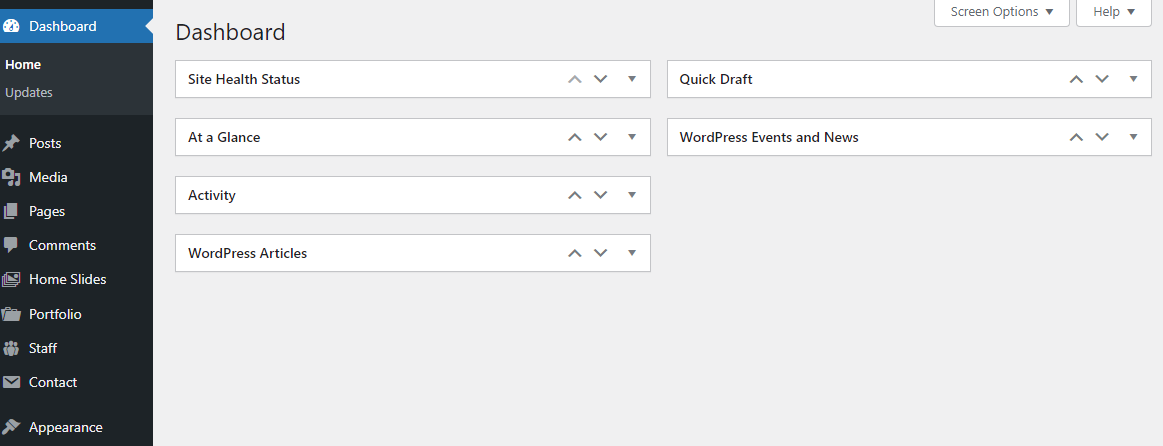
Next, point your browser to the official PeachPay.app website and hit the Get PeachPay Free button, as shown below.
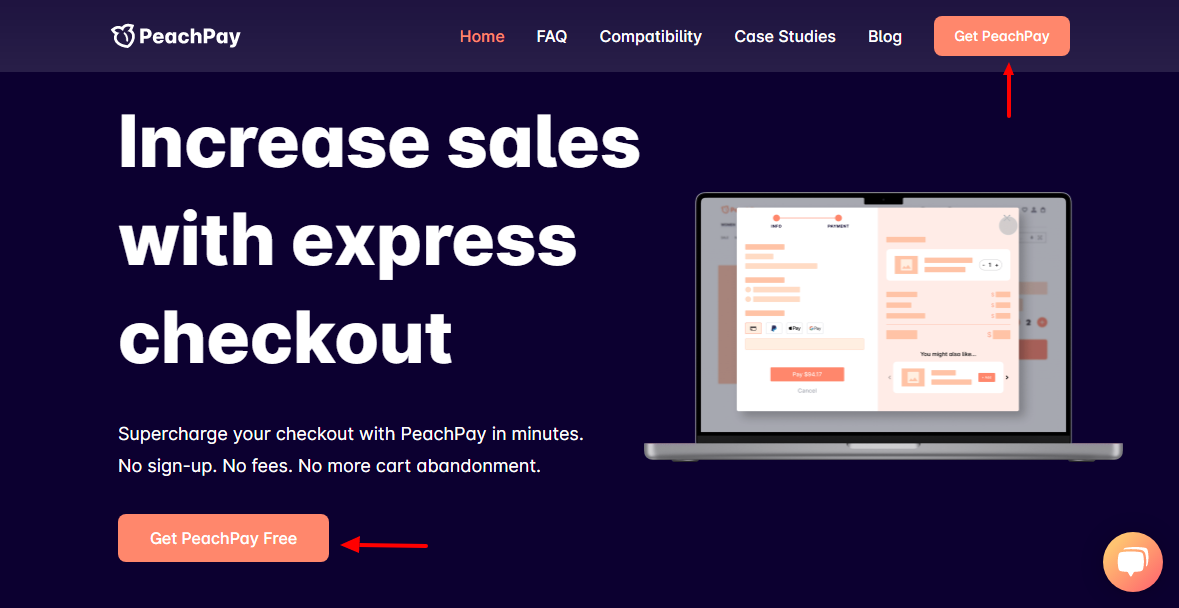
After that, enter your WooCommerce store URL and click the GET button, as we highlight below.
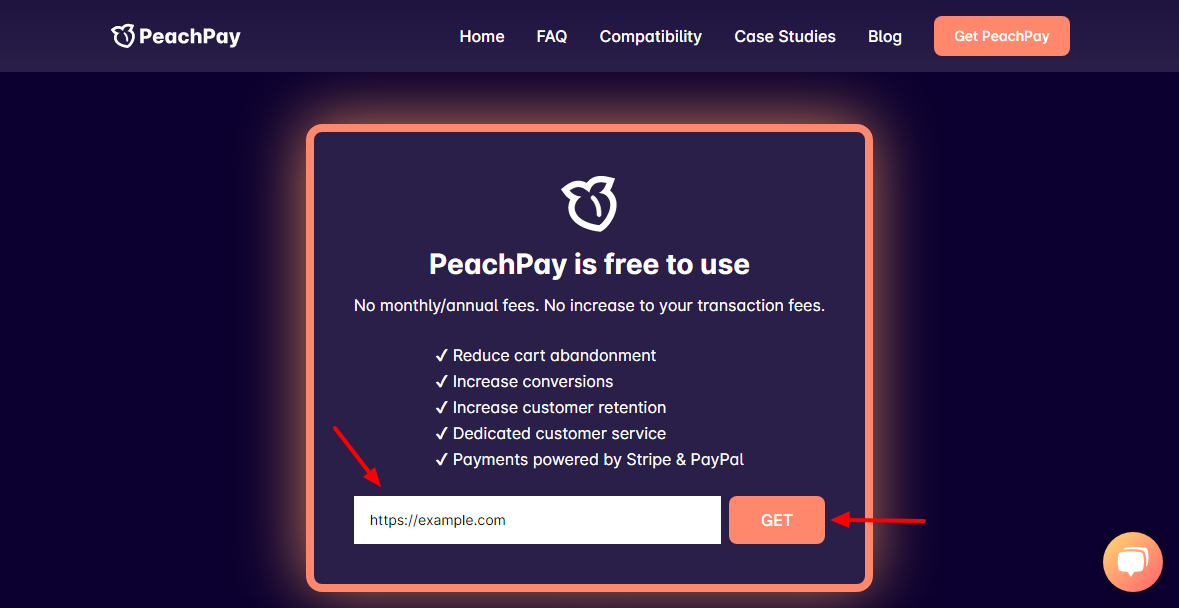
You’re doing just great. Click the Install Now button, as we detail below.
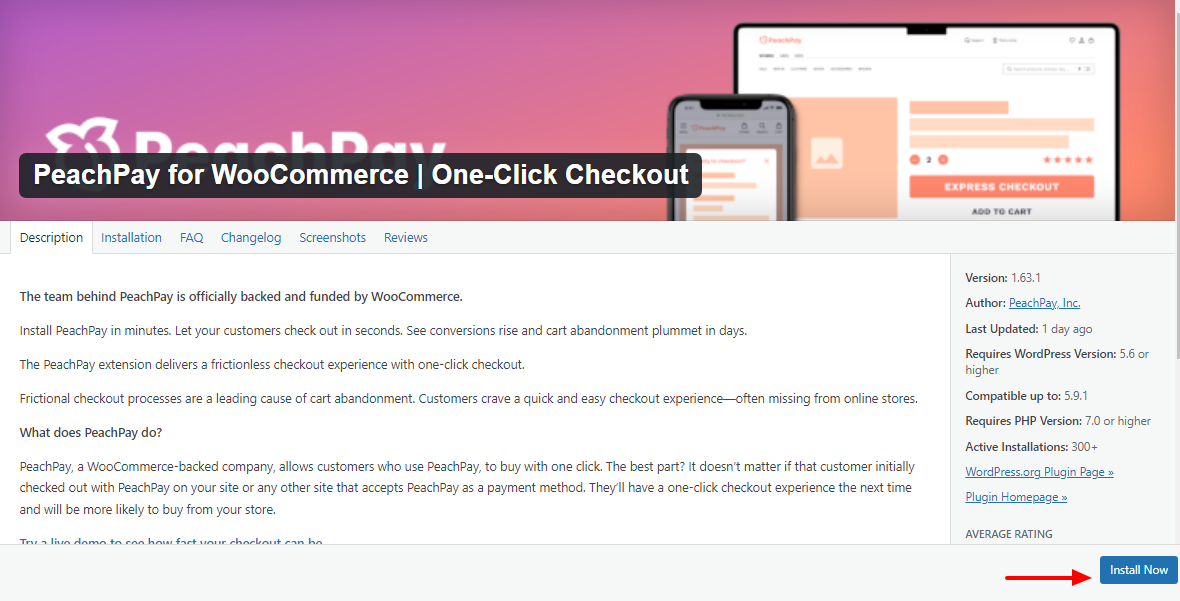
Next, activate the plugin:
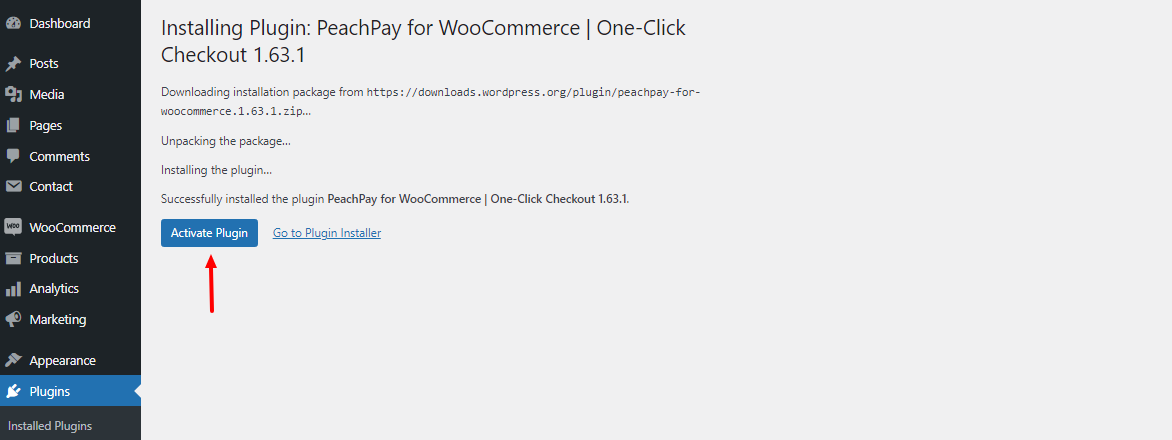
Now, we must connect PeachPay to your WooCommerce store, which is as easy as pie. On the page that comes after activating the PeachPay plugin, click Approve, as shown below.
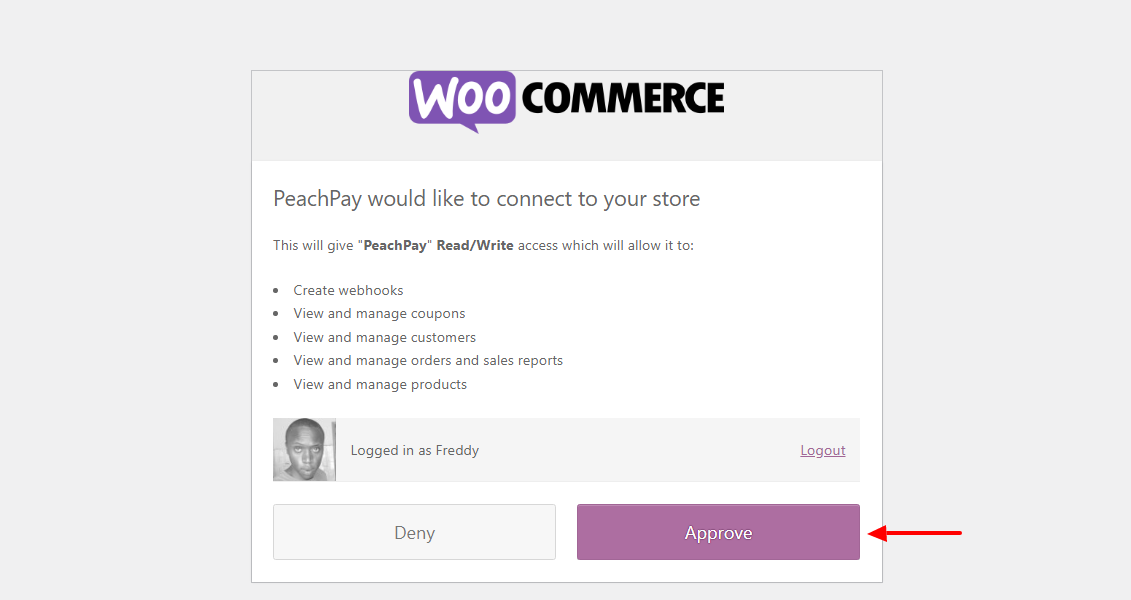
On the next screen, choose your favorite payment gateway. You can also try PeachPay in test mode. I’m going with PayPal (I don’t have Stripe) for illustration purposes:
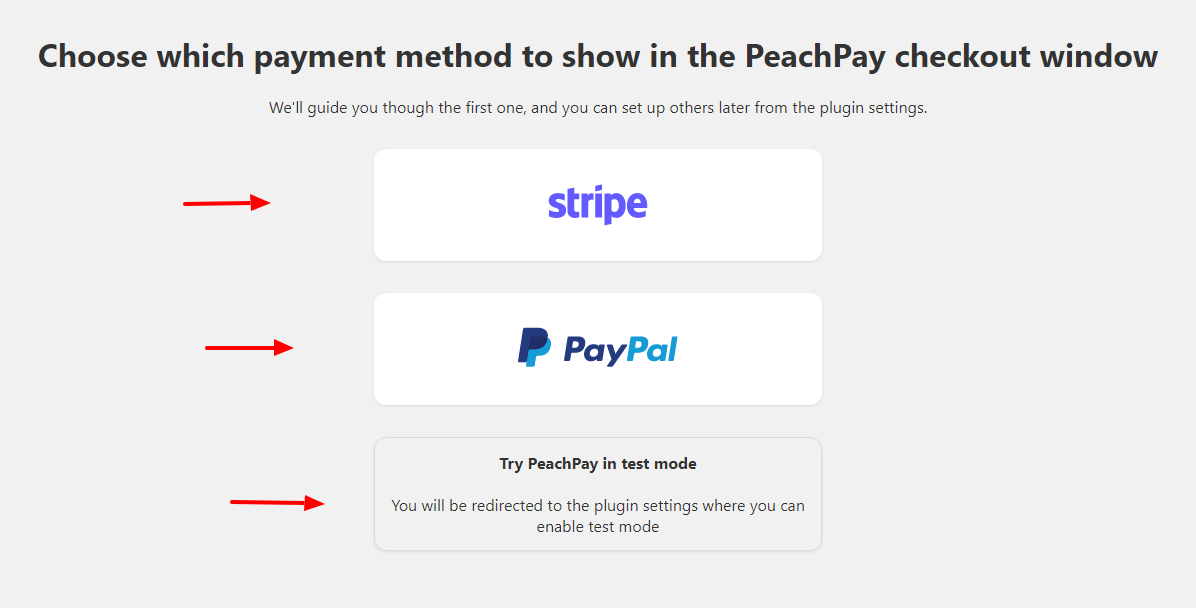
After that, connect your account:
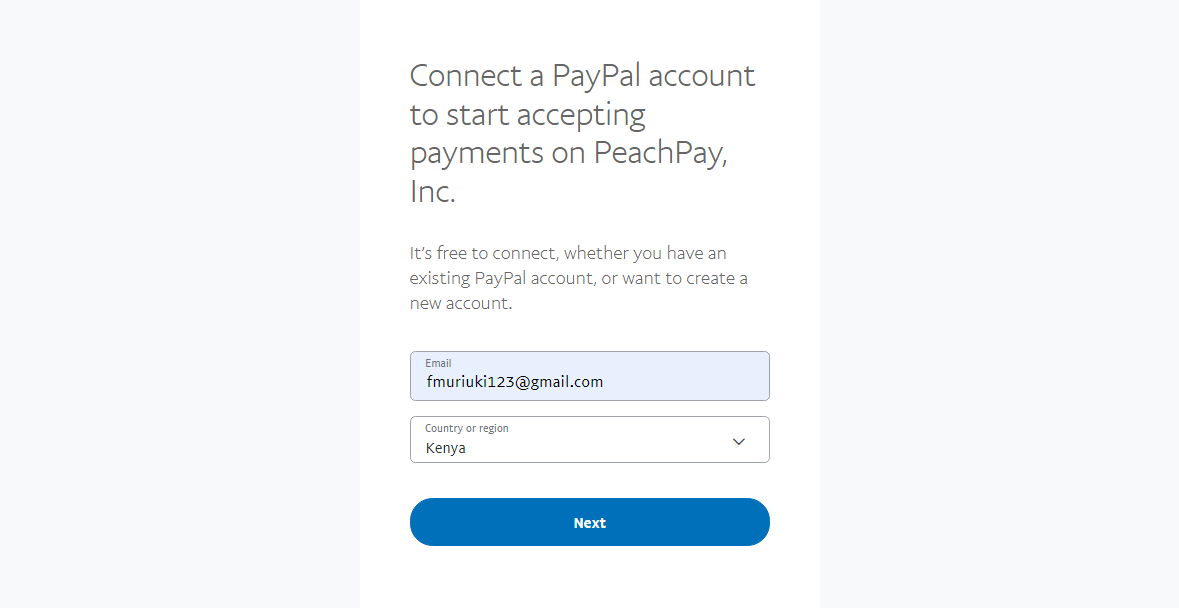
On the next page, click Agree and Connect, as shown below.
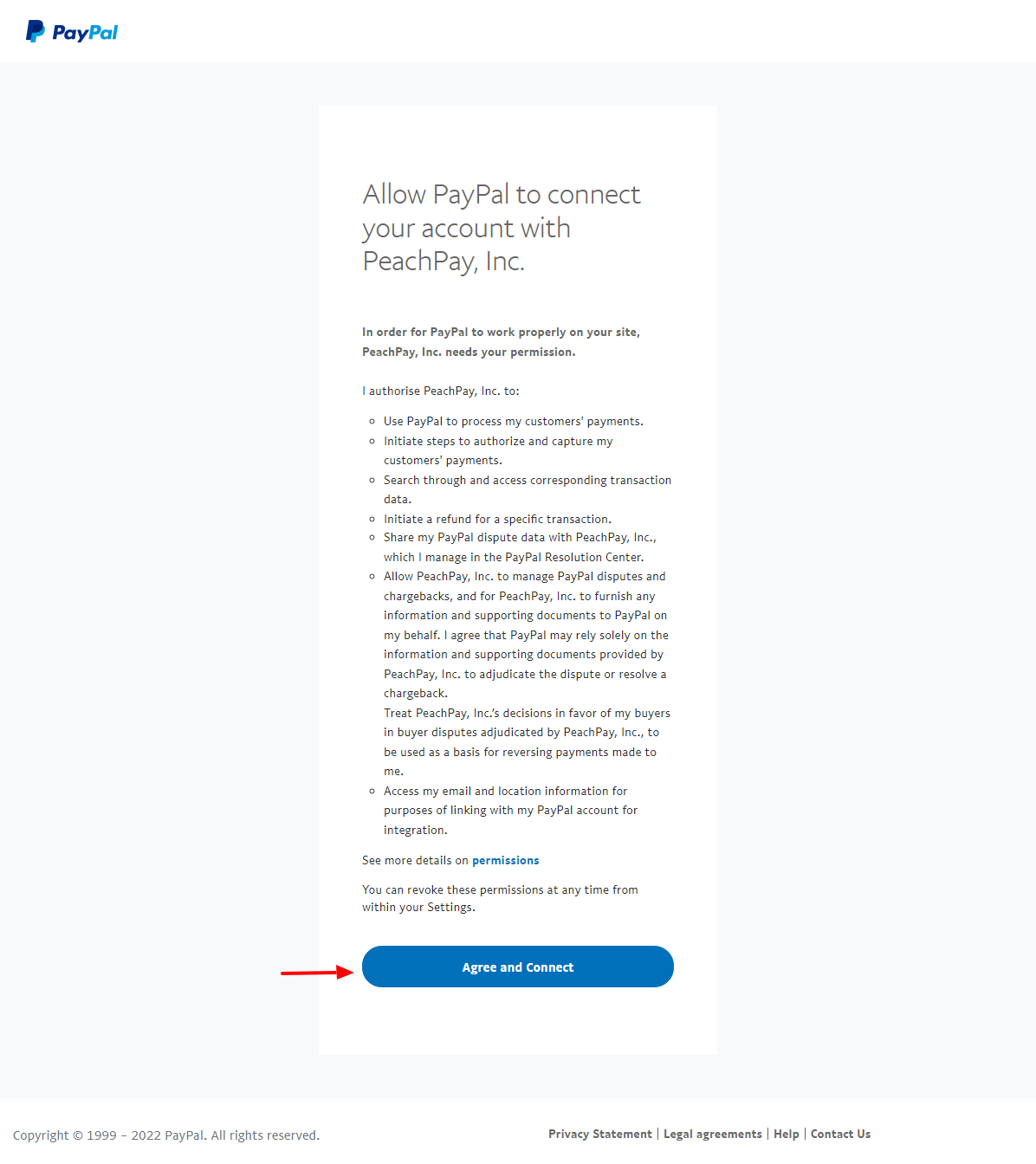
Then, hit Go back to PeachPay, Inc.:
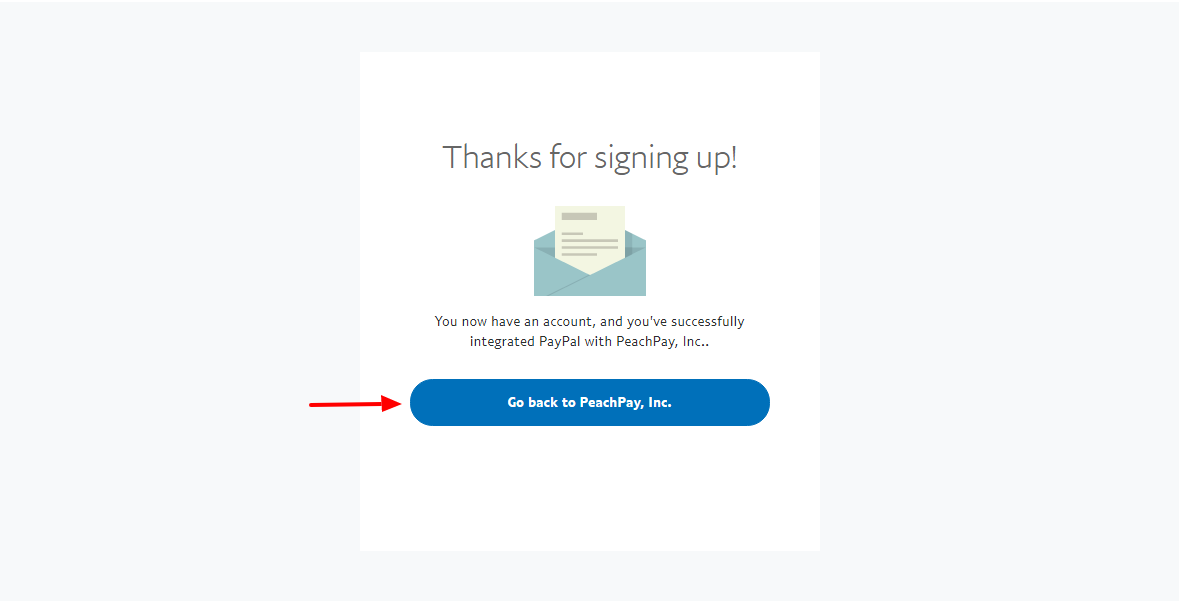
Doing so leads you back to the PeachPay dashboard on your website, as highlighted below.
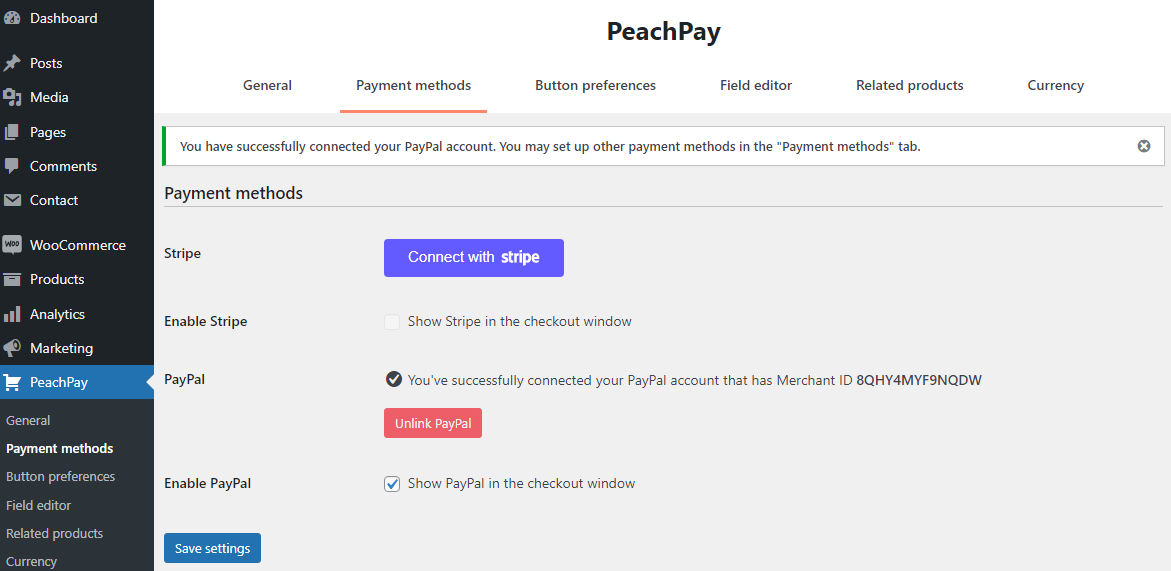
Here, you can do a number of things like connect more payment options, customize your Express Checkout button, define currencies, and more. It’s all pretty straightforward and self-explanatory I don’t expect you to run into any problems.
Now, if I load a single product in the front-end, I will see the Express Checkout button. Here’s how that looks on my dummy site:
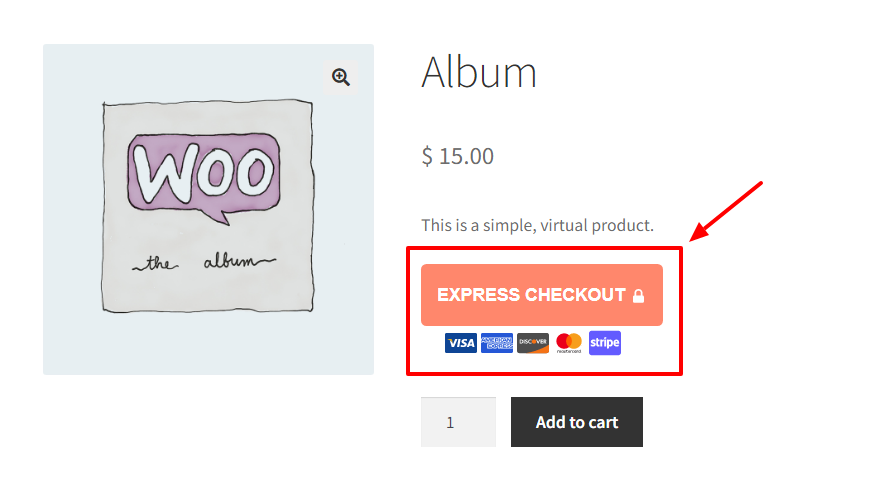
When I click the Express Checkout button, it takes me to this beautiful popup:
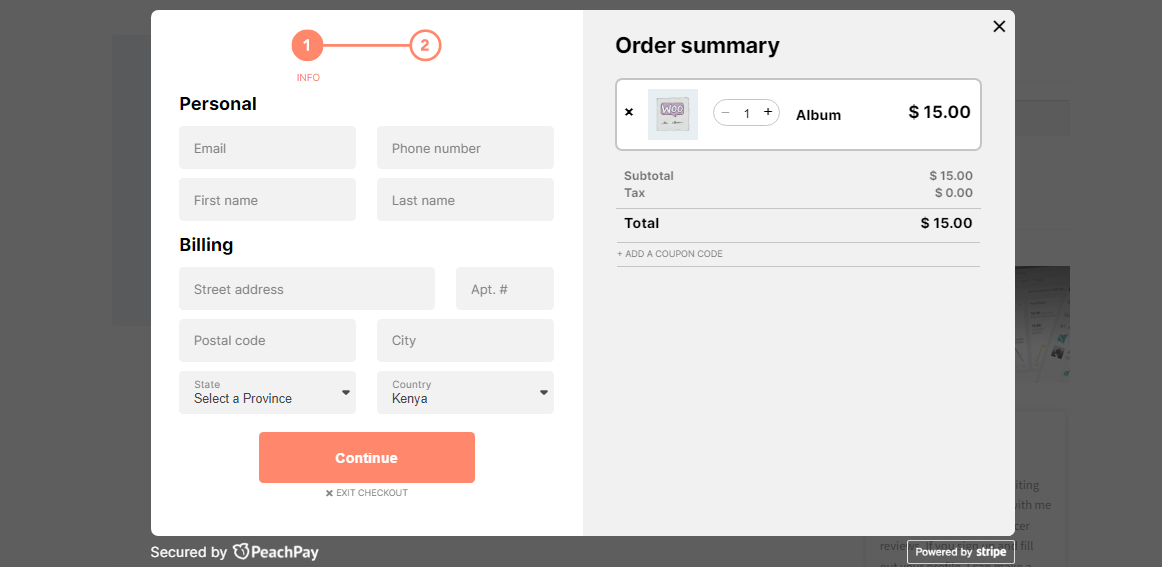
With the above popup, you can complete your order faster than the usual WooCommerce Shop > Product > Cart > Checkout process. Plus, you can always customize PeachPay to match your needs. PeachPay will “…let your customers check out in seconds. [You will] see conversions rise and cart abandonment plummet in days.”
Let us move on to the next step.
Upgrade to eCommerce-Specific Hosting
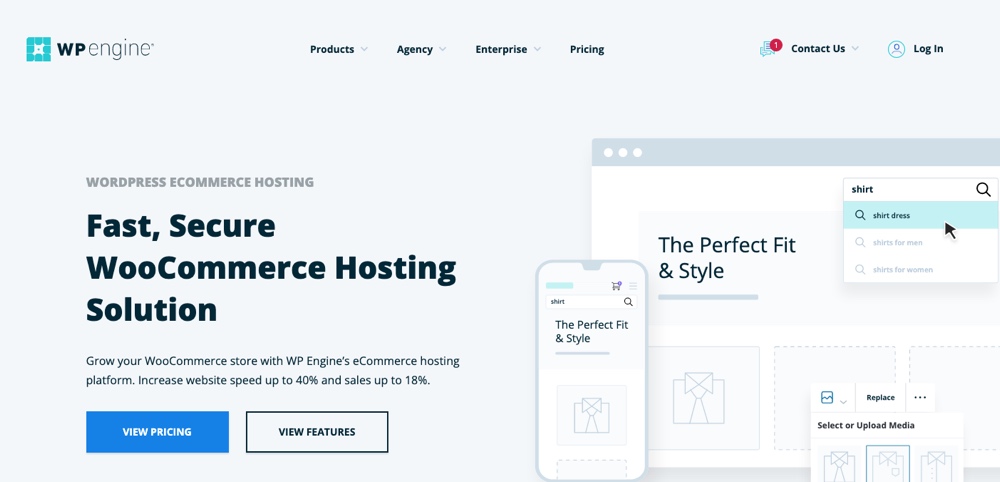
Earlier, we mentioned that a slow-loading website will only lead to more abandoned carts. Now, you can do everything to speed up your site, but if your web hosting sucks, you’re surely done for. You need a super-fast web host and nothing short of that.
If you’re serious about eCommerce, you need a web hosting provider who offers special packages for eCommerce websites. Don’t go with the first generic web host you find, and you should definitely shun any $1 hosting packages since eCommerce websites are usually resource-intensive.
If you’re unsure where to start, check out the WPEngine eCommerce package. WPEngine is a trusted managed WordPress host and their packages offer enough resources to support the most demanding of eCommerce needs. You’ll be glad you chose a reliable WooCommerce host from the beginning.
Hold Customers’ Attention
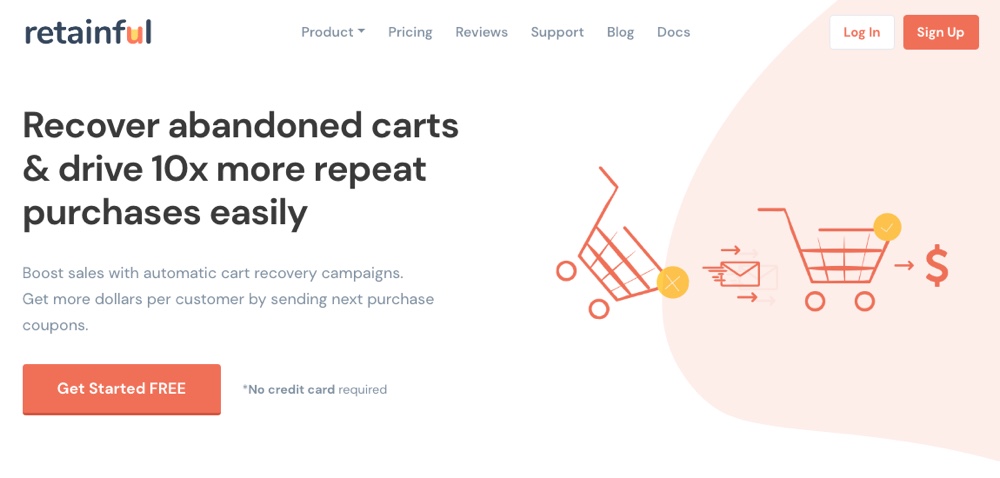
As we highlighted earlier, there are distractions that are beyond your control. A customer may abandon the cart simply because someone knocked on the door. Or maybe they decided to quickly check their Facebook page before completing the transaction.
You may think you can’t salvage such abandoned carts, and you’d be right unless you know how to keep the customer from leaving your checkout page, to begin with. You will need a powerful abandoned cart recovery plugin such as Retainful.
Follow Up with Customers
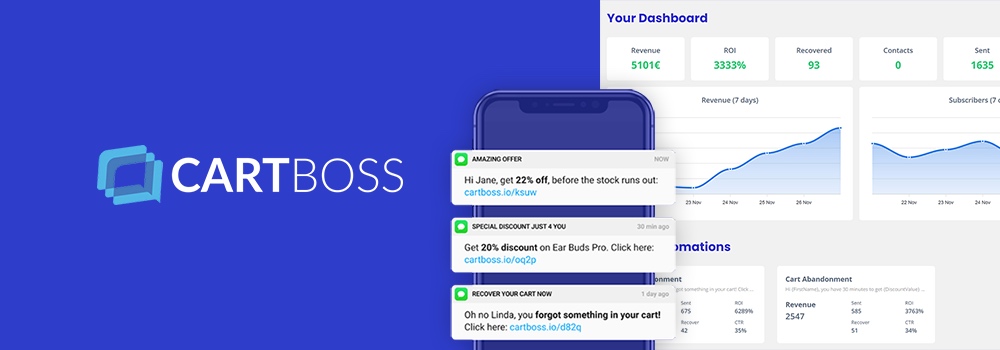
If you’ve followed the above tips but you’re still recording high cart abandonment rates, carry out some split tests to see what’s working and double down on that. If all fails, try following up with your customers. Send coupons or free shipping promos to bring them back to your site.
Use tactics such as push notifications, email marketing, and social media marketing to stay in touch with your customers. Also, use tools such as Cartflows and CartBoss to follow up with customers via email and SMS respectively. To boot, offer great support including FAQs, live chat, and phone calls that nudge customers to commit.
Cart abandonment will remain a problem for eCommerce because let’s face it, you can’t completely eliminate the problem. But at least you can make a few changes to lower your cart abandonment rates, and boost your conversion rates. Even a simple change, like adding PeachPay to your WooCommerce store, can solve many of the issues that are costing you customers. So install a plugin (or two) and start reeling them back in!
We hope you’ll find a gem or two in today’s post. Know of any other solutions? What are your thoughts about the article in general? Please let us know your thoughts and solutions in the comment section below. Let’s pop the bubbly to fewer abandoned carts, more crowns, and great success!


