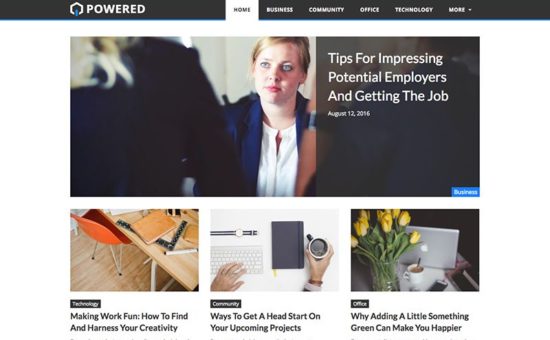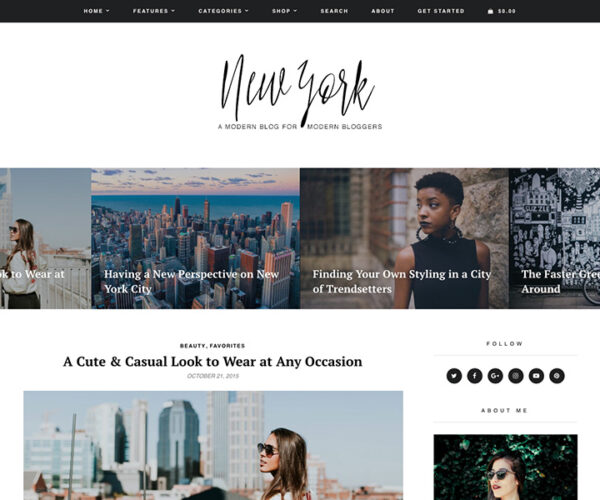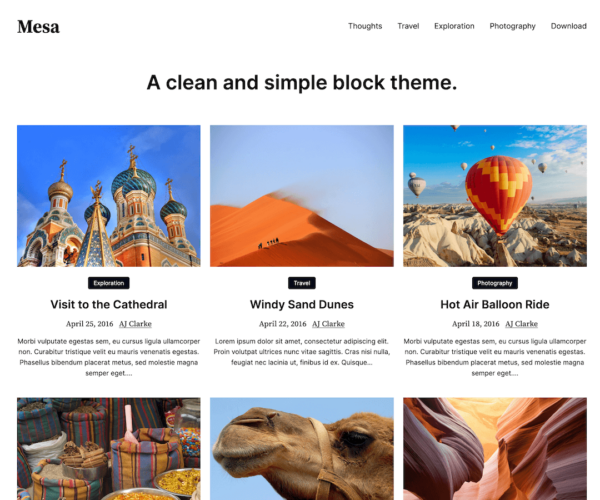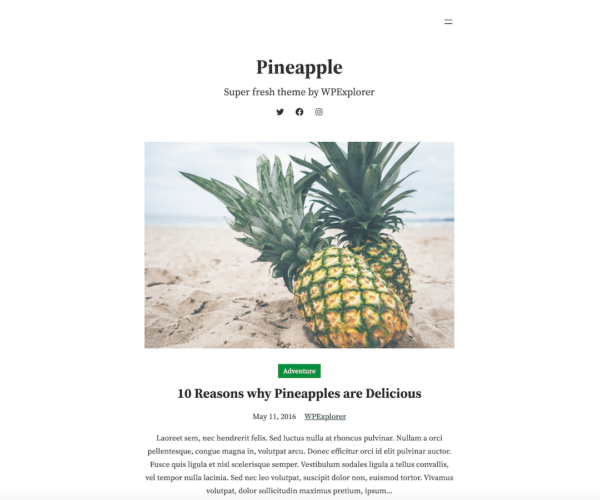Want a better blog? Powered is a completely free blog style WordPress theme we coded right here at WPExplorer. We wanted to create a practical theme that could be used by any type of blog – business, technology, beauty, lifestyle, travel, foodie and more. The clean and minimal layout of this theme makes it very easy to navigate and read. Yes, there are many nice free blogging theme’s out there but Powered is a well coded theme using WordPress coding standards, offers some premium-like features (choose between hundreds of Google fonts, custom set your widths, select your menu colors) doesn’t have any spam links or encrypted code, is extremely fast, easy to use and designed for the modern age.
Minimal, Responsive & Fast Design
The Powered theme is coded with a minimal grid style design that allows you showcase your recent posts in a very easy to navigate fashion and much like many popular blogs. Simply go to the WordPress Customizer to choose between 1, 2, 3 or 4 columns for your grid. Also you can choose between no sidebar, left sidebar or right sidebar for your archives, posts and pages independently. The optional “Featured Post” displays the first post of your grid in a large format which adds to the theme design but will also increase exposure on your latest articles. And the optional “Popular Posts” section before your widgetized footer will allow you to showcase some of your most viewed posts.
Customizer Settings & Image Sizes
Powered includes many useful customizer settings so you can change the default site widths, mobile menu breakpoint, add a custom logo, alter your entry excerpt length, enable/disable various parts of the theme, select your grid columns (1,2,3 or 4), select your layouts (right sidebar, left sidebar, no sidebar), alter your related posts query and select how many to display, select your preferred number of footer widget columns, enter your custom image cropping sizes and more!
“Recommended” Image Sizes:
The following are not really “recommended” image sizes but are the ones used in the live demo if you wanted to use them or something similar:
- Featured Entry: 1100 x 480 x center-center
- Entry: 760 x 460 x center-center
- Single Post: 760 x 460 x center-center
- Related: 760 x 460 x center-center
- Pages: 760 x 460 x center-center
- Popular: 760 x 460 x center-center
No More Conflicts!
Forget about conflicts with 3rd party plugins! Powered is coded with every single PHP function, class and HTML Id’s and classes uniquely prefixed to avoid any possible conflicts with other plugins. Plus we use only core WordPress functionality we don’t use any sort of 3rd party theme panels or image resizing scripts that could slow things down or break things.
Social Media Integration
Just because the design is simple that doesn’t mean that this free theme isn’t full of beautiful premium features. Powered includes built-in social media sharing on all your posts for Facebook, Twitter and Google+. All your readers have to do is click a button to share your articles (just be sure to setup Open Graph correctly on your site via a plugin).
The theme also includes a custom social media widget that you can use on your sidebar or footer. Simply add the widget to your sidebar widget area, paste in your social media links and save. You can easily drag and drop to re-order the social links as well as choose to open the links in the same or new tab.
Powerful Blogging
Most importantly Powered makes blogging easy. There aren’t any gimmicks, simply publish your posts like you normally do in WordPress and if you want you can insert an oEmbed compatible video or audio URL. Your posts will automatically display the featured image at the top (or video/audio) and your content below. Posts also display an optional author box with bio and social links (enter your social links via your user settings), next & previous articles links, as well as a related articles section that displays other posts from the same category or at random (based on your Customizer settings).
Powered is a great option for any blog and we really hope you’ll give it a try! You can see more theme features below, or just download the theme to make your blog awesome today!
Powered WordPress Theme Features
- Completely FREE GPL theme!
- Responsive design
- 1-4 Column layouts for your entries
- Left, right or no sidebar options
- Clean & minimal posts grid
- Custom image logo (and retina) upload
- Some styling settings
- Custom Recent posts with thumbnails widget
- Author bio box with social links
- Standard, audio and video posts
- Related posts
- Popular posts section
- Threaded comments
- Numbered pagination
- Back to top arrow
- Clean & valid code
- And more!
Powered WordPress Theme Documentation
Getting started with the Powered WordPress theme should be fairly easy, but here are a few tips for using the theme.
Installation: Install this theme just like you would any other WordPress theme. Simply download the zip file. Then use the WordPress importer to install and activate the theme.
Customizer Options: Options for your custom logo, site widths, columns, custom colors and more can be found in the live WordPress Customizer. Navigate to Appearance > Customize > General Theme Settings to alter the default theme settings. There are also some built-in styling/color options you can access at Appearance > Customize > Styling.
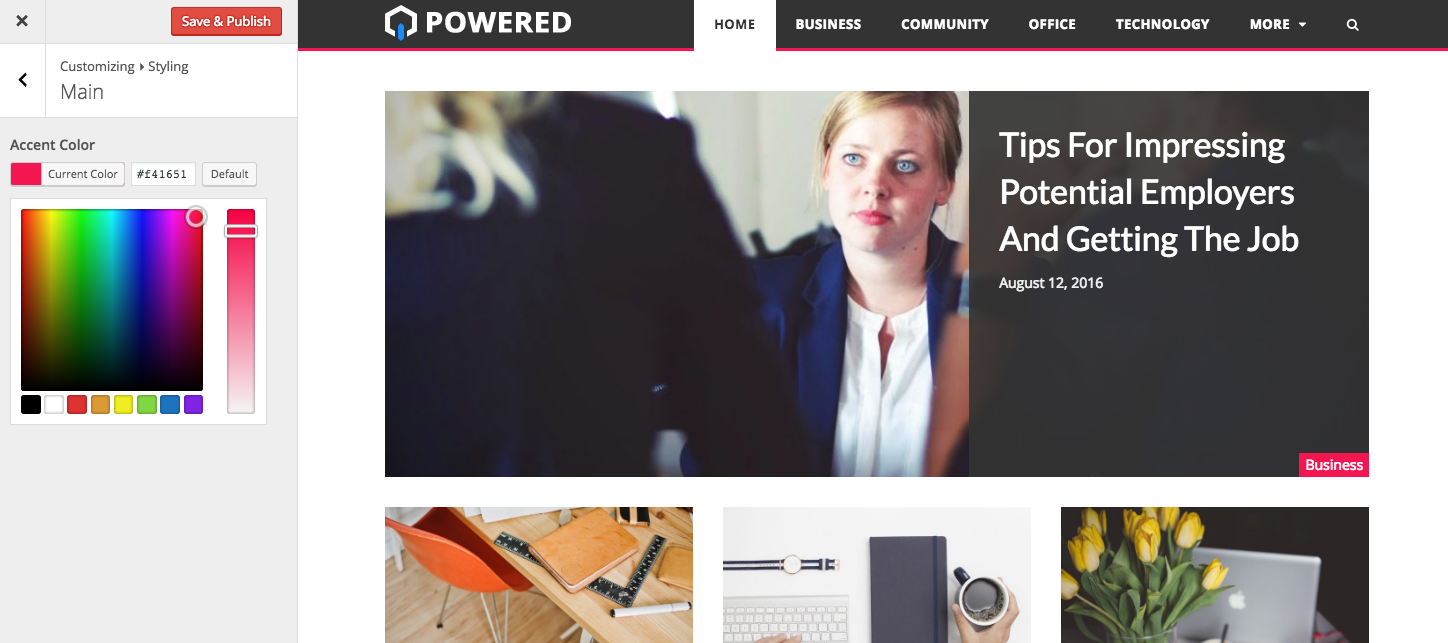
Image Sizes: By default the Powered theme does not crop or resize any images but you can define your custom cropping at Appearance > Customize > Image Sizes. Here you can enter the width, height and cropping location for the various images on the site. Once done be sure to run a regenerate thumbnails plugin.
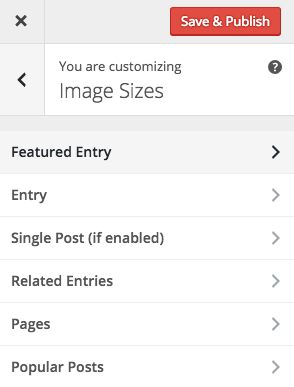
Blog Posts: Create blog posts just like normal by selecting Posts > Add New. This theme supports featured images, video and audio style posts as well. Simply enter your oEmbed compatible links in the current meta fields displayed under the post editor.
Popular Posts Section: The optional popular posts section displays right before the footer area and can be disabled in the Customizer under the “footer” tab. By default it will display in order of most commented posts but you can also install the Post Views Counter plugin to display your most viewed posts instead.