The 8 Best Post Grid Plugins For WordPress

A post grid plugin is a great way to spice up your blog posts and add some visual appeals that make your WordPress website stand out of the box, and keep visitors engaged. It can also be used to display featured content, recent posts, or any other type of content you want to highlight on your website. Also, putting your posts on public view in more elegant way hikes up the tip-top user experience. No doubt, the best post grid plugin gives you the ultimate taste of the user experience by displaying the posts in the right way.
More to come, using the post grid plugin will bolster the ease of navigating your blogs. Meaning, you don’t need to spend a healthy amount of your valuable time to navigate the post you are looking for.
Sincerely speaking, there are plenty of post grid plugins to choose from, but which one is the best for your needs? Depending on your WordPress theme and how you want your grid to look, there are a few options that will work well. And they all have different features to fetch different appeals, ease of use, a healthy amount of active installations, regular updates, compatibility with any theme & plugin, and of course a competitive price line. We won’t brag anymore here. Let’s jump right into the core.
Why Are Post Grid Plugins Important?
In the world of web design and development, grid plugins are important because they help developers create layouts that are both visually appealing and easy to use. Grids are an essential part of web design, and they make it possible to create complex layouts without any hassle.
This is especially important for blogs, as it can be difficult to keep readers engaged if your content is not well-organized. Incredible but true, Post grid plugins make it easy to create a grid of your latest posts, which can help to increase reader engagement. They also make it easy to create Featured Posts sections on your homepage or blog sidebar. This can help to draw attention to your best content which also can help keep readers engaged.
What to Look For in a Post Grid Plugin?
Choosing a post grid plugin for your WooCommerce websites is very important as it displays posts in grid formats. So, it’s worth considering giving it a deep thought before buying a post grid plugin for your websites. Following are the number of factors that you need to consider before adding a post grid plugin to your budget.
Ease of Use
Your post grid plugin should be user-friendly in every possible way. Complexity in the plugins will entangle you with many more complications when you will be going to install it on your website. As a smart user, you should pick a Post Grid plugin that resembles exactly the way you want.
Active Installations
Active installations of a plugin denote further how good the plugin is. So, paying a deep concentration on this thing is worth considering. Unfortunately, many users don’t even think of it and they drop the ball to their fortune. But, you should be smarter, and just before approaching any post grid plugin, have a look at its active installation number figure.
Technical Support
We don’t recommend you buy a post grid plugin that doesn’t render support after the sale. Literally, after-sale support from the company is necessary in case your plugin stops working. So, you should buy your next post grid plugin from a brand that renders technical support for a certain period of time at least.
Pricing
Price is another important factor that you need to consider before buying your next post grid plugin for your website.
Customer Reviews
Customer reviews play an important role to let prospective customers know what to buy and what to not buy? The case is no exception to Post Grid plugins. Before buying any particular post grid plugin, just check what the real customers say about that plugin. Then, move on to buy it.
The Best Post Grid Plugins
No doubt, WordPress is a popular content management system (CMS) that is used by millions of websites and blogs. One of the most popular features that WordPress offers to its users is the ability to display posts in a grid format. This article will list some of the best post grid plugins for WordPress, which can be used to create beautiful grids for your website or blog. Let’s jump right into those post grid plugins.
1. Post Grid, Slider & Carousel Ultimate
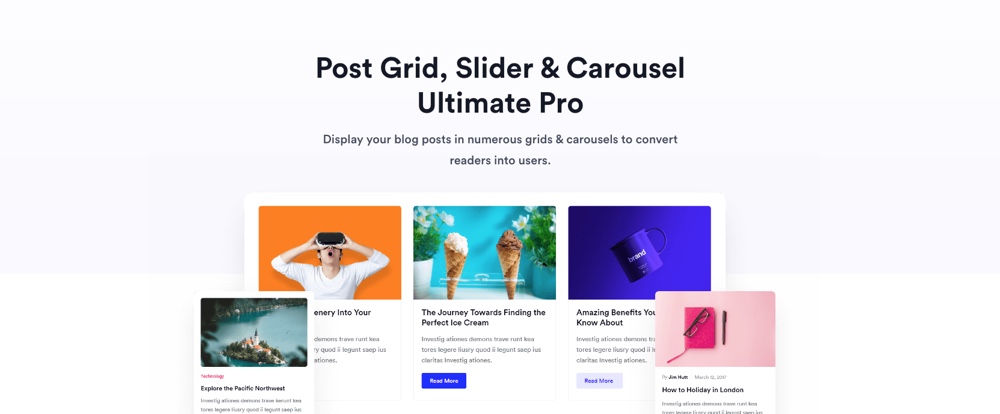
Number one plugin on our list is the Post Grid, Slider & Carousel Ultimate which makes the name for its usability and sparkling features. They say “ First impression is the last impression. Unfortunately, many website owners fail to achieve this impression and allow their sites to drop the amount of traffic.
One in a million, the Post Grid, Slider & Carousel Ultimate allows you to showcase your posts in a more elegant way which eventually fills your traffic bucket. Not to mention, the plugin lets you display your posts using different layouts, for example, Normal Grid, Sortable Grid, and Carousel.
This post grid plugin is 100% responsive. Meaning, you can fit it to any device whether it is a tablet, desktop, or mobile. Furthermore, generating shortcodes and using them anywhere to show once and for all is a breeze with just a matter of a few clicks. Having a clean and easy-to-understand user interface, even novice users can understand the plugin without giving a read to the online documents.
Additional features
- 4 beautiful themes for Post Grid
- There are four beautiful themes for Post Slider or Post Carousel
- 4 beautiful themes for Post Filterable Grid
- Customizable columns for any device
- Sortable grid using categories and tags
- Supports all modern browsers
More features are available in the pro version of the plugin. But, for now, you can try the free version to get your investment lower in the initial stage.
2. FancyPost

Fancypost is one of the best Gutenberg Post Grid Blocks plugins for creating customizable Personal Blogs, Travel Blogs, News Blogs, Magazine Blogs, Fashion Blogs, Viral News, Recipes Blogs, etc. You don’t need any coding experience, and you can have as much fun as you like building new things!
The attractive features of Fancypost are 6 Different post grid layouts (Post Grid Block), Post Carousel Block and Post Slider Block, etc. If you’re not completely convinced, you can check out Fancypost’s demo or use its free version before making a purchase.
With the straightforward interface, customization becomes really easy, even if you are a newbie. Simply, with a few clicks, you can display your posts in 6 different post grid layouts, also in post group, and post trisect in minutes without requiring a single line of coding. It’s worth mentioning that this plugin comes with some advanced features and functionality that help add elegant posts to your website effortlessly.
FancyPost is a powerful yet lightweight plugin that is fully optimized and 100% responsive to work with any device without causing any bloat and affecting the performance. This fully functional plugin is perfect for personal blogs, news, recipes, review, travel, magazine, and any other websites.
Additional Features
- Ready-made Design Blocks (post grid layouts, post trisects, and post group)
- Dynamic Post Carousel & Post Slider
- Predefined post query filter and order( either random post or most popular post)
- Allows sorting blocks into categories and tags
- Add love button, read more button
- Support show/hide content visibilities like author, date, excerpts, etc.
- Advanced color options with the color palette
- Pagination Alignment with on-page loading
- Typography customization options for post title, meta, description, button, and category
If you are looking for a convenient and also feature-rich option to display your posts in different layouts, you can make the most out of this plugin’s premium version. Apart from that, you can go for the free version of this amazing plugin to see how it works.
3. Content Views

Another amazing plugin on our list is the Content Views. This plugin is simple yet powerful to give you everything you need to let your WordPress website create noise out of the box. With Content Views, you can create a beautiful grid and list to display the recent posts, the specific categorical posts, and the tags without writing even a single line of code.
Being 100% mobile responsive, your post grid fits any screen no matter whether it is a tablet, pc, or smartphone. More importantly, the plugin is SEO optimized and can easily help you to improve your SEO experience in no time.
Additional features
- Pagination support to give your users the utmost ease in browsing
- Display grid of posts on a WordPress page, widget, theme template easily by shortcode
- Display posts that contain a specific keyword
- Show posts in the Collapsible list, useful for a FAQ page
- Show posts in the Scrollable list, a simple slider of posts
- PHP 7 compatible
So, if you think that you need to kickstart your website with a healthy amount of traffic, then you can give your website an installation of this amazing plugin.
4. Ultimate Blocks

Up next on our list is the Ultimate Blocks which comes up with numerous useful features to make your WordPress website look appealing. Basically, Ultimate Blocks is a Gutenberg blocks plugin that allows you to create multiple blocks including a post grid block. Surprisingly enough, the Content Filter of the plugin lets your users search their content based on the filter.
Additional features
- You can add styled boxes like the Notification box, Number box, and Featured box.
- You can add a “call to action” box with a button
- Add tweetable content to your posts/pages using this plugin
Finally, you can enjoy an amazing post grid facility to design your WooCommerce website using the Ultimate Blocks.
5. Post Grid
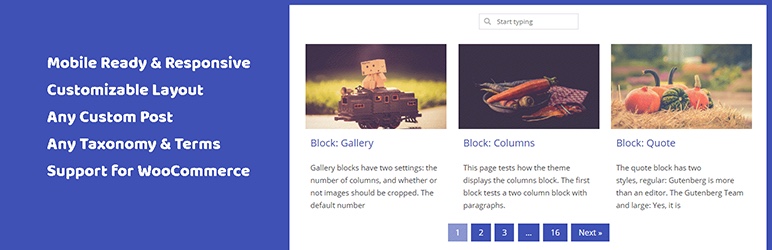
Post Grid is very user-friendly and lets you create grids of any size, with any number of columns. You can also choose from a range of templates and customize the look and feel of your grid. And if you want to add some extra functionality, this plugin has everything to make it happen with utmost ease.
Moving forward, almost everything is ready to create & display a post grid from any post type, with a few clicks you can generate a beautiful grid for your blog post, product showcase, team member showcase, portfolio, gallery, archive post display, category post display, tags post display and custom taxonomy and terms post can be displayed via post grid. If you have basic knowledge of CSS you can style your own via layout editor to create a unique style of your grid.
Being fully responsive, the plugin fits any device no matter whether it is mobile or tablet. Also, you can set your preferred option based on the tablet or mobile kit using Post Grid.
Additional features
- Taxonomies & terms, taxonomy relation, terms relation
- Display post grid based on keyword search
- Grid item background-color
- Masonry style grid
- Pagination support
Finally, if you want to create an unlimited number of post grids, then this plugin will be an ideal option for your WordPress website.
6. PostX

One great plugin for creating a post grid is called PostX. It’s easy to use and gives you a lot of flexibility in terms of how your grid looks. You can choose from different layouts, grid sizes, and animation effects.
Being multifunctional, this plugin helps you to create fully customized news, magazines, review websites, personal blogs, travel blogs, fashion blogs, viral news, food reviews, recipes blogs, etc. However, the main concentration of this plugin is to create news magazine sites, and the same reason why it is also known as a “News Plugin”.
Sincerely speaking, PostX allows you to change the block design of your post even without having even a bit of designing knowledge. Unbelievable but true, it comes up with a number of game-changing features like Archive Builder, Table of Contents, Progress Bar, Popular Posts, Related Posts, Ajax Filter and Pagination, Post Carousel, etc.
Additional features
- Category and Tag Filter in Gutenberg Blocks
- Google Font Support in Blocks
- Responsive Settings in Blocks
- Custom CSS Option in Every Block
- Section Title with a lot of preset design
Finally, you can enjoy more features with the premium version of this plugin. We have mentioned the features that you will get in the free version. So, use the free version and gather hands-on experience on the plugin, and then you can switch to the premium version.
7. The Post Grid
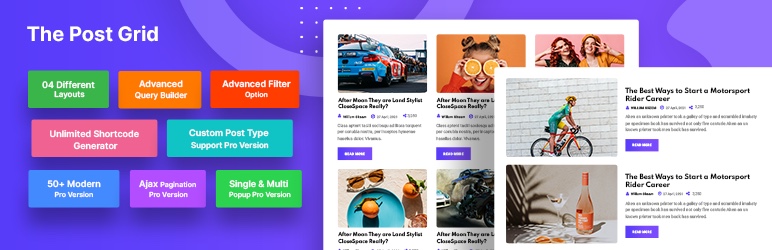
The Post Grid developed by RadiusTheme is a fully responsive and mobile-friendly post grid plugin that has come up with an army of features. You can generate a Grid from the Admin End and insert it into the page/post.
More importantly, you can Display posts by any category(s), tag(s), author(s), the keyword(s) also Order posts by Id, Title, Created Date, Modified Date, and Menu order. By using The Post Grid plugin you can display your post in Grid List & Isotope view in minutes, without writing even a single line of Coding.
Additional features
- 8 different layouts
- Generate unlimited grid
- Enable/Disable pagination
- Detailed page link target control
- Isotope filter for any taxonomy ie. categories, tags
- ShortCode Title Control
Finally, if you want to display your posts in Grid, List, and Isotope View without applying any coding knowledge, you can give the free version of the plugin a try. Also, there is a pro version that comes with more sparkling features though.
8. Gutenberg Editor
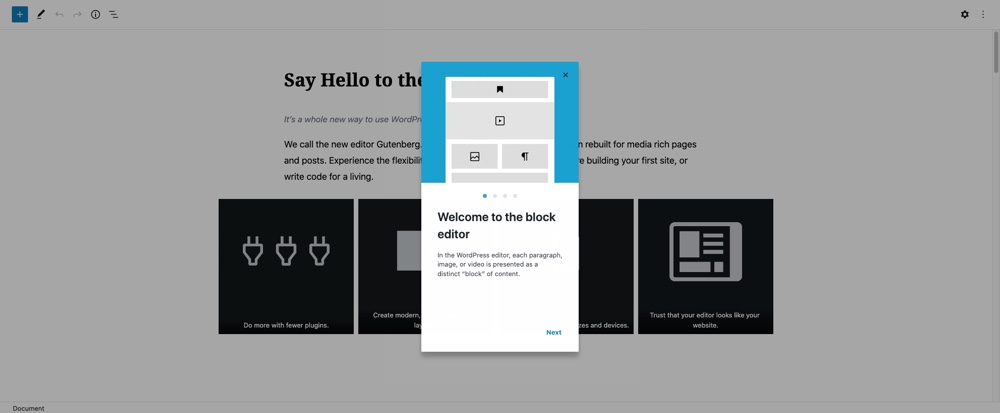
Creating even the basics of post grid or post sliders is only stuck into the post grid plugin, this myth no longer exists! If you step out to create a fundamental stage of post grids, slides, and carousels without installing any third-party tool, Gutenberg can be your go-to-go option to make it happen.
More to come, choosing any category under Gutenberg editor, you can arrange your posts in any order, no matter whether it is ascending or descending. Just make your mind and create the basics of grids or slides using Gutenberg editor. However, keep in mind that using Gutenberg is fenced in only for creating the basics of post grids, slides, or carousels. If you want greater customizability and extendability, then a post grid plugin is the must-have option on your ring.
That’s it. We have handpicked a list of the best post grid plugins for WordPress. Now you might be wondering which one you should pick? Well, that all depends on your needs. If you’re looking for a plugin that is easy to use and can create a good-looking post grid in minutes, then we recommend using the Post Grid, Slider & Carousel Ultimate.
However, all the above post grid plugins are amazing, easy to use, and can make your website look both visually appealing and functional as well. Finally, if you are already using anyone from above, don’t hesitate to share your experience with us so that all we are be benefitted.




Very detailed reviews. This is helpful to those looking to get a better understanding of the different gird plug-ins out there. I agree that the Post Grid, Slider & Carousel Ultimate has been the smoothest to use. Very user-friendly for those just understanding web design.
Thanks for writing about our plugin Post Grid in this post. Your reviews and words mean a lot to us and we really appreciate your effort. Recently we have pushed a huge update for our plugin Post Grid. Stay connected with us and thanks again!