How To Fix 404 Errors In WordPress

If you are familiar with the internet, you must be familiar with 404 errors. These pages come up annoyingly when you are searching the web for content. You will see the words, “The page cannot be found. The page you are looking for might have been removed, had its name changed or is temporarily available.” This usually happens when there is no URL to deliver.
Just in case you have never seen such a message or you want to see the 404 page of your own website, then type the URL of the page you are looking for and a string of gibberish after that. You will see what I am talking about. This occurs because of a glitch in the client – server interaction which may happen due to many reasons:
- The page you are looking for may not exist any more.
- The link to the page you are searching may be broken.
- You may have simply typed the wrong URL.
An active website cannot totally avoid these errors, but a lot can be done to keep them down to the minimum.
404 Errors and SEO Impact
A 404 page is bad for your SEO. A visitor is lost because the links on your website have not been maintained properly. One or two broken links presented occasionally to search engines will not really matter. But you have a more serious problem if the search engine comes up against these errors often on your site. The increased bounce rate will have a negative impact on your SEO and it may take a while for your website to recover from this.
If you are using Google Analytics Site Kit plugin, you can see the errors easily as they are tagged. But search engines will also come up against 404 errors that normal visitors never do, because they crawl about just anything on your site. So, even hidden links are a source of 404 errors for the search engines. Screaming Frog can help to find these errors and fix them.
You should also look for broken images or broken video embeds. These are hard to find using webmaster tools or Google Analytics, but Xenu and Screaming Frog can help you here too. You can also search in the server logs by looking for 404 plus “.jpg” and “.png”. They will not do much harm, but it is not a good experience for visitors.
Fixing 404 Errors
There are many ways in which you can redirect and fix 404 errors, and you can try these steps sequentially:
- You can manually check for broken links and fix redirects by searching in your .htaccess or NGINX server config, but this requires a bit of tech skills on your part. Or a few tweaks in the 404.php file can do the trick. This is the best way to fix 404 errors, but is you are not comfortable with code, you should skip this step.
- If the URL is altered, direct to the correct URL. If the file is a static file, check whether the file exists by opening the FTP and checking.
- If it exists, but showing up in a browser is a problem, then it is a server problem or a WordPress problem. For this, create 2 separate files- a html file and a PHP file and upload it. If you are able to access these files, there is no problem with the server and the problem lies with WordPress.
- WordPress uses a rewrite array that manages permalinks. Substandard plugins, changes in directory or custom post types can disrupt permalinks causing 404 error. To set this right, simply go to Permalinks and save the permalinks structure again in wp.admin folder. Open Permalinks under Settings and Save Changes. Permalinks will be updated. This fix will mostly do the work.
- If you have plugins installed or any plugin that creates permalinks, disable them and check.
- Check the WP rewrite array by using the Debug This plugin. This plugin, once activated will show the rewrite rules as well as the actual PHP string being rewritten.
- Disable plugins one by one and identify the plugin which is causing the errors.
- It is not necessary to completely remove old content. Instead, you can create a custom 404 page at that URL and direct visitors to other similar pages or posts on your website.
There are many plugins that help you in finding, monitoring and redirecting broken links. I’ve listed a few of the popular ones here that do the job quite well.
Broken Link Checker
Broken Link Checker is a free plugin from the WordPress repository. It is one of the first plugins that comes to mind when you want to do away with these annoying pages.
Once installed, it will scan your website for any link that is not doing its job. Depending on the size of your website, this may take time. You can opt to receive a notification of broken links in your email or in the Broken Link Checker widget on your dashboard. You can also opt to prevent search engines from following these broken links.
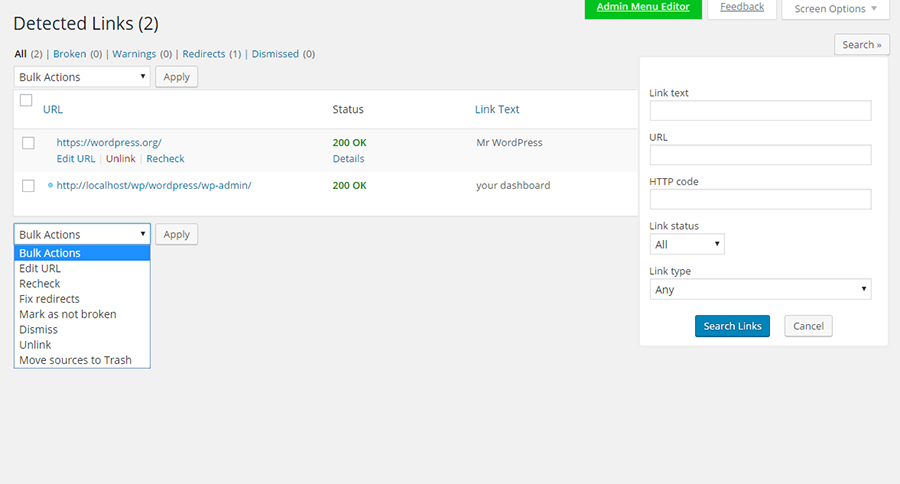
You can see the Broken Link Checker at work by opening Link Checker under Settings. A Create Custom Filter option can be used to make only some links visible, for example links for a particular category of posts. What you choose to do with the link, can be decided with the help of options that open up when you hover over each link.
You can edit the URL, and all instances of that URL will be corrected. You can remove the link, this will leave the text intact. If the link is fine, but is displaying as broken, you can change it manually. Dismiss option will leave the link unchanged until the next status change. You can disable the plugin after each use and reactivate it for a periodic scan, if necessary.
Redirection
Redirection helps you keep track of 404 errors using 301 redirect. This redirect tells the visitor that the page has been moved permanently. It is a popular plugin on WordPress repository, with millions of active installs. You can redirect all the URLs, not just the error pages. It is particularly helpful if you are moving your website or changing the directory of your WordPress installation.
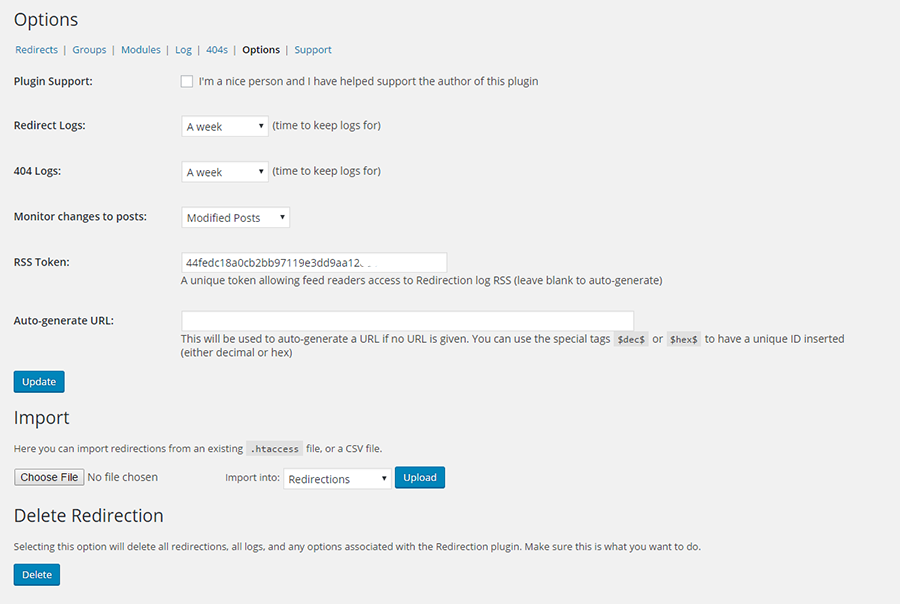
The plugin monitors 404 errors and maintains full logs. You can also set it up so some URLs are allowed to go through to another page, or file or website. You can set up different redirect based on login status, redirect to random pages or based on referrers.
The plugin will automatically add a 301 redirect when a post’s URL is changed. This can also be done manually. It works fully inside your WordPress site and .htaccess is not needed. From the log you can check who tried to login and how many attempts at login were made.
All 404 Redirect to Homepage
All 404 Redirect to Homepage will redirect all the 404 error links to the homepage using the SEO 301 redirection. Though you can alternatively choose to redirect it to any customized page.
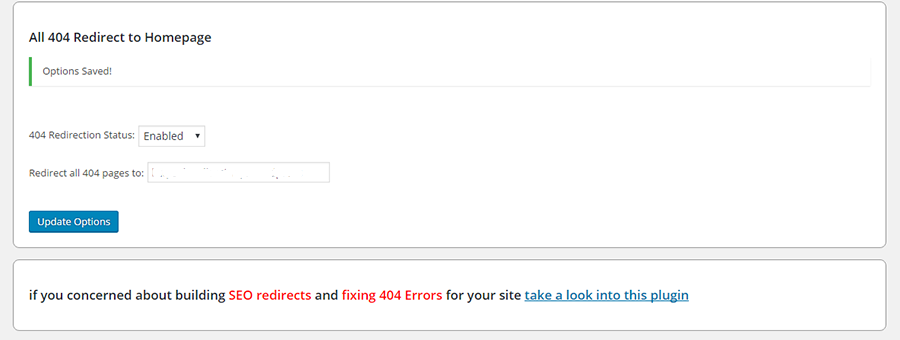
It is a simple plugin where you have to enable the redirection status, fill in the URL of the page to which 404 is to be redirected. And once you click on the update button, the settings will be saved in the database.
404 to 301
404 to 301 works almost like the previous plugin, redirecting all 404 errors to any page you set using 301, 304 or 307 redirects. These numbers indicate whether the page has been moved temporarily or permanently. After you install this plugin, you will find that your webmaster tool dashboard will almost always report Nil errors.
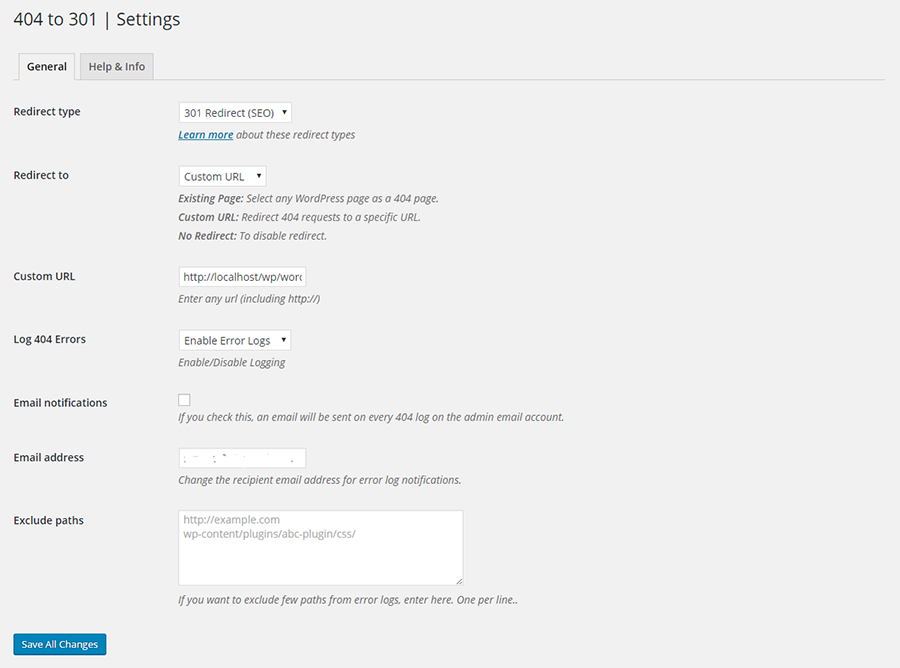
You can choose to monitor errors and you can also choose to enable email notifications on 404 errors. If you simply want to monitor or maintain a log, you can disable the Redirect option. The plugin is lightweight, translation ready and totally free to use, with lifetime updates. Developers and other users can access the plugin on GitHub.
Custom 404 Pro
You can use Custom 404 Pro to replace the default 404 error page with a custom page that you can make make within the Pages section of your Admin Panel. Or you can simply specify a complete URL to redirect 404.
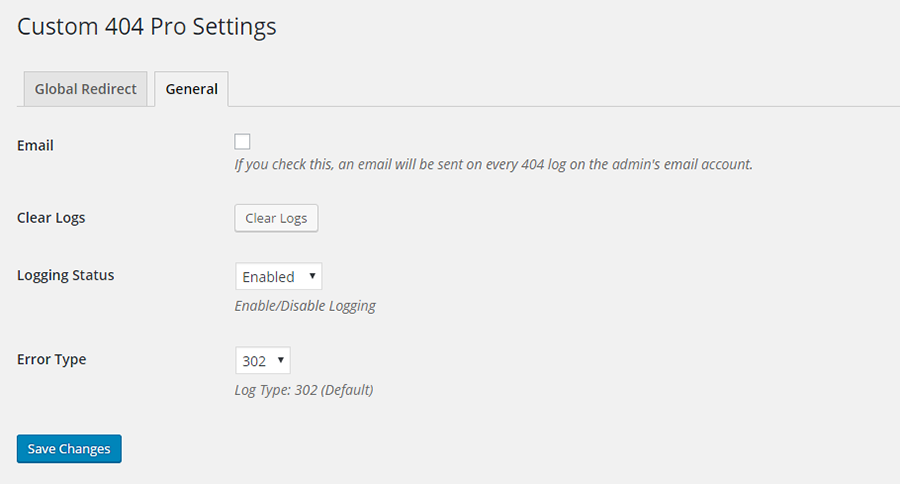
404 data can be recorded as well as the keywords that landed the visitor on the 404 page. Support for this plugin is available on GitHub.
404 Page
You don’t have go out of your way with 404 Page. Create a 404 page in your WordPress site, just as you normally create pages in WordPress. After this is done, open Settings on your WordPress dashboard. Click 404 error page, and select the page you newly created as your 404 error page. That is all there is to it.
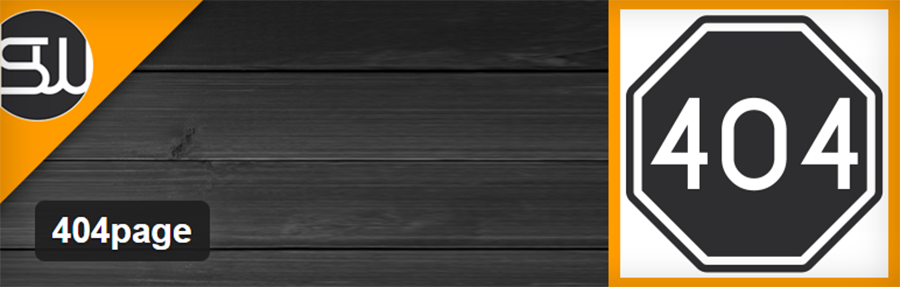
The plugin does not create a redirect. With a redirect, the URL remains in the search index and this can affect SEO. This plugin ensures that the correct 404 code is delivered to search engines. The plugin is very different from the others. No requests are sent to the server. Instead WordPress’ own resources are used.
Quick Page Post Redirect Plugin
Quick Page Post Redirect Plugin does the work in a two pronged way. One is the Quick Redirect method where you just have to type in the Request URL and the Destination URL. The plugin will then redirect according to the URLs that you have filled in.
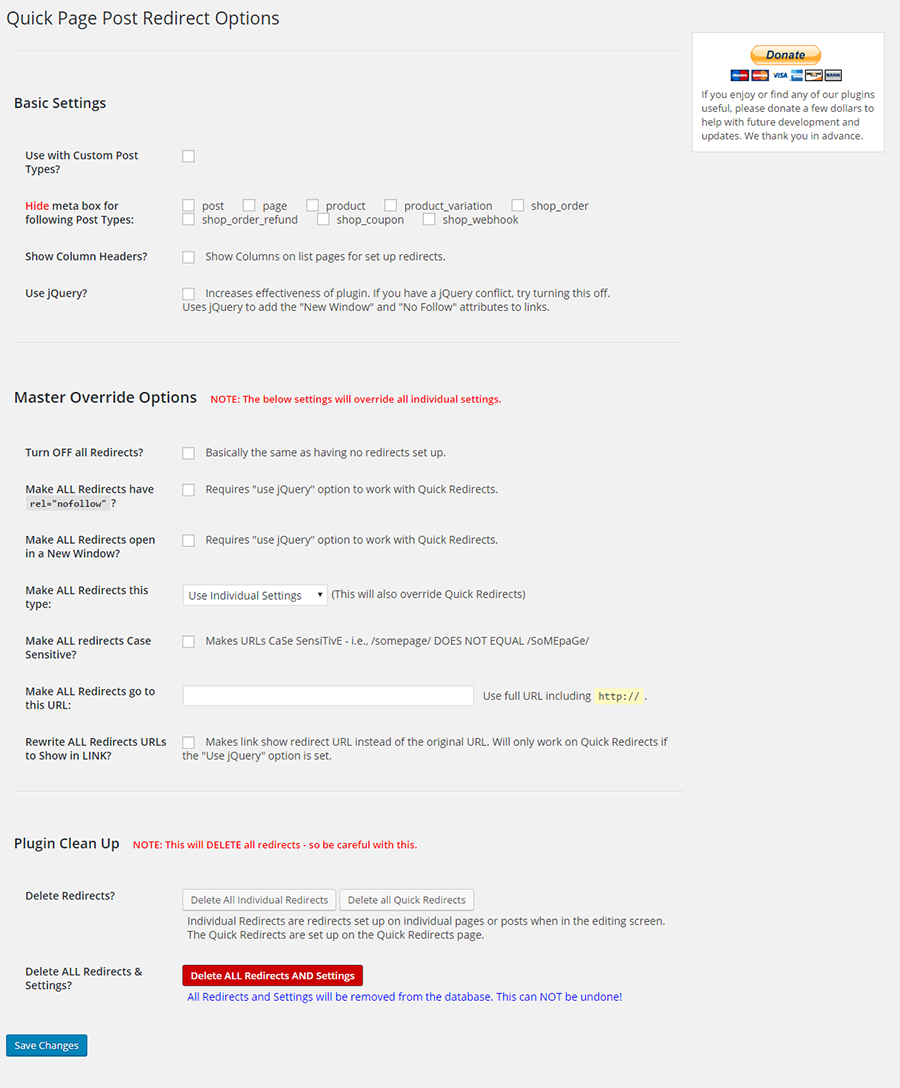
No page needs to be created, nor do you need to have an existing page. This plugin will come in real handy when you need to fix typos that occurred when a page was created, or when you want to redirect old URLs to new URLs. You will also find it a great aide when you are moving a website.
For existing page or posts, an option meta box is added to the edit screen, where you can fill in the new URL. This works well for menu items and duplicate posts. It is also best to work within the permalink structure of WordPress.
SEO Redirection Plugin
While building the SEO Redirection Plugin, the authors have focused on keeping it simple for all user levels and you can see this in the way the plugin works. An advanced control panel helps you to control all the things that the plugin can do.
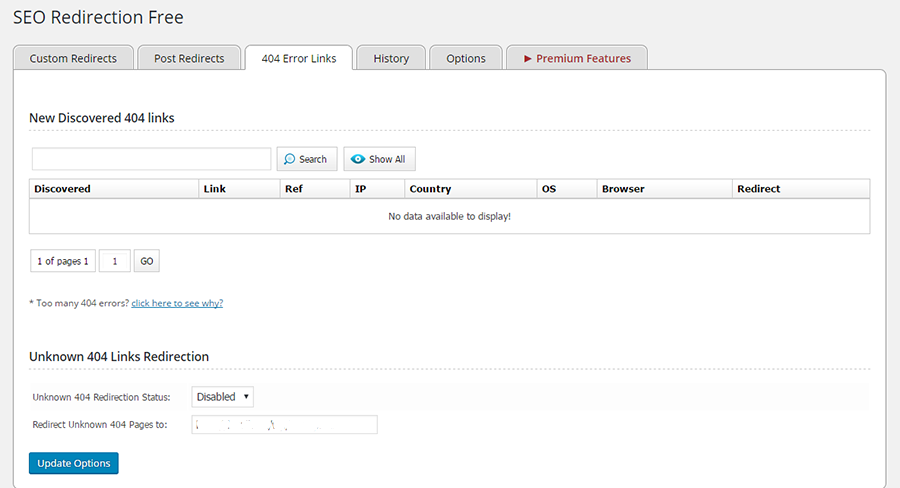
You can monitor the 404 error pages and redirect them all with one click. 301, 302 or 307 redirection is possible, and so is wild card redirection. Entire folder contents can be redirected by changing the folder settings in the redirection tab. A redirection history can be maintained.
To redirect any post, you can fill in the full URL and the destination folder and click Add. Or you can edit the destination URL in the post or edit page and click Save. The plugin will also come in handy when you change your domain name or move your site. Note that this plugin will not support multisite installations.
Safe Redirect Manager
Safe Redirect Manager is an effective plugin for handling 404 errors in multisite installations. You can redirect to new URLs using HTTP status codes that you frame.
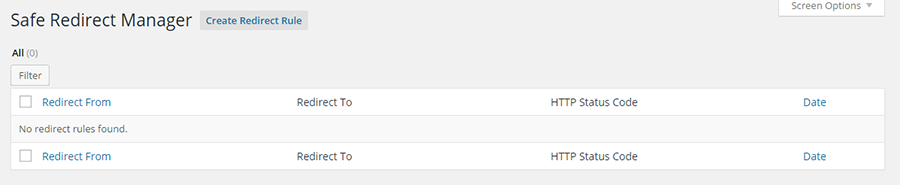
It allows redirection only to whitelisted hosts by using the wp_safe_redirect function.
It is important to stay proactive and keep your site free of 404 errors as far as possible. In your to do list of WordPress maintenance, you can –
- Schedule a check into your website statistics logs to look up 404 Error Reports.
- Check both internal and external links regularly. Small websites can carry out a check once a month, big websites once a week.
- The frequency of checking will depend on the content of the website, not visitors. Content heavy websites must check more often.
With so many quality plugins available, there is no reason for you not to keep your links in top condition. Try them out and keep your website in top notch condition.




Hello Vishnu,
Glad to meeting you here 🙂
One of the best informative and great beneficial article, you know. I always tried to know about these error but couldn’t know about these errors. But finally, you have introduced me to know about these errors. Also, it’s great knowledge that how it will fixed.
You are brilliant Vishnu so that it possible to find out about these error and fix it. Really, many people do not know about these error.
After reading you article you will get happy, you know. Because they will know to fix these errors by reading you article.
Thanks for sharing such a great solution about errors..
Have a good day..
– Ravi.
Very nice and informative article Vishnu. I am also facing some 404 for my site and this article really helps me to sort out this problem. Thanks again for this.
This tutorial really worked for me. Someday ago I changed something but didn’t know actually about it. From then, I am getting some 404 error pages. I tried several plugins to fix 404 errors in WordPress, but nothing was too helpful. But now I just fixed that problem with just a single click. Thank you very much.
Seem time you can update list, cuz redirect 404 to homepage also good mate…
Hi
This is Prabhu. I’m a web developer. your article about How To Fix 404 Errors In WordPress is really useful for the beginners. it’s really good. Thank u so much