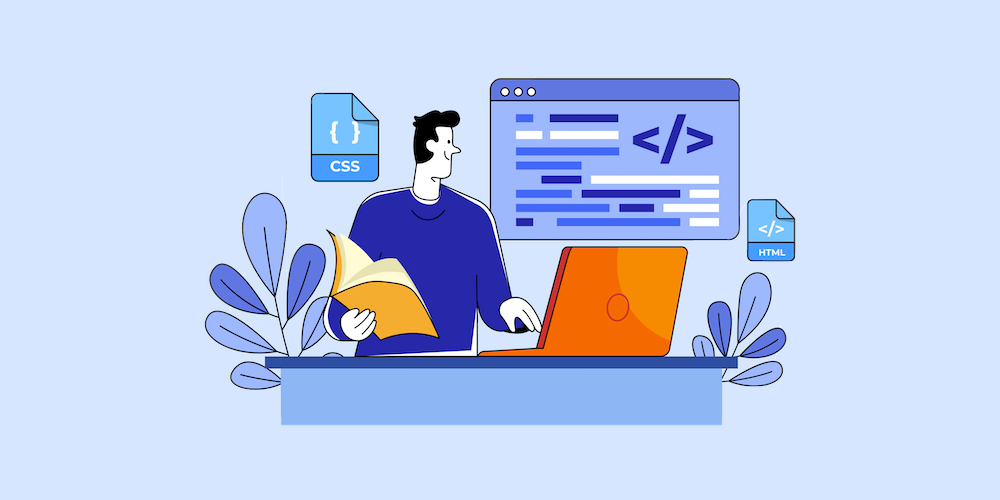Best WordPress Photo Plugins

Are you a photographer looking to create a new WordPress website to showcase your best work? If that’s not the case, perhaps you’re a seasoned website owner looking to revamp an old photography website.
Still, you can be a freelance web developer or an agency looking to create a photography website for your client. Or just a WordPress blogger looking to up your game as far as WordPress images and photos go.
It really doesn’t matter why you’re here today, we’ve prepared a collection of the best WordPress photography plugins to take your website to the next level.
That means we have your back covered if you’re looking for WordPress plugins perfect for photography sites. They help you achieve much more than what you’d do with the default WordPress media library.
Without further ado, let us start.
List of Top Plugins for Photography Sites
We’ve peppered the post with a mix of amazing free and premium WordPress photography plugins. They are fantastic masterpieces handcrafted to make your work with photos incredibly easy.
Some plugins offer multiple functionalities, but others serve a single function. But no matter the plugin you choose, you can rest assured we’ve done our best to bring you the best out of the many out there.
That out of the way, let us get down to business.
1. Envira Gallery
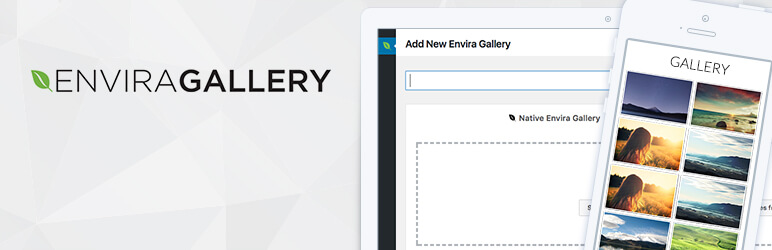
Galleries and albums are like categories for your photos. They allow you to organize your photos and showcase them on your site easily. In other words, they make your work more discoverable by people and search engines.
If you’re in the market for a formidable photo gallery plugin for WordPress, I’m glad to introduce you to Envira Gallery (affiliate link). The plugin is one of the most popular WordPress photography plugins with over 100k active installs.
And the best part? Creating galleries with Envira Gallery is super-duper easy. The plugin comes with a drag-and-drop gallery builder that means you don’t need technical knowledge at all.
Envira is built to be fast and powerful because the developer understands the importance of speed in SEO. That’s why the plugin uses lazy loading, server optimization, and other WordPress coding best practices.
On top of that, Envira Gallery is mobile-friendly and 100% responsive, meaning your photo galleries will adapt to different browsers and screen sizes.
Further, you can easily integrate the plugin with social media platforms and WooCommerce, so you can sell your pictures easily.
Additionally, new users can customize built-in templates extensively to achieve exactly what you need. On the other hand, developers can customize Envira Gallery extensively with filters and hooks.
Envira Photo Gallery comes in two flavors; a free lite version that lets you test the waters, and a premium version sthat has so many features we’d need an entire review post to cover everything. Envira Gallery will solve most of your photography-related issues.
2. FireLight Lightbox
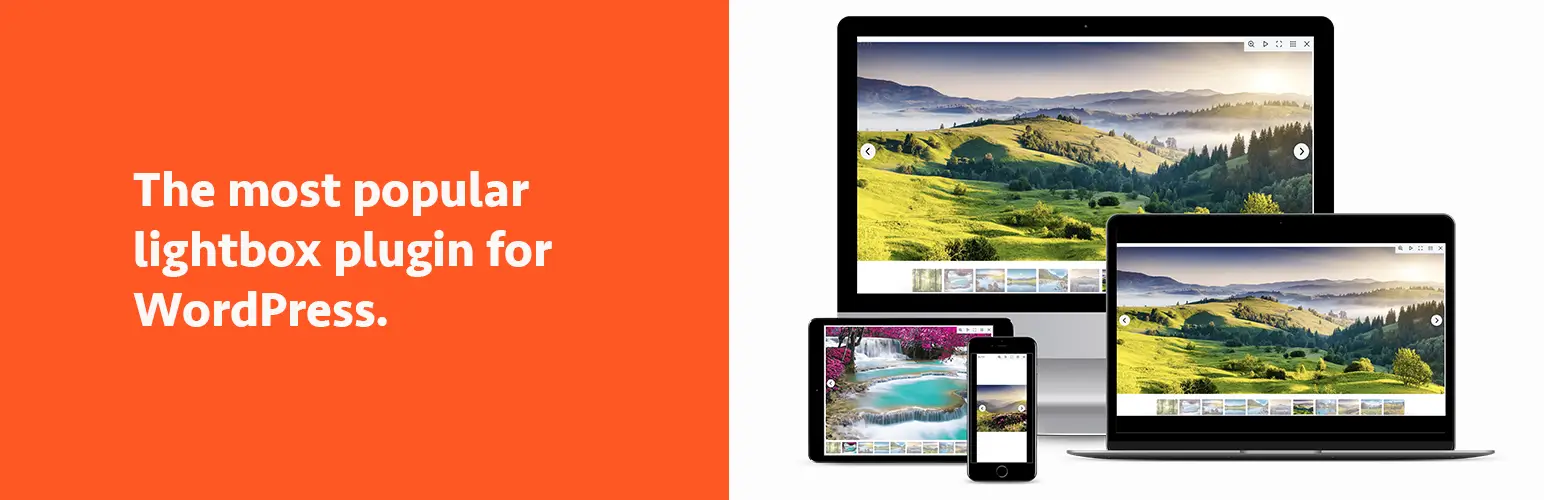
As a website owner, your priority is always to provide the best experience to your users. The faster they can find and consume more of your content the better.
Lightboxes are great for showcasing your photos without the user leaving the page. That means you can boost engagement and conversions simply by adding a lightbox to your images.
If you are looking for one of the best lightbox solutions in the market, you’ll absolutely love Firelight Lightbox. As the name suggests, the plugin makes adding lightboxes to your images as easy as pie.
That’s not all. Easy FancyBox helps you to create lightboxes for YouTube, Vimeo & DailyMotion videos, PDF, flash files, inline HTML content, and external web pages.
If, however, you’re looking to use Easy FancyBox for images only, note that it supports all common image formats including WebP and SVG images. It also supports Image maps, NextGEN, WordPress galleries, and much more.
The plugin offers you plenty of options to control how your lightbox appears. To boot, the Easy FancyBox can automatically detect image links and galleries.
3. Imsanity
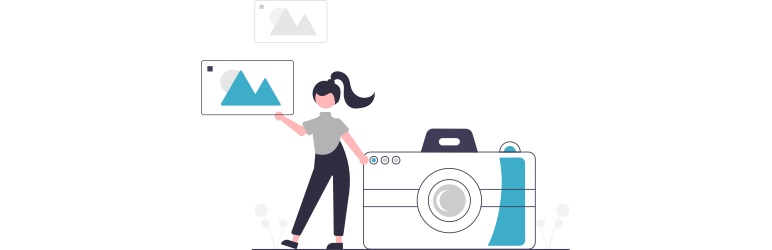
It’s refreshing to finally set your camera on the desk, hook it up to your PC and upload pics to your site. Those high-resolution shots you took of the skies, birds, landscapes, people, buildings, and so much more.
They look damn good, and sacrificing a bit of quality for better website speeds doesn’t sound bad after all. No? I agree. But you really don’t need a 2M image if a 62Kb copy can easily do the work. We are doing it for the speeds guys.
Imsanity helps you to shed that extra weight off your images. Why? Because lighter images load faster. Plus, there isn’t much noticeable difference in image quality after compressing. Users won’t know you compress images because your super-fast pages will shock them into oblivion. Hehe.
Jokes aside, Imsanity is a useful WordPress photography plugin perfect for many common scenarios. For instance, the plugin comes in handy if your contributors don’t resize images before uploading.
Need another example? Let’s say you don’t care about hi-res images for your blog. If so, use Imsanity to compress your images, save on server space, bandwidth, and boost page speeds.
Imsanity is simple to the core. It only features the options you need to compress new and existing images. You can even bulk-resize all images at once because, why not?
The plugin will also convert heavy images such
4. Media Cleaner
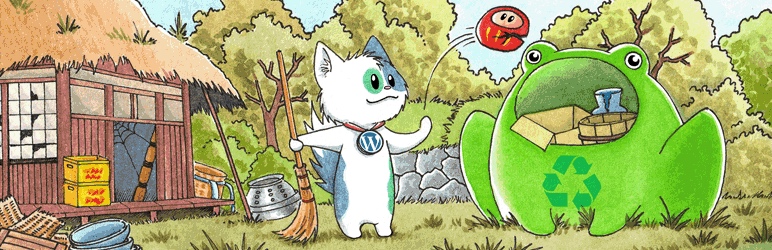
The next plugin on our list is Media Cleaner.
I am a speed freak at least when it comes to websites. I’m the kind that wants pages to load instantly, and I bet you’re not any different. We all hate a slow website.
If you are a photographer, you are bound to work with a ton of large image files. Usually, you upload the images to your website, so clients can view them and contact you.
But as you add more images (and other types of media) to your website, things inevitably become messy. You end up with broken media entries and image files that aren’t used on your site.
Over time, the buildup eats your serve space suffocating your once vibrant website. Now, I know you don’t want that. And to keep your library in tip-top shape, I present the Media Cleaner plugin.
The plugin is perfect for any website that uses many images and other media files. Media Cleaner works straight out of the box, but make sure you create backups because the tool cuts like a knife!
5. Easy Watermark

I honestly don’t know where I stand with watermarks. Yeah, it’s your right to protect your work, but still, do you really need a watermark with all the copyright laws? I mean, don’t you mind ruining a great photo? But that’s just my opinion.
If you’d love to add watermarks on new and existing photos, you need an easy-to-use tool and one that automates everything. You need Easy Watermark by BracketSpace.
The plugin allows you to create and add watermarks to your photos and style everything from font sizes, colors, opacity, etc., you know, because the copycats must know you mean business.
You have plenty of options at your disposal. For instance, you choose either images, i.e, JPG, PNG GIFs, or text watermarks.
Best use case IMO? A portfolio website to display beautiful images without worrying about people stealing or misusing the photos. How else would one use a watermark plugin?
The plugin works as advertised and is 100% free to download and use from the official WordPress plugin repo.
6. Flat 360° Panoramic Image Viewer
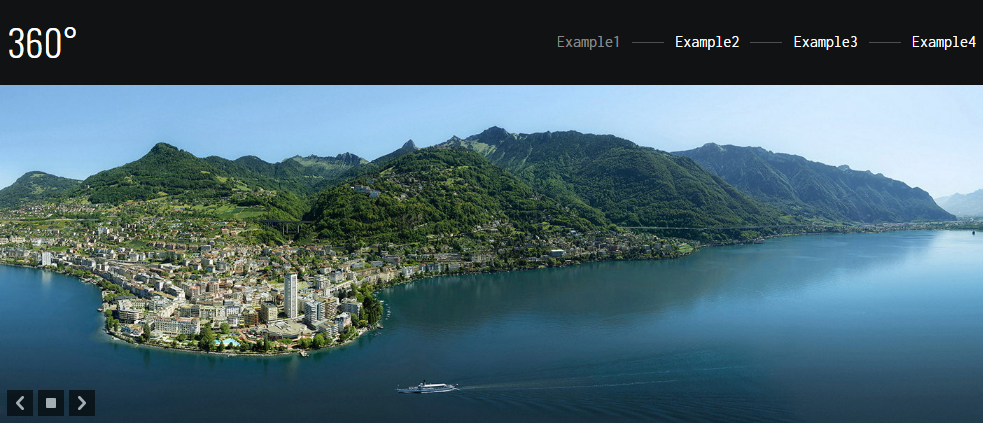
360° images were trending over the web as soon as they hit the scene. Nowadays, more businesses have taken to 360° panoramic images to create immersive experiences for their users.
However, creating effective flat 360° panoramic images for the web is no easy task. It’s precisely why you need a plugin such as Flat 360° Panoramic Image Viewer (affiliate link) to help with the heavy lifting.
Flat 360° Panoramic Image Viewer is a fantastic premium plugin available on Codecanyon. According to the developer, the plugin helps you to give users a 180° or 360° right and left rotation and bring life to your static panorama photography.
Additionally, the tool offers you extra functionality such as hotspots that link any part of your image to a lightbox, where users can find more info. Note, however, that the plugin works with flat panoramic images only. It doesn’t support spherical or other complex types.
Flat 360° Panoramic Image Viewer is 100% responsive, mobile-friendly, and compatible with the Gutenberg editor. Further, it supports WordPress Multisite and multiple languages, among other things. To top it all, it’s incredibly easy to use you don’t need any technical knowledge.
7. InGallery
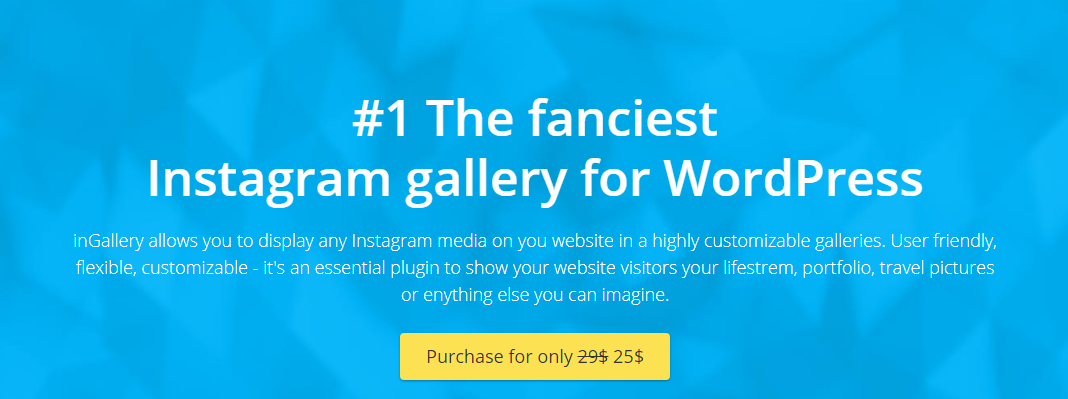
The next plugin on our list is InGallery (affiliate link). Do you have a popular Instagram page? As a photographer, you probably already post a ton of photos to Instagram. Being an image-centric platform, we all know Instagram is one of the best places to promote artwork.
If you run a WordPress user, you can easily integrate your website with Instagram. Then using a plugin such as InGallery, you can give your web visitors a piece of the action and increase exposure for your photos.
The plugin allows you to display Instagram photos, videos, live streams, and everything else on your website without breaking a sweat. It’s highly extensible and fully customizable meaning you’ll have lots of fun.
InGallery ships with a visual builder that makes creating responsive Instagram galleries effortless. After that, you get albums so you can organize your photos better for your web visitors.
The plugin allows you to display images from different sources. That means you can choose to show photos from an unlimited number of users, #hashtags, and image URLs.
Additionally, you can choose between two popular layouts and customize your Instagram galleries as you desire. InGallery is certifiably one of the best Instagram WordPress plugins.
8. Depicter

How dare we forget Depicter, one of the best WordPress slider plugins on the planet? That is also completely free. They do have a premium version, but for most the free version has everything they need.
Today, Depicter is much much more than that. If you’d like to add beautiful photo sliders to your site, this plugin is exactly what you need. Let’s learn more about a plugin with more than 100k active installations.
Depicter is an all-in-one premium plugin for sliders, images galleries, slideshows, hero scenes, popups, carousels, site sections and more. I won’t lie to you but this bad boy takes the whole slider thing to a whole new level.
Packed to the brim with all the features you always dreamed of, Depicter offers you all the firepower you need to maximize the value of your header section. With tons of ready-made templates, customizable slide transitions, multiple layout modes, cutting-edge technologies, and mobile optimization are just a few of the features to expect. But even with a mammoth list of features, Depicter is still beginner-friendly and easy to use thanks to a drag-and-drop visual builder.
9. Contest Gallery
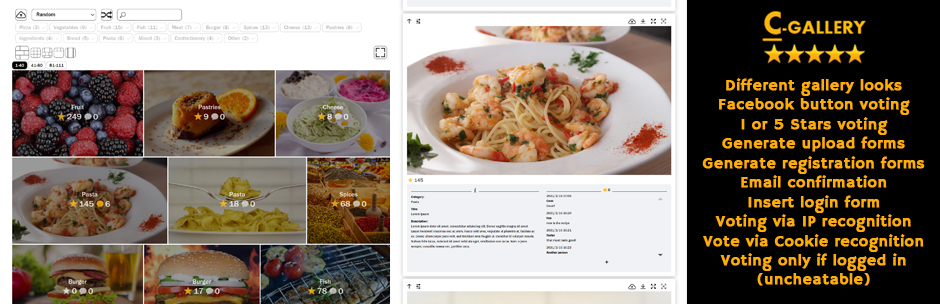
I knew I wanted to include a WordPress Contest Gallery plugin because, come on, competitions rock! They are fun and a fabulous way of boosting engagement and driving more traffic to your site.
Sadly, when I went looking for premium photo contest plugins, I had trouble finding something updated recently. So I went looking elsewhere and I’m glad I did.
I present the free Contest Gallery plugin. Yeah, I know that doesn’t sound like a photography plugin but hear me out please before you throw stones.
Contest Gallery is an all-in-one voting and contest solution for all WordPress sites. It allows you to create a photo contest for your WordPress site in a matter of minutes.
The plugin is perfect for photographers, radio stations, magazines, TV stations, and everybody else looking to organize easy contests. You have lots of features to keep you busy and unlimited uploads at your disposal.
10. ImagePress
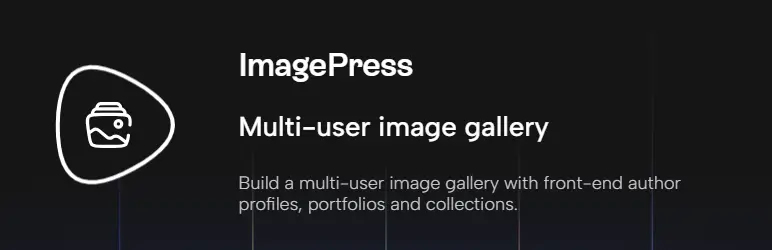
It does appear like we saved the best plugins for the last three positions. But it’s nothing of the sort, I just found more of these gems as I looked further (you have to be careful though; you don’t want to download plugins or themes from nefarious persons).
ImagePress is a nifty WordPress photo plugin that helps you to create user-generated galleries like a boss. Your users can upload images, categorize them, and add descriptions from the front-end.
Additionally, ImagePress allows you to create detailed user profiles, user portfolios, and user cards. It’s basically like BuddyPress but for photo enthusiasts.
ImagePress offers you all the features you need to create a brilliant website. The whole thing is incredibly easy to set up and use. Plus, it’s fully customizable meaning you have a lot of design freedom on your hands.
Conclusion
Working as a photographer is exciting and a bit challenging. But building professional websites without any technical knowledge is a gargantuan task for just about any photographer.
Today, however, everything changes with these plugins. The WordPress photography plugins we’ve shared help you showcase your work in the best way possible. All without coding or breaking the bank.
If you’re not an artist but a regular WordPress user building a photography website, today’s list of WordPress photo plugins should also come in handy. As could this list of top photography WordPress themes, if you’re looking for more of an all in one solution.
Did we miss your favorite WordPress photography plugin? If so, let us know in the comments!
Further Reading
You may be interested in these related articles: