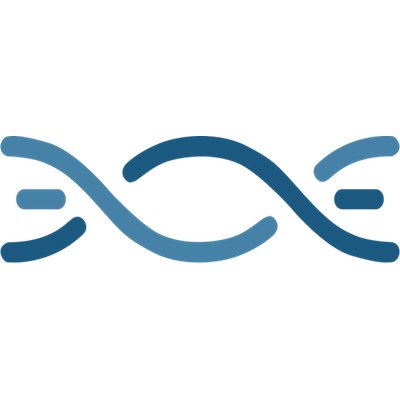How to Use Patreon to Crowdfund Your WordPress Content
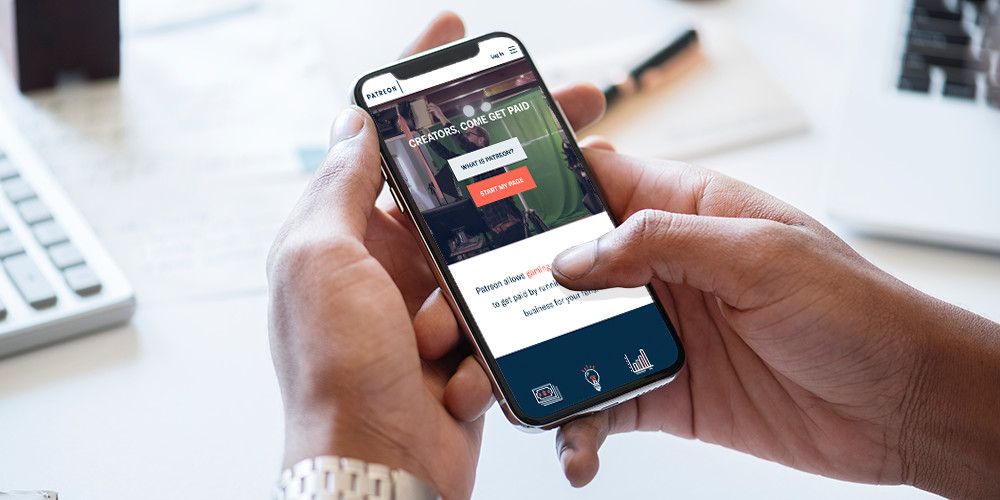
You’ve come to this article to learn more about how you can use Patreon to crowdfund. Why? Well, you may have started your WordPress blog as a hobby. Or perhaps you’ve invested a lot of time into creating valuable content to earn some passive income and seen no real payoff? This can be especially frustrating if you have a decent following, but traditional revenue streams aren’t even bringing in enough to cover your hosting fees.
In this scenario, you may want to learn more about crowdfunding. This is an extremely popular method of raising money that improves on the old-school concept of a tip jar. Patreon in particular is becoming an increasingly common way for creators to earn revenue on a consistent basis. In a nutshell, it enables your followers to contribute to your site’s costs and generate regular income for your content.
Throughout this post, we’ll introduce you to Patreon and explore its benefits further. Then we’ll show you how to integrate it with your WordPress site, so you can crowdfund your content. Let’s dive in!
An Introduction to Patreon and Its Benefits
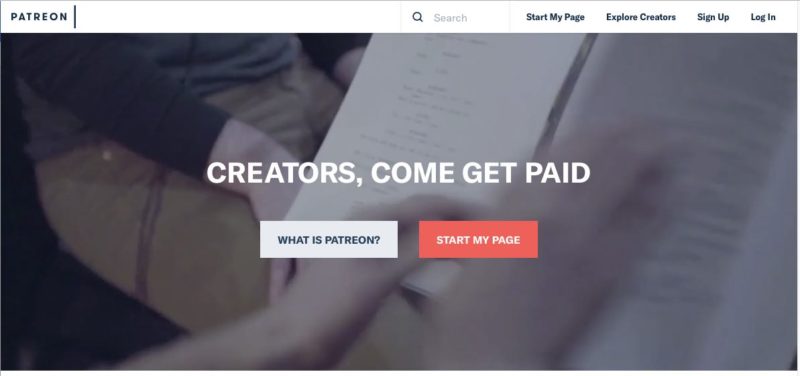
Simply put, Patreon is a member-based platform that enables you to get paid directly by your audience. Through this site, you generate revenue from the content that you are already creating. Fans, or patrons, commit to paying an amount they choose, which is usually due each month or every time you post new content. When you use Patreon to crowdfund they take a small fee, and you get the rest of the money.
Patreon gives subscribers a way to join your community and pay you for making the things they enjoy, without the need for a middleman. Since they choose the amount and frequency of payment, they never have to worry about unplanned charges. More importantly, Patreon helps you build a patron and artist relationship with your audience.
Here are a few of the platform’s primary benefits:
- You get a predictable income. Since you can clearly see how much each subscriber pays and at what frequency (such as per post or on a monthly basis), you know how much money to expect.
- You can still use other income sources. If you are using affiliate links, Google AdSense, or any other type of revenue generation, you can continue to benefit from them without affecting your Patreon account.
- You retain ownership of your content. Everything you create is still yours, with Patreon claiming no rights to ownership.
- You don’t have to manage payments or support. All of the details of processing payments and providing support for the Patreon platform are handled for you.
Before you get started, it’s important to note that using Patreon to crowdfund works best when you already have a following on your blog or website. Your patrons will usually become aware of this option through your site and social media presence, and will choose to support you because they already enjoy your content. This means you should take the time to build your audience before you invite them to become patrons.
Another thing to keep in mind is that Patreon charges a finance fee, based on a percentage of your patron’s contributions. The rates are transparent, but are subject to change, which can impact your patrons and your earnings down the road.
How to Use Patreon to Crowdfund Your WordPress Content
While you don’t need thousands of regular site visitors to be successful on Patreon, you should have a following of some kind before you get started. Increasing site traffic through SEO, actively engaging with followers on social media, and providing high-quality content are all ways to generate a solid following. Then, you can set up your account on Patreon!
1. Create a Patreon Account
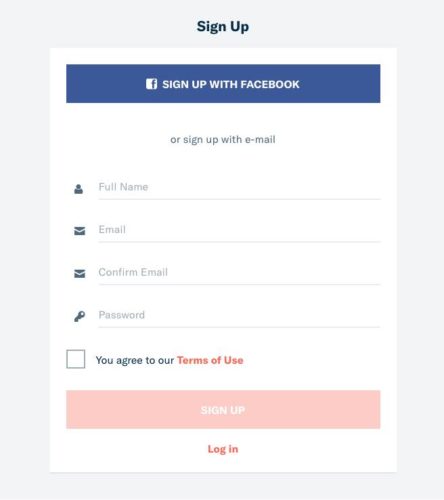
If you are already a member of Patreon, you just need to log in to your account, navigate to your Settings menu, and select Become a Creator. If you are completely new to the site, on the other hand, you can simply click the Start My Page button on the Patreon home page. From there, you can sign up with your Facebook account or using your email.
2. Build Your Patreon Page
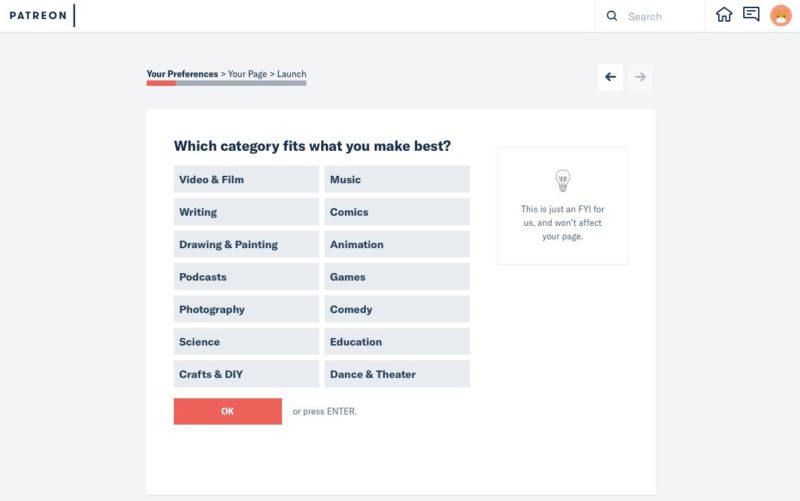
Next, you will need to create your Patreon Page. A handy wizard will take you through the process. There are several steps involved, so it’s best if you have the following things ready:
- Your social media accounts, along with a profile and cover photo.
- An idea for how you want your payment schedule to be set up.
- An audience-generating pitch (you may also want to consider creating an intro video).
- Plans for how to reward your patrons for their support (extra or early content, making-of videos or posts, a special forum or newsletter, etc).
Being prepared with these details will make the page creation process much easier. Of course, you can always edit all of this information later on.
3. Promote Your Launch on Your Site and Social Media Accounts
Once you have a page ready, you can launch it whenever you’d like. This is where things get interesting. First, however, it’s important to do some groundwork and promote your Patreon Page on your WordPress site and social media platforms. Otherwise, no one will ever know about this opportunity.
So, before you click the Launch button (which will make your page searchable on the platform), consider following these pre-launch tips:
- Plan a lead-up to your launch, by discussing your Patreon membership and outlining your goals to your audience.
- Take advantage of your pre-launch tools, and make sure to preview your page.
Once your pre-launch promotion is out of the way, go ahead and make your Patreon page live. Just remember that you’ll want to continue promoting it, on your site and anywhere else your audience hangs out.
4. Use the Free Patreon Button, Widgets, and Plugin to Integrate Patreon with WordPress
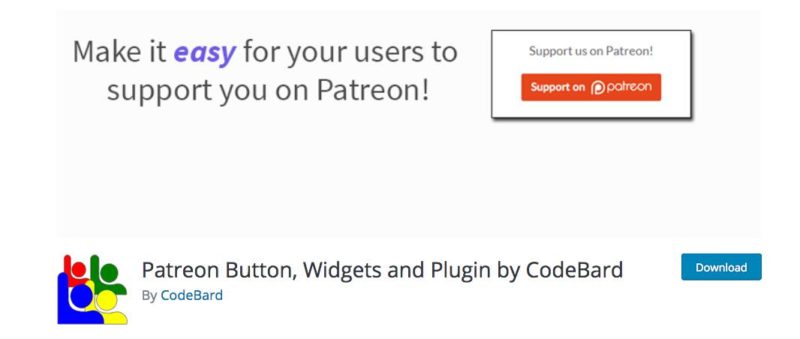
Now that you’ve launched your page on Patreon to crowdfund, you will want to keep the momentum going on your site. One of the best ways to do this is to use a plugin that connects your site directly to your Patreon account. To do this, we recommend Patreon Button, Widgets, and Plugin.
This plugin is an easy way to integrate your website or blog with Patreon. It enables you to:
- Add Call to Action (CTA) buttons directly to your WordPress site.
- Include widgets that connect your pages and posts directly to your Patreon account.
What’s more, if you upgrade to the pro version, you can even include Patron Only content directly on your WordPress site. This lets you link to your special Patreon content, while encouraging fans to support you.
Chances are, you put a great deal of effort into building content for your followers. While you may do it for the love of creating, it’s also smart to ensure financial support by using Patreon to crowdfund so you can keep the production of high-quality content going. Enabling your followers to become patrons who provide consistent revenue is an ideal way to do this.
In this post, we’ve discussed the benefits of using Patreon to crowdfund your WordPress content. We also explained how to get started, and how to integrate Patreon with your existing site. But maybe we missed something. Do you have any questions about using Patreon to crowdfund your content? Let’s discuss them in the comments section below!