MotoPress Hotel Booking vs. WooCommerce Bookings for WordPress

Are you looking to enable an accommodation booking system on your WordPress website? You are in the right place! We are going to compare two purpose-built plugins that are caught on widely with WordPress users: MotoPress Hotel Booking and WooCommerce Bookings.
WooCommerce Bookings is a popular extension for WooCommerce that allows you to create bookable products, including rental properties of any type. WordPress Hotel Booking plugin by MotoPress is a standalone plugin that is fully dedicated to rental business.
Either WordPress booking plugin is a perfect match for date-based reservations like hotel rooms, cabins, bed & breakfasts, serviced apartments, villas and similar rental units.
Moreover, the WooCommerce Bookings plugin is optimized for time and date bookings, making it equally suitable for appointment scheduling needs (like hair salon establishments, for example) and lodging business.
Since date-based accommodation renting is a focal point of this article, we’ll make the main emphasis on all goal-directed tools related to this functionality.
So let’s go through the most important features of these popular WordPress booking plugins for hotels and vacation rentals.
Booking Process for Customers
WooCommerce Bookings allows you to add a booking calendar to each rental unit, so guests will see all available / unavailable dates in real time.

After choosing a free slot, they click “Book”, which automatically adds the reservation to cart. This allows your guests to pay through the available payment gateways on your website.
However, if you want guests to pay later, they’ll be able to set their orders without instant payment. Once the booking is approved by admins, guests receive confirmation emails. Since you can include a payment link into email, guest can pay by clicking on the payment link or by logging into their own accounts on your website. To enable guests to pay after arrival, you’ll most likely need to enable a “Cash on delivery” payment method in the core WooCommerce plugin (unpaid bookings can be set to be cancelled automatically).
All sorts of email notifications (e.g. confirmation, cancellation) are handled without manual control!
MotoPress Hotel Booking plugin enables you to add a real-time property finder form that can search through all rentals according to guest’s preferences (the number of people, location, rental type, etc.). This is particularly helpful when there are loads of rental units on your website – it’s much more user-friendly and saves your prospect a lot of time.
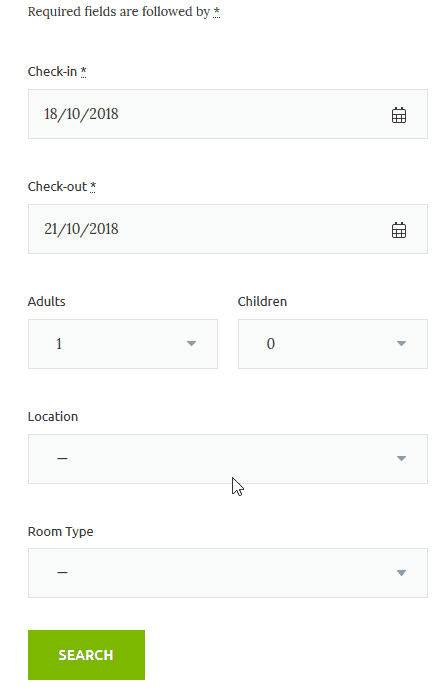
Additionally, you may display real-time availability calendars for all individual accommodations so that potential tenants can book a room directly.
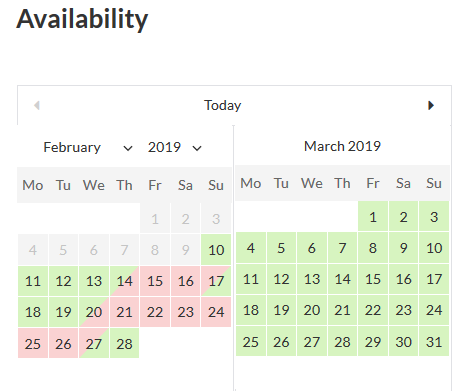
The plugin allows one guest to book multiple accommodations at a time (within one check) and, a perfect extra tool, can be set to automatically recommend properties based on the “number of adults and children” values.
On the checkout page, depending on your settings, guests can pay online via a preferable payment method, pay after arrival, pay a deposit, or pay later the full or remaining sum of money in a certain time frame before check-in in order to secure their bookings.
The last option is possible only through the medium of the premium Payment Request add-on (to be more precise, this add-on just automates the process and keeps everything under one roof; otherwise, you, for example, can use a traditional wire transfer method).
The way a booking is confirmed depends on the booking confirmation mode: upon a payment, by customer via email or by admin manually.
To sum up, the booking process is quite similar in both plugins, but MotoPress provides a more “traditional” booking experience (guests are not supposed to add a booking “to cart”), a real-time search availability form and more handy options, such as room recommendation.
| Feature | MotoPress Hotel Booking | WooCommerce Bookings |
| Accommodation search form | +
(with multiple custom search fields) |
– |
| Availability calendars for individual accommodations | + | + |
| Booking multiple accommodations during one transaction | + | + |
| Automatic property recommendation | + | – |
Bookings Management
Using the WooCommerce Bookings WordPress plugin, you can view the entire list of bookings in an organized list or in a calendar view that supports month or day view modes.
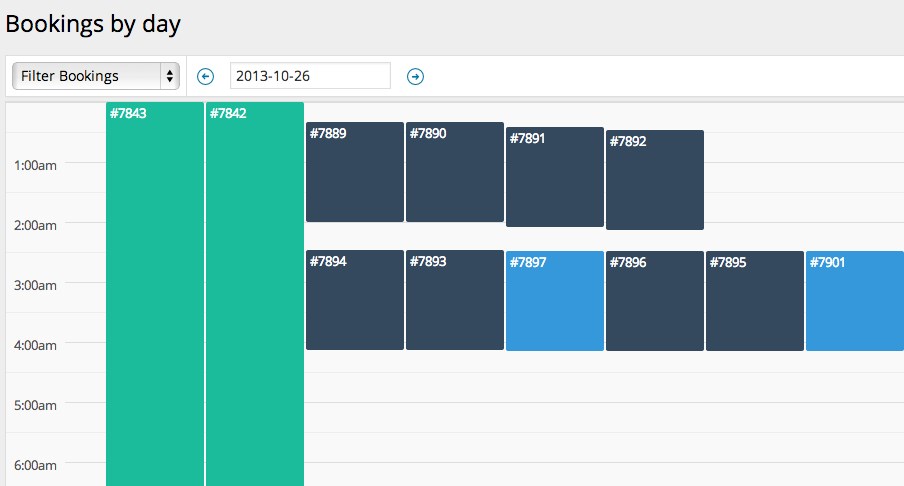
You are free to perform all basic operations with individual bookings: delete, confirm, unconfirm, cancel, and mark bookings as paid or unpaid.
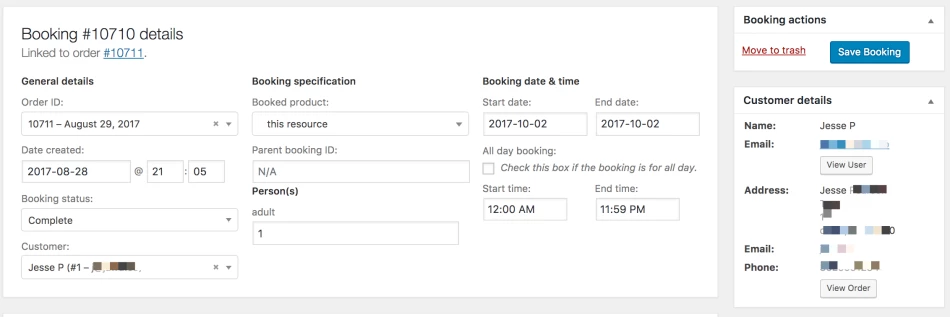
When you confirm unpaid bookings in the dashboard, your client receives an automatic invoice via email, which directs them to their “account” page to pay. You can also add new bookings manually via the admin dashboard (for those made over the phone, for example).
MotoPress Hotel Booking allows you to view and edit all reservations (e.g. update client details or change a booking status manually). The booking can have a paid, unpaid, pending, confirmed and other statuses depending on the confirmation mode of your choice. We’d also like to emphasize that this plugin tracks all booking actions (like status changes, amount paid, etc.) and presents them in a log history to help you manage each booking more effectively.
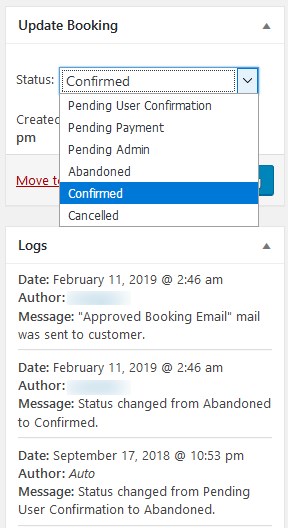
You can also add bookings from the dashboard – and even manually file a sum of money paid after arrival in cash, for example.
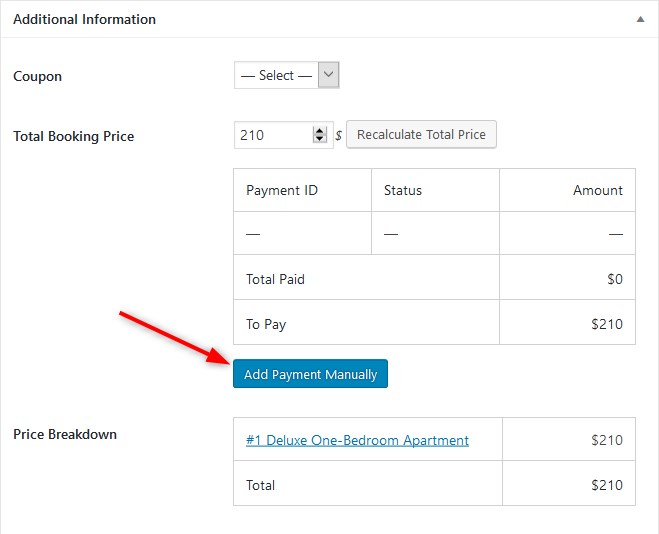
There is also a separate “Payment history” menu, which allows you to quickly check all recent payments. To see upcoming reservations, you can switch to a calendar mode, which provides great sorting options to simplify your search.
| Feature | MotoPress Hotel Booking | WooCommerce Bookings |
| Editable booking status | + | + |
| Logs on individual reservations | + | – |
| Bookings calendar | + | + |
| Adding payments manually after arrival | + | ? |
| Sending a payment link from the dashboard and collecting payments automatically | +
requires premium add-on |
Default upon booking |
Availability Control (Booking Rules)
The WooCommerce Bookings plugin allows you to set up a global availability that is applied to all bookable products on your website (for example, specific days and times available for check-in). You can also block days for chosen accommodations and set up a season-related availability (e.g. closed from December – February).
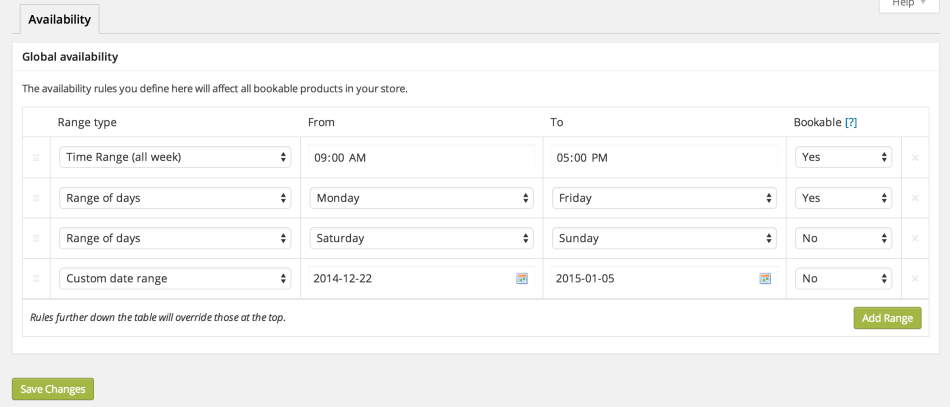
MotoPress Hotel Booking provides pretty similar options: you can designate days and times available for check-in (can be set for individual properties), block availability for chosen accommodations, and set up minimum and maximum days to stay. All of them (except for availability blocking) can be based on seasons as well.
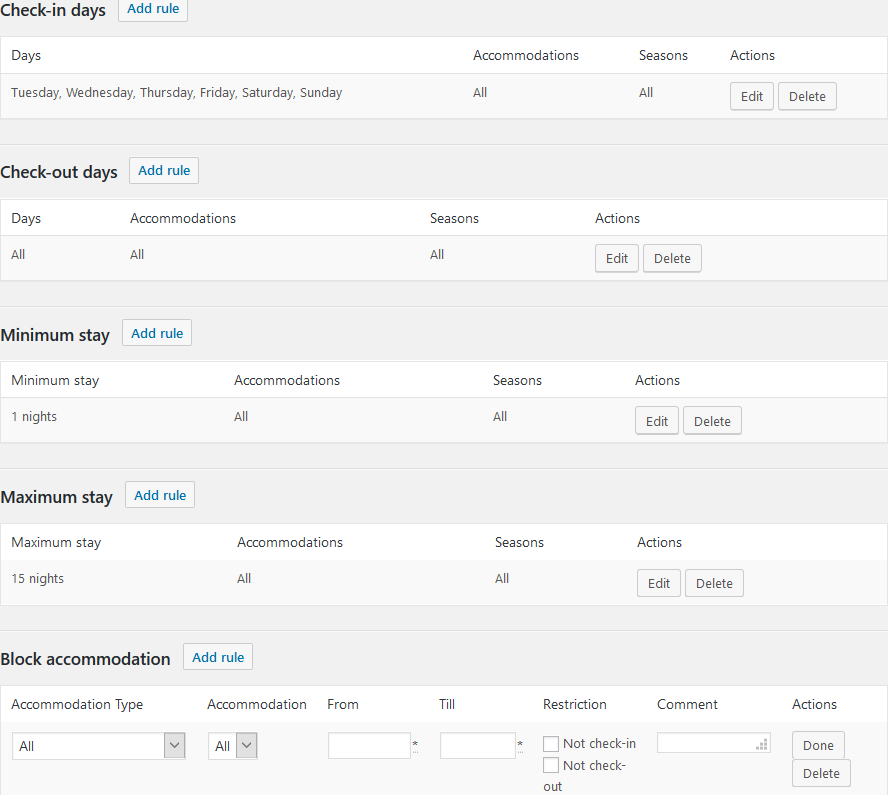
Price Configuration & Discount System
Besides the fixed accommodation prices (base rates), you’ll be able to set up a price range based on different conditions (daily, weekly, monthly or another configuration).
Both MotoPress Hotel Booking and WooCommerce Bookings offer an agile pricing system letting you combine different criteria:
- the rental type
- the total number of people
- season / holiday price
- accommodation rate
It basically means you can designate your pricing rules that will be applied automatically when they are met.
For example, both plugins can cover the following hypothetical scenarios:
Normal Date – Standard rate – 1 person – $150 per person
Normal Date – Standard rate – 2 people – $100 per person
Regular Date – Standard rate + Breakfast – 1 person – $250 per person
Regular Date – Standard rate + Breakfast – 2 people – $200 per person
Holidays/Weekends – Standard rate + Breakfast – 1 person – $260 per person
Holidays/Weekends – Standard rate + Breakfast – 2 people – $230 per person
As you see, automatic discounts are mainly applied based on a season (any custom term) or extra amenities.
Additionally, WooCommerce Bookings allows to set different ‘adult’ and ‘child’ prices, which is not available in MotoPress. However, MotoPress Hotel Booking lets you set up a discounted price for an extended stay for different rooms and rates (e.g. 6 nights – $150 per night, 7 nights – $120 per night).
Coupons
The WooCommerce Bookings extension allows you to offer a coupon code for a per-person discount for bookings with multiple people. You can also offer specific discounts for a specific situation (date-based).
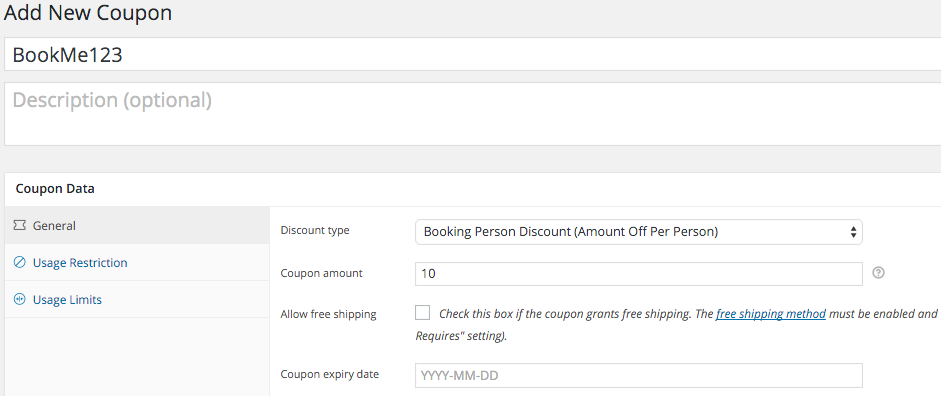
MotoPress Hotel Booking provides you with a way to create custom coupons for all or selected accommodations for loyal clients or to be used in promo events (fixed or percentage discounts). So you can basically create custom coupon codes when needed.
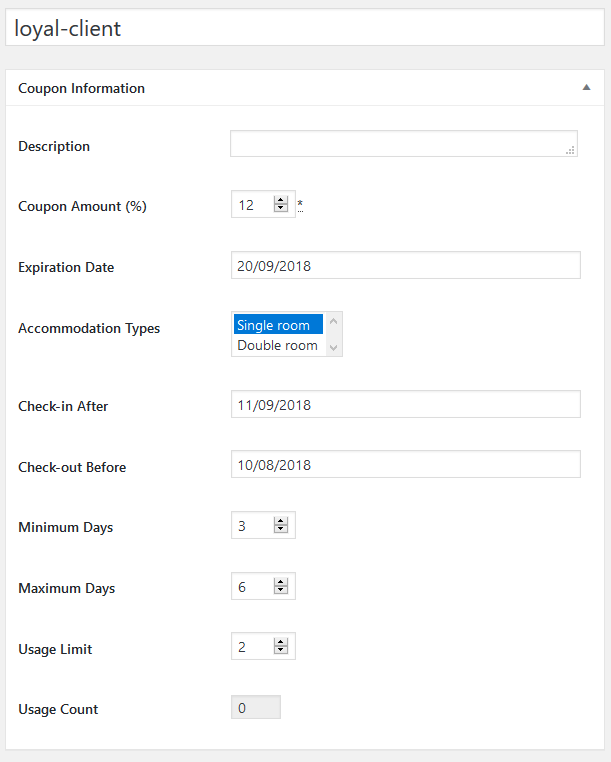
Two-way Google Calendar & OTAs Integration
If you list your property on third-party marketplaces like Airbnb or Booking, it’s important to hook them up to your website and never get out of sync. Thanks to iCal, you can set up a two-way automatic synchronization with external channels.
If you set up the sync with MotoPress Hotel Booking, you can easily add external iCal calendars for each property on your WordPress website so that if you receive a booking on the external marketplace, it is automatically blocked on your website (and vise versa). It’s a valuable feature since it allows you to avoid overbooking, without losing a chance to list your property on popular directory websites (that support iCal). You can also connect them to your Google Calendar.
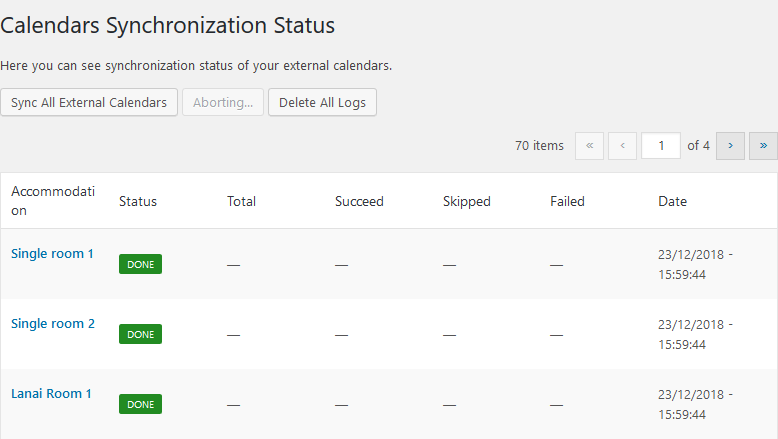
WooCommerce Bookings can be integrated with the Google Calendar (a 2-way automatic sync is also possible), but at the moment you can’t connect all rooms individually to external platforms (this feature is still marked as planned on the WooCommerce forum). Although this option is not built into the core plugin, the synchronization can be achieved via third-party plugins.
| Feature | MotoPress Hotel Booking | WooCommerce Bookings |
| Two-way iCal sync for individual accommodation availability calendars | + | – |
| Google Calendar sync | + | + |
Online Payments Through the Website
The base price of a premium version of MotoPress Hotel Booking covers access to the following payment gateways: PayPal, 2Checkout, Braintree, Stripe, Beanstream/Bambora. More payment gateways are accessible via a paid WooCommerce add-on (it basically allows you to wire up any payment gateway available on the WooCommerce store). You may also enable guests to pay only after arrival or allow guests to pay later to secure their bookings by sending a payment request email (we’ve already mentioned that there is an extra add-on for automatic requests, payment filing and processing).
WooCommerce Bookings extension is (of course) can handle payments via any WooCommerce gateway. If you don’t want to charge your guest in the checkout, you can send a payment request later.
Deposit Payments
Using MotoPress Hotel Booking, you can collect a deposit payment (fixed or percentage) in the checkout to allow guests to secure their bookings and then collect the rest with either a payment request before arrival or after your guest checks in. The ability to charge deposit payments is a free feature within the core plugin.
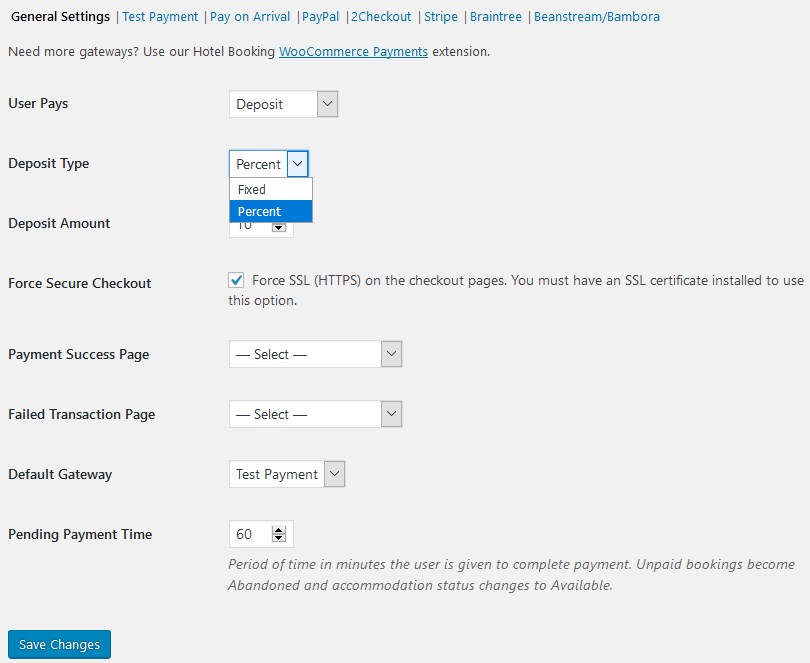
To enable deposit payments with WooCommerce Bookings (fixed amount / percentage), you’ll need to buy a premium WooCommerce Deposits add-on.
Taxation and Fees
The taxation system in WooCommerce Bookings is more flexible and advanced since it’s aimed at different purposes, not just lodging business. There are different tax statuses and tax classes you can apply.
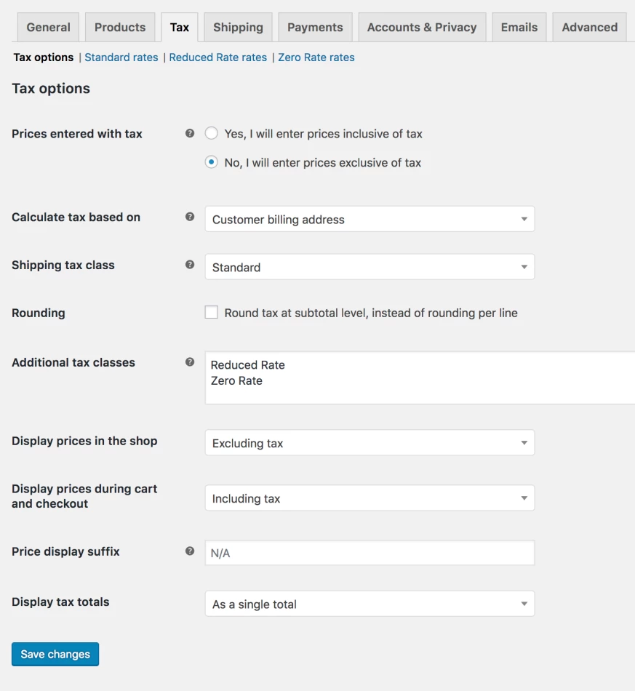
MotoPress Hotel Booking offers just those straightforward tools to add taxes and fees to the total accommodation charges. You can add accommodation, service and fee taxes.
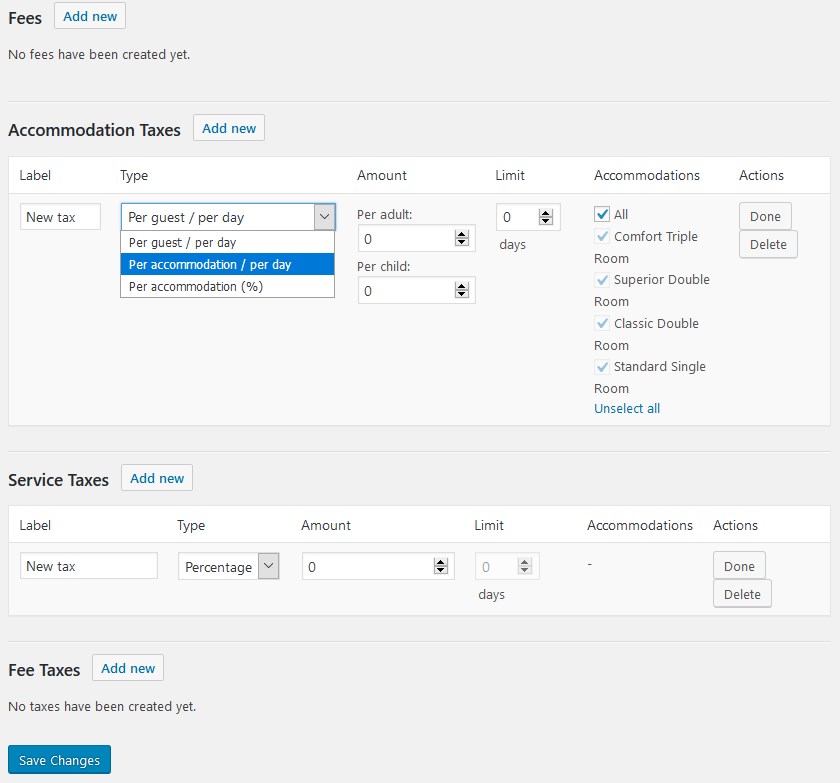
Extras & Packages
You can sell extra services and packages with either plugin: with WooCommerce Bookings you’ll need to add extras as separate bookable products.
MotoPress Hotel Booking allows you to add services as separate items and tie them to the chosen accommodation types. This makes it easier for a website administrator to attach different services to different rooms and for a guest to book them.
Specialist Tools
Depending on your needs, you might need more tools for implementing specific functionality. They can be free or paid. Here are some examples of plugins developed to extend default functionality of the core plugins (note: these are the prices as of March 2019 – prices are subject to change).
WooCommerce Bookings
- WooCommerce Accommodation Bookings – integrates more dedicated accommodations functionality (free)
- PDF Invoices to send your customers ($79)
- Follow-Up Emails to optimize and speed up repetitive tasks ($99)
- WooCommerce Deposits to charge a deposit booking price instead of a full one ($179)
- Print Invoices Packing Lists ($79)
MotoPress Hotel Booking
- Hotel Booking Payment Request to send automated payment request reminders and process payments through the website ($59)
- Hotel Booking Reviews to implement a five-star rating system for all property types on your website (user-generated rating and reviews) ($49)
- WooCommerce Payments to add any payment gateway available in WooCommerce ($89)
Ready-to-use WordPress Themes
If you want to get a turnkey solution (a WordPress booking theme design and the reservation plugin in a suite), MotoPress offers a stunning theme collection. These themes are aimed at various different types of lodging businesses, including:
- Villagio is perfect for a multi-location directory of guest houses or villas.
- Oceanica is a lightweight and minimalist hotel WordPress theme.
- Ciestra is a perfect match for a spa resort.
- Campterra is made for campground reservations or RV renting.
- Aquentro is an urban-styled WordPress single property theme.
- Mountainview is a great WordPress template for a single vacation rental property.
- Alpenhouse is a WordPress vacation rental WordPress theme built with Elementor.
So far, WooCommerce Bookings offers only one WordPress theme, though there are a few of third-party themes created to be compatible with plugin:
- Hotel is WooCommerce’s own theme dedicated to appointments and lodging business.
- Entrada Tour Booking – a modern, responsive theme designed for adventure tours and travel tourism.
- Listings child theme (for the Templatic Directory) is a feature rich directory that can be use to create and then book listings.
Price-performance value
Let’s calculate the price for one website (not taking optional add-ons into account):
| MotoPress Hotel Booking | WooCommerce Bookings | |
| Annual updates and support | $49 | $249 |
| PayPal, Braintree, Stripe | free | free |
| Bambora (formerly Beanstream) | free | $79 annually |
| 2Checkout | free | $79 annually |
| Ability to use WooCommerce payment gateways | $89 annually
(+possible expenses on chosen gateways) |
Free
(+possible expenses on chosen gateways) |
| Deposit booking payments | free | $179 annually |
Final Word: MotoPress Hotel Booking or WooCommerce Bookings?
I hope we managed to save you some time by taking a closer look at the key aspects of these popular WordPress booking plugins for rental properties.
When it comes to the feature set required for running a property reservation WordPress website, there is no tangible difference between these plugins. They are both powerful and agile offering a great paradigm of dependencies. Depending on your sites’ need one or the other might be better suited. So let’s look at the major differences to help you pick one!
The WooCommerce Bookings plugin is a more universal booking solution (works for appointments and rental properties). Though some terms and plugin lingo might not be that straightforward at once. Whereas the MotoPress WordPress Hotel Booking plugin is completely focused on one niche, making it a bit easier to figure out when first getting started.
Another major difference is that the WooCommerce Bookings plugin creates availability calendars for each property. From there, prospective customers need to book directly. MotoPress Hotel Booking is a bit different. Besides calendars for individual properties, there is an intuitive real-time property finder form that helps guests search through all rentals.
For those of you who need to list your property on OTAs like Airbnb, the two plugins operate differently. WooCommerce Bookings supports the iCal file format, but it currently cannot wire up all accommodations separately. MotoPress Hotel Booking however provides an easy way to sync availability of each property on your WordPress website with respective online marketplaces (a sterling channel manager).
Lastly – when it comes to pricing, WooCommerce Bookings is more expensive than MotoPress Hotel Booking. However, wiring up region-specific gateways through WooCommerce requires a paid add-on with MotoPress. Whereas it’s free within the WooCommerce Bookings extension.
These are the main differences we’ve captured during a general investigation – if you know more, let us know! If you want to keep this conversation going, don’t hesitate to share your thoughts.




This is quite informative – thank you for comparing the two. I was actually just looking at both these plugins. Looking forward to learning more from your blog!
I hope that one of these awesome booking plugins works out for you!
thanks for the in-depth comparison, Kyla. Would you be able to have one comparing MotoPress, WooCommerce Bookings and Hbook? Also, there’s Thimpress’ plugin and WP Hotelier, which looks interesting too.
For now we don’t have plans to write another comparison (they can take a lot of time), but if enough people seem interested we’ll definitely consider it!