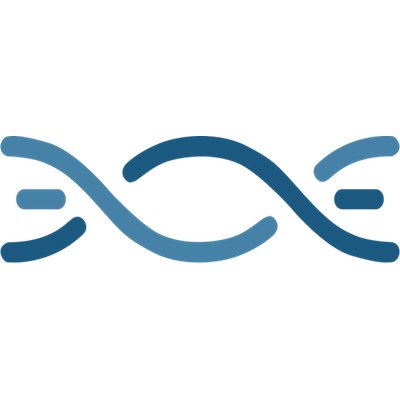How to Integrate AWeber with WordPress to Grow Your Newsletter
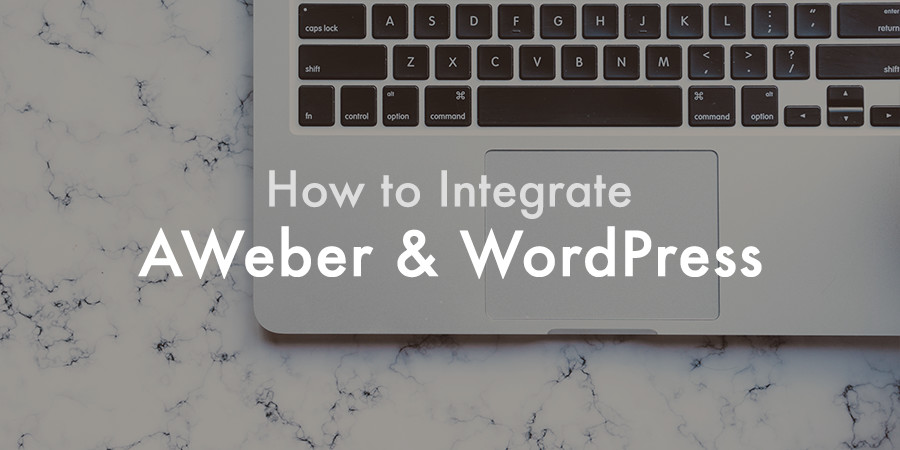
Every owner of an online business is looking for a way to engage users and increase sales. The best way to do both of these things is often to create a strong relationship with your audience. However, this can be difficult to do when you are just getting started.
Email marketing is an excellent strategy, although you’ll need the right tool to help you out. AWeber, for example, may be just the solution you’re looking for. This email marketing platform offers several features that can help you get your campaigns off the ground.
In this post, we’ll discuss the benefits of email marketing, then take a look at how AWeber can make the task easier. Then we’ll walk through how to integrate AWeber with your WordPress installation, and finish off with a few tips for optimizing your results. Let’s dive in!
Why Email Marketing Is Crucial for Your Business
Email marketing for WordPress involves using an email subscription list (usually powered by your WordPress installation or a third party) to develop stronger relationships with your readers or customers. You can use your email campaigns to share quality content, advertise special deals and events, or keep your audience informed with a periodic newsletter.
There are plenty of benefits to employing email marketing, such as:
- Low cost: When compared to traditional marketing, email marketing is relatively cheap.
- Increased brand awareness: Your target audience will become more familiar with your brand through your emails, and can easily share your content.
- The ability to target high-quality leads: If your email list is subscription-based, you know its readers are already interested.
You may be wondering how to go about implementing an email marketing campaign, especially if you are on a budget. You could try to create an email list manually, but you will get much better results by using a tool dedicated to the process.
Introducing AWeber

AWeber is a platform that enables you to create, manage, and analyze email marketing campaigns. It’s simple to use and beginner-friendly, making it a solid choice for any user. You’ll benefit from flexible features that are easy to implement, and reliable support to help you out when you get stuck.
Key Features:
- Easily create emails with a drag-and-drop editor.
- Build custom sign-up forms to gather important user information.
- Target specific email subscribers based on their preferences.
- Track your marketing results using analytics.
Price: AWeber’s pricing options range from $19 to $149+ per month.
How to Integrate AWeber with WordPress
First, we’d recommend taking some time to check out AWeber’s full documentation, to get a feel for how the platform operates. After that, here are some simple steps to get it working with WordPress
Step 1: Publish a Signup Form to Your Site
To get started, navigate to your AWeber account and click on Sign Up Forms:
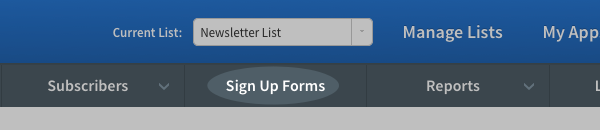
Select the the green Create A Sign Up Form button to be taken to a template selection screen. Here, you can preview templates and choose the one you’d like to use for your form:
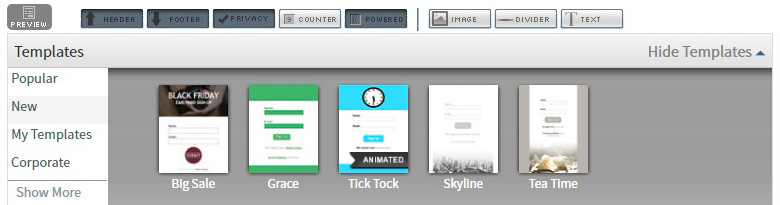
After you pick a template, you’ll get the option to select a color. Once you’ve made your choice, click on Load Template. This will get you set up and enable you to start customizing the template’s settings.
The first thing you’ll be prompted to do is add some basic information, such as header text and a name for your form. Then, you can decide where your subscribers will be sent after they complete it. This can be a simple page created by AWeber, or your own website:
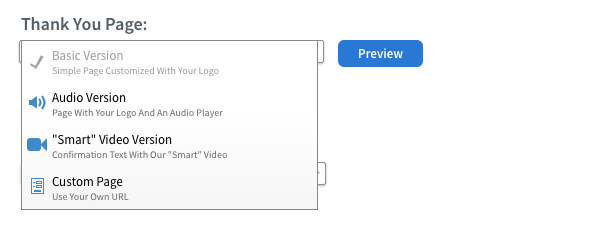 The choice you make here is up to you. Once you’re happy with your decision, save your form and click on Go To Step 3.
The choice you make here is up to you. Once you’re happy with your decision, save your form and click on Go To Step 3.
It’s now time to add your form to your WordPress site. To publish it yourself, select I Will Install My Form:
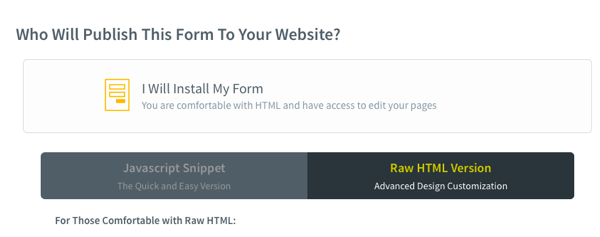 You’ll be provided with a snippet of Javascript – copy it now. Then navigate to Pages in your WordPress dashboard, and open the page where you would like to place your form. In the Text editor, paste the Javascript snippet wherever you want the form to appear on your page:
You’ll be provided with a snippet of Javascript – copy it now. Then navigate to Pages in your WordPress dashboard, and open the page where you would like to place your form. In the Text editor, paste the Javascript snippet wherever you want the form to appear on your page:
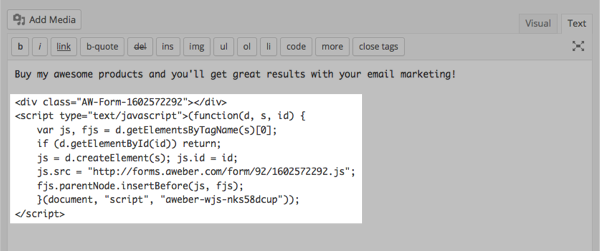
Finally, save or update the page. If you preview it from the front end, you should now see your form!
Step 2: Set up the AWeber Blog Broadcast Feature
Now that your form is up and running, go back to your AWeber account. Under Messages, choose Blog Broadcasts and click on Create A Blog Broadcast:
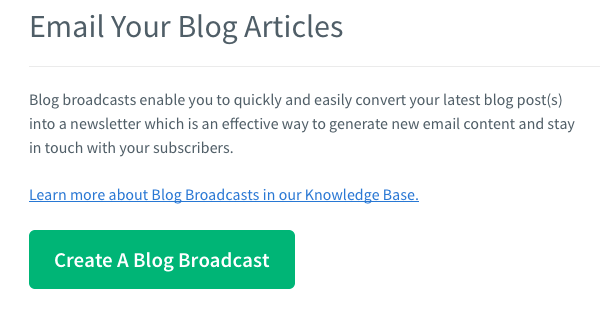 Add your WordPress blog’s RSS feed URL to the corresponding field, then choose a feed template from the drop-down list at the right side of the message area:
Add your WordPress blog’s RSS feed URL to the corresponding field, then choose a feed template from the drop-down list at the right side of the message area:
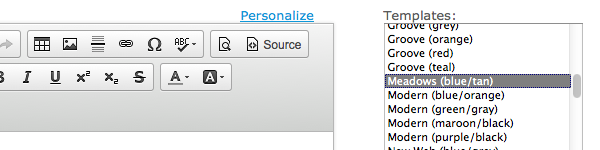 After this, you’ll be able to determine some basic settings for your broadcasts. You can set a schedule for when they will be sent, and choose a trigger. For example, you can send out broadcasts after a certain number of new posts have been published, or on specific days of the month:
After this, you’ll be able to determine some basic settings for your broadcasts. You can set a schedule for when they will be sent, and choose a trigger. For example, you can send out broadcasts after a certain number of new posts have been published, or on specific days of the month:
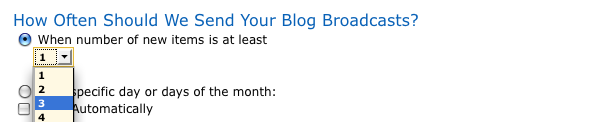
If you want to send broadcasts automatically based on your chosen trigger, check Send Automatically. Then save your settings, and you’re all set! Don’t forget to test your broadcast to make sure everything works as expected.
Tips for Optimizing Your Email Marketing Results
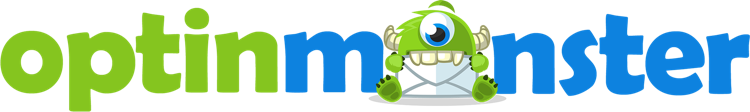
Integrating AWeber with OptinMonster enables you to benefit from the features of both tools.
Now that you know how to integrate AWeber with WordPress, let’s talk about a few things you can do to optimize your results. First, there are a couple basic strategies you may want to follow:
- Take an active approach to tracking your results. AWeber’s analytics features provide tons of useful information, such as the number of opens, click rates, and unsubscribes. You can use these details to determine what content is most effective.
- Segment your lists. Using the information from your analytics results, you can create segmented lists to target different types of subscribers with the content they’re most interested in.
- Connect AWeber to your landing page provider. If you currently use a landing page provider, you can connect it to AWeber seamlessly.
- Check out AWeber’s app integrations. You can connect AWeber to many programs that you already use, such as MailOptin or social media apps.
Finally, you may also want to consider picking up one or more tools that will enhance your AWeber installation:
- OptinMonster is a feature-rich WordPress plugin that you can use to create highly-converting opt-in forms for your site. You can easily integrate your AWeber subscriber list with your OptinMonster forms to increase lead generation.
- Heyo is a tool that enables you to build campaign pages that are optimized for social media and mobile devices. Connecting it with AWeber can increase your leads and promote better engagement.
- Digioh lets you send secure file downloads to the people on your mailing lists. So if you have a sweepstakes or giveaway and need to send files to the winners, for example, Digioh provides a private way to do just that.
Each of these strategies and tools can be a boon to your new AWeber integration, so we’d recommend checking them out!
One of the most rewarding aspects of email marketing is the way it lets you maintain a relationship with your audience after they have left your website. Your subscribers signed up for your mailing list, which indicates that they want the information you are providing.
Now you just need to target this audience with valuable content. Use our tips to grow your email list, then pump out useful content and posts to send to your audience.
Do you have any questions about how to optimize your email marketing strategy using AWeber? Let us know in the comments section below!