How To Increase Membership Conversions for WordPress

A membership website is a great business model. Many WordPress users have realized big profits by offering memberships on their websites.
And it’s not only the little guy having all the fun. Big brands, too, are making a killing. A great example is Amazon Prime, which makes over $19 billion annually. Costco reportedly makes about $3 billion per year from membership fees, and there are many other examples.
The point is, provided you know what you’re doing, a membership website can be one of the best businesses you’ll ever create.
That’s right – you can set up a profitable business from your budding membership website – but only if you decrease your spiraling bounce rates and improve your conversion rates.
But how?
I think you will agree when I say: Optimizing your WordPress membership website for more conversions seems daunting at first. And it is a herculean task because there is limited information online.
It’s an issue that confuses beginners and experienced users alike. It’s a baffling problem because, at times, you could be generating a ton of traffic, but your conversion rates still suck.
For beginners, you simply lack the knowledge or expertise to pull it off successfully. For experienced users, you might be using all but the right methods – methods that generate traffic are not necessarily the same methods that boost conversion rates.
But in today’s post, we offer you tried-and-tested tips for improving conversion rates on your WordPress membership website.
That way, you can maximize the value of your marketing dollars and efforts. Also, you can boost your revenue significantly without breaking your back.
We have outlined the following tips in no particular order. Pick and run with what applies in your situation or use a combination of techniques. Before switching tactics, however, always A/B test to see what works and what doesn’t.
1. Understand Your Target Audience
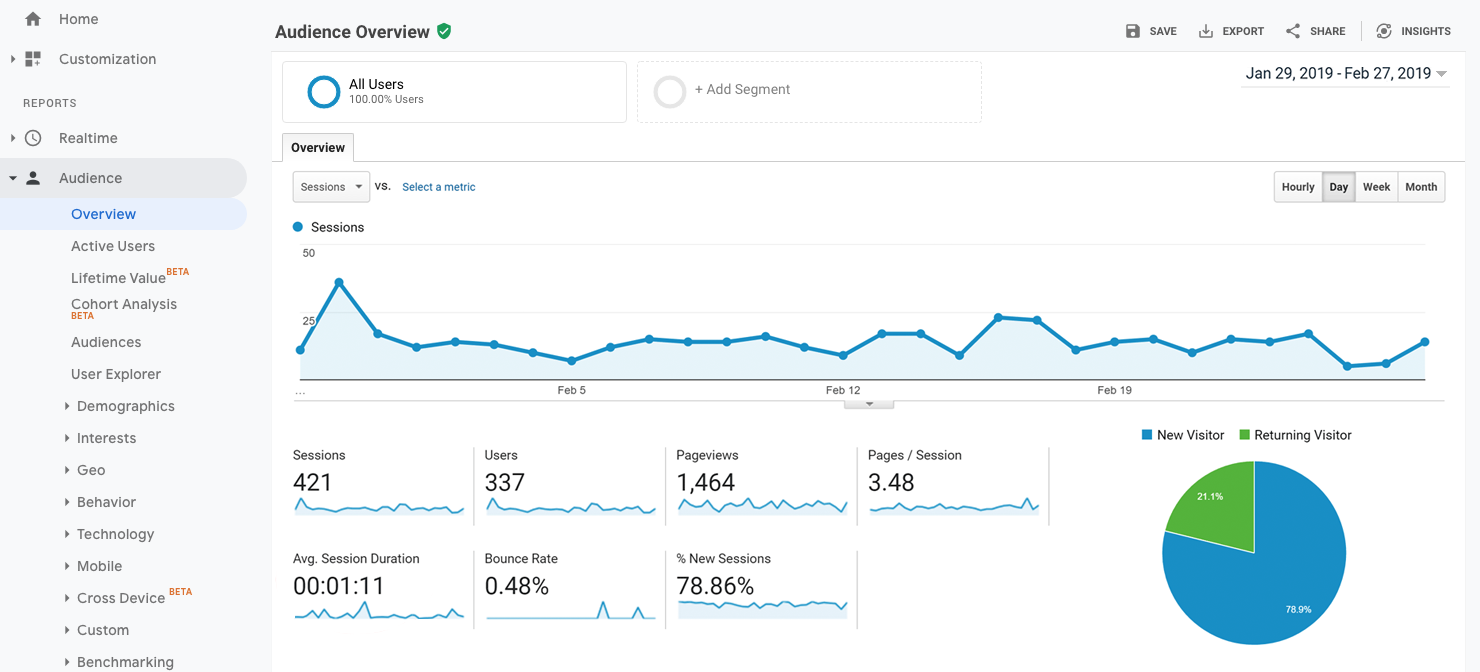
Trying to create content without first understanding your target audience is akin to shooting yourself in the foot as far as improving your conversion rates goes.
Not only will you miss the mark completely, but also create generic content that drives potential leads away for good.
Who are you trying to sell to? Do you understand their pain points? Is your product or content solving their pain point(s)? Where are they in the customer journey? What’s their budget? Where do they live?
Do female readers aged between 25 and 35 years engage with your content more than males in the same age bracket? If so, it may make more sense to cater your content for ladies in that age range.
You must have a crystal clear picture of your target audience – their problems, aspirations, spending habits, browsing habits, and so on.
Use data from analytics reports be it Google Analytics, Facebook Insights, or whichever tool you use to measure interactions on your membership website.
You can even ask a few of your site visitors what kind of problems they are facing. Offer them a small reward in exchange for feedback. Something as simple as a loyalty program, t-shirt, free trial, eBook, etc. works.
The insights will help you market to your target audience with a data-driven approach and laser-sharp accuracy. That way, you have a better chance of creating content and marketing copy that works with your target audience.
If your target audience can relate to your content (or if the copy on your landing page validates their problems and offers a solution), getting more conversions will be easy.
But please don’t try to understand your audience just to exploit their frustrations. The endgame here is to create something valuable that actually makes somebody’s else life better.
Whether you’re selling gym memberships, online courses, or any other subscription-based service/product, understanding your audience intimately is the first step to boosting your conversion rates.
2. Offer Free Content
You might think offering free content is counterproductive especially when you want to make more money from your membership website. But nothing is further from the truth.
Don’t get me wrong; I’m not implying that don’t have a membership website without protected content. By all means, you need the protected content/products to sell your membership plans.
At the same time, if all of your content is restricted, you’ll have a difficult time marketing your membership website. So, share freely because, other than having an easy time marketing, there are more benefits, such as:
3. Utilize Free Search Engine Traffic
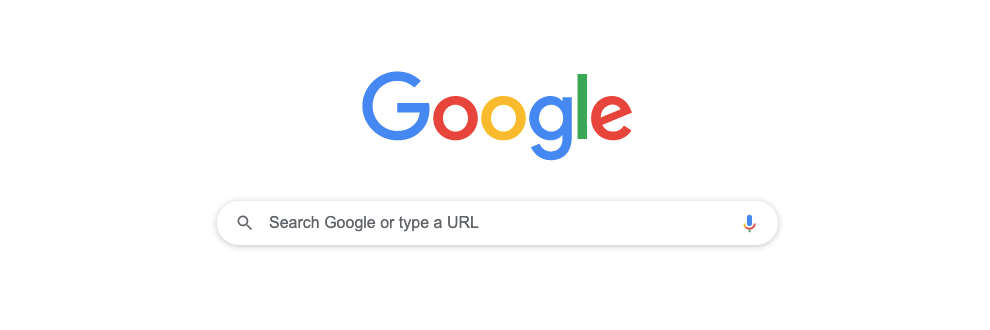
A ton of SEO-ready content will drive a lot of visitors to your WordPress membership website. People go on search engines such as Google to look for answers – and you want your content to provide these answers.
If you create relevant content that people are already looking for, you stand a better chance of appearing first in Google and other search engines, which sends relevant organic traffic to your website.
If you cover trending topics, your content could easily go viral, sending you massive volumes of traffic quickly. And you already know this particular group of people is already looking for solutions to a problem – a problem that you solve.
In other words, people who search in Google are more likely interested in what you’re offering. If your free content gets them through the door, you’re one step closer to converting them.
By offering free content that answers their questions, you’re already creating value, which is exactly what you should always do.
They will love you for it, and even if they don’t pay right away, they’ll treat your website as a valuable resource and sign up for your email list.
Plus, you can always implement Google’s First Click Free for Web Search. The tool allows Google spiders to index and show searchers the first piece of content freely. If your web visitors need more, you ask them to subscribe.
4. Generate Free Referrals
Another great reason to offer a ton of free content is it helps you to generate backlinks to your website. And high-quality backlinks mean better search engine rankings and clout.
So, even if you’re creating free content, aim to put the best of what you have out there.
If people find your free content useful, they will start linking back to your membership website, which sends more traffic and leads your way, even years after you hit the publish button.
Such backlinks can bring a lot of referral business your way without doing much on your part. Just write a useful guide or create a remarkable resource that has the potential to go viral.
Even if it doesn’t go massively viral (you know, millions of views), you’re still creating value around your membership website.
Thanks to free content, you also get the chance to demonstrate your expertise and create authority in your niche. When you establish your credibility, converting users becomes a matter of when and not if.
But without free content, you can forget all about free organic traffic, creating authority, and referrals that can grow your business.
5. Create an Easy Registration Process
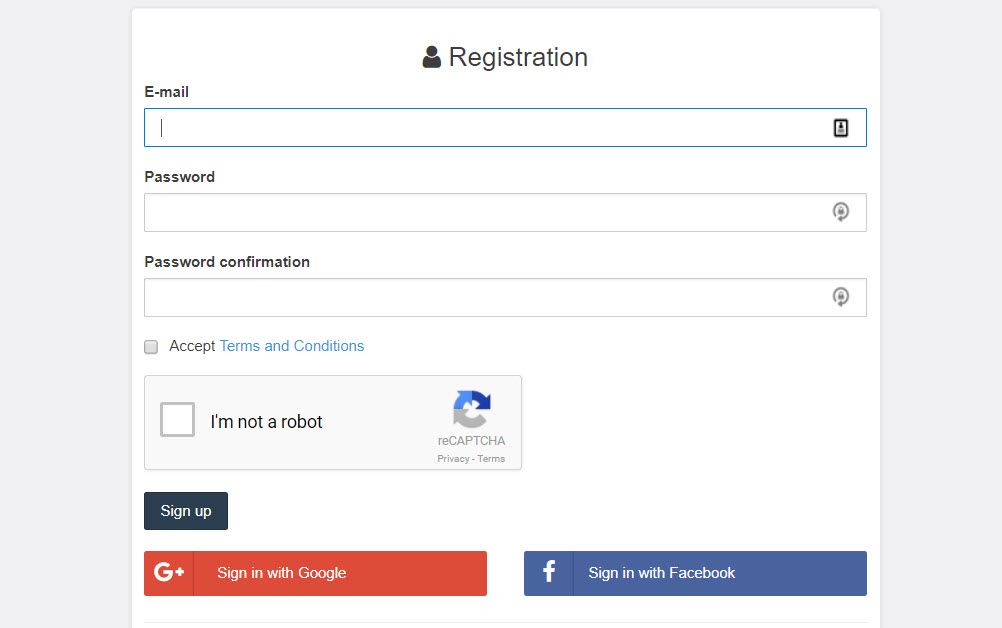
Many things can stop an interested visitor from subscribing to your membership website. Distractions and short attention spans are at the top of the list.
Do you know what else is at the top of that list? Long and poorly designed registration processes!
It’s also one of the top reasons many people abandon carts on e-commerce websites. Long and complicated registration processes will have your web visitors running for the hills.
Shun long registration forms that take an eternity to fill out, especially at the beginning of the registration process.
Instead, design a short form that is easy to fill out. If you’re selling digital products, for instance, you don’t necessarily need all that shipping information at the very beginning.
After the user hits your “Register Now” button, send them to a form that collects their name and email address. If you need more information, you can ask for it inside their accounts.
Alternatively, you can create an incremental registration process i.e., a multi-step registration process that starts simple. There are a ton of WordPress plugins to create an incremental registration process, so you’re good to go.
To boost your conversion rates, you want to make sure that you eliminate most of the stumbling blocks. Creating easy sign-up forms is one of the quickest ways to ensure your potential customers make it past the sign-up page.
Put some thought into your registration process and design beautiful forms that are easy to fill out.
6. Use Powerful Visual Content
In a world of shortening attention spans, people rarely read your content word-for-word. According to a study by the Neilsen Norman Group, 79% of internet users scan your pages on the fly. Only 16% read your text word-for-word.
That’s not a startling finding, especially when you consider that the human brain processes visual content 60,000x faster than text.
But it is not all bad news especially when you can use visual content and cues to pass your message, keep visitors glued and boost your conversion rates.
And using visual content is quite successful.
For example, did you know adding a video on your landing page increases your conversion rate by a whopping 80%?
Yep, that’s right.
Visual content plays a huge role in how your visitors perceive your brand. Beautiful and high-quality visual content can elicit positive feelings towards your brand.
Additionally, visual content grabs the user’s attention and helps with retention and comprehension. And these are not just baseless claims; there is real scientific proof that visual content plays a profound role in how our brains process and learn new information.
It is precisely why video marketing is growing bigger by the day. Don’t take my word for it, check out these 40 staggering video marketing statistics for 2020 and beyond.
As you plan a marketing strategy for your WordPress membership website, it’s important to keep visual content high on your list of priorities, so you can effectively reach your target audience.
The best thing about visual storytelling is you have a variety of formats you can use to your advantage. You can create :
- A comic that makes your landing page entertaining
- Video explaining the benefits of joining your membership website
- Mascot to create a buzz around your product
- Member videos that put a spotlight on your members having a great time
- And so much more
7. Follow Up With Users on the Fence

At times, no matter what you do, your potential customer simply won’t sign up right away. Perhaps they were distracted by a funny cat video or had to go run an errand.
Anything can happen in the few seconds that come before a mere visitor becomes a member. This is why you should take it upon you to follow up with users who got halfway there.
See why you should create a simple registration form that users can fill out quickly before they are distracted?
With their name and email, you can add them to a follow-up email newsletter, which sole purpose is to get them back to your website where they can complete their registration and possibly become a paid member.
Be intelligent about it because you don’t want to come across as a nag. Firstly, segment your list to determine where a potential lead is in their customer journey.
Then personalize the follow-up emails as much as you can. Don’t just send a single follow-up message; send several depending on where the lead is in your sales funnel.
On top of that, personalize the user’s experience on your website. For instance, it makes practically no sense to show your initial registration form to a user who has already submitted it.
If they abandoned your cart last minute, your follow-up message needs to be different. It could be a simple coaxing message reminding them to complete their order. You can even throw in a discount for good measure.
Following up with prospects is a great way of boosting your conversion rates. And there are many plugins and services for this kind of functionality, meaning you needn’t do it manually.
8. Offer a Free Trial
Free trials are a compelling way of getting people to join your membership website. As a matter of fact, a free trial is more effective than a money-back guarantee as far as boosting conversion rates is concerned.
Why?
It’s simple, actually.
When you offer a money-back guarantee, you’re essentially asking your would-be subscribers to put down some money before trying your product.
If you’re anything like me, you know it’s not easy to trust people on the internet with your money. Now, that’s a stumbling block. It’s hard trying to convince people to trust you with their money.
A free trial, on the other hand, allows your potential customers to test your product or service without making a monetary commitment. This free trial approach eliminates the resistance to subscribe.
There are two free trial routes you can take. You can offer a “no-credit-card required“ free trial and ask subscribers to upgrade to a paid plan later.
Alternatively, you can ask for credit card details upfront and charge subscribers automatically when the free trial ends. Just let them know in advance.
Both revenue models are working for many membership websites, so don’t be afraid to experiment and see what works for you.
Implementing free trials is relatively easy. Many payment processors such as PayPal and Authorize.net already provide free-trial and subscription payments.
9. Provide Social Proof

Once or twice, you have followed the action of the masses. You didn’t even notice it – you just did what others around you (or on the internet) were doing.
Whether be it buying a fancy device or fashion items, social proof has played a huge role in your spending habits. And you’re not to blame; it’s just psychology at work.
And you can use the power of psychology to boost conversions on your membership website. If a new prospect sees that other people are benefiting from your products or services, they are more likely to convert.
That is why it is important to add social proof to your membership website. A landing page that has social proof offers prospects the impetus they need to click your CTA buttons and links.
After all, in their mind, they are simply joining people with the same problem they are facing.
It doesn’t have to be a problem. They could be joining your membership site simply because a ton of people with similar interests joined before them.
But how do you provide social proof on your site? Here, a few common ways:
- Reviews and testimonials – If you have members who are satisfied with your service or product, gather reviews and testimonials. If you can create video testimonials, the better 🙂 After all, a majority of us netizens read reviews and testimonials before making a buying decision.
- The number of members – Don’t shy away from adding a widget that shows the number of members you already have. Many plugins allow you to change the number automatically or manually when you get new memberships, so you’re good to go.
- Social media followers – Do you have a growing following on social media? If so, use a widget to display the figures on your membership website. It adds more credibility to your offer.
- Key influencers – Do you know somebody popular who can talk about your offer? If so, get them on board and use that as social proof. For instance, a TV personality or popular celebrity can easily put your brand on the map, and help close more sales.
- Partner and brand mentions – Have seen how websites use that “As Seen On” or “As Featured On” section? If you have partners and other brands mentions, include that on your membership website as social proof. If your offer is not the real-deal, notable brands wouldn’t want to associate with you.
Provide social proof using any method at your disposal, and watch psychology work for your conversion rates automatically.
10. Optimize Page Load Speeds
Say you want to sign up for an online course that uses videos to educate learners. So, you get your credit card ready but once you get to the membership website, it takes forever to load the homepage. You refresh your browser over and over but still, the website takes too long to load.
Would you stick around or go to an alternative course provider? Of course, you would hit the back button and go find the material you need elsewhere.
Now, let us say the course provider created a super-fast static landing page but is still hosting the videos on a subpar WordPress hosting package.
So, you pay up and make it in, but the videos stall out and buffer every five seconds.
Would you stick around to pay your second subscription fee? I don’t think so. You would probably ask for a refund and never look back again. And make a lot of noise about the unpleasant experience.
If you want to boost your conversion rates, your membership needs to load blazing-fast. Your content should load instantly if you’re to provide a great user experience.
Now, with many running parts, a WordPress membership site can quickly grow slow. You have different plugins firing at the same time, and your database grows with every membership.
Things can quickly get out of hand, especially when you start getting more traffic and members.
What to do?
Set time aside to optimize your WordPress membership website for the best performance. Keep in mind that optimizing your WordPress website for optimal performance is an ongoing process.
Don’t know where to start? Worry not 🙂
You can start with our detailed guide on how to decrease your WordPress page load speeds. And by all means, be sure to choose a great WordPress host to avoid downtimes later.
Just remember if your WordPress membership website is performing poorly, you can forget all about better conversion rates. Instead, expect worse bounce rates and disgruntled customers – two things that will drive you insane, more so when you’re working so hard to drive traffic to your site.
11. Use Conversion-Boosting WordPress Plugins
One great thing about WordPress is there is always a quick fix no matter what you’re trying to achieve. As far as conversion optimization goes, there is never a shortage of WordPress plugins to sort you out.
To save you the drudgery (I know, the post is over 3,000 words already), I have prepared a quick list below. It’s not an exhaustive list by any means, but it’s a good starting point.
- MemberPress (affiliate link) – If you’re looking for an alternative WordPress membership platform, MemberPress has your back.
- LearnDash (affiliate link) – Perfect for anybody looking to sell more online courses.
- Swarmify SmartVideo (affiliate link)- Allows you to offer custom, professional, buffer-free, and blazing-fast video experiences on your WordPress website.
- Thrive Leads – Lead generation on autopilot.
- Leadpages – Create amazing and conversion-optimized landing pages for your membership website.
- OptinMonster (affiliate link) – They claim they are the best pop-up and lead generation plugin
- Hello Bar – Great for CTAs.
- Yoast SEO – You need to optimize your content for search engines, right?
- WP-Rocket (affiliate link) – Because speed is good.
And so much more. Just Google “conversion-boosting WordPress plugins” or some variation
Conclusion
Optimizing your WordPress membership site for better conversions is all about ensuring your marketing strategy covers all the above areas. Do your due diligence and research how to better market a membership website.
Then take the time to implement your findings while testing what works and what doesn’t. After all is said and done, boosting conversion rates on your WordPress membership website is as easy as A, B, C.
Just do it, and let us know your thoughts in the comment section below.


