How to Remove Broken Links from Your WordPress Site Forever

There are few things worse for a webmaster than a 404 Not Found error (but we have a whole guide on how to fix 404 errors).
It should be your worst nightmare — sending the visitor somewhere that doesn’t exist. I say that it should be your worst nightmare very deliberately, as many bloggers do not give too much thought towards broken links and how effectively they can drive people away from websites.
Consider your own behaviour when presented with a 404 error: how does it affect your perception of the site you are on? How likely are you to attempt to dig around in search for what you were expecting to see? Are you more likely to simply move on? A visitor’s interest in your website is often a tenuous thing — to strain that relationship by offering up a broken link is unforgiveable.
Although you can work on creating an interesting and unique 404 error page, as far as I am concerned the best cure is prevention. With that in mind, in this post I want to introduce you to an excellent free plugin that will help you to eradicate 404 error pages from your site altogether.
Introducing Broken Link Checker

You may have heard of this plugin before – in fact, I specifically mentioned it as part of my feature on the Periodic Table of WordPress Plugins. It is an extremely popular plugin and with good reason: it can help you to make 404 error messages on your site a thing of the past.
Broken Link Checker’s functionality is simple yet extremely effective: it will crawl and test every link on your site to make sure that each one resolves to the defined URL correctly. If the plugin encounters a problem (such as a 404 error), it will add it to a list of broken links that you can then deal with accordingly.
It should be mentioned that Broken Link Checker has attracted the occasional poor review recently, with some people complaining that it simply doesn’t work. I have experienced no problems with the plugin and the majority of reviews are still overwhelmingly positive. Many people tend to leave negative reviews because of a problem with their own unique WordPress setup rather than the plugin itself, so I always take such reviews with a pinch of salt. It is possible that you may experience a conflict with a particular plugin on your site if you use Broken Link Checker, but I believe it to be well worth the potential “risk.”
How to Use Broken Link Checker
The process of using Broken Link Checker is extremely simple.
The plugin does all of the hard work by scanning your site for broken links in the background. Once it is finished, it will present any broken links that it has found to you within WordPress.
There are two ways you can quickly check to see if Broken Link Checker has located any broken links:
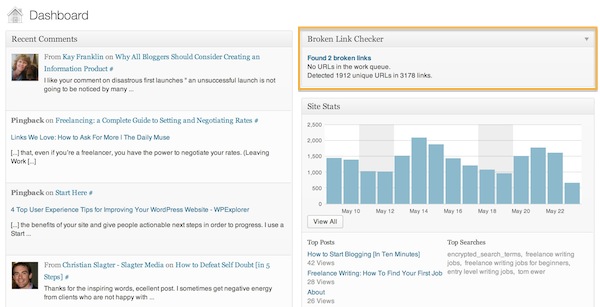
Via the WordPress Dashboard or…
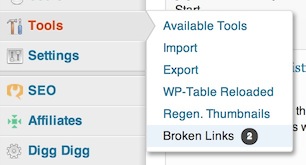
…via the sidebar.
As you can see, the notifications are intuitive and easy to spot — if a broken link appears on your site, you’re going to know about it quickly.
For the purposes of this post I am using my blog as a guinea pig. As you can see from the above screenshots I currently have two broken links on my site, so the next step is to check them out. You can do that either by clicking on “Found 2 broken links” in the dashboard widget or by clicking on the “Broken Links” menu item under Tools in the sidebar.
You will then be presented with a screen like this:
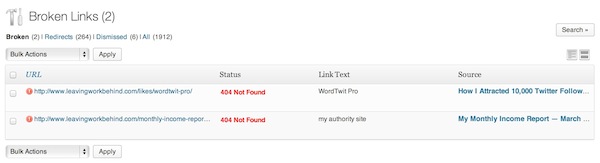
As you can see, both of the broken links on my site are as a result of 404 Not Found errors, but the plugin will find any link that does not resolve correctly. For example, it would list any URL that does not load due to a non-reactive server.
The above display is pretty self-explanatory. You have the URL of the broken link, followed by its status, the anchor text used, and finally the post or page on which it appears. However, the real beauty of Broken Link Checker is that it allows you to correct or remove these links on the fly. Just hover over a broken URL and you will be presented with a list of options:
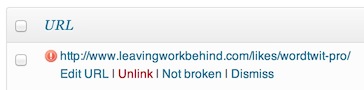
Again, the options are pretty self-explanatory: you can edit the URL, remove the link (while retaining the anchor text), mark the link as not broken (if for instance a temporary server issue has been resolved), or simply dismiss the link.
In the above example I know that the link is broken as it points at a 301 redirect that I have since removed. As such, I need to edit the URL so that it points to the correct location:
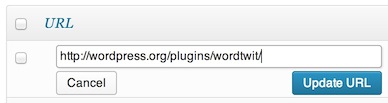
It’s that simple! Without leaving this screen you can take whatever necessary measures to fix any broken links. And with the widget on your WordPress dashboard, any broken link on your site won’t remain broken for long.
Any links that you dismiss can be found under the “Dismissed” link at the top of the page:

As you can see, the above screenshot demonstrates what other error messages you might see. The link to Life Stoked is a good example as I know that it is a regularly updated blog. When Broken Link Checker last scanned it there must have been a temporary server error which led to it being marked as a broken link. But since I knew better (and upon checking found that it was back online), I was able to mark the link as “Not broken.”
There may be times where you need to look at the post or page within which the link is contained in order to understand its context. The trafficplanet link above is a good example of that. All I need to do is hover over the source link and click on “View.” I can then find the link within the page:
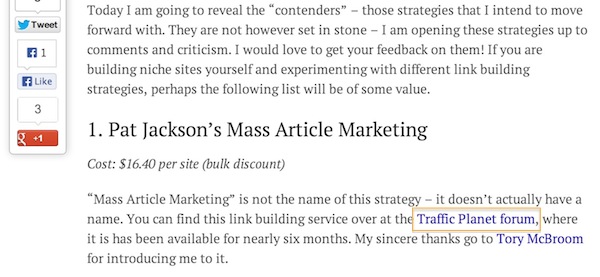
I can see that the link leads to a specific forum post that no longer exists. Therefore, the best thing to do in terms of the user experience is to:
- Change the link to the Traffic Planet forum homepage
- Add a note to the post stating that the named service is no longer available
One quick change via the Broken Link Checker plugin and a small edit to the post and I’ve resolved any potential confusion for visitors to the post.
A Peerless Plugin?
I am not aware of any other plugin that matches the functionality offered by Broken Link Checker. In a world packed with endless varieties of SEO plugins and the like, this comes as a surprise to me. Personally I would like to see some competition in an area that I believe is vital to the ongoing usability of any blog.
For the most part I write blog posts that I like to see stand the test of time. I generally like to write “evergreen” pieces that are as relevant a year from now as they were today. With that in mind, it is very important to me to make sure that the pages I link to in old blog posts remain correct in the future. That is why I consider Broken Link Checker to be such an invaluable tool.
As always, if you have any questions or comments please do not hesitate to ask them via the comments section below!




Very useful article thanks a lot for sharing…
I use this plugin for my content. However I have to use a different option to make sure there are no broken links in my comments 🙁 Sadly, to date, Broken Link Checker does not catch broken links in comments. After running a check through a different plugin, I found that I still had over a 100 broken links. If you use CommentLuv on your site, Andy does have a plugin to check the links called CommentLuv Link Checker. I do not keep it activated full time. If you don’t use CommentLuv, there are several sites that check for broken links and there is also a small software program you can download to your computer by Xenu. I was reluctant to download it because it’s been a few years since it’s been updated, but after doing my own research, I finally did.
The ONLY downside to this adventure of fixing broken links was that my server was hit really hard on it’s resources. But after my first initial full clean up, now I only have to do a monthly sweep and so far I’ve been golden.
Hi Kimberly,
I wasn’t aware it didn’t pick up the links in the comments. And yes, the plugin can put a huge load on the server, so be sure to activate it, run it then de-activate it! I’ve actually moved away from any plugins and I’m using a Mac APP now called integrity (it’s a free app).
Great article, a plug in that I must have. Thanks for sharing this tip!
Hi, Many of my broken links are from comments that readers have posted. There are so many that I think its a waste of time to go through and edit. Would it be terribly inadvisable for me to just delete those links?
Hi Lizzy,
I had the exact same problem on my site here, so what I did was completely removed the links from the comments (by editing my theme code) its much much quicker then going through each comment. You won’t get any benefit from all those links anyway, so remove them 😉
If you aren’t a developer, there are free plugins out there for automatically removing comment links.
I have been use this plugin too and haven’t have problem with it. Work so well. Thank you
That’s great Toey!
Hi,
thanks for the article! I love this plugin – it helps to find broken links without slowing down WordPress.
Greetings from Munich
Germany
You’re welcome! Glad you like it!
Nice post very useful.
Hey I installed this plug-in and simply only activated it and now some of my pages are displaying as 404 errors that were previously completely fine. Any suggestions? particularly the ‘guys’ ‘girls’ ‘cart’ and ‘checkout’ pages listed under the shop tab
Try re-saving your permalink settings at Settings->Permalinks.
thanks admin, i have correct 5-6 brocken link now..
Very useful article… I have around 15,896 Not found 404 URLs are there in my Google Webmaster Tools Crawl Status. I’ll definitely have to install Broken Link Checker and explore it more..
Thanks a lot
Anson
Hi Anson,
Another solution is to simply redirect all 404 errors to your homepage. I do that here on WPExplorer. Simply open the 404.php file in your child theme and at the very top add the wp_redirect function to redirect them somewhere else.
How easy way to remove broken links en masse?
There are plugins out there such as “Broken Link Checker” but they use up a lot of server resources and should only be used for small periods of time while removing broken links. It’s never good to automatically remove all broken links because you’ll break your posts. For example if you strip out a link from a paragraph it won’t make sense anymore…
Sounds interesting, thanks for helping me out with the problem of my site. Thanks.
how to remove broken link from website ?
Follow the guide above! 🙂
Google webmaster tool is the best solution to remove your broken links by using 301 redirected links and another options by using root panel through site admin control system to redirect your broken links.
Broken links is a bed effect on ranking of site. I regularly use Google webmaster tool and Xenu tool to help you remove broken link.
Hi guys,
I run a blog that showcases products. It happens that the external URLs are not broken (404) but they return a certain string like “Product sold out”.
Is there any tool out there that would crawl the external URLs for certain strings?
+1 beer for any reply.
Ty!
I don’t know of any tool, but it wouldn’t be too hard to create your own functionality. Using javascript you can check all links on your site to see what they are going to return (using AJAX) and if the result is a string such as “Product Sold Out” you could then alter the href tag for those specific links. It shouldn’t be to hard. You could also use PHP by hooking into the_content filter and using wp_remote_get to check the body for any URL and alter the PHP instead, but this may not be the best way since it’s more intensive. If you do locate a nice tool please let me know!
You are right. I never care about broken links till the time I understand how frustrated a visitor could be without finding a page he is interested in. This may be one of the reason for diminishing traffic. Your article is an eye opener. I will definitely upload the broken link checker plug in and get rid of broken links. Today to my surprise I see my website page rank drooped from 4 to 0. May be this broken links contributed to the damage. I am not sure. If you can throw an advise I welcome. Thanks for the article.
Thanks. recently, i moved my forums jackobian.com from phpbb to xenforo forum software and i really have to deal with these bad links that popped up from external links i have already acquired.
i think web master tool is one of the best tool to analysis broken links and removing but if you still wanna look how to get all broken links in quick way you can find many website on google.
i think web master tool is the best for remove broken link.
Hi
I have not used the tools you mentioned yet. I have been using Broken Link Checker plugin for five months to monitor and fix broken links on my sites.
Great article about how to remove broken links i will use these plugin and sort out my website 404 links issue. thank you
I want to delete remove all the bad link on my blog but i want to ask if they is any plugin that will make it easy for me to delete them for just one click
To my knowledge this is something you have to go through and fix yourself. Depending on what it is you need to do, and your coding/development level, you could do a “find and replace” in the database if you simply need to fix a link that appears a lot (for example – if an affiliate program changed your affiliate ID). But in my own experience trying to keep links in tip top shape on WPExplorer, it’s a lot of manual fixes since many links only appear once.
this article was really helpful for me, as i was trying to find out how to remove broken links from my site.
Well done (Y), very well written and informative article. Looking forward to more articles.
Great tips you have here! Broken links affect the site’s performance as well as its on-page SEO which can negatively impact the ranking results. As such, blog posts that contain helpful information about fixing broken links. At some point, people disregard this and their SEO campaigns suffer in the end. It’s amazing to stumble upon comprehensive blogs like this. I find it truly helpful. Thank you for sharing this!
Is it safe to apply the “Not Broken” option in Broken link Checker while the plugin is reporting a link broken but, in reality, the link is not broken?
I don’t see why not – Broken Link Checker is for your to keep track of links on your site. If you tested and the link is working fine then feel free to mark it as not broken.
I use wordpress and the link checker plugin to remove broken link but not.
very useful article and helpful plugin for me that you shared. (Broken Link Checker)