Grow Traffic to Your WordPress Site with Pinterest

Pinterest is the second largest social media traffic referrer after Facebook, driving far more referrals than Twitter, StumbleUpon, and Reddit combined. If you haven’t already invested time into developing your Pinterest strategy, chances are you’re missing out on a huge source of traffic.
Thankfully, building a presence on Pinterest doesn’t have to be difficult. There are lots of simple tactics you can put in place that will help harness the power of the platform, and grow your website’s traffic. By making your content Pinterest-friendly, and spending some time ‘pinning’, you can introduce your website to a vast new audience.
This article will firstly explain how Pinterest works, and why you should consider developing an appropriate strategy for your website. We’ll then offer you five ways you can get more traffic from Pinterest.
Let’s get cracking!
An Introduction to Pinterest
Pinterest is a social media site that displays links in the form of ‘pins’ in a masonry-style grid. Your Pinterest home page displays a feed of images (each linked to a webpage) based on your settings and previous activity. When you click on a pin, it expands to show a larger image and additional details. When clicked again, you’re taken to the source of the image — be it a blog post, news article, or other type of web page.
Aside from viewing pins in the feed, you can also save pins to your own public or private boards, or to group boards that you’re a member of. Pinterest also has a built-in visual search engine so you can enter keywords or phrases to view related pins.
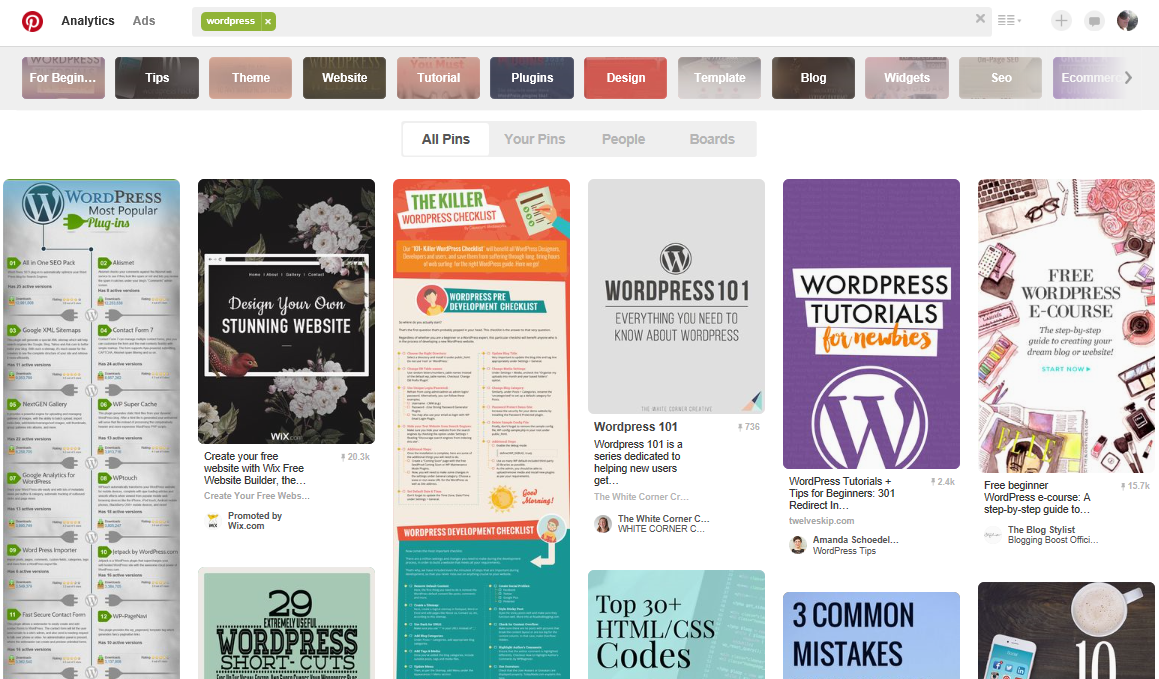
An example of a Pinterest search result.
In 2015 Pinterest surpassed the 100 million active user mark and continues to grow. With 75 billion pins and 2 billion monthly searches, this platform is not to be overlooked as a potential traffic source. If you haven’t already signed up for Pinterest, try it now and get pinning!
5 Ways to Grow Your Website Traffic with the Power of Pinterest
As with any other social media marketing, it’s important to implement a well thought out Pinterest strategy in order to maximize referrals. Lets delve into five tactics you can employ to help drive Pinterest traffic to your website.
1. Add Pinterest Share Buttons to Your Website
Before Pinterest can act as a referral tool, your content has to actually appear on the platform. You can pin your own content, but you’ll also want to make sure others can easily pin it too. This can be done through enabling social share buttons — specifically Pinterest buttons — on your website if you haven’t already. There are lots of ways to incorporate Pinterest sharing buttons on your site. Here are a few of them:
- If you have Jetpack, you can activate simple social share buttons – including the Pinterest button.
- You can also use a dedicated Pinterest plugin to add the Pin it button to your images, pages, and posts.
- If you want more customization options, consider a social media plugin such as MashShare or any of these Social Share Buttons for WordPress.
2. Use Pinterest-Specific Graphics on Your Website
When you share your content to Pinterest via the dedicated buttons, the site will automatically pick up images from your page or elsewhere on your site. It will typically give you several pin layout options to choose from:
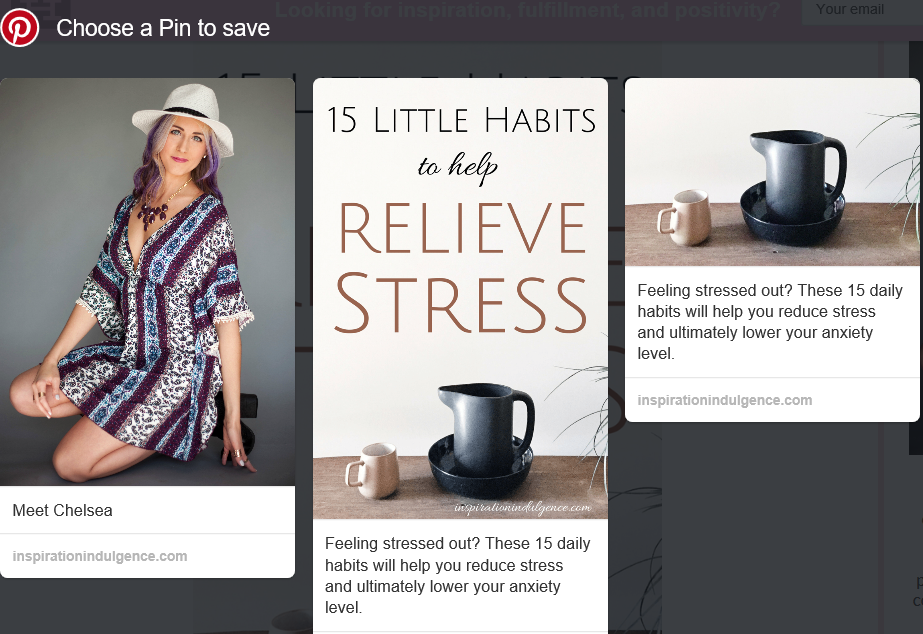
Pinterest offers numerous pin layouts for content.
Certain types of graphics have been shown to perform better on Pinterest, getting more repins and clicks. You may want to think about including dedicated Pinterest graphics in your posts or pages in order to maximize the success of your pins.
Here are a few tips for creating those images:
- Use the appropriate dimensions: The typical pin graphic size is 736px x 1104px, but more recently there has been a trend for longer pins with heights up to 2061px.
- Add text overlays: Having a title or description on your image will inform the reader and encourage them to click.
- Use a consistent layout: Consider creating a template with a design tool such as Canva. A consistent layout for all of your Pinterest images will help create a cohesive brand image. It will also minimize design work in the long run.
- Hide the images in your post: Due to their dimensions, you may find that Pinterest-specific graphics simply don’t look good within your posts or pages. If this is the case, you can prevent the images from displaying on the front end of your site by wrapping them with a simple piece of code.
Also, Pinterest has published a handy guide if you want to learn more about creating perfect pins.
3. Activate Rich Pins
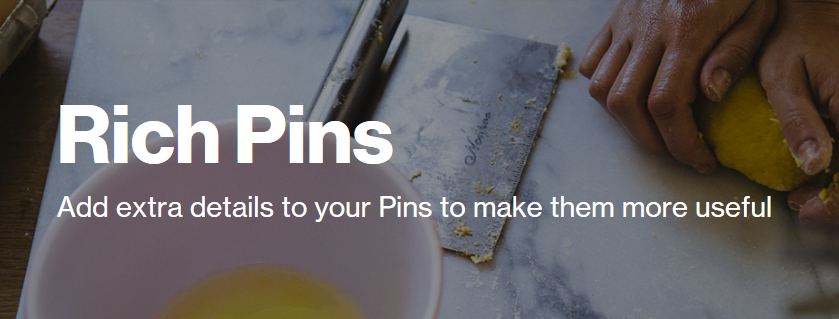
Rich Pins are specifically for businesses to add extra information and features to their pins. There are six types of Rich Pins available, and the additional features depend on the type you use. For example, an App Pin will have an Install button, and Place Pins include a map and contact information:
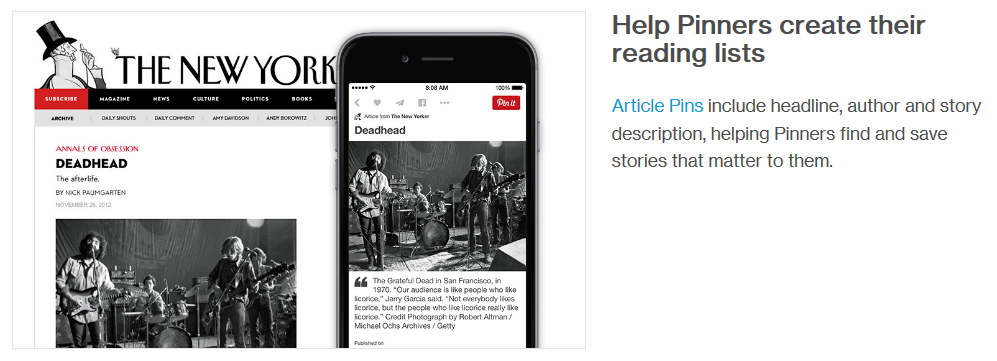
Activating Rich Pins is simple, and full guidance can be found on the Pinterest website.
4. Use SNAP to Automate Pins

If you’re wondering how often you should pin, studies have shown that people who pin 15 to 30 times a day get the best results. However, it would be pretty impractical for most people to do that manually, which is where SNAP (the Social Networks Auto-Poster plugin) comes in. This tool is a web and mobile application that enables you to schedule your pins (and tweets, shares, etc) ahead of time. Not only does it serve as a platform from which to pin, but it also provides you with the ability to “spin” messages, select your images and more.
5. Join Group Boards on Pinterest
Finally, while most users create multiple personal boards on Pinterest, you can also join group boards. They can have hundreds of thousands of followers, meaning lots more people to see and re-pin your content. There are plenty of resources available for finding out about some great strategies for group board pinning, and a lot of people who have developed their own strategies for taking advantage of them.
You could also create your own group board, and strive to become a Pinterest authority within your field. By inviting contributors, and looking to build up a following of people who will view and share your pins, you could explode your content relatively passively.
Pinterest offers you the opportunity to drive huge amounts of traffic to your website. However, while you may be unsure about how you can utilize this platform as an effective marketing method, it’s not that hard.
Using the five tips we’ve outlined in this article, you can be well on you way to harnessing the power of Pinterest, and growing your website’s traffic.
Which Pinterest-centric strategies will you be implementing to gain traffic for your website? Let us know in the comments section below!




Thanks for sharing valuable information
Great Post John, I actually did not so much priority to Pinterest. But After reading this article, I am going to try it out. Thanks for sharing the tips.
You’re welcome Vishwajeet!
Such a great article. It’s really helpful for me to generate more traffic on the website through Pinterest. Thank you.
Superb Blog! Thanks for sharing the valuable information to grow traffic.