Topnotch Facebook WordPress Plugins For Your Website
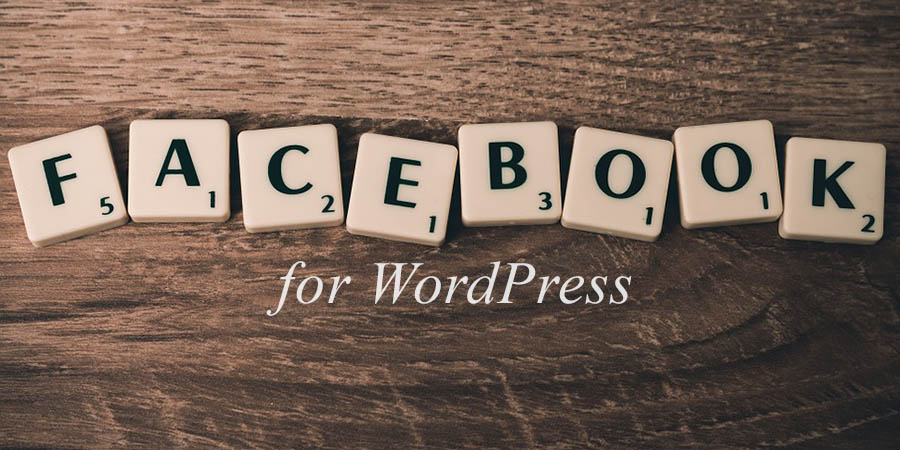
24th August, 2015 was a red letter day for Facebook. For the first time, 1 billion people logged into their Facebook accounts on a single day. Earlier this year, Facebook chalked up a total of 1.59 billion users. Those are numbers that no business, big or small, can afford to ignore. A good number of Facebook users also form a part of the target audience of most businesses. Surely, reaching out to these users through a platform that is familiar to them is good for any business.
Staying connected with Facebook is easy with WordPress. So easy that in many countries it’s the primary form of commenting and communicating on the web. You can integrate Facebook with your WordPress site from your profile or page, or by placing a widget on your site that visitors can simply click and connect with you. There are many different elements of Facebook that can easily be added to WordPress.
Facebook Plugins for WordPress
A large number of plugins can help to connect a Facebook page to the WordPress website. Facebook users can connect with you from your website, without needing to access their Facebook account.
From sharing Facebook updates, fans, events and images on your website to automating updates and adding a handy image share feature, WordPress plugins make it all possible. Most of the plugins need a Facebook App Id and an App Secret Key. These numbers are needed so that Facebook is assured of your identity while accessing your Facebook information.
I’ve shuffled through many of the plugins and here is my top pick of Facebook plugins for WordPress.
Facebook Page Plugin
The Facebook Page plugin embeds a Facebook Likebox on your website. It allows users to Like or Share your page by clicking on the buttons. If users are logged in, they can also see which of their friends have already liked the page.
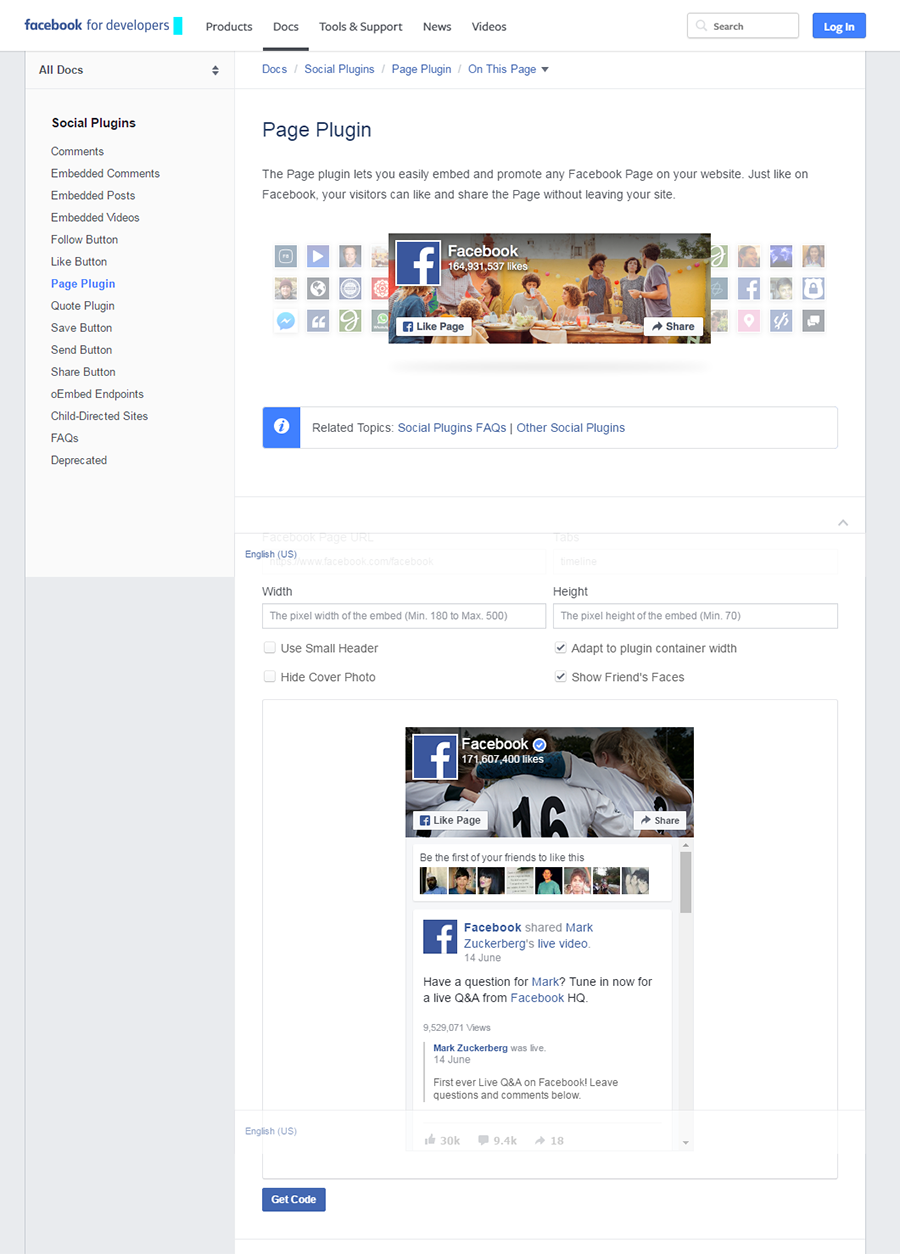
To add the Likebox to your website, visit the Facebook plugin page. Copy the URL of your website’s Facebook page and then paste it in the space provided. You can customize the Facebook embed for your website, by adjusting the height and width.
After getting the size of the embed just the way you want, generate a code by clicking on the Get Code button. Two code snippets will be generated. Copy / Paste the first snippet in your theme or child theme as described in the directions accompanying the code. Paste the second snippet wherever you want the Likebox to display. The most common place that you will find the Likebox is in the sidebar. You can place the second code in a text widget and drag it to the Sidebar. Now users can easily Like or Share while on your website.
Ultimate Facebook
Ultimate Facebook by WPMU DEV integrates Facebook pages with WordPress seamlessly. Many tasks done by multiple plugins are all bundled into this one power packed plugin. It has powerful integration tools that ensures a fluid experience for visitors to connect their identity to your website.
Facebook users need not create an account on your website. They can register or log into WordPress websites easily using their Facebook details. The WordPress Member profile is created automatically with profile details taken from Facebook.
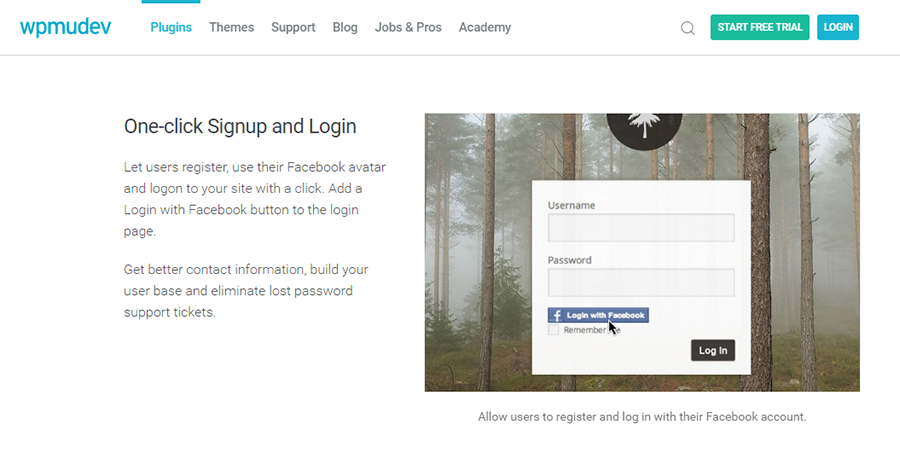
Users can find your page on Facebook easily and can comment using the familiar Facebook comment interface. Comments posted on Facebook can be merged with your Comments thread. So, if a friend posts a comment on the user’s Facebook wall, that comment is automatically imported to the Comments section in your website. Many Facebook users feel more comfortable commenting within Facebook, and this plugin makes it easy for them to share comments on both Facebook and your website.
An activity feed widget can be added that can introduce a user to other personalized content on your website. Users can share Albums and auto post to wall, page, events or notes.
The plugin can be purchased as part of a membership package with WPMU DEV, and a 14 day free trial is offered. It is multisite ready and compatible with most standard themes.
Custom Facebook Feed
Custom Facebook Feed is a highly rated, much downloaded plugin (200,000+ active installs). It helps you display a customizable Facebook feed on your website. Other Facebook plugins embed the feed in iframes and this cannot be crawled by search engines. But Custom Facebook Feed adds content that can be crawled by search engines – a real boost for SEO.
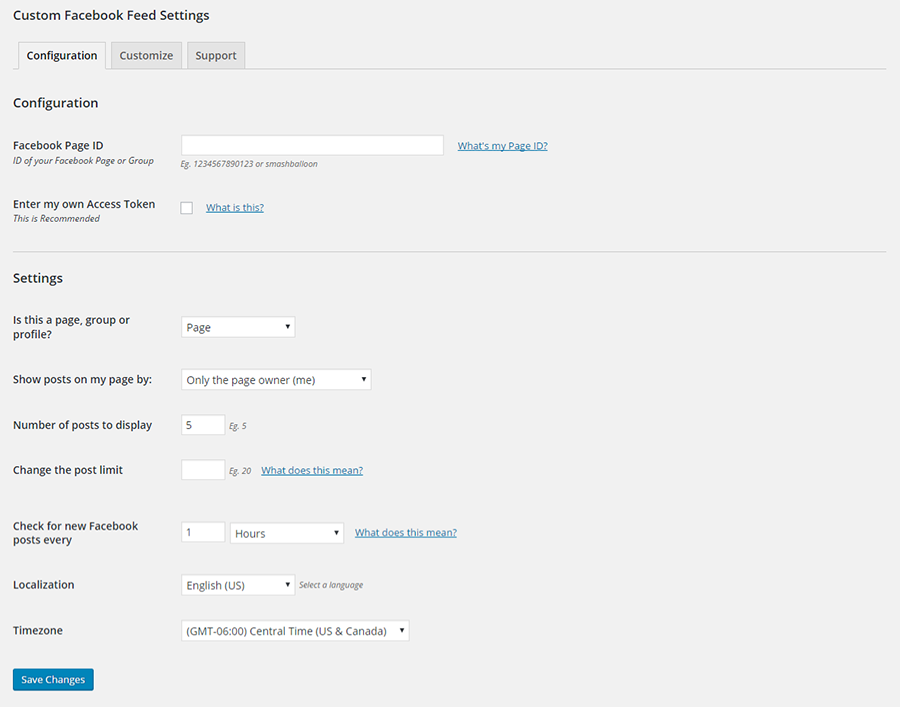
The feed can be drawn from a single page or many pages or groups. Shortcodes will help you to embed the feed in any page, post or widget. It is simple to set up. Part of posts can be hidden and caching ensures that the posts are loaded at great speed. If you are posting regularly, you can adjust the settings to check your Facebook pages every day for fresh feed. Or it can check every few minutes or few days, depending on how often you post. Hashtag in posts are automatically linked to Facebook hashtags.
The settings can be customized in great detail to adjust typography, content, colors and much more. The plugin is great for displaying text feed, but to display photos, videos and the number of likes, shares and comments for each post, you will have to upgrade to the premium version.
Facebook Comments
The Facebook Comments plugin makes it straightforward to add the Facebook Comment system to your WordPress site. It can then be customized and administered from your website.
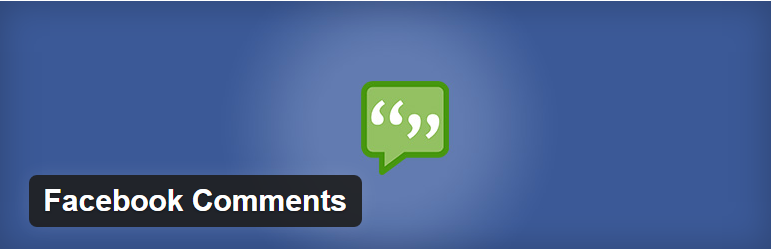
After downloading and activating the plugin, you will need to access your Facebook page via the plugin settings. Within Facebook, register your website, create an App and generate an App Id. Copy the Id and paste it in the space provided for it in your website. Then go about customizing the display and other settings. We have explained the setup in detail in an earlier article.
Facebook has a wide user base and bringing Facebook comments into your website will mean increased visitor engagement. It will encourage visitors to keep returning to the site and cut down on negative and abusive comments. Remember Facebook comments cannot be anonymous and revealing identities can cut down on spam and trolls.
Facebook Instant Articles for WordPress
Facebook Instant Articles is a newly released free plugin that has been developed jointly by Automattic and Facebook. It is open source and available for further development on Github. You may have seen the Lightning Bolt icon on some articles in your Facebook feed. This icon indicates that you are reading an instant article.
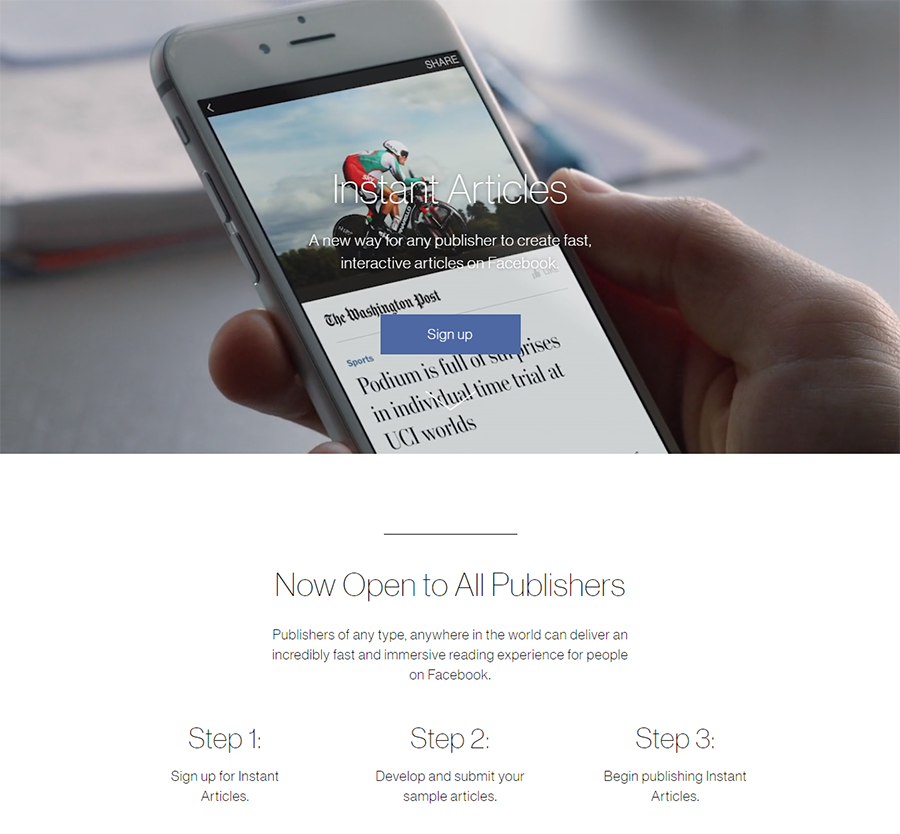
With this plugin, you can create your article on WordPress and then publish it instantly on Facebook. Before publishing, the samples will have to be approved by Facebook. The articles use the same technology used to display images and videos, and load ten times faster than normal articles.
The fast and interactive display of articles is sure to encourage more shares and increase readership. The downside is that Facebook is strict about formatting and sidebars and customs fields may not be permitted. Only limited images and videos are permitted. Advertising and monetization will have to be as per Facebook’s policy and so there may be a drop in revenue on this count.
A more established plugin that can do much the same thing is Facebook Auto Publish. With this plugin you can publish posts to Facebook directly from your blog. The posts can be filtered by category or custom post types and can be in simple text format, with or without images.
Facebook Traffic Pop for WordPress
Facebook Traffic Pop for WordPress, a premium plugin, generates a popup on your blog that blocks out accessibility to the page that the visitor is viewing. Only on clicking the Like or Share, access is restored.
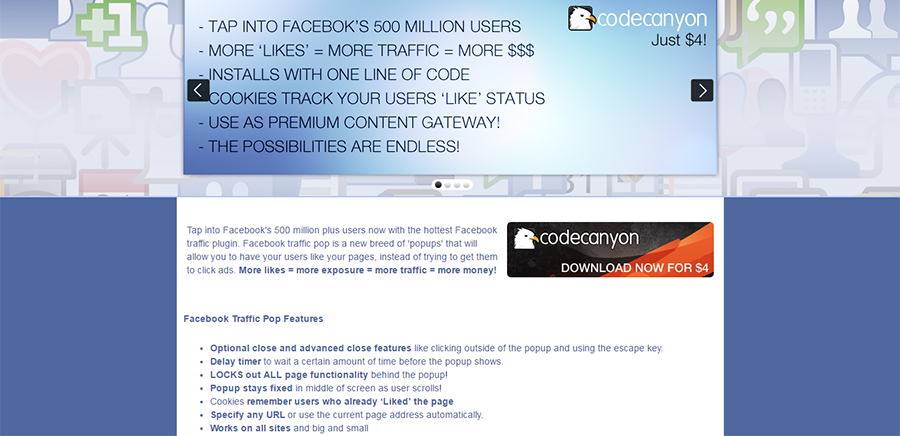
The plugin will follow the mouse down the page and stay centered. Once a visitor has clicked on the popup, he will not be bothered again.
Facebook Viral Content Locker for WordPress
Facebook Viral Content Locker for WordPress is another premium plugin available on CodeCanyon that is great for locking up content. Visitors can unlock content only after connecting with their Facebook account.
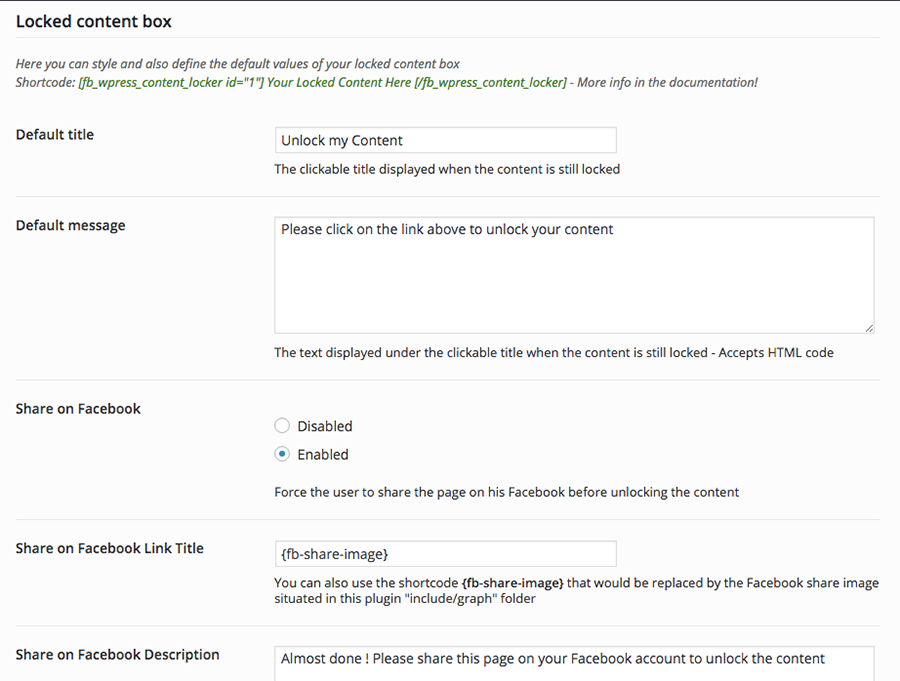
When they do so, the email details of the visitor is stored in your database. It can later be exported in CSV format. A great plugin for restricting access to premium content and to collect user details.
Some More Popular Plugins
You might like to have a look at some more plugins before you pick one that’s best for you. So I’m adding a few that are popular or that can do a particular task well.
- Facebook Pages Integration for WordPress is a good fit if you want to integrate any Facebook page into your WordPress site. The last few posts from your page wall can be displayed and you can add a More button to load more posts. The pages are optimized for search engines and comments attached to the post can also be viewed.
- To show the Facebook Likebox inside a Lightbox that can be timed to load, check out Facebook Page Promoter Lightbox.
- Floating Social Bar adds a lightweight horizontal social bar to your post and pages. It supports only the major social media platforms (includes Facebook). The buttons do not load along with the page, so there is no drag on site speed. Only when a visitor hovers over the bar, the buttons are loaded.
- A trusted plugin to keep your posts in circulation by sharing old posts on social media is Revive Old Post.
- These plugins add a custom Facebook feed: Feed Them Social adds custom feeds for social media, including Facebook pages. Simple Facebook Plugin adds a simple feed of content from a Facebook page to your website, which readers can like and share. They can also read recent posts from the page
- Facebook Plugins, Comments and Dialogs for WordPress can be used to integrate Facebook plugins, comments and dialogs in any post or page in your blog with the help of shortcodes.
- Pages registered as fan pages or businesses and organizations can use jQuery Facebook Gallery to display Facebook albums within your WordPress. This plugin will not work for personal pages or group pages.
To Conclude
That’s a fair number of plugins to reach out to Facebook users from WordPress. Add them to your blog and see the Likes and Shares multiply.
If any of these plugins or some other plugin not on my list has worked out well for you, let me know in the Comments below.




Comments
No comments yet. Why don't you kick off the discussion?