Create Better Elementor Site Designs with Stratum
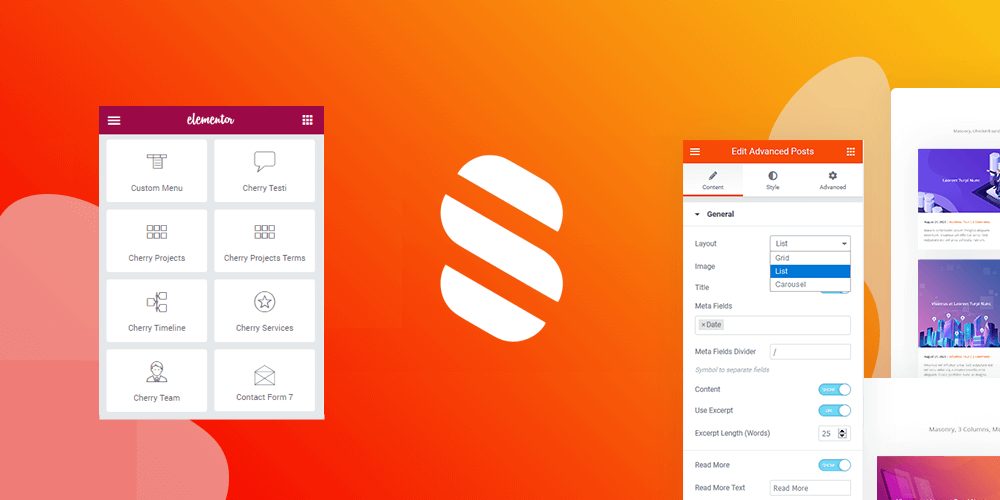
If you use WordPress then you’ve certainly heard of Elementor by now. It’s one of the most popular page builders with well over 5 million people using the free version alone.
Though as popular as it is, if you’ve tried the free version of Elementor you may have noticed that it’s a bit limited. Despite the impressive number of page elements displayed, only about 30 of them are available in the free version. And unfortunately essential elements like galleries, sliders, pricing tables, CTAs and more are all locked behind a paywall.
But this is where add-ons come to the rescue – specifically the freemium Stratum Elementor widgets plugin from MotoPress. This Elementor extension adds 20+ builder elements that you need to create a truly amazing WordPress site design.
Does Elementor Require Add-ons?
As mentioned above, many of the most useful Elementor builder elements are locked unless you purchase Elementor Pro. Additionally Elementor doesn’t offer unlimited use licenses, so for agencies building a large number of sites the investment to use Elementor Pro for client sites can be staggering.
This is why using an add-on plugin is almost always the best choice when building Elementor sites. They add essential features at a reasonable price point that individuals or agencies can manage. And out of the add-ons we’ve tried Stratum really shines.
Why Choose Stratum?

We feel Stratum is a standout Elementor Add-on, and there are a few reasons why we feel this way. So let’s take a look at a few of the main reasons why we liked using Stratum when testing it out.
Lite and Pro Versions
First off, the free Lite version of Stratum includes all of the available elements. This is pretty much unheard of for Elementor add-ons, since just like Elementor Pro most developers drive product sales by hiding the best elements behind a paywall. But MotoPress is different. Stratum includes 20+ elements and these are unlocked in the free version. So if you’re DIYing your own WordPress site on a tight budget, Stratum Lite is a perfect fit.
So now you might be asking, what’s different in Pro? Why upgrade? You can read this full comparison of Stratum Pro vs Lite, but here’s the key points (in our opinion).
First, Pro adds extended content type support. So where Lite supports text and images, the Stratum Pro version adds support for any content type including custom or theme templates.
Second, Pro also provides more options within the 20+ elements that you might need or want depending on your project. This includes custom map styles and markers, advanced post sorting, pagination and animations, extended slider options, flip box buttons, accordion typography and button settings, carousel autoplay and looping, timeline columns and progress line color, Lottie image looping and animations, countdown actions, multiple content switcher tabs, Elementor templates integrated into the table body and more.
And third, Stratum Pro is a premium plugin but rather than purchasing it independently, you can instead invest in a MotoPress Club Membership. Why you ask? Because this gives you access to all MotoPress plugins and themes with an unlimited use license plus priority support from their team of WordPress experts. For agencies this is a great investment for creating and maintaining client sites, and for individuals this might be a good choice especially if you’ll make use of other products (like their Appointment Booking plugin and perhaps a premium theme). While you can certainly choose to just go with Stratum for $29, we suggest considering the Club membership.
Easy to Use
Elementor is straightforward, and Stratum is too. Once installed the new elements are added to your Elementor dashboard ready to be used for all of your page building needs. Just click and drag to add Stratum widgets to your design.
With Stratum, you also don’t have to worry about your add-on elements looking out of place. The plugin inherits default styles according to your WordPress theme. So whether you’re using a theme from MotoPress, the default 2022 theme, or something else your builder elements will always look right at home.
And there are tons of easy styling options you can use to customize fonts, borders, backgrounds, gradients and more (note – you can even set a default color scheme in the main Stratum settings).
Ready-made Templates
MotoPress offers tons of WordPress resources, and this includes Elementor ready themes and templates. So if you want to create a fresh site design, they have a number of great Elementor & Stratum templates options to choose from. All templates are included with a Pro membership, or can be purchased separately as standalone designs.

But if you’re on a budget, you’ll be happy to hear that their Albatross theme is completely free and available for everyone to download. It’s ready to use with Elementor, Stratum and even the MotoPress Hotel Booking plugin. While the live demo is setup as a so there are ton’s of applications for this theme.
You could easily redesign the content to be for a service business. For example a freelancer could list different projects like logo design, landing page creation or a marketing campaign bundle instead of rooms. Or take advantage of the elegant list or grid view news pages to create a blog. Just use your imagination!
So, now that you know why we’d recommend Stratum, let’s take a look at how it works.
Building Pages with Stratum Add-ons for Elementor
We said Stratum is a great add-on, and now it’s time to show you what we mean. We’re not going to get into every single module, but we’ll show you a few of our favorite elements. And just to prove how awesome this plugin is, we’ll create a quick page using the free version of Elementor and Stratum Lite.
Installing Stratum
Because Stratum Lite is available on WordPress.org installation is quick and easy. We’d recommend making sure you already have Elementor installed and active as well as an Elementor compatible theme (in our screenshots we’ll be using our own Total theme as we’ve recently added extended Elementor support).
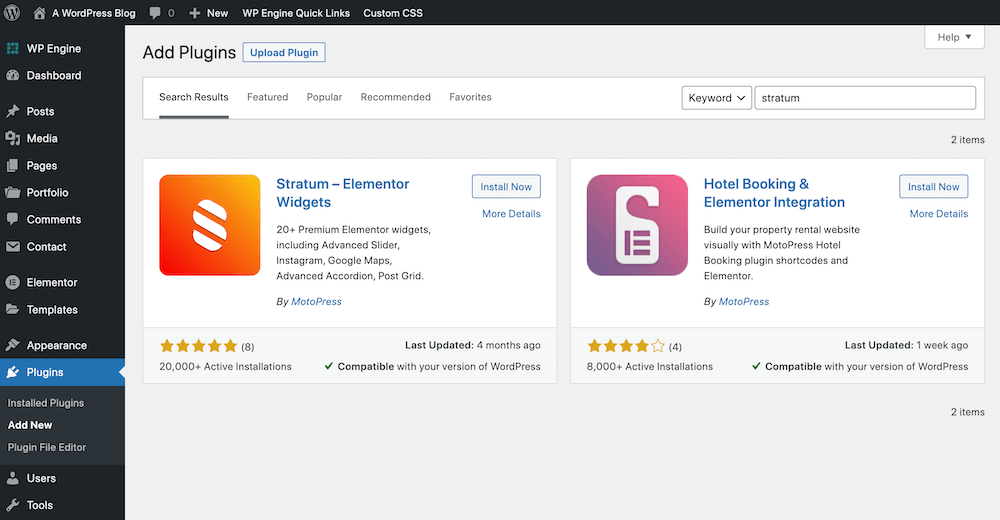
Once you’re ready, simply go to Plugins > Add New and search for “Stratum”. Then click to install and activate. This should add a new “Stratum” tab to your WordPress dashboard as well as all of the awesome Stratum elements in the Elementor frontend builder.
Note: If you’ve purchased a license for Stratum Pro, or have an active MotoPress membership, you can download the zip file from your MotoPress account. Installation is very similar as you’ll still go to Plugins > Add New but instead click on the “Upload Plugin” button at the top of the screen and select the Stratum zip file to upload, install and activate.
Stratum Settings
Wait just a second before adding a new page! First, we’d recommend taking a minute or two to makes a few customization. And we literally mean a minute or two, because that’s all you need since the options are so easy to use.
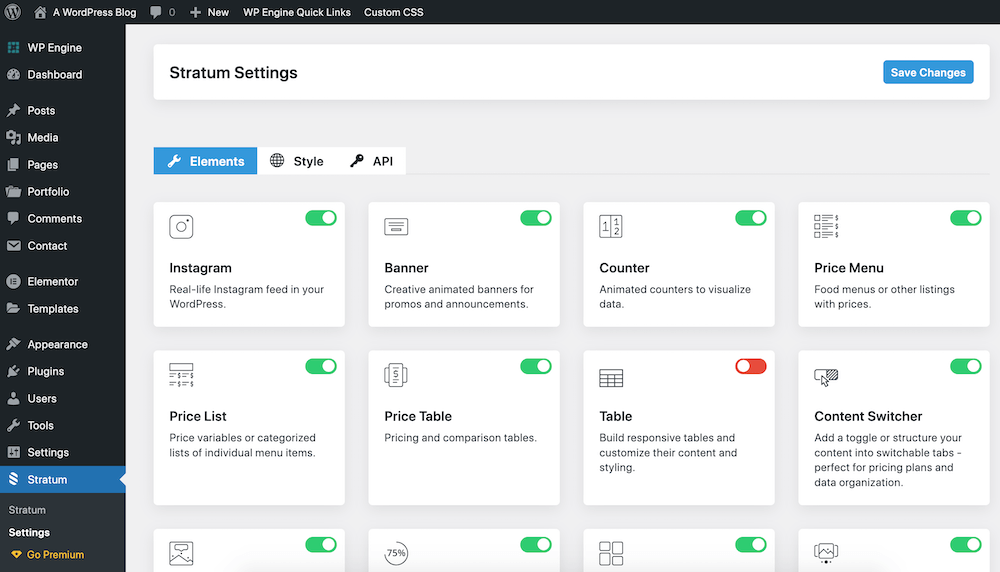
Go to Stratum > Settings and on the main Elements page you’ll see all of the Stratum widgets listed along with toggles to enable or disable them. By default all elements are active, however if you know you won’t need an element feel free to toggle it off.
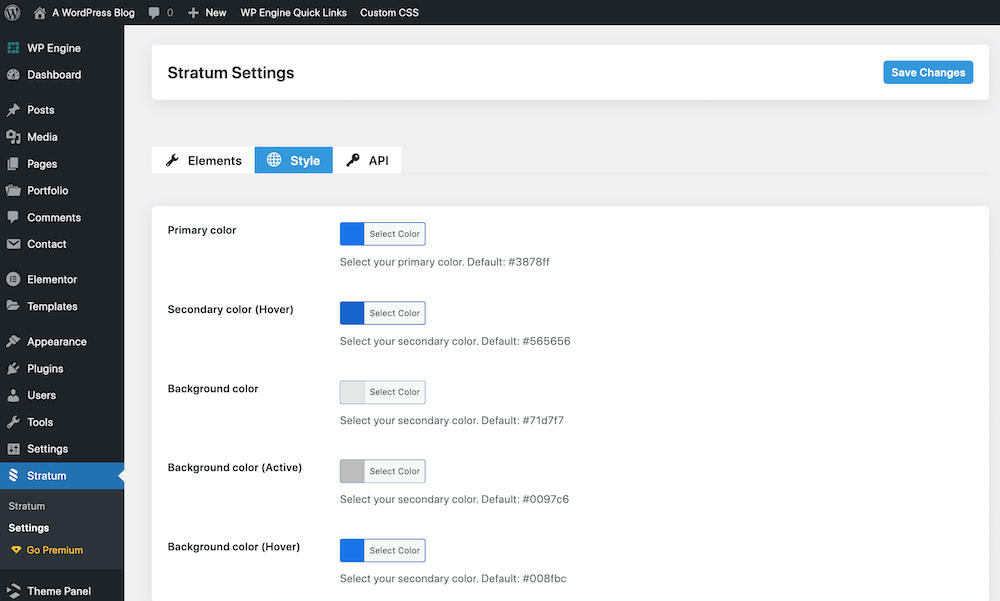
Then click over to the Style tab to set your default element color palette. This makes branding your site easy, since the custom default colors you choose will be automatically used when inserting Stratum elements.
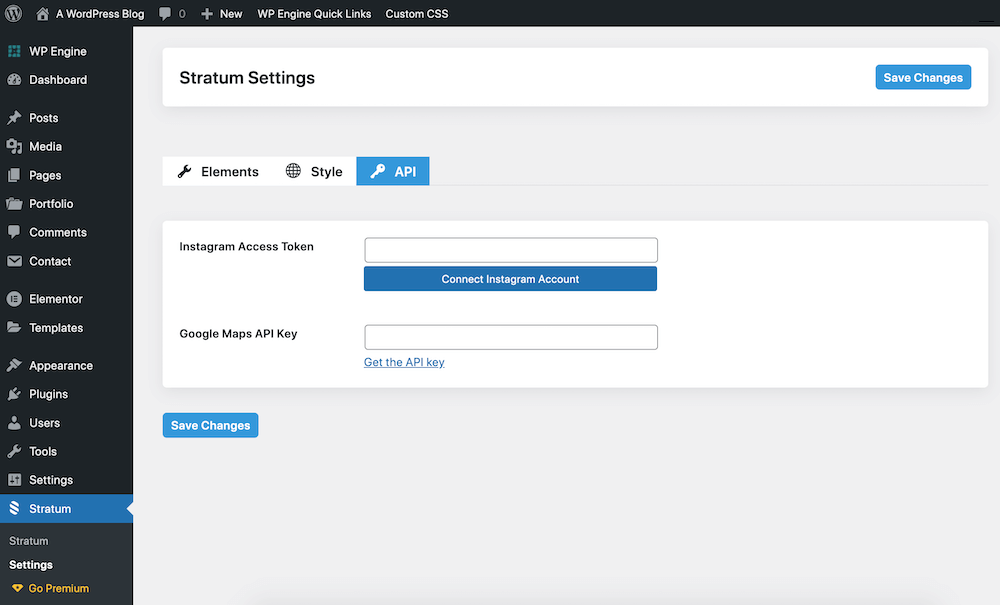
Lastly, this is also where you’ll find the API settings to add keys for Instagram and Google Maps. So if you plan on using your Instagram feed, or inserting a map for your store location, do not forget to add your information.
With that done – it’s time to create a page!
Using Stratum to Create Layouts
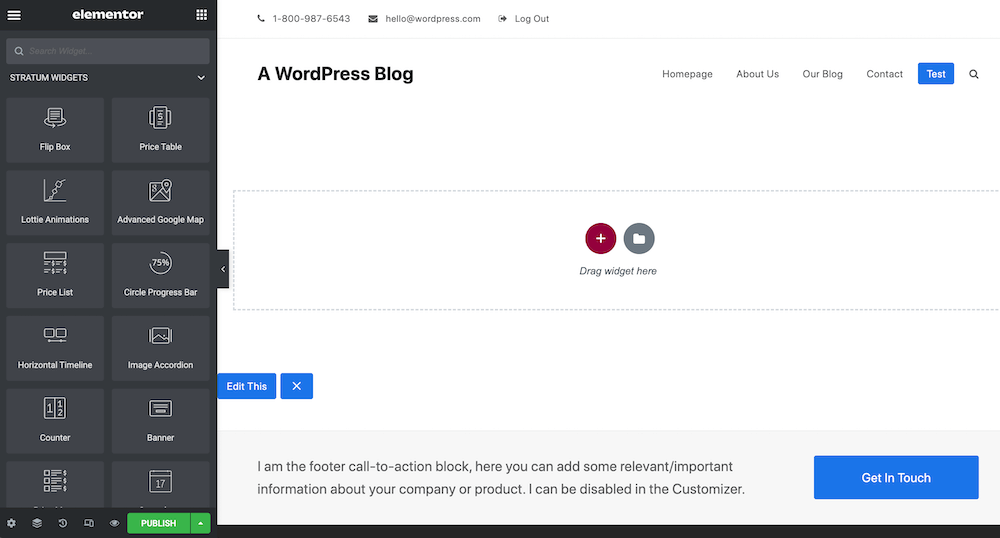
We mentioned it above, but once installed you’ll find all of your Stratum builder elements in the Elementor dashboard. Using the Stratum widgets for you page is as easy as any other Elementor element – just click, drag and edit.
Here’s a quick homepage I started using Stratum image accordion, and pricing tables.
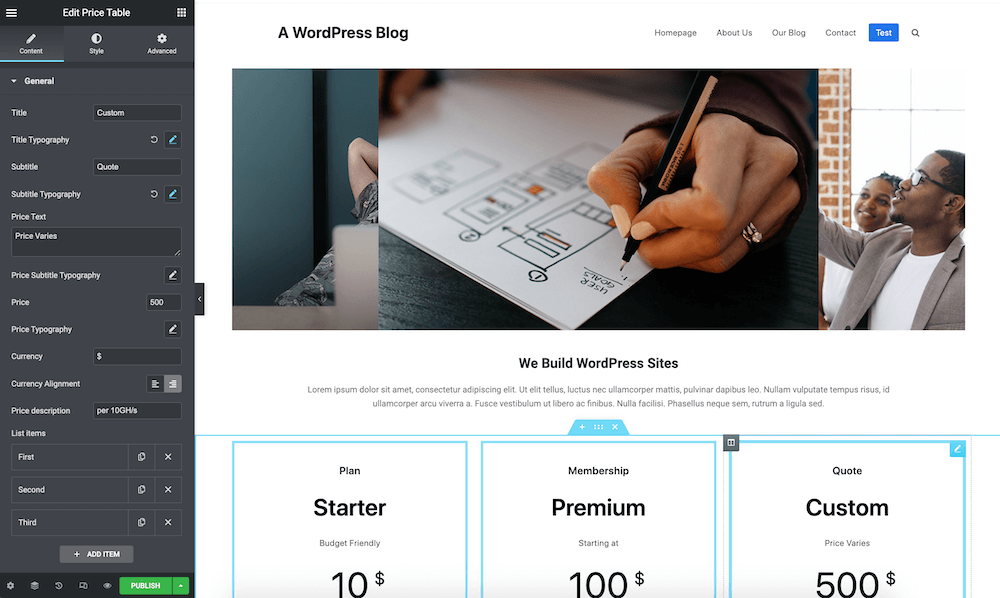
I know it’s a basic layout, but it literally took under 5 minutes (and that’s including the time to upload images and add some content). And with all the elements available you could easily use Stratum to build other core pages for your site.
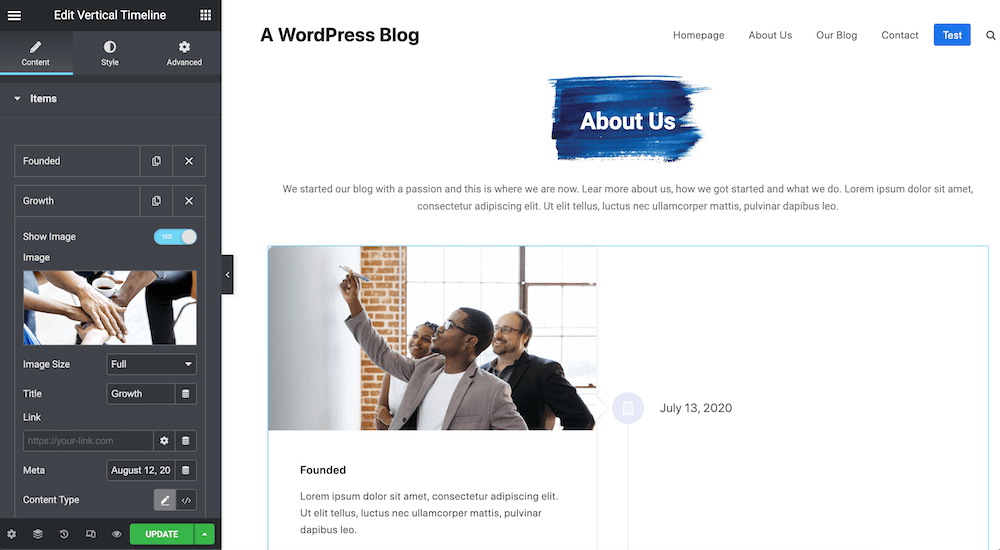
For example, you could create an about page using the vertical timeline, advanced tabs and Google maps.
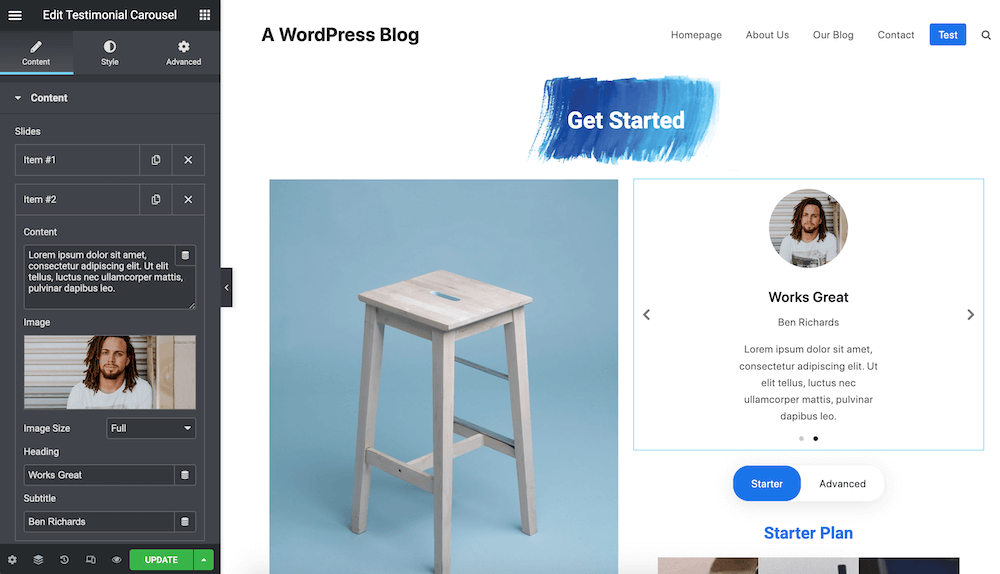
And add a product promo page with the content switcher (this uses Elementor templates, so be sure to create your content first so you can select it when using the switcher), testimonials and Instagram feed (another quick reminder to add your Instagram token in the main Stratum settings to use this widget).
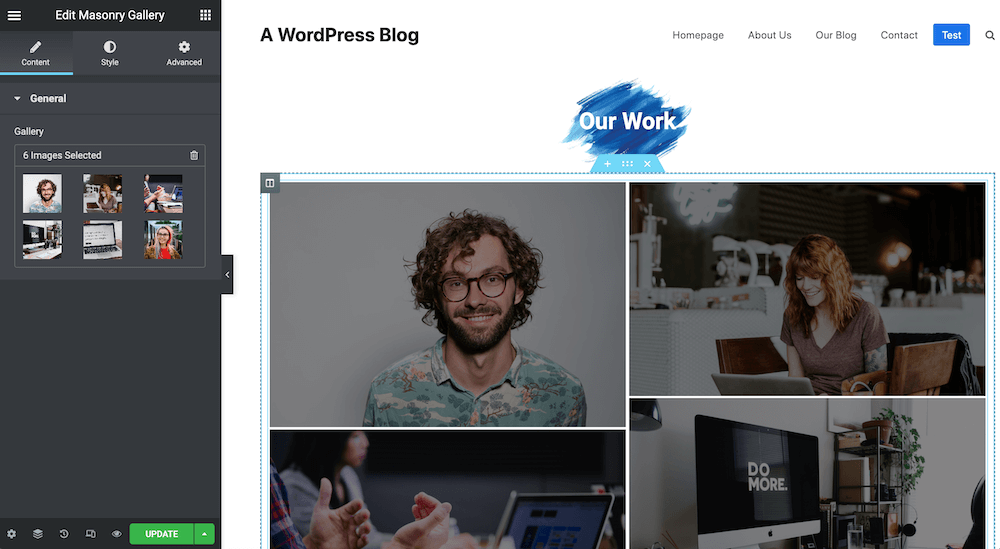
Or design project showcase pages or business portfolios with the masonry gallery, advanced slider (which includes title, text and a button overlay) or image hotspot widget with related details.
There’s tons you can do with Stratum! To see more examples of what Stratum has to offer or how different widgets work, checkout the Stratum live demo.
More Compatible Elementor Add-ons
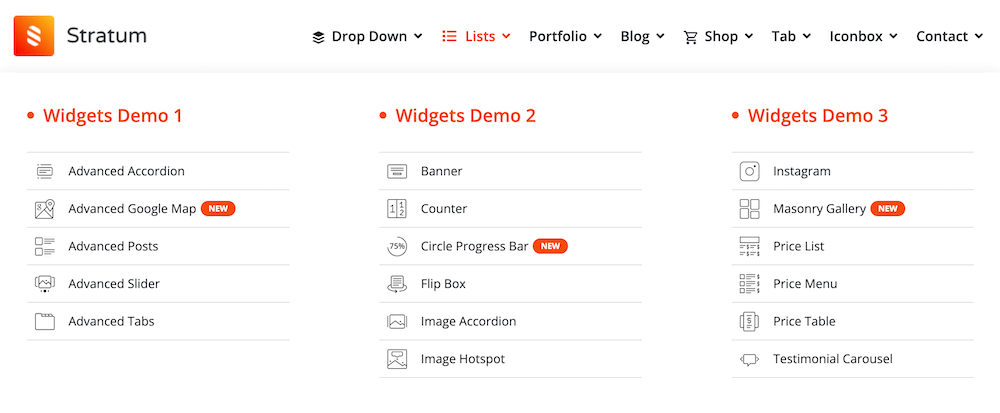
If you decide to give Elementor + Stratum a try, you might want to also take a look at some of the other plugins MotoPress has available. This includes their premium Stratum Mega Menu, as well as their Hotel Booking and Appointment Booking plugins. These are all fully compatible with Stratum and add great, niche functionality to your site. So it’s something to consider if mega menus or booking forms are something you’ll need!
To wrap up – Elementor is a great page builder for WordPress, and in our opinion there is no reason to feel pressured into upgrading to Pro. Especially not when there are plugins like Stratum available.
We like Stratum for its easy integration and options, and with the availability of a feature rich Lite version it’s an amazing option for individuals and agencies with any size budget. We hope that you’ll give Stratum a try, but if you have any questions or comments to add let us know. We’d love to hear your thoughts on the Stratum Widgets add-on!



