White Label Branding Plugin for WordPress

Everyone is familiar with the WordPress admin interface. In December, it was given a new modern design. The color scheme was improved, however the general layout of the interface has not changed in many years.
WordPress is known for its flexibility due to the functionality that plugins and themes can offer. Unfortunately, the admin area is not flexible. The core version of WordPress does not let you change the admin area in way.
Today, I would like to give you a quick look at a fantastic plugin entitled White Label Branding that lets you change the admin area as you see fit. The plugin is useful for branding websites for clients and removing menus that are not needed.
White Label Branding offers hundreds of customization options. Options are divided into five main sections: Branding, Navigation, Login, Color Schemes and Role Manager.
Branding
Branding your admin area is a great way of distinguishing your websites and raising your profile for both clients and staff. The plugin allows you to change your admin favicon, change your header logo and change your footer logo. WordPress messages and help options can also be disabled from this area.
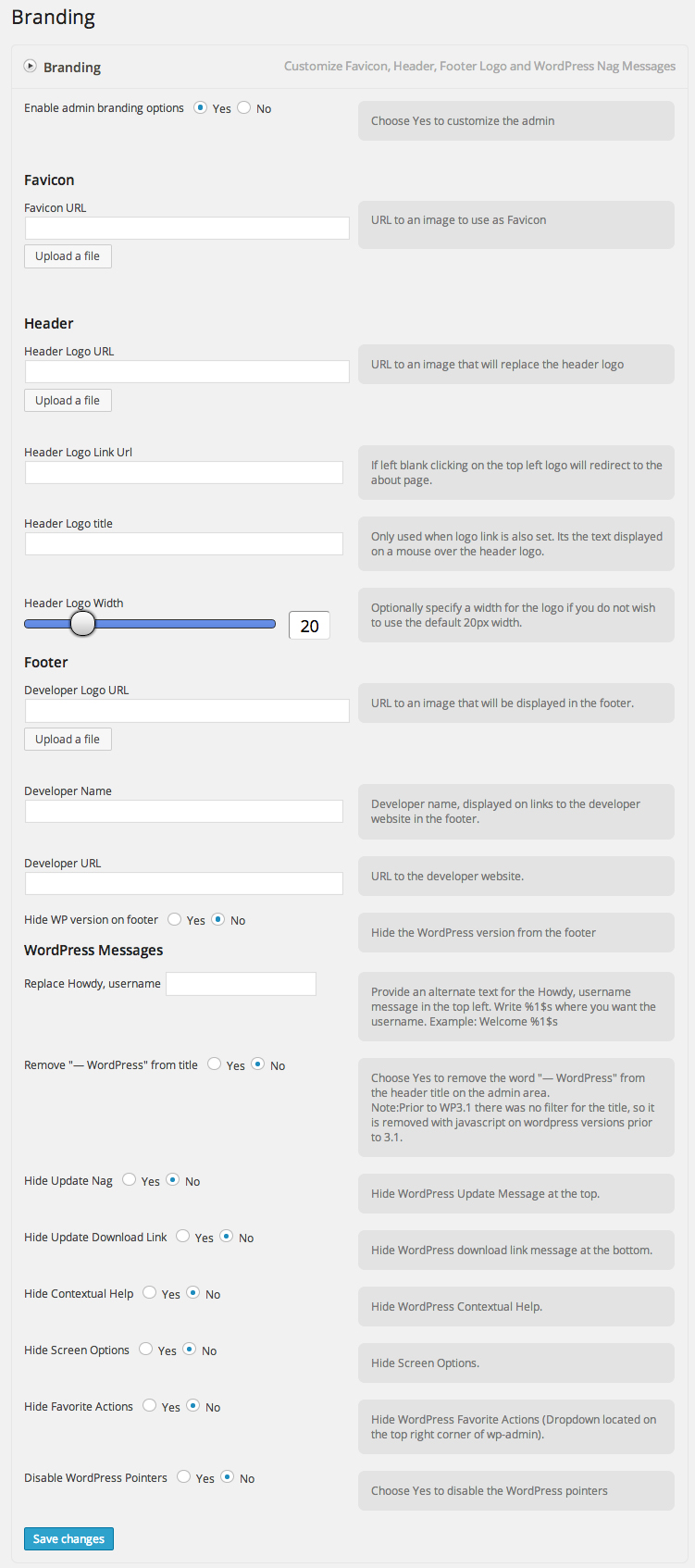
The email address and name that is used in notification emails can be configured. Messages can also be added to the public dashboard and for the dashboard of editors and administrators.
The default widgets can also be disabled from dashboards. This is a useful option as the dashboard can often get crowded and overwhelm users.
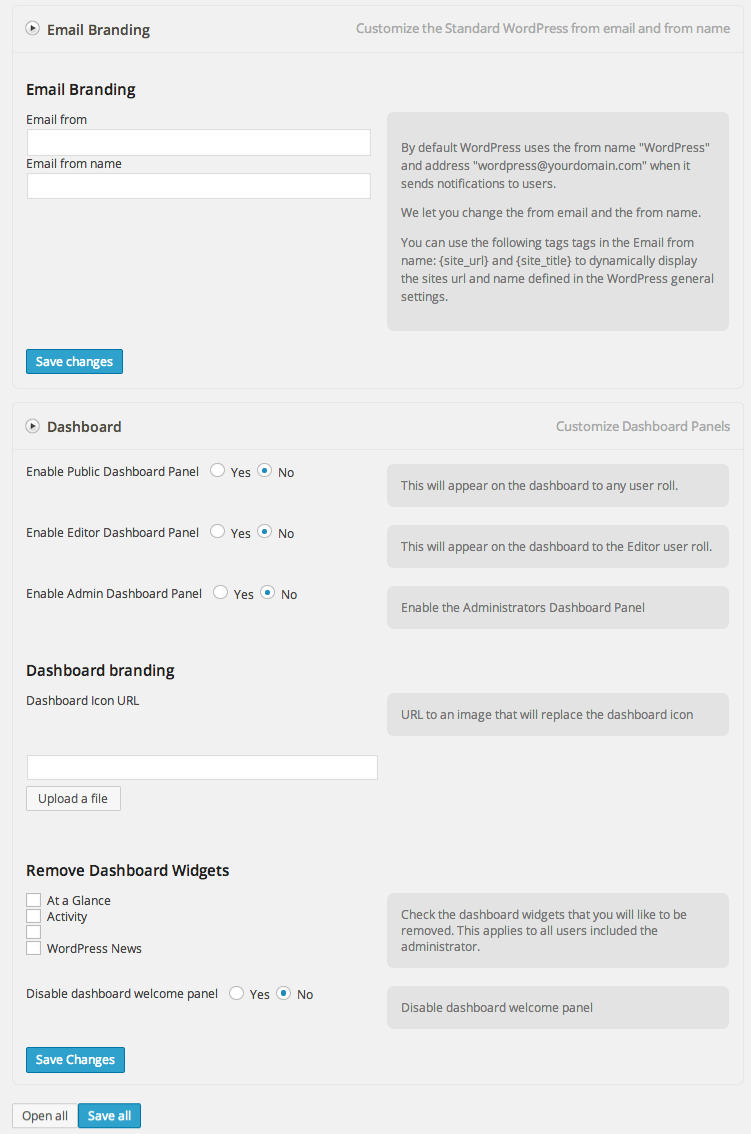
Navigation
White Label Branding lets you remove (read:hide!) top level menus and sub menus from your main WordPress admin menu (i.e. the menu at the left hand side of the page). This is useful if you are designing a website for a friend or client that is not experienced with WordPress. For example, you could remove the Appearance and Settings menu links for novice users so that important configuration settings are not changed.
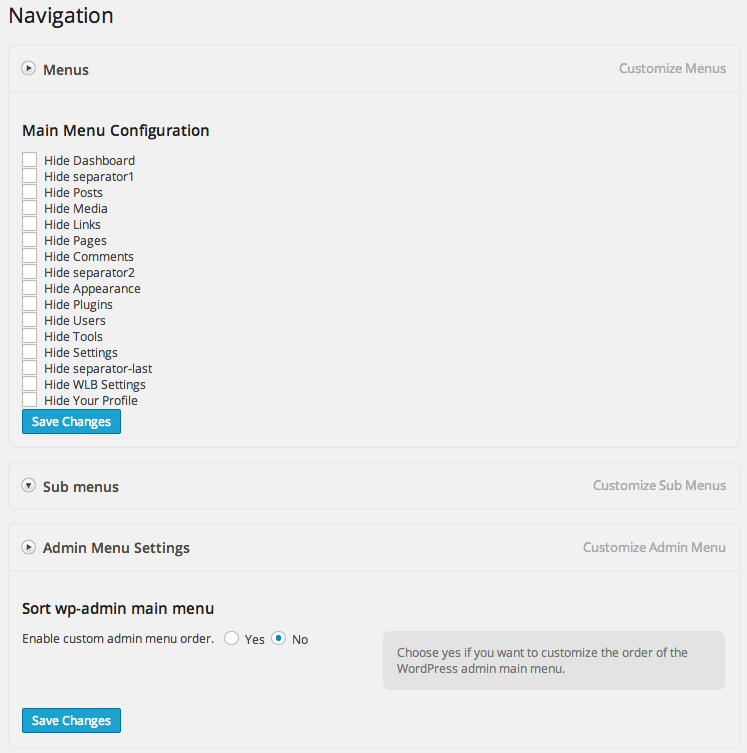
The WordPress admin bar (i.e. the menu at the top of the page) can also be hidden. Alternatively, you can remove specific items from the admin bar.
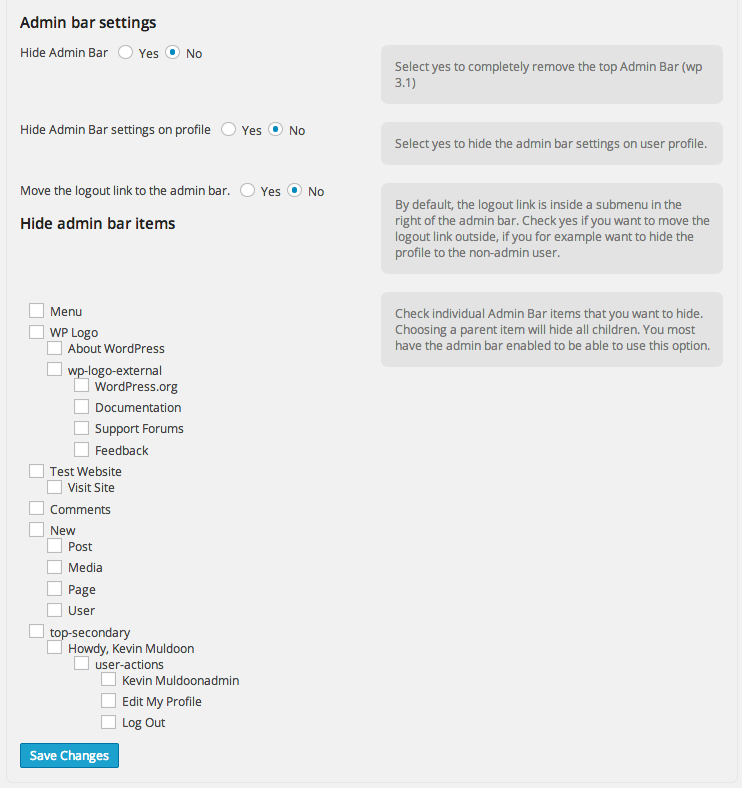
Login
The login page and the login form can both be customized through the settings area. You can change the login logo and the color scheme that is used on the login page. The form can then be positioned on the page using a horizontal and vertical axis.
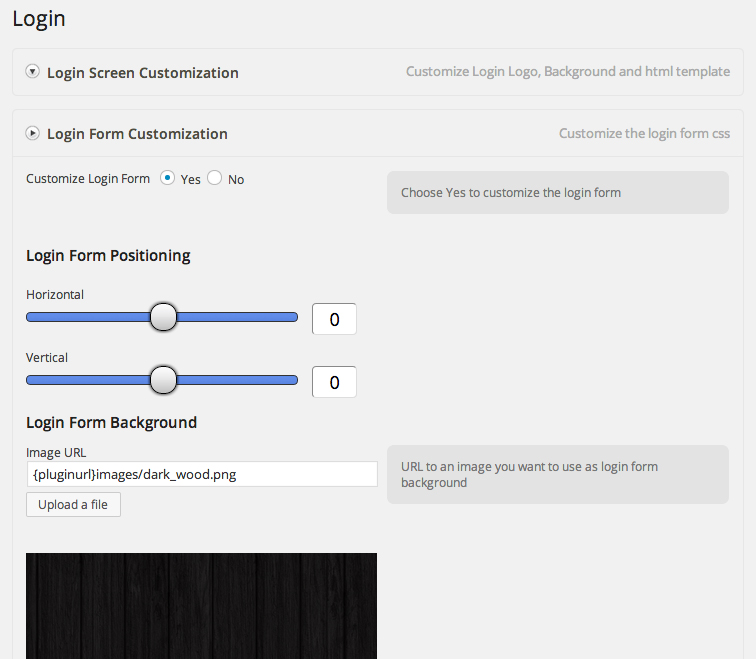
There are lots of form customization options. You can change the colors of every label, field and border. The radius of the form can also be changed.
The sheer number of configuration options available will not be used by most WordPress users; however they are there for those of you who need it.
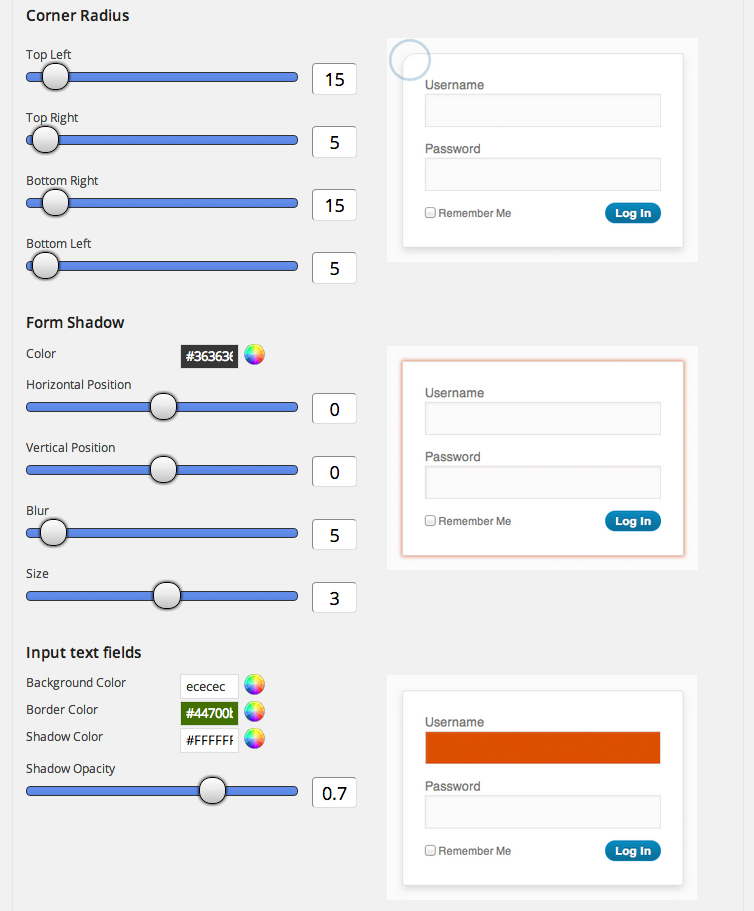
If you do not like the default login form, you can completely replace it with your own using HTML and CSS. There is also an option to back up template settings.
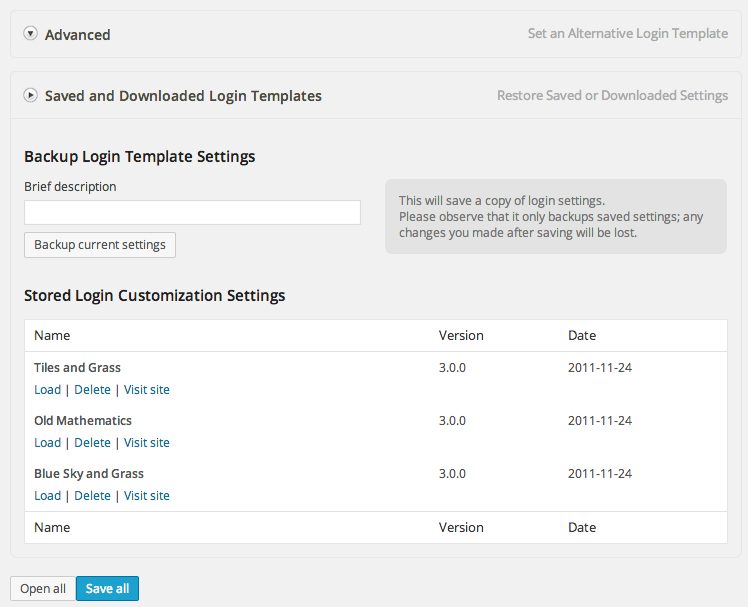
Now, if the only thing you want to do is modify the WordPress login page then instead of using this plugin you may want to check out our other guide on Customizing the WordPress Login Page. Our other guide will provide you with some plugin suggestions to modify the default WordPress login page only.
Color Scheme
WordPress 3.8 introduced eight new admin color schemes. This was a nice change from the blue and grey options that were available before.
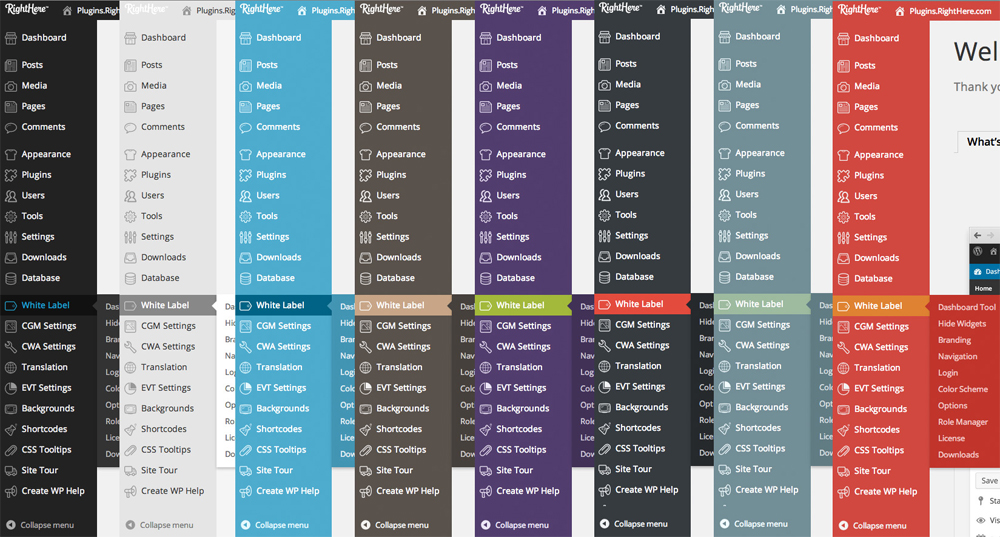
Each of these new color schemes can be chosen as the base for your own color scheme in White Label Branding. You can customize the main color, link color and the color that is displayed when someone hovers over an item.
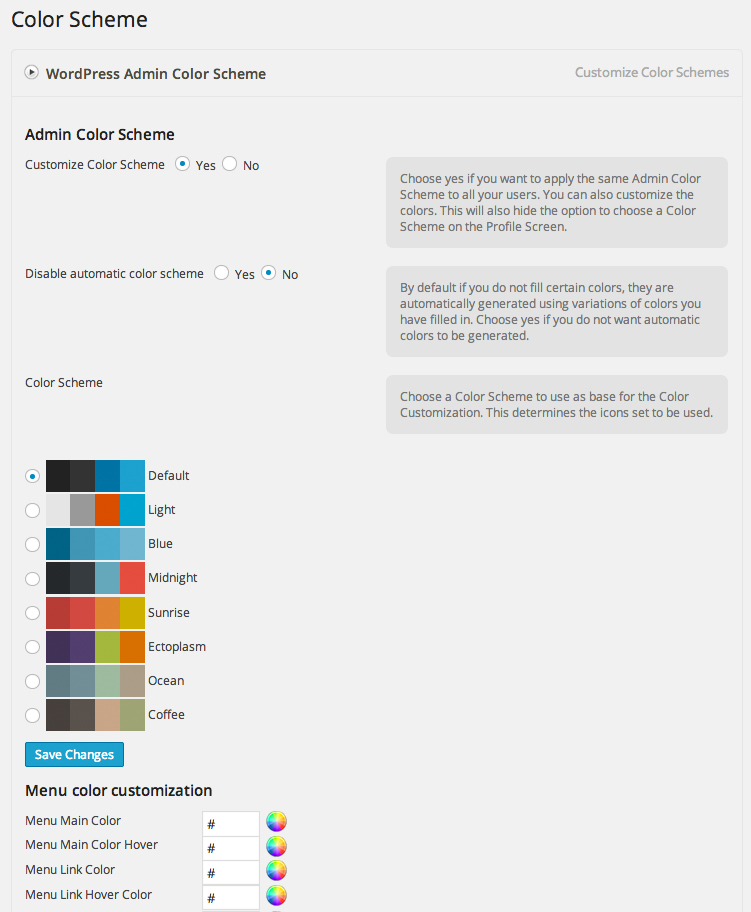
Color scheme settings can be backed up and there is an option to load your own icon set too.
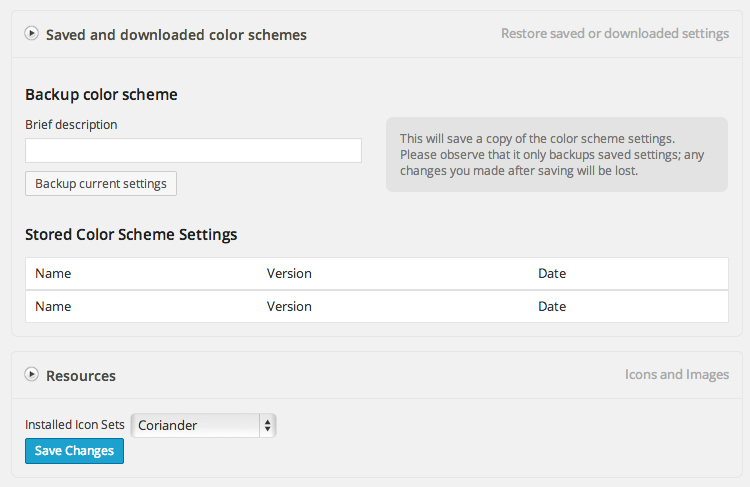
Role Manager
White Label Branding also includes a complete role & capability manager. This functionality is not enabled by default. You need to enable it in the options area. Once enabled, you can enable or disable every permission setting for user groups. Permissions can also be configured on a user by user basis.
One of the best features of the role manager is the ability to completely disable the WordPress admin area for a user group and then redirect them to another page. For example, if you do not want commentators to view the admin area, you could disable the admin area for the subscriber user group and redirect them back to your home page.
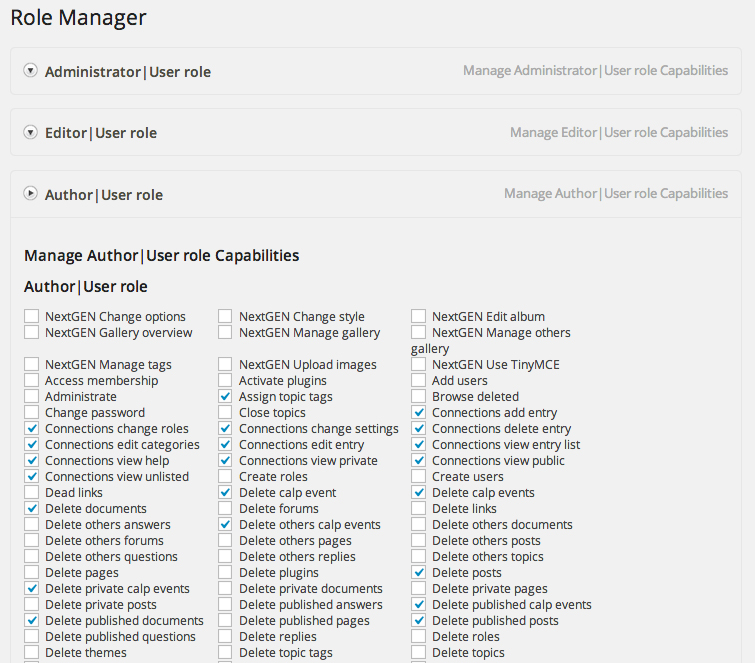
Options
The plugin options page allows you to enable or disable specific plugin functionality such as the role manager and email branding.
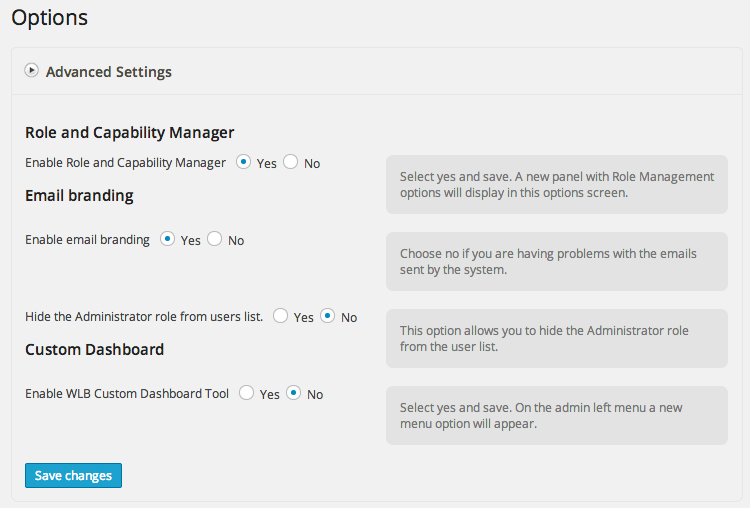
Thankfully, the plugin has a great import and export system. This allows you to backup every aspect of your admin configuration settings and export them to other websites so that all of your websites are set up in the same way.
Website designers could also use the export option to create different configuration templates for clients. For example, you could configure one setup for novice users, another for users who are familiar with WordPress etc. This will save you from configuring the admin interface every time.
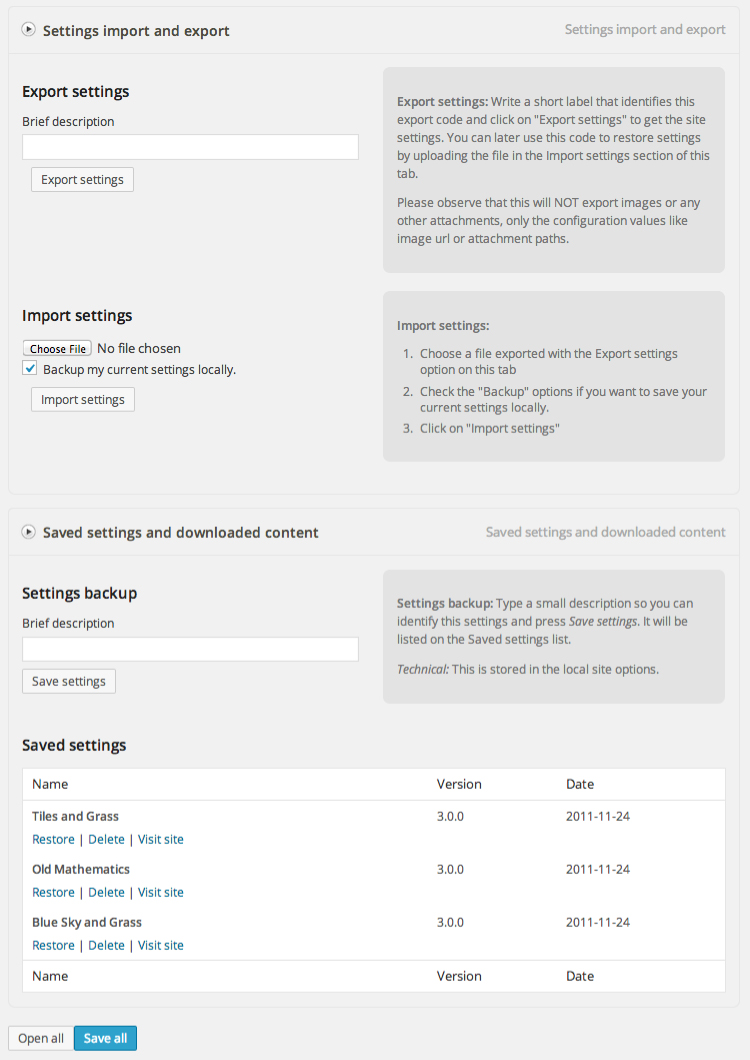
Final Thoughts
I have used many WordPress admin customization plugins in the past. Most allow you to make simple customizations such as changing the login form logo and altering the color scheme of the admin area. White Label Branding is different in this respect. It allows you to customise every aspect of the admin interface. I cannot think of any other plugin that gives you that level of control of the admin area.
The plugin retails for $25 from CodeCanyon. It was initially released in late 2010, but is still updated regularly to this day. If you are designing websites for friends or clients, I recommend checking White Label Branding out as it gives you full control over what people can see and do within the WordPress admin area. The plugin is also useful for those of you who want to tidy up their admin menu and remove menus (since every plugin developer nowadays seems insistent on adding their menu to the top level!).
If you run all of your websites single handedly, but still want to add branding to your login form and admin area, I recommend using Customize Admin instead. It’s free to download and only takes a minute to configure.
I hope you enjoyed this review. If you have any questions about the plugin, please feel free to ask in the comment area.




Absolutely one of the best plugins on Code Canyon!
Nice tip, I think I will experiment with this to make the admin panel shine.
Being able to customise your branding in this way really is crucial for any company and these kinds of plugins really make it easy enough for everyone to personalise their website and emails to give users a professional experience throughout.
Thanks for sharing
This is really helpfull
Nice tips. Forest Revolution is my favourite and I am using it for years. WPShapere has been pretty awesome too and offers a lot of options to customize the admin area in minutes. It has pretty cool themes too.