How To Create a Small Business WordPress Website

Did you make the decision to launch a small business website? It’s really important to recognize the need to create a strong online presence, and one of the best ways to do this is with a small business WordPress website. Why WordPress? Because WordPress is perfect for small business! This will give your business a solid base and a good chance to reveal its potential to the fullest on the web. With WordPress it’s easy to build your brand, market your business online and establish your identity through the quality content your website offers.
WhileYour website should be easily accessible for your target market and please their aesthetic preferences. It also should tell the story of your brand, differ from the competitors, and introduce itself to prospective customers. The takeaway here is that through the design you implement and the content you create your small business should be able to communicate to clients that you are a trustworthy, credible resource.
Now, how do you go about building a small business WordPress website? Here are some key steps and tips to help get you started.
Setting Up Your Website: The Very Beginning
If you are feeling overwhelmed with the initial steps of setting up your own website, just read on and we will help you out. Think well about your future website’s look, it’s functional features, title, and so on. You can equip your small business WordPress website with all the above keeping an eye on the target market for your business, search engines, and the peculiarities of your brand.
Find Good Hosting

At the core of every website is good hosting. Since you’re building a small business WordPress website we’d recommend skipping shared or basic cloud hosting plans and go for something managed. Specifically we’d recommend having a look at Flywheel, Kinsta or WP Engine (which is what WPExplorer uses). All three of these companies offer top of the line, fully managed WordPress hosting. This means they take care of your server’s hardware, software, security and more for you so you can focus on building your business.
Choose & Register a Domain Name
Along with hosting your small business WordPress website will also need a domain name. But not just any old made up name will do. The domain name of your website should be both brandable and memorable. Why is it so essential? Because a domain name represents your business and often forms a person’s first impression about your services. That is why it needs to be relevant to your brand as well as memorable to visitors. They should remember it and come back to your site again and again.
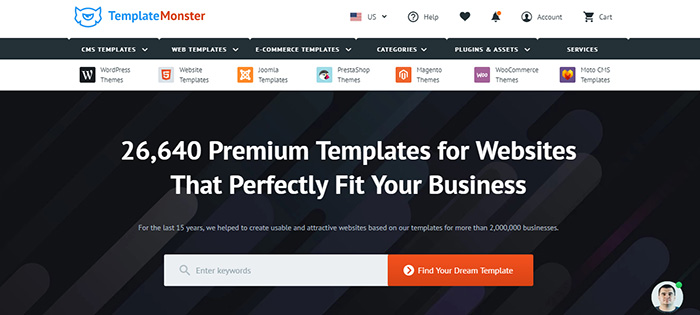
Example: Templatemonster Branding
Here is a brief list of things to consider to choose a proper domain name:
- Keep it concise. A domain name of about three or four words will keep people’s attention and be easy to remember.
- Don’t use hyphens or numbers for your domain name. The point is that people often forget to include hyphens or put them in the wrong place when they are typing or sharing a domain name. As to the numbers, people are sometimes confused, they are not sure if the number is spelled out or it should be stated in the numeric form. You don’t want people to come to the wrong site due to putting hyphens or numbers in the domain name for your business, do you?
- Make it easy to utter, type, and spell. By making your domain name simple, you will boost the probability of its sharing. People should find it easy to say aloud, type, or spell out.
- Make sure that your domain name is easy to remember and associate with your brand. The public will locate you online and share you with others with the help of the domain name. Therefore, it must be relevant to your brand and perfectly represent it. And don’t forget that it should be relatively easy to recall after having seen or heard. End your brandable domain name with a familiar extension. The “.com” extension will be probably the most familiar (75 percent of existing domain names). Consider ending yours with that and to make it easier for people to remember even when time passes.
Logo Design
Just like your site’s domain name, the corporate logo is a part of your brand identity. It also helps people to remember you. Would you like to have an awesome logo on your small business WordPress website and make a lasting impression on your users? What makes a great logo? The aspects will vary in accordance with the industry and type of business you are in, however, there are some common elements for all logos that want to get the status of a great logo.

Example: Shopping Logo Template
Your logo should be related to your brand or your product
Don’t misunderstand – your logo does not necessarily need to portray the product you are offering, but it does need to relate somehow to what your brand is all about. You can include an element that gives a clue of your brand’s personality, values, how your business operates, what you offer customers, etc.
Differ from the competition
Your logo should look different, both in design and color scheme, from your competitors. If your logo is similar to your competition this can confuse consumers and prevent them from distinguishing the identity of your brand in their minds.
Your logo should be suitable for placement on the web
Your logo will be displayed in numerous ways, on multiple channels, both digitally and in print. You need to make sure that your logo looks absolutely perfect everywhere, be it your website’s homepage or your business card. This means using a high quality and retina ready png, svg or even icon font.
No distraction
Your logo should seamlessly blend with the rest of your small business WordPress website’s aesthetics. It must not distract the user from its content and design. So, keep your logo simple enough to let it work in your brand’s favor.
Make Your Website Mobile Friendly
Responsiveness is not something optional or cool to have on your small business website. This is just a must-have feature. Do you know how many internet users own a smartphone? 80 percent! Do you think smartphone owners want to be able to access your site from their mobile devices? Of course, they want.
You must take care of mobile gadget lovers convenience and make their experience on your site excellent. Your small business WordPress website should be properly formatted for their screen and fully functional. We advise you to use Google Search Console’s Mobile-Friendly Test to check whether your web pages are mobile-compatible. If your site does not meet the mobile gadget users’ expectations, it will lose credibility and people won’t visit it again later on.
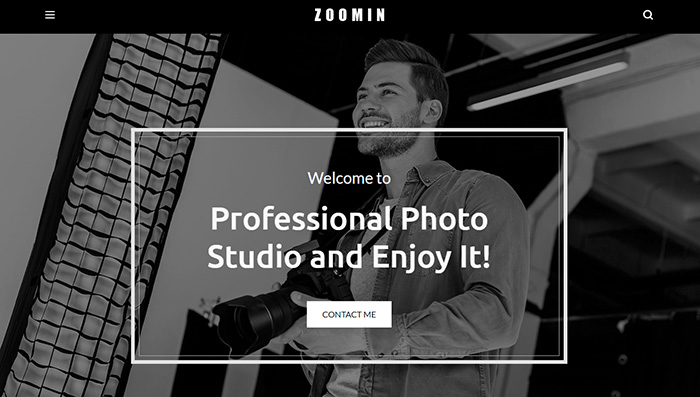
You can of course choose a responsive website template, like the Zoomin theme shown above. You can checkout the demo on various devices you have at hand to be sure it’s really responsive. Or if you already have a theme you love use our tips to make WordPress mobile friendly.
Optimizing Your Website: Initial Steps
Once you taken the first steps to create your small business WordPress website you should put in some extra time and optimize it. Here are a few key ways to shape up your website for your readers.
Develop Content
When developing a small business WordPress website, keep SEO in mind from the very start. All your content, as well as marketing efforts, should work for pushing your site to the top of search engine rankings so that it could be seen by more people online.

Need help with your onsite SEO? Yoast is one of the best plugins you can install to help optimize your website content. Yoast SEO includes added options for xml sitemaps, page title optimizations, content SEO checklists and more.
Offer Value
Any piece of content you develop and publish on your website must solve visitors’ problems or give them what they want or need. Make your website a leading resource in your niche by means of relevant, trustworthy information. Don’t be just one more place to find fluff or the same material available elsewhere.
Bonus Tip: You can use trust signals like testimonials, social links, trustmarks, ssl and more to show customers and new visitors that they can trust your website.
Opt for Quality
We know that it will seem obvious, but the content posted on your website must be of high quality and free from inaccuracies, typos, and poor grammar. Also do not plagiarize – take the time to create your own content from scratch. If your website contains errors or unoriginal content you can lose visitors’ trust as well as the ability to rank in search engines.
Focus on Keywords & Phrases
Use proper keywords and phrases throughout your site. This will help to optimize it for search engines and make it appear on more search result pages. In other words, relevant keywords will ensure that your site appears in the searches of its target audience.
High-Res Visuals
A web page containing only text is difficult to absorb. The user quickly loses the concentration. Even if the text is written by an expert, includes useful information, a rare person is going to read it if it is being displayed in one giant block. Break your text with visual elements. It’s a cunning trick to keep reader’s attention and stir their interest.
Visuals like infographics, pictures, graphs, charts, videos, and gifs draw much more attention than words alone and keep it for a longer period of time. By that’s not all, using appealing visual elements on your site can help it to get more inbound links and shares.
Bonus Tip: Take the time to optimize images for WordPress to be sure your pages are fast loading and SEO friendly.
Have a Content Marketing Strategy
What is content marketing? As Content Marketing Institute says, content marketing is a strategic marketing approach focused on creating and distributing valuable, relevant, and consistent content to attract and retain a clearly defined audience — and, ultimately, to drive profitable customer action.
Online marketing that is done through blogs, videos, social media posts, email newsletters, and so on allows you to promote your brand by means of relevant content, created even without mentioning the brand. The content created for your small business WordPress website can be shared not only there, but for drawing the direct traffic as well.
The goals of your brand content marketing strategy may differ from its other strategies. Nevertheless, there are two things common to all content marketing strategies. They are brand exposure and conversions increase. Capture your target audience attention by creating content that is interesting and useful for your audience plus keep track of those who interact with your content and give them the possibility to stay connected with your brand.
Create content that sells itself. Don’t write a commonplace stuff that can be found everywhere on the internet. The problem is that publishing content that does not contribute to establishing brand identity in people’s minds and looks similar to what your competitors have already done. If done right, content marketing will give you the chance to enjoy its multiple benefits:
- Search engine rankings boost. When you use the right keywords and phrases in your marketing campaigns enhanced by the publishing of shareable content, your website will start to demonstrate a noticeable growth in search engines positions.
- Gaining more traffic. Original content that does not contain aggressive promotion grabs audience attention and sparks interest. And after drawing the attention and stirring the interest of your target interest (using good CTAs), your small business is will be able to drive more traffic to its website.
- The development of your brand within the target market. When you create the content catering to your audience needs and relating to your brand, this creates strong bonds between you and your audience. People who see your content will be able to put two ends together and check out your website repeatedly.
- Getting new customers. When content marketing is done right, it is easier for you to reach people you might not reach otherwise. It can embrace multiple channels online and be shared with your target audience to reach new potentials.
Build Links to Drive Traffic
Link building is a necessary element meaning both better SEO and more traffic directed to your site. Furthermore, the right links built to your site from other decent resources, give your website credibility and is viewed as a trustworthy information resource.
Should we tell you what is link building? It is a process of getting backlinks to your website from other quality sites. How to get those backlinks? You can use guest posting, infographics or even FAQ sites that lead people back to your site when they click on a link such kind of content includes.
Link building is really significant for creating a reliable website for your small business, which will lead more traffic from other places across the web.
Further Development of Your Brand Identity & Following
Everything you post online must speak in a consistent voice conveying your brand and personality. Everybody who comes to your small business WordPress website should be able to identify what your brand is about and follow all its news and actions. Here are some tips to help solidify your identity and build a following online.
Run a Blog
Through blog posts on your website, your small business can build itself up as an expert in its field and provide its consumers with valuable content that they can then remember and to share with others online.
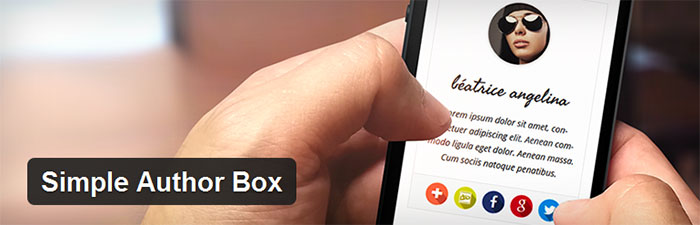
You can also utilize the power of guest blogging for your site. A person you choose to make a contribution to your site’s blog as a guest author should tie in well with your brand and its image. Also, you can get new visitors to your site that might not have landed there otherwise through the online following of your guest contributor. If you do decide to have guest posts on your blog, consider adding a Simple Author Box to include links to your guest author’s website and social profiles.
Link Your Website to Social Media
Include links to all your corporate social media accounts on your website. Feature them at the expected places, somewhere where the visitors easily find your social media icons. For instance, you can prominently post them on the homepage or on a clickable, clearly labeled tab. These small social media helpers will provide you with a lasting following of your brand through a dedicated social community.
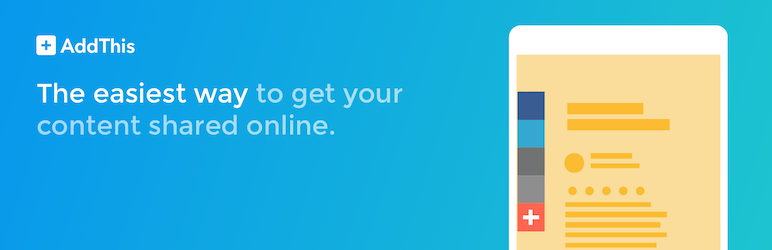
If your theme doesn’t already include social links and built-in social sharing, consider a plugin like AddThis Share Buttons. The plugin integrates quick-share links for more than 200 social networks and includes easy styling options to match your buttons to the rest of your website.
Collect Visitor Information & Increase Conversions
Use every possibility to gather their contact information. Don’t lose your chance when visitors come to your website and learn more about your business, brand, and services. Encourage them to share their contact information by site’s great content, newsletter subscription form, or offering to download a free ebook.

Collecting your visitors’ email addresses via a newsletter subscription is a way for your business to increase conversions. Depending on your newsletter service, you can use a plugin like MailChimp for WordPress to seamlessly integrate a newsletter signup form on your website. Convert first-time site visitors into loyal customers by giving them compelling content, then keeping in touch with them consistently through your newsletters to their email boxes.
Find Your Market Niche
You can’t sell your products/services to everyone. This poor strategy will make your website too generic in terms of content to really attract and connect with anyone. You’d better find the right niche for your website and work hard to cater to its needs. Narrow your focus and your site will attract more people within the smaller circle of the market segment.

Are you uncertain about your target market? Or perhaps you’re not sure what readers in your niche are clicking? Then conduct market research to find this out. Try a service like Mouseflow heatmaps to see what your visitors are up to. Are you done? Now get to creating content that interests your target audience and use your heatmaps to organize your content accordingly.
Track Your Progress with the Help of Tracking Tools
There is no sense in investing your resources and creating a small business WordPress website if you don’t know whether your efforts are rewarded or not. As soon as you get your website up and running, start to track its performance.
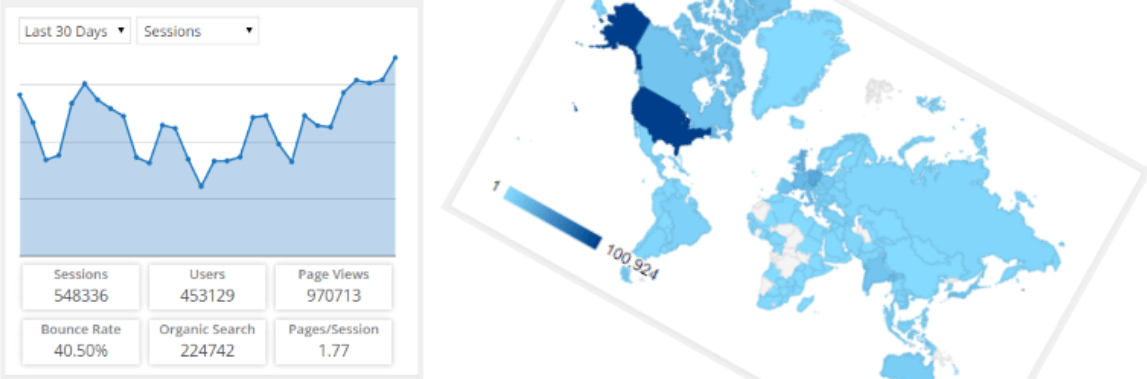
For instance, you can use a comprehensive online tracking tool like Google Analytics then integrate it into your WordPress dashboard with the free GADWP plugin to gather the data on your website’s performance. This tool will show you how many people are visiting each of your site’s pages, how much time they are spending there, through which other online channels do they accessing your site, etc. Possessing this information enables you to see the full picture of what you are doing properly and what needs improvement for further movement forward.
Over to you…
There were a lot of points covered in this article, so lets look back at some key takeaways.
- Good hosting and an expertly made WordPress theme specific for your small business WordPress website niche can save you quite a lot of time and money when launching your first website.
- Build your small business WordPress website in a way that will result in brand development, a loyal following, and general exposure across the web.
- Create your content to be unique, related, interesting and sharable your target audience.
- When in doubt, use a plugin to add features to further optimize your small business WordPress website.
Did you find this guide helpful? Or do you have any unanswered questions about creating your small business WordPress website? Leave your thoughts and impressions in the comments.




Comments
No comments yet. Why don't you kick off the discussion?