How to Create an Online Course With WordPress

So you want to create an online course but don’t know where to start? It may be complicated to get something professional set up when you just want to teach people online; maybe as an add-on to real world training you offer, or as an extension of your wildly successful website.
Fortunately, WordPress makes it easy to set up an online course to share your knowledge and expertise with the world. There are a variety of themes and plugins available, designed to provide users with the ability to create and provide courses on their WordPress website.
This article will walk you through what you need to do to create an online course with WordPress, then look at some of the plugin and theme options available.
Examples of Online Courses
Online courses are widely available and many are built using WordPress. Many courses are hidden behind sales pages, but we found a couple that you can preview to get a feel for how they are set up. For example, WP101 stays true to their mission by using WordPress to offer their training courses geared at WordPress beginners:
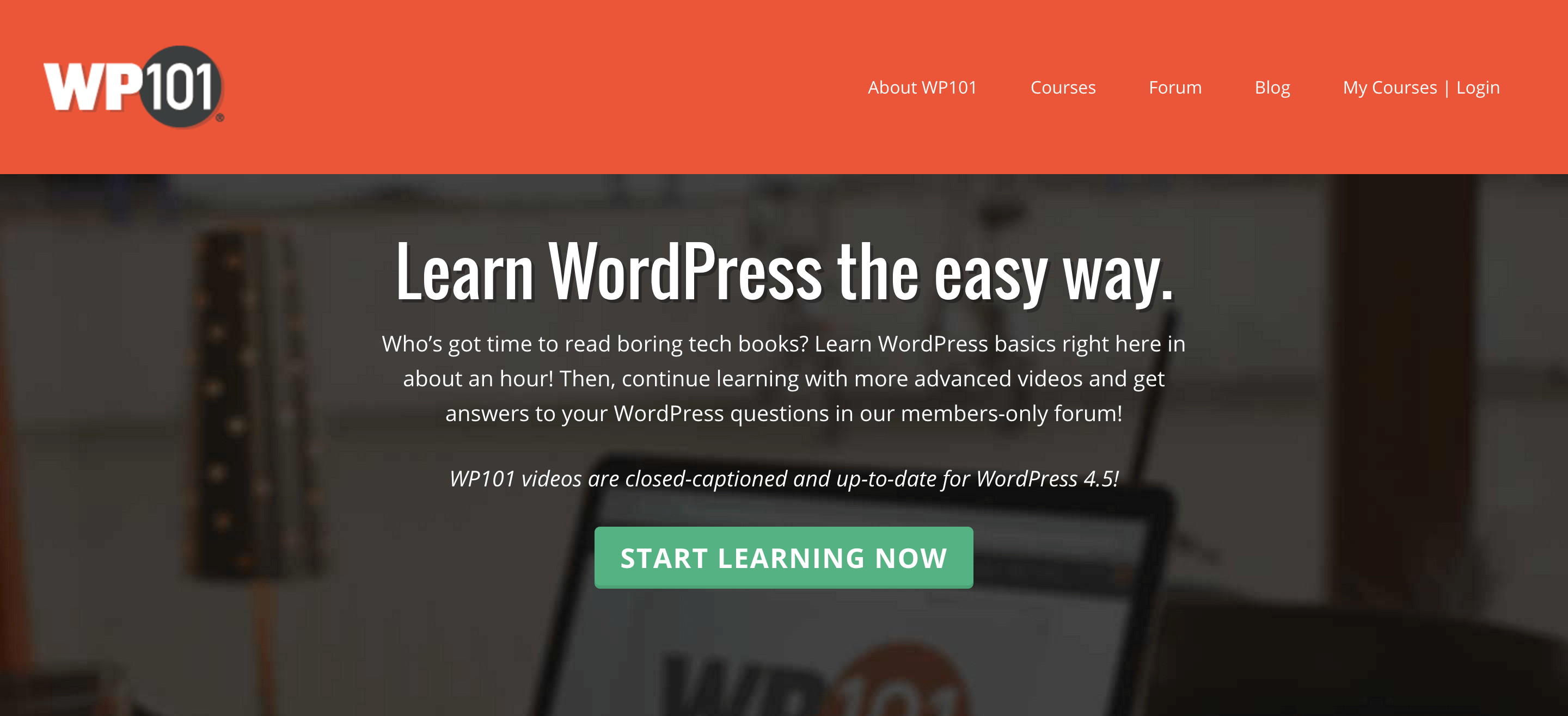
Their introductory course on all the WordPress basics is free. Or you can checkout our full list of WordPress Courses to see more examples.
Setting Up Your Website
Now, let’s start with an abbreviated version of how to set up your website with WordPress. Firstly, you need to get an instance of WordPress running, ‘locally’ (i.e. on your PC) or online. If you’re ready to get WordPress hosting, we recommend managed hosting that will deal with installs, backups, and updates for you. A great option is WP Engine which starts as low as $20 per month.

Bluehost’s regular hosting is a cheaper option from $2.95 per month. Even though the promo price is for their shared plan Bluehost has a quick install option for WordPress that helps you get WordPress ready in minutes.
If you’d like to start with a local installation instead, you can set up WordPress on your computer running OS X, Windows, or Ubuntu quite easily. Once you’re happy with your site, you can move your WordPress site from localhost to your live web host. With WordPress set up, what’s next? Let’s look at planning your course.
Planning Your Course
Now that your website is ready, the excitement will be building, but you need to slow down and think carefully about your next step. Before you choose a plugin or theme to help you set up your online course, you need to know what kind of course you want to create.
A lot goes into planning an online course, but here are some of the basic considerations to determine the best approach:
- Outline of the course. This is perhaps the single most important step of planning your course. If you don’t know how you want to structure the material for your course (sections and lessons, subtopics etc.), it will be difficult to get the course set up properly to meet your needs, and you may choose the wrong solution.
- Type of content. An text-only course can be treated very differently to a multimedia course. You need to think through the types of content you want your course to include (e.g. text, video, or quizzes).
- Course restrictions. A free course may be considerably easier to set up than one requiring complicated membership rules. You need to determine how you want your course to be set up, and which content will be available to which audiences.
- Method of distribution. Having all your course content available when a student signs up may be more convenient, but you may prefer to make materials available on a schedule (i.e. ‘dripped content’).
Now that you know what you’re creating, let’s take a look at some solutions to help.
Online Course Plugins
We’ve selected a few of the available plugins for your consideration below – some of the best plugins for online course management.
1. Sensei (From $179)
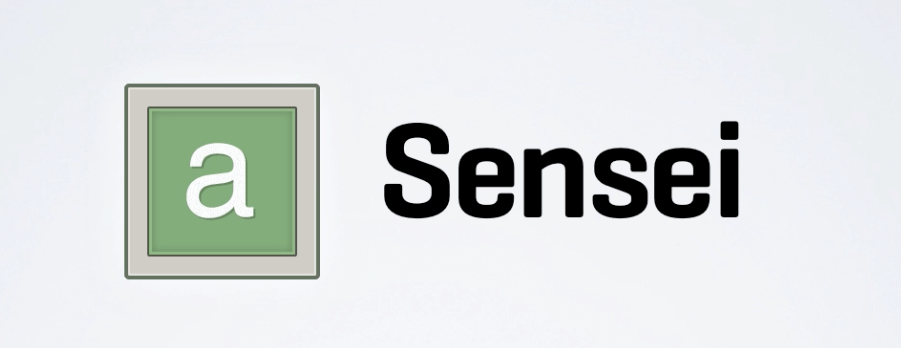
Coming to us from WooThemes (the team behind WooCommerce) is Sensei (starting at $179/yr for a single site). Perfect integration with WooCommerce and all the themes from WooThemes, plus a wide range of extensions available to customize your course offering, make this a solid choice.
2. WP Courseware (From $159)

Drag-and-drop your way through building a course with WP Courseware (starts at $159 for a two site license). This full-featured online course solution integrates with all major e-commerce plugins.
3. LearnPress (Free)
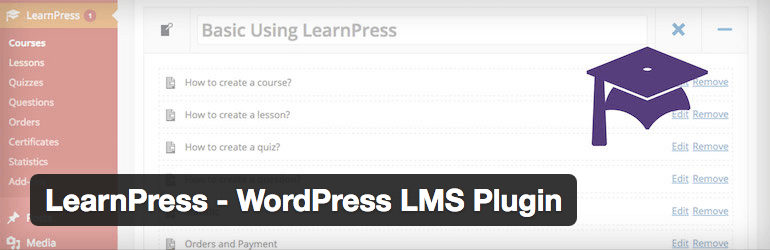
A comprehensive WordPress Learning Management System (LMS) plugin, LearnPress is a free option for your online courses. Several free add-ons are available to extend the functionality, as well as some premium ones (starting at $19.99) to go even further.
4. Zippy Courses ($199)
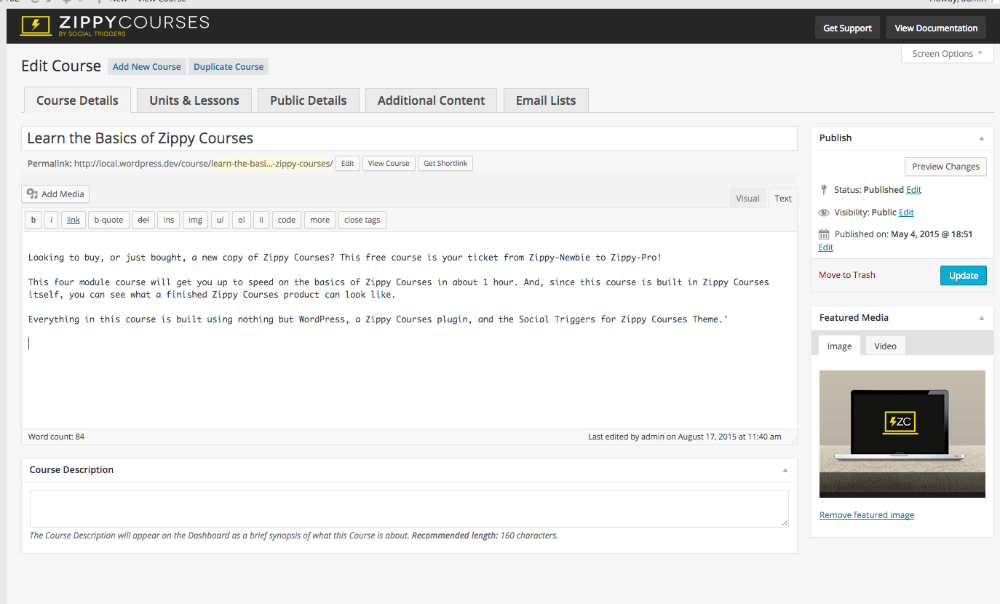
The brain child of Derek Halpern, founder of Social Triggers, Zippy Courses is a premium all-in-one online course platform (available for $199) which includes built-in integration with email marketing, payment gateways, and detailed analytics.
5. LearnDash (From $199)
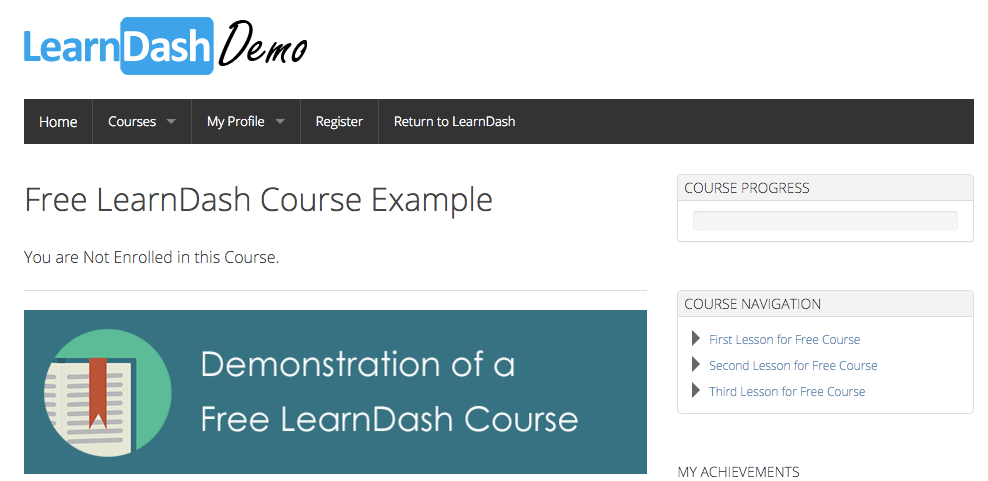
LearnDash is a feature packed, premium LMS (starting at $199 for a single site), which actually has industry standard LMS integrations, such as the Tin Can API. If you need true LMS integration, this is an obvious choice.
6. LifterLMS (Free)
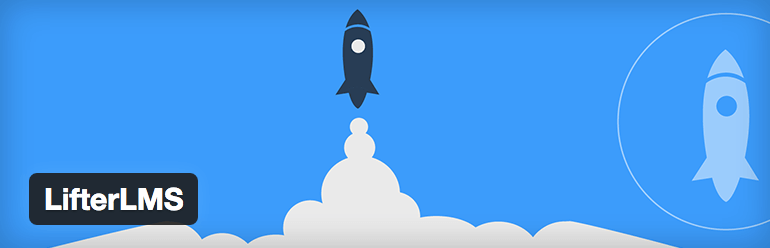
LifterLMS is a new addition to the online course space. It’s a free plugin, but the premium version ($99 per year) offers additional support, added graphics, and premium themes. Premium extensions further extend the functionality.
Online Course Themes
There are many themes designed for providing online courses, so this is just a selection of some of our picks, to show what is possible. You can check out some others in our list of the best education WordPress themes.
1. WPLMS

WPLMS is a social learning management system built on BuddyPress, for course, instructor, and student management. It is an all-in-one solution for creating an online learning platform.
2. BuddyBoss

BuddyBoss for LearnDash is more than just a simple theme – It’s more like a platform. With built-in options and features for layouts, customizable header & footer, branding, page building and of course LearnDash (advanced quizzes, lesson timers, user reports, etc.) BuddyBoss offers everything you could possibly need. Plus with the new LearnDash-Gutenberg interface, creating custom content is even faster and easier.
3. LMS
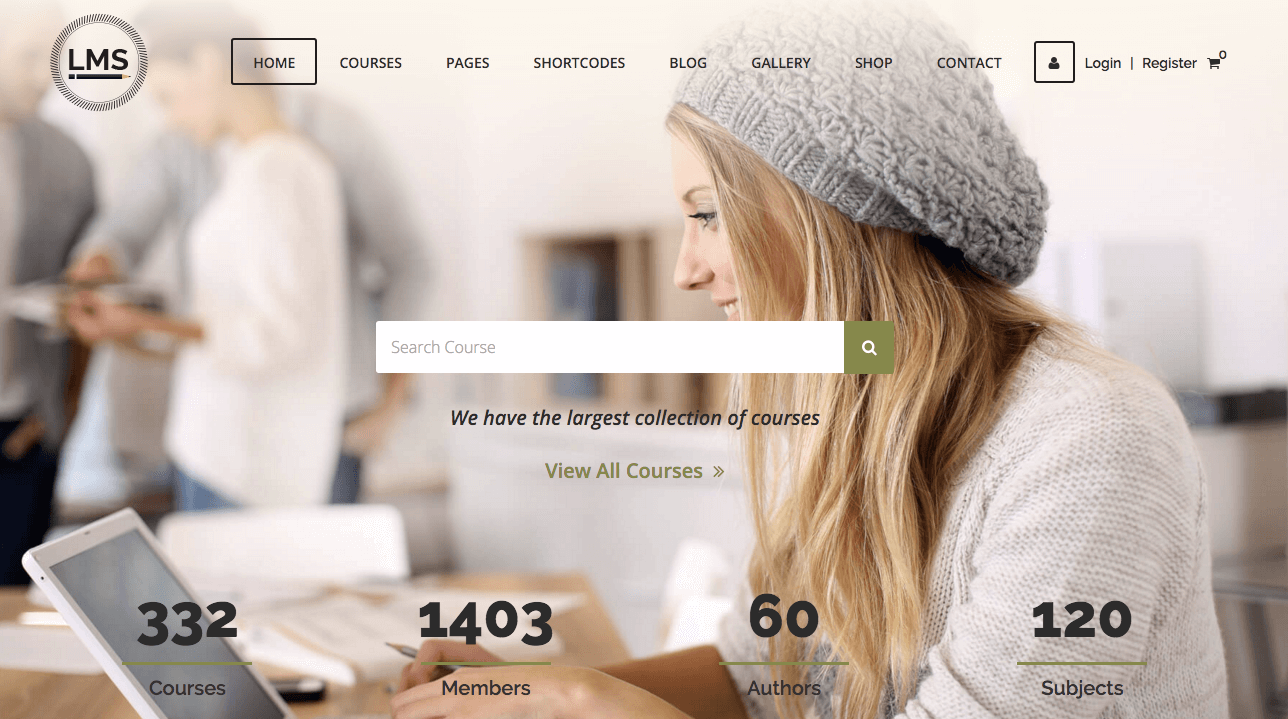
The LMS theme is a powerful learning management theme designed to work with Sensei. It adds advanced design and layout possibilities to your online course website.
Creating an online course in WordPress isn’t hard, and can be done quickly using a theme or plugin. You will have to do the hard work of planning the course and creating the material, but with WordPress you can get the course itself online and available to your students in no time.
We’ve given you an overview of how to go about setting up an online course using WordPress, so you can get your site set up, plan your course, choose a theme or plugin, and get started today.
We have just skimmed the surface of creating an online course, so if you have any questions or suggestions, please let us know in the comments section below! We would love to hear your tips and tricks for creating online courses with WordPress.
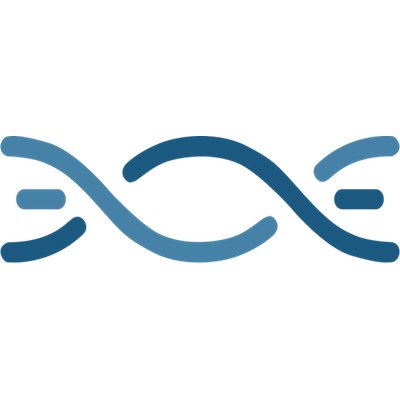



More themes next time 😉
This is a great guide. Online tutorials and courses and best product to create and make money online.
We offered a good balance, I think! 😀
Thank you very much.
Hi John-
Very well written post that will certainly help people get on the right path when creating their online course with WordPress. Also, thanks for including LearnDash in your overview – much appreciated!
Kindly,
Jusitn
No problem, Justin! Glad you enjoyed the post too!
Hi John, I have read your blog and got good information about Create Online Course with WordPress.
Awesome post, its very helpful, explained details.Thank you so much for such a nice post….
Thanks, Sahil!
Great article. I want to ask you one thing, if i want to give the certificate of completion of a course, Can i give it from my website ?
Yes! Some of the plugins we’e mentioned include certificates (like WP Courseware and LearnDash) as a part of the core plugin with others offer extensions (like the Sensei Certificates addon).
Surprised not to see a mention of CoursePress Pro here. CoursePress is a full-blown course creation and management solution for WordPress. It includes everything a blogger needs to create learning units with quizzes attached, and it’s especially powerful if you will be including audio and video elements in your course. It has options for free and paid courses, includes a diverse set of payment integration gateways, and can accept both manual payments and automated payments.If you don’t need some of the more powerful features of CoursePress Pro, you should take a look at the free version.
That is another awesome option! We’ll have to remember it in our next roundup 🙂
Hey, thanks for the article, it’s great! I was just wondering, in order to do a course via WordPress, does that mean you need one of the business plans on WordPress as well? Otherwise it seems if you are uploading or embedding videos you will reach the limit pretty quickly, and also the basic plans aren’t monetised. Just wondering, thanks heaps!
Actually this guide is for self-hosted WordPress so there are no limits 🙂 One of the biggest limitations of WordPress.com is the fact that e-commerce isn’t supported, so you actually can’t even sell your own courses. On top of that there are many nickel & dime charges (custom url, more storage, ad removal, etc all cost extra). But I could go on and on. Checkout our post on the differences between WordPress.com and WordPress.org to learn more about why we prefer self hosted WordPress.
Fantastic review of the courseware. Just to inform the Editor that for all these plugins, now there are extenstion plugins that lets you import quizzes from Excel Spreadsheet… Excel to LearnDash & Excel to Sensei
Our local art teacher recently launched online classes using CoursePress through WordPress.. Works great, and I’ve found her approach (which is both methodical and supportive) to be just what i needed.
Is there any other LMS besides Sensei that’s has their development process available on GitHub? I’ve learned better by now than to build businesses on anything developed behind closed doors. But Sensei does have its deficiencies and the development process has only recently picked up pace, so keeping an eye out for legit alternatives.
The Payment is only once or every year I should pay for plugin?
That depends on the plugin you choose. I think most are a yearly fee, which includes priority support and regular plugin updates. Though a few might be one time fees.
Nice Article, I have also created 2 courses on Shopify and dropshipping and want to sell online on my site. your article is very helpful for me. Thanks again!
Thanks for your article. I have a question: can I create an online course with a standard WordPress website instead of a membership website?
Of course! Many of the course plugins are designed to work with memberships, in which case you could make it free for users to sign up. Or you can always just post free videos as blog post so readers (and search engines) can find and bookmark you courses.
Interesting !
This blog is really good. The description is very well explained along with the images for better understanding. WordPress online course creation feature is very good for online learning.
Which one of the example websites offer:
1 Learner registration where some courses can only be registered once a Certified ID has been uploaded
2 Assessments can be done throughout learning whereby learners MUST be competent in s section before they can continue
3 Certificates can only by printed if learners were competent in all assessments
4 Keep a detailed learner record of all training that any learner has completed and can be grouped for various learners who attended from a specific venue. Since venues need a “report” of their competent learners in specific courses
5 What is best if learners cannot access the internet. Such as remote areas in Africa?
Thank you
Hmmm it sounds like you need a very specific setup, and I don’t think any of the solutions will have everything you need right out of the box. LearnDash or Sensei might be your best options from our list but you should reachout to the plugin developers to confirm if what you need is possible with their plugin.
Thanks you so much for putting this article together.
I’m in the process of putting my small business coach site together and want to add a section of free courses for people interested in starting a new business together. While I have a subscription to one of the teaching platforms, I don’t necessarily want to upgrade to the next level for multiple site use.
The information you provided in this article is just what I need — some options from free to paid.
I will definitively check them out — and who knows I may find a paid one to replace my subscription.