Cloudways Managed Cloud Hosting Review

In today’s world, the hosting market is filled with options, so much so that it’s easy to get lost on the technical aspects, with the ever increasing competitive aspect of the hosting business, reading good and honest reviews about this services is paramount.
This is the first article in a series in which I’ll be reviewing well known hosting services. Today I’m going to show you what is Cloudways, how it works, how good is it, it’s drawbacks and the actual performance of the service. I’m also going to discuss the target audience and price.
Note: This article is an honest, in depth review of Cloudways WordPress cloud hosting service. Cloudways did provide us with a temporary account to throughly test their service, however all of the opinions and testing results shared in this review are our own.
What is Cloudways
Cloudways is a cloud hosting company that provide a centralized platform for managing external cloud services like DigitalOcean, VULTR, Amazon and Google Cloud, among others. In essence, Cloudways is more like a hub of services instead of an actual hosting company.
According to their wording, in Cloudways you can choose your provider, pick your core app and build your web app with full confidence.
So, Cloudways allows you to create virtual machines that in turn can host apps that you create. Cloudways offers an easy way to create those virtual machines and the apps on top of it.
Getting Started with Cloudways
First you’ll need to select a Cloudways plan. They offer multiple choices for hourly or monthly billing, cloud providers, data centers, Ram, storage, bandwidth and more.
Once you get into the service you are greeted with the following interface…
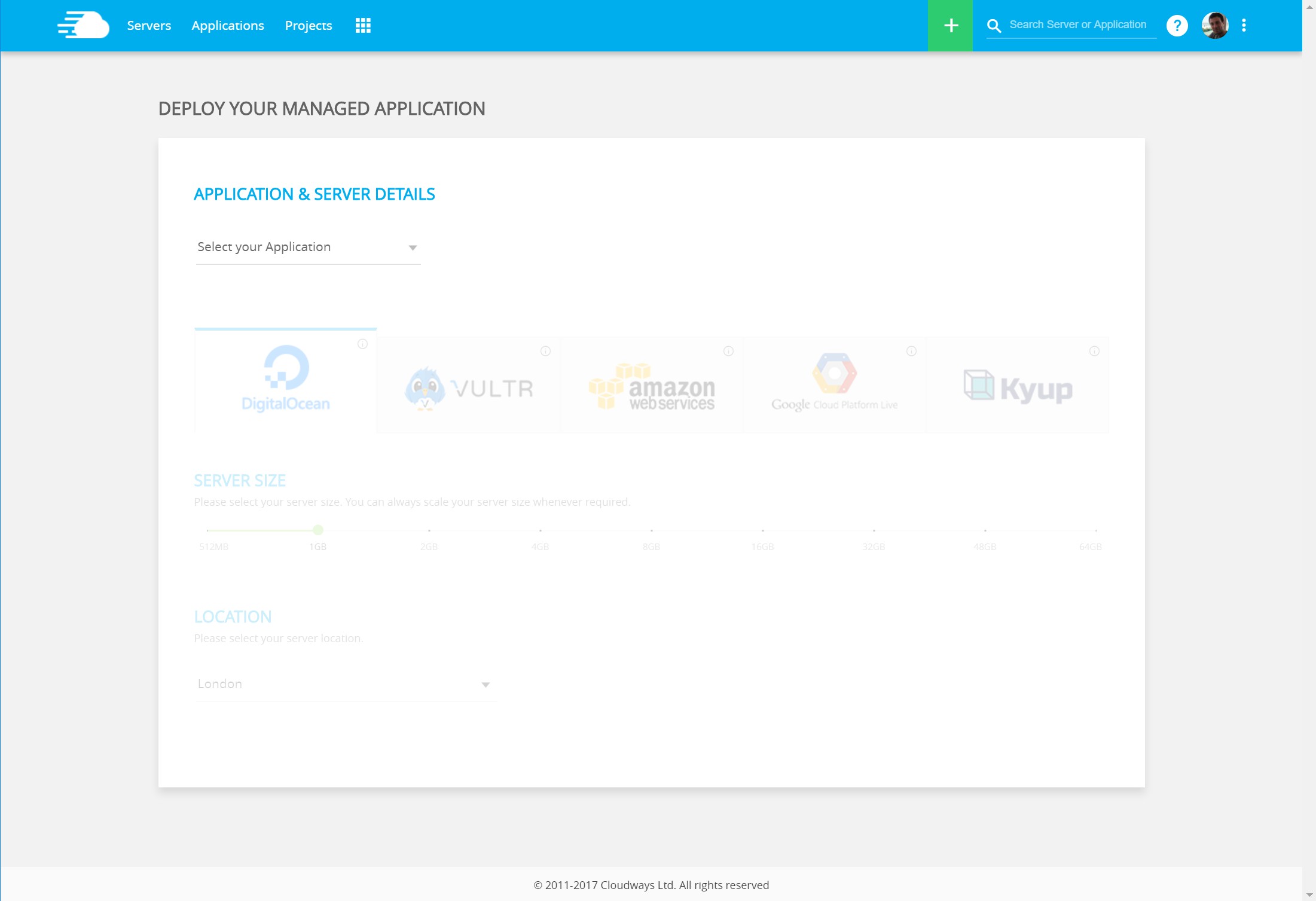
As you can see, Cloudways let’s you do a 1-click virtual machine creation on the most popular cloud hosting companies, you simply select your provider, the server size, the location and then you’re good to go.
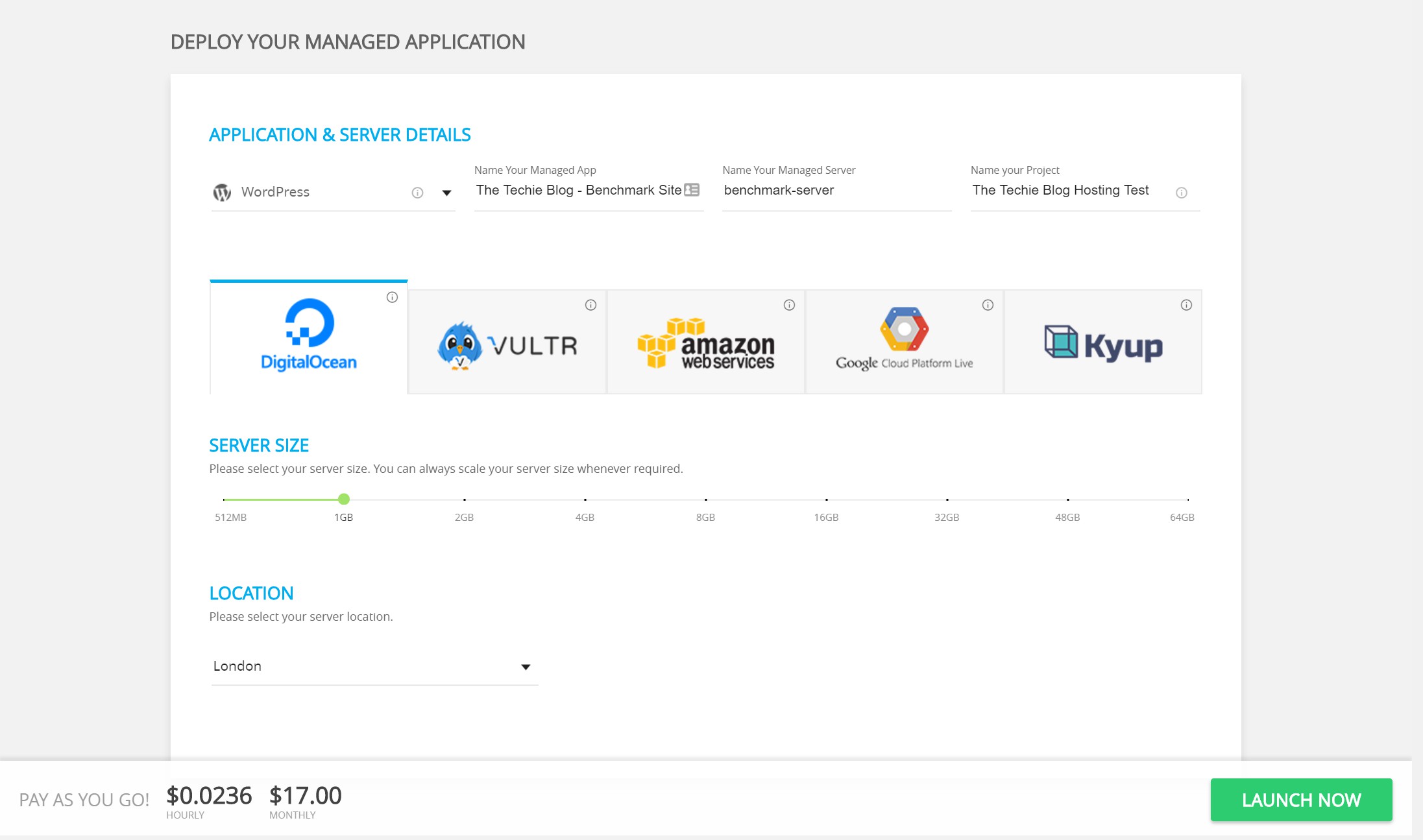
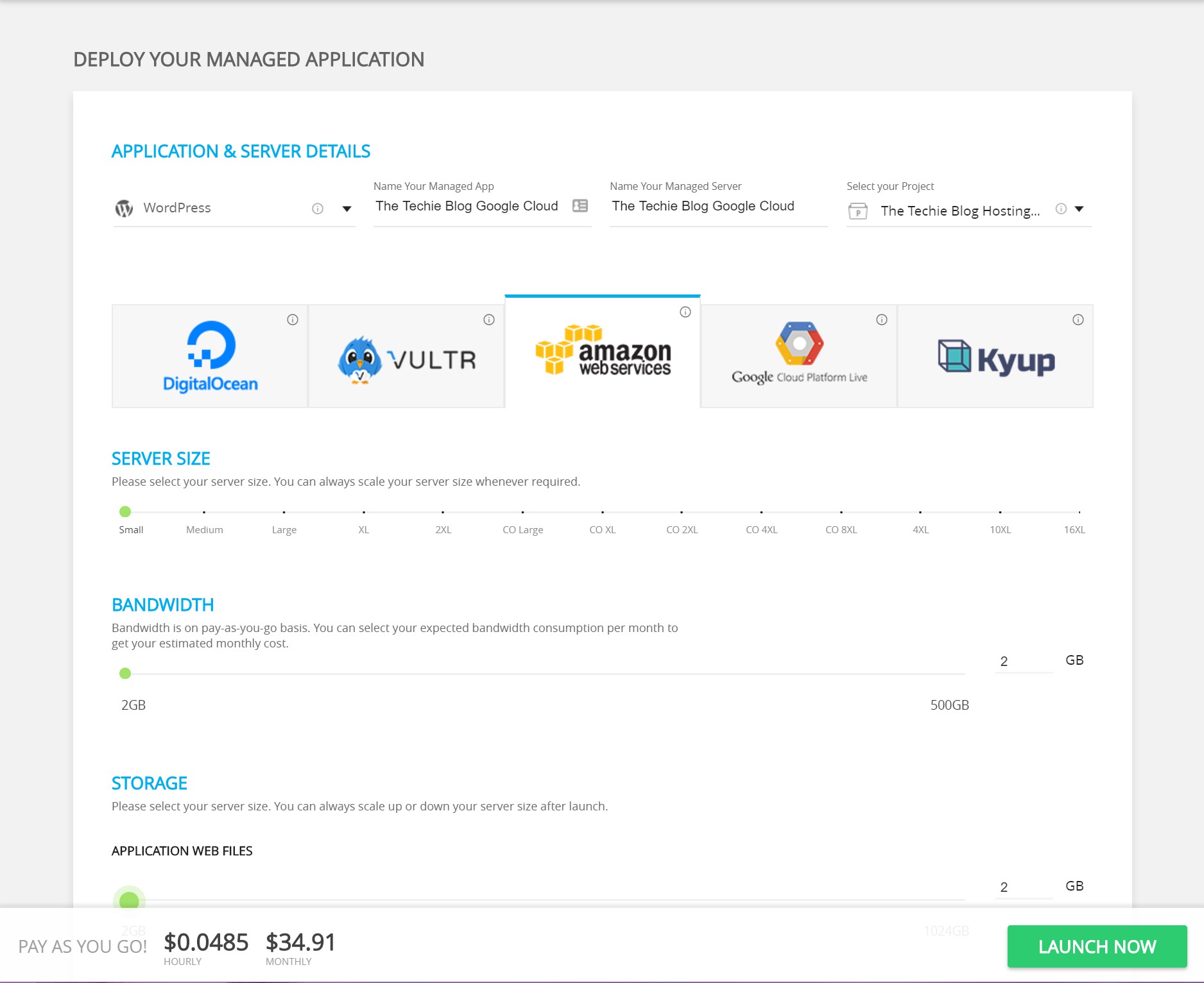
Once the server is created you then have access to the apps configuration.
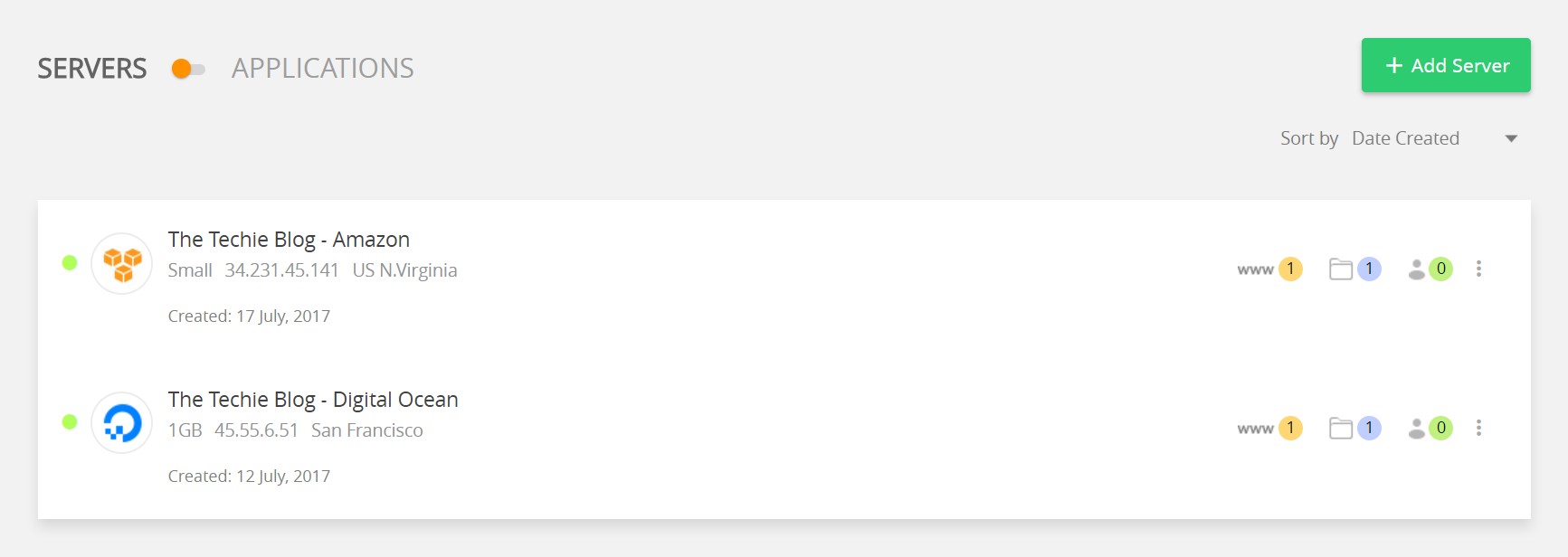
For this article I’m going to create 2 virtual machines, one in Digital Ocean and the other on Amazon Web Services. Once both machines are ready and active, we can proceed to create the webserver and app on top.

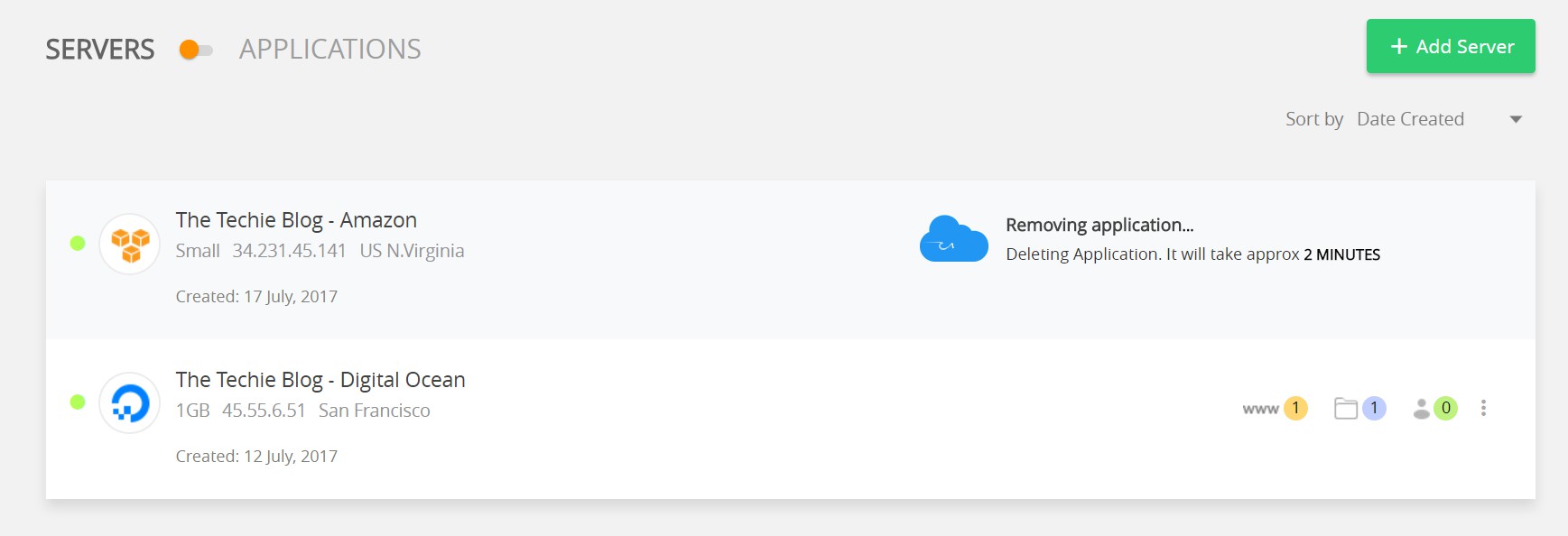
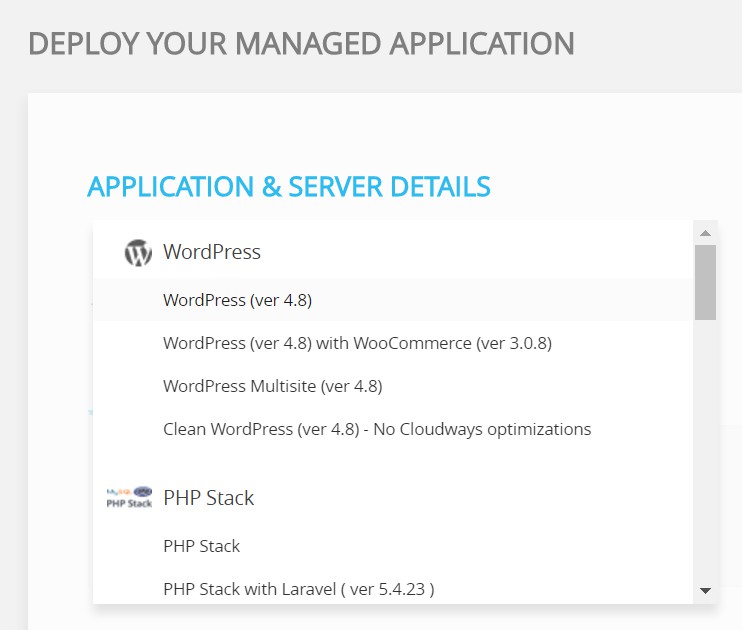
Cloudways allows you to create a WordPress webserver app with ease, along with other commonly used apps. For this review I’m going to concentrate on WordPress, for obvious reasons.
It’s good to mention that Cloudways apps are created with optimizations in-place which means the app will create with an optimized profile for WordPress. For this article I’m going to skip WordPress optimizations to show you the real performance behind the service.
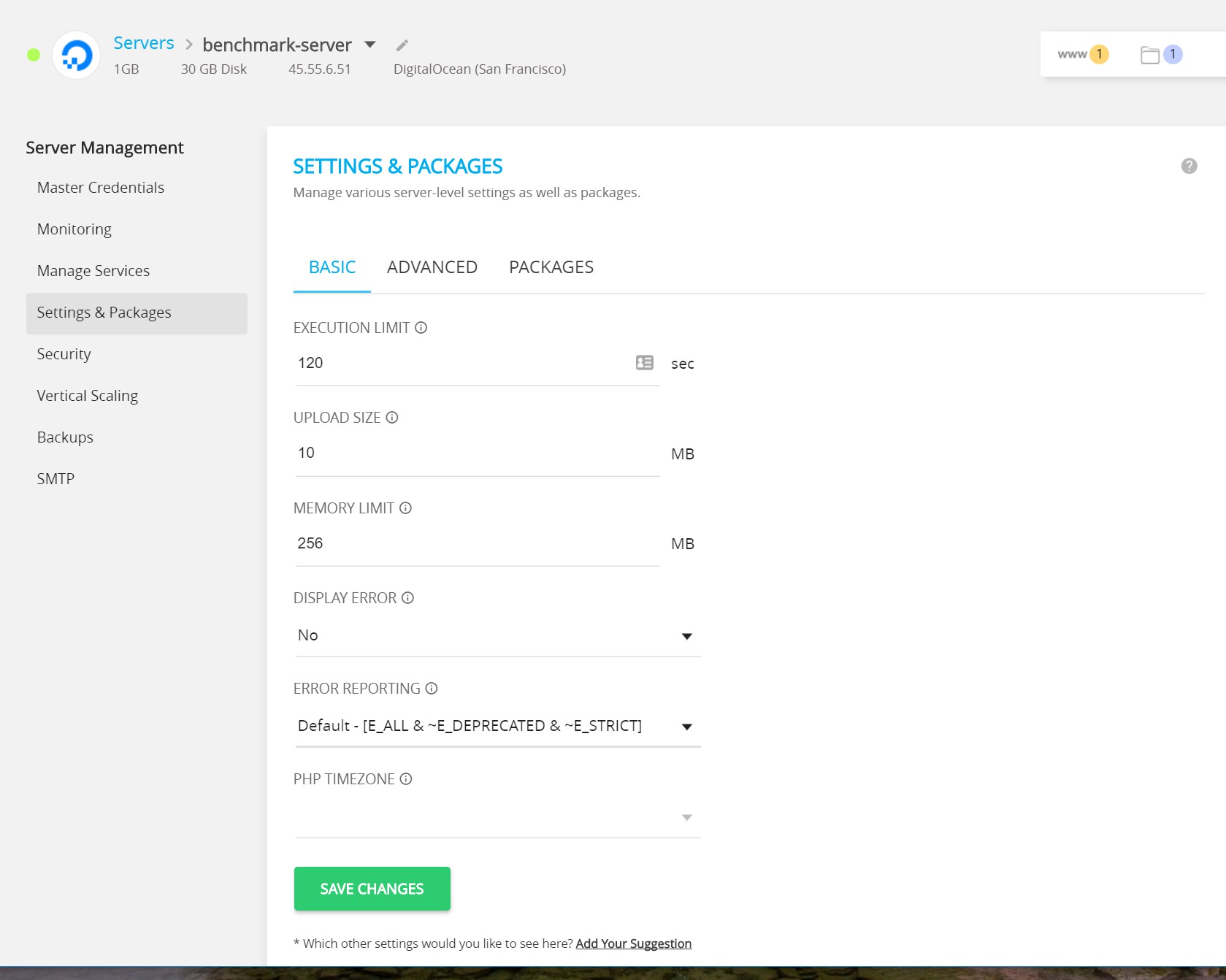
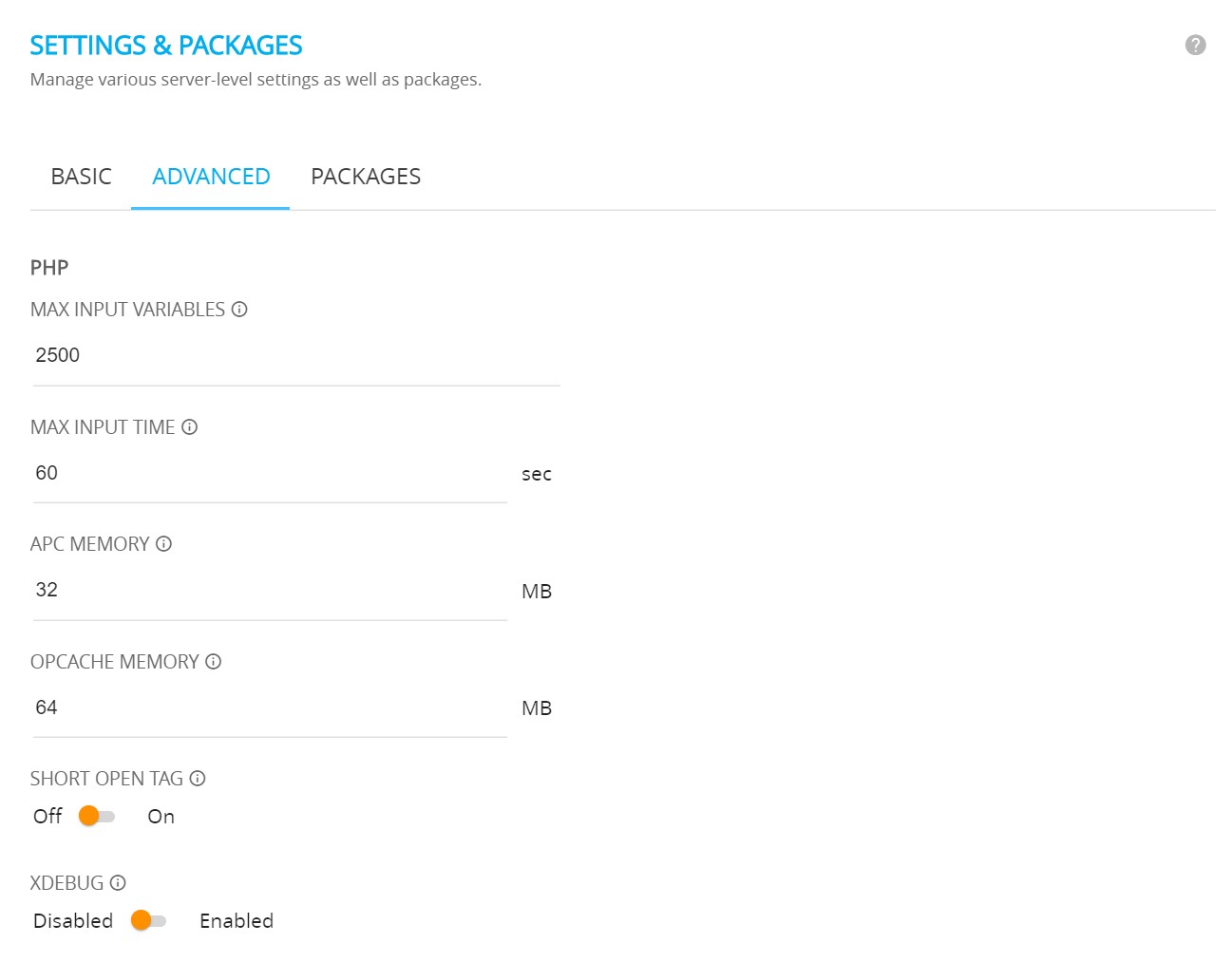
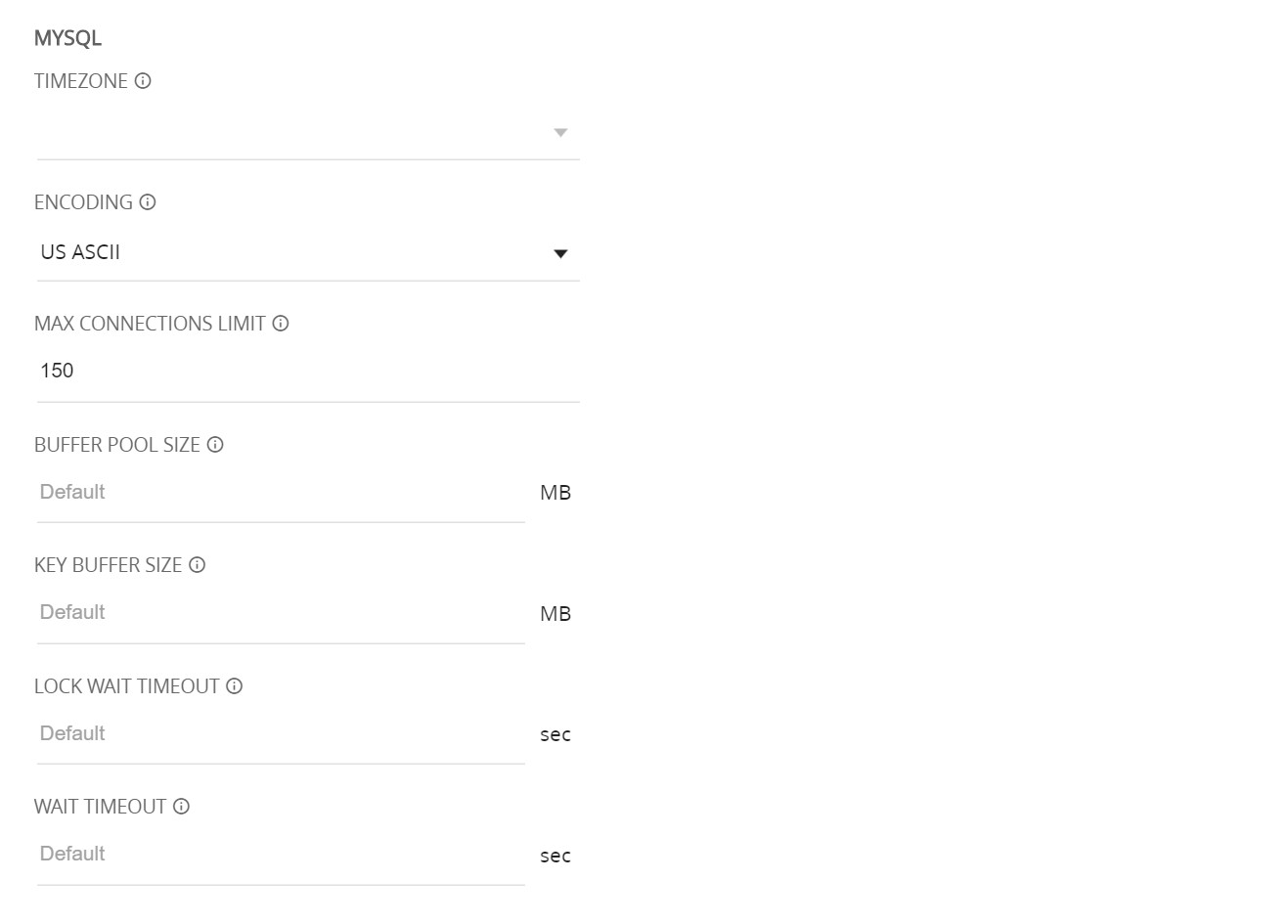
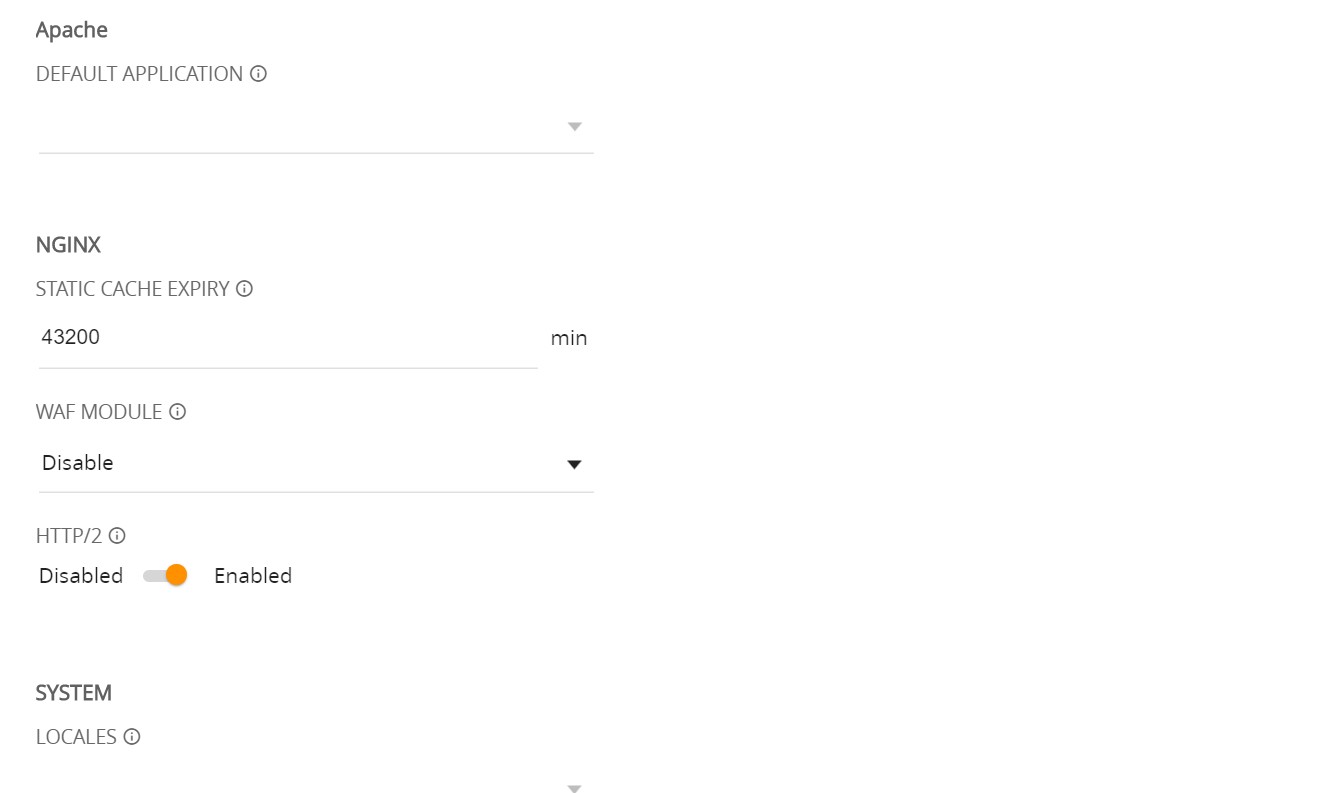
As you can see, all the major aspects of the webserver can be tweaked with a nice and intuitive user interface. It’s good to know that you are not forced to tweak all this stuff for your site to work properly but it’s best if you know what you’re doing before proceeding on touching anything on this menu. This options are best suited for people who is trained in webserver administration, for the common folk, it’s best to leave all of this untouched.
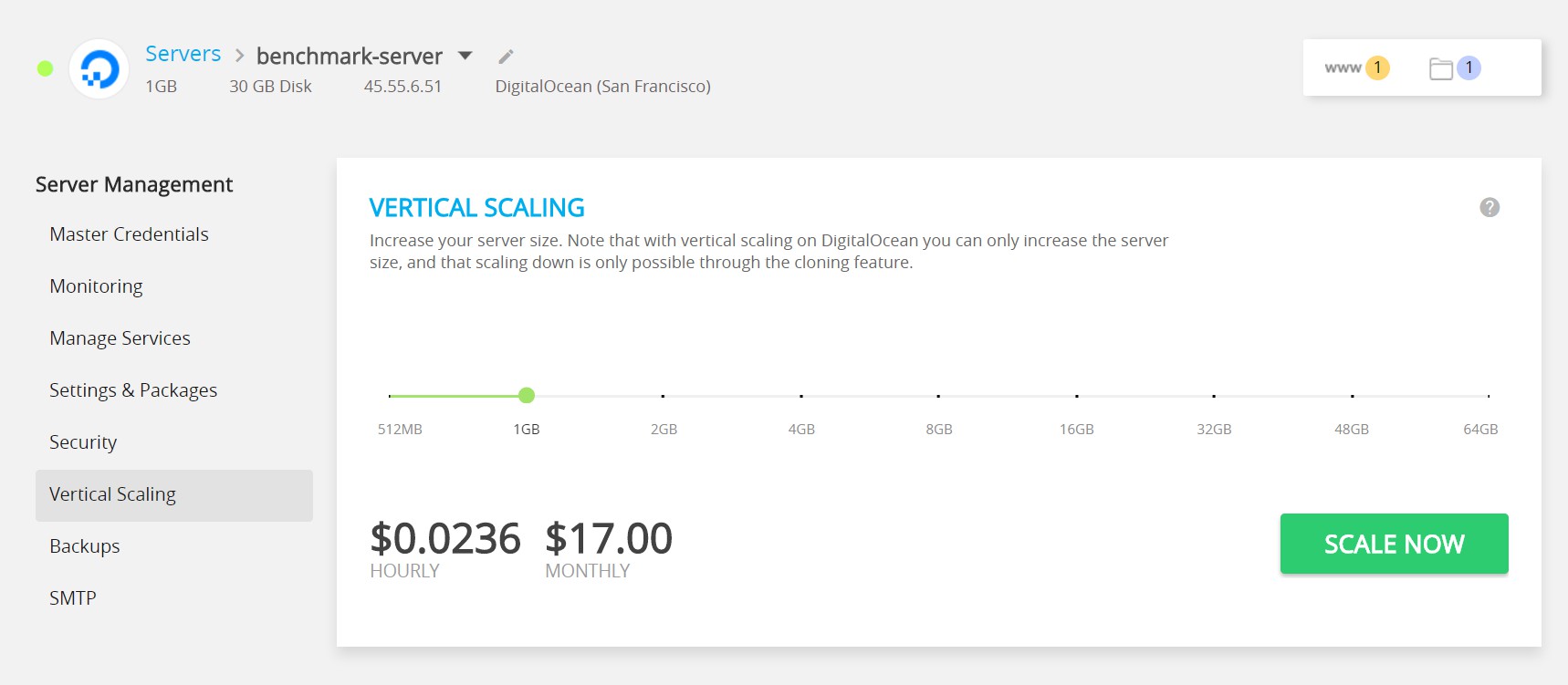
The server allows you an easy enough vertical scaling with the cost of each step clearly printed. This is extremely useful for startups who want to expand on the fly.
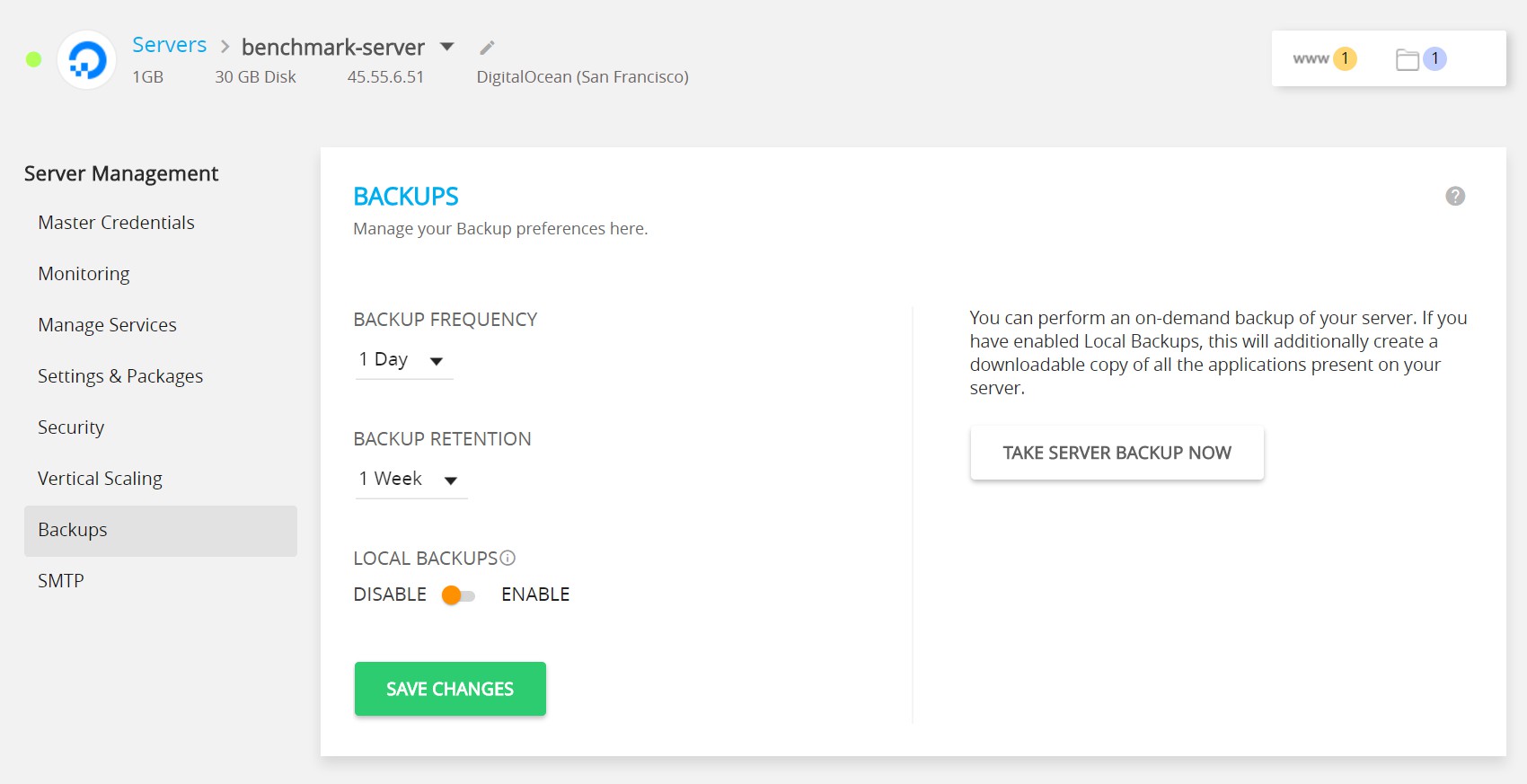
Cloudways comes with a nice backup feature that will allow you to create copies of your files in any time cycle you want.
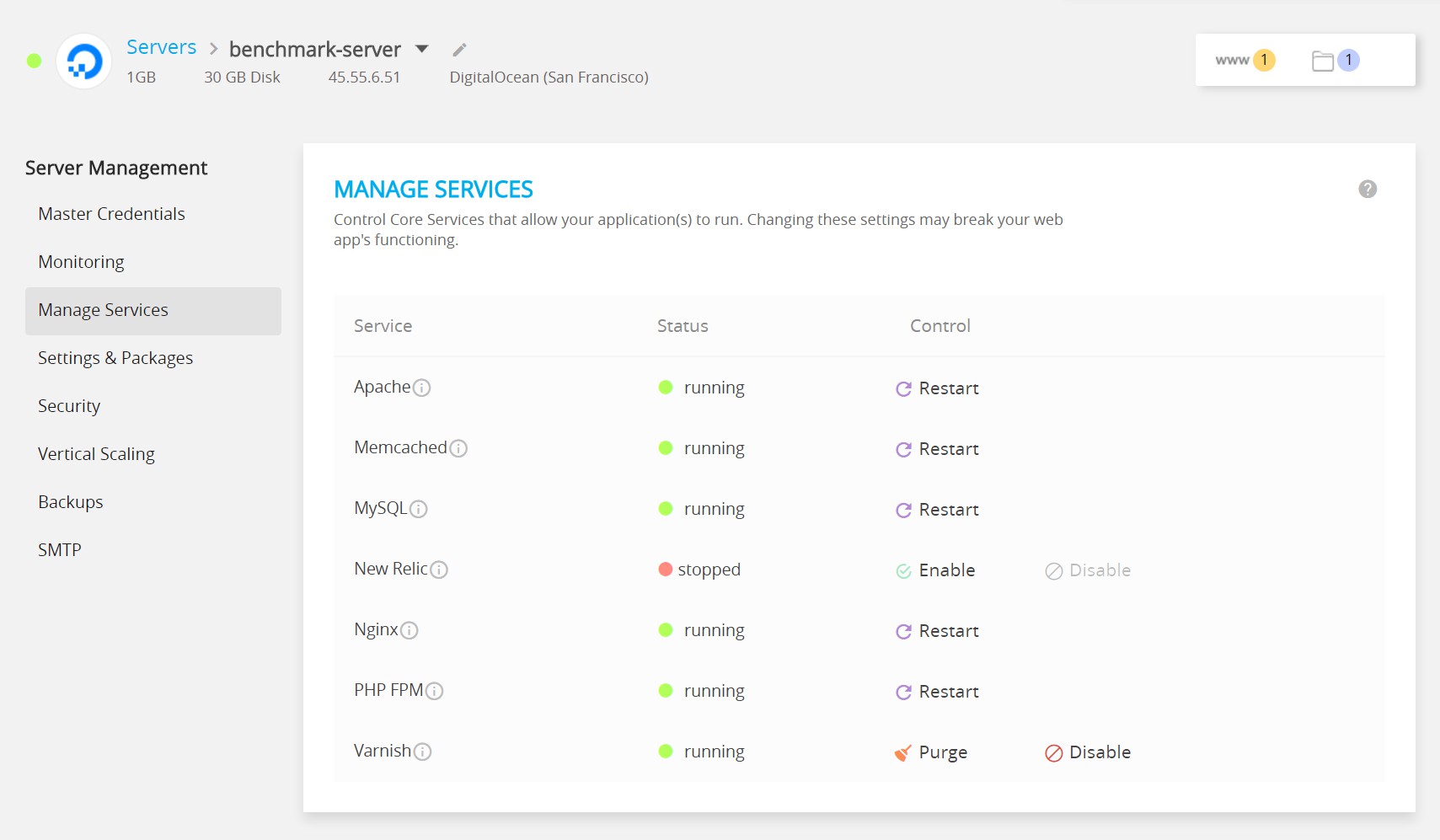
The main webserver stack comes with PHP-FPM preconfigured, Memcached, Apache as the actual webserver, nginx as a proxy and Varnish as the main caching mechanism, quite a complex webserver, all managed through the interface without you needing to meddle with the actual machine. Quite useful !
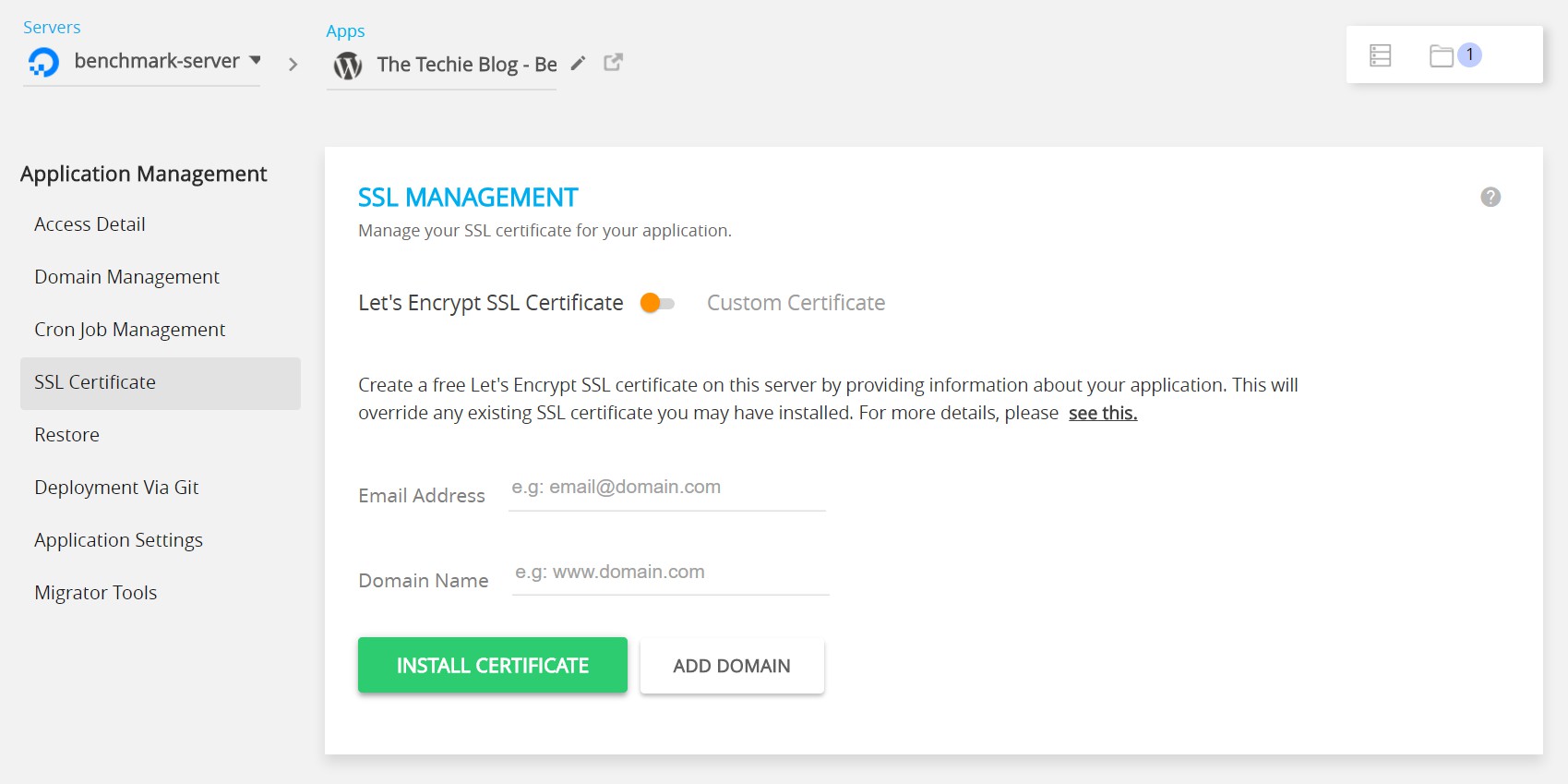
Having to install a certificate on your WordPress is not problem at all, you simply add the e-mail address and domain and install the certificate, this is handled through Let’s Encrypt for free but the system allows you to install your custom certificates in case you need it.
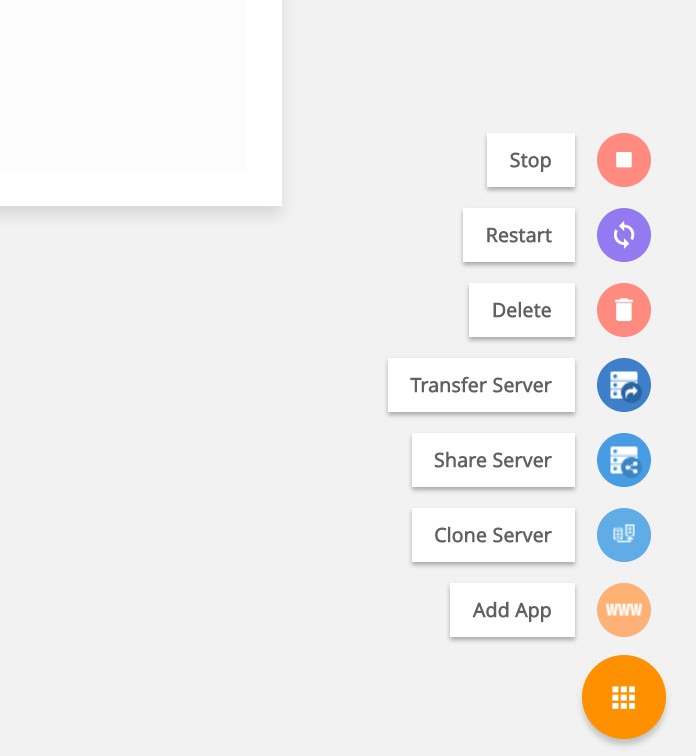
Once the machine is working you can easily transfer, share, clone the server or even add a new app to it, this is all handled with an easy to access orange button on the bottom right corner of the interface. This can’t be any more easier !
What about migrations?
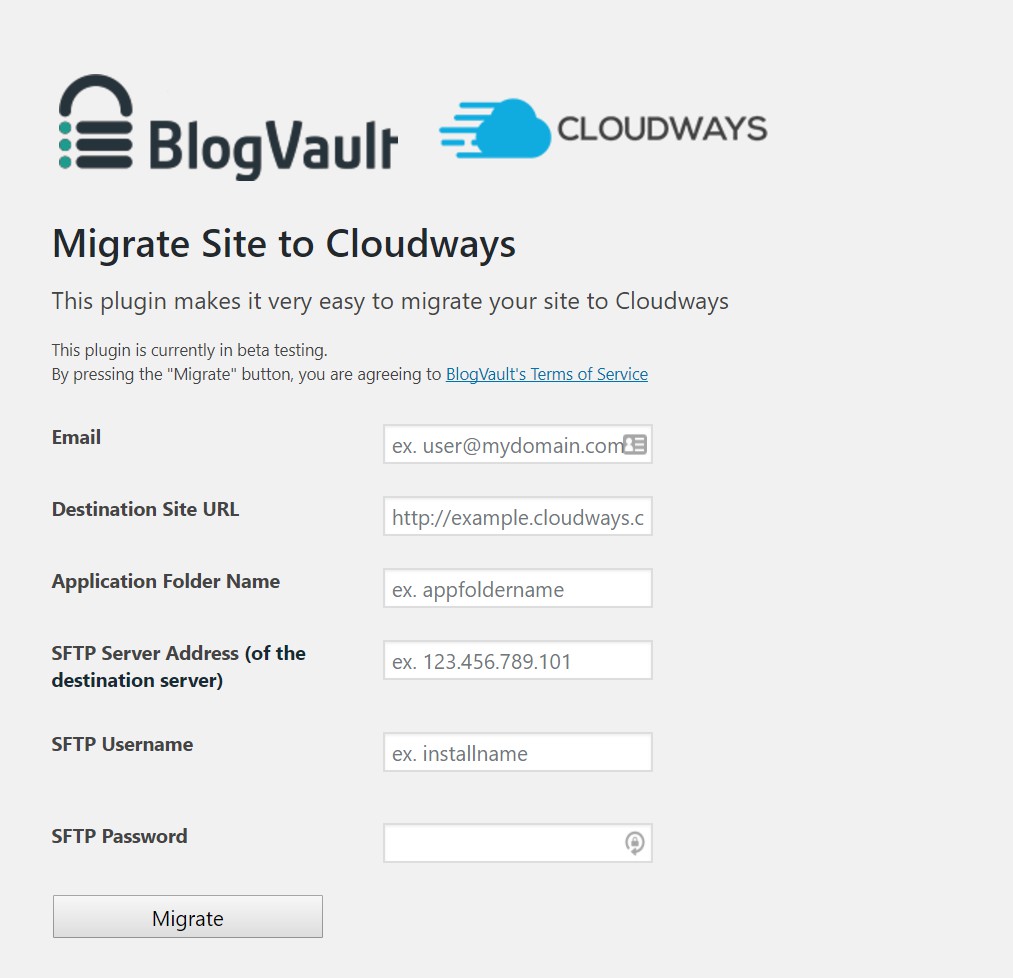
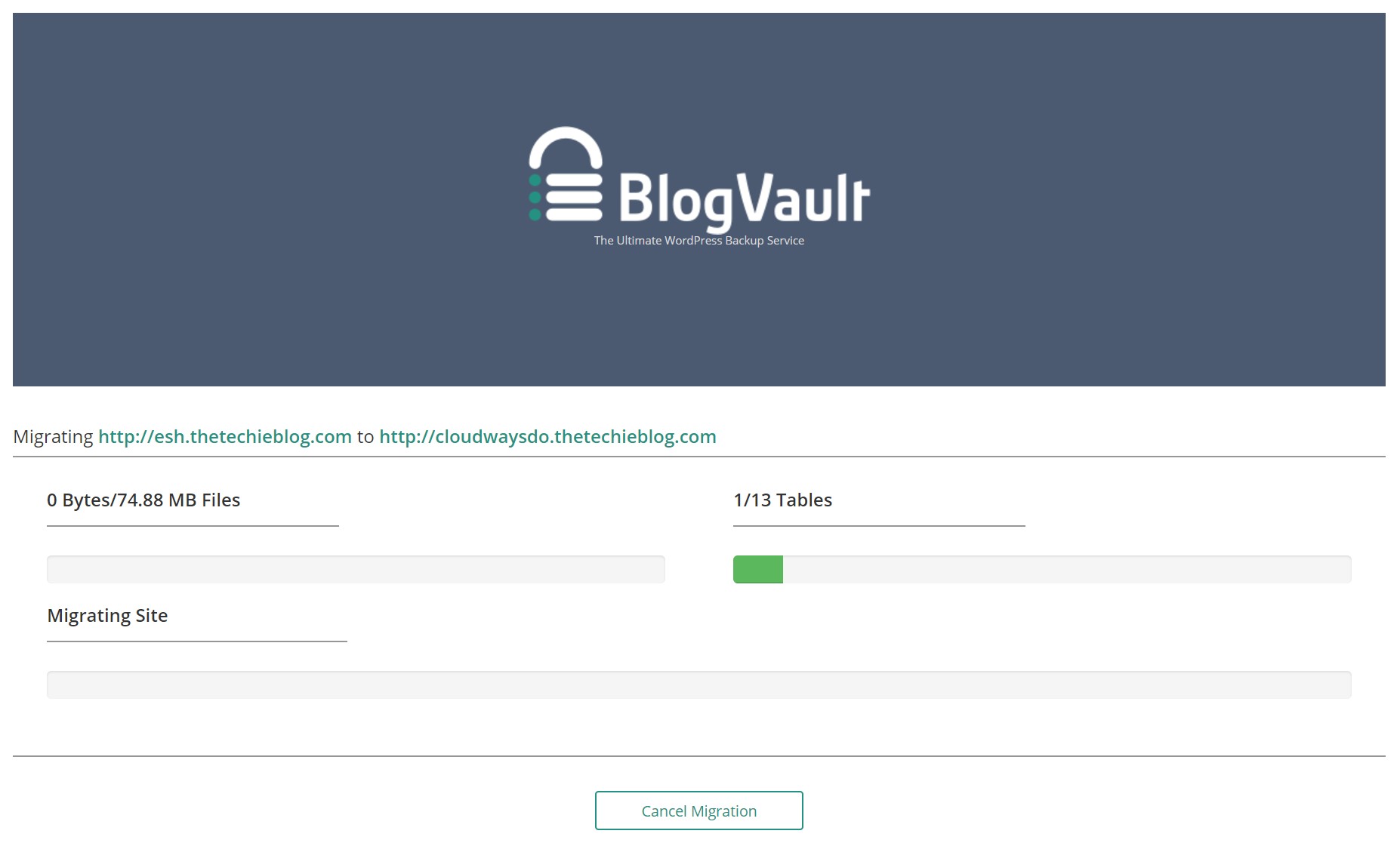
If you, like me, already have your site up and running, Cloudways offers an easy way to import all your data without you having to touch a single line of code or do a single backup. This is handled through the Cloudways Backup Plugin for WordPress. You simply install the plugin on your WordPress site and then connect it to Cloudways. The BlogVault system will migrate your WordPress to Cloudways. A word of warning though, this is a slow process, if your site has tons of files, expect to wait for hours for this to finish, have patience.
Having your site up and running in Cloudways can be super fun, not only because the system allows you to tweak each and every aspect of the Virtual machine and app you’re going to use, but because the easy way in which everything is setup could potentially save you hours of headache. This is really good news for startups and developers who just don’t want to spent time working with files and webservers and want a centralized interface to deploy multiple servers that just works.
Hosting Benchmarks
For the purpose of benchmarking Cloudways and every other service that will come, I decided to make a basic template site, not too hard on resources but enough to be able to measure performance. The original site is hosted on my own hosting platform in a dedicated server, the benchmark site is called The Techie Blog and represents a typical website filled with pictures that you could built for one of your customers. This site combines tiny pictures with medium and big ones, from 2Kb all the way to 700 per asset. This is useful to test the ability of the webserver for providing mixed content. The site also loads several plugins and a framework, this also helps to determine the webserver speed in providing multiple javascripts.
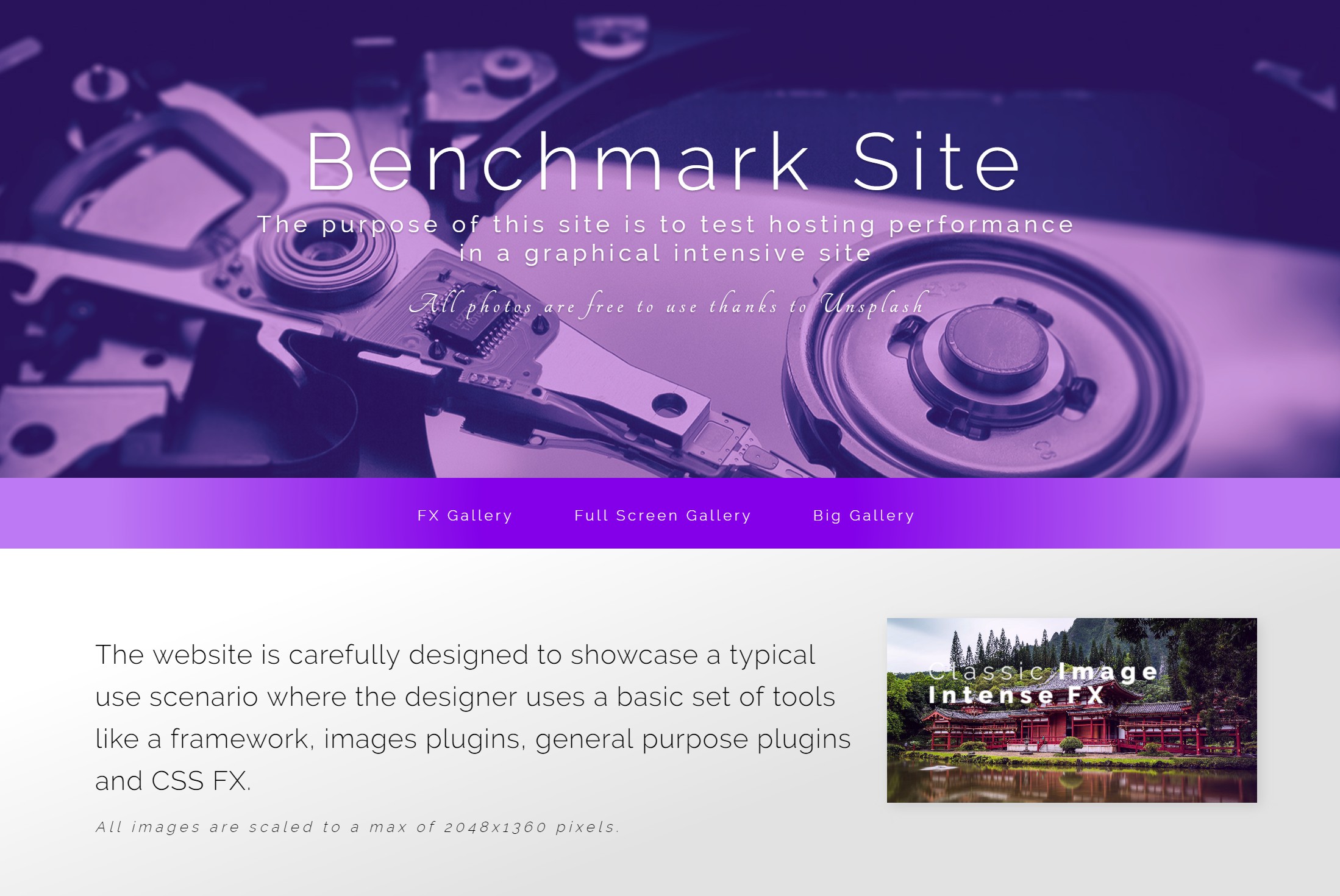
The testing site does not have any caching, minification nor image compression plugins built into it. This helps determine the true capabilities of the webserver.
Cloudways Powered with Digital Ocean
The first result comes from Digital Ocean virtual machine hosted on Cloudways.
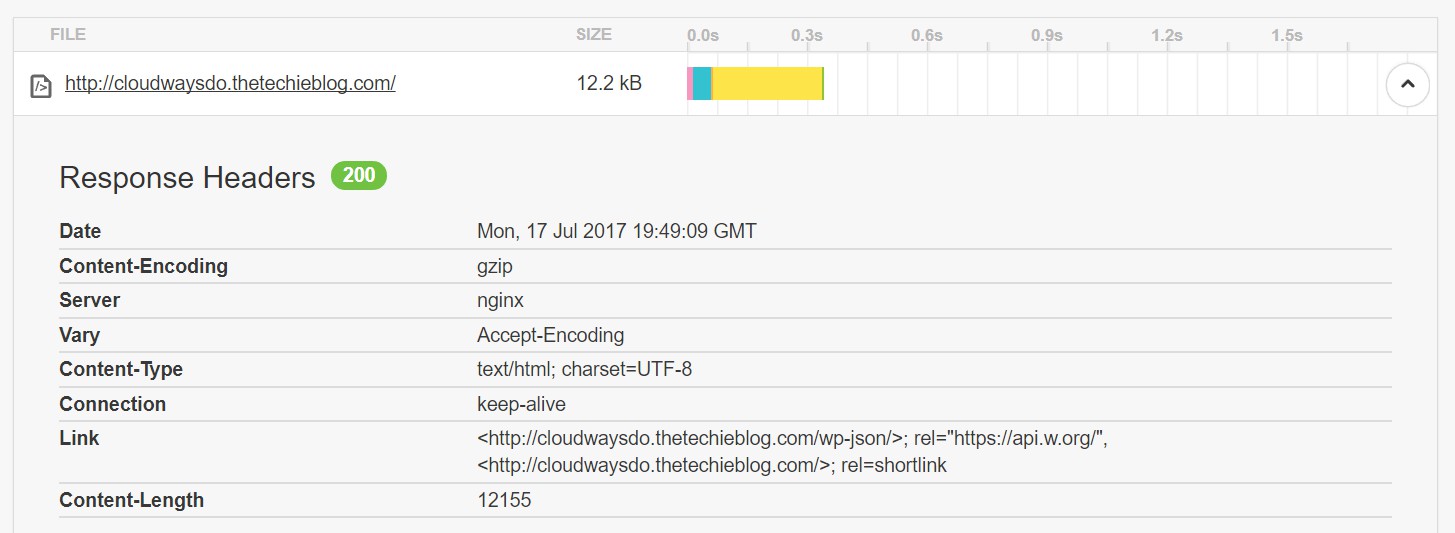
As you can see from pingdom tools information, the site is served with nginx.
The result from Dallas for our first virtual machine is amazing, the website got an A rating without any caching mechanism (except Cloudways own webserver optimizations) and with a 1.44 seconds total load time for an almost 3 MB site.
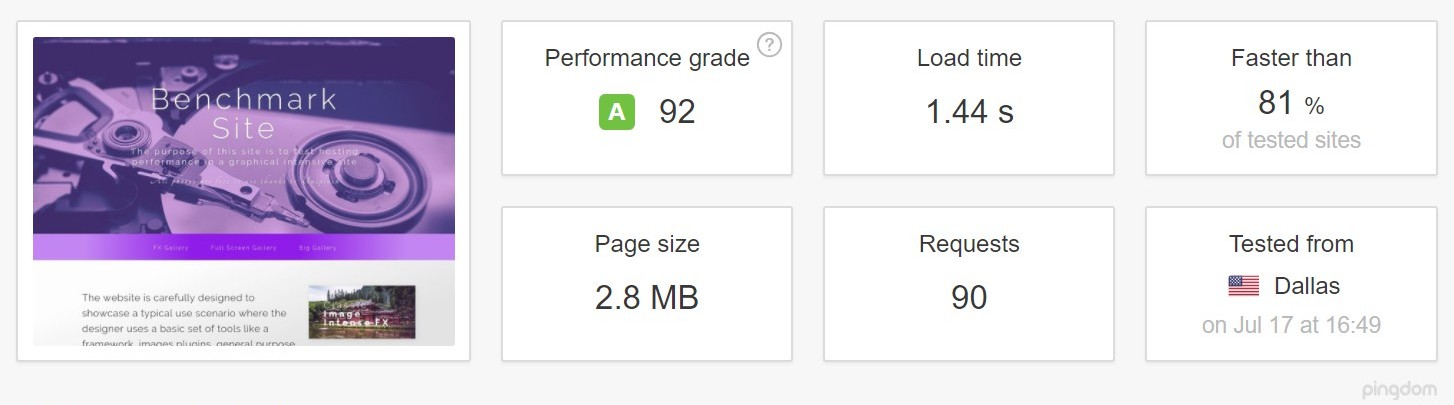
Once we switch to San Jose location, which is closer to the origin, the results speaks for themselves, the virtual machine responds like a champion with a superb 493ms of total load time and a 92 speedgrade rating without any caching plugins inside WordPress, amazing.
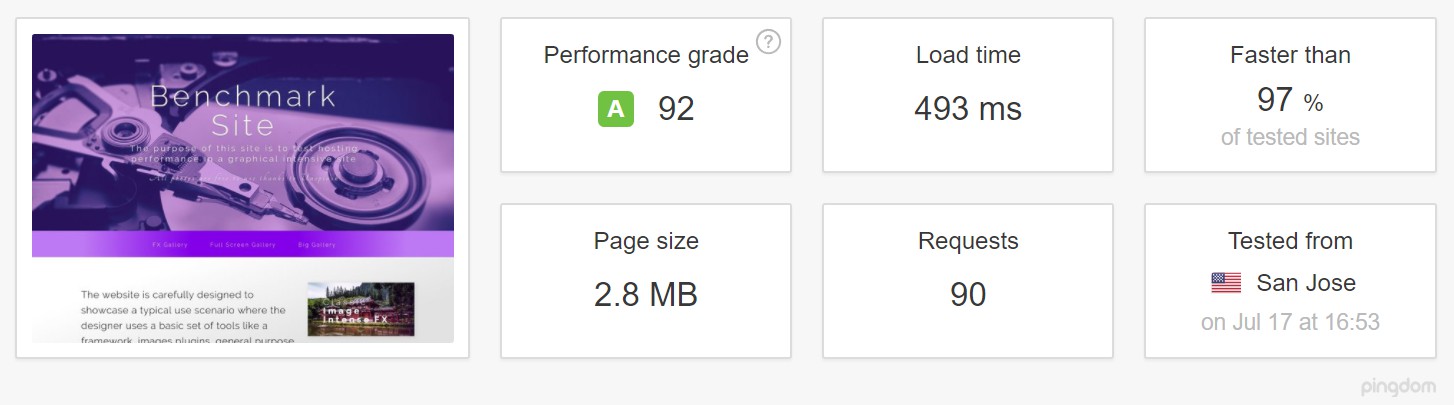
Now let’s go to the Amazon VM.
Cloudways Powered with Amazon Web Services
Testing from Dallas location, the virtual machine provided by Cloudways from Amazon web services proved to be quite a contender with just 1.19s of total load time and a A91 rating.
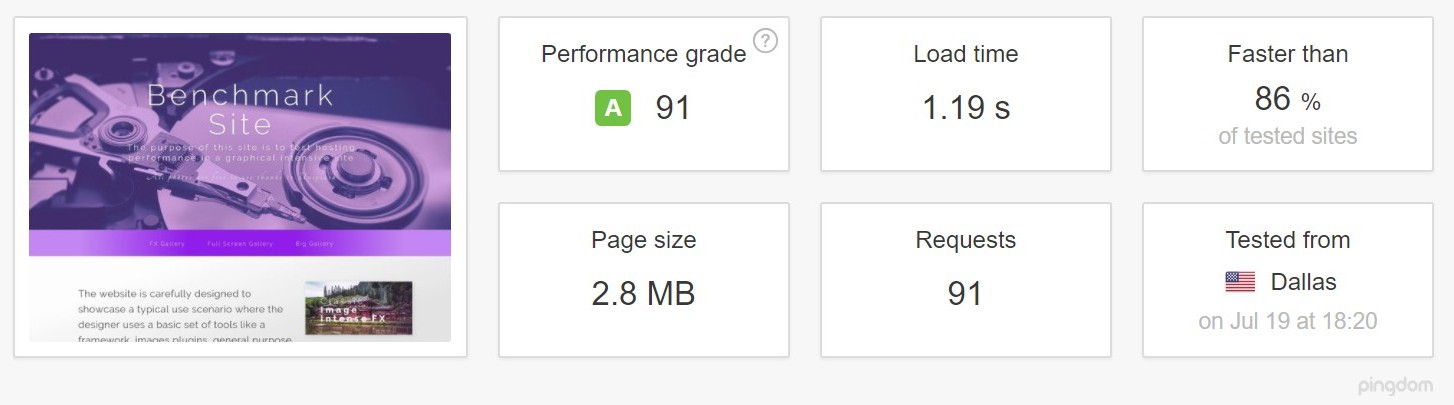
What’s Good About Cloudways
Cloudways is an amazing service in every aspect. It not only does offer one of the best interfaces for central management I’ve ever seen.
It also just works. It allows you to easily create virtual machines and apps without having to mess with files and webservers and touch a single command in linux. But, at the same time, it’s so easily managed that allows you to go full admin and handle the server by the console or even a portable command line console accessible from the browser. The huge amount of options built into the service are just amazing.
Best of all, it allows you to select your hosting provider for each of your virtual machines and scale your project instantly. What more could you ask?
And What’s Not So Cool
For starters, Cloudways is fun to work with if you know what you’re doing. If you come from a Shared Hosting account and you’re only familiar with the cPanel frontend, there is going to be a learning curve with Cloudways. At least, you have to understand the concept of a webserver and have basic knowledge on how it operates to be able to take full advantage of it. It’s also true that most options are preset with optimized values and you may not need to tweak anything for your site to work properly, but in case you need to deal with it, be it databases or php limits, it’s best if you come into Cloudways with some basic knowledge. While Cloudways will work perfectly fine for novices, we feel there may be better alternatives for that kind of audience.
The other not so cool thing about Cloudways is it’s price. The nice interface, amazing capabilities and easy integration with all major cloud providers comes at an added cost. For example, hosting the same VM that cost you $10 in DigitalOcean, will cost you $17 on Cloudways. That up-charge is for the user interface. And while Cloudways certainly can be affordable, it’s not the lowest cost option by any means.
And from the moment you scale your server to more than just 2GB of RAM you’re gonna end up paying more than an actual dedicated server with more RAM and CPU in it. The storage is not cheap either. For smaller sites it’s fine but for sites like big magazines that takes from 30 to 55GB of space, Cloudways will be expensive.
Cloudways is a wonderful service oriented towards startups, agencies, small developers and blog owners who want a centralized system to handle all their websites. The interface is one of the best I’ve seen and the way the system works and the amount of options it has is simply astonishing. From barely tweaking a thing to tweak just about everything, the vast majority is accessible through the interface, saving you tons of hours of work. The only actual drawback of Cloudways is in it’s price. Scaling machines beyond standard values is expensive and the truth is that any cheap dedicated webserver will cost less and offer more, hardware wise.
With Cloudways you’re paying the interface, the centralized system, the easy access to all your stuff and a centralized platform to handle multiple providers and if that’s what you’re looking for, Cloudways may be your best option, just remember that scaling will cost you and be prepared to deal with it in case you need it. Truth is, even costly, the service is worth every penny and it’s a wonderful option for medium to advanced users.
We’d love to know if any of our readers have tried Cloudways and to hear your thoughts. What do you think of Cloudways? Have you tried their cloud server options?



I’ve been using Cloudways for 3 months now and the quality of service is mind-blowing. I get more than 99.9% uptime, managing servers and application is super easy, and the cost isn’t too high either.
You’ve shared a great review. Thanks!
These guys need to get with the times, their signup process using a ‘chat bot’ and 18-hour wait is just silly. Anyway, I tried to signup and after waiting 12 hours with no email, I tried opening chat for some “sales” support. Got asked the same questions again (as if I’m trying to signup, which I wasn’t), instead of reading my message that I actually just want to know how long until I get the chance to pay for the service I want. You know, I want to get the ball rolling, I need to get my website online. Instead the chat was abruptly closed. How rude! Treat your potential customers like the “trash” that you think you know they are why don’t you, that’ll get their business for sure! Okay, no worries, I wait again until the next the day before attempting to open chat support again to find out what’s happening. No chat panel opens! Discovered – through looking at JS error code in web browser Dev Mode – that they blocked my IP, so can’t even chat to ask what’s going on LOL! Their business model must be something along the lines of: “we don’t need customers, money grows on trees”. Good luck to them, if the sign-up process is that crazy, there’s no way I’d want to be their customer. Tip of the day to anyone considering this company… I suggest you look elsewhere – you’ve been warned!
Hi Tatiana – I’m sorry that you haven’t been able to setup a Cloudways account. But you shouldn’t need to chat to signup since there is a simple form if you click the green button on their homepage. All you need to do is enter your email. I will say that the signup form is for sure working, since I just tested signing up for a free trial account myself and received the confirmation email within 5 minutes. As for the chat experience you’ve had many sites use chat bots which is probably why you were asked the same questions. AI can be super helpful but sometimes it slows things down since the bot only knows one way to get the conversation started. But I’m not sure why they would have blocked your IP, that is very odd. If you’re still interested in Cloudways I would suggest sending them a Tweet or trying the signup form on a different computer.
Great article, thanks Alex! Seems like the service is worth investigating. Their quality of the chat support though leaves a lot to be desired.
I just got an answer from Cloudways chat support (not a customer yet) and it took them ages to reply. And it’s not only this time. Every time I ask something, it takes them ages. As if they are searching for an answer while in the chat. Compared to Siteground’s support for example, it’s day and night. I believe they should invest in some proper and knowledgeable support staff that can understand English and have good communication skills and it will pay for them over time!
Also, Alex would you be in a position to propose any alternative cloud providers like Cloudways (with potentially cheaper options, since you mention that Cloudways could become expensive)?
Hey George, This is AJ. I think I’ve seen your Gravatar before. Are you a Total theme customer or avid reader of our blog? I just went over to CloudWays and asked a few questions and they were able to reply right away, however, I wasn’t asking very complex questions and I’m sure they have a lot of support agents so some may be better then others. I would recommend maybe sending them a quick email letting them know about your experience to see what they reply back.
I actually use Cloudways as an API for hosting theme and plugin updates and never had any issues so I never had to actually open a formal ticket, so I can’t say too much about their support. Now, in terms of alternative cloud hosting there are a few options but the cheapest and best (if you have the time and experience) is to set it up on your own going directly to the source for example going directly to Digital Ocean and creating your account through them without a 3rd party like CloudWays.
We have a guide on installing WordPress on digital ocean here. Of course this means that you would be in charge of everything (updates, security, caching, firewall, etc) so there is going to be a bit more work involved but once everything is setup it should be pretty much plug and play. Plus, if you have the time to learn it’s very satisfying to set things up and manage it yourself 😉
Its a very unbiased review, its nice to see that you have even covered not so cool insights about them, In my view Cloudways is indeed the best in the game, and I was convinced about their service long ago when I first read its review on Wpblog.