25+ Best Elementor Addons for WordPress

What are the best Elementor extensions? Or what even is Elementor to start with? Ever since its introduction in 2016, Elementor has completely taken over the WordPress industry. The 5+ Million Active Users speak volume for itself. If you are not familiar with it, let us give you a brief on it.
Elementor is the WordPress Page Builder plugin which offers users a unique web designing experience. Anyone can just Drag & Drop cool elements and create an amazing website in just a few minutes. No coding knowledge is required anymore!
In addition, Elementor Page Builder provides Ready-Made Templates for users to instantly apply on the website & get started. It gives you the freedom to personalize all the features with its styling capability. Therefore, you are able to show off your creativity and come up with your own unique ideas.
Thanks to Elementor, you don’t have to worry about hiring developers anymore as you can do it yourself without any prior programming experience or knowledge.
Why You Might Want to Use Elementor Addons?
It’s never easy to satisfy everyone’s requirements to the fullest. So, despite Elementor offering 80+ Fantastic Elements, it is very possible that you may want something even more advanced & unique. This is exactly why third-party developers have decided to expand the Elementor functionalities & develop their own Elementor Addons.
Right now, there are hundreds of Elementor addons available in the marketplace. So, you definitely have tons of options to choose from and start using the right extension for your website.
These addons give you the opportunity to strengthen your website design with its amazing features & layouts. Besides, you can create a special vibe by using the Elementor extensions.
By the end of this article, you will no longer be in a doubt on where to get started with the Elementor Extensions. Because we are going to discuss the best addons you need to have a look at to enhance your page building experience with ease.
1. Elementor Pro

Before looking for an alternative solution, you should definitely give Elementor Pro a shot. Despite the free version offering 29 basic elements, the premium one will enrich the numbers even by a large scale. For instance, it offers more advanced widgets such as Posts, WooCommerce, Forms, Social Media & many more.
Elementor Pro offers Theme Builder flexibility to help you easily design your themes as well. This outstanding feature gives you the capability to make changes to your Header, Footer, WooCommerce, Blogs & all the other Dynamic pages which aren’t possible through the basic version.
Moreover, you can instantly build a landing page using its huge collection of ready-made Templates. You can then personalize it as per your preference quite easily. On top of that, if you are into coding, then you can even add custom CSS from the Elementor dashboard itself. As a result, you are able to check all the changes you have made in real time.
To save your time, Elementor Pro comes with the ‘Global Widget’ feature. Just save a template & you will be able to use this in any of your future pages through the ‘Drag & Drop’ capability.
Basically, to capitalize the absolute best from the Elementor Page Builder, you must use its Premium version.
2. Master Addons for Elementor

Design your site, your way, with Elementor and Master Addons. This free and comprehensive extension adds more than 30+ page building elements, 5 form integrations, 12 developer extensions and a template library with 100+ quick start layouts. These include presets for your pages, sections, footer and header designs – all at your finger tips. And should you want even more, there is a premium version with more than 30+ additional blocks and extensions, including restricted content, image hotspot, flip boxes, gallery slider and more!
So, what can you create with Master Addons? Magazines and blogs could consider using the MA animated headlines, news ticker, image galleries and blog to create a modern and eye catching site. Businesses and agencies might combine the team members modules (including a slider), and progress bars to show off staff abilities or accomplishments. Or creative professionals may use the image hovers, flip boxes, tooltips and creative links to design an online portfolio for your work. There are also blocks for dual headings, tabs, info box, call to action, creative buttons, changelog, business hours, and pricing tables.
But what makes Master Addons special is the consistent development and addition of features you won’t find anywhere else. The Master Addons suite is constantly growing to include new and improved features. For example, the team recently added advanced elements for timelines, table of contents, gallery sliders, dynamic tags, toggle content, entrance animations and even display conditions. With Master Addons you can be sure your site will always have the latest coding and web design trends available.
Other notable features include a custom header, footer and comment form builder to fully design your site from top to bottom. Use the Custom Breakpoints feature to define the exact pixels where your site becomes responsive for desktop, tablet and mobile. There are also rich styling options like Mega Menus, Transformations, Floating Effects, Reveal/Relax, Hover effects, Dark Mode and more. Master Addons even offers custom CSS and JS modules to quickly add custom code to any post or page.
Plus Master Addons add custom form elements for compatible plugins such as Contact Form 7, Ninja Forms, WP Forms, Caldera Forms and weForms. And Master Addons also adds extensions for particles, animated gradient or slider backgrounds for Elementor sections. All of the Master Addons blocks come with customizable options so you can design your site exactly how you want it (checkout the live demos on the Master Addons main site). And as a bonus the developer even includes 11 themes they recommend so you can get straight to styling your site!
3. Primary Addon
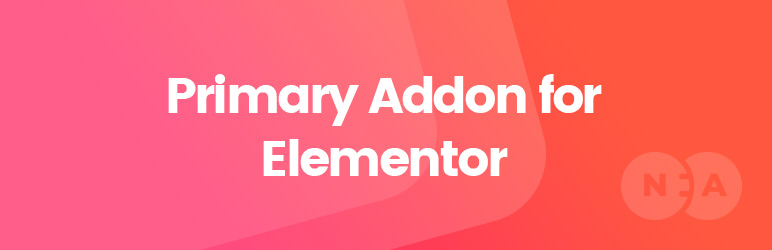
Build more with Elementor and WordPress with the Primary Addon plugin from NicheAddons. With more than 20+ free widgets (and 15+ more in the pro version), there’s tons you can create for your website.
So what makes the Primary Addon a great plugin? To start, it offers all of the basic site elements you want that aren’t in the free version of Elementor. This includes builder elements for your business like about me, blog grids, charts, processes, team sections, testimonials and tables. There are also helpful portfolio elements for galleries, sliders and image comparisons to show clientele your work. And there are also elements for contact information and newsletter optins to make it easier for people to stay in touch.
Best of all, because this addon was designed based on Elementor core functions it should work great with any Elementor compatible WordPress theme. This gives you near endless options to build and customize your site design! And should you run into any issues, the NicheAddons team provides helpful support.
For more advanced page builder elements like breadcrumbs, contact forms, Instagram feeds, protected content, news tickers, timelines, CTAs and more (15+ modules in total) you’ll need to upgrade to Pro. NicheAddons also offers (as the name implies) individual niche addons for Elementor, including Education, Charity, eCommerce, Events and more – some of which are even free. But you should checkout their website if you want to learn more!
4. ElementsKit for Elementor
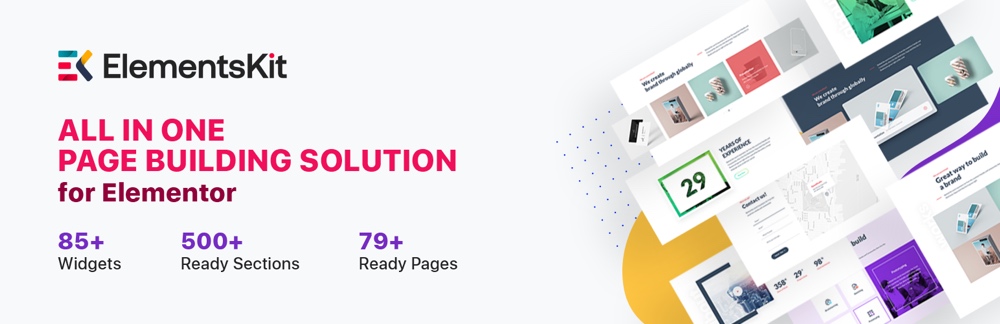
ElementsKit is an all-in-one Elementor based page building assistant to build the perfect WordPress website. This plugin has outstanding widgets, modules, and features. It has a rating of 4.8 out of 5 on and has more than 500K+ active users at the time of writing.
It comes with an exceptional mega menu builder, header & footer builder, widget builder, advanced parallax effect, advanced tab, modal popup, social media feeds, and so on. The plugin boasts 85+ widgets, 79+ ready pages, 500+ ready sections, and 45+ premade header & footer templates.
With this amazing Elementor-based plugin, you can notch up countless benefits for your WordPress site. When people visit your website, you need to showcase something eye-catching in the homepage and also focus on the user experience. ElementsKit lets you do it all at once. There are limitless customization and styling of different elements of these fascinating features. Plus there are free and paid versions available (with a single site license starting at $35 per year).
5. The Plus Addons
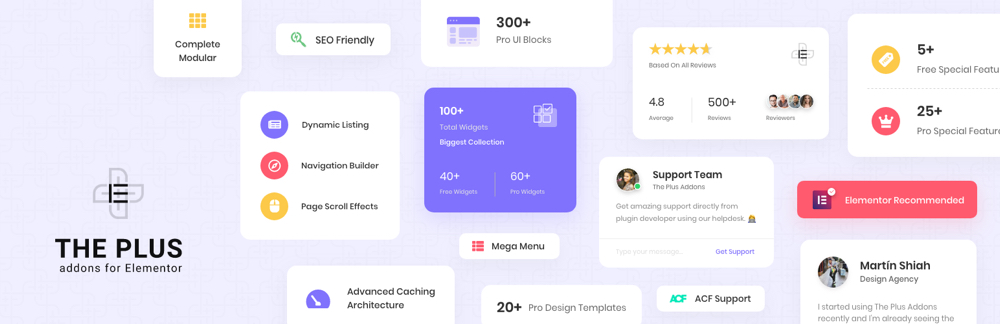
When it comes to Elementor addons you likely won’t find one with more options than The Plus. Packed with over 8,000+ customizations it’s an all-in-one extension for the popular page builder.
This plugin is an easy way to build and customize your Elementor powered site fast. The Plus Addons includes more than 300+ UI blocks to really speed up the creation process. And they’re really though of just about everything. Quickly add icon box grids, pricing tables, hero sections, feature lists, map sections, forms and more. These blocks have been designed and styled for you, so you can simply add in your content. The Plus also offers 18+ website templates for restaurants, agencies, design studios, salons and more. Or you can simply use the built-in options to further customize colors, backgrounds, icons and more.
Curious as to what these options included? 100+ unique widgets (tables, charts, info box, countdown, headings, animated text, flipbox, timeline, parallax, Google maps, tabs, dark mode, Instagram feed, before and after, etc.), a powerful listings builder, SEO and translation ready code (use the POT file to translate) – and that’s just the tip of the iceberg. There’s also advanced customization options for custom mouse cursor (icon, image or text), customizable column ordering (for mobile responsive layouts), custom mobile breakpoints, custom column widths and more.
The plugin includes top notch support if you ever have a question. And you can even purchase an extended license if you’re a developer who wants to use The Plus on all of your clients sites (and why wouldn’t you?).
As a bonus, there is also a Plus Addons Lite version you can grab for free from WordPress.org. Think of it as a trial for the premium version. With 30+ widgets, equal height option , and support for wrapper links (e.g. on an entire row or column) it’s a great way to test The Plus Addons before you upgrade.
6. Droit Addons
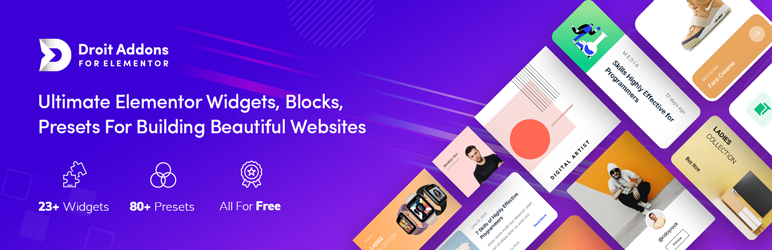
Designing a custom website is easy with the free Droit Addons for Elementor. This plugin offers everything you need to extend your Elementor page building capabilities. Best of all the plugin is completely responsive, cross browser tested and FREE.
Loaded with 23+ new widgets, 70+ block sections and 9+ full page templates you have a ton of options at your finger tips. Design an impressive homepage with banners, animated text, image carousels, and more. Create services pages with icon boxes, FAQs, pricing tables, and testimonials. Or build out a blog page with a news ticker, share buttons and customizable blog lists or grids. plus local scroll, parallax, unlimited section nesting, custom CSS support, lazy loading, lottie and other advanced animations are also included. There’s tons you can do thanks to the Droit Addons!
If you also happen to be in the market for a theme, you should also know that Droit Addons was coded to perfectly compliment the premium Saasland WordPress theme. The theme offers full support for Gutenberg, WooCommerce, WPML and of course Elementor. So you can feel free to design your site (in your language) however you see fit. And since it’s coming from the team at DroitThemes you can rest assured you’ll receive great support if you have any questions.
7. Exclusive Addons for Elementor

Design modern web layouts with Elementor and the Exclusive Addons plugin. With both installed, you’ll have more than 31+ additional page builder blocks at your disposal. All of which offer plenty of customizations to make your web design stand out. And if you upgrade to Exclusive Addons Pro there’s a total of 70+ page elements and 600+ pre-made blocks that you can use to create layouts fast.
Whatever your needs, Exclusive addons has an Elementor widget you’re sure to love. Use the Image Magnifier or Image Comparison blocks for your portfolio. Or add a unique Post Timeline block to your about page. And of course there are plenty of blocks you’re familiar with for a Call to Action, Team, Contact Form 7, Headings, Post Grid, Pricing Tables and more.
And remember – these are just some of the 31+ blocks included in the free version. The Pro version of the plugin adds advanced modules for Breadcrumbs, Animated Shape, Image Hotspot, Instagram Feed, Off Canvas Menu, Content Switcher, News Ticker, plus more (there’s 70+ in all!). And the developers are releasing new blocks for Mega Menu, WooCommerce Add to Cart and Cross Domain Copy/Paste soon! Exclusive addons is also localized and translation ready, and works great with popular plugins (though if you ever have a question the developer DevsCred is happy to help).
8. Mighty Addons for Elementor

Mighty Addons is another great option to extend the popular Elementor page builder. The plugins offers ready to use block, section and template kits – all of which are easy ways to fast track your web design.
The free version includes Elementor blocks for accordions, button groups, before/after images, Contact Form 7 integration, counters, flip boxes, gradient headings, MailChimp integration, open hours, progress bar, team and testimonials. But most impressively there are also free extensions for Pixabay image integration, custom CSS, wrapper link and a unique cross-site copy paste (usually only found in premium plugins!).
All of these features are great, but by upgrading to a Mighty Addons Pro plan you’ll also be able to take advantage of 25+ widgets (with added options for advanced headings, maps, Instagram galleries, PayPal and more), 20+ template kits, 200+ Elementor blocks, white labeled branding and of course premium support from the developer.
9. Stratum

You may think as if Elementor addon collections are always large with 50+ elements packed in one product. In reality, with a little research, you can find less popular and not so large yet very feature-rich products like Stratum.
The biggest perk about Stratum Elementor extras is its affordability and free access to advanced widgets. In other words, it’s a freemium collection that lets users try any of its 20 widgets at no cost, while only a few functionality for each widget remains premium. Even with a free version, you can use the most essential and demanded widgets, such as Advanced Slider, Advanced Google Maps, Advanced Posts, Instagram, Advanced Accordion, and more.
And the creators of Stratum made an emphasis on affordability combined with quality rather than on quality. All 20+ widgets are highly-customizable and easy to work with, both beginners and proficient users enjoy working with this powerful addon. 6 Stratum widgets are analogs to paid Elementor Pro widgets, while some of them work as alternative widgets from the Basic collection but with extended functionality. A major advantage of such modules is the ability to inherit visual styling of your current theme.
Also, the addon provides the advanced design toolchain for each widget, and supports the Elementor template library integration. And for more features and support you can upgrade to a Stratum Pro plan.
10. Happy Addons for Elementor

Created by the well known weDevs teams, the Happy Addons plugin is a solid option to enhance your page building experience. Packed with 60+ free Elementor widgets this add-on really does add to your Elementor options. Use the card, gradient heading, info and icon boxes, image compare, reviews, skill bars, testimonials, carousels, step flow diagram, social links and more to create custom pages. Plus more widgets are added regularly!
11. Qi Addons
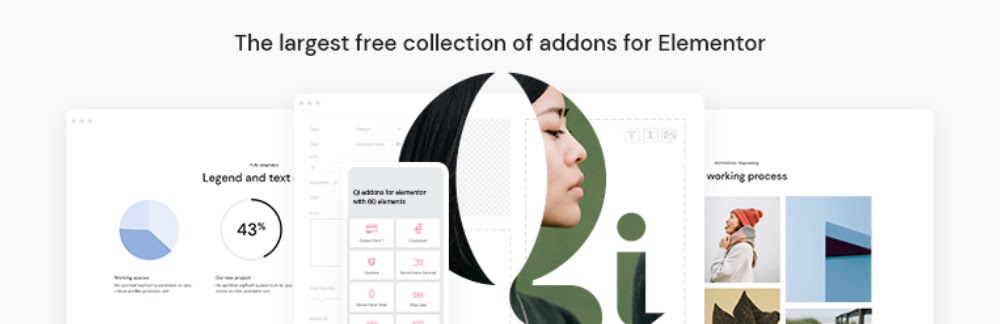
Coming with 60 highly flexible widgets, Qi Addons for Elementor is an amazing plugin for expanding the functionalities of the core Elementor page builder. Not only are these widgets super intuitive and easy to use, but they also offer plenty of options that will allow you to customize your website in any way imaginable. With a vast assortment of different addon types, from business and infographics to creative, showcase, and even typography addons, you will be able to build beautiful and unique page sections that fully correspond with your design. These addons will suit just about any type of website out there – be it an online portfolio, blog, creative agency, or any kind of business. Plus, you can do it all for free, with no coding required.
You will be able to use the plugin’s interactive banners and testimonials, create team and info boxes, add working hours, and other elements to showcase all aspects of your business in a professional way. Or, you can enhance the look of your content with blockquotes, drop caps, animated and typeout text, etc. Create a truly impactful visual presentation for your projects using interactive links, parallax showcase, preview slider, and more. You can even boost the functionality of your online store with the help of elements like a product list, product slider, and Add to Cart button.
With Qi Addons for Elementor, your choices are practically limitless. You just need to install the plugin, drag and drop a widget of your choice, and start playing around with the fully adaptable options you’ll have at your disposal. Also, you will see all your changes on the fly, so you will be able to customize all your widgets with ease and create something truly remarkable in no time.
Qi Addons for Elementor is made by Qode Interactive – an established team of WordPress designers and developers with a stellar track record. So you can be sure the plugin will be regularly updated, and that a professional support team will be there to assist you with any questions you may have regarding the plugin and its use.
12. Dynamic Content for Elementor
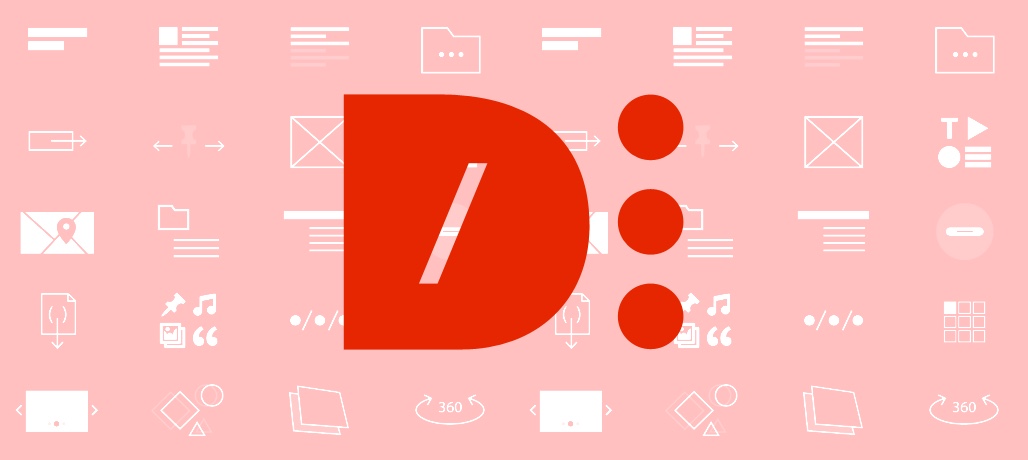
Save time when designing your site with Elementor and streamline your workflow with Dynamic Content. How? The Dynamic Content add-on for Elementor includes 58 widgets, 20 extensions, 4 page settings and more. With these new features you can add a sticky header, interactive cursor tracker, eye catching animated site text, form steps (for Elementor Pro forms), print to pdf buttons and even new page scroll effects (including snap to section and inertia scroll). These are great ways to create an interactive site that converts. But that’s just a tiny bit of what Dynamic Content for Elementor can do!
There are tons of new design options (like parallax, tilt and customizable transformations), SVG shapes, a speedy template system for custom post types (create and store your own templates), integration with ACF (plus custom options for fields, ACF galleries and sliders, repeater fields, maps and relationships), cross-site copy & paste, dynamic visibility and more. But there are even MORE widgets in the works! The devs are hard at work on PayPal integration, form signatures, an off canvas menu and other unique options.
13. Essential Addons for Elementor

If you talk about any third party addons after Elementor Pro, then you need to check the Essential Addons for Elementor first. It has recently achieved the milestone of being the first Elementor Addon to reach 1 million active installations. Besides, Essential Addons has the highest number of active users among all the third-party extensions in the market as well.
Essential Addons offer both free & premium version which you can use to design attractive websites with ease. From the Free version, you will be able to use 70+ outstanding elements such as Form Stylers, Post, Social Media and many more. It fulfills all the basic needs the users so that you can pull of an amazing looking site.
Aside from this, Essential Addons for Elementor is very light-weight & doesn’t slow down your site because of its ‘Modular Control’ capability to enable or disable any elements at any time.
To get your hands on more advanced & extraordinary features, you can also try out Essential Addons Pro. The great thing is you will get access to overall 59+ fantastic elements with this plugin. You will be able to show off your creativity and make your website jaw-dropping with its premium widgets such as Off-Canvas, Lightbox & Modal, advanced Post & Gallery widgets, Parallax effects, Form Stylers and many others.
Moreover, the Premium version of Essential Addons offers 100+ Ready Blocks. You can easily import these templates on your pages and start customizing & get your desired result in an instant.
14. Unlimited Elements for Elementor

The Unlimited Elements for Elementor plugin really does feel limitless. With this plugin installed you’ll have 100+ bonus widgets to use with Elementor, and with them you can build just about anything. These include widgets for menus, hero sections, flip boxes, socials, pricing, icon and content boxes, posts, buttons, maps and so much more. Unlimited Elements even includes a widget creator – so you truly have unlimited options.
15. Crocoblock – JetPlugins Elementor Extension

Crocoblock contains all the JetPlugins as a package and offers a great collection of pre-made templates. Besides, Crocoblock bundle lets you add top quality designs to your website. You can personalize your site with its elements such as Post, WooCommerce, Popup & more.
However, since Crocoblock includes JetWidgets as separate plugins you may want to give it a try on a localhost first. The more plugin you use the greater chance there is for conflicts – so just be sure sure to check before installing on your live site.
16. JetElements Addon for Elementor
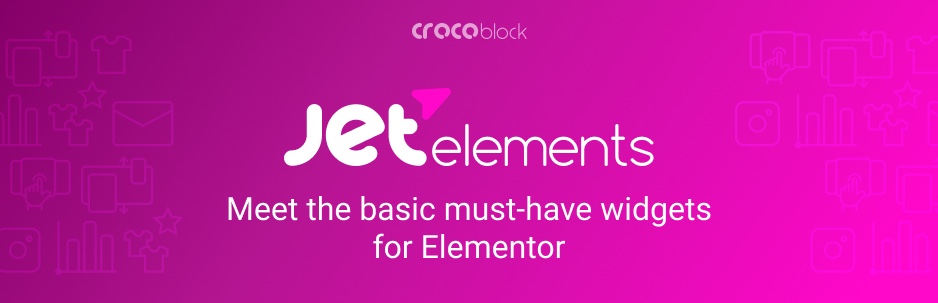
JetElements is a premium plugin which comes with 40+ fantastic elements. It gives you the flexibility to easily use all the elements with customization options on your website.
You can design amazing blog and image layouts by using its high-quality Post & Gallery elements. Besides, JetElements offers a nice collection of pre-made templates. You can instantly use them on your sites to get a top-notch layout on your website.
17. Ultimate Addons for Elementor
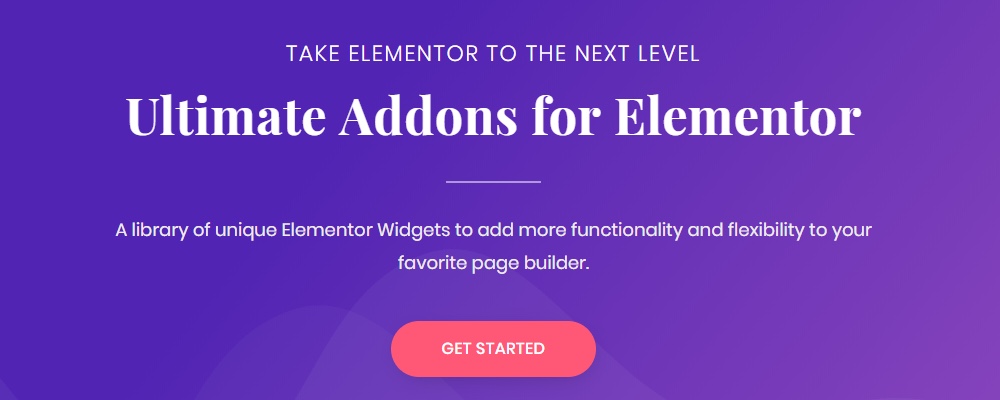
Ultimate Addons for Elementor is another highly rated Elementor extension that you can’t miss out. It provides 21+ widgets which comes with advanced & unique features.
You can use its Modular Control to keep your site fast. On top of that, Ultimate Addons offers the WooCommerce & Post widgets to nicely display all your products/contents on your website.
Despite its impressive widgets, the amount of widgets Ultimate Addons is offering is pretty limited. Since it doesn’t have any free version for you to try out, you need to purchase the premium version to get the live experience.
18. JetBlocks Addon for Elementor

JetBlocks is very narrow and specific. This bundle includes elements that will help you build beautiful Headers and Footers.
You may ask what is the need for a dedicated addon that includes elements for beautifying the Header and Footer? Well, the need arises from the fact that every Business Website serves very specific customers and belongs to certain niche markets.
But then again as a Business, concerned about your Online Presence, you should ask yourself this question, should I buy an addon that has very narrow usability or buys an addon that combines different types of elements thus giving me the flexibility to use it for different purposes which may seem insignificant now?
19. Element Pack

Elementor Pack is another cool addon library for Elementor, there are enough elements in the pack for building amazing top-notch elements. It has a beautiful collection of both top-notch and most commonly used widgets for Website Building. Although the collection of elements gives this addon a fair edge, its downside is it does not have a Free Version.
20. Elementor PowerPack
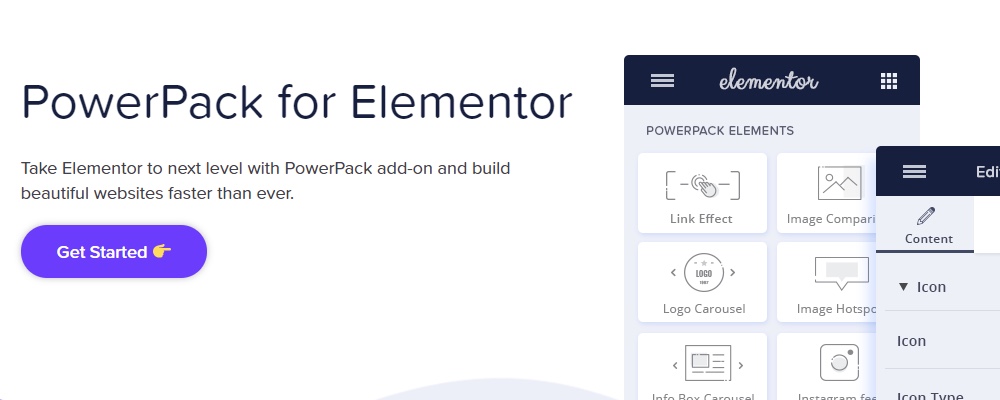
PowerPack contains a bunch of Creative elements. There are a total of 42 elements in this bundle which is very moderate compared to what other bundles are offering. However, PowerPack for Elementor bundle also does not have a Free version which could be a big turn down if you are looking for free options.
21. JetTricks Addon for Elementor

The name JetTricks gives fair hints to what this bundle includes. JetTricks got some elements that are eye-catching and will appeal to your readers.
Here is what you should be asking yourself, can only animations increase your traffic? If yes, then are you interested to buy an addon that only includes such elements or go for the ones that are versatile and contains elements for each and every one of your needs? If animation is more important for you, then you can decide to go with this addon. However, it also does not have a Free Version.
22. Envato Elements Free Template Kits
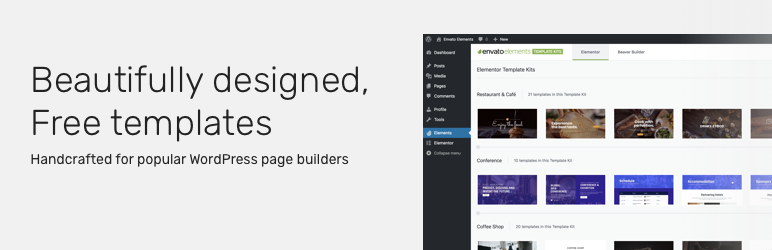
Envato Elements includes several Template Kits. A Template Kit is a collection of beautiful templates specially designed to help you create a website for a specific niche industry, with the help of a page builder, which in this case is Elementor.
Although this addon doesn’t yet have dedicated elements for Gutenberg, the team behind this addon is working on it.
23. Xpro Best Addons

The Xpro collection of add-ons ships with 50+ free widgets, which includes galleries, portfolios, headings, pricing tables, lottie animations, progress bars, charts, buttons, business hours, scroll to top and much more. There is a widget for almost everything, and the free version even includes WooCommerce widgets too. But for a literal widget for everything you can upgrade to pro for access to 120+ widgets plus premium extensions, templates and support.
24. OoohBoi Steroids for Elementor
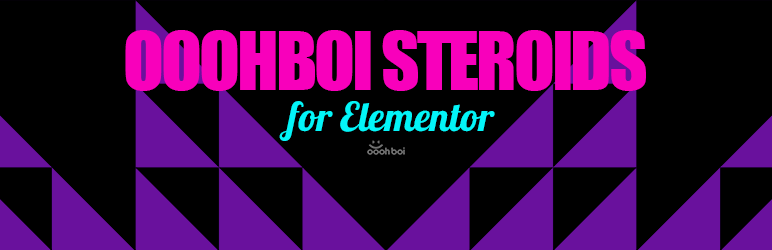
This isn’t just your average bundle of widgets. When you install the OoohBoi Steroids for Elementor you’re actually adding a complete package of addons. The plugin includes addons for CSS writing mode, column controls, video & widget svg masks, overlays, improved buttons, comment styling and more.
25. Sina Extension for Elementor
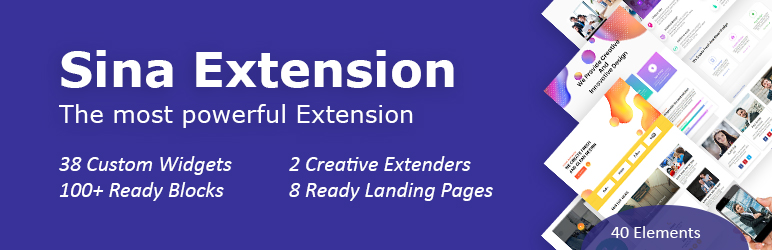
The Sina Extension is another great option that offers 40 new Elementor widgets and 100+ ready to use blocks and pages. This includes features for carousels, maps, charts, teams, tables, counters and more.But a huge advantage of Sina is that it’s fully translated into six languages, and includes translation files for an additional 16 regions.
26. Starter Templates

Looking for a quick way to build a website with Elementor? But not ready to invest in Elementor Pro for access to the template library? This set of Starter Templates offers 280+ ready to use template built with Elementor, Gutenberg and a few other free page builders. And with this plugin you have the added option to either import an entire demo or just select pages.
Wrapping up the Best Elementor Addons
So, have you decided which addon you are going to use for your next project? Don’t feel bad if you are still confused about which one to pick. Of course, you are dedicated to your work that’s why you are reading this blog, all with the purpose of finding the ideal Elementor addon for your needs. But remember there are a handful of great addons for Elementor out there. So, which one should you pick?
Here is a quick trick for you. In today’s world, everything is consumer-centric. And this is true for WordPress plugins as well. Every customer has the option of posting a review and rating. If an Elementor addon is not great, it’s reviews and ratings will speak for itself. On the other hand, the number of active users shows the credibility of the product too. In that case, Essential Addons for Elementor is the top of the leaderboard.
However, that’s only one point of view. Do share with us from which other perspectives you will weigh Elementor Addons against each other before making a purchase.

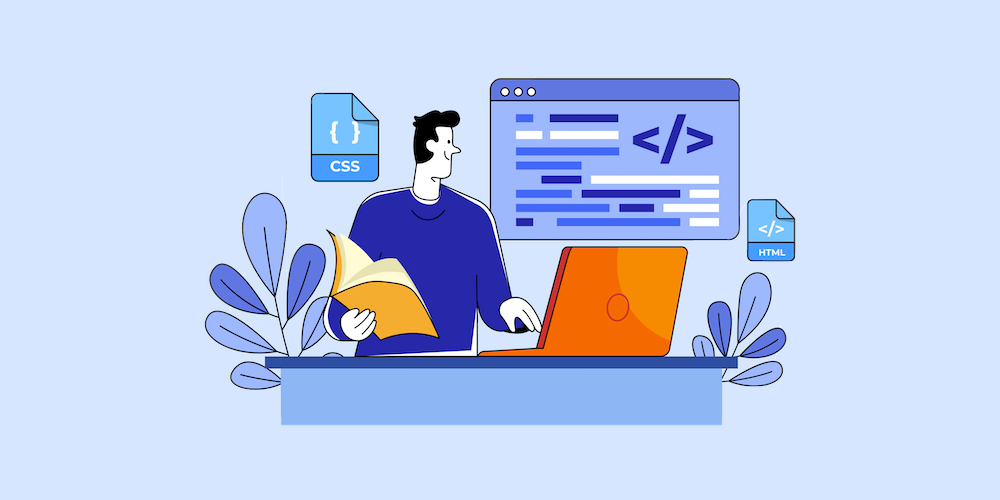

Hi, wpexplorer
I am Shubham from IdeaBox, the creators of PowerPack for Elementor. Just wanted to thank you for mentioning PowerPack in your blog post. We really appreciate it.
Keep Sharing knowledge.
Cheers,
It’s a great addon people should know about!
Nice list. I’ve tried most of them. But I miss the “Sina Extension for ELementor” in your list. This is by far the best free Elementor add-on
I would call this a really awesome list of Elementor addons. I noticed many more addons in recent days and Modern Addons for Elementor is one of my favorite these days. I really love unique yet free addons compared to premium ones.
Nicely crafted content… Appreciate that. Please do this type of work on a regular basis. If you manage time you can add HappyAddons for Elementor to this list. It’s also featured on Elementor Addons Page.
Hello Kyla! Thanks a lot for the useful collection. I was using some of the addon collections but only the ones offering at least a few widgets for free. If you are just an Elementor beginner who wants to test various Elementor features (without switching to Pro), I would advise searching for the newly-released addons, as they typically offer multiple advanced solutions. I found Stratum that currently offers 17 free widgets. My favorite ones are Advanced Posts, Advanced Google Maps, Instagram Feed, and Masonry Gallery.
Hi Kyla,
Thanks for sharing these elementor addons. I mainly use essential addons for elementor plugin but I will also try some other addons from this list.
Thanks for this article. You have shown some excellent addons in this article. All the addons are perfect. But specifically, JetTricks Addon for Elementor, Essential Addons for Elementor, Elementor Pro are very much liked by me.
Check out ToolKit for Elementor (toolkitforelementor .com). Solid performance and productivity plugin for Elementor users and definitely worth a mention!
Thanks for this article. You have shown some excellent addons in this article. All the addons are perfect. But specifically, JetTricks Addon for Elementor, , Elementor Pro are very much liked by me.
Hi,
There is also a addon plugin (Pdf Creator Addon For Elementor) which is best addon for elementor page builder and this plugin for those who wants to generate pdf of your blogs,page etc.
This plugin gives approax compatiability with Elementor plugin and give same layout as we make through elementor page builder.
If you are looking for a lightweight and easy-to-use Elementor Post Grid builder, this plugin might be the best option for you Post Grid Elementor Addon
I was searching for the best elementor addon. Thanks, admin for sharing such wonderful content on this topic. Now I have got everything I need about it. Here’s another informative content Droit Addon for Elementor. You may find here more information.
I am heartily impressed by your blog and learn more from your article. Thank you so much for sharing with us. Here is the best solution. If you want to look please visit here Elementor Addon Elements. Here another informative post.
Nice reviews. Thanks for your listings. I am looking for the best free elementor addons. It helps me a lot.
I believe the article should have mentioned Woolementor because it is one of the couple of elementor-addons that allows editing/customizing checkout and cart fileds easily. And, it is used by many people around the world.
Great post. I can give another recommendation to be added to the list and this is a very unique one here. The plugin Elemailer gives you the ability to edit the email template of Elementor pro’s form widget. No more HTML code writing for your form email. Please check this plugin.
Request you to add our plugin Livemesh Addons for Elementor to this great list of Elementor Addons. We are perhaps one of the oldest Elementor addons plugin with more than 5 years of existence on wordpress.org. We rolled out our plugin when Elementor had reached 100k active installs and now they are at 5 million+. We have maintained a fantastic 4.8/5 rating. Thank you.
Hi, wpexplorer
This is Liana, I have been using Elementor page builder for so long. I really appreciate your listing. I have used most of the addons from your list. I can suggest you to add ElementsReady Addons on your list.
I’ll have to take a look – thanks so much for sharing a new plugin!
Thanks for sharing this list. I can suggest you to add Elementsready. ElementsReady Addons for Elementor come with 100+ premium widgets, 700+ preset design elements & blocks. and gain access to over 20+ unique landing page templates.
I’m so excited about “Dynamic Content for Elementor” – imagine creating personalized messages for different user segments! Does anyone know if it supports integration with email marketing platforms? Seamless personalization could be a game-changer for my campaigns.