Should You Make an App for Your WordPress Business?

This question comes up quite a bit, and it completely depends on your answers to a few additional questions.
Making a mobile app just because you think it’s the new business trend is not a good idea. Not only can mobile apps get expensive, but quite often you’re only making the process more difficult for your customers.
For example, a restaurant might already have a Coupons page and booking link on their mobile website. So what would be the point of forcing customers to download an app that does the same thing?
So, should you make an app to complement your WordPress business? Let’s take a look.
You Should Already Have a Responsive WordPress Website
If you’re not currently working with a mobile responsive WordPress site, now’s the time to get one. This basically means that your website snaps into place and makes more user-friendly buttons, images, and font sizes when viewed on a tablet or smartphone.
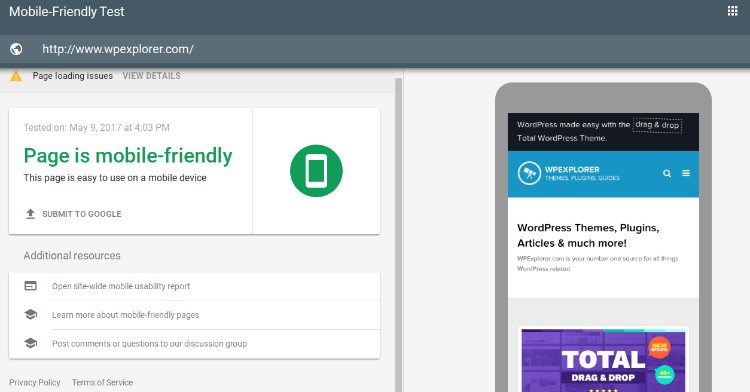
If you’re not sure if your website is responsive, go to the Google Mobile-Friendly test, paste in your URL and hit the Run Test button. Google tells you if your site is mobile-friendly.
If it’s not, I recommend finding a new WordPress theme (we of course recommend the Total WordPress theme because it’s just that – the total package including responsive, RTL ready and SEO friendly). Otherwise your search results will suffer.
The next step is to view your responsive WordPress site on a phone and tablet. Take a look at the interface and see if it has all the features you desire from a mobile app.
Sometimes you don’t need to pay extra money for a mobile app, especially since it requires customers to take the extra step of downloading an app.
Is There a Feature You Need That Can Be Done Better With a Mobile App?
There are plenty of mobile app features that you simply can’t duplicate with a mobile responsive website. For example, one of the most common features you see is a rewards program. Some companies link rewards to credit cards, while others make unique customer codes that can be scanned whenever at the register.
Another feature I’ve seen on mobile apps is a booking system. Most of the time on responsive websites the booking process turns into something far more complicated than it should be. For example, Chipotle created an app that lets people make their orders through the app, then they can skip the line when they arrive. I can’t imagine a responsive website providing the same features.
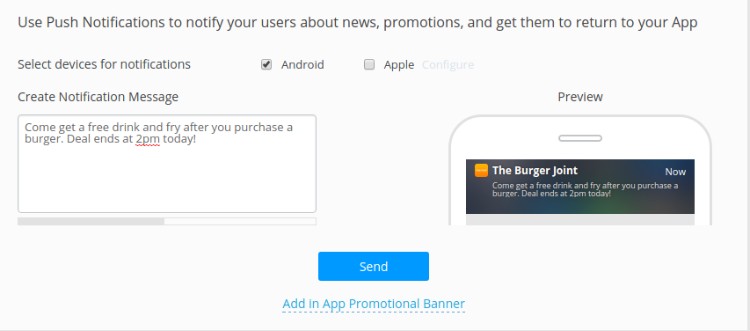
The big mobile app feature you can’t duplicate with a responsive WordPress site is the push notification. Not only that, but the push notification is generally one of the biggest moneymakers when it comes to mobile apps.
Would a Mobile App Benefit Your Customers?
Okay, so you’ve decided that a desired feature can only be done with a mobile app.
Now the question is: Will that feature actually help your customers?
With push notifications, are you going to send out valuable coupons or a bunch of advertisements that customers don’t care about?
Is the rewards program convenient and valuable enough for customers to consider downloading the mobile app and using it on a consistent basis?
Do You Have the Means to Market the App?
If you don’t get users to download your mobile app, there’s no reason to have one in the first place. I’ve seen several small retail businesses make impressive apps. I had a golf course client who made an app and posted a sign with the benefits of downloading in the pro shop.
The guy even had a QR code for quick scanning and downloading. The only problem was that some pro shop workers never mentioned the sign.
However, one worker explained the benefits of the app to every golfer. What was interesting was that we could cross reference the time in which people downloaded the app to when this particular employee was working. 90% of the downloads came from when that person manned the pro shop.
In short, you have to be ready with a plan to market your app.
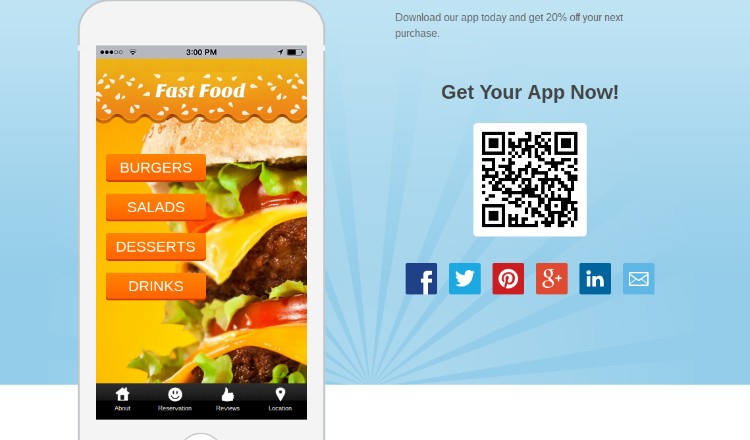
Sometimes a WordPress site is built for a blog or online service that has users from all over the world. In that case you’re going to have a more digitally-focused marketing effort.
This might include:
- Email marketing
- Google Ads
- Facebook posts
- Blogging
However, local businesses with mobile apps don’t want users from across the globe. You’re only trying to convince your current and new customers to download the app.
This means that the majority of the app marketing relies on you and your employees. Email marketing, social media, and local-oriented ads are going to come in handy, but the following marketing areas are going to make or break the number of people downloading your app:
- Trained employees who show people how to download the app
- Some sort of signup bonus like a BOGO
- A sign at the register with a QR code and a mention of your website (since many folks don’t know how to use QR codes)
- A well thought out digital marketing plan
How to Turn Your WordPress Website into an App
With a plugin of course! Two popular ways to convert current WordPress sites to mobile apps are MobiLoud and AppPresser.
The only problem I have with these WordPress to app converters is that the results aren’t much different from that of a responsive website version. The converters seem to generate buttons and tabs that are mobile-friendly, but if you already have this in a responsive website, you’re basically making it more complicated for users, since they then have to go download the app from an app store.
However, that’s the bare-bones functionality of these conversion plugins.
MobiLoud, for example, gives you things like push notifications and additional app features, starting at $69 per month. The big question is whether or not the pricing is worthwhile, so it’s important for you to review which features you’re getting and take into consideration whether you’re going to make money on the app.
For example, the MobiLoud premium version might actually end up being a better option than one of the more advanced dedicated app builders below.
Why?
- The starter package is $120 per month. That sounds steep for a small business or startup.
- But most of the advanced app builders below aren’t going to save you much money.
- And MobiLoud guarantees that you maintain the current branding of your WordPress site.
- Then, with the $120 per month payment you receive push notifications.
It’ll take some testing, but the following hot dog stand scenario isn’t uncommon:
- Your hot dog stand sells about 100 dogs during the lunch rush.
- Each hot dog makes you a profit of $3.
- That means you only need to get 40 more customers per month to justify the $120 per month.
- Since push notifications can be sent out based on location during a certain time, 40 customers per month seems completely doable (especially since you could create limited time offers during off-peak hours).
Therefore, you have to understand what the app is going to do for you, and whether or not those push notifications provide value to you and your customers.
That $120 per month might be unreasonable to a blog that’s only selling a handful of eBooks per month, so it completely depends on your business and the work you put into marketing.
More Advance App Builders With Awesome Tools
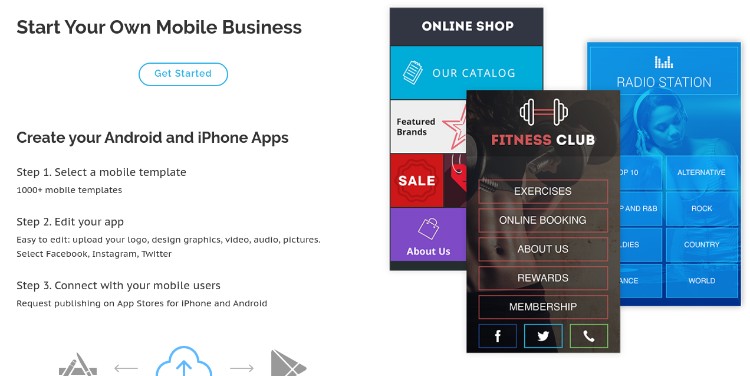
These options don’t convert your WordPress site. Instead, you start with templates and get far more features such as iBuildApp or BuildFire. And of course there are thousands of skilled developers on sites like Toptal and Upwork ready to help for an hourly rate.
Should You Make an App to Complement Your WordPress Business?
Go through the list of questions in order to decide whether an app is right or not:
- Does your responsive site already satisfy your mobile needs?
- Is there a feature that can be done better with a mobile app?
- Would the app make you money?
- Would it benefit your customers?
After that, you should have your decision. Let us know if you’re planning on making an app for your WordPress business. And if you want more tips, checkout our guide on how to turn your WordPress website into an app.


