Abandoned Cart Pro Review: Recover Sales On Autopilot
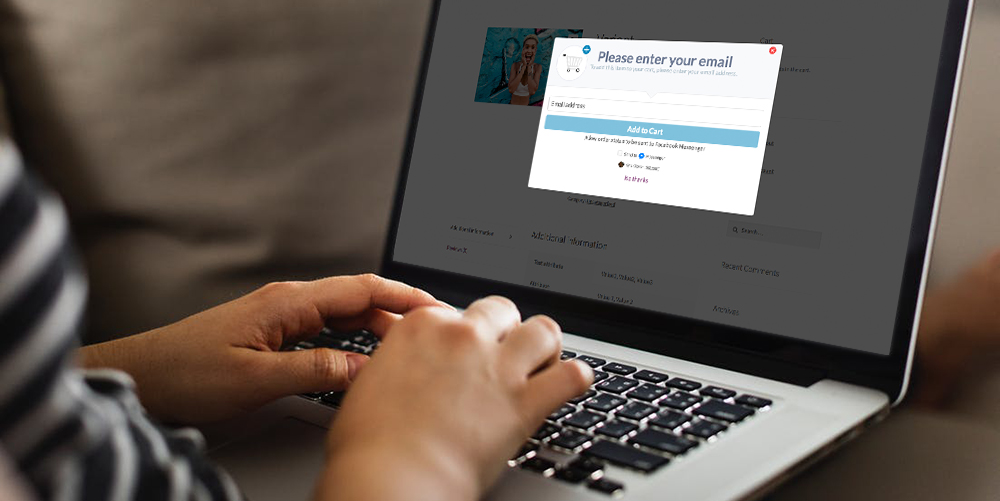
Are you looking to recover abandoned carts without breaking a sweat? If that’s a resounding yes, you will love this Abandoned Cart Pro review. In this post, we show you exactly why Abandoned Cart Pro is the ultimate sales recovery plugin for your WooCommerce store.
Now, you don’t have to deal with the pain of all those abandoned orders. You can get the customers back to your store with incentives such as discounts and coupons. The plugin is chockablock of all the features you need to automate cart recovery on your online store.
We divide the post into a few sections and then test drive the plugin because I happen to have a copy 🙂 Please let us know your thoughts in the comment section at the end.
What is Abandoned Cart Pro?
Is this your first time reading about Abandoned Cart Pro? Well, you might be wondering what it is and what it does. In a single line, Abandoned Cart Pro is a superb WordPress plugin that helps you to recover abandoned carts on your WooCommerce store.
Duh? Pretty obvious.
In other words, Abandoned Cart Pro is a WooCommerce extension that offers you the opportunity to recover orders that don’t make it to the fulfillment stage. This means you can recover sales (read money) that you’d otherwise lose.
The plugin is easy to set up you should be up and going in a few minutes. On top of that, Abandoned Cart Pro ships with a million and one features that make recovering carts as easy as A, B, C.
The best part is the plugin works automatically in the background, pulling prospects back to your site with all sort of tools including text reminders, email, and Facebook messages.
Why Do People Abandon Their Carts On Your Online Store?
There are many reasons why users abandon their carts, but trying to fix the problems is no easy task. Abandoned Cart Pro plugin helps you to surmount this disruption in your conversion funnel by reducing your abandonment rates.
It is the perfect tool for your conversion rate optimization endeavors. If a user drops the cart on their way out for whatever reason, you can get them back to your online store with this plugin.
The plugin has many other features and options, but we shall reserve that for the features section below. When all is said and done, Abandoned Cart Pro is the only plugin you need to recover abandoned carts like a pro.
Abandoned Cart Pro Features
The business of cart recovery is challenging, and could easily leave you with that deep-seated empty feeling in your stomach. Tyche Softwares, the guys behind Abandoned Cart Pro understand this, which is why they furnish you with all the features you need to automate your cart follow-up process.
Abandoned Cart Pro is popular because of features and options such as:
- Capability to send abandoned cart reminders to both logged in customers and guest buyers (or buyers who don’t have an account on your site)
- Ability to send reminders via Facebook Messenger, email or text messages allowing you to catch your prospects whenever and wherever
- Amazing and detailed documentation showing you how to set up the plugin
- Add to Cart popup that helps you to capture customer email addresses early
- 12+ pre-built and responsive email templates that you can edit and send at regular intervals. You can also create unlimited templates according to your brand and business requirements (you can create unlimited email templates to send at regular intervals)
- Cross-Device cart rebuilding allows you to recover carts from anywhere
- Option to auto-apply discounts to orders when recovering an abandoned cart
- Special coupon codes to incentivize users
- Full integration with the Aelia Currency Switcher
- Detailed reports about your cart follow-up activities
- 100% seamless integration with WooCommerce
- WMPL compatibility meaning you can reach out to users in the language they love
- Power to collect the details of the abandoned order, including the products the user abandoned
- An intuitive admin dashboard that’s a breeze to use
- Awesome support
- And more features to come in the future
How to Install Abandoned Cart Pro
Setting up Abandoned Cart Pro is as simple as activating the plugin, editing email templates and sending reminders to your users. After downloading your copy of Abandoned Cart Pro (and making sure WooCommerce is already installed and set up with products), log in to your WordPress admin dashboard and navigate to Plugins > Add New as shown in the image below.
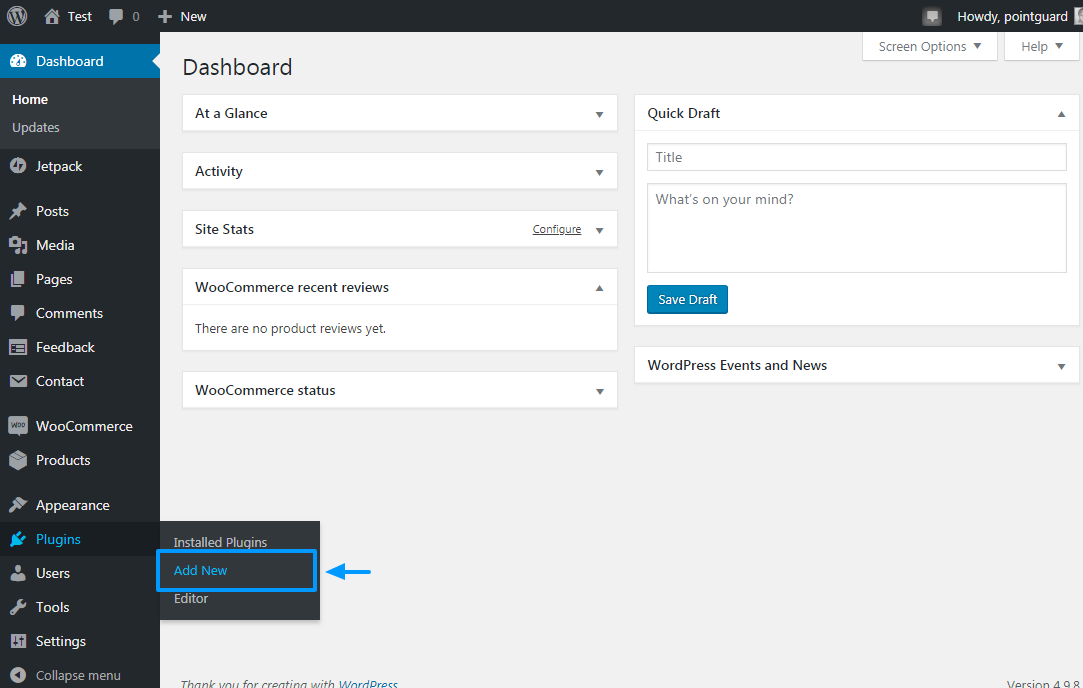
Next, Upload the Abandoned Cart Pro zip file you downloaded earlier by clicking the Choose File button. After that, hit the Install Now and then Activate to get the ball rolling.
The plugin will redirect you to a new page, where you can add your license key. Adding a license key allows you to receive automatic updates and support.
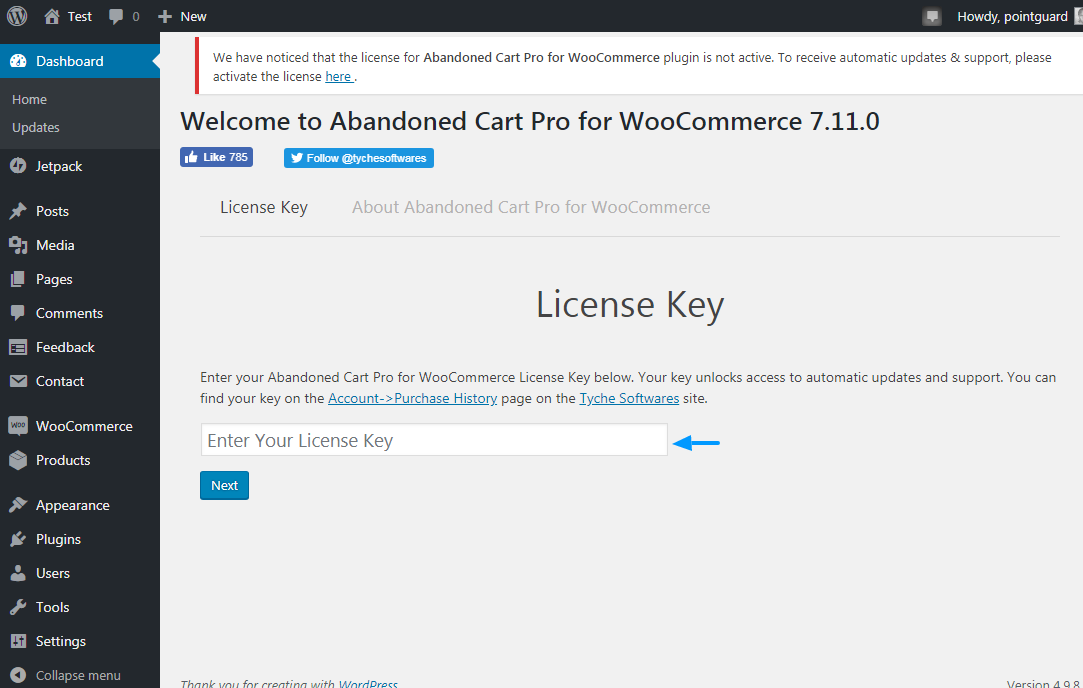
Enter your license key in the field shown above and hit the Next button at the bottom of the screen. Doing this leads you to the welcome screen shown in the image below.
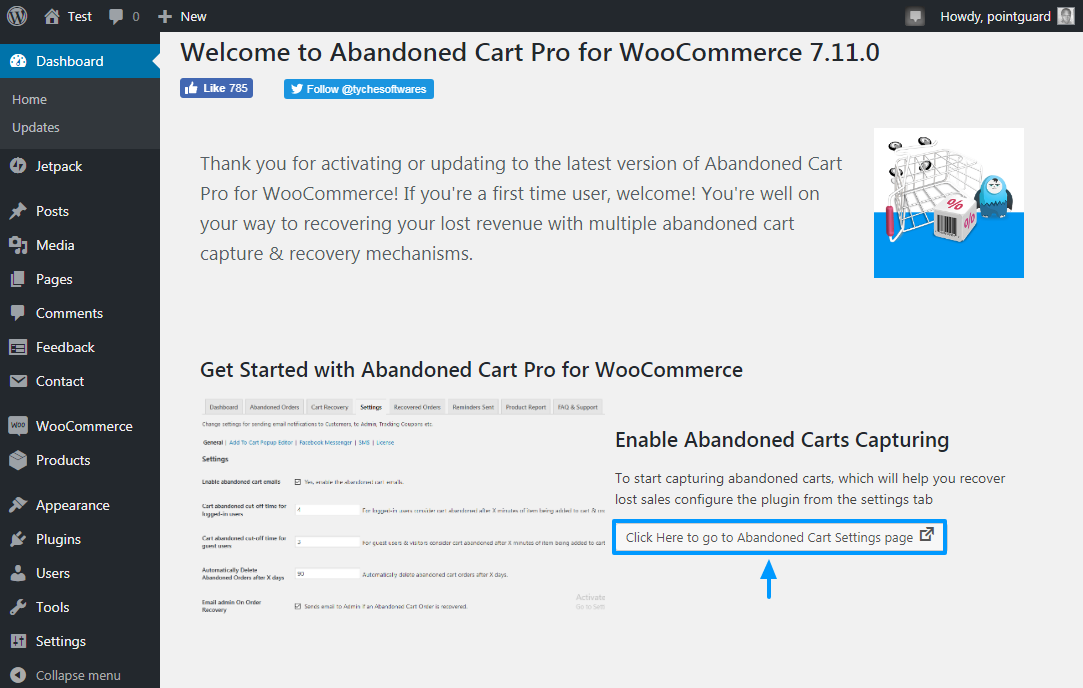
Hit the Click Here to go to Abandoned Cart Settings Page button to configure your settings and start recovering carts!
Abandoned Cart Pro Settings
If you didn’t click on the quick link, you can also access the Abandoned Cart Pro admin dashboard from the Abandoned Carts sub-menu under WooCommerce.
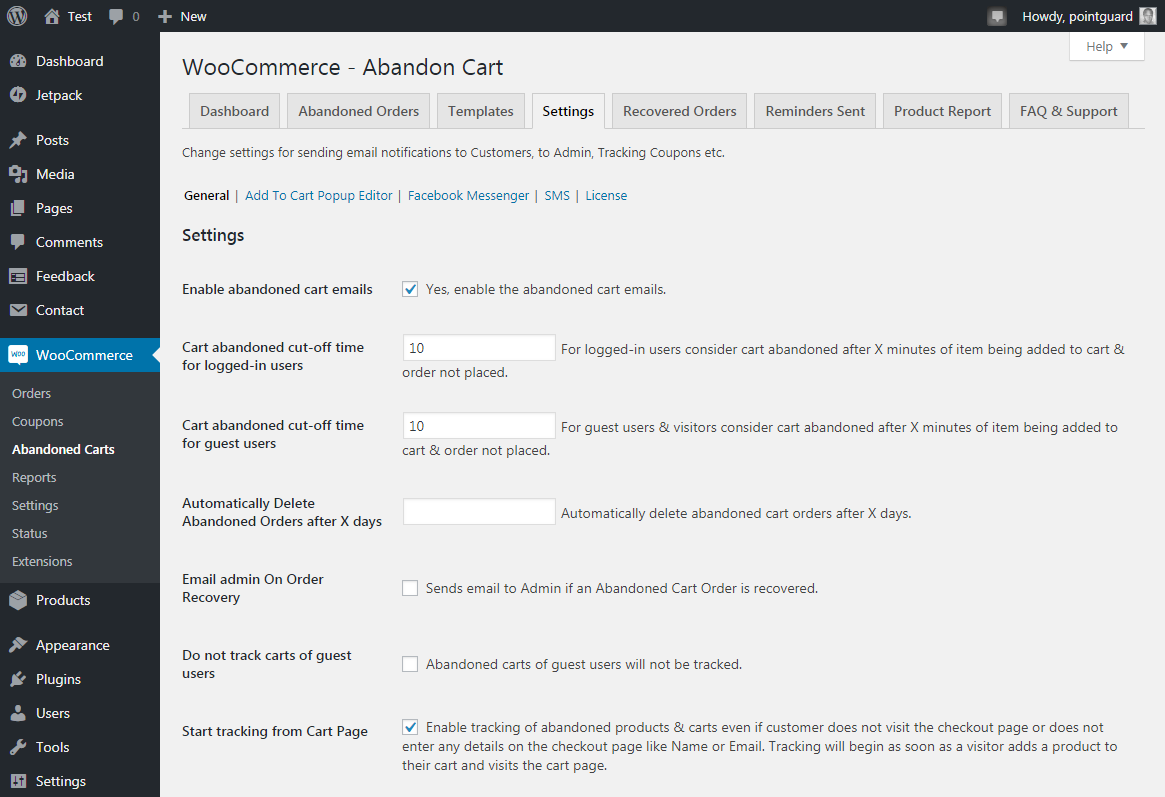
From here you can configure all of the important options for cart recovery.
You can:
- Toggle on/off abandoned cart emails
- Set cut-off time for logged-in/guest customers (This is the period that must pass before you consider the cart abandoned)
- Define days that must pass before automatically deleting abandoned orders
- Enable tracking
Add to Cart Popup Editor
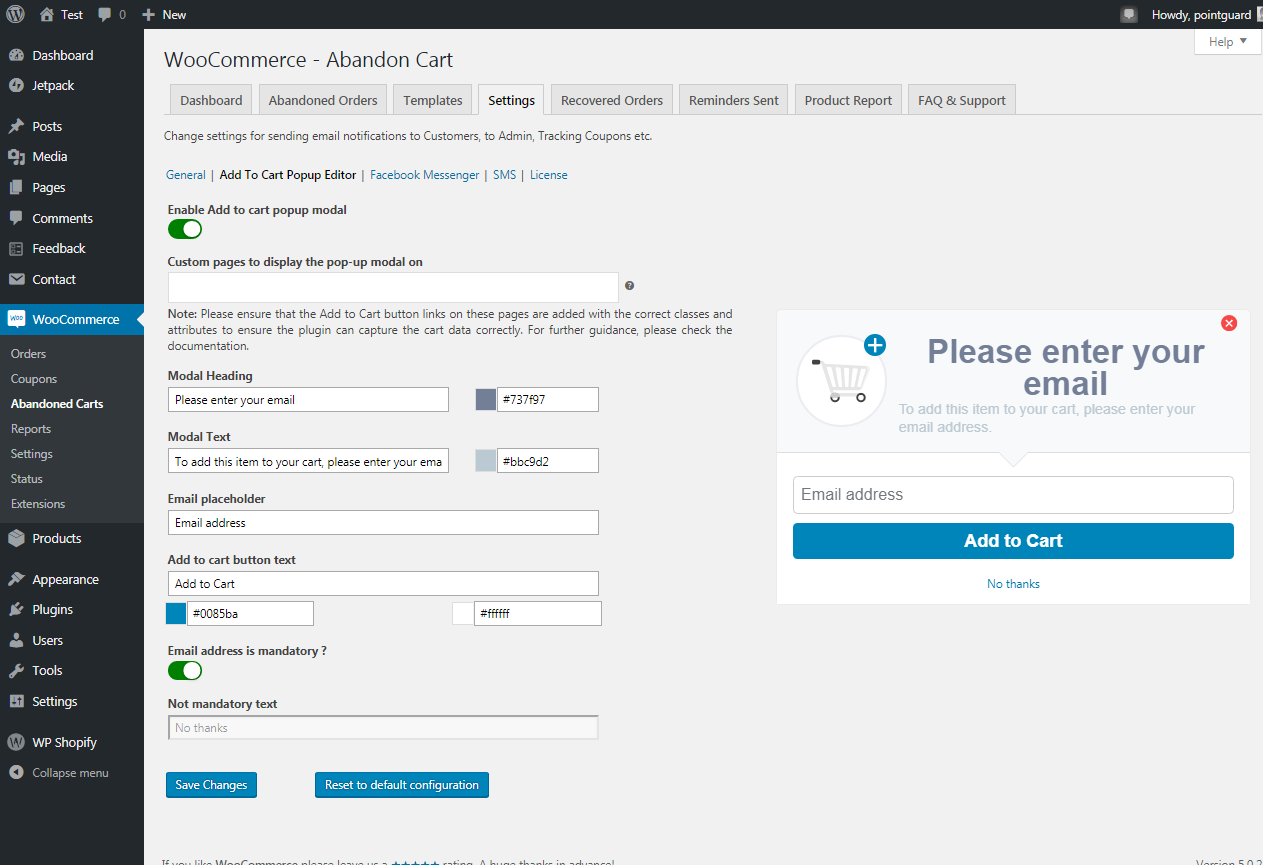
This option allows you to activate and customize the Add to Cart popup that appears when the user clicks the Add to Cart button. The popup helps you to collect emails early so you can use the plugin to follow up with customers who abandon their carts.
Templates
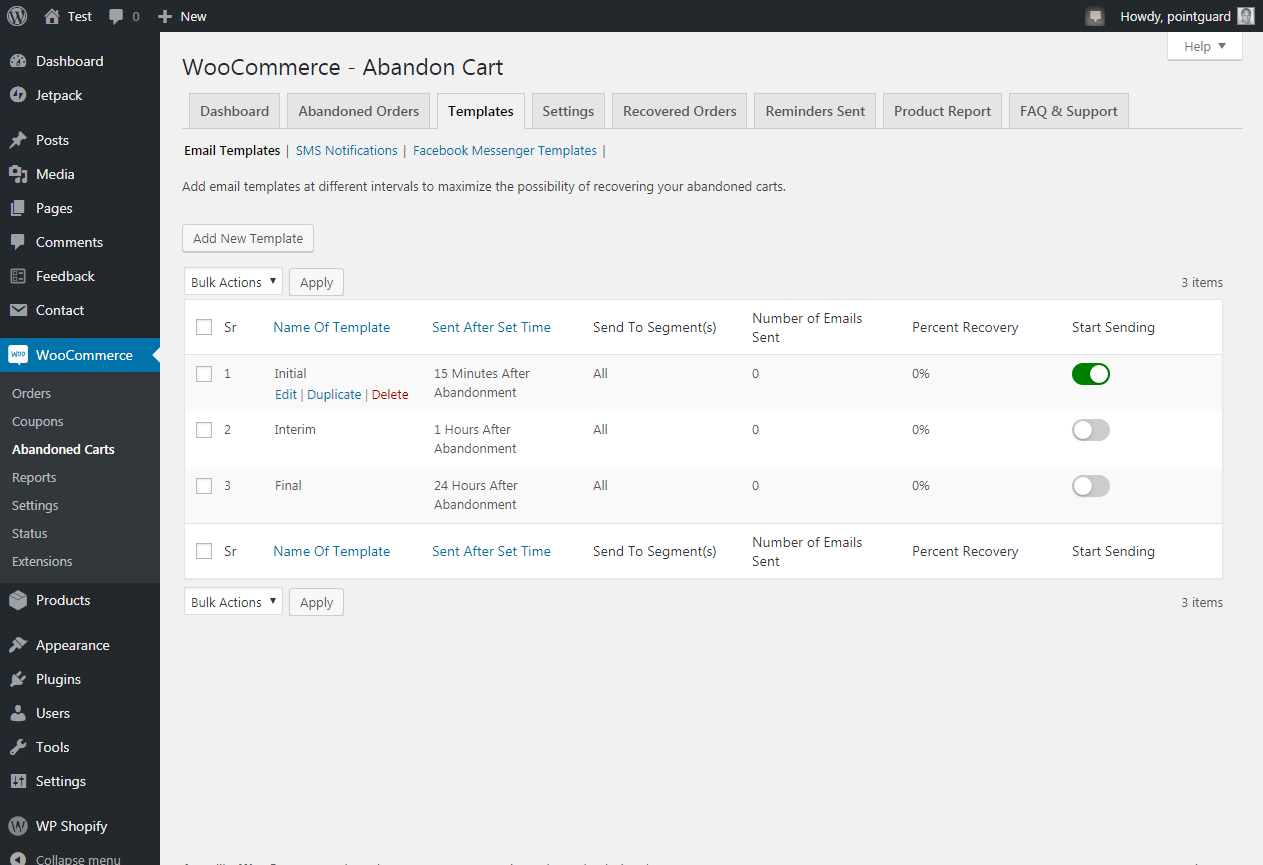
The Templates screen above allows you to create and customize an unlimited number of email templates to send out to users who abandon a cart.
By default, you get three pre-built templates that you can send 15 minutes, 1 hour and 24 hours after cart abandonment. You’re free to customize the default templates to your heart’s content thanks to 11 pre-made templates and plenty of options such as:
- Coupons
- Abandoned cart production information
- View cart and checkout buttons
In addition, you can stick to the default WooCommerce layout meaning you have plenty of options as far as creating email templates go.
You can also customize your SMS notifications and the reminders you send via Facebook Messenger.
Abandoned Orders
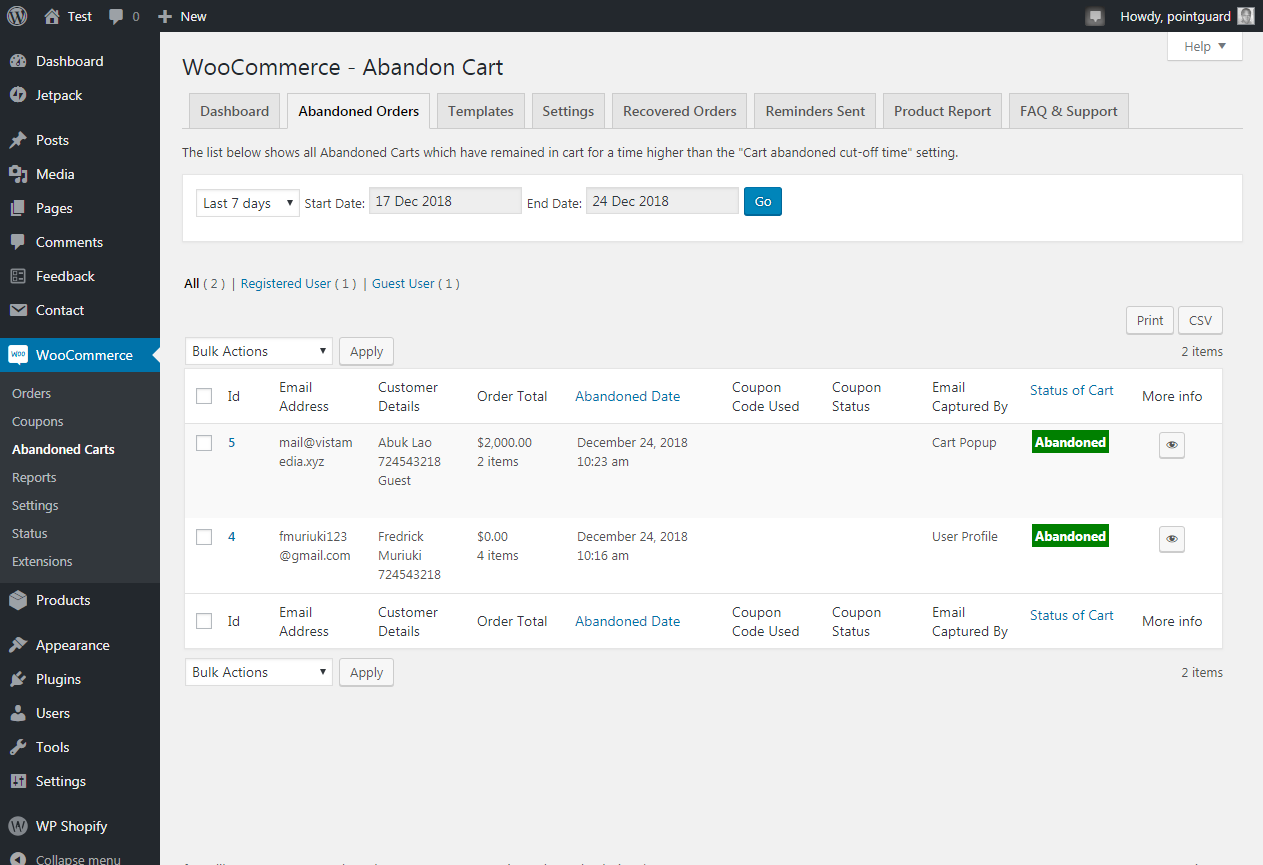
This is where you see all abandoned carts. When a potential customer adds products but doesn’t complete their purchase, you’ll have access to their email address, name, cart total and more.
Recovered Orders
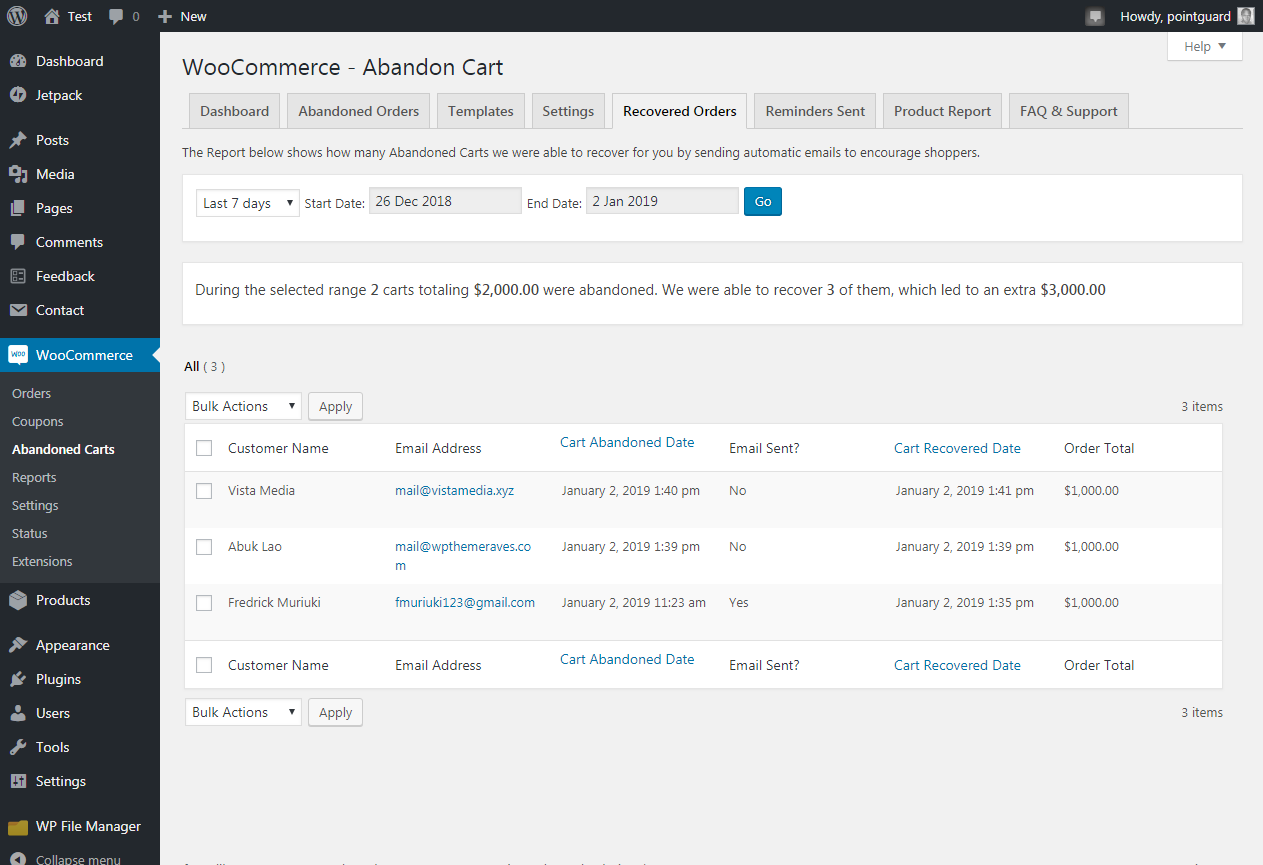
The above screen shows you all the abandoned carts the plugin recovers while you were away. Cart recovery is automatic via email templates, although you can send custom recovery/reminder emails to your users if need be.
Reminders Sent
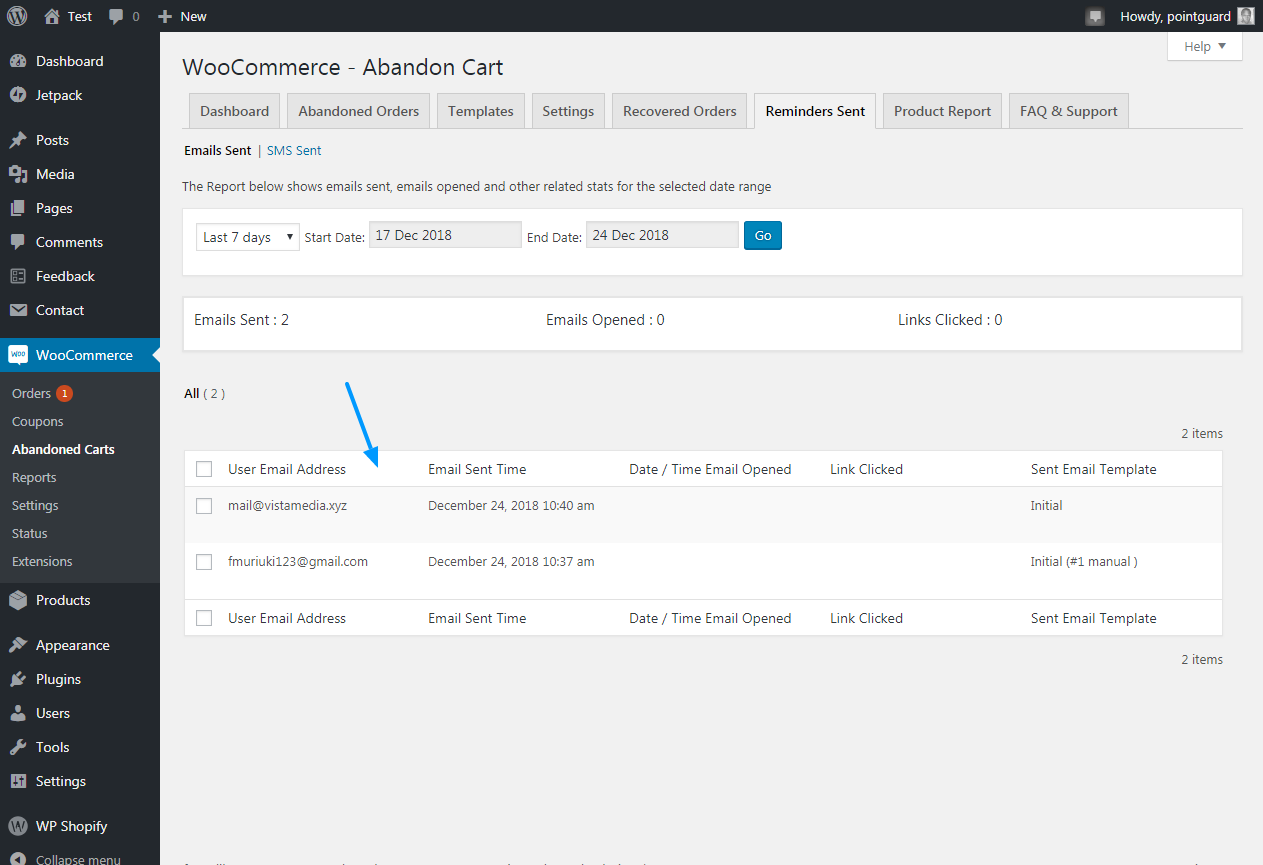
This tab shows stats for email/SMS sent and opened and other such details. Most importantly, this is an easy way to keep track of which follow-up emails are effective. At a glance you can see how many emails have been sent, opened and links clicked. Based on this data you can improve your templates accordingly to increase cart recovery.
Product Report
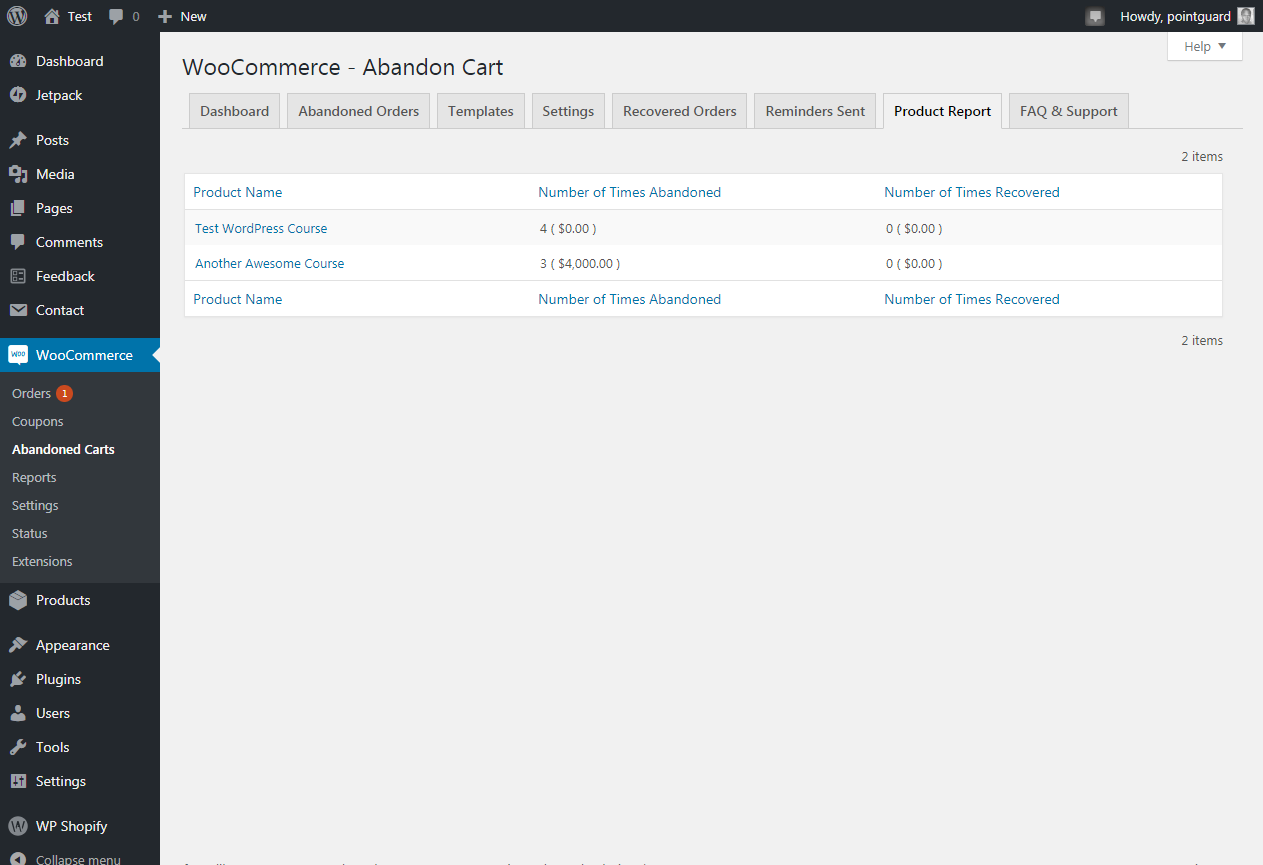
This shows you the number of times any product has been abandoned or recovered. This provides insight into the effectiveness of your reminders, as well as product pricing and any promotions you might be running. If a product is being abandoned regularly it could be a red flag that changes are needed (something you’d never have known without Abandoned Cart Pro).
Analytics
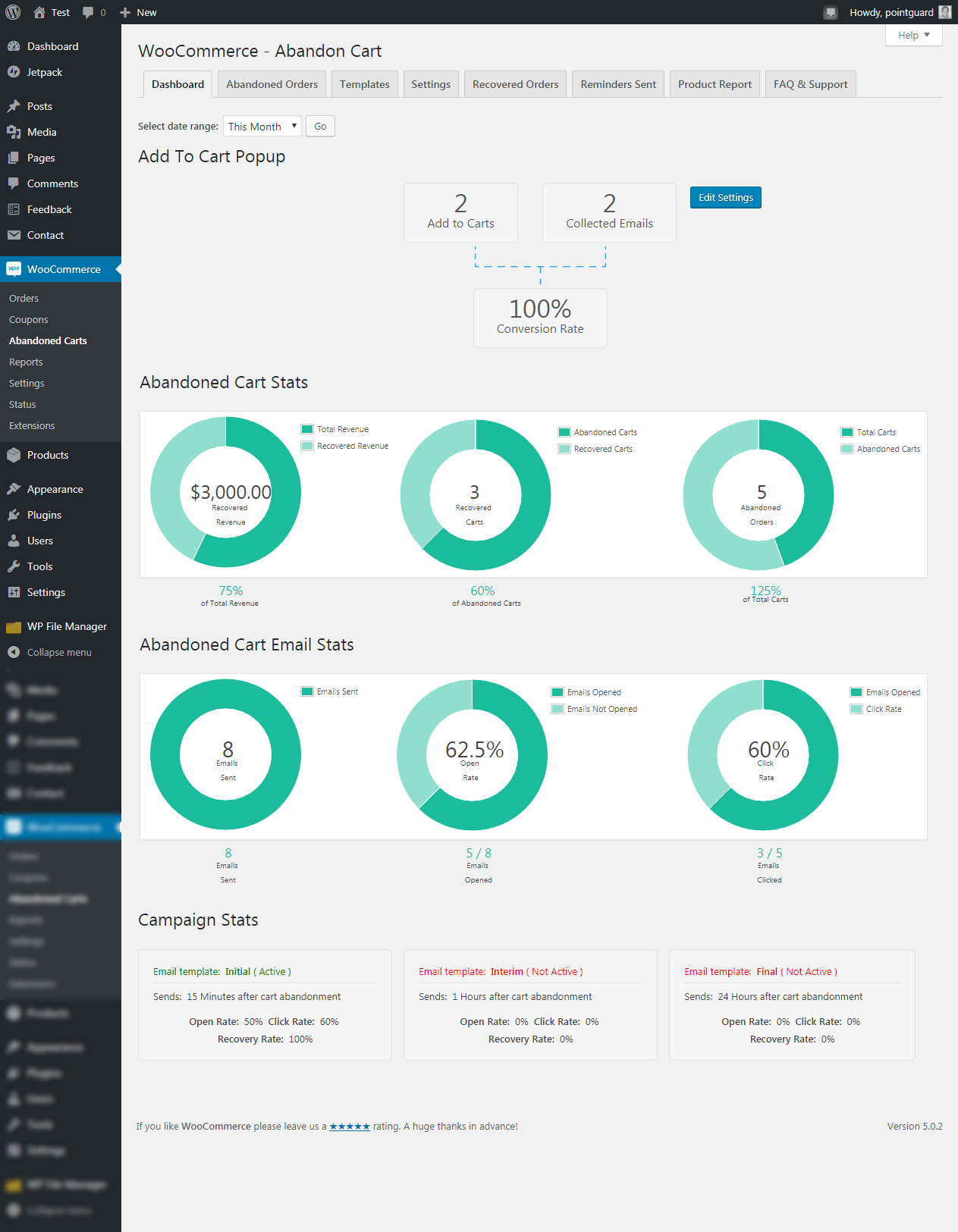
And from the main admin dashboard, you can access your analytics. Pretty neat, right? Complete with detailed reports, so you can see how everything is performing.
And while we didn’t cover it above, the FAQ & Support tab is the place to go if you need help.
Abandoned Cart Pro Test Demos
Want to try before you buy? Tyche Softwares offers live demos so you can test Abandoned Cart Pro as an admin from the backend, and as a customer via the frontend.
Test Admin Demo Test Front-end Demo
Pricing
How much is all this awesomeness going to cost you? If you made it this far, the developers offer you a few price packages as we show below.
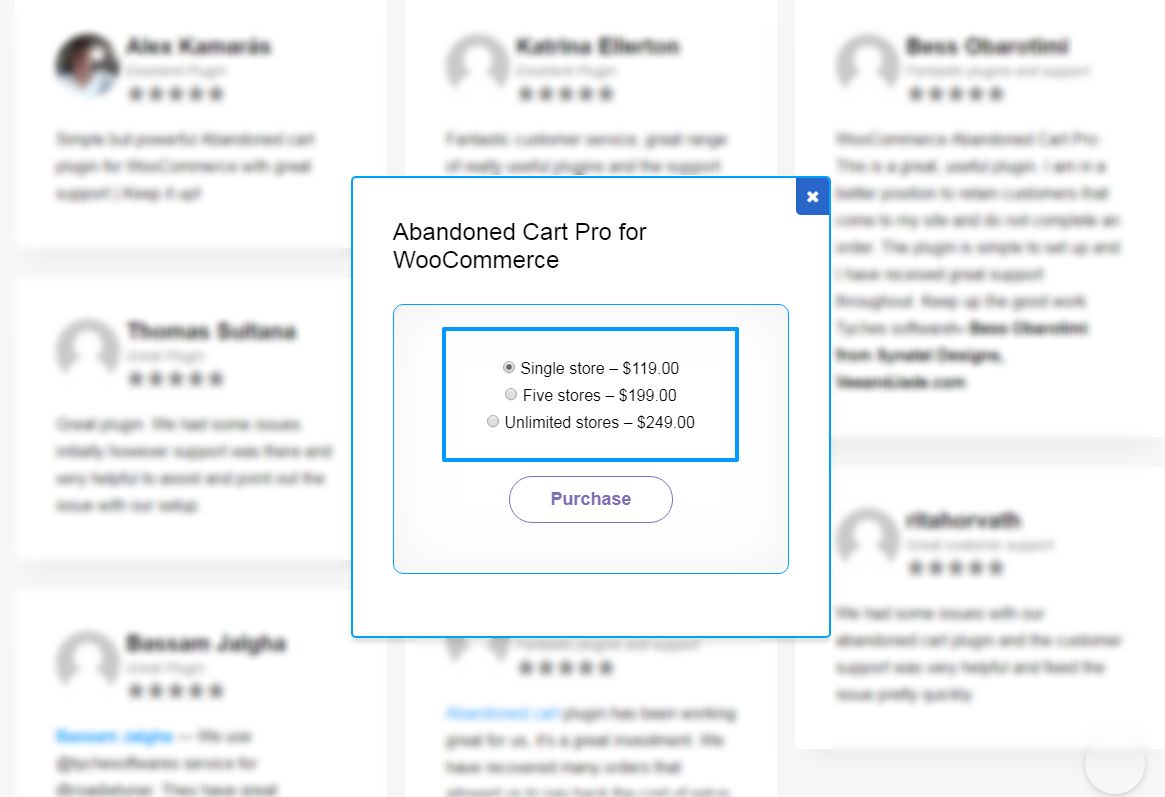
At the time of writing, there are three available:
- Single Store license for $119.00
- Five Store license for $199.00
- Unlimited Store license for $249.00
Please note that Abandoned Cart Pro licenses are annual – but there’s a 50% discount on automatic renewals.
Customer Reviews
Abandoned Cart Pro for WooCommerce is extremely easy to set up without writing code. Just point and click to select options. Additionally, it ships with many reports allowing you to stay on top of things so it’s no wonder folks love it.
People really love Abandoned Cart Pro and not just the plugin, but also the stellar support the developers offer. Here are a few testimonials.
WooCommerce Abandoned Cart Pro: This is a great, useful plugin. I am in a better position to retain customers that come to my site and do not complete an order. The plugin is simple to set up and I have received great support throughout. Keep up the good work Tyches software!– Bess Obarotimi from Synatel Designs, VeeandJade.com
Then…
Abandoned cart plugin has been working great for us, it’s a great investment. We have recovered many orders that allowed us to pay back the cost of setup and now we are purely making profit on it. Moreover Tyche provided an excellent customer support when needed. I highly recommend their services”.– Bassam Jalgha, CTO Band Industries Inc. https://www.roadietuner.com/
One more, please…
Great support. Easy to setup, works well. They update & improve it when necessary 🙂 – Luca Franken
Final Words on Abandoned Cart Pro
Stop losing sales in the form of abandoned carts, and improve your conversion rates and bottom-line with the Abandoned Cart Pro plugin for WooCommerce.
The plugin is easy to set up and use. And if you run into any problems, the world-class support you get from Tyche Softwares offers you peace of mind.
Abandoned Cart Pro ships with a unique set of features that allow you to capture all abandoned carts, and recover the orders automatically. This sets it apart from the competition and makes it one of the best (if not THE best) abandoned cart plugins on the market.
What is your opinion? Do you think Abandoned Cart Pro is the ultimate cart abandonment plugin for WordPress? If not, which is your favorite cart recovery plugin Please let us know your thoughts in the comment section below.




Comments
No comments yet. Why don't you kick off the discussion?