WordPress Theme Panel Options Frameworks
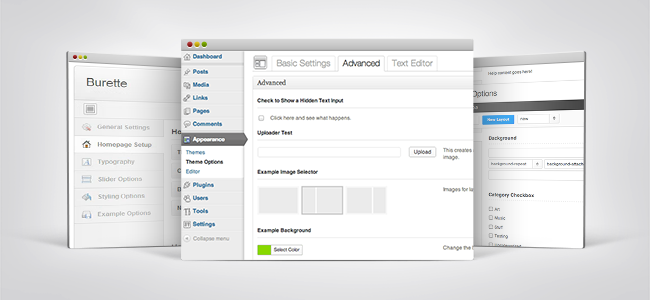
At the heart of many popular WordPress themes is a powerful theme options panel. This is a great way to include theme customization options that non-developers can manage and understand. Many users don’t have a clue what CSS is – but they can use tabs, toggles, drop -downs and color pickers.
Below I’ve listed a few of the top free WordPress theme panel options frameworks available on the web. They have user friendly UIs and are all great options for WordPress theme developers to consider when coding new themes.
WordPress Theme Customizer
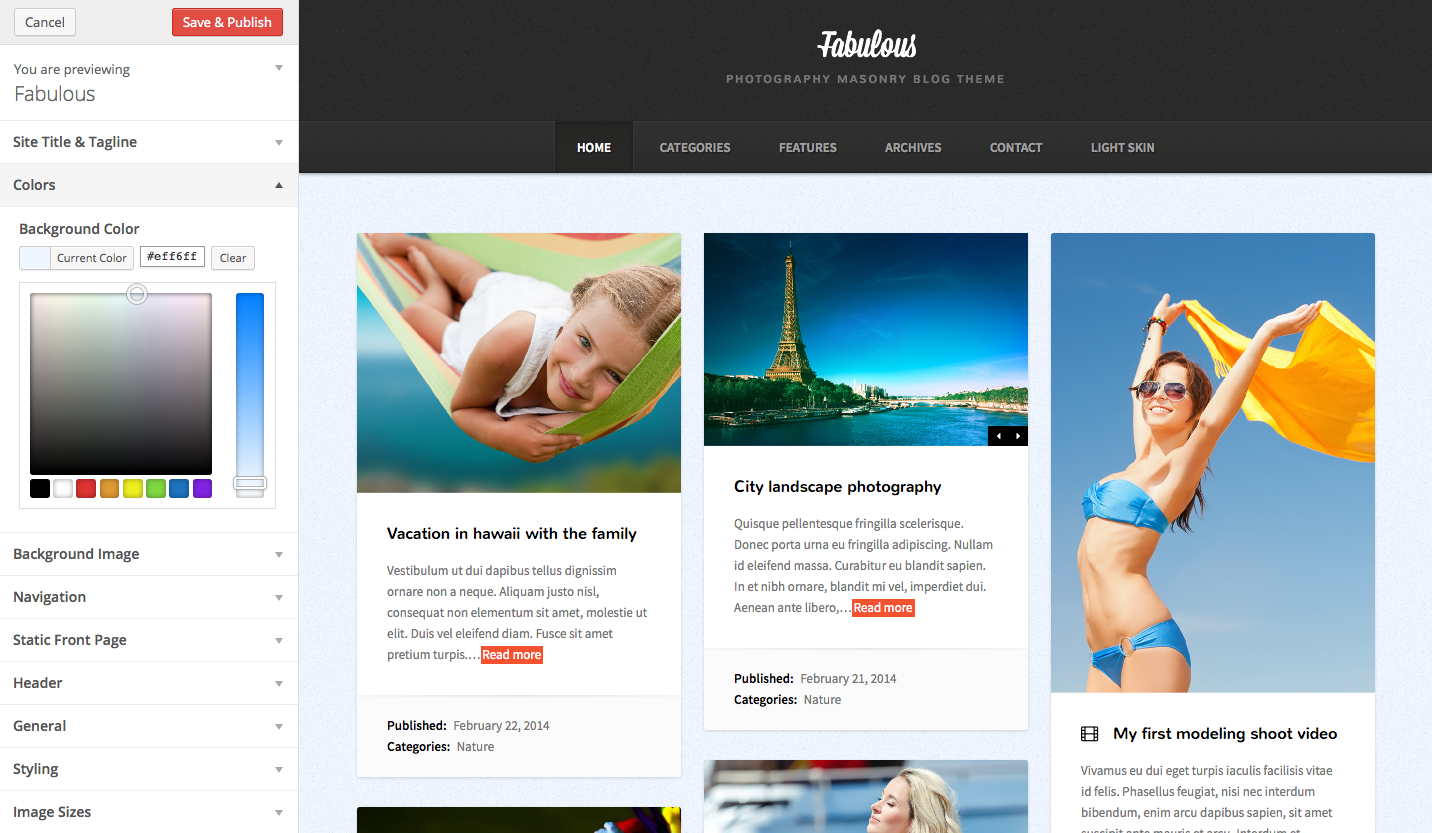
This is an awesome option since it’s built right into WordPress! The WordPress Theme Customizer makes it easy for users to make personalizations to their theme without having to know any code. Best of all, as they change the tagline, upload a logo, change the background color or anything else they can see their edits in a live preview as they make them. This way they can view their changes before committing to a specific font or color.
Again, since this is already a part of WordPress there’s nothing to install. It’s already in your theme panel under Appearance. There are directions on WordPress.org (and all over the internet – just Google it) for how to extend the customizer to add options for just about anything you can think of including custom post types, sliders and more.
Learn More About The Customizer
Redux Framework
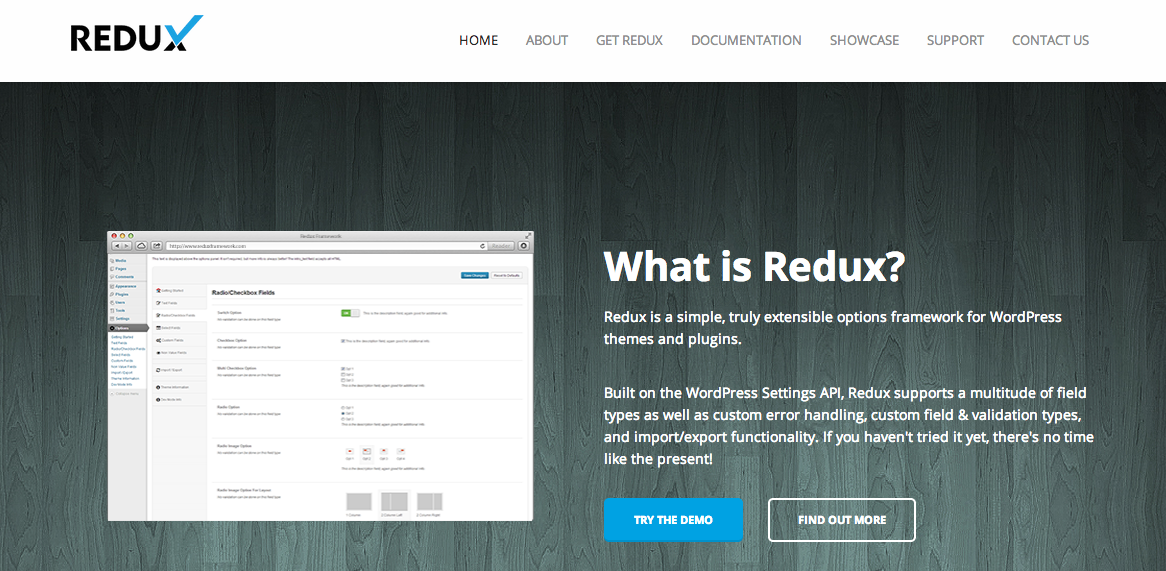
The Redux Framework can be used both as a plugin or built-into your theme/plugin for adding options but also it includes a powerful post meta class so you can add meta options to your posts and pages as well as support for the Theme Customizer.
We’ve used the Redux Framework in our Total WordPress theme as it allowed us to add a ton of powerful settings for controlling theme colors, layouts, backgrounds, social settings, image cropping options, font options..etc.
Redux is one of the most powerful Options Frameworks out there and is also very well supported by the developers. We actually like it so much that we’ve already sent them several donations. Plus, they are working on some awesome premium add-ons that will add even more functionality.
Get the Redux Framework Plugin
Options Framework Plugin
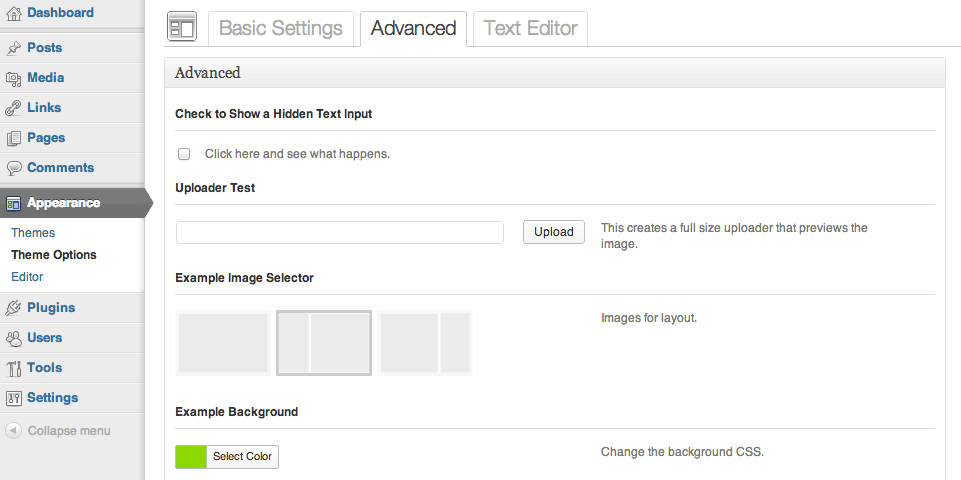
The Options Framework Plugin is a great way to add extended customization options to your WordPress theme. In fact, we’ve even used this plugin on some of our WPExplorer Premium Themes (take a look at our Ultra theme). The plugin supports just about any customization you can think of such as text boxes, color pickers, images uploads and typography options just to name a few. Building your custom options is also a snap, since the plugin developer (Devin Price) packed a helpful “options-check” folder that acts as an options blueprint into the github download.
Installation couldn’t be easier. Just get the plugin from the WordPress plugin directory to get started. Then define all of you lovely theme options in the options.php file and the Options Framework Plugin will automatically show them.
Get the Options Framework Plugin
Fluent Framework
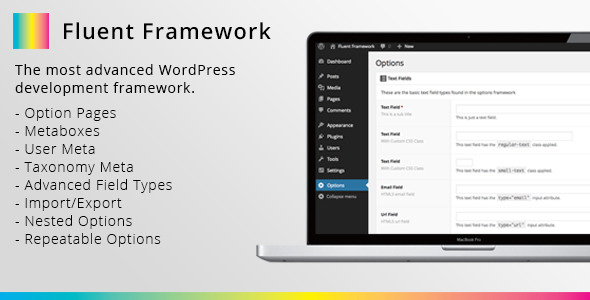
The Fluent Framework is a very advanced development Framework for WordPress that is not only good for creating theme admin panels but also for metaboxes, user meta, taxonomy meta and more! This means you can use the single framework essentially for all your non-template functionality. The Fluent framework was created by “nohalfpixels”, released on July 8 of 2014 and is sold on CodeCanyon for a very affordable price.
Slightly Modded Options Framework – Now Part of Redux!
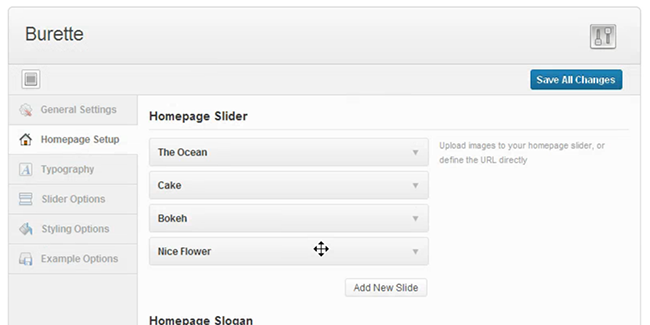
SMOF is a powerful options framework born from the combination of the Options Framework Plugin mentioned above an, KIA Options Framework, and some UI ideas fro the OptionTree Plugin. At WPExplorer, we’ve used SMOF on a bunch of recent themes (take a look at Cleaner, Foxy, and the new Office 2.0) because it’s easy for users to understand, it integrates seamlessly into WordPress Themes, and it makes it possible to add advanced options like drag and drop homepage sections and customized slider management.
Adding SMOF to your WordPress theme is quick and painless. Paste the code into your functions.php file, reset you database, and add your options to the theme-option.php file. And if you get stuck, there is documentation and a support forum to help you out.
Notice: This plugin has merged with the Redux Framework above, so please us that one instead!
OptionTree Framework Plugin – Now Part of Redux!
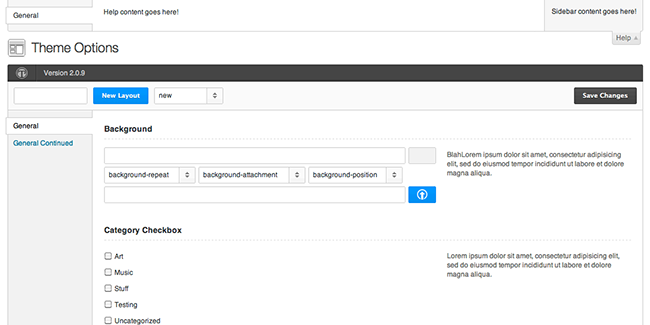
This clever little plugin was actually sponsored by ThemeForest to give their authors a great option for adding theme options in a way that users can understand. OptionTree gives theme developers the change to provide lots of options for designers/users that buy their WordPress themes. With the 2.0 update, OptionTree has the ability to exist in your theme root directory so you can use it through settings/meta-boxes and those who buy your theme can’t break the OptionTree options if they change any of the UI Builder settings. Another great option is the import/export for theme options and data so you can package different theme options versions with your theme.
Another super easy installation. Get the plugin form the WordPress plugin directory, activate it, and then use the documentation if you need more help.
Notice: This plugin has merged with the Redux Framework above, so please us that one instead!
UpThemes Framework

UpThemes created this awesome framework based on the Settings API. The framework also uses the built-in WordPress media uploader to keep it light and secure. You can add lots of customization options for your users like colors, layouts, fonts and more. Plus, UpThemes built-in a live theme customizer so you can preview each of your customizations (i.e. a color swatch or font snippet).
You have two options – either download the framework from github and paste the unzipped contents into your options.php, or add the framework as a submodule to your theme (this way any updates to the framework will be automatic). There is a whole Getting Started Guide on the UpThemes Framework page with detailed instructions, making both installation methods super easy.
NHP Theme Options Framework
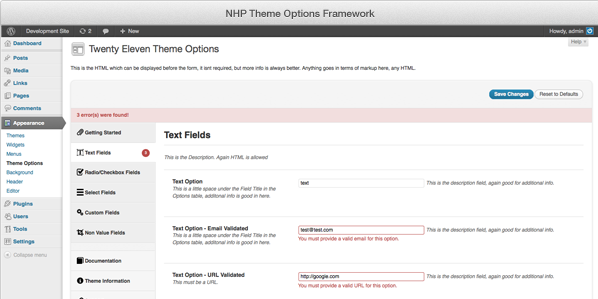
The NHP Options Framework is derived from a mix of the Options Framework Plugin and the UpThemes framework. This framework has user friendly settings tabs, integration with the WordPress built-in Settings API, custom error tools and messages, and best of all you can easily customize and extend this framework. Create custom fields (text, buttons, uploads, tags, colors, checkboxes, etc.) or validations (urls, HTML inputs, hex values, dates, etc.) with extendible field classes and validation classes – or do both with callback functions.
To install NHP Theme Options just add the bhp-options.php to you functions.php file. Easy peasy. There’s also a massive WIKI with all kinds of information about the framework and should help with almost any question you might have.
Get the NHP Theme Options Framework
Your Experiences
We want to know if you’ve used any of the above frameworks and how you like it. Leave a comment below and show your experience and recommendations!




Nice article, never used a framework like this as many premium themes have already a lot of options. But if I would, which plugin is the preferred one?
Based on the article, 2:
– SMOF as xpexplore uses it and AJ has really rock-solid themes
– OptionTree as themeforest uses/support it for their customers.
Just my 5 cents
I really like Options Framework plugin as well 😉
A beautiful and well written article.My experience with WordPress Aj is about you and your homework, I learned documentation for a wordpress theme 1 year ago when I saw what framework using one of your themes free.Thanks because of you I learned I had and was able to make a theme with options generated by site underscores.me and sold it to customers…I have something to learn but now I can say I’ve got some experience in wordpress theme.Bless you from RO. (Romania)
I’m glad I could help you. I wish you the best of luck with all your future work! Thanks for stopping by 😉
I have just started developing WordPress themes. I recently coded a theme for my own website and was thinking about having an option panel. I am looking forward to sell WordPress themes so what do you suggest will be better for the long run, coding the option panel or using one of the pre-made one’s like above?
The ones already made are awesome, no point in making your own – waste of time 😉
Ok thanks 🙂
I also really like the Options Framework plugin, which I have just used for a framework I built.
I’ve been using most of them and I think Options Framework and OptionTree are the best but Options Framework has a better Ui
Great feature for non developers / skilled bloggers.
I am using the “Options Framework” right now, But I really want to Migrate, as i do not find it much developer friendly.
Might I also suggest ReduxFramework? It was forked from SMOF and NHP.
http://wordpress.org/plugins/redux-framework/
Might want to add it to the list. 😉
I actually got the email from Github…I messed around with it a bit. It seems pretty good, but I saw quite a few bugs (and areas that need improvement) browsing the live demo. Will take a closer look soon hopefully 😉
AJ, are you sure you were trying the newest version? Check again. It’s been super stable for the last 8 days.
The theme panel was “stable” but there was a few things here and there that needed some work. Maybe if I get some time I’ll write these down for you and share on github 😉 But like I said, overall it does look good!
great plugin for theme developers!
i’ve question how we add plugin to our theme setting ?
that will appear on theme menu
e.g ” Page Builder ” Menu.
thanks!
Each theme panel works differently so you’ll need to follow the docs/sample of each one to see how it works.
Kyla great topic. Really help-full. Thank you
Dear Kyla, I have a very serious doubt about SMOF framework, This is no doubt a wonderful framework but right now they are using encryption in their framework this is the main reason WordPress repository is not allowing my theme. Do you have any idea how to solve this problem. Waiting for your kind response.
The encryption is needed for the options backup export/import function. Honestly though, especially if you are releasing a theme on WP.com you should just be using the built-in theme customizer. It’s freaking awesome and will keep your theme much sleeker. We’re actually in the process of re-developing and re-releasing all our free themes on WPExplorer and will be using the Theme Customizer from now on 😉 If you haven’t used it I strongly suggest you do. It’s very easy to use as well. You might want to even check out the theme customizer boilerplate. It’s available for download on Github.
Will you be updating this as time goes on?
Yes, I’m actually going to go ahead and add the Redux Framework right now because its awesome!
It may be of interest for others to know that both NHP and SMOF have merged with Redux. AJ, maybe you could denote that above too. 😉
Will NHP and SMOF no longer be developed/supported? So basically it’s only Redux now?
That is correct. Please denote both though. They’re quite known and the historic repos still very much remain.
Of course that’s another reason I wanted to talk to you. 😉
Very interesting post. I looked for a solution to develop a very full admin option page and post type with metaboxes and found Admin Page Framework developped by Michael Uno. Anyone have ever used it ?
Lot of replies let me think that Redux is the best solution for me. I’ll try it. Thanks.
I’ve never used it. I’m actually a huge fan of Redux Framework. They have a metaboxes add-on as well which I’ve purchased and its pretty dam sweet.
hello Kyla,
it really Awesome framework for wordpress theme before redux framework i was using SMOF it is ok but not updated and fully user friendly now i am using redux and got fast supports from official github and as well as official website 🙂 😀 and thanks you have sharing this post other wordpress lover also me (y)
hey there!
i have downloaded the free photo theme and it looks great 🙂
but i have an error after activation and an error in option framework this line
Fatal error: Cannot redeclare optionsframework_init() (previously declared in /home/einhornp/public_html/wp-content/themes/wpex-photo/admin/options-framework.php:60) in /home/einhornp/public_html/wp-content/plugins/options-framework-plugin-master/options-framework.php on line 57
and slider doesnt exists.
De-activate the Options Framework plugin because it isn’t needed.
Hello All,
This is a really old post, but just thought i would update up.
Im the creator of the nhp theme options framework, and since then i couldn’t maintain it as a free open source offering.
However i do now offer a premium framework, which does what this did and much more (Fluent Framework). Its premium but a small contribution for a hell of a lot more options and features.
Thanks for adding the Fluent Framework guys.
Another WordPress Options Framework codestarframework.com
I think WordPress is passed Options Frameworks now…I would advise anyone to use the WP Customizer instead.
Hello AJ, you ever use the “Slightly Modded Options Framework” plugin isn’t it…?. Can you just give me a little tutorial about ‘How to create theme customizer with the Slightly Modded Options Framework’, please…?.
Thanks a lot AJ.
Hi there,
I don’t use that framework anymore. I am moving all my themes to the Customizer using my own framework I created a few days ago for the Customizer only 😉
Many thanks, this is very usefull!
Redux now does customizer as well. 😉
Just found this site. It is good but not having dates on comments makes them useless.
Today, 30 -08-2017, do you still recommend redux or just go with the customizer?
Thanks
Currently we use just the WordPress Customizer in all of our themes for fonts, colors, layouts, etc. It’s easier for customers since they can see changes as they are made. We do still use the Redux Widgets Sidebars extension but only in our Total WordPress theme (though we plan to move away from this in the future).
thanks for this article . Which is better between Redox Frameworkand and Codestar Framework ?
Probably Redux for a theme, but if you’re working on a new theme we’d highly recommend creating a modern FSE theme that doesn’t require an options panel. If you’re creating a plugin, using these frameworks is pretty bloated and using your own code is better. We recently updated our guide on how to create a custom WordPress settings page.