Monarch Review: Elegant Social Share WordPress Plugin

Social proof is a thing of beauty. It sets you apart from the crowd, while improving your brand’s value. A site with as little as 5 articles can have higher traffic, compared to one with 1500 articles. With today’s increasingly smart search engines, the value of your site is significantly affected by the quality of content it houses.
The content part is your editorial team’s duty. The promotion is up to your marketing team.
Have you ever had problem finding the perfect social media plugin for your WordPress site? There are tons out there, but none of them quite fits the bill. Plugin X may have features, but misses feature #4. And feature #4 might be something you cannot live without. No matter how many plugins are out there, each of them fails one significant feature.
Let’s think for a moment, what if there was a plugin – just one plugin – that could solve all these problems? Could there be such a picture-perfect plugin? Well, yes! There is.
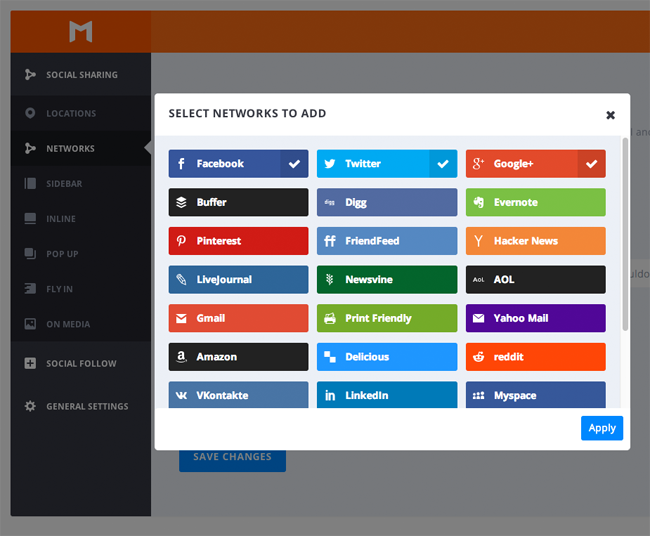
Monarch supports multiple social networks. 25 Networks. 5 Locations. Analytics. Social Sharing done right.
Enter the Monarch Plugin from Elegant Themes.
What makes the Monarch plugin so special?

If you want to skip the detailed review, the following points cover it in a nutshell:
- 5 different locations to place your social sharing buttons
- Triggers that lead to pop-ups and fly-ins
- Detailed sharing analytics
- Extensive customization abilities
- Massive community and ticket based support
- All-encompassing documentation
Elegant Themes is one of those companies who don’t produce items in a haste. They meticulously plan things and cover all bases before launching a product. Let’s take a look at some of the most interesting features of the Monarch plugin.
5 Locations to Place Your Social Sharing Buttons
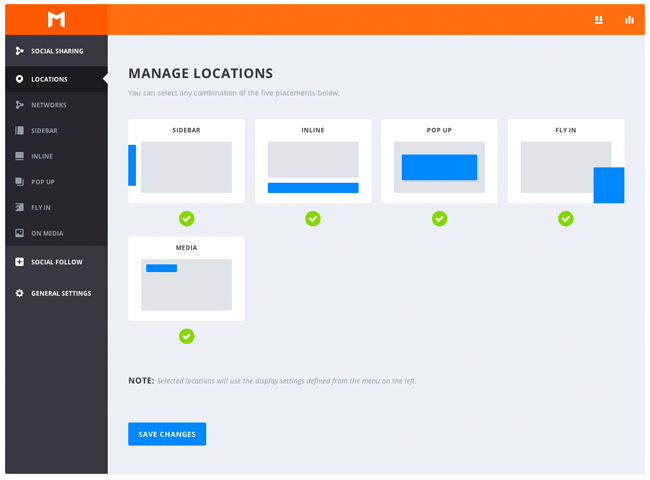
Display social sharing buttons in 5 different locations
Some plugins give you just one, two or three regions to place your sharing buttons. Monarch gives you 5 targeted regions where you can place your buttons. The cool thing is that these five regions have the highest probability of getting noticed and thus clicked.
The plugin’s placeholders are unobtrusive to the reading experience and the entire design has a minimalist and (let’s just come out and say it) “elegant” taste to it.
- Floating Sidebar
- Inline Content – Above or Below Content
- On Images & Videos
- Automatic Pop-Up
- Automatic Fly-in
The Floating Sidebar is simple – we’ve all seen it and almost all plugins give this one. Inline Content places the social sharing buttons in the beginning or end or in both the places in your post.
Sharing Buttons on Media Elements

Sharing Buttons are placed on Media Elements
Here’s where things start to get really cool. Images are a natural stimuli to the social animal within us. With that in mind, a cool quote picture will have a significantly higher chance of being shared in social media.
Each and every media element in your site including photos and videos get the social sharing buttons embedded in them. As soon as you hover your mouse over any one – the social sharing buttons come into light. Monarch automatically detects all the media elements in your site. In case you’ve defined some custom elements (like a fancy eBook download box) then you can wrap it around Monarch’s shortcode to enable social sharing.
Triggers
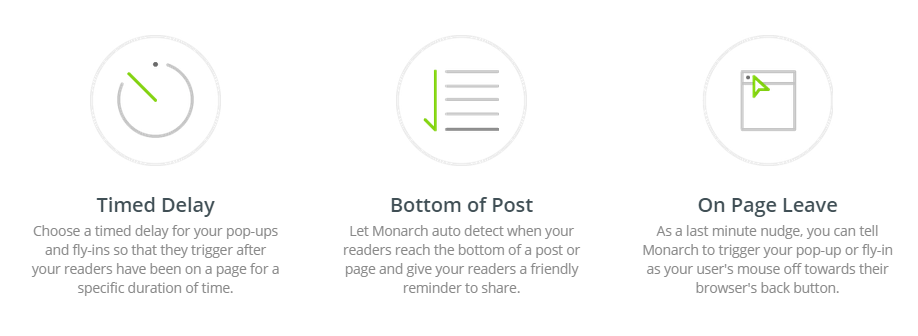
3 Unique Triggers in Monarch
In simple terms, a trigger is a signal that a particular event has occurred. This signal is sent to the plugin’s core which determines how to response to it – i.e. what action to perform. You scratch your head when it itches. Trigger = the itchiness sensation. Action = scratching your head.
The Monarch plugin has a couple of predefined triggers including:
- The good old fashioned time-limit (remember those time bombs in Die Hard?)
- When a user is about to leave a page
- When a user reaches the end of a page
All you need to do is specify the desired trigger against and action and watch it unroll like clockwork.
Word of caution: If you’re using the time trigger, you need to calculate an effective timeframe. Too soon and you come off as obtrusive, too late and you’ve lost a potential tweet.
You need to dig deep in your site’s analytics (we recommend using Google Analytics for this) and figure out the average time a visitor spends in your site. Experiment with subsequent time periods for maximum performance.
Pop-Ups and Fly-Ins
The Automatic Social Fly-In message box ascends from the bottom right corner of you page to pleasantly greet your visitor with a social share box, based on your trigger. It’s unobtrusive and yet brilliantly effective.
The next one is the classic pop-up. For those who’ve heard of OptinMonster, it might suffice to say that this plugin essentially OptinMonster – only with social sharing instead of email subscription, minus the exit-intent technology.
You can also choose how the pop-ups are introduced to the visitor from ten different animations – Fade in, slide all directions, light speed, zoom-in, flip, bounce, swing, etc. Or if you prefer old school “pop”, then simply select no animation.
Customization

A small but unbelievably potent word. Most plugins give you a few basic customization options. Some give you a lot. ET takes customization to a whole new level.
Here’s some of the unique customizations properties Monarch has to offer:
- Customize the title and message of all pop-ups and fly-ins
- Choose from 10 animations for pop-up and fly-in introductions or none at all
- Display the pop-ups/fly-ins based on the triggers you define
- 5 different placeholders – sidebar, top, bottom, on media, fly-in and pop-up
- Choose the shape, style and alignment of your social buttons
- Customize the text, icon or both in each of the social sharing button
- Use the original brand colours of the social buttons or tune them to complement your site’s design
- Hide share counts if they aren’t particularly impressive
- Display individual share counts or a combined count (better for social proof)
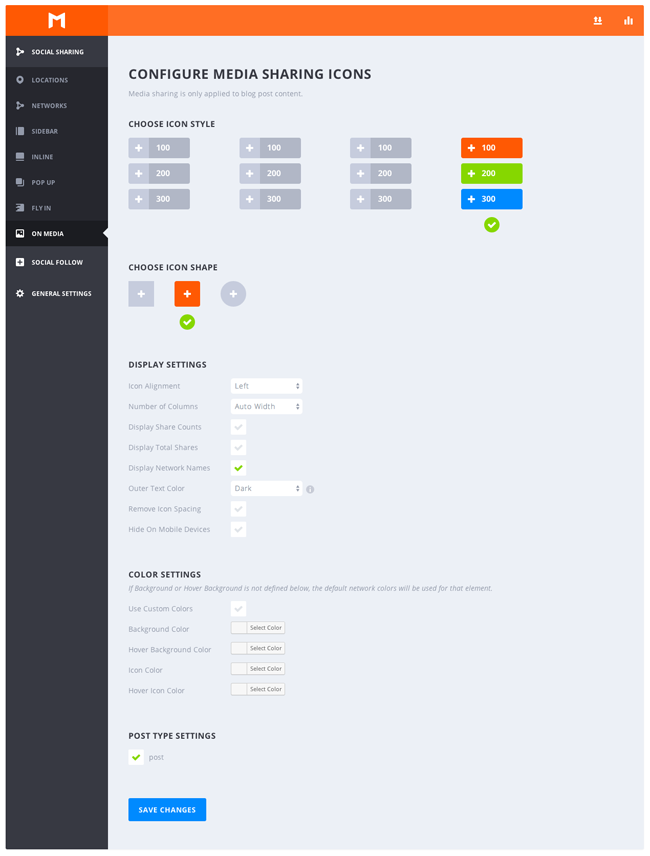
Monarch offers tons of customization options
That being said, the plugin does offer all the basic features that other plugins offer, in case you were wondering. Some of these essentials include:
- Ability to choose which networks to show
- Additional buttons such as “Print” or “Email”
- Use shortcodes to display the social within a text widget or any other shortcode-permitted area in your site
- Import and export plugin settings
- An all-powerful dashboard
Social Media Analytics
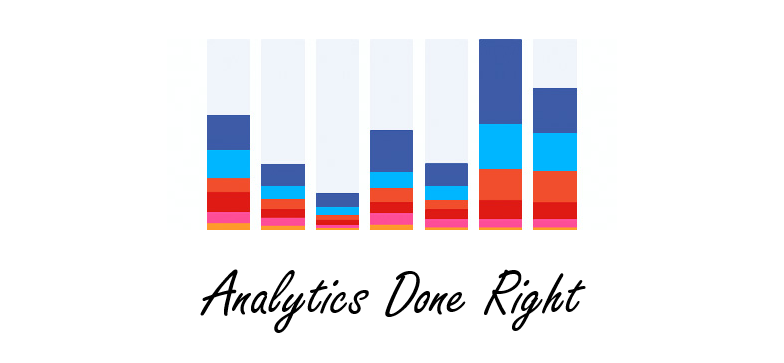
Monarch brings powerful sharing analytics to your dashboard. The social sharing stats page displays the total number of shares, likes and follows. You can also monitor your growth (or depreciation) with a 7 day or a 30 day broad view of analytics.
Analysing your social shares gives you powerful insight in the areas that need tuning up, which ultimately leads to a profitable model.
Pricing
Monarch retails at $89 per year and $249 for a lifetime license. One can argue that $89 for a social sharing plugin is a bit too much, and maybe they’re right. But hold your horses! You forgot the 87 premium WordPress themes with updates and technical support you get with it!
You could also get the developer pack at a one-time payment of $249. That’ll save you a lot of money in the long run. If you don’t like what the plugin is doing with your site, you always avail the 30 day refund window.
Conclusion
Monarch is a one of a kind social sharing plugin that understands the need of the user. Be it a WordPress beginner or a seasoned webmaster – anyone can get used to the plugin’s controls, thanks to its intuitive design. With its incredible off-the-shelf features combined with a community of supporters and the encyclopaedia like documentation, Monarch is surely rising to the throne of the best WordPress social sharing plugins.
As always, we’d love to hear from our readers. Have you use Monarch? What do you think of it? Does your current plugin do something Monarch doesn’t? Let us know!

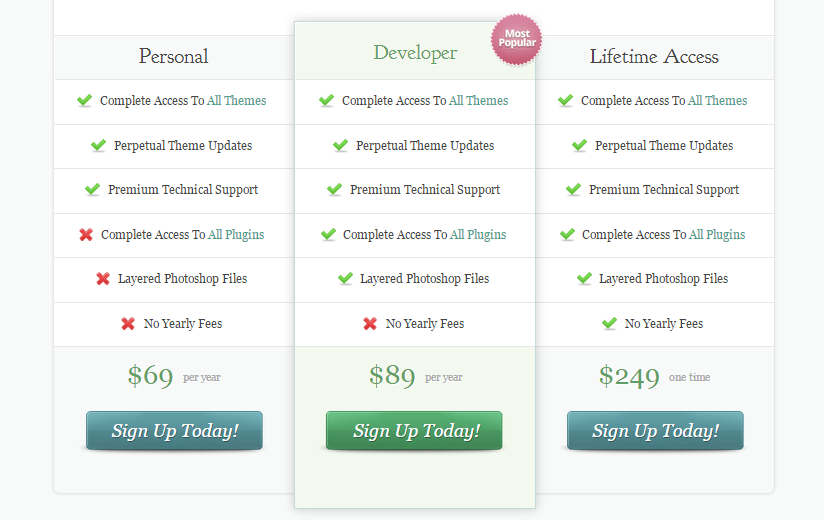




Is it possible to get just plugin (without subscription) from Elegant Themes?
No, they only sell memberships. But if you choose their Lifetime Access plan you’ll be able to download all of their plugins (and themes too) and receive updates for life