Fanciest Author Box: Author Box Solution for WordPress

Managing a multi-author WordPress site is like a different world when compared to running a one-man show (or one person show, in the interests of being politically correct).
You have a raft of new considerations to keep track of: user roles and capabilities, editorial duties, and so on. But the upsides are huge — with content creation being so time consuming, having multiple writers working on your blog can be hugely beneficial. Not only that, but creating a team can create a perception amongst readers that your blog is a much bigger (and more valuable) operation than it was before.
With that in mind, you must endeavour to make the most of your blog’s multi-author status by showcasing each writer. This isn’t easily done with WordPress out of the box, but in this post I want to introduce you to an awesome plugin that makes the job of author promotion easy.
Author Boxes
If you are a regular reader of the WPExplorer blog, you’ve probably noticed the author bio box at the bottom of each post. Here’s mine:
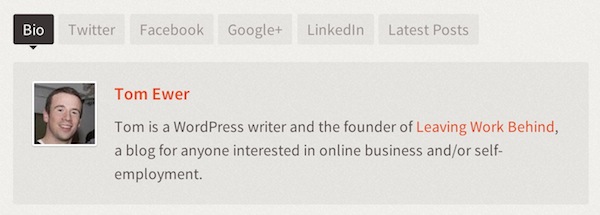
Pretty cool, right? As you can see, it contains my headshot along with my name and a brief bio. Additionally, there are tabs for my social media profiles as well as one for the latest posts I have written here on WPExplorer.
For a multi-author site these “author boxes” are perfect — they showcase your writers, which in turn showcases the scale and quality of your blog. The alternative is to include a few lines at the end of the post, which hardly has the same impact. As far as I am concerned, author boxes such as the example above are the only way to showcase authors on your WordPress blog.
Which brings me to Fanciest Author Box. In a nutshell, the plugin enables you to insert author bio boxes in multiple locations on your WordPress website. That is its most basic functionality.
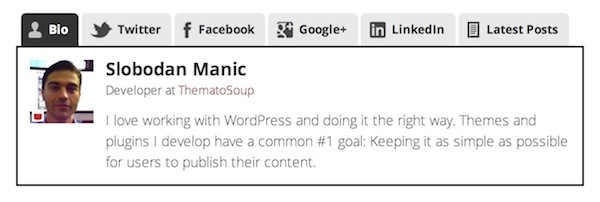
The default Fanciest Author Box display.
Believe it or not, we use Fanciest Author Box on this site. While our author boxes look very different to the example above, that in part demonstrates its flexibility and ease of use.
Let’s take a closer look!
The Basics
Once you have installed Fanciest Author Box, various new fields will be added to each of the profiles in WordPress:
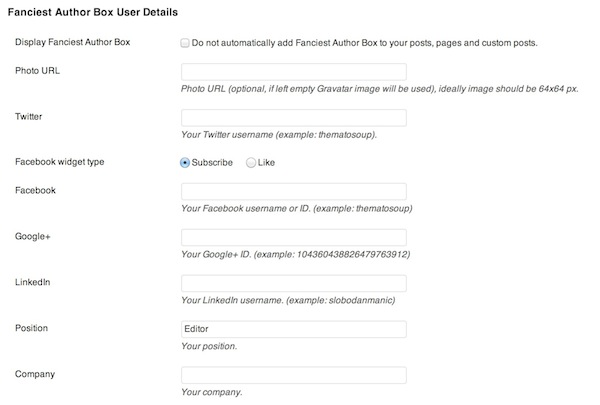
Some of the settings in the profile screen.
To get up and running, simply add the relevant information to the above fields and hit Save. That’s it! You’ll now have a fully-fledged author box up and running on your site.
If you are just interested in getting up and running with author boxes for your site, all you need to worry about is filling in this information. Fanciest Author Box will do the rest for you.
Having said that, there is certainly you can do to make the most of this plugin’s functionality.
The Author Box in Detail
Let’s look at a live example — a multi-author blog I am currently working on: Free Online Dating Advice.
I don’t have time to create all the content myself so I have outsourced much of the writing to a small team. It’s a win/win — I get top quality content produced for the site and (partly through the use of Fanciest Author Box) the scale of my blog seems so much bigger for that fact.
Here’s one of my author’s profiles on that blog:
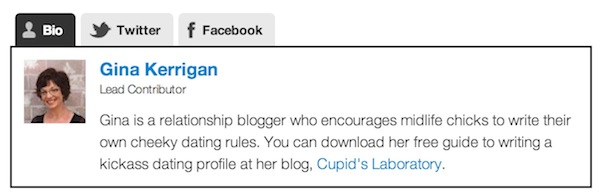
As you can see, Gina has included her Twitter handle and her Facebook username, so those tabs have been added automatically. Clicking on social media tabs gives you the opportunity to follow or like her.
As you can see from my own author box here on WPExplorer, there are a number of potential tabs:
- Google+
- Latest Posts
You can also include a “Custom” tab, which can include just about anything you want.
The profile photo will be automatically pulled from the profile email address’ Gravatar, but if you don’t have one you can always link the profile to a photo URL.
The Many Uses of Fanciest Author Box
The default use of Fanciest Author Box is pretty obvious — it appears at the bottom of every post (you can also set it to appear on pages). But that’s not where its myriad uses end; you can in fact set it to appear anywhere via widgets, shortcodes or PHP code.
I’ve utilized this functionality to feature all of the authors on my dating site’s About page. Here are my regular writers:
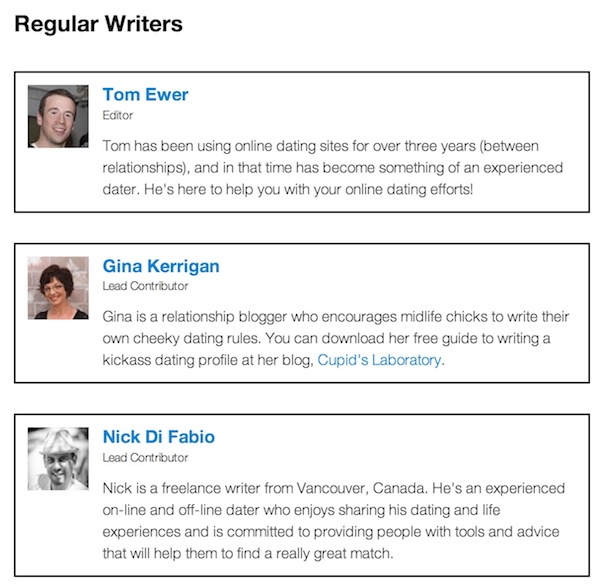
And some of my contributors:
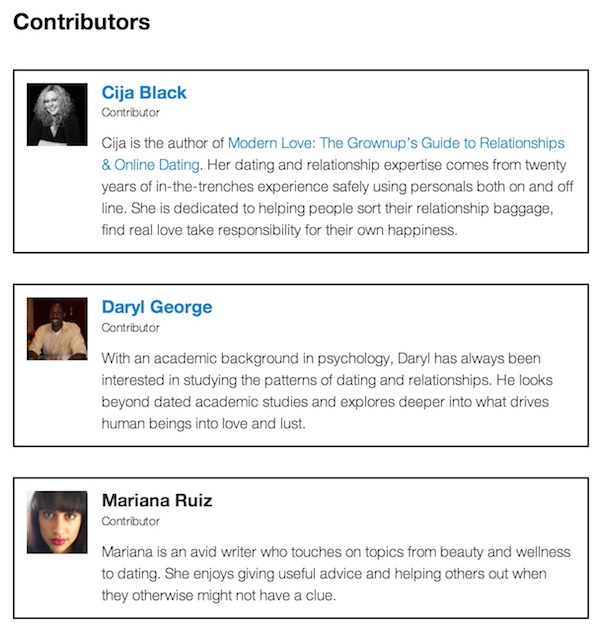
Rather than having to duplicate their headshots and bio information on the About page, I can just use the [[ts_fab]] shortcode to display the author boxes.
This shortcode can be customized in a number of ways — in the above example I have pulled individual profiles and removed the tabs (showing only the bio) by using the following code: [[ts_fab authorid="xx" tabs="bio"]].
As you can see, with Fanciest Author Box it is extremely easy to showcase your authors just about anywhere you would like.
Customizing the Author Box
I mentioned previously that the styling of the author boxes is customizable (as demonstrated by our author boxes here on WPExplorer). It is extremely easy to change the basic formatting through the Settings page:
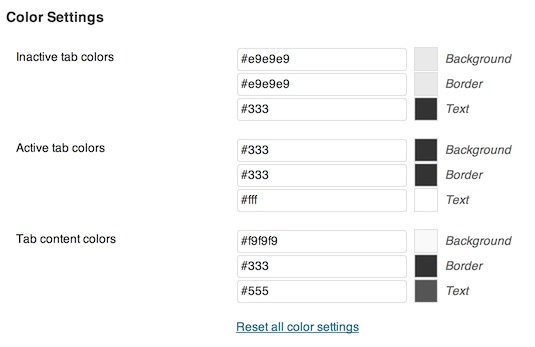
As you can see, you can change the colors of each element in a flash using the built-in WordPress color picker. And if you regret some wild color choices, there is always an option to reset to default.
If you’re looking for something a little more bespoke then you can customize the CSS — you’ll find that each of the elements that make up the author box are clearly labelled and easy to edit as you see fit. That is exactly what we did here at WPExplorer to produce an author box that melds seamlessly in with the blog’s design.
The Free Option
While Fanciest Author Box is a premium plugin, it’ll only set you back $10. That is a worthy price to pay for such a well designed and documented plugin (not to mention the awesome support and the fact that the guys at Themato Soup are awesome and deserve the money!).
However, if you fancy a test run before taking the plunge, just give Fancier Author Box a go. It is a free version of the plugin available for download from WordPress.org. A near-perfect star rating should go a long way in convincing you that this is the best author box solution out there!
A Perfect Plugin?
Whenever I review a plugin I do make an effort to pick out shortcomings, even if I think it is a great solution overall. However, with Fanciest Author Box I can think of nothing but the most minor of gripes.
For instance, it would be nice to have an upload option for profile photos instead of having to upload the image separately then paste the URL in the relevant field. Also, it would be cool to have the relevant feeds within the Twitter, Facebook, Google+ and LinkedIn tabs as opposed to just a subscribe option.
But that’s about it to be honest — I can’t think of any other way to improve this plugin. I’m sure the guys over at Themato Soup will think of some cool new features but their imagination and creativity surpasses mine!
In a nutshell, if you’re looking to create a top-quality multi-author blog and give your writers the exposure they deserve, Fanciest Author Box is the solution. It is peerless and offers a near-flawless feature set. I use it myself and you can see it here on WPExplorer — what better endorsement is that?




Tom,
I couldn’t be more thankful for this review and your kind words. I’m really glad you like Fanciest Author Box.
Some great ideas in the last section of your post, I agree an upload field would be a more convenient way to use non-Gravatar profile images, we’re probably going to add that in a future version.
We’re also working on a mechanism that will make FAB extensible, so other developers can make their own custom tabs, but more on that in following weeks.
Thanks!
My pleasure Slobodan 🙂
What’s the difference in features between the free and paid plugin?
The main difference is all the added tabs. But even if it was exactly the same for $10 everyone should be buying it to support the plugin author 😉
Thanks AJ 🙂
Cool looking plugin adding the functionality to add various author profiles.
I’ll be getting this today! Thanks for the awesome review and Thank you Slobodan!
Hi there. Bought the plugin, How do you know what the authorid is when you are using the shortcode?
Have you read through the documentation files? When seeking support from a premium plugin you should comment on the plugin page you’ll get much better support 😉
Generally to get the user ID, you can browse to the user admin page in your WP dashboard, then if you look at the URL in the browser it should show the ID. The URl has something like ?user_id=1 so 1 would be the ID for that user.
Thanks AJ!
There’s a documentation page as well:
Hi.
Loved your review, it was one of the ones I read before taking the plunge and purchasing the plugin.
I have a problem, though. I tried creating an “authors page” and the code you suggested doesn’t seem to work, it only shows multiples of the same author’s profile (the one who creates the page.) I’m not very experienced with code and stuff 🙁
any suggestions?
This could be a theme issue, have you tried submitting a support request to the creators of the fanciest author box?
You have shared some of the best WordPress author box plugin. But I have Choose Fancier Author Box and i am happy with it. I will be grateful if you share your author box plugin name. I like your author box. Amazing!!
Shruti
I am using the Fanciest Author Box (same one as you but premium version – I like to support developers) but I have re-styled it via CSS.
Love this post! Could you tell me how did you create multiple boxes for different authors? Thanks!
Hi there, no quite sure what you mean. The way it works is depending who the author of the given post is it will show a different box for that user. All the settings (twitter url, facebook url, description…etc) are done in the “Users” dashboard, you don’t have to “create the boxes” yourself.
ps: I had a quick look at your site out of curiosity and the author box looks great on there!
Love this post! We have fancier but looking to buy fanciest and I wanted to know if it gives you the ability to have 2 author boxes on the same page for different authors? So if a post is written by 2 authors, does fanciest give you the ability to display both?
Hi Lauren,
Fro what i know of, no. WordPress doesn’t have the functionality to assign a blog post to two authors did you already add that functionality somehow?
Hi Lauren and AJ – you might want to check out this plugin: http://wordpress.org/plugins/co-authors-plus/
I have not tried it because I have no need for it, but it appears to address your desire, Lauren…
Great details. I am using the free version of the plug-in (fancier author box), and actually planning to buy this premium one. I just want to know if this plug-in has capability to publish automatically each author’s post to their social accounts (FB, Twitter, LinkedIn,google+, etc). At the moment, my blog also accepts contributors and i want a way to publish each author’s post to their own social networks.
No it doesn’t have that ability, the plugin is merely for displaying the author details. I’m not sure if there is any plugin out there for pushing the posts to the user’s social profile, but it seems useful so I’m sure there is!
Nice review, will be very happy if you try this one too : http://wordpress.org/plugins/wp-author-box-lite/
Cheers!
Great plugin. I have a couple of questions,
First, I noticed on the dating site, for posts, the author box looks customized. Is that still the fanciest author box plugin? It would be cool to see a custom css option for the plugin itself.
Second, is there a way to use the fanciest author box avatar image for the wordpress avatar? We have tons of authors but we publish the posts on their behalf so most of them do not have WP accounts therefore, when they comment on the blog posts, it’s a blank avatar…
thanks for the help in advance!
I’m not sure what dating site you mention…But here on WPExplorer we have a customized version of the plugin you can see it right above before the comments. It’s very easy to modify via CSS so if you aren’t sure how it should be very affordable to hire a freelancer to tweak it for you.
There are some color options built in but only for the default, hover, active tabs that for the text, border and background.
This plugin also uses Avatars for the author box. You really should just have your authors setup a Gravatar, it literally takes a few seconds. At WPExplorer we actually setup contributor accounts for all of our authors, why don’t you do that instead of posting them yourselves?
OMG, the best author box I ever seen 🙂 … thank you so much 🙂
As Fanciest Author Box is no longer available for purchase, you might want to try the Power Bio Box Pro. My wife and I built it when after hand-testing every paid and free plugins like Molongui, WP Post Author, Ultimate Author Box, and Simple Author Box. None of them offer the built-in authorship and technical SEO like Power Bio Box.