Yoast SEO & Wincher Integration for WordPress

If you manage your website on WordPress, you definitely know the most popular WP plugin, called Yoast SEO. It helps to make SEO understandable and easy-to-implement for everyone.
Besides tens of helpful features inside Yoast SEO, from now on you can even track the online performance of your website on the most important target key phrases due to the integration with Wincher. It is a professional keyword rank tracker and the simplest solution to get the most accurate SEO data.
So what’s the value of this integration for WordPress users? And how you can benefit from tracking the performance of your search engine optimization efforts inside the Yoast SEO plugin?
Let us answer all the questions now!
The Matter of Yoast & Wincher Integration

It’s widely known that Yoast SEO helps WordPress users to be confident about their on-page SEO efforts and optimize their blogs to rank higher.
In 2020 they partnered up with Semrush. And this integration gave Yoast users the opportunity to add a focus keyword that they wished a certain webpage or a post to be found and rank for in the search results. But now, you can even track the results of your content marketing outcome as well as follow your SEO progress with accurate keyword data, provided by Wincher.
Also, it’s important to mention that this feature is FREE but limited. You can track up to 5 keywords per website absolutely at no extra cost, but if you wish to monitor up to 10K key phrases or get access to more functionality like on-demand data update, competitors tracking, API, you can create a free trial account at wincher.com and test the tool yourself.
I bet you’ve definitely heard about the Yoast SEO plugin if you manage your website on WordPress. But Wincher isn’t that famous yet. So let us share the most important information about the second participant of this huge partnership in the WP industry, so you’re sure of the value you can get for free.

Wincher is a simple SEO tool, created in Sweden. As their team says, it’s hard to simplify complicated SEO software, but it was their main goal within the process of building a keyword rank tracker. The focus of Wincher is on data accuracy, muffled into a simple and user-friendly design. I can say it’s one of the leading keyword rank trackers in the market and definitely the simplest SEO tool ever.
The matter of integration is based on the desire of two companies with similar values to make SEO easier for each WordPress user. So no matter if you are professional in SEO or just begin your journey with algorithms of the search engine, you can optimize your website and run a successful blog with tools, created on the best search engine optimization practices.
How Does Yoast Work with Wincher?
If you create a new blog post or wish to optimize your existing piece of content, created on WordPress, it’s important to be sure in the keywords which you want to get ranked for. There is no need to explain how important to do proper keyword research. But tracking your keywords’ performance over time isn’t less essential.
So if you use the Yoast SEO plugin, just go to the “Track SEO Performance” tab and enable Wincher integration. Then for each blog post or a certain URL, you can add a keyword or a few key phrases and stop guessing if you’ve made the right choice. In a few seconds, you’ll see the performance and results of your SEO efforts for those keywords.
Let’s look at the screenshot to see the data we can get from Wincher to improve our SEO in WordPress:
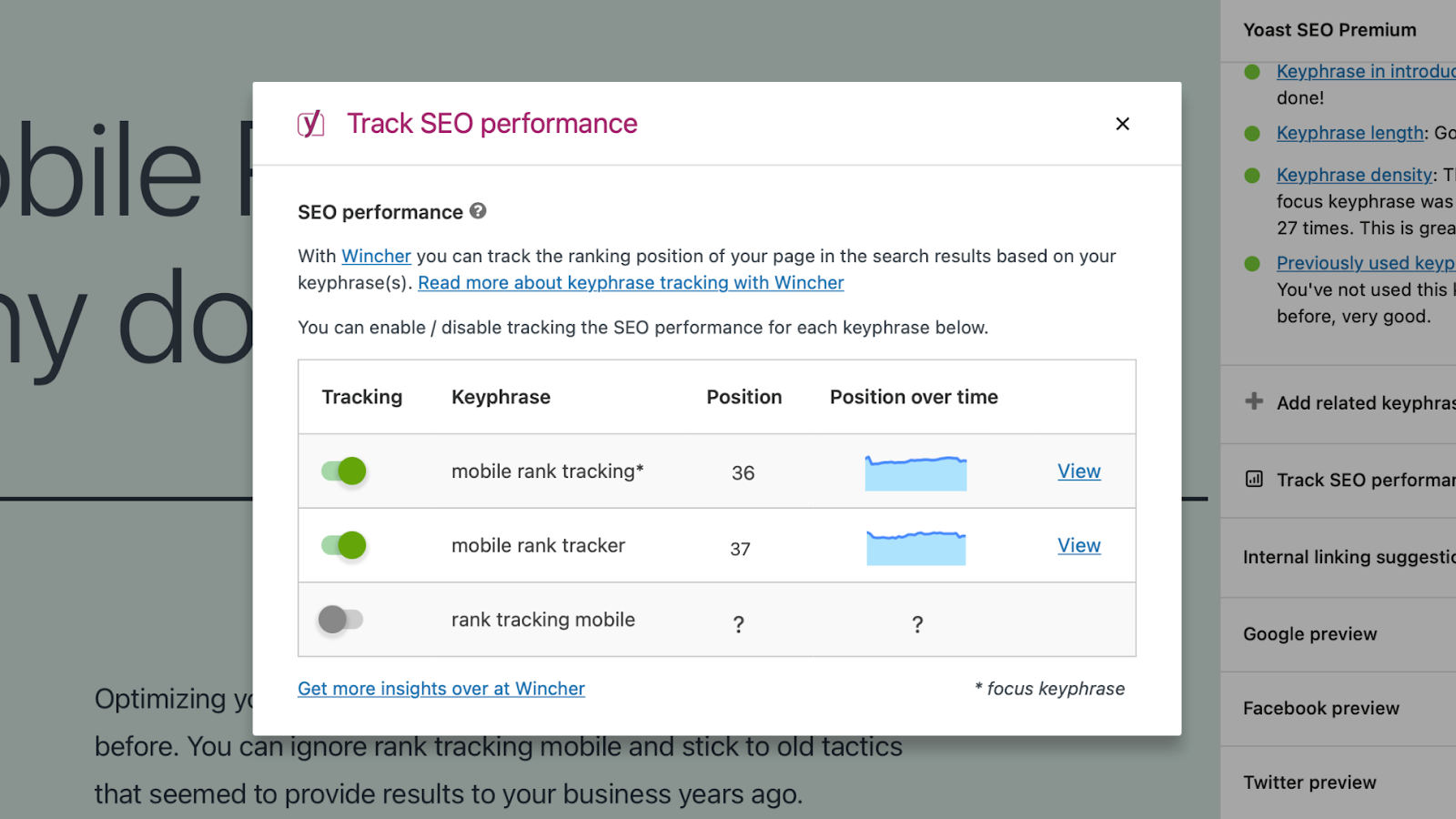
Toggle on means that Wincher is tracking your website’s position in Google for that specific keyword and updating the data daily. You can change the settings anytime you wish.
The keyword with a star symbol is the focus key-phrase for this web page or a blog post. But it’s helpful to add more key-phrases, so you can see the changes in positions for all the important keywords.
In the next column, you can see an exact Position your web page has for that keyword. The data is fresh because Wincher updates the data every 24 hours. If you wish to refresh the position manually, you should create a regular Wincher account.
Moreover, you can check the dynamic of the positions in the Position over time graph. That’s a good idea to monitor the changes in order to be aware of the performance, test how the search engine reacted to your SEO efforts, and plan the next steps based on data. This feature is also helpful to monitor how Google algorithms’ updates affect your website and react promptly.
If you need to get more insightful data, you can click on the View button and go to the full version of Wincher. There you will be able to get access to more professional functionality: competitors tracking, keyword research, on-page SEO tool, API, etc.
Let me advise you to read this complete step-by-step guide to discover more about how to enable this FREE feature inside the Yoast SEO plugin and add key phrases.
Benefits for WP users
What does this integration mean for a regular blog owner, who manages the website on WordPress? We can highlight 4 main points from which you get an advantage.
1. Measure Your Content Marketing Outcome
No matter how much effort you put into the creation of great SEO-optimized content for your website if you aren’t aware of its outcome. How does Google react to your new or existing copy? How much traffic does a certain blog post bring? And which content marketing efforts pay off? Daily tracking your keywords’ performance can help to answer these questions and let you make data-driven decisions.
2. Stick to the Right Keywords
Unfortunately, following the wrong keywords can cost hundreds or even thousands of dollars. You invest lots of time and resources, so it’s necessary to choose the right strategy.
Rank tracking can help you to monitor the changes, see which strategy worked out or failed, and in the end choose the right key phrases to work on. Unfortunately, there is no one correct SEO path, so being flexible is what we need to grow online.
3. Track Your SEO pProgress Inside Your WP Admin Panel
Convenience and simplicity – that’s what we are in need when it comes to various SEO software. When you subscribe to a new tool, it’s obvious that it should make your life easier. That’s why I think it’s very helpful to have all the data in one place.
Managing your blog and tracking its performance directly in your WordPress admin dashboard can help to focus on the most important things.
4. Monitor How Google Values Your Website
The search engine algorithms are permanently changing. For instance, in 2021 Google has released a core update, which affected the rankings of millions of websites. Have you noticed any drops in rankings? Or probably were you lucky to see the growth of your online positions?
Anyway, without being aware of your online performance per a group of keywords, product pages, or blog posts, you’re almost blind to the reaction of the search engines.
Regular monitoring of your rankings can help you to understand which category of URLs was affected by Google, figure out interrelation, and build a new strategy to stay in good relationships with the search engines.
It’s always nice to see how our favorite tools are developing and providing more value than we expect. In my opinion, the partnership of the Yoast SEO WordPress plugin and Wincher Rank Tracker is a good example of how to give more to the users.
Test a new feature of the plugin yourself. It’s absolutely for free, but the value of the data is significant.
We’re interested in your thoughts about this integration. How do you prefer to monitor your online performance?




Hey WPExplorer.com,
I want to appreciate about this valuable content by Julia Burova. This is such a nice article. Every reader can better understand and explore more about Yoast SEO & Wincher by doing the integration. Ranking performance of the keywords.
This site will help reader to do it practical test.
Thanks
Mithun