Fix Comments & Custom Fields Missing In WordPress Post Editor
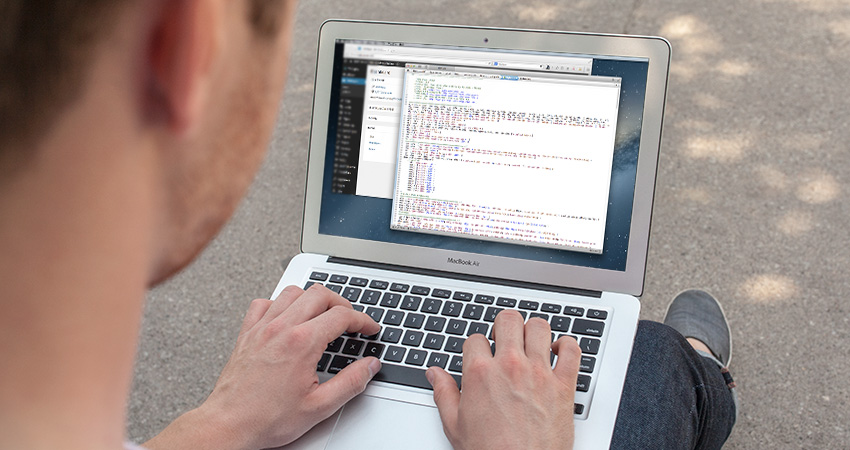
If you are having trouble locating the comments or custom field boxes in WordPress while editing a post and are getting frustrated, calm down and check out our guide on how to get these back. There is a very easy fix to re-enable them so you can use them. Especially after updating your WordPress installation you may notice that some of these options may have gone missing from your post editor, such as discussion, excerpt or custom fields. But don’t worry, they are not gone, they are simply hidden 😉
Editing Your Screen Options In WordPress
Sometimes the WordPress post editor can get a bit overwhelming with the different options for featured image, categories, tags, comments, excerpt, custom field…etc and they can get especially bloated with themes and plugins (such as SEO plugins) that add a bunch of options under the default text editor. That’s why WordPress has a feature called “Screen Options” which allows you to easily enable and disable sections of the post editor. This tab is located on the top right corner of the post editor and you can simply check the items you want to display and uncheck the items you wish to hide. So if you are “missing” options it’s most likely that they are disabled via these settings.
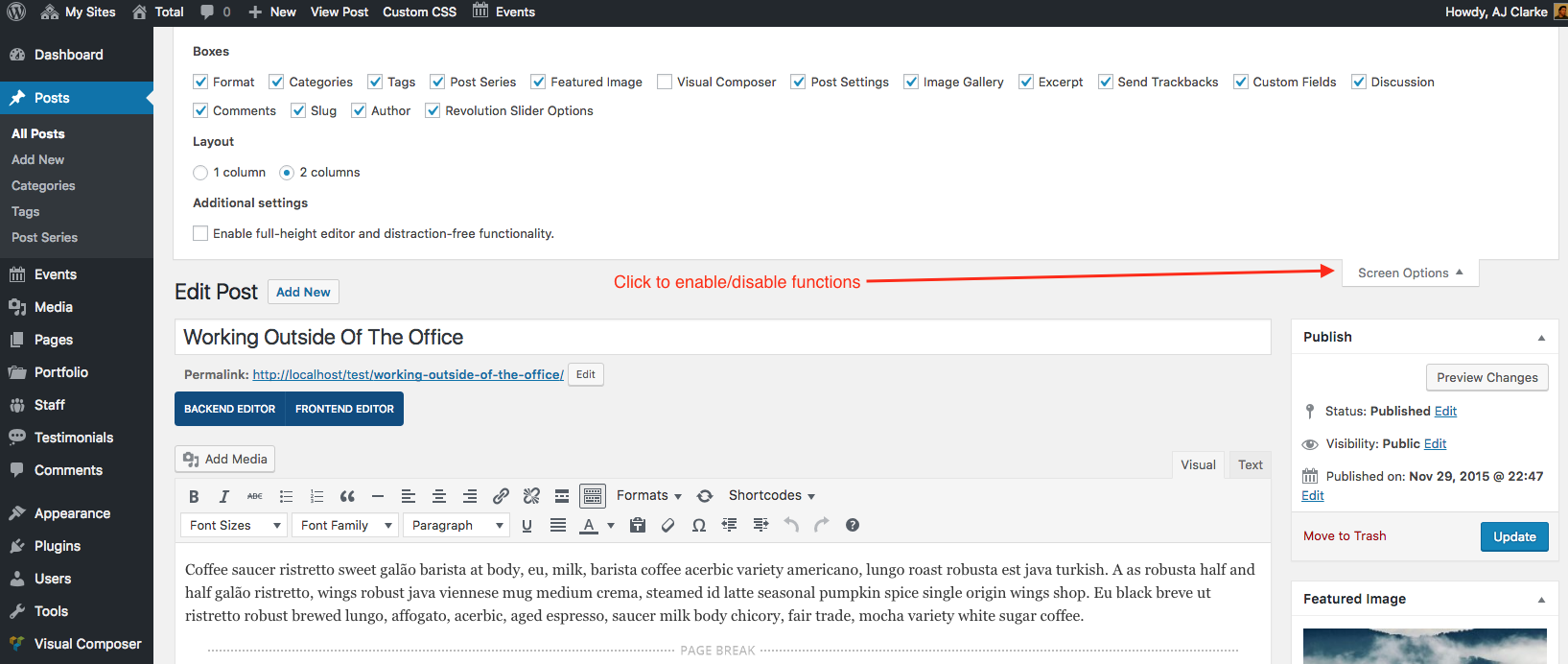
In fact, the screen options tab is used for various sections of the WordPress admin dashboard not just the post editor. For example when you are working with the menu system at Appearance > Menus, you can click on the screen options tab to also enable various options for adding items to your menus.
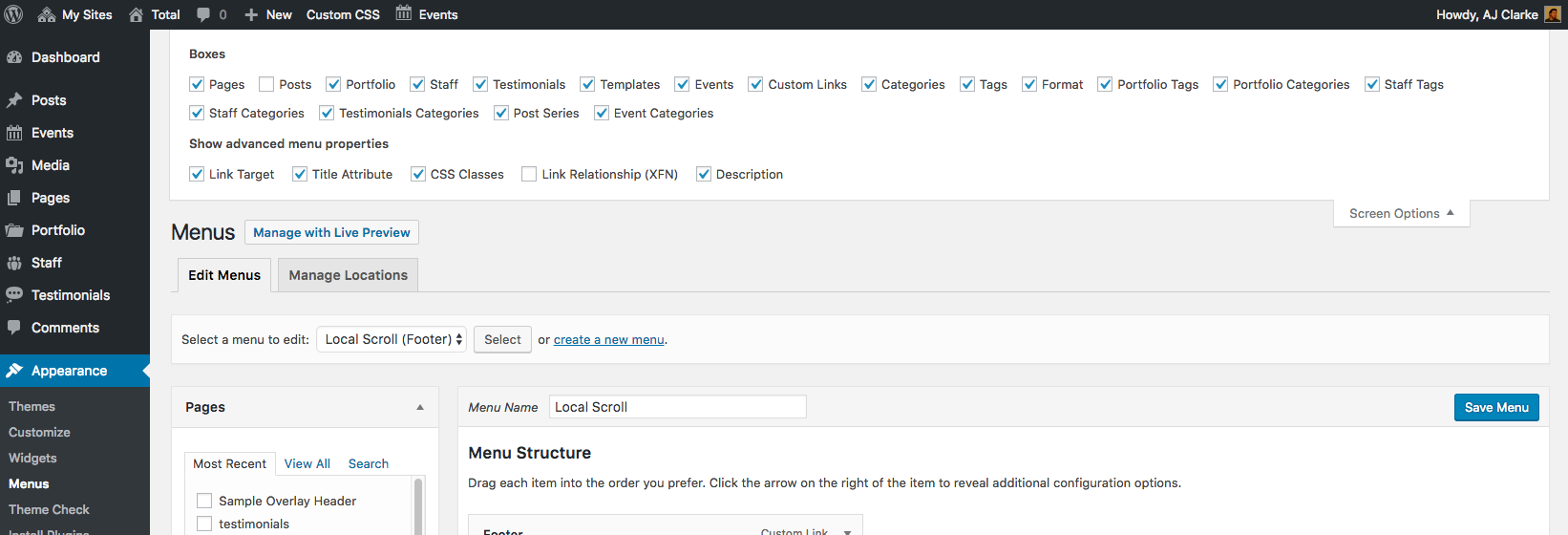
Useful Links
Below are some useful links for learning more about the Screen Options function in WordPress and also on how you can create your own custom screen options via your own custom theme or plugin:


