10 Best WordPress Post Slider Plugins

When making purchases, we’ve all come across high-quality sliders, but what is it about sliders that make them so appealing? The first thing to note is that slider WordPress plugins are dynamic and work well on almost any tablet or smartphone. They’re also a great way to showcase content.
Whether you’re a blogger or run an eCommerce website, you can make use of a WordPress post slider. With animated effects and video clips, you can show off your most excellent content and provide important information simultaneously. All website owners and bloggers may benefit from using sliders to create visually appealing websites.
Displaying your most current post using a well-known post slider is an essential feature of your website design. It is an excellent strategy to capture the interest of visitors rapidly.
So, we’ve compiled a list of the most innovative slider WordPress Plugins that will help you make your site more enjoyable. These are well-known plugins that assist in the creation of the post slider but are also beneficial in a variety of other ways.
Because many recent post sliders aren’t as great as advertised, picking one might be more difficult than most think.
1. SlidersPack – All in One Image/Post Slider

It is possible to generate content and media slideshows using SlidersPack, which is a free WordPress plugin.
These slideshows may then be integrated into articles, pages, widgets, or any other area of your WordPress site. It allows you to add a slideshow to any WordPress theme and customize it to your liking.
Additional display options, designs, and slider customization are available in Sliders Pack’s PRO edition.
The primary goal of developing the SlidersPack Plugin was to save you essential time while also providing you with the most attractive design choices possible. Additional features you’ll be interested in:
- 20 Designs
- Responsive Mobile Friendly
- Carousel
- 3D slider
- Thumbnails
- Lightbox
- Drag & Drop Builder
- Defaults
2. Soliloquy

This responsive WordPress post slider, Soliloquy, has a lot of power and flexibility. An SEO-friendly slider may be created using this plugin’s ability to provide metadata to each slider.
Your articles, pages, and custom posts may all be used to build sliders in the WordPress dashboard. The most remarkable feature of this plugin is its ability to safeguard the photos in your sliders.
You may stop your photographs from downloading by disabling right-clicking. You can rapidly construct an image and video slider with the built-in drag-and-drop builder.
Slider possibilities include, but are not limited to, blog articles, social networking posts, testimonials, PDF Sliders, and many other types of content. More features include:
- Slides may be uploaded and rearranged using a simple drag-and-drop builder.
- Create sliders in a matter of seconds with only a few clicks
- Customizable templates pre-installed
- Extremely tuned for speed
- HTML code that is search engine friendly
- 100% responsive and mobile-friendly — compatible with all devices
3. Meta Slider

Developers may find it cumbersome to create Sliders manually these days – especially with so many plugins readily available. Many WordPress developers utilized the Meta slider plugin to create sliders. Make gorgeous slideshows for your WordPress site with this post slider.
It’s a great way to show off your photography and videography, current projects, or even your online products. It has built-in SEO tools that ensure your website is easy to locate for anybody looking for it. And MetaSlider also offer:
- Easy Slider Builder
- Gutenberg Ready
- Built for Desktop & Mobile
- Carousel Slides
- SEO Optimized
- Thumbnail Navigation
- Intelligent Image Cropping
- 4 Slider Designs
- Integrated with Other Plugins
- Scheduled Sliders
4. Post Slider and Carousel with Widget
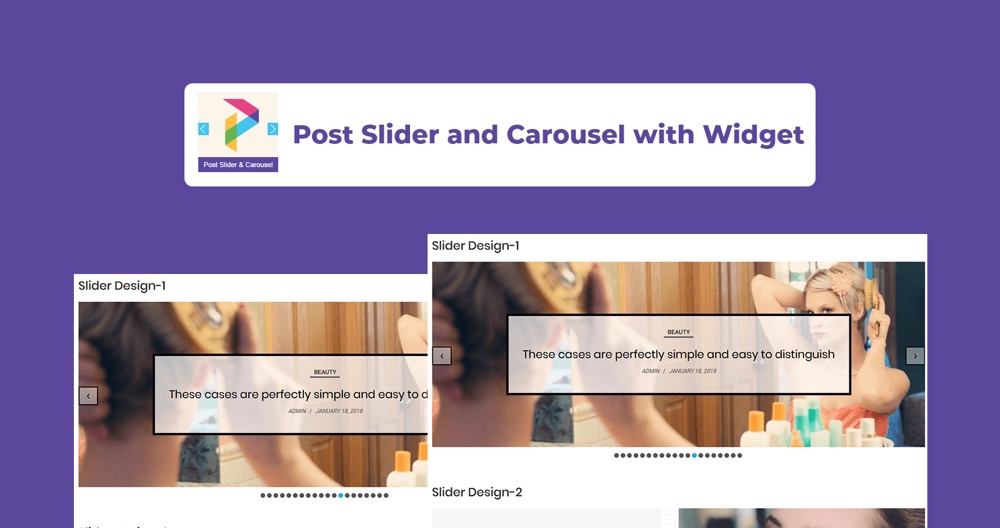
It is possible to show your blog articles in a beautiful slider or carousel that will be appealing to your reader by using this WordPress post slider.
In addition to displaying your blog articles in a slider or carousel, the Post Slider and Post Carousel plugin also responsively shows them. As a result, your postings will look great on various platforms, including desktop computers, tablets, and smartphones, among others. Other plugin features:
- 100% Responsive with a column structure.
- Light, quick, and strong.
- Post Carousel with Post Slider On/off Auto Play.
- The post slider and post carousel control auto Play speed.
- Show/hide post-Carousel meta.
- Display or conceal post content and metadata.
- Display or conceal the carousel’s navigation arrow.
- Control the speed of carousel pagination.
- Several slideshows (supports more than one carousel per page).
- Control the number of post columns in various devices.
5. Responsive FlipBook
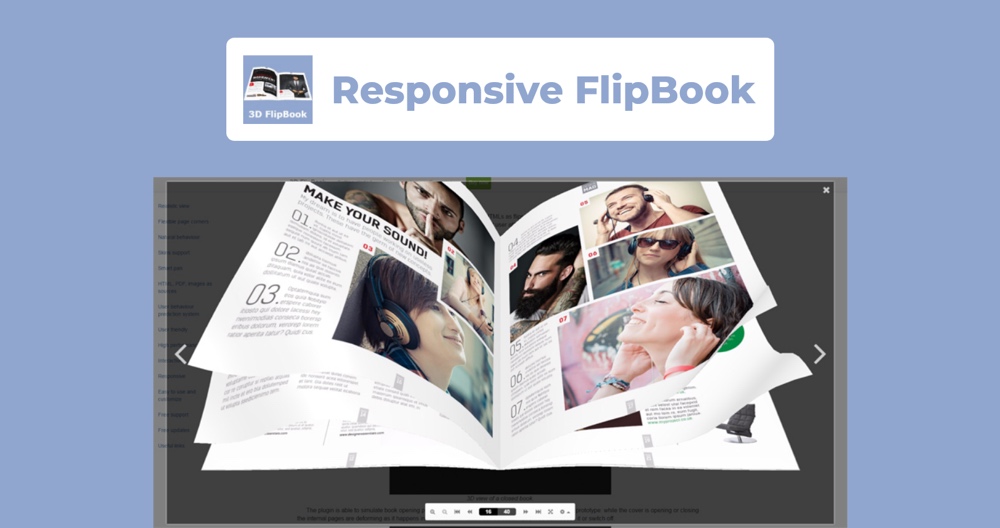
What if you could generate unique, elegant, and magazine-style content for your website with the utmost ease and convenience? This WordPress content slider is here to help you along the way.
With a few easy steps, you can produce a stunning book with a professional style and feel. There is a tonne of options available with the Responsive FlipBook Plugin. In other words, it enhances the appeal and use of your digital books and publications. More features include:
- Design that is clean and straightforward,
- Settings for the navigation skin include border, color, backdrop, radius, height, spacing, margins, and more options.
- Setting the alignment of the navigation: top, left, right, and bottom;
- Choose an Icon for Navigation Buttons
- Hardcovers are available.
- Batch page upload enables you to generate books with a large number of pages effortlessly.
- Easy PDF to FlipBook — a separate add-on is available.
6. WP Responsive Recent Post Slider

WordPress Recent Post Slider is the most responsive and customizable post slider on the market today, allowing you to showcase your most recent articles or blogs in the most engaging manner possible, boosting traffic to your site in the process.
Consider using this plugin when you want to change up your WordPress website’s design. Help your website present the latest posts/news in a slide-wise manner. Not only does it look great, but visitors like how simple it is to access the most current content. More features:
- Gutenberg block support has been added.
- Slider for posts
- Following the carousel
- It’s simple to include.
- Also compatible with the Gutenberg shortcode block.
- There are four designs available.
- Thumbnail, medium, medium, large, large, and full-size media
- Slider that responds to touch.
- Support for custom post types.
7. WordPress Carousel PRO
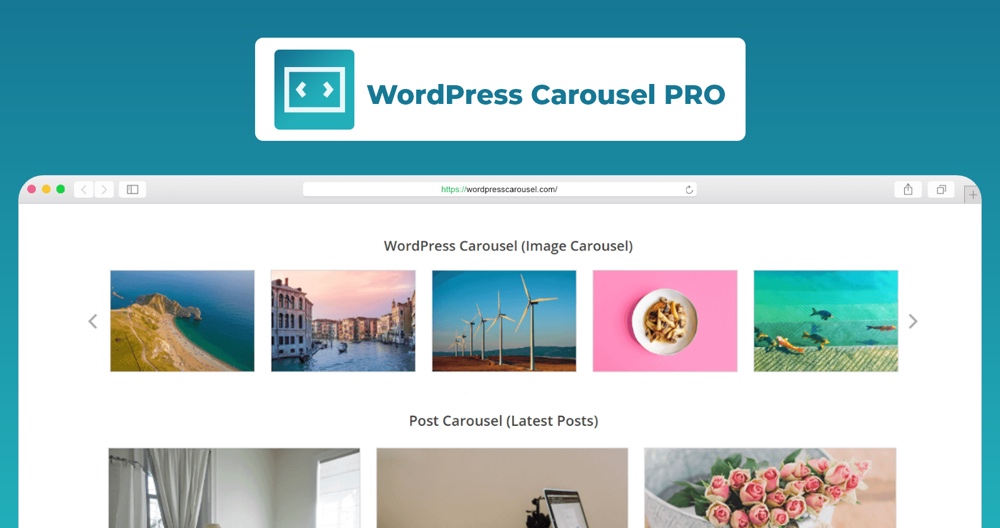
Inexperienced and non-coders may find it challenging to create carousel sliders. With the aid of plugins such as WordPress Carousel Pro, you can quickly and easily build beautiful carousels. When it comes to creating carousels, WordPress Carousel Pro is an excellent option for both newbies and veterans alike.
Carousels may be created using a variety of tools, although many of them are unreliable. There are other carousel plugins out there, but they’re slow and pricey, and they don’t provide as many customizing choices like this one, which include:
- Compact, reactive, and search engine optimized
- Includes a 5-carousel layout and over 200 modification possibilities.
- Pricing begins at $39 – a one-time payment (no yearly charges)
- Provides free lifelong customer service and plugin updates
8. Smart Slider 3
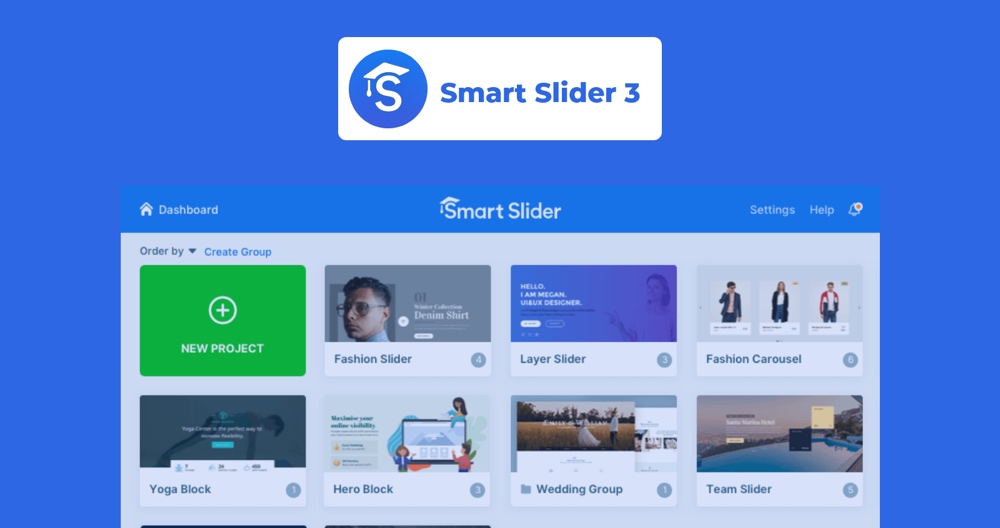
To design sliders that were previously unimaginable, Smart Slider 3 is the most powerful and straightforward WordPress plugin. An SEO-optimized WordPress post slider that is fully responsive and compatible with any WordPress theme is available. You don’t need any coding skills to create stunning slideshows and convey tales.
This powerful plugin includes tons of great options such as:
- Sliders for importing and exporting
- Easy slide formation: Select photos, WordPress posts, or videos from YouTube and Vimeo.
- Static overlay
- Touch swiping, scrolling, and keyboard navigation
- Responsive layouts that are full-width or boxed
- Animations for slide switching: Fade, Horizontal, and Vertical
9. Transition Slider
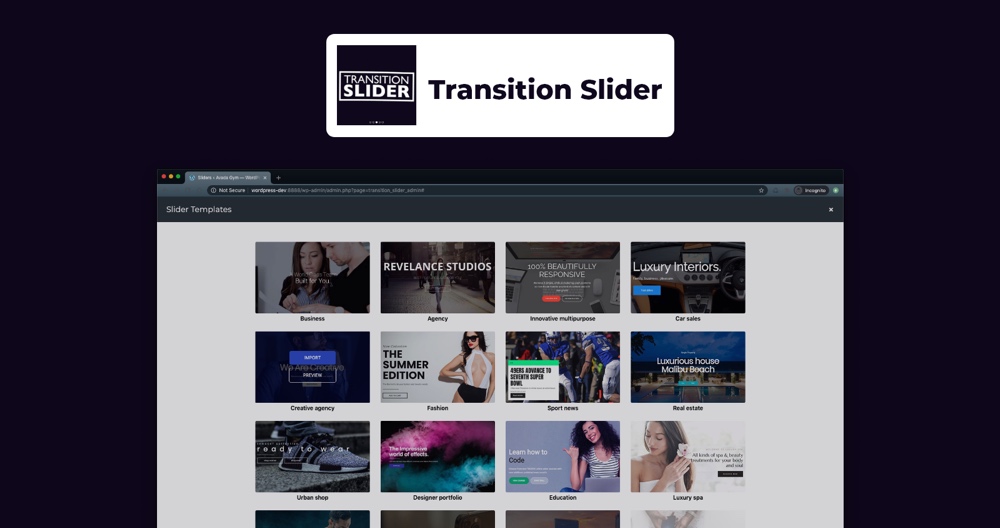
With smooth transitions and responsive, animated layers, Transition Slider is a one-of-a-kind picture and video slider. Use these one-of-a-kind WordPress content sliders to show off your posts, photographs, and movies on your website across all major browsers and devices.
You don’t need to know how to code to create any slider you want! Use dynamic layers and effects to create a stunning responsive picture slideshow. This plugin also offers:
- WebGL custom shaders were used to create unique slide transition effects.
- Transitions may be customized in terms of creativity, pace, time, intensity, and ease.
- Responsive size — fixed or responsive width-based height
- Full-width, full-screen, boxed design
- Elements that are animated Text, Button, Image, and Video
- Editor of Visual Layers
10. Widget Post Slider

Widget Post Slider is the widget for you if you want to display posts photographs with captions in a carousel/slider. These WordPress Plugins bring in post photos with the headline from blog articles.
Alternatively, you may display a restricted slider. It’s a small, quick, and easy-to-use plugin to set up. It has a user-friendly choice that is a breeze to navigate. It loads in a matter of seconds. Widget Post Slider’s features include:
- Slider on Widget
- Unlimited post slider
- Limiting slider with option
- Fully Responsive
This list of WordPress Plugins can help you spice up the look and feel of your site. I hope that this material is helpful to you. If you’re looking to create a post slider, these are the best plugins out there. Decide on the best option for your needs, and then make use of all of its features.




Can you please share your experience on using a best plugin for slider. You have mentioned a lot, but please share which one is best free plugin with light weight and SEO friendly features. That will help us to finalize. Thanks you.
This list is for post sliders – which are used if you want to create a slider based on your blog posts or other content on your website. If that is what you want, my own personal pick would probably be Meta Slider. But if you want to create fancy sliders (not based on posts, but the kind you build with multiple elements/animations) then I would recommend Depicter – which is free and arguably better than Revolution Slider in my opinion.
EDIT: One more quick note – if you’re concerned about SEO/pagespeed then I’d recommend using a simple banner image or CTA – don’t use a slider. Bottom line, all of them are inherently large and not great for SEO (even if they’re marketed as “seo friendly”).