Top WordPress Portfolio & Gallery Plugins

If you’re a creative-type, showing off the quality of your work will be one of the most influential factors when it comes to securing work. As such, displaying your work in a stylish portfolio is fundamentally important.
The default version of WordPress allows you to add images to posts and pages, but this is rather limited – if you’re serious about attracting new clients, it just won’t cut it. Remember: if you’re claiming to be a professional, creative individual, then you need a professional looking, creative portfolio, right?
The good news: there are loads of great portfolio plugins available for WordPress, to allow you to build a beautiful showcase for your work. Many of them are beginner-friendly, and come with enough customization options to make your portfolio your own. Today, I want to introduce you to 20+ of my favorite portfolio plugins.
Did you know? If you are using our Total WordPress theme you don’t need any 3rd party gallery plugin! You can create stunning portfolios and galleries using built-in elements including custom cards. Click on the previous link to learn more.
1. Modula Image Gallery (Freemium)
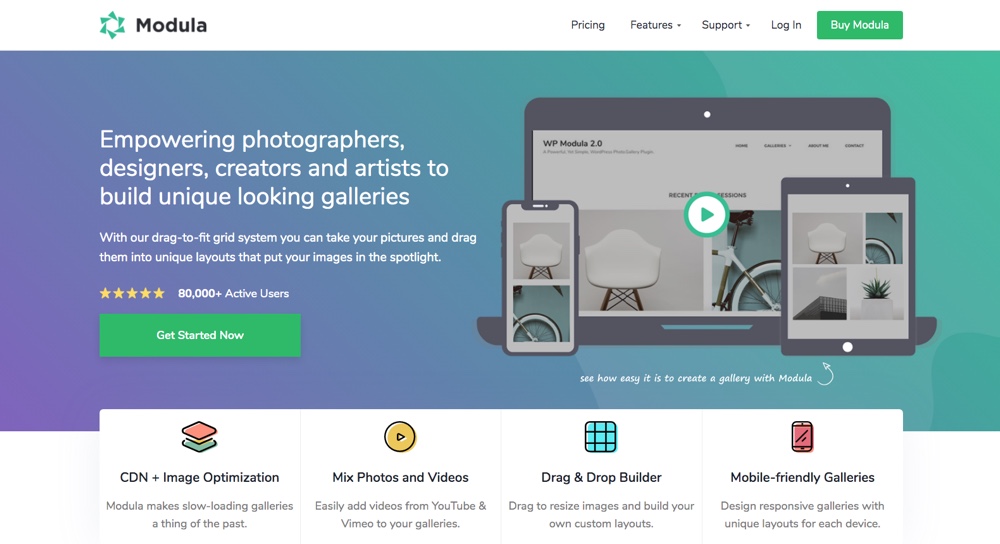
Are you looking to create a stunning portfolio? Stop exploring and meet Modula Image Gallery, the most useful portfolio designer.
What makes Modula cool? The big amount of features that help photographers, designers, artists, and people with vision build remarkable galleries. All the options are highly customizable, so you can do it according to your preferences. Modula provides for its users over 50 image hover effects to colorize the images and make people share them. Speaking of sharing, this portfolio builder allows your website’s visitors to share your pictures on social media sites. And because we always need more to improve our work, you can mix photos with videos to spice things up.
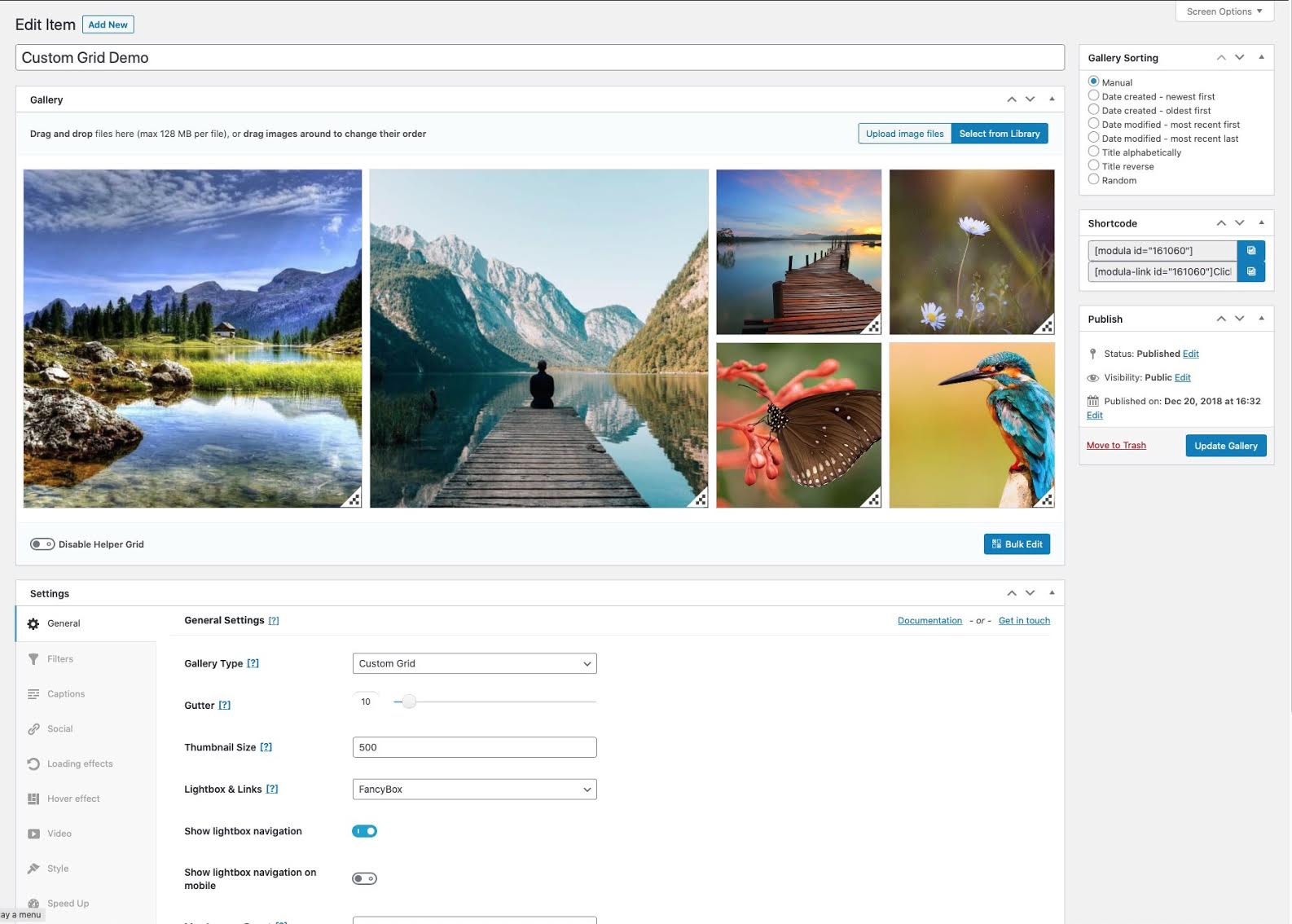
What’s more – thanks to its good-looking and easy-to-use interface, creating your portfolio has never been enjoyable. You will be able to zoom in and zoom out your images and also to change relevant data of your pictures such as exposure, GPS location, ISO, aperture, and all the EXIF data. You can easily drag and drop your images to your galleries and organize them according to your style. If you want to make your portfolio more dynamic, Modula comes with 4 classy image-entry animations: horizontal and vertical sliding, rotation, and scale effects.
What’s next? Take advantage of the features that the Modula Image Gallery can offer and get crazy with all its designs. Their services are among the best and they take support seriously. Go hunting pictures and let Modula take care of your portfolio.
2. FooGallery (Freemium)
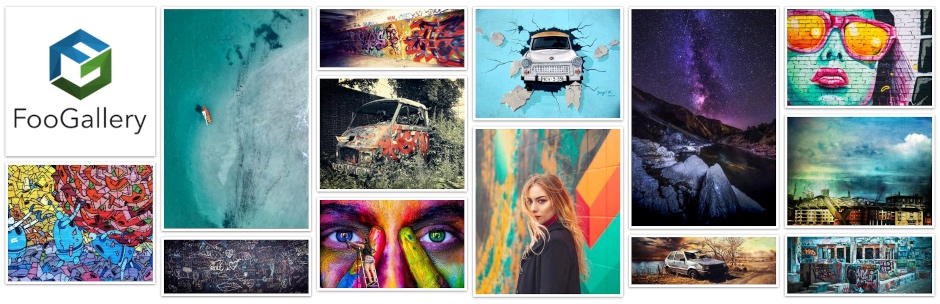
Build your portfolio with FooGallery – one of the top plugin options available for WordPress. If you’re familiar with creating a post in WordPress, you’ll find it easy to create a gallery with Foo Gallery. The intuitive plugin uses the native WordPress media library, works great with the Classic Editor (via shortcodes) or Gutenberg blocks, offers built-in lazy loading and includes 6 stunning templates to choose from.
Add a responsive gallery, image viewer, masonry, justified grid, single thumbnail or just a simple gallery to your site with a few clicks.
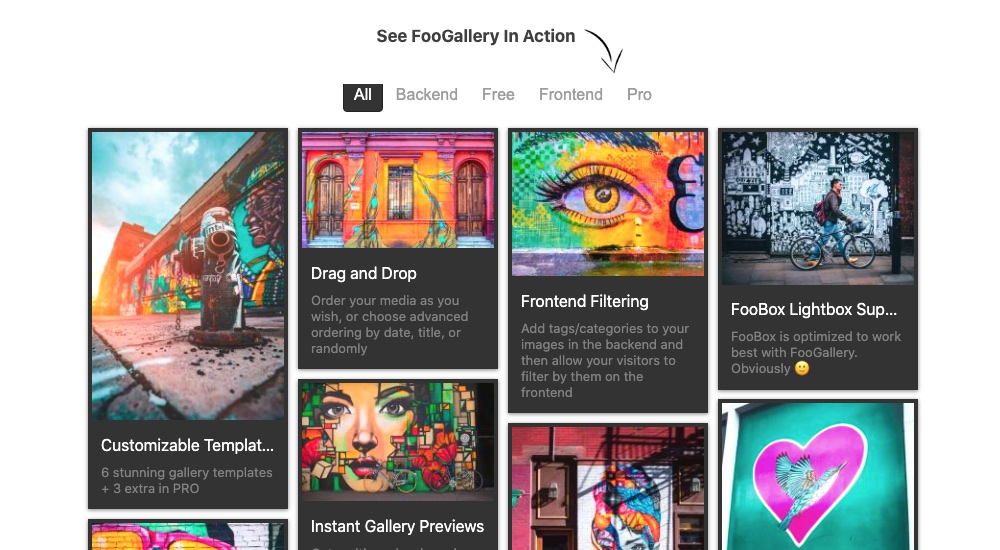
Plus there are easy options for customizing your gallery borders, hover effects, thumbnails and loading icons. Or you can add your own custom CSS for more advanced changes. You can also drag and drop images for quick reordering. To access built-in albums you need only to activate an included extension. And FooGallery is fully compatible with multisite – so you can create gorgeous galleries on all of your subdomains.
There’s a ton the free plugin can do while being lightweight and developer friendly, but there’s even more for you if you upgrade. For additional features such as gallery videos, filtering, infinite scroll, built-in lightbox and tons of new styling options you’ll have to upgrade to FooGallery Pro (affiliate link). This includes Pro slider, grid and polaroid gallery templates as well as advanced pagination and support for dynamic content (even galleries from Instagram!).
3. Justified Image Grid
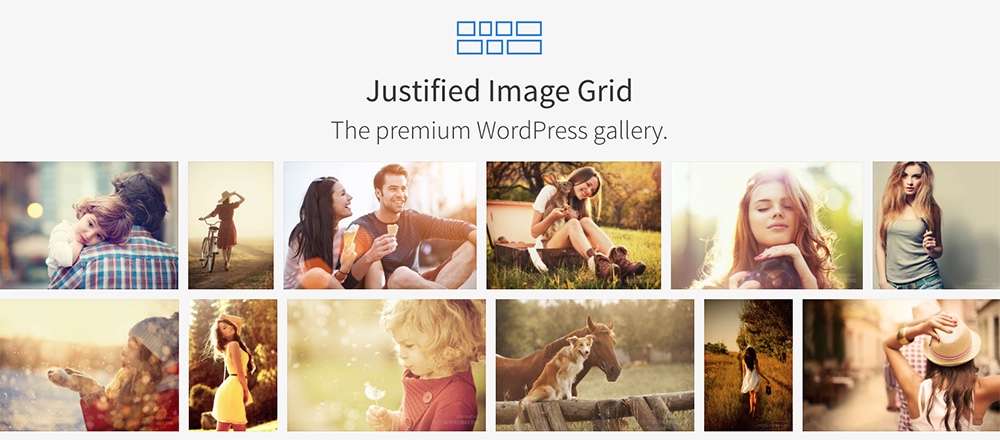
Justified Image Grid (affiliate link) is a premium WordPress plugin that makes it easy to add gorgeous justified image galleries just like Google and Flickr to your WordPress website. Just install the plugin, add your photos and start creating custom galleries!
If you are a photographer, designer or artist with lots of images to share Justified Image grid is a great way to do just that. The default WordPress galleries are boring and nothing special, but with this plugin you can create customized image galleries to add to any post, page or widget area. Just create your gallery and insert your shortcode – it’s that easy.
A great feature of this plugin is the ability to pull images from 7 different sources. You can use images from your WordPress media gallery, the featured images from your most recent posts, images from your RSS feed, grab images from your NextGEN Gallery or pull pictures from your social media accounts (Flickr, Facebook or Instagram). This way your readers never miss a picture no matter where you originally uploaded it.
Justified Image Grid also comes with over 250 gallery setting options including 20 different grid layouts, 7 lightboxes, custom color options, infinite scroll or load more, custom aspect rations, gallery filters, image animation effects, thumbnail captions and more.
4. Essential Grid

Essential Grid (affiliate link) bills itself as an all-purpose grid building solution with unlimited possibilities. It’s a versatile WordPress plugin that you can use to create masonry grid layouts for blogs, portfolios, galleries, stores and more.
Displaying your content as a masonry grid is easy. Just install Essential Grid. The plugin works with most content types – posts, pages, portfolios, and even your WooCommerce store. You can even refine your selection to specific categories or tags, define the post media priority, and also select a source image size.
Once you’ve decided what content you want to display as a grid it’s time to customize the look of your content. Essential Grid comes with lots of pre-made skins you can use to make your content grid look awesome. But you can also use the visual skin editor to make something completely custom. Each skin comes with its own layout and overlay style, many of which are animated. Once you’ve finished creating your masterpiece it’s easy to add your custom grid to any post or page. The plugin creates an easy to use shortcode for every grid you create. Just paste this on any relevant post, page, or widget area. All grids are fully responsive and can be filtered down by visitors – you can turn this option on or off.
Essential Grid is an awesome grid builder WordPress plugin that adds great features to any WordPress theme. With added options for layouts (boxed, full-width or full-screen), WooCommerce compatibility, custom meta options and more you’re sure to love Essential Grid!
5. JetPack Tiled Galleries (Free)
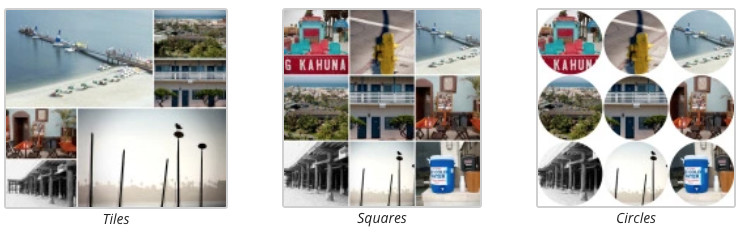
If you’d prefer a free plugin for displaying your portfolio in an eye-catching way, look no further than JetPack. WordPress’ own all-in-one style plugin includes built-in support for styled, tiled galleries. This makes it super easy to add galleries to you website (perhaps with no new plugin needed if you’ve already got it installed).
The Jetpack galleries include a few styles (tiles, squares, circles), multiple column options, custom widths, and an optional single image gallery view. The portfolios are also fully responsive. Once you’ve activated the Jetpack tiled galleries features, you simple insert galleries to posts like normal – except they’ll be styled (automatically) according to your Jetpack settings.
6. The Grid

The Grid (affiliate link) is one of the most powerful builders to create your own custom photo gallery or portfolio grid (though you can use it to build your blog, staff page, testimonials, and even your WooCommerce Store). With the Grid you aren’t limited to a set number of styles – you can create your own from scratch. Use the skin builder to choose custom fonts, edit the hover state, select media, add animations, define excerpts, and resize elements. Then apply your styling to a grid, masonry or justified layout.
But that’s not all. The Grid also includes a live ajaxed preview, supports custom post formats, integrates with WPML (for translations), includes adjustable rows and columns, and even full width/height grids. Plus many media formats are supported, including html, Vimeo, Youtube, SoundCloud, and of course images.
7. Portfolio & Gallery Designer

Portfolio Designer (affiliate link) is another great option if you want to create your own portfolio or gallery design. Just install the plugin and use the included options to build your perfect portfolio. Choose a grid, masonry, slider or justify layout with pagination, load more or autoload.
Add title links, borders, box shadows and custom colors. Choose from 50+ image and hover effects. The Portfolio Design is also fully responsive and crossbrowser compatible.
8. NextGen Gallery by Imagely

With over a million downloads, NextGen Gallery can handle both simple photo galleries as well as advanced professional needs. Within minutes, you can create beautiful albums. The plugin can upload photos in batches, helping you sort them out and slotting them into groups. Working from the Gallery tab of your dashboard, you can vary the size, color, style, lightbox effects, timing, transitions and manage all settings.
NextGen is responsive and is compatible with most themes. It allows you to edit thumbnails, import meta data, and customize the lightbox. You can number your album pages, add text, watermark and external links to images. Not only that, you can password protect the galleries by falling back on native WordPress functions.
The free plugin allows visitors to view images as slideshows and thumbnails, as well as in a compact or extended album. Moreover, different premium packages (affiliate link) offer different extensions. They help you display galleries in additional formats, sell photos online, allow digital downloads, display price lists and offer coupons.
9. Responsive Lightbox & Gallery (Free)

Responsive Lightbox & Gallery is a lovely, and free gallery plugin for WordPress users. The plugin lets you create customizable galleries using your media library or posts. Or you can even create WooCommerce product galleries!
The galleries themselves looks clean and stylish, and all have a great lightbox feature. Use the drag and drop gallery builder to get started. You can select the number of columns to include, as well as the lightbox type, icons, image sizes, loading placement, triggering event, and more. Plus the Responsive Lightbox & Gallery plugin can be extended by purchasing premium addons. There are currently 13 available.
10. Media Grid
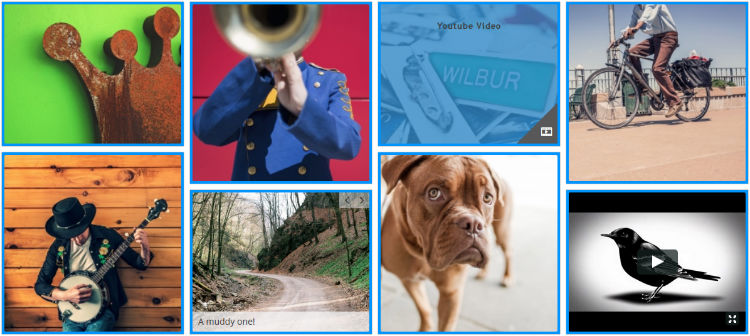
Media Grid (affiliate link) is a user-friendly, premium portfolio plugin that allows you to build beautiful, responsive grids using an intuitive visual grid builder. You can add images, videos, audio, WooCommerce products, text, and image sliders to your grids. When visitors hover over an item, an overlay is displayed which provides additional information – if they click on it, a stylish lightbox appears, from which you can add a further description and display social sharing icons.
All grids can be filtered by visitors to help them find what they want. There are also plenty of customization options: you can set border size and color, margin between images, and the overlay color. If you don’t have time to endlessly customize your grid to find the perfect setup, there are ten one-click presets available. You can add your grid to any page, post, custom post, or widget area using a simple shortcode.
You can also extend Media Grid by adding more overlay styles by purchasing the Media Grid Overlay Manager add-on (affiliate link).
11. Go Portfolio
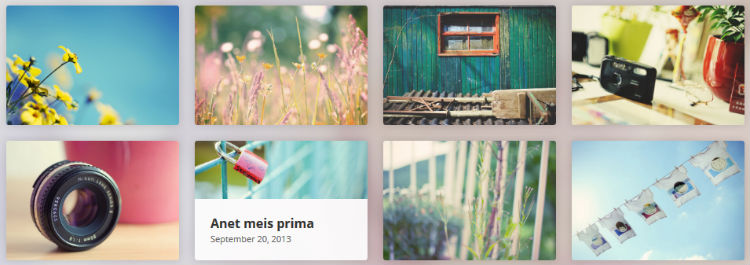
The responsive Go Portfolio (affiliate link) For WordPress is a premium WordPress plugin that makes adding lovely and unique portfolios to your WordPress website easy. Go Portfolio includes four different “styles”, all of which look stunning with an array of overlays, thumbnail size/shapes, animations, and visual effects.
Maybe you fell in love with a theme that doesn’t include a portfolio custom post type, or maybe your current portfolio just doesn’t have enough options. Well, with the Go – Responsive Portfolio WordPress plugin you can add beautiful and responsive portfolios to your WordPress site. The plugin works with any custom post type or your blog to give you the options to design and add your own custom portfolios to any post or page. Just install the plugin and start adding your media!
Go – Responsive Portfolio For WordPress works with images, videos and even audio files so you can create a portfolio that meets your needs. Plus, the plugin includes tons of great customization options. Users have an unlimited number of colors to choose from, 600+ Google fonts, plus they can choose the sizing and spacing of each item to get the grid just to your liking – you can also set whether your grids are filterable. Choose from 4 unique color skins, add your own custom entry spacing (vertical & horizontal), choose a grid or carousel style layout, customize your thumbnails and much more. The plugin is even compatible with WooCommerce, so you can add portfolios for your products and services to your site if you want.
You can add as many grids as you want to your website, which is done by adding a shortcode to the relevant post, page, or widget area.
12. Envira Gallery
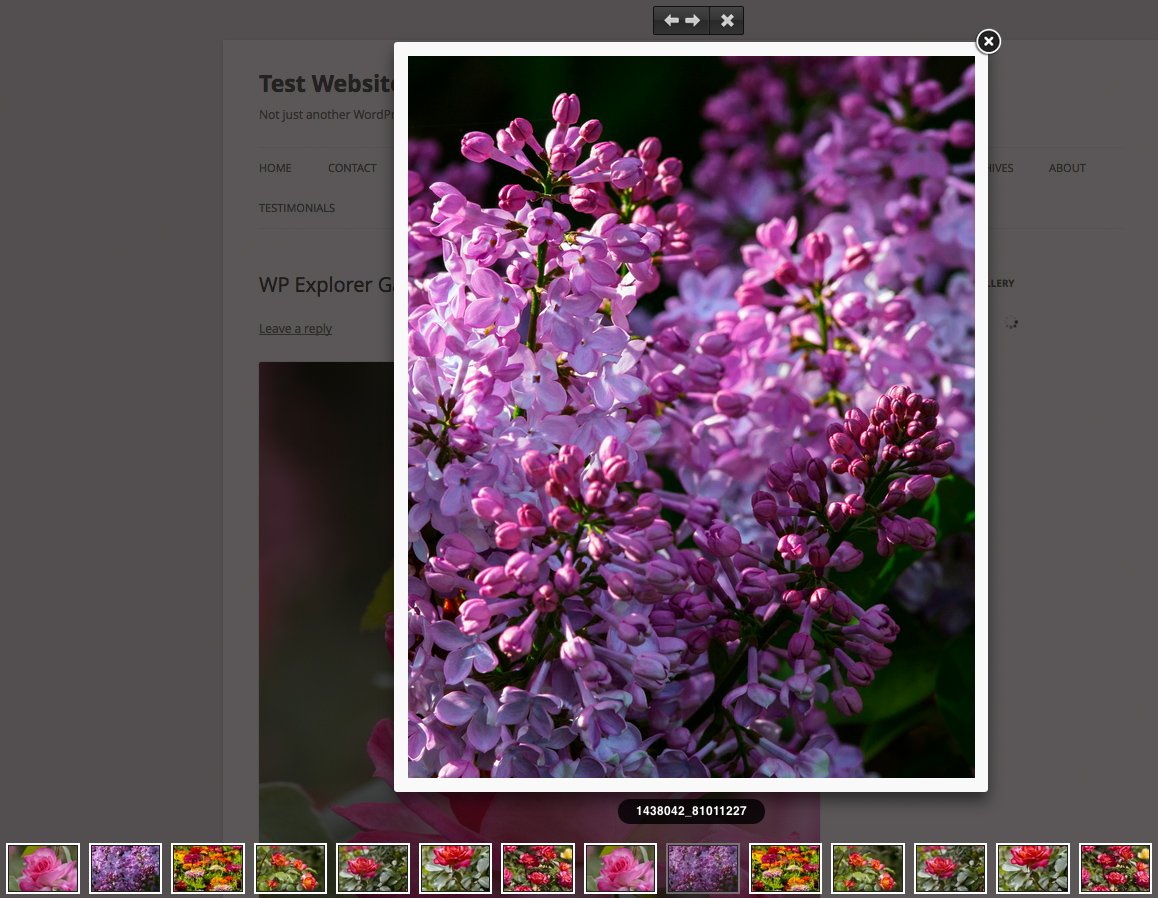
Of course we can’t forget EnviraGallery (affiliate link). This plugin is yet another great option for adding responsive image galleries to your WordPress site.
We did a full EnviraGallery review not long ago, but just to hit the high points this plugin includes lightbox support, custom margins, image cropping, mobile gallery options, custom thumbnails, support for custom gallery classes (great for developers) and so much more. Plus there are plenty of add-ons for any other feature you might need, like Pinterest integration, tags, slideshows, skins, fullscreen support and more.
13. Photo Gallery by Supsystic (Free)

Photo Gallery by Supsystic offers both free and pro versions to display any number of portfolios and galleries. With the free version, you’ll be able to create responsive photo galleries and tag them with links, icons, and HTML captions. You can opt to add a watermark to images to protect them.
With this plugin, your website can sport full width galleries and employ a number of layouts, design, polaroid and style effects. You’ll be able to import images from your social network into your gallery.
A number of transition effects are available, and users can access images quickly via the thumbnail images. Shortcodes allow you to add galleries anywhere on your WordPress. Image management becomes easy with this plugin as it supports bulk uploading and publishing.
Adding categories and pagination to your gallery is possible only with the pro version (affiliate link). This version also allows you to include videos in your gallery.
14. Image Photo Gallery Final Tiles (Free)
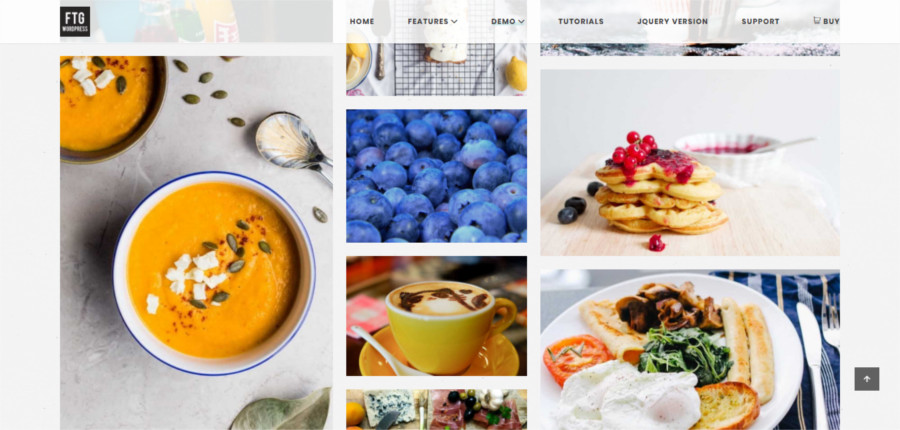
Image Photo Gallery Final Tiles is an ideal plugin to display photo albums, showcase products or exhibit photos. It uses flexible grid layouts, allowing you to mix landscape and portrait images of all sizes. You can have a Pinterest type photo gallery or a tiled gallery, and include videos as well.
Using a special algorithm, the plugin retains the original image sizes to the extent possible. Moreover, the plugin is responsive enabling smooth animation on mobile devices too.
The plugin supports sharing on social media. With the pro version it’s possible to filter images, add categories and choose from seven lightboxes. Hover effects on captions and images, image loading effects and WooCommerce support also form part of premium features.
15. Visual Portfolio (Free)
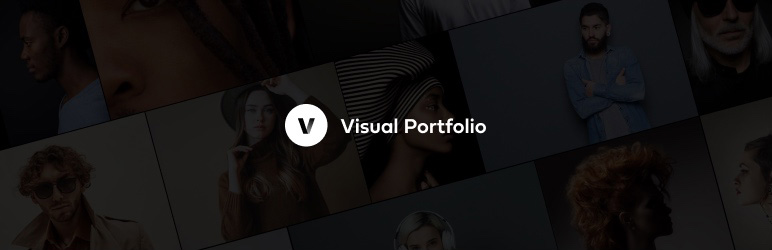
Visual Portfolio is an awesome portfolio management WordPress plugin that makes it super easy to add create, custom and unique portfolios to a WordPress website. The way Visual Portfolio works is by adding a portfolio custom post type to your WordPress installation. This way you can insert portfolio shortcodes anywhere in your theme and have them pull posts from your new portfolio. Customizing portfolios is just as easy as adding them, since the plugin comes with a shortcodes and page builder blocks to make it easy for you to insert a picture perfect portfolio every time.
There are tons of options to create the portfolio your want using Visual Portfolio. You can create a basic photo gallery, a media gallery, masonry or other style portfolio. Or you can get create and build a clean grid of client logos, an instant recent posts grid, a scrollable customer testimonials section or something else. Some of the other awesome features include lightbox, visual effects, social integration, photo proofing, filters and much more.
Choosing the Best Portfolio or Gallery Plugin
If your prior work is an influential factor in you securing new clients, displaying your work in a portfolio is an absolute must. Remember: the way you display your work will say almost as much about you as the work itself, so show it off with pride – there are plenty of great WordPress portfolio plugins out there, so you have no excuse for a shabby-looking portfolio. Just make sure to thoroughly look through the features list to find the perfect plugin for your needs.
Or, if plugins aren’t your thing, have a look at our other roundup of the best portfolio WordPress themes. There are tons of great options available to you! A portfolio theme can be a good option if you’d prefer something ready to use right out of the box.
Are there any awesome portfolio plugins I’ve missed off this list? Let me know in the comments section below!

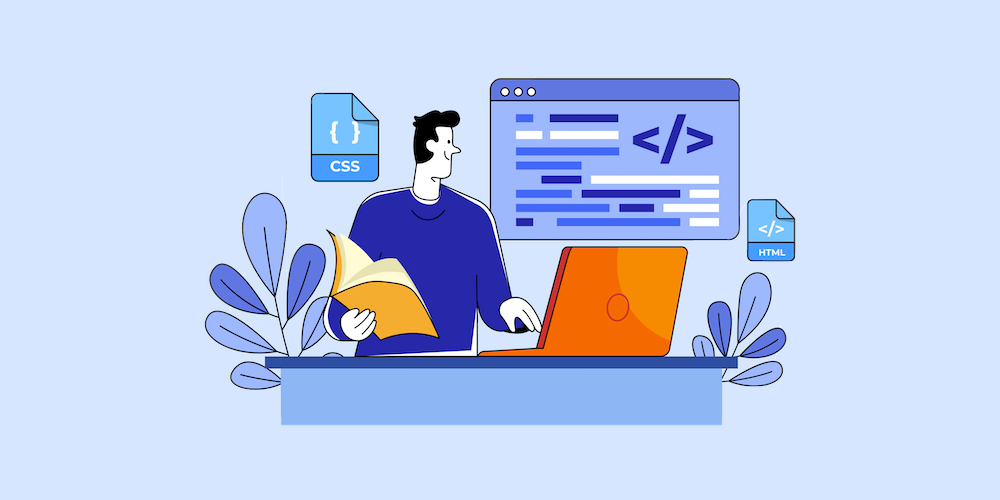

These portfolio plugins are really awesome and thanks for sharing information with us.
Hi thanks for this review! I used nextgen for many months but I switched to final tiles gallery and now I keep it, it has tons of features. I also bought the pro version for a couple of clients, very good plugin.
Hii Shaun
I mostly like Grid fx plugin, is best for me and very easily handle
But here i get info about new plugins for portfolio
thanks sharing with us
Have good day
Nice job
Hi Shaun,
Nice review… with so many plugins and features its hard to narrow down a favorite. I have been using Media Grid for the past year. LIke u mentioned its very flexible and the developer is super fast a making changes to support issues. Highly recommended…
Thanks
Mel
Hello, i have a problem with tubepress plugin. when i play the first video is ok but can not play second or third … at all. who can help me? thanks for help
Hey, WpBean just added a new portfolio plugin to WordPress.org plugin repository. It’s called “Advance Portfolio Grid”.
Check it out : https://wordpress.org/plugins/advance-portfolio-grid/
Looks nice, thanks for sharing.
great effort in post good keep it up
Highly recommend Gmedia Gallery FREE wordpress plugin. You can show galleries & slideshows, including 3D options, play music & videos. 14 modules will help you customize media content the way you like. Responsive on all devices.
Hi, there is one more gallery that you should be added to the list. It’s awesome, and developing very fast. Unite Gallery. There is a free version too. Check it out: https://wordpress.org/plugins/unite-gallery-lite/
thanks for all those reviews
Hi Clarke,
thanks for this post.
Cheers.
Hi, i want suggest you also our free portfolio plugin. You can find the plugin also on WordPress.org: https://wordpress.org/plugins/ig-portfolio/. Feel free to send us yours feedback!
Thanks for this nice listing of best portfolio plugin for WordPress.
I develop a portfolio plugin also, it comes with nice quick view popup, nice animation and lots of cool features.
Here it is available to WordPress plugin repository –
https://wordpress.org/plugins/advance-portfolio-grid/
Thanks
Useful collection of WordPress gallery plugins you have shared with us. Thanks for sharing. I’m currently using Envira wordpress gallery plugin.
Oh sir! You have missed “NextGEN” which is very popular plugin.
Thanks
Sometimes I’ve find that image gallery plugins for WordPress are either too complex, too rigid or too expensive. Personally I prefer to have the majority of styling removed so that I can build my own theming around it. So I made my own gallery plugin that does just that – allows you to create a gallery but doesn’t give you any fancy-pants style. It’s called No Frills Gallery. It’s free to use so please check it out and let me know what you think.
https://wordpress.org/plugins/no-frills-gallery/
There is also a PRO version with additional features that might suit some developers with extra requirements. You can get that one here jamestibbles.co.uk/no-frills-gallery-pro/
Nice looking plugin, thanks for sharing!
This is a super handy, super easy, lots of customizing plugin: WP Ultimate Post Grid 😀 It works with your existing posts so no extra hassle with porfolios and stuff.
And what do you think about this new grid plugin The Grid – It’s really impressive. Admin panel and possibilities are so great!
Look like another great option! 🙂 Thanks for sharing!
Just Bought Essential Grid. I’m glad that they are the same developers of Revolution Slider. I’m sure EG would be a great addon to facilitate the portfolio grid building. Thanks for your post 🙂
I’m trying to find a gallery plugin which enables members to upload a max. of 10 images to a given size. Would anyone know of such a plugin?
Nice collection
This will helps me to improve my blog.
Thanks for sharing
These are very much perfect for using for creating various portfolios within various views.
These plugins allow adding unlimited projects containing images, videos, descriptions and titles for each portfolio as i see .
I thank you author for sharing such nice plugins here .
Does anyone know of a photo gallery that includes a default filter like the CM Business Directory? Because I am looking for my web site i.e. japancardscollection.com I want my end user to filter the images by category? It would need to have a filter feature and sit under an existing lightbox that I do not want changed. Thanks for sharing valuable image gallery plugin list.
I am not aware of any plugin for this. I know there are plugins for adding categories to your Media library for sorting items, but I have never seeing one that also includes a filterable grid. What you could do though instead is create portfolio categories using Parent/child categories to display your items. This is something supported by our Total Drag & Drop WordPress Theme. Another alternative is to instead of using a “filter” to create multiple pages with different image galleries then at the top of each of these pages add a menu that links to the different pages 😉
Hey Shaun,
Great reviews. I personally appreciate your hard work putting it all together. There are so many different plugins and its hard to narrow down a favorite but while reading through these comments I’m very happy to say that I checked out WP Beans’ comment and his portfolio. It just happened to be exactly what I’ve been looking for. So, thanks for letting him keep his link in the comments. I appreciate it.
Keep up the great work!
Hi Shaun. Great list! I maintain a WP Portfolio plugin called WP-Portfolio.
It is a free plugin that supports custom uploaded images, lightbox, column or grid support and much more. However, the real focus is on automating a portfolio of web page screenshots (great for designers and referencing groups of websites) using ShrinkTheWeb’s lifetime free accounts w/ optional freemium upgrades. I would love for you all to take a look at the latest major release v1.39 (2 days ago) and share your thoughts and feedback and consider it for inclusion in an update to this post or a follow-up. 😉
Cheers!
Brandon
Hey AJ! Great post. We at NiceThemes, have released Nice Portfolio recently. It’s a great plugin, easy to use for any type of creator and plenty of hooks and templating system for designers and developers.
Cheers!
Hi, friends, try the Grand Media plugin. Simply create albums, sort images by categories, add tags for images. Сool system for filtering images. Reads EXIF and Metadata, map geolocation (GPS) from files (tags, title, description). You can upload and manage your media library with free iOS App – Gmedia.
Those who want to show their portfolio in the form of galleries can check out this plugin too – responsive Portfolio. It will expand a preview box and show a larger image along with multiple carousel images and some other content like title, description and buttons with links.
Hi Shaun,
I’d like to suggest you yet another portfolio plugin that we’ve just pushed up to the WordPress plugin repo call a-folio. It shows projects in a responsive grid, where you can set the responsive breakpoints in wp-admin / plugin settings. Also it has a grid pattern editor that lets you use unlimited combinations of alignments.
Hello Shaun, thank you for this review! I’m new to the concept of grids and wonder which of these has an option for people to download the content of the grid? OptimisePress does it beautifully, where people when on the ‘overlay’ of the grid can choose to either preview the content or download it. Does this make sense? 🙂
Pretty good collection of portfolio plugins. Thanks for sharing. I want to add one best porfolio WordPress plugin in your list named Portfolio Designer. It has great features that any Portfolio WordPress plugin must have.
Thank you for compiling the list. Photo gallery by supsystic is an amazing plugin.
Hi,
I would like to suggest the WP Media Boxes Portfolio WordPress portfolio – it has great features, you can take a look at it 😉
It is such a stupid thing that everybody who adds some custom type calls it “portfolio” or “project”…
imagine how many CPTs with the name “portfolio” I got when testing???
Can’t you wonderful developers not think of a label-option for the CPT????????
Actually, with the Total WordPress theme you can name your “portfolio” anything you’d like using the post type setting. Easy peasy!
I have been using Showcaster portfolio lately, and it’ has really amazing views, besides it’s easy to use and has big functional.
I’ll have to check it out. It looks like it’s pretty new on WordPress.org but it looks like another solid portfolio option. Thanks for sharing!
Just want to share..
I have used this wordpress plugin called “Innozilla Image Gallery 8” and its really simple to use and very lightweight. 😀
Hello, Go Gallery is missing. It’s a revolutionary free gallery plugin for WP, check it out! Thanks!
Thanks for the nice list. I use galleries on my websites. I mainly used Photo Gallery by Supsystic, but recently I found another great plugin on WordPress called Gallery Album.
This plugin has a lot of nice features, such as a video gallery(it’s important for me), different nice views and canvas animation effects and so on.
Hello! Nice top,
I recommend to use WP Media Folder, it has a lot of options like the creation of galleries based on folders, you can also connect your media library with cloud services like OneDrive and serve the media directly from the cloud 🙂
plugins is important tool of website making if you have not knowledge then this article is valuable for you.
thans for giving information about gallery plugins
Do any of these work where the image click goes to a post where you can learn more about the portfolio item/project?
Yes – any of the plugins that mention a “portfolio post type” or a “post type grid” should be a good fit for your needs! This way you can either select an existing post type to create your grid from, or the plugin may add a new portfolio post type to add your projects to.