Top WordPress Link Cloaking and Management Plugins
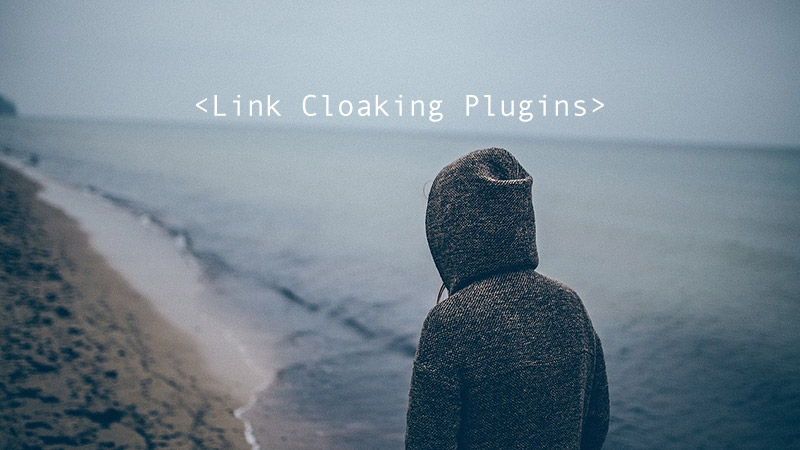
If you are linking out to external websites from your WordPress site or blog, then you might want to consider using a tool to help you manage those links more effectively. Not only do these tools also help you manage your external links in one central location on your admin dashboard, but they can also be used to cloak or conceal the true destination of these links.
While cloaking or concealing the links on your website might sound a little sneaky at first, there are some genuine reasons for doing so, as well as some slightly more dubious ones.
In this post we will looks at some of the benefits and reasons why you should use a link management and cloaking plugin, as well as recommending some free and premium options to choose from.
The Benefits of Using a Link Management WordPress Plugin
There are a number of benefits for using a link management and cloaking plugin on your WordPress website. Some of these benefits include: easy updating of links, click stats, the ability to preserve the PageRank of your site, and geo-location-based link redirection. So, let’s take a look at some of those benefits in more detail:
Easy Link Correction and Updates
The main benefit of using one of the plugins we are going to be looking at today, is that it makes it easy to quickly update the links you’ve included in your posts and pages.
If you regularly link out to your favorite web host, for example, from your blog posts, then using a plugin to create a short-link to that site allows you to quickly insert the link into your posts and pages, helping to save you time.
Rather than finding the address of the website you want to link to, then copying and pasting the link, you can save that link in the plugin’s dashboard one time, and then quickly insert it into your content many times.
The real benefit of this though, is that should that link need to be changed in the future, you can just change it once in the plugin dashboard. After doing so all instances of the corresponding short-link in your previously published posts and pages will now point to the new address.
Should the product, service, or other destination you are linking to go out of business, get discontinued, or you simply want to recommended or endorse a different option, you’ll be glad you are able to change that link in one place, without having to check and then edit countless posts.
Make Your Links More Readable
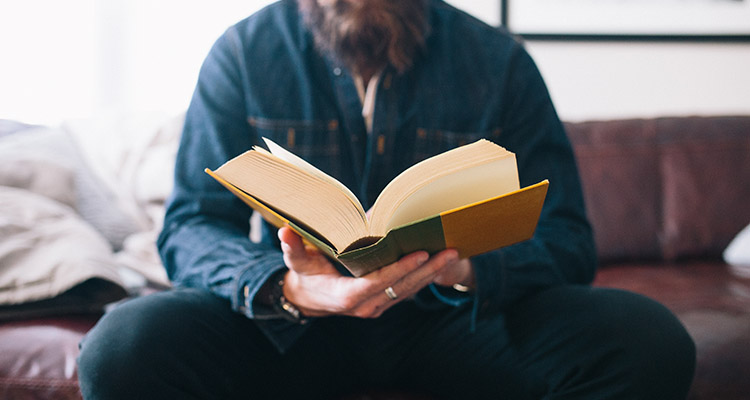
Another feature of these links management and cloaking tools is that they can turn previously unwieldy and unattractive long links, into more readable and trustworthy-looking URLs.
If you are linking out to a product on Amazon, complete with your affiliate ID, that link could be several lines long. However, by using one of the plugins below, you can turn this:
Into this:
https://www.yourdomain.com/WordPress-book
Now you’ve got a reusable short-link you can insert into your content and use elsewhere. The new link is also readable by your visitors, compared to the original. As mentioned earlier, if that book goes out of stock, or you want to link to a different item, you can simply update the short-link in one place and then all instances of that short-link will get updated.
This is also known as link cloaking or concealing, which was mentioned in the introduction to this post. If you want to make your links look less like links to products, and more like internal links, this is one way to do so. This could increase the number of your visitors who click on your links, although depending on how you name your short-links, it could backfire as your visitors are taken to a page they weren’t anticipating.
If you use this feature ethically, you can still make your external links more readable, without tricking your readers into visiting a page they weren’t expecting to arrive at.
Tracking of Link Clicks

A common feature of the plugins that can help you manage your external links is that they can also track your short-links and tell you how many times they’ve been clicked by your visitors. This data can help you with your user analytics and give you a sense of how successful your link placement techniques have been.
Also, if you are promoting products as an affiliate, it can be useful to have your own tracking data. This can help if you have any disputes with the affiliate network you are working with.
SEO Benefits
Linking out to external sites is thought to result in a loss of Google PageRank or a dilution the ‘link juice’ of your website. To help web masters deal with this, Google, Yahoo, and Microsoft came up with the nofollow tag.
This tag can be added to links to prevent search engines from following those links and passing on some of your website’s PageRank to the destination website.
While it’s debatable how relevant this practice is today, if you want an easy way to tag your external links as nofollow, then these link management plugins we are going to be looking at can help you with this.
The Best Link Management and Affiliate Link Cloaking Plugins
That about covers the main benefits of these link cloaking and management plugin, so let’s take a look at the best options available to WordPress users:
Pretty Link Lite
Pretty Link Lite is a free URL shortening plugin that lets you manage your affiliate and other external links with ease. With Pretty Link, the shortened links use your domain name to clean them up. This can make your links look more trustworthy, while also obscuring which site you are actually linking to.
In addition to cloaking your links, you can also track and manage them more efficiently, all from a single admin area. If you want to take things up a notch, you can upgrade to the “Pro” version. This includes seven new redirect types, as well as a few other features.
Thirsty Affiliates
Thirsty Affiliates is another free link management and cloaking tool. While this plugin includes a user friendly dashboard and useful set of features, it can be upgraded by purchasing one or more of the premium add-ons.
One of the stand out features of Thirsty Affiliates, not found in Pretty Link Lite, is that it adds a button the post editor for quickly adding new links and inserting existing links into your content. This saves you having to switch screens to find your links and is a real time saver.
Being able to pick and choose from the premium add-ons and add features such auto linking, geo-location-redirects, and split testing, makes this a good choice for those with more advanced needs, or those who think their needs will grow in the future.
WP Wizard Cloak
WP Wizard Cloak is free to use and includes a useful feature that allows you to send your visitors to a specific URL, based on their geographic location.
You can also create keywords that are automatically turned into links, when they are featured in a post or page on your website. Furthermore you also get access to some useful stats to find out how many times your links are being clicked. The plugin adds a button to the post editor that makes it very easy to insert these links into your posts and pages.
Although this plugin is relatively new, it offers a great set of competitive features and an intuitive user interface.
Link Trackr
Link Trackr is a premium, hosted solution for larger websites that are ready for all the professional link management tools this service provides.
Not only does this service cover link management and cloaking, but also split testing of links, conversion tracking, social and viral marketing tools, and detailed marketing reports.
The basic package starts at $9 a month, and there’s a 30-day money back guarantee on offer to help you decide if this is the tool for you
Conclusion
As you see, there are plenty of good reasons to use a link management and cloaking plugin on your WordPress site, and just as many tools to choose from.
Whether you want a free option that includes basic link management, or a fully featured premium hosted service, or something in between, there is a plugin to meet your needs and match you budget.
What do you think of link cloaking? Do you mind when sites cloak their links? What features would you like to see in a link management plugin? Please share your thoughts in the comments below.

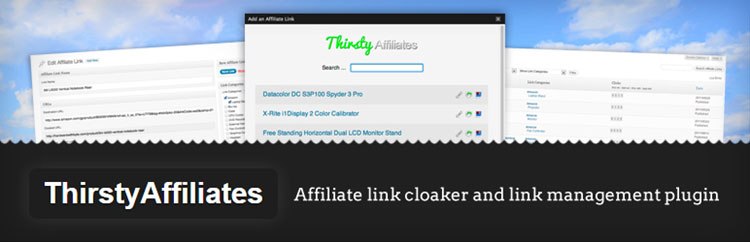
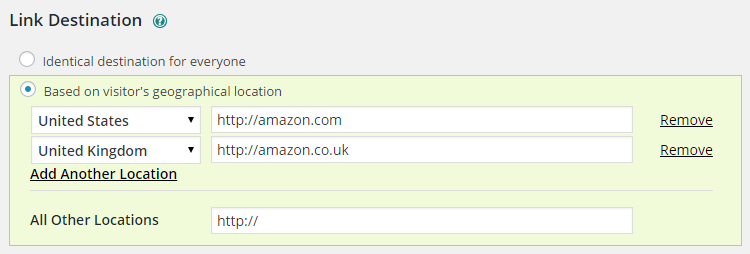
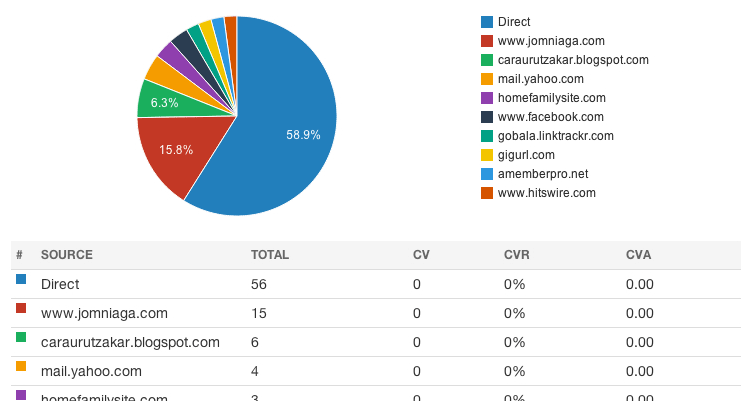

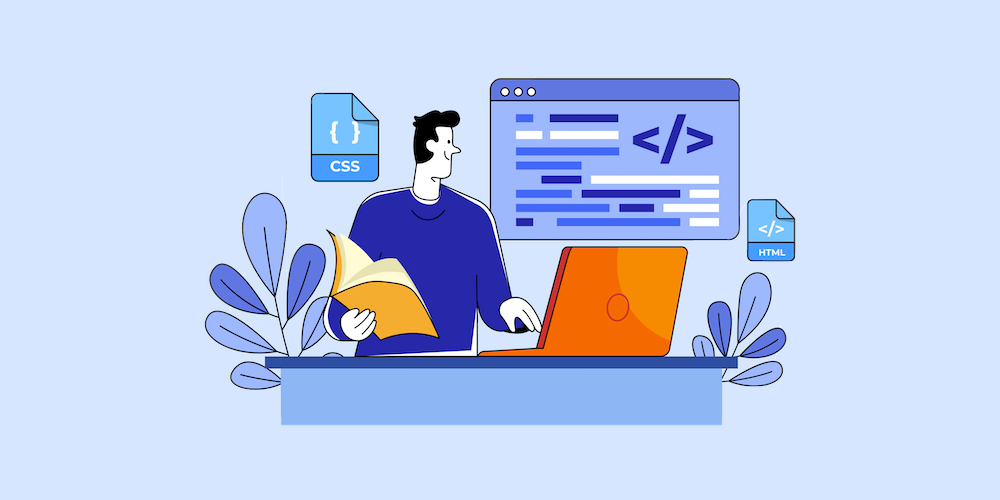

I just tried WP Wizard Cloak as it looks really interesting from what you’ve said and it seems like it shows a lot of promise. Probably most disappointing is there’s no option to set the type of redirect for each link (301, 302, 307). Otherwise it seems pretty good.
Also the plugin website isn’t working and the description refers to it as WP Wizard Cloak Lite, inferring there may be a premium option.
Yes that is a bit of a pain. However, it does have some good features, especially for a free product. I didn’t notice a premium option but will take a look for one.
Thanks!
thank you for this post,
here is another great one ” WP Cloaker” : it counts how many clicks on each link
https://wordpress.org/plugins/wp-cloaker/
WP Cloaker is quite good, maybe the only feature better on Pretty Links is the visual click stats screen
the new update has a reports page, you can check the clicks via line chart with some filters
Today most famous locales like eBay, The New York Times, CNN and numerous others are running their online journals on WordPress.There are no question on the way that WordPress is the most well known content management system at present.
Great write-up Joe! WP WizardCloak is unfortunately no longer available
Love this article, been looking for a way to cloak my links