The Best WordPress Geotargeting Plugins
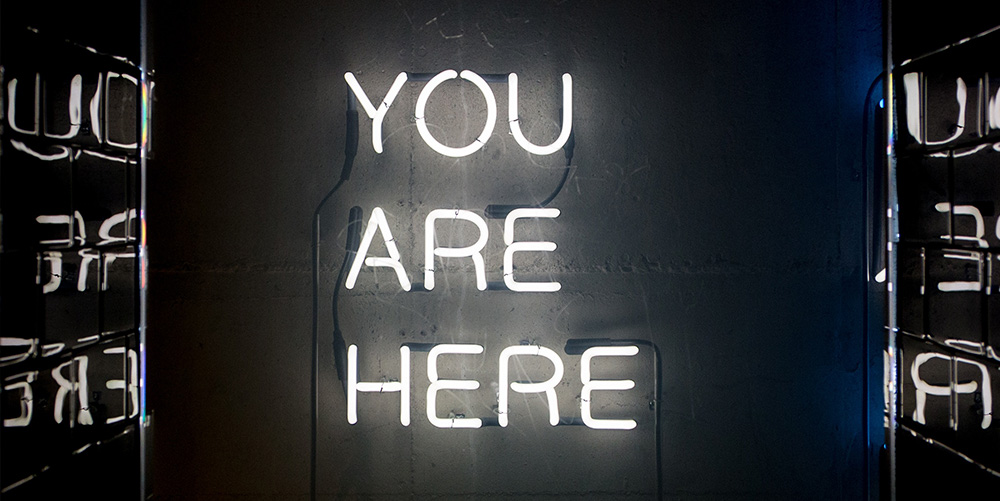
Surely you’re aware that Google provides search results that’s appropriate to your location. But it’s not Google alone that personalizes web content depending on visitors’ location. You’ll see other websites like Amazon, eBay and many eCommerce websites serving up pages that are more relevant to your part of the world. And if you like it, there’s no reason why your website too should not serve up content based on your visitors’ location. WordPress geotargeting plugins can help with this.
Geotargeting identifies your visitor’s location and then serves up content that’s relevant to that location. For example, if you’re running a weather related website, the widget displays the local weather of the visitor’s location. Store locator plugins also rely on geotargeting.
How does your website know a visitor’s location? It’s easy to detect location using the IP address of the visitor and the geolocation database.
What is an IP address and Geotargeting?
An IP address is a number that indicates the physical address of a visitor’s computer. Geotargeting is when you use this address to identify a visitors location and then serve up content most relevant to them. As a result, visitors feel more engaged with your website.
Understand Your Traffic
Before you rush to create location specific content, it’s important to understand the web traffic pattern to your website. Simply look into your server logs. This not only helps you to find the IP addresses that are trying to access your dashboard, it also helps you to block any undesirable IP addresses from accessing wp-admin pages and can protect your admin area in many other ways.
Another tool you can rely on to understand from where your traffic comes is the demographics feature in Google Analytics.
Why Should You Use WordPress Geotargeting plugins?
There are many reasons why you should consider offering varying content to different audiences:
- Local language display inspires confidence in visitors to interact with your website.
- You’ll be able to instantly connect with local audiences by referring to local events, and using local humor and testimonials of local personalities.
- Besides, it’ll be possible to customize offers, events and coupons, and run highly targeted local advertising and marketing campaigns.
- You can improve customer service by letting visitors know about delivery areas, operating hours, parking arrangements etc.
- Businesses with local branches can direct customers to a nearby store or local subsite.
- You can display country-specific tax and shipping information.
- Only country-specific legal notices need to be displayed.
- You’ll be able to provide spot-on information and content.
- To target specific geographic areas where there’s a high demand for your services or products.
- eCommerce sites can restrict display of products not available in a particular area.
- You don’t want your local business to waste bandwidth on traffic from other countries.
- To restrict high spam traffic that does not result in matching conversion rates.
- To step-up the security of a website, especially if your website is vulnerable to overseas hackers.
The Best WordPress Plugins for Geotargeting
Have you noticed that the updated WordPress versions makes use of the geotargeting feature? The dashboard displays forthcoming events relevant to your location. However, the CMS itself does not have built-in functionality to optimize content based on location.
Luckily, many free and premium plugins are available to help you out. These WordPress geotargeting plugins can enhance websites for a global audience. Most plugins need you to obtain a free/ paid API to request IP geolocation information from the plugin’s server or third party server.
Let’s look at some plugins that can help you optimize traffic as well as do other things based on visitors’ IP addresses.
Note: According to the General Data Protection Regulation (GDPR) companies must obtain user consent to collect location information. We recommend consulting with a GDPR specialist or lawyer to be sure your website is in full compliance.
1. GeoTargeting WP
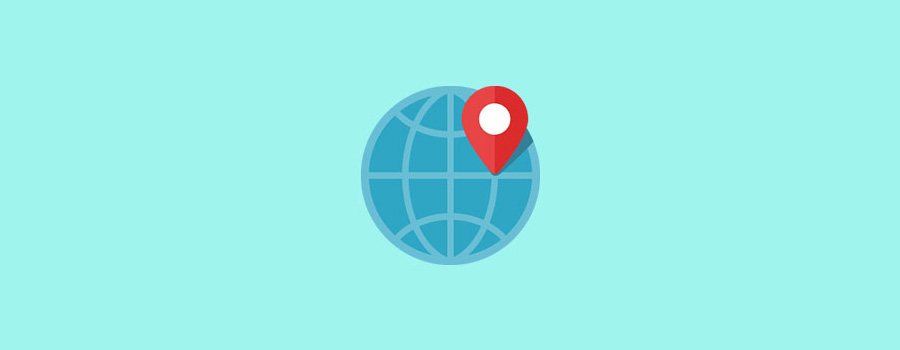
GeoTargeting Pro is a premium plugin that helps to target users in three ways, all based on users’ locations:
- Display different content
- Redirect users
- Block users
High traffic websites can rely on this plugin to control the types of content displaying to different visitors. Not merely full blog posts, but even pages, menu items, widgets, popups and custom post types (including WooCommerce products) all form part of targeted content types. Besides, if you need more flexibility and control, there’s PHP functions that you can place anywhere in your site’s code.
Targeted regions can either be included or excluded. Not only that, you can restrict any chunk of content while editing the post or page. The best use of this feature is to hide specific products that are not available in an area. It’s also possible to display different CTAs or ads depending on a visitor’s location. A searchable dropdown country widget lets users change their location.
The plugin makes it easy to conveniently target different countries by grouping them into different categories. Additionally, the plugin combines well with Geo Redirects (to redirect users to differnt pages based on their location), Geo Blocker (to block users from differnt locations) and Geo Flags (to display users country flags). The charges for usage depends on the number of requests made to the geolocation database.

GeotargetingWP Lite will consume the API when they need to find the user location. So for example if a user only need to geotarget content or redirect users in one page, only the visits to that page will consume credits. Not only that, if a bot or crawler is the one visiting the page the API won’t be called at all. That’s the main difference with competitors.
GeotargetingWP Lite also has a cache mode for users that geotarget their entire website, so users only consume credits on the first page their visit while consequent views are loaded from cache. And talking about cache, page cache is the worst enemy of geotargeting plugins on the market. This plugin is fully compatible with WP Rocket and also offers AJAX mode. So it works with the rest of cache plugins in the market.
The free version of this plugin GeoTargetingWP Lite is basic compared to the pro version. It merely allows you to specify which countries, states or cities are capable of seeing the content. Working with popular firewall services like Sucuri and CloudFlare, it can detect users real IPs. And being compatible with WordPress Popups Plugin, you’ll be able to geotarget popups too.
2. Geolocation

The Geolocation plugin allows WordPress users to seamlessly add geo-data into their posts. Besides adding value to your post, this is hugely helpful when you want to provide some locational insight to readers.
Once you add geo-data to any post on the Edit Post page, users will see a link on the published post. On hover, it opens up an interactive map.
Working with the plugin gets easier if you’re using WordPress for iPhone, WordPress for Android, or WordPress for BlackBerry. That’s because these apps have built-in geotagging features that instantly geotag your posts.
3. CF Geo Plugin

If you’re looking for one plugin to assist with geo-marketing for your website then the CF Geo Plugin might be a perfect fit. This plugin uses geographic data about your visitors to help you create target marketing campaigns, display local currencies in your e-commerce shop, redirect users to the correct localized/translated page on your site and even filter out legal notices that may not be required for specific locations.
Other notable plugin features include Cloudflare CDN support, a useful Geo Banner shortcode for dynamic notices, GEO Defender to block site access for certain locations, Country SEO redirect, include or exclude content by location, and SSL support.
4. IP Geo Block
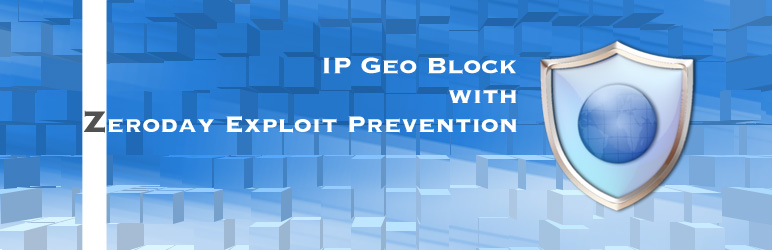
The IP Geo Block plugin blocks designated visitors, IP addresses, and even entire countries or regions from accessing your site. This feature can be useful when you need to stop people or bots from hacking into your website.
The plugin provides protection from malicious logins, comment spam, trackback and pingback spam from undesired countries or regions. Access to your website’s backend will be validated by means of a country code based on IP address. You can whitelist or blacklist specific countires as well as a range of IP addresses. But it doesn’t stop there, it detects malicious attacks from even permitted countries based on patterns of attack.
The plugin can be configured to load in priority to other plugins. As a result, the load on your server is reduced by protecting against brute force attacks. It also hides the http referrer when you click on an external link from your site.
5. iQ Block Country

iQ Block Country is quite similar in function to the previous plugin, allowing you to permit or restrict visitors from specific countries to view parts of your content. It’s effective to block rogue hackers from entire countries and spam comments as well. And if you want to allow some visitors access from blocked countries, that’s possible too. You’ll only need to whitelist their IPs.
The plugin provides almost iron-clad security to your Admin page by allowing entry only to specified IP addresses or to addresses located in your home country. Visitors who are denied entry can be redirected to another page or website. Or, you could show them a message that can be styled using CSS.
To use the plugin, you’ll need to download the geoIP database from a third party or obtain an API from them for gaining access to geo-data. The plugin works fine with many (but not all) caching plugins.
6. WP GeoIP Country Redirect
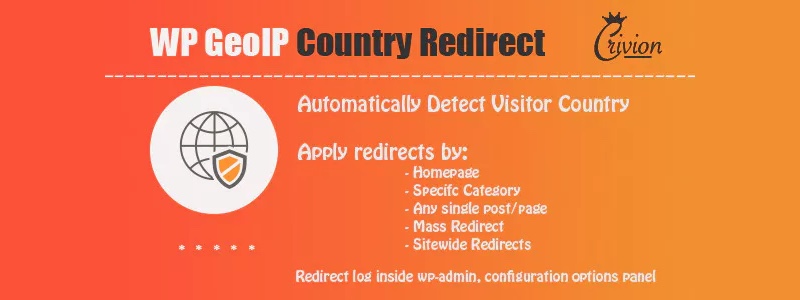
WP GeoIP is a country specific redirection WordPress plugin. Ever needed a reliable tool for your WordPress based website to help you redirect visitors by country? Look no further! WP GeoIP Country Redirect enables you to auto detect your users countries based on the IP Address and take action based on your input.
With GeoIP it’s possible to manage your website traffic by redirecting visitors from different countries to specific posts or pages. You can use it for a bunch of advantages like:
- Land the user to a country specific page / website
- Direct visitors to the correct pages within a multi-lingual translated website
- Drive away non-business related countries
- Show a page with an offer only available for specific locations
- Redirect customers to the proper storefront pages for taxes
- The only limit is your own imagination!
You have a few complex features as well like IP Address exceptions, All Countries excepting one rules, No Redirect parameter in the URL, Once Redirect cookie feature, etc. And you can see more plugin features below!
More WordPress geotargeting plugins worth checking out:
- Geo my WordPress: helps you simplify creation of any location based website such as real estate, events and directory. It helps you create proximity search forms to find any of the geotagged components of your site.
- Geo IPDetection: is useful for providing IP based geographic information. This can be used in themes or other plugins, both as a shortcode, or via CSS body classes. This information can help with choosing currencies, time zones, nearest store etc.
- WP Engine Geotarget: If your website works within a WP Engine environment, this plugin can help help display content related to the visitors’ location by integrating with different variables on your WP Engine site.
- WooCommerce Geolocation Based Products: an extension for the popular WooCommerce plugin that shows / hides products to visitors based on their location. Filtering products by country, region or city is possible.
- CloudGuard: allows you to select countries which can have access to your login pages. This means that access to all other countries is blocked. While the plugin is free, you’ll need an account with Cloudflare with geolocation feature enabled.
- WP Pro Geo Targeting: an easy-to-use premium plugin that can be applied to all posts and content types to regulate access to visitors depending on their country. You can use shortcodes to control access to specific portions of your content. It combines well with WP PRO Advertising System.
- Country and Mobile Redirect for WordPress: is essentially a plugin to redirect visitors based on various criteria including country, city, continent, state or region. Besides blocking users, you can choose to add popups for redirects. Not only is it compatible with popular caching plugins, it’s also compatible with WMPL, Caldera Forms, and multisites.
- AdRotate: is worth a try if you wish to optimize your advertising efforts. It helps to serve up different ads to different countries, states, or cities. The geotargeting feature is available only with the premium version of the plugin.
- Advanced Ads: is yet another plugin that helps with highly targeted advertising based on a pro geolocation add-on feature. It allows you to customize your advertising rules extensively.
Final Thoughts
WordPress geotargeting plugins provide a relatively easy way to personalize content for users based on their location. It helps to keep your visitors better engaged with your website with content that’s most relevant to them. Moreover, you can use the feature to enhance security and improve the efficiency of your WordPress website. Over time, it can even help to build up a loyal audience.




Didn’t mentioned here the plugin Country-redirect. It very simple and reliable.
For now one of the best WordPress Geo Location Plugin is Foxlis Geo. It allows to detect visitor location and has very complex redirect options for country, city, subdevision or continent. And its all for free.