The Best WordPress Tools & Resources for Freelancers

About 40% of the American workforce is going to be comprised of freelancers by the year 2020, meaning that platforms such as WordPress are becoming more and more catered to these self-sufficient people who want to take the entrepreneurial route to make money for themselves.
Freelancing is a tedious business, forcing you to be your own boss and actually sit down and work without any distractions. The only problem is that every day there is a new distraction dancing in front of our eyes that takes us away from productivity and down a route that spells bad news for your freelancing business.
Good thing there are also plenty of WordPress tools for freelancers and WordPress professionals to fight off these distractions, make you more productive, and even track your time like you might do in a regular office job. Although many of us freelancers may scoff at some of the techniques and tropes you can find in the corporate world, there is a reason some of the tools are implemented.
Let’s take a look at how you can use some of these WordPress tools for freelancers to take one of the most remarkable blogging and website platforms of our time and make it work for you.
Panorama Project Management

Panorama is a simple and free plugin that brings together your project and task management tools right on the WordPress dashboard. I’ve used quite a few options for managing projects, but there is always something easier about not having to open up a whole new program when I spend most of my time in WordPress anyway.
You can log your time, edit and add projects, delegate tasks to team members, and even provide clients their own dashboard to follow the project.
LastPass Password Management
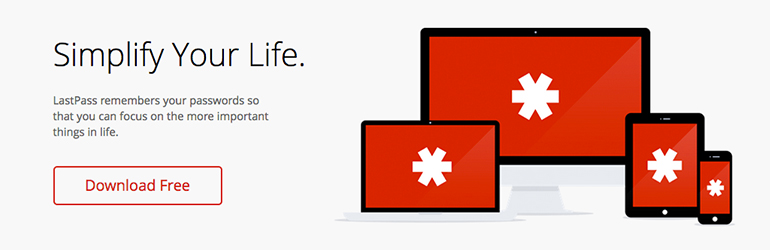
Whether you’re a freelance blogger or web designer, you have to manage multiple WordPress accounts and remember all the usernames and passwords to keep your information safe and simply get work done every day. That’s where LastPass comes in. It works on just about any device so you can quickly and securely save all your passwords to all the WordPress sites.
The big key here is safety. My Chrome browser automatically saves my passwords, but this is not exactly the best way to keep out hackers who can completely ruin your site or make it dangerous for visitors.
Editorial Calendar
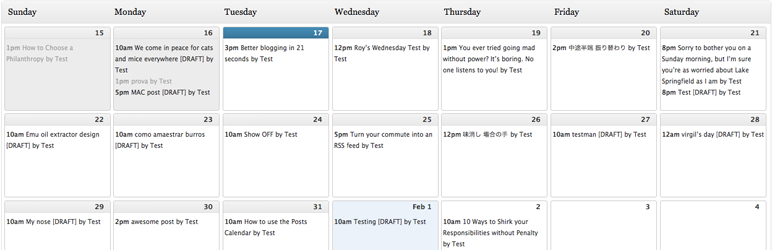
Editorial Calendar is perfect for anyone running a blog on WordPress, since you can see a calendar of ideas you have for blog posts and automatically integrate into the post system included in the dashboard. Move around your dates, remember when you need to post, and maintain a constant flow of articles if you run a site where multiple authors write.
G Suite
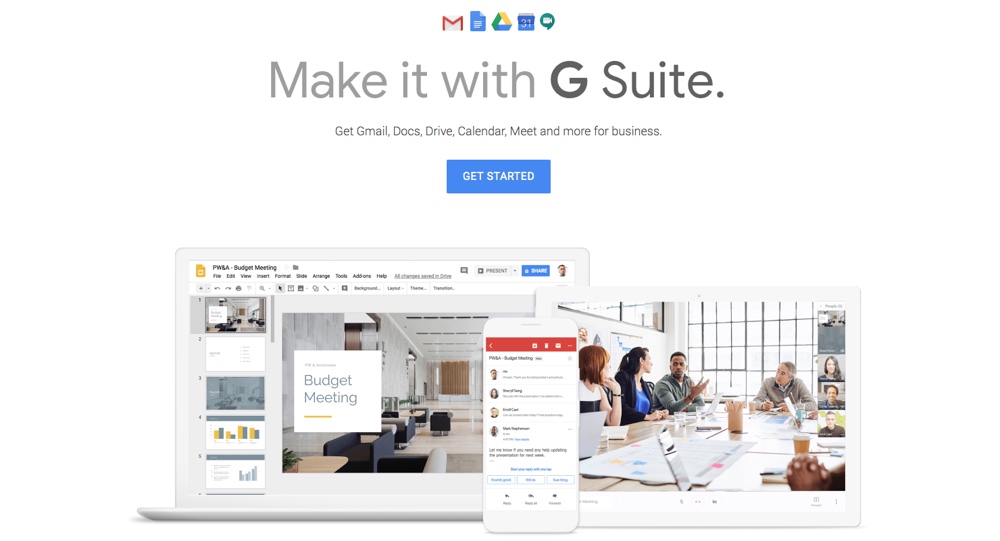
G Suite isn’t a direct WordPress tool, but it’s a must have for people who work in WordPress. The sheets, docs, email services, and more allow you to get rid of clunky word processors and backup your information quickly. You can even work offline and sync up your content whenever you find a hotspot.
Use additional tools like UpdraftPlus to quickly backup your content in Google Drive. Or even push your documents to the WordPress system without having to copy and paste.
Asana Task Manager

Asana is one of the most popular team collaboration tools on the market. The coolest thing is that Asana has an app that lets you sync up with your WordPress site and view your workflow on the WordPress dashboard. It takes just a few clicks to start working with your team or to see when your next assignment is due.
WP Flat Estimate & Payment Forms
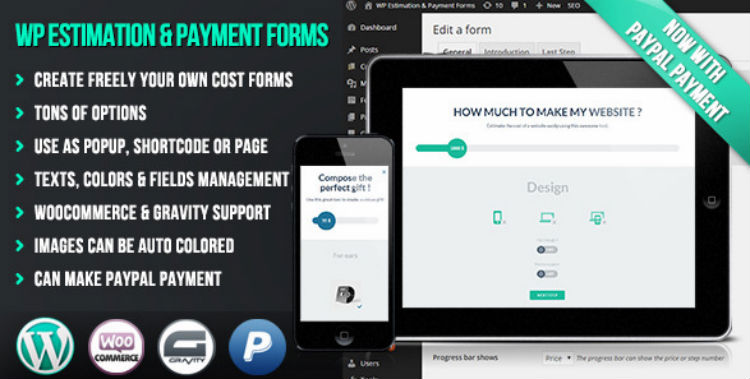
Pricing a service is far less black-and-white than pricing a product – there’s far more flexibility, and no two jobs are ever the same. To circumnavigate this issue, the WP Flat Estimate & Payment Forms was developed, providing one of the best solutions for pricing services. The plugin lets you create fully interactive, stylish pricing forms, which walks a prospective client through all the different options available to them, pricing the job as they progress.
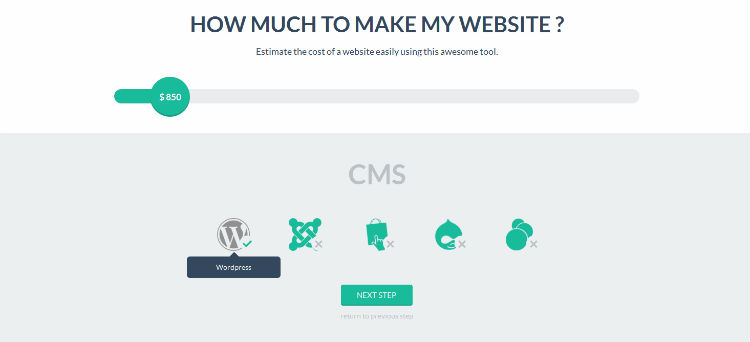
The form is fully customizable: you can pick fonts, colors, and number of fields. You can display the options available as an image or text, and you can also use checkboxes when multiple options are available. Each item selected can add/remove a fixed cost to the overall price, or a percentage. If the item requires it, you can allow visitors to select quantities, with discounts configured for larger quantities (at your discretion). There is also a stylish progress bar in the centre, which can be used to display the current total cost or the step number.
If you want to take payments directly, you can integrate a PayPal payment option at the end of the form. If you use WooCommerce, the final product/service can be automatically added to a visitor’s cart, where they can make payment using any of the payment merchants your website supports. The plugin can also be integrated with Gravity Forms.
WP Project Manager
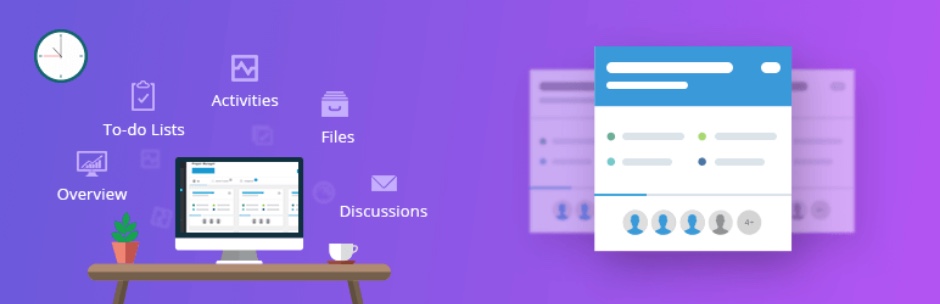
Working with a team through WordPress gets messy with email, so consider using a plugin like this to manage a calendar, create milestones, and even post files for your team to see. Privacy is a huge concern when running sites, so this takes care of your protection as well.
WP Invoice

I like using a third-party invoicing system, but if you want to save some time and send out your invoices from WordPress, this is the way to do it. Create some quick invoices, integrate a payment system, and send the invoices and bills out to your clients.
MonsterInsights

This is a must-have tool so you can see exactly what types of people are coming to your WordPress website. If you don’t understand your client and reader demographics you severely hinder your chances of making good content. See click-through rates, where people are coming from, and which blog posts perform the best. I particularly like to see where people are coming from to view my portfolio.
Canva Image Editor
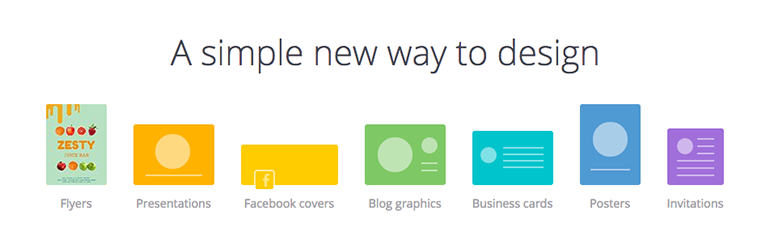
Canva is a third-party tool that helps you quickly design images that you can put on your blog, social media pages, and more. If you are not a graphic designer then this is your best option for making stunning images to increase engagement on your site.
MailChimp

Build up your email list by creating a simple signup form and giving something away. It doesn’t matter what you sell or write about on your WordPress site, sending customers, readers, and clients emails is the best way to stay in touch. Use the MailChimp for WordPress plugin for the best integration.
Buffer Social Media Management

If you always end up pulling out your hair when posting to social media, you’re not alone. If you run a freelance business you’ve probably heard that it’s nice to reach out to clients through social networking, but it can be hard to tell if social media actually helps your business. Not to mention, it takes a remarkably long time.
A quick solution is Buffer. Use Buffer to quickly find content that is interesting and engaging. Then share the content to all your social media outlets within seconds. You can even schedule posts so you don’t have to think about your social media strategy every single day.
Smart Before After Viewer

If you want to succeed in the world of design, you’ll need an awesome portfolio. The problem is, most portfolios are presented the same way, with very little to distinguish them. Even if your work is great, presenting it in mundane fashion is hardly the approach of a creative individual. If you want a unique way to showcase your work, consider checking out the Smart Before After Viewer.
Smart Before After Viewer allows you present your work as before and after images. This allows potential clients to see the full extent of the work you did, and the fun, interactive approach creates a great first impression.

The plugin allows you to display two images with an interactive slider. The slider can be moved vertically or horizontally, by dragging or simply hovering over the image. If you want to provide information about each image, you are also able to add a label to each side of the slider – the color of these labels is fully customizable, as is the color of the interactive slider, which allows you to build something to match the style of the rest of your website.
You can add a slider to any post, page, or widget area – it’s as easy as wrapping two images between two shortcodes. For a more complete portfolio, you can also add multiple sliders to a page. For visitors on mobile devices, the sliders are fully responsive and can be activated using touch screens.
Trello and Harvest Invoicing

This is an interesting integration that involves two tools that don’t actually link directly to WordPress. That said, I would feel bad leaving them off the list because anyone who works in WordPress as a freelancer should consider using both Trello and Harvest.
Trello is a simple project management tool with a sleek interface for simplicity and the ability to quickly communicate with people on your team. Harvest is a powerful time tracker and invoicing tool where you can quickly make yourself more productive by seeing which areas of your freelance business are taking up too much time.
Separately, these two tools are just wonderful, but you also get a nice little Google Chrome extension that brings them together. You can create a task card in Trello and then click a time tracking button whenever you get started. It automatically records the time in Harvest and you never have to leave Trello when looking at your projects.
Let me know in the comments section if you have any questions about these WordPress tools for freelancers. The life of a freelancer is often hectic and stressful, but you also have the chance to really feel independent and succeed in the process. With the help of these tools you can kick butt with WordPress and live a fulfilling work life outside of that corporate sector. Have fun, and let me know if you can think of any other tools you can’t live without!




Incredible tools. I’m looking for it to put on my site. Nice Info.
Hi, Tom, thanks for this great article! I will definitely be using some of these tools as I get started with WordPress.
Awesome Tools!
Great article! Some great looking plugins/tools in this list. Definitely going to check them out. Cheers!
I should note after further review that some of these plugins are not compatible with the latest version and/or haven’t been updated in ages. ie; CollabPress (the first one on the list) hasn’t been updated in almost 3 years and is compatible up to WP version 3.5. That’s very disappointing… 🙁
Hi Matt, just because a plugin hasn’t been updated or the author hasn’t updated the page to notify that it’s compatible with the latest version does NOT mean it’s a bad or broken plugin. Some plugins may NEVER need to be updated…
You make a very valid point, AJ. I’ve actually made the same argument in defending some plugins, now that you mention it. But then I must ask… is CollabPress compatible with 4.1?
It’s a free plugin, why not activate it and see? 😉
Thankz for article.
I would like to recommend “Freelance job search” application for searching for freelance projects and jobs
I think WPFreelance also is a good theme to build a freelancer site.
A great informative article. I am currently starting out on my own and I have found that all of this is of a great help. Thank you for the informative article about the amazing tools. You can also add Merchant to the list that is an excellent application for managing your accounts and taxes in an easy and reliable way. It is beneficial to the freelancers and small business owners who finds accounting to be a tedious task. You really have put up a very useful list of tools for freelancer here, thanks! 🙂
The list is great! Since project management is so crucial in freelancing, I also suggest elapseit (it also has the invoicing feature and a free trial). It definitely helps you stay ahead of your work.