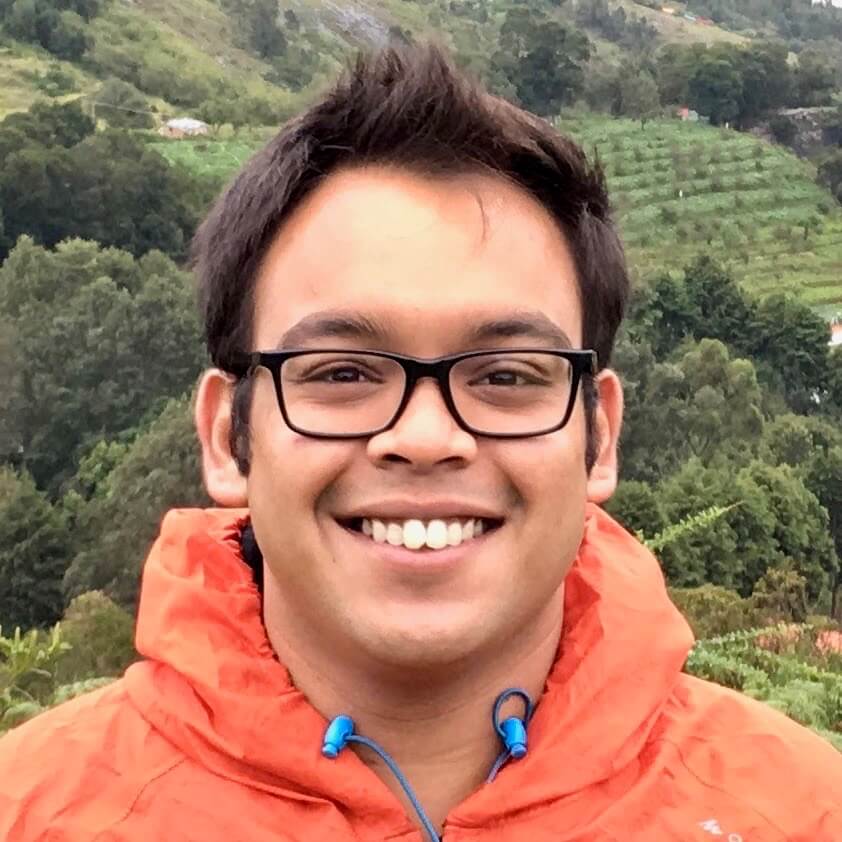Ultimate WordPress Digital Asset Management Guide

Digital Asset Management is the systematic organization of all your digital assets in a centralized location. What are ‘digital assets’ you ask? Well, they include all your media files such as photos, videos, documents, vectors, Photoshop files, audio assets, etc. If you’re a programmer, think of digital asset management as ‘git’ for marketers.
If you’re wondering why would one need a Digital Asset Management system in an era of Dropbox and Google Drive, and when WordPress offers it’s own image management and simple media manager settings, allow me tell you a story.
A Tale of Productivity
Our story begins with a large tech magazine that produces hundreds of posts every day including blog posts, Instagram stories, videos, photos, tweets, snaps, and many more. Their content team is large and diverse. Possibly even spread across multiple offices.
Sam, a recently hired tech writer is working on an article called on the State of Cloud Computing in 2017. As we all know, internal linking is a good practice, no matter the size of the blog. Like any good digital journalist, Sam checks if the team had prepared an infographic on cloud computing in the past – something that he could use in his article. A colleague confidently informed him that there indeed was such an infographic, prepared just a few months ago. And that it was somewhere in their company Dropbox folder.
After 27 mins of extensive searching across all folders where the infographic was supposed to be, Sam finds the infographic’s PSD file. But it isn’t the right version – owing to the fact that it was called ‘for review’. Another 12 minutes of search, and Sam finally decides to lookup the published article from Google, and download the infographic. But alas! That infographic needed a couple of changes. Sam reluctantly opens Photoshop, praying that he still remembers the basics.
Why are we talking about Sam?
Sam spent three quarters of an hour (that’s almost two and a half episodes of The Big Bang Theory), trying to find the right version of an infographic. This time, could have been used for something much more productive – such as – I don’t know – working on the article? We really don’t know whether Sam finished the article that day.
But by now, you’ve probably wondering what’s the point of this story? In any organization, digital asset management is a crucial component to productivity. When an employee spends almost an hour searching for files that should have been readily available, that is wasted time. The company is losing money.
For those of you who are about to close the window (or press the home button), bear with me for a while. I’ve got some nice statistics for you. Even if you don’t like the rest of the article, the statistics alone should be enough for those watercooler conversations at work.
Interesting Statistics on Digital Asset Management
A lack of systematic implementation of Digital Asset Management in large organizations, causes an enormous loss in productivity. Which indirectly equals loss of money.
While a Digital Asset Management system is not for everyone, here’s some research showing just how important Digital Asset Management can be in a large organization.
Time Spent Searching for Docs
A 2012 study by IDC suggested that people spend upward of 9 hours per week in “filing and organizing documents” and “searching for documents”.
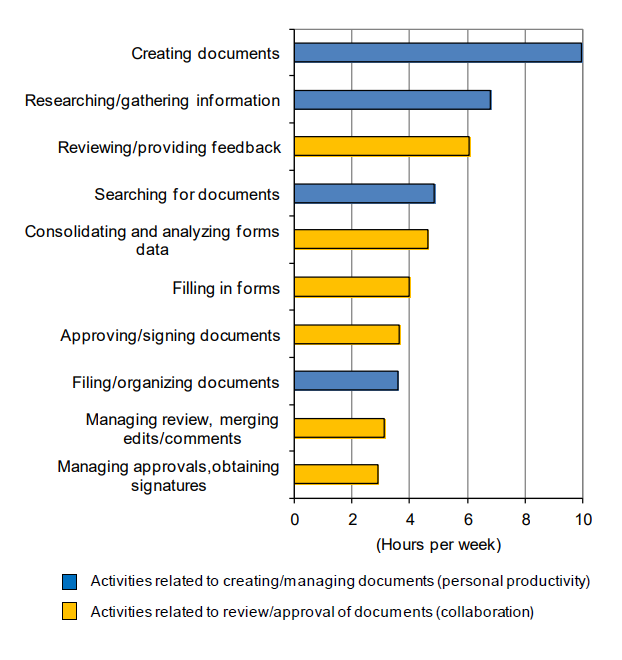
Time spent managing documents: Survey of 840 information workers, evenly split across US, UK, France, Germany, Australia and Japan. Source: IDC’s Information Worker Survey, 2012.
Media File Search Success Rate
The market research firm GISTICS found that 62% of marketing and creative professional spend between 1 and 6 hours per week managing files. In addition, GISTICS found that the average creative person looks for media 83 times per week, and fails to find it 35% of the time with no Digital Asset Management in place.
Solution: They estimated that a Digital Asset Management system will help cut the amount of time searching for assets by more than 85%, and that the rate of failing to locate the media will fall to 5%.
According to GISTICS Research, a Digital Asset Management system will help cut the amount of time searching for assets down by over 85%!
Digital Asset Management System ROI
The Aberdeen Group found that “best-in-class” companies across a wide range of industries are twice as likely to use a Digital Asset Management system for marketing functions than the average company in their respective industry. These same “best-in-class” companies reported a 23% year over year reduction in time to market, and an 18% increase in average return on marketing investments. When asked, “How the Digital Asset Management investment impacted performance?”, 69% reported decreased asset creation cycle time, 40% said they spent less time transferring files, and 63% indicated agency fees were reduced.
Source: Ian Michaels, “The Marketers Guide to Justifying Investments in Digital Asset Management, Aberdeen Group Research Report
In large organizations, a Digital Asset Management system typically reduces time-to-market time by 23% and increases average marketing ROI by 18%.
Digital Asset Management System Adoption Rate
To round it up, Frost & Sullivan says that, “As companies add more rich digital media to their brand strategy, file sizes are exploding. Stakeholders to these assets are many times geographically dispersed, but still need to easily access and collaborate on the same assets from different locations. Through integration with third party systems using Web Services and providing conditional access control, Digital Asset Management systems have now become an ideal platform to enable such collaboration in a seamless workflow.”
They further predict that the Digital Asset Management market is expected to grow at a compound annual growth rate of well over 30% and achieve revenues of over a billion dollars by 2013.
Source: Mukul Krishna, “Realizing the Value Proposition of Hosted Digital Asset Management Solutions”, 2009 and “World Digital Asset Management Market, 2010
Why you need a Digital Asset Management System?
Readers who work in typical corporate environments would have encountered at least one of the points mentioned below. People in the creative and marketing departments would agree to most of them. Beg to differ? Do leave your thoughts in the comments section!
1. Maintaining up-to-date files: You’ll waste an enormous amount of time maintaining up-to-date versions of your digital assets. This problem is amplified exponentially, with size of the team.
While a lot of SMBs prefer Dropbox (thanks to its popularity and low cost), the employees don’t regularly save their work in Dropbox. Consequently, the team ends up using outdated or incorrect versions of the files.
2. File and folder sharing: While I love using Dropbox, there are certain user access control features Dropbox does not have, yet. You can share a subfolder of a folder that’s already shared. While my team’s work is saved in a master folder, I cannot share a subfolder to a freelancer who needs the brand book and digital asset files. Plus, it gets really cumbersome to individually allocate/update permission for each user.
Solution: A Digital Asset Management system is built for this. You can create multiple access levels for different users, be it a senior project manager, contractual developer or a freelance designer. Coordination with multiple agencies becomes much easier with centralized asset management, multiple user roles and granular permissions.
3. Remote teams: In organizations with multiple offices, coordination between your remote team is a pain, and involves a tremendous amount of overhead. Without a Digital Asset Management system (or project management plugins), there’s no centralized location where all digital assets are saved. This also leads to version control issues, and marketers don’t understand git.
Introducing a Digital Asset Management system is a blessing for remote and decentralized teams, thanks to centralized asset management.
4. Cost: While a Digital Asset Management system implementation is initially expensive, the cost often evens out when a large number of users are added. In a typical cloud storage solution such as Dropbox, the annual cost might be higher than that of a Digital Asset Management system, as the number of users grow. We didn’t even mention the amount of time and money you’d save in productivity costs!
Digital Asset Management 101
Now that we’ve covered why one might need a digital asset management system, let’s dive into the types of Digital Asset Management systems.
Types of Digital Asset Management Solutions
A digital asset management system can be implemented in an organization in three ways. The distinguishing factor is the premise of the Digital Asset Management system. In other words, the location of the Digital Asset Management software, and the location of the actual digital assets are the crucial factors.
SaaS Digital Asset Management Solution
Also known as a Digital Asset Management solution offered in the classical “Software as a Service” platform, this is typically the simplest form of a Digital Asset Management system deployment.
You pay a monthly fee in exchange for using the software. You upload and manage your assets from a web interface or a mobile app. All your digital assets are stored securely in the cloud. The bandwidth is delivered and managed by the SaaS company, along with maintenance, security upgrades and user access control.
You organization’s files are actually stored in the public (or hybrid) cloud, outside the organization’s firewalls. The cost of implementation of a SaaS Digital Asset Management solution is low, and is typically is the quickest one to be deployed.
On-Premise Digital Asset Management Solution
Think of enterprise level software being deployed before the cloud era. The software would be manually installed in the company’s servers, and the payment would be mostly one-time with software/security updates and annual maintenance contracts.
That would be an example of an on-premise Digital Asset Management system. The digital assets do not leave the company’s servers. Typically, these are used by organizations with valuable media assets such as photos, videos, audio, etc. Think of a Vogue or a Rolling Stone magazine company – they’ll be the ones deriving maximum value from a digital asset management system.
Hybrid Digital Asset Management Solution
We live in time considered to be the golden years for startups and SMBs. Here’s the tricky part – most enterprises prefer to maintain a strict control over their data, always to be kept behind their firewall. What if SMB and startups need a Digital Asset Management solution, but can’t afford meet the cost of an on-premise deployment?
Simple. You build a Hybrid Digital Asset Management solution for them!
Consider the following example:
Think of a popular magazine company. Elle Magazine? Okay!
Elle Magazine has photoshoots that can be classified under two broad categories.
- Category one – Highly confidential photoshoots that aren’t released in another 6 months.
- Category two – Photoshoots that have been released in the magazine’s previous issues.
It would be in Elle Magazine’s best interest to store the photoshoots under category one in their servers behind the company firewall, and not allow them to be stored in the public cloud.
Photoshoots under category two have been already released to the public. Thus, they can be stored in the public cloud outside the company’s firewall. This would also be advantageous as it would save Elle Magazine’s IT team from having to manage bandwidth and security issues.
Now, a hybrid Digital Asset Management solution is combination of an on-premise and a cloud deployment. Private files are stored and accessed from the on-premise deployment and public files are stored in the cloud for the whole world to see.
In other words, Elle Magazine could store their unreleased photoshoots in the on-premise deployment, and the public ones in the cloud deployment. A hybrid Digital Asset Management puts together the best of two worlds. Put simply, this could help a lot of companies maintain their security standards, and allow public information to be accessed from a accessibility-optimized source.
Resource Tagging and Metadata Management
One of the fundamental goals of a Digital Asset Management system is to organize and manage the media resources of the organization in which it is deployed. There are various ways to achieve this. Some Digital Asset Management systems might using simple taxonomy to organize the information. While other can use advanced machine learning and artificial intelligence to understand the content of the images and tag/categorize them, without human intervention. In the following paragraphs, we’re going to look at some of the basic ways in which a Digital Asset Management system manages resources, aka digital assets.
Taxonomy
What is taxonomy? Well, it’s nothing but classifying data. A basic level of taxonomy could be filetype. A resource can have multiple filetype including images, videos, PDFs, audio files, etc. Images can be further classified into: png, ai, eps, jpg, etc.
Another type of taxonomy could be visibility (public/private). Files that are allowed to be visible on the public web, can be categorized as public. And those that are to be locked behind company firewalls can be categorized as private.
A Digital Asset Management system can use simple taxonomies such as multi-level categories and tags to organize existing media resources. What this means, is that you can quickly find the files you need, by simply checking the defined categories.
Metadata Management
Simply put, metadata is data about data. Think of the EXIF info of an image. Details such as the photo capture data/time, the GPS coordinates, ISO information, etc., consist the image capture metadata of a photo. Similarly, for a PDF file, a typical metadata could contain the author, tags, categories, publish date, etc.
A Digital Asset Management system is able to read this metadata and search and filter search results based on your request.
Getting Started with Digital Asset Management for WordPress
WordPress offers a very basic form of a Digital Asset Management solution. And it’s available in every WordPress installation – even a blank one. Can you guess what that is?
That’s right – it’s none other than the WordPress media library. You can upload photos, videos, PDFs, documents, compressed archives, and what not – all with the WordPress media library.
However, if you would like to catalog all your information into a single accessible source – you’re need a digital asset management system. With a Digital Asset Management solution integrated in WordPress, you can can categorize, share and manage all your assets – starting right from screenshots taken in 2005 to the most recent PDFs in 2017.
We’ve gathered a list of the best Digital Asset Management plugins for WordPress that can help you get started in no time.
Enhanced Media Library – Add Taxonomies to WordPress Media Library

We’ll start with upgrading WordPress’ default media library with some additional powers. With Enhanced Media Library, you can categorize your screenshots, photos, PDFs, and other files in by adding multiple taxonomies.
You can also filter your media files based on various parameters, and sort them in various orders – all designed to help you find and organize your media files in the most efficient way possible.
A typical example would be organizing your photos in the following categories.
- Screenshots
- Cover photos
- Quotations
- Hero images (of various products)
If you even want to categorize deeper, the taxonomy above can be further upgraded to:
- Screenshots
- Themes
- Plugins
- FAQs
- Tutorials
- Cover photos
- Blog posts
- Theme pages
- Plugin Pages
- Quotations
- Sharable numbers
- Thought leaders
- Hero images
- Plugins
- Article section-breaks
Enhanced Media Library is a good start for people looking to improve their media library using existing WordPress resources.
Media Library Categories Premium
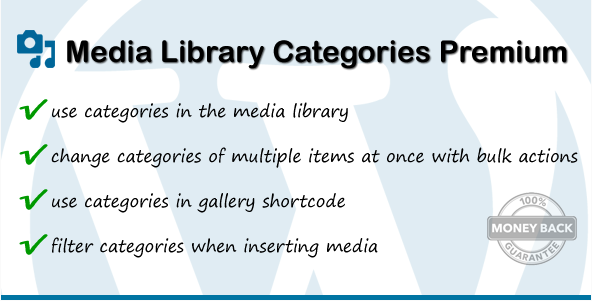
If you’re only looking to add categories to your media library, you might consider the Media Library Categories Premium plugin that does just that.
With bulk actions, you can quickly categorize your library with a predefined taxonomy. If you’re unsure about your taxonomy structure, you can start with a base (such as the one described in the previous plugin’s description) and improvise on it. Then you start applying the categories to the defined taxonomy. When you come across an image or a PDF that don’t fit under the categories you’ve previously defined, go ahead and create a new entry!
Media Library Folders by MaxFoundry
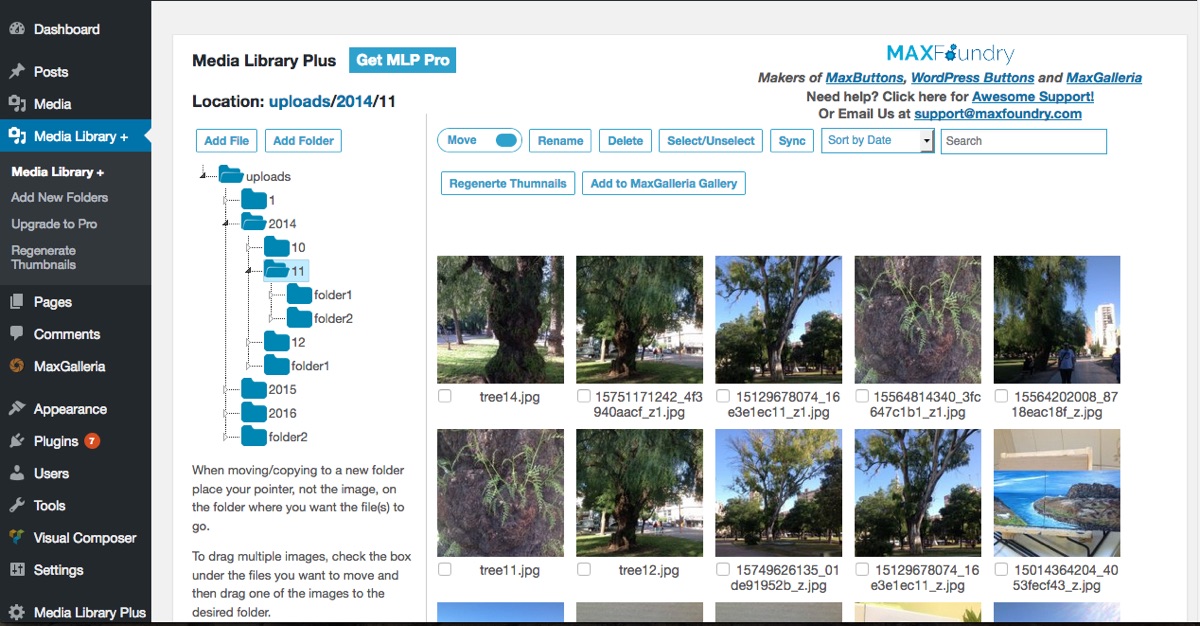
Media Library Folders lets you build multi-level folders in your WordPress media library. With the intuitive drag-and-drop interface, you can move your media files around with minimal fuss. You can also move folders around, and organize by category for easier management.
The Media Library Folders plugin offers the following great features, apart from the customization ability.
- Drag-and-drop file interface, so you can get your work your done quickly.
- Ability to sort and filter files and folders, to help you search faster.
- Make sure files and folders are SEO ready upon upload, adding ALT and Title attributes.
- Ability to import, move or duplicate existing files and folders to new folders.
In addition, Media Library Folders also integrates with popular 3rd party plugins such as WooCommerce, NextGEN, Advanced Custom Fields and more.
These are only a few of the plugins we think are a good pick to start off with a Digital Asset Management solution in WordPress. For a detailed list, check out this article on media file manager plugins by Nick from Torque.
Next up, we’ll cover two plugins that will help you take the next step toward Digital Asset Management. These plugins aren’t actually plugins – but full-blown Digital Asset Management solutions.
Brandfolder
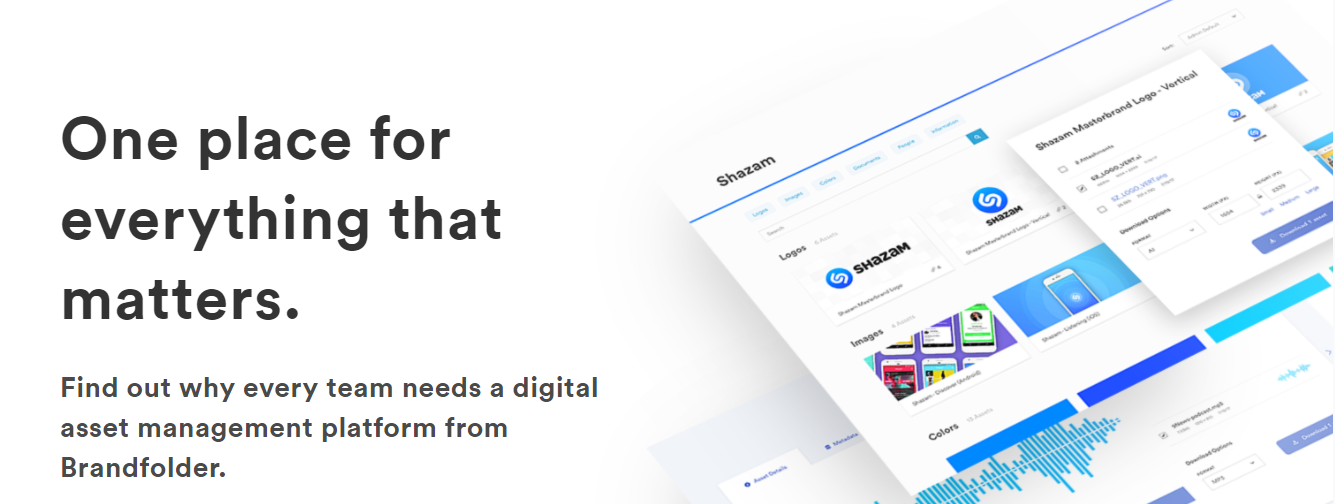
Brandfolder is a SaaS Digital Asset Management solution loved by some of the best companies in the world, including Slack, Shazam, Under Armour and many more. It makes managing your brand assets a piece of cake. And frankly, the user interface is probably the best I’ve come across in a Digital Asset Management solution.
Solutions like Brandfolder are useful for large organizations that need to maintain brand consistency across multiple verticals and products.
Unfortunately, straight-up pricing isn’t available. So while the plugin to integrate it with your WordPress site is free, a Brandfolder account is not necessarily inexpensive. However, it’s a great resource to learn everything about Digital Asset Management and stay up-to-date with the latest in the Digital Asset Management industry.
Phraseanet – Open Source Solution for Digital Asset Management
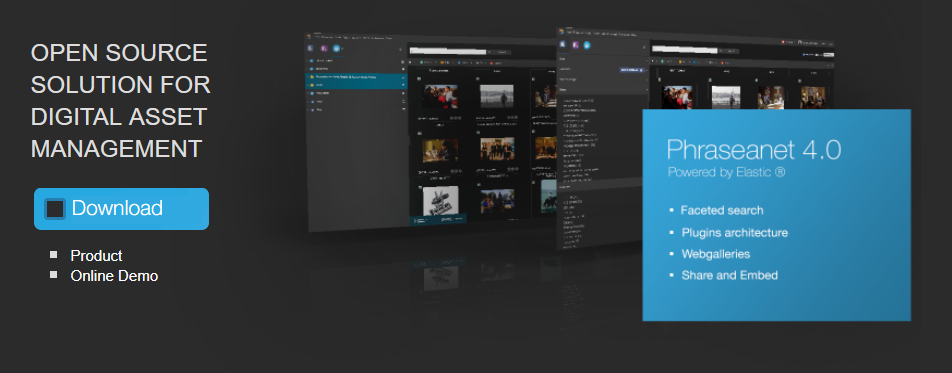
Another open-source Digital Asset Management solution is called Phraseanet. You would first need to download and install the software in a different server. If you’re using WordPress in a shared hosting server with cPanel, chances are you’ll be able to install it quickly. I recommend referring a tutorial for installing Phraseanet.
Once done, you can download and install the Phraseanet WordPress plugin and start adding images and other media files to your posts, from your dedicated Digital Asset Management solution.
For those of you who had read the Digital Asset Management 101 section, Phraseanet can be deployed as a on-premise Digital Asset Management solution.
Conclusion: Benefits of Using a Digital Asset Management System
The number one advantage of a Digital Asset Management solution is its ability to improve productivity in an organization. This means lesser time searching for the latest version of a file, and more of doing actual work. A Digital Asset Management solution also gives you centralzized control – a place where you can update (upload) the file once and then simply forget about it. Any changes that you make to the file, will be reflected everywhere, including publicly accessible files.
My friends over at the engineering team talk about git and version control and CVS and what not. Honestly, it makes me wonder – why shouldn’t marketers have a git-like or CVS-like solution tailored for them? That’s what a Digital Asset Management solution is!
Imagine just how much productive you’d be if you could simply login to your workstation (laptop, desktop, iPhone – whatever flies) – and directly start working on the latest project? Collaboration becomes efforltess.
Can a Digital Asset Management solution solve the problem, all by itself?
I always use Google Docs for my work. And I follow a strict file naming system. Religiously. I believe that the overall productivity of a team can be massively increased, if we establish and follow certain ground rules. For example, you know how we’re supposed to brush our teeth before bed? How many of us actually do it? It’s the same case here.
You’re supposed to save your work. Not inside your “My Documents” or “Work Files” or the good ol’ desktop. But in the correct folder. This folder would mostly be assigned to you by the IT team.
All you need to do is take the extra step (the last step, really) and save your work in the correct folder. That alone would be sufficient to increase your and your team’s productivity. This would also improve the long-term marketing ROI of the Digital Asset Management solution.
What are your thoughts on a Digital Asset Management System? Is it worth it? Let us know in the comments section below.