Ultimate Guide to WordPress Categories & Tags

So you’ve started your own WordPress website and you can’t wait to publish your first blog post. There’s only one small problem: you can’t decide whether you should add categories or tags to your blog post… or maybe both?
You’re not alone. Many bloggers get confused by WordPress categories and tags so in today’s post, we’ll tell you everything you need to know. We’ll explain the difference between categories and tags, why they’re used, give you examples for how to use them, and help you decide if you should use categories, tags, or both.
What are WordPress Categories and Tags?
WordPress categories and tags are WordPress taxonomies. These taxonomies are used to organize and classify your content so your readers have an easier time using your website.
For example, if you have a food blog, your categories could be lunch, dinner, and desserts. You could further classify each post within those individual categories with tags such as quick and easy meals, one pan dinner ideas, or vegan meals.
What’s The Difference Between Categories and Tags?
While categories and tags serve the same purpose, there are a couple of differences between them.
- Categories are more like a broad grouping of your posts, they are the main topics that you talk about on your blog
- You can use tags to provide a more specific organization of your posts, they can even be a one-off keyword that’s used for a specific post and never again
- Categories can be organized hierarchically and have subcategories
- Tags cannot have subtags
- You are required to add at least one category in WordPress, otherwise it will go the default Uncategorized category. This category cannot be deleted but you can rename it to something else
- Unlike categories, adding tags is completely optional
Why Use Categories and Tags in WordPress?
As mentioned earlier, the main reason to use categories and tags is to organize and classify your content. Once your content is organized, it’s easier for your readers to navigate through your blog.
For example, you can add your main categories to your navigation or to your blog sidebar. This makes it easier for your readers to find categories they are interested in which results in them spending more time on your site.
How to Add and Manage Categories and Tags in WordPress
Adding categories to your WordPress posts is easy. To assign a category to your post, simply click on the Categories panel in the post editor. If you don’t have any categories, you can create a new one by clicking the Add new category link. Then, name the category and click the Add New Category button.
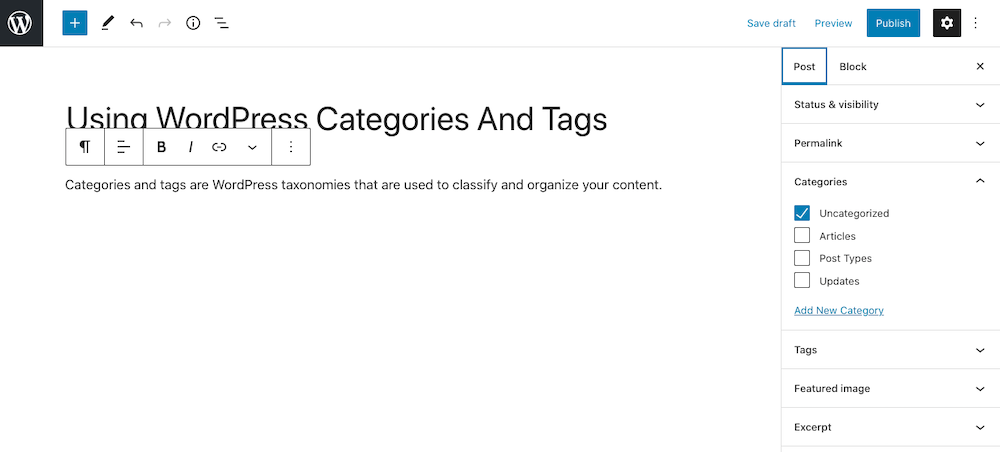
As you start creating categories, you can also assign a parent category. Once you’ve created the categories, you can assign them to a post simply by ticking the checkbox next to it.
To add a tag to your post, expand the Tag panel in the post editor. Then type in the tag and hit the enter key or use commas to separate the tags. The tag will be created and you can easily reuse it on other posts. All you have to do is start typing the tag and it will show up in the dropdown menu. You can then click on it to add it to that post.
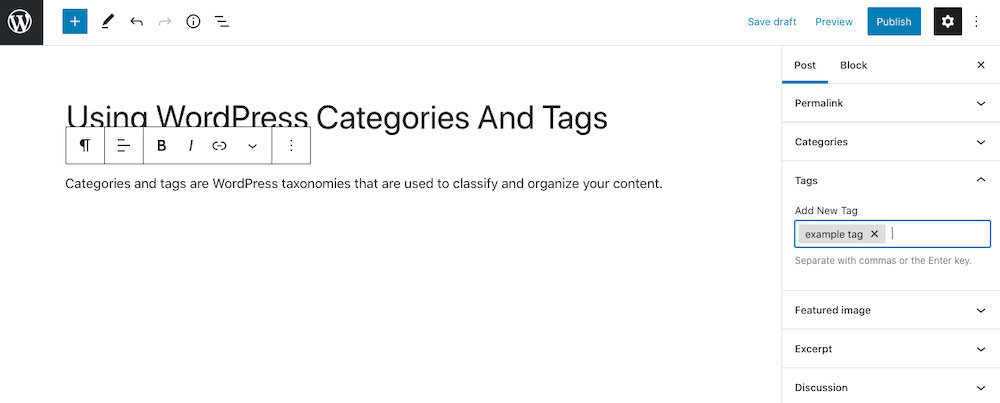
Another place to manage categories is to go to Posts > Categories. Here, you can create new categories, add a description for each category, and customize the URL slug for each category. You can also assign parent categories, edit existing categories, and delete categories you no longer need or don’t want to use.
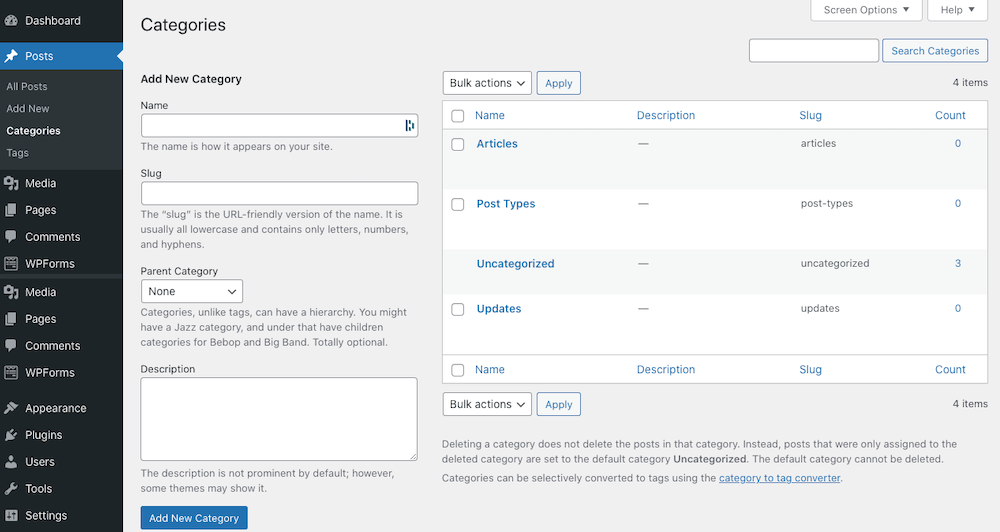
In the same fashion, you can manage tags by going to Posts > Tags. The tag editing screen has all the same options as does the one for categories. The only difference is that you cannot assign a parent tag, since they aren’t hierarchical, as we’ve learned earlier.
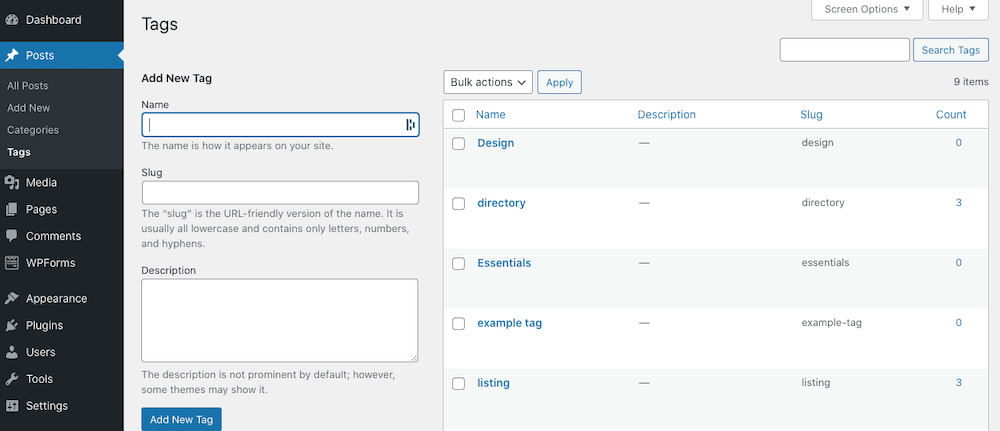
And for extended functionality, there are also a number of category and tag plugins that allow you to do more with your taxonomies. But for most WordPress users, using them as-is works out great.
A Note On Using Categories In Post URL
Some websites use categories in their post URL structure. You can set this up by going to Settings > Permalinks. Select Custom Structure. You can then set your permalink to look like this:
yourdomainname.com/category/post-name
However, if you set this up and you create a lot of subcategories, your post URL could end up looking like this:
yourdomainname.com/category/subcategory/post-name
A downside of this approach is that if you decide to reorganize your categories and subcategories later on, you’ll end up having to create a lot of redirects to ensure your links don’t break.
As such, we generally recommend sticking to a shorter URL structure and using just your post name. This will give you more flexibility in organizing your content. Also not to mention a shorter URL is easier to remember and more SEO-friendly.
How Many WordPress Categories and Tags Should You Have?
So now you know what WordPress categories and tags are and how you can create, manage, and use them. Now, let’s talk about how many categories and tags you should have.
Generally speaking, there are no limits on how many categories and tags you can have in WordPress. You can assign multiple categories to the same post and you can assign multiple tags to that same post.
The correct answer to how many categories your site should have would be: as many as you need to logically organize your content. However, keep in mind that if you start to add a lot of categories, you might want to consider using subcategories to keep your site easier to navigate.
If you’re just getting started with your blog, add a few general categories to keep your content organized. Then, if you need more, you can easily create more categories. Remember that it’s better to have fewer categories with lots of content in them than to have dozens of categories with only one or two posts.
As far as tags go, there is no limit on how many tags you can add to a post. But similarly to categories, it’s better to have fewer tags with a number of posts than to have hundreds of tags with only one post in them.
WordPress Categories Or Tags: What’s Better For SEO
As mentioned earlier, WordPress categories and tags are important for organizing your content and improving the usability of your website. And since website usability plays a large role when it comes to SEO, it’s only natural that categories and tags do play a role in how Google ranks your site.
Each category and tag acts as a landing page for that particular category and tag. As such, they should provide your visitors and readers with the best possible experience. Pair that with the fact that if you update a post’s URL, the category page becomes even more important.
Similarly, if you have a directory website and listings expire after a while, the category page is the one that remains and is more important than the individual listing.
Furthermore, your category and tag pages prevent your posts or custom post types like products to compete for the same term. For example, let’s say you have a blog about video games. Optimizing each blog post for keyword role-playing games could do you more harm than good.
Instead, you could optimize individual posts for long tail keywords such as story based role-playing games, action role-playing games, strategy role-playing games, and similar while linking them to the category of role-playing games.
Another thing to keep in mind is that you shouldn’t have categories and tags that are the same. This can lead to content duplication issues as well as assigning multiple categories to the same post.
While we’re on the topic of SEO, you might be wondering if categories or tags are better for SEO. But there isn’t a definitive answer to that question. Both are used to organize your content, only in slightly different ways. So our suggestion would be to use categories and tags wisely applying the tips above.
WordPress categories and tags help you organize the content on your website. You can use categories to group posts that talk about the same topic together and use tags to further describe each post.
The tips in this article will help you use categories and tags in WordPress correctly. The only thing left to do now is to decide on your categories and tags and start using them to organize your amazing blog posts.


