Why and How to Add Custom WooCommerce Cart Discounts

Discounts work. Period. They’re one of the more common WooCommerce marketing techniques you can use to convince a customer. But that’s not reason enough to start rolling them out, is it? Offering too many discounts can affect your branding. You have to choose wisely and plan when and how to offer price cuts. It’s not always easy to decide but here’s where personalization can come into the picture.
What are Personalized Cart Discounts?
Discounts that are given out only to certain consumers are personalized discounts. When concessions are offered on a specific cart value and for special customers, you have what experts like to call the M.O.A.D. (mother of all discounts) — personalized cart discounts. For example, let’s say a first-time buyer has added $80 worth of products in the cart. You could offer the shopper a 10% discount on a cart value of $100; encouraging them to increase their order value to gain some savings.
Personalized discounts on cart values are a sure-fire way to convert a customer. Also, since cart discounts are not offered in bulk, they help you preserve your brand value.
Why are Personalized Cart Discounts Effective?

Discounts benefit all types of buyers. But since they aren’t rolled out to everyone, they make customers, who do get to take advantage of the savings, feel special. Personalized cart discounts.
1. Increase customer loyalty and retention
“61% of consumers say the most important way a brand can interact with them is by surprising them with offers or gifts just for being a customer.” (HelloWorld)
By making customers feel good and improving their shopping experience, you directly impact loyalty. Customers are driven to come back to your store to earn personalized benefits.
2. Attract larger orders and bulk buyers
“30% of people purchase to gain something” (ConvinceAndConvert)
Cart discounts tempt buyers to make a higher purchase in order to gain a saving. This directly increases your average order value and encourages bulk purchases.
3. Encourage new product trials
The good part about personalization is that you can not only offer them to a set of customers, you could also offer them on certain products. By setting discounts on new products, you can encourage buyers to try them out.
4. Ward off bargain hunters
Cart discounts aren’t made obvious until a shopper adds products to their cart. Hence, they can be used to target loyal or genuine customers and not those simply looking for a discount.
5. Reduce cart abandonment
“54% of shoppers will purchase products left in shopping carts if offered at a lower price.” (NeilPatel) *BOOM*
We all know that shoppers abandon their cart when faced with unexpected discounts. Discounts can work the opposite way and encourage them to make a purchase. In fact, the cart abandonment and restore cycle could be reduced if you offer discounts right away.
6. Reward first-time buyers
By setting special discounts for guests or first-time buyers you can make them improve their experience and get them to keep coming back to your store.
7. Maintain brand identity
Personalization works well to reward genuine buyers and loyal customers. By limiting the extent of the discounts, you still maintain your brand image.
While in theory all of this sounds great, let’s get down to implementation and gauge the effort needed to roll out such discounts.
How to Offer Personalized Discounts with WooCommerce?
Personalized discounts can be offered using a dynamic pricing plugin for WooCommerce. There are plenty of plugins you can use, but in this guide we’ll be covering Wisdm Customer Specific Pricing. The plugin lets you create multiple pricing tiers to offer discounts on purchase quantity, set unique prices for first time buyers, groups, user roles, import/export prices, and a whole lot more. But more importantly, it lets you set special prices based on cart values.
Once you’ve set the plugin on your store, here’s what you need to do:
Create Cart Discount Rules
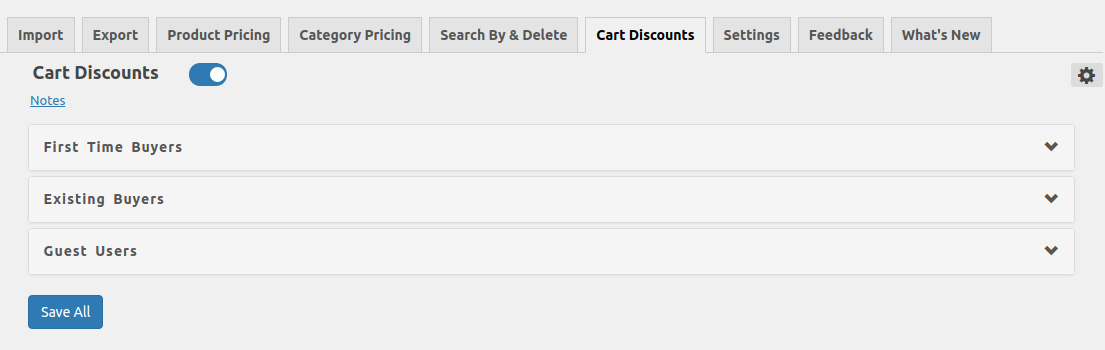
Under the plugin settings, head to CSP > Cart Discounts. Allow percentage discounts. You have the option to set discounts for “first-time buyers”, “existing buyers”, “guest users”. You can choose the type of user and then proceed.
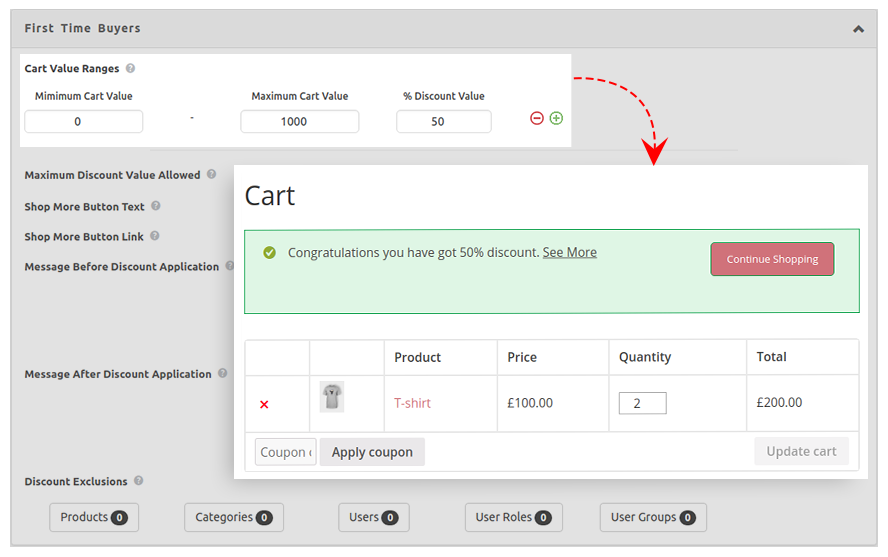
For example, say you want to offer a 20% discount to first-time buyers on a cart value of products worth $100. You’d have to set the Minimum Cart Value as 100 and the % Discount Value as 20.
Limit Applicable Discount
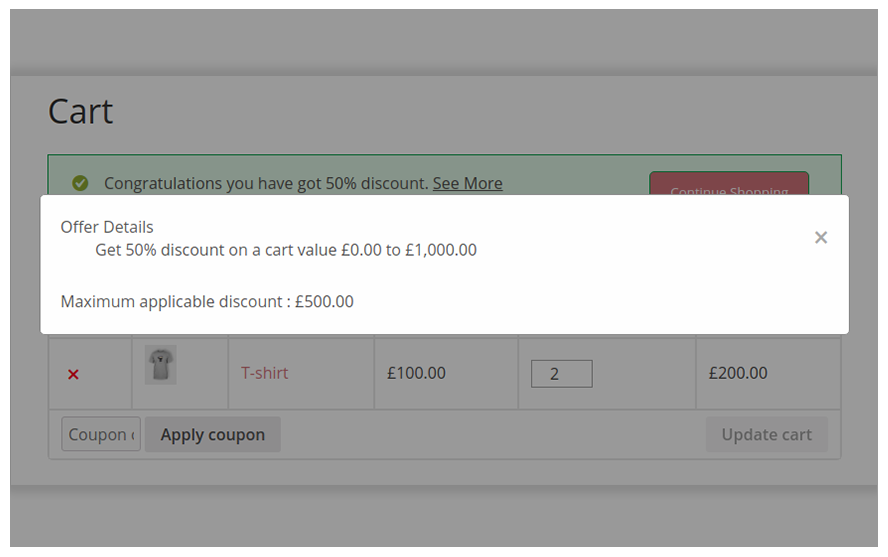
Wisdm Customer Specific Pricing Plugin lets you set special product prices for certain customers. Now, cart discounts might give these customers additional saving and you might want to limit the total discount awarded. For this, you can set a “Maximum Discount Value Allowed” to set an upper limit on the concession offered.
Set Exclusions
For complete control on offering discounts on certain products, categories, or to particular users, there is an option to set exclusions. You can add a list of products, product categories which aren’t part of any offers. And, users, roles, or groups who don’t have any benefits.
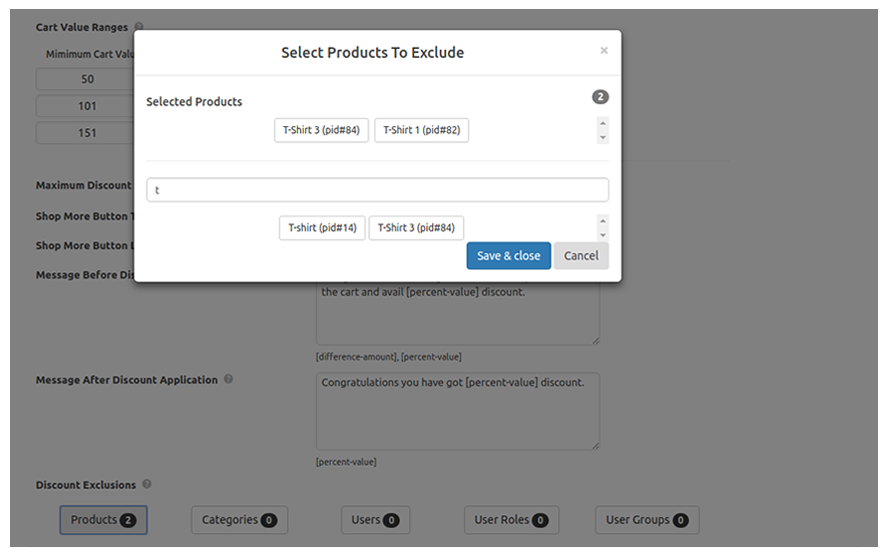
Apart from these settings provided, Wisdm Customer Specific Pricing has an option to let shoppers know about the savings they will receive when they add products to their cart but aren’t applicable for a discount as yet. For example, in continuation with our previous example, consider that a user gets a 20% discount on purchasing $100 worth of products. But let’s say they’ve added products valuing $80 to their cart. Then using an option in the plugin, the user can be notified of the 20% saving if they add more products worth $20 – raising the cart value to $100.
This is a great way to coax buyers into increasing their order values and boosting your store’s sales.
Personalized Offers with User Roles and Purchase History
ELEX WooCommerce Dynamic Pricing and Discounts plugin offers extensive options to set up personalized discounts. It helps you create several discount options based on products, categories, cart conditions, combinations and more. Every discount rule that you configure on your store can be personalized based on user roles or the purchase history of the customer.
For example, you can set up a new product discount rule based on specific products and quantity ranges.
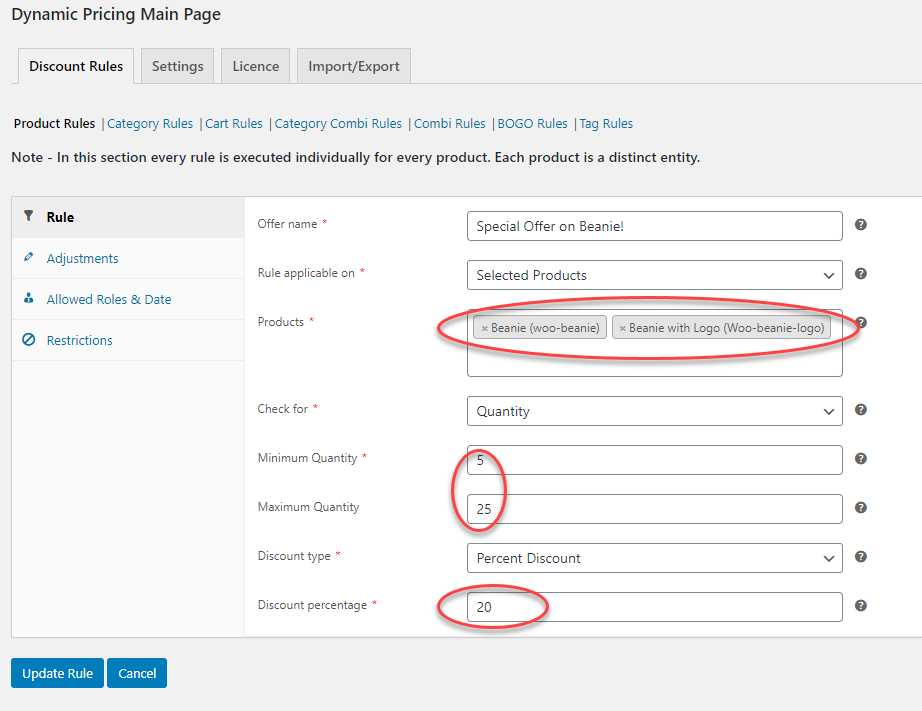
Then, you can allow the offer to be applied only to specific user roles. Simply select the user roles you want to offer the discounts, and only those customers will be able to see the offer in store.
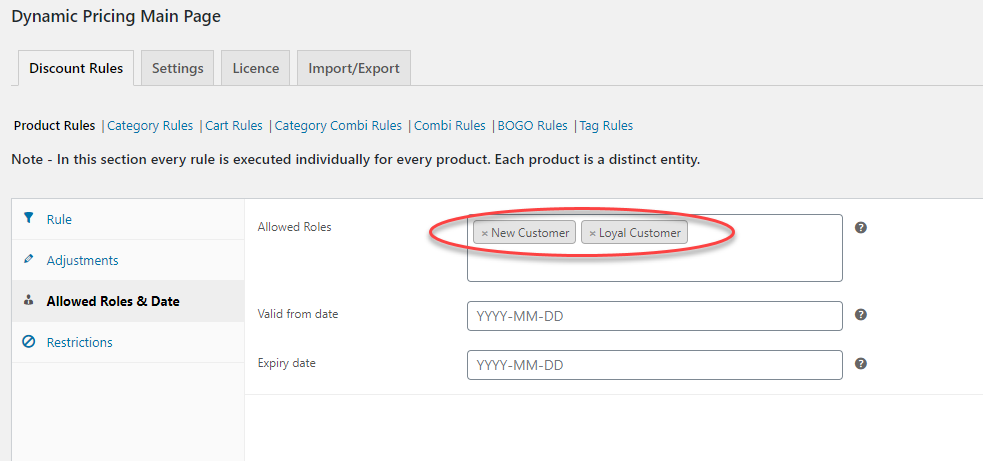
The plugin has an option to restrict the offer based on the purchase history of the customer. Simply enter a value for the minimum number of orders or minimum amount purchased. Now only those customers who have purchased more than the threshold values will be able to avail the offer. Also, you can specify the email ids of the customers whom you want to provide this offer.
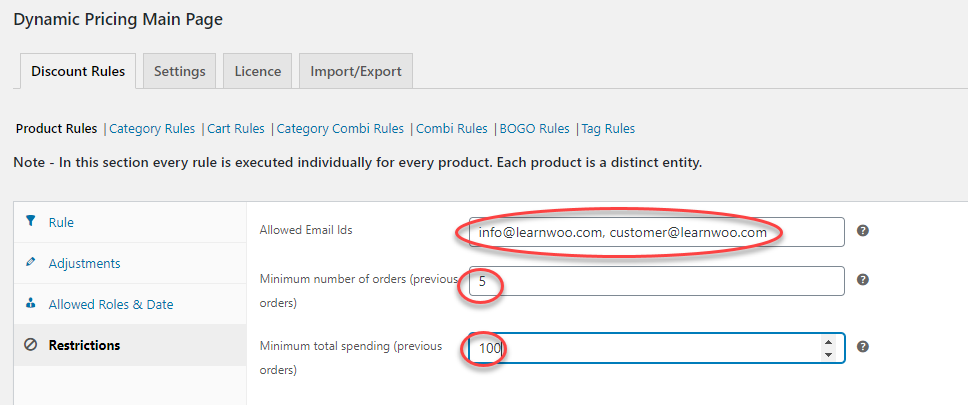
Personalized cart discounts can make any WooCommerce store dynamic and exciting, thus attracting buyers and keeping them engaged. It’s a great way to encourage shoppers to make purchases of higher values in lure of savings. All it takes is a dynamic pricing plugin to add this functionality, and you’re set.
What are your thoughts about this feature? Are you considering adding it to your WooCommerce store? Let us know.



