Translate Your Shop & Website to Increase Sales

We all want to read websites in our native language.
I know this is not exactly a groundbreaking statement but you would be surprised at how many websites assume they can just add their content in English and the whole world will want to read it.
In fact, out of the approximately 7.5 billion people in the world, only around 360 million of them consider English their native language. Translation: more than 7 billion people would rather read your website in a language that is not English.
Luckily, there is a simple solution to this. Translating your website. But the question is how do you do it to ensure that you’re maximizing your traffic and your sales? Below we will go through the main methods to incorporate into your strategy when you translate your website.
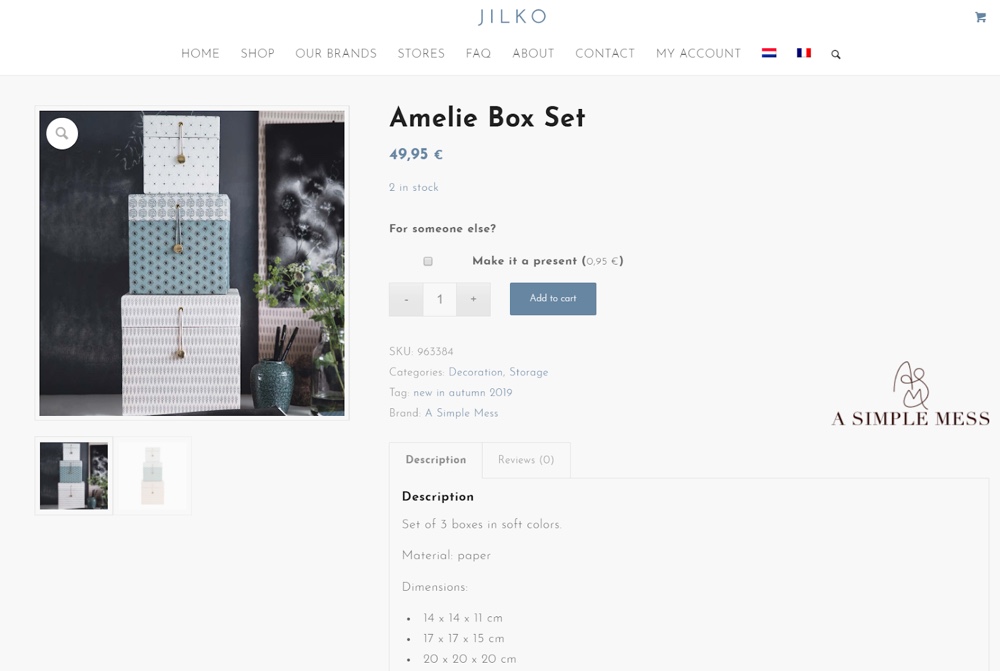
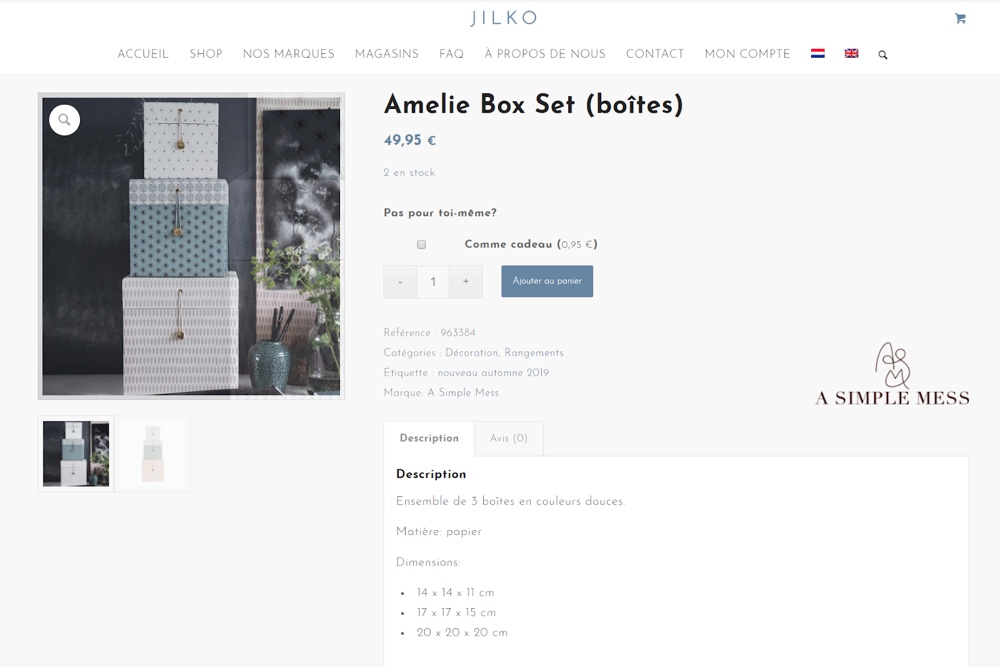
Choosing the Right Language to Translate Into
The first, and perhaps most obvious, thing to consider is which languages you want to translate your content into.
An initial look at the languages with the most number of internet users will give you an idea of which ones might make sense.
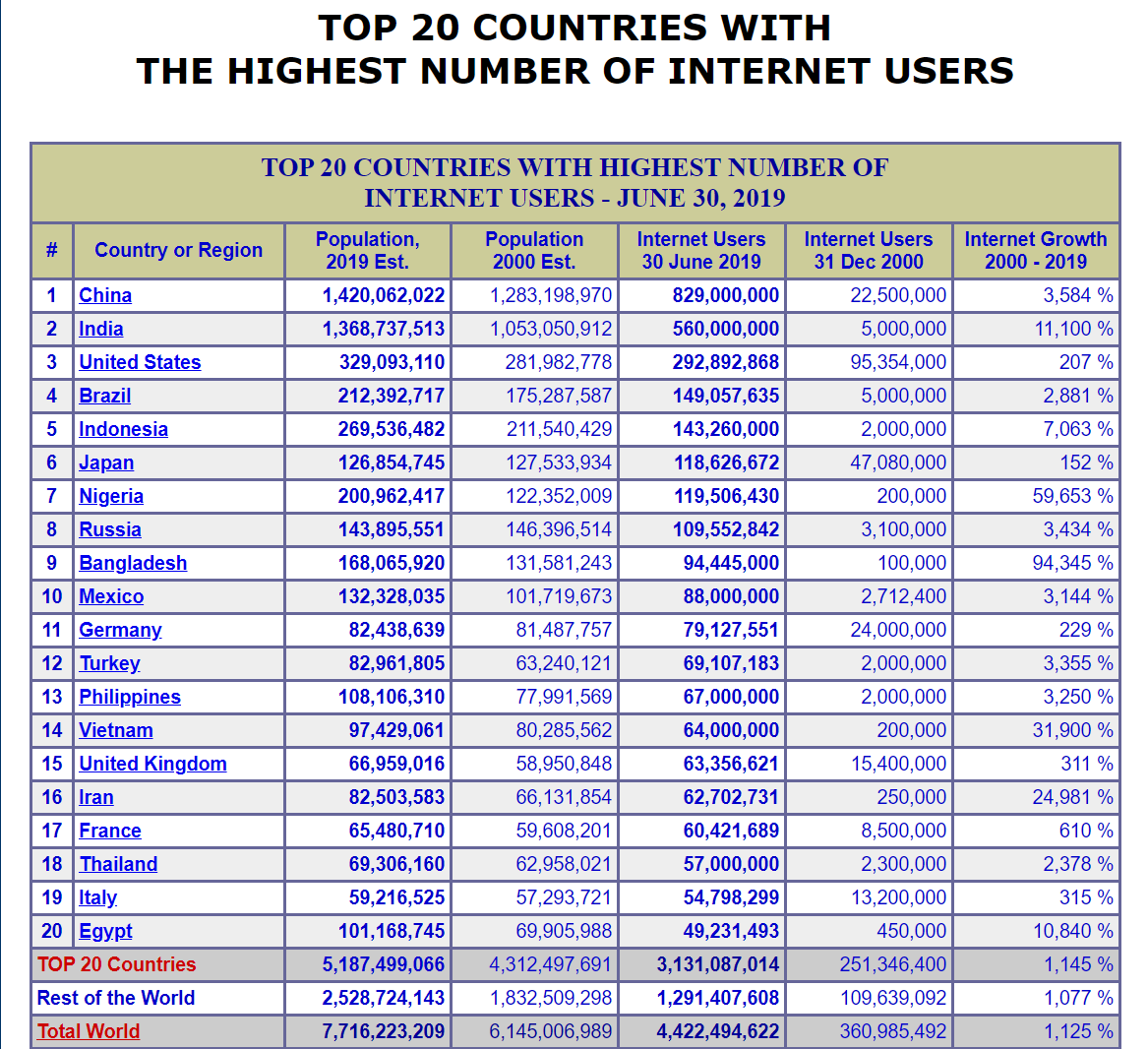
As you can see the vast majority of countries in the top 20 do not have English as their primary language. So the obvious answer is to translate your website into all of the languages in the top 20, right?
The problem is that, in the first place, it will be incredibly expensive to translate your website into so many languages. In addition, it will also be costly in terms of both money and time to maintain all of these languages. And that does not just include updating the text. What about customer support? Or your website performance? And how will you market to that audience? These and many more are the additional costs you will have to factor in.
Find out where your traffic is coming from
Instead of blindly picking languages to translate into, the first step is to work out where your traffic is coming from.
One of the best ways to do this is by using Google Analytics to analyze your traffic. Through Google Analytics you can see which countries are searching for your website.
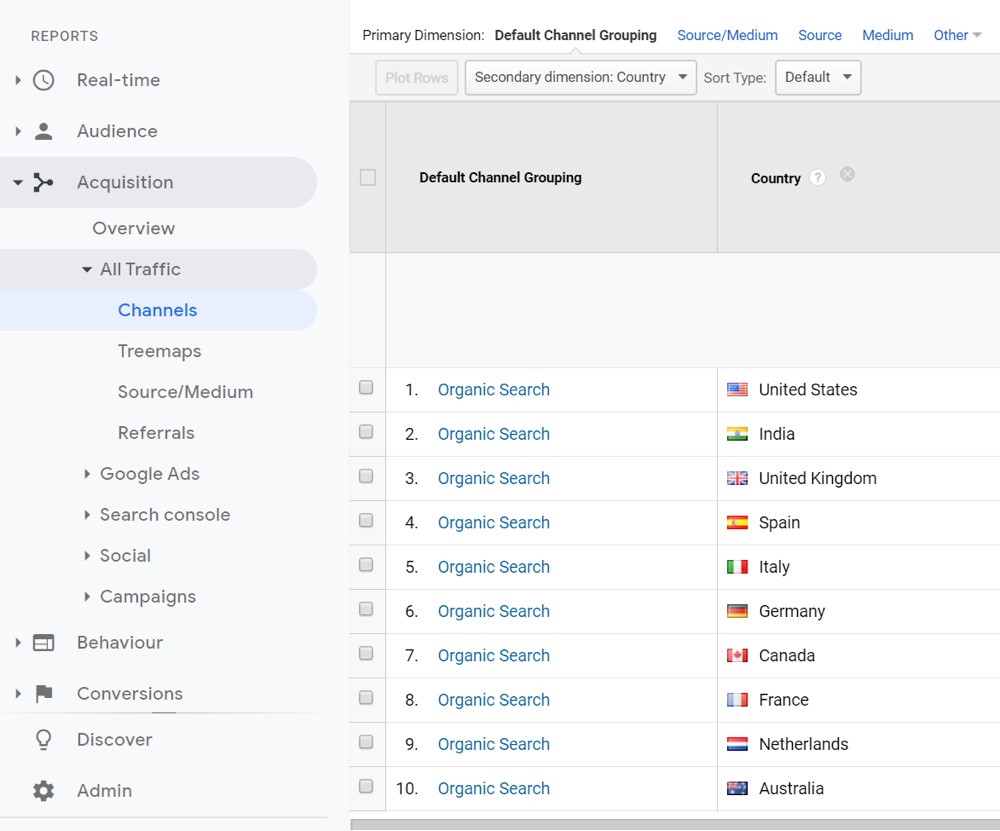
From the results above, for example, you might decide that it makes sense to translate your content into Hindi, Spanish, Italian, German and French to start. Furthermore, as this is organic search you know that you will want to optimize your SEO for these languages/countries in particular.
Not only that, but if your budget is low and you cannot afford to translate your whole website you can use Google Analytics to identify the best-performing pages which attract traffic from other countries and simply translate those.
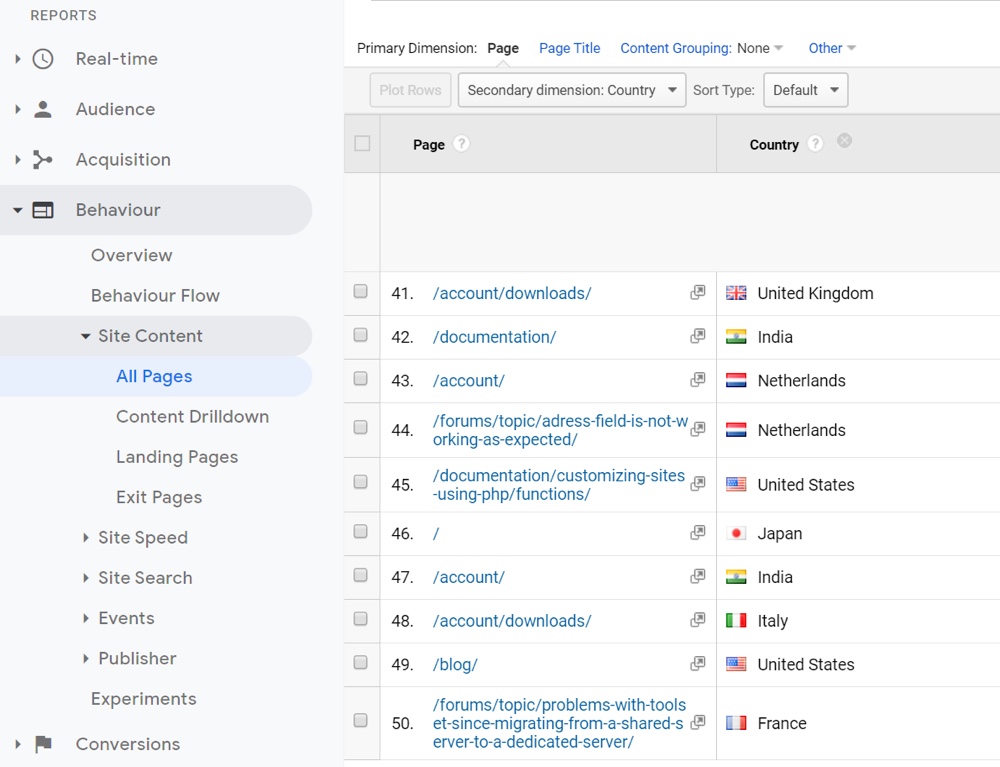
From this, for example, you know that the forum page about address fields should be translated into Dutch and that the downloads page should be in Italian.
Of course, countries such as India and the United States will not just have one native language to translate into so the science is not exact. But you can use Google Analytics to make some intelligent estimations.
Choosing the Right People to Translate Your Website
If you want to make your website multilingual one of the most important decisions will be deciding who will actually translate your website.
Do not use machine translation!
It can be tempting to simply copy all of your content and paste it into Google Translate but this is the worst thing you could do.
First of all, machine translations are not completely accurate and you could be leaving yourself vulnerable to basic mistakes which will make your website appear unprofessional. Google Translate is better designed for giving you a general understanding of what text means rather than a 100% accurate translation.
Even worse, machine translation solutions tend to confuse the sentiment of certain words which could lead to humorous (not for you) results. For example, a Welsh sign which said “Blasting in progress” was translated into English as “workers exploding.” Or when Taco Bell used Google Translate for its Japanese website and inadvertently referred to its “cheesy chips” as “low-quality chips.”
Hire a professional translator
Instead, the solution is to rely on humans to ensure that your translations are as accurate as possible. Better still, a professional translator with a degree in the field will not only give you correct translations but will be able to retain the same sentiment as in the original language. For example, if your original content is full of humor then your translator will be able to reflect that in your new language.
In addition, professional translators will also be able to navigate the jargon that might be common within your industry. Imagine if you have a medical website. You will be using a lot of technical terms that could be difficult to translate into a different language. However, there are professional translators that specialize in scientific fields who will be able to help you.
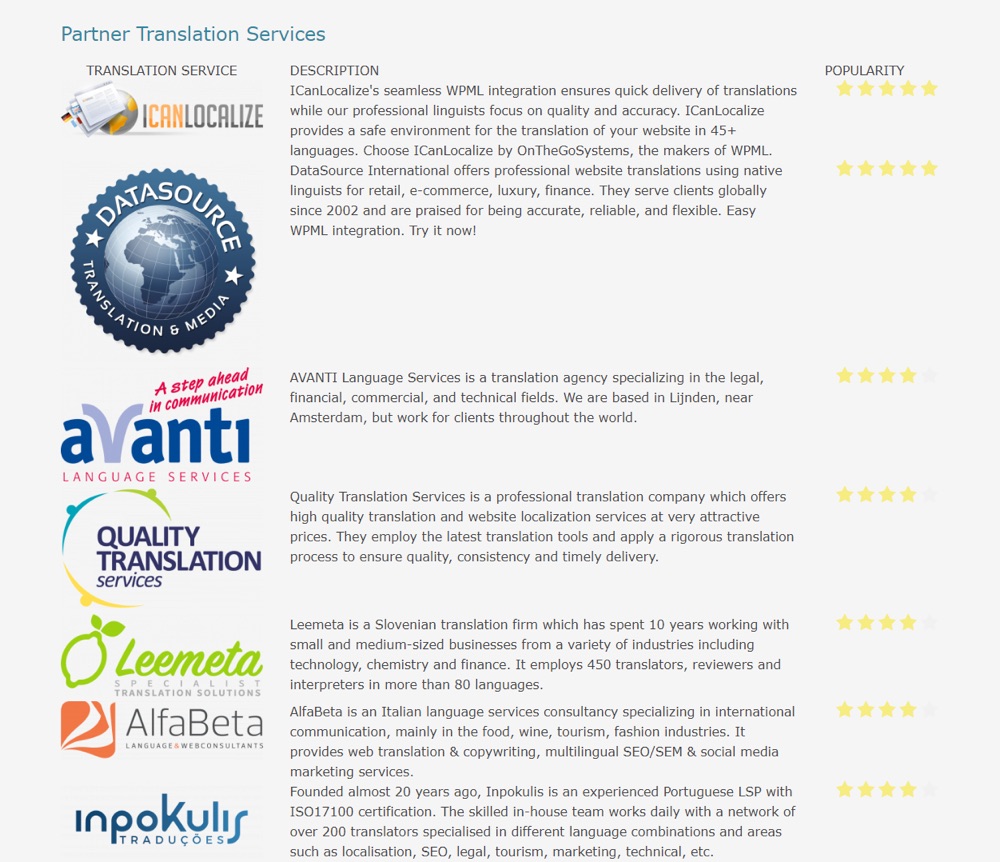
Furthermore, many languages have multiple dialects and will, therefore, have different words for the same meaning. To illustrate, Canadian French has a different word for burnout compared with metropolitan French. This means that someone in Quebec might not necessarily understand an article about burnout which will make sense to someone from France. However, a professional translator will be aware of this and can adapt the text depending on the audience.
Machine and human translators can work together
In fact, the best answer might be to use both machine and human translators for your content. You can use machine translation to translate everything and then rely on the human to go through the results and make changes so that it is completely accurate.
The WordPress plugin, WPML, offers its Advanced Translation Editor which allows you to use machine translation on all of your content before a human can go through and check it all line by line. This way you get the benefits of the time saved by machine translation with the accuracy a human provides.
Use a Plugin to Make Your Website Multilingual
WordPress does not come in with a built-in capacity to translate websites. Therefore, you will need to use a plugin to add content in other languages to your website. Luckily, there are a number of great options that can take care of all of your multilingual needs.
The most popular plugin is WPML which is installed on more than 700,000 websites. You can use WPML to translate all aspects of your website including posts/pages, images, URLs, theme texts and much more. Moreover, it has recently revamped its String Translation to reduce page load times by more than 50% while using the plugin meaning it will not impact your site’s performance. In fact, it offers a 12 month performance guarantee of your money back if you experience any problems that its support cannot solve.

WPML’s Translation Management allows you to decide how you want your content translated. You can either do it yourself, assign it to an individual translator or hire one of the hundreds of professional services that are integrated with WPML. You can also translate your content yourself using its Advanced Translation Editor which offers machine translation, a spell checker and a glossary for any jargon you might encounter.
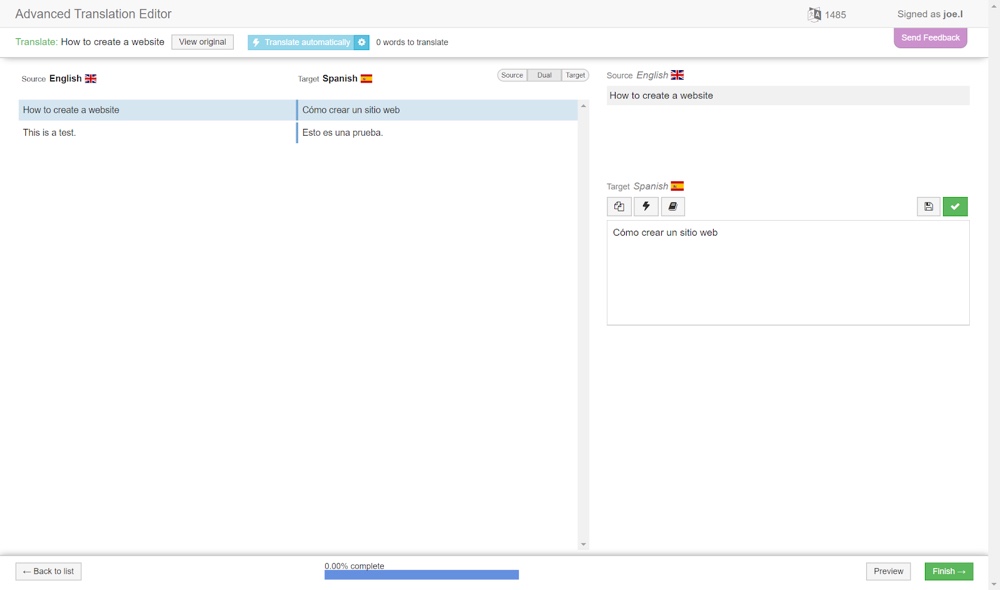
Learn More About WooCommerce Multilingual →
WPML also offers a WooCommerce Multilingual plugin meaning you can run your WooCommerce store in several languages and currencies. This means that your products, cart, checkout and all other e-commerce pages will be translated. Furthermore, you will be able to create multiple currencies which is an excellent way to localize your website and make it easier for customers to make purchases – more on this in a bit.
Finally, if you are building your business website and are looking to immediately make it multilingual you can use WPML Contractors to find an expert developer who is proven in creating websites in multiple languages. Each developer has to submit examples of multilingual websites they have created before they are accepted.
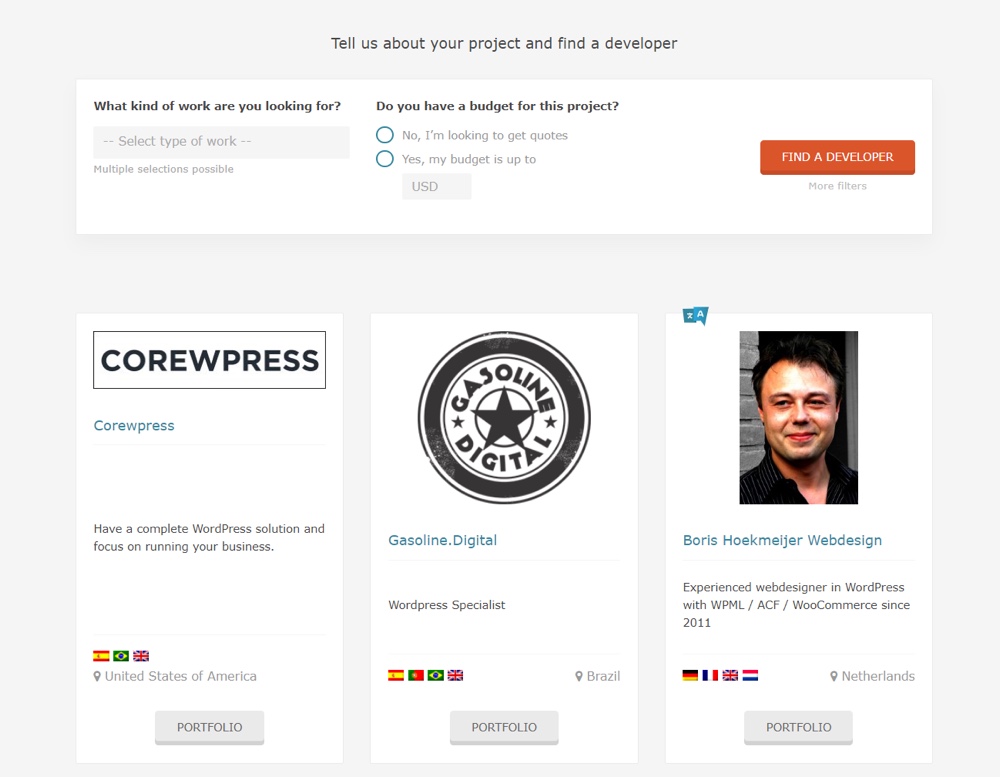
Localize Your Website
To create a multilingual website that increases your sales you will need to do more than simply translate your website.
First of all, you will need to optimize your multilingual SEO to ensure you rank highly on Google’s search pages. To achieve this, you will need to translate your URLs, set your hreflang attributes, meta descriptions and much more. In fact, you can follow WPExplorer’s SEO best practices guide for each of the languages you are translating into.
In addition to your SEO, you will also need to ensure your customers really feel as if they are accessing a website from their own country. This includes offering multiple currencies. For example, you could have a website in English but you are likely to want to attract customers from the UK, USA, Australia and any other English-speaking country. Therefore, you will need to offer the currencies for each of these countries. WPML allows you to create this feature.
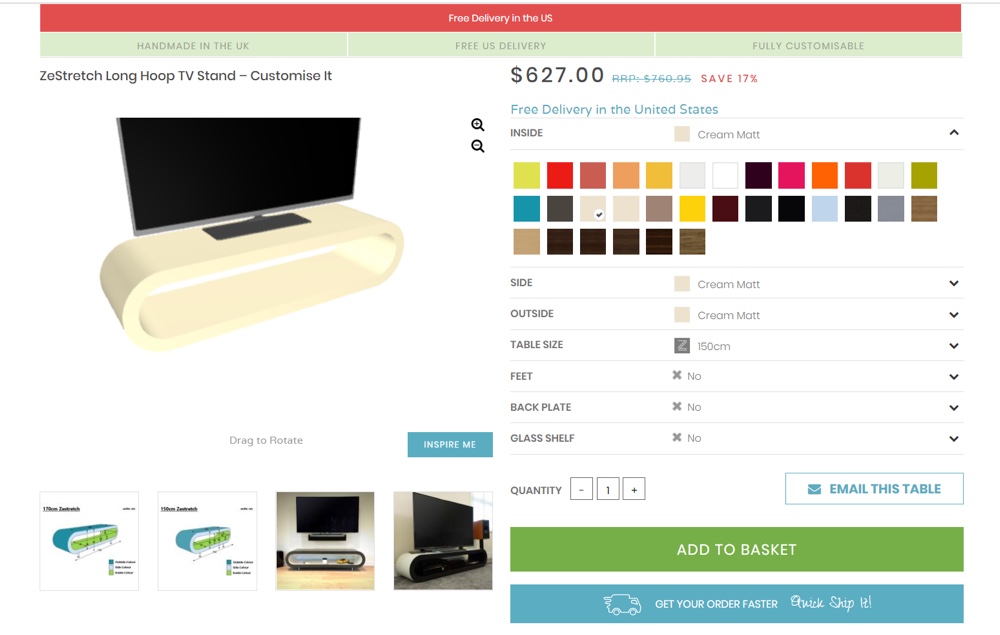
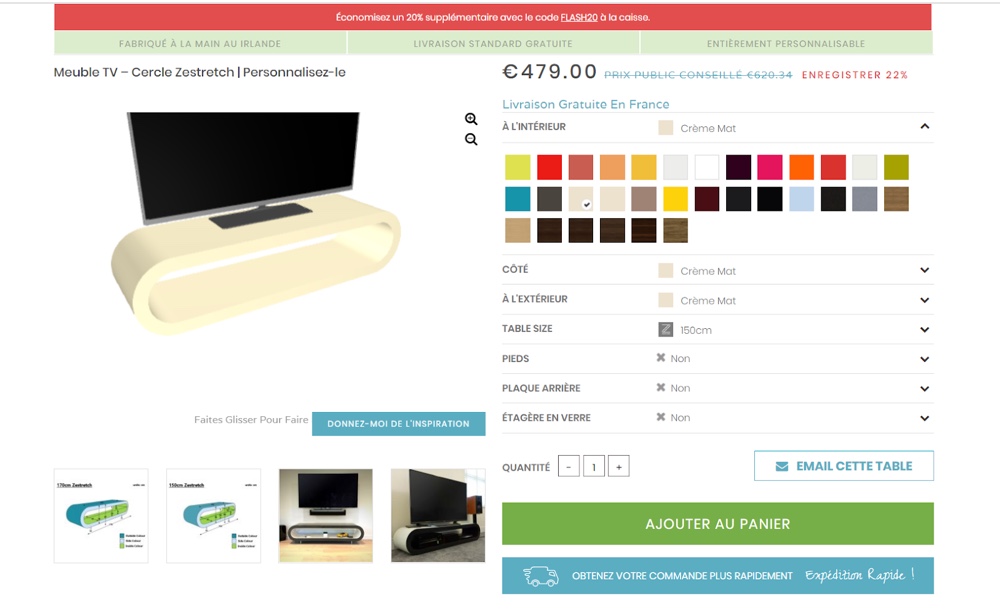
Furthermore, you might want to incorporate your shipping costs into the total price of the product you are selling in order to reduce your shopping cart abandonment rate. In fact, extra or unexpected shipping costs are the cause of cart abandonment more than 50% of the time. The solution is to hide shipping classes at the point of purchase so that potential customers do not receive a nasty surprise with a price increase.
Finally, you will also need to be aware of the different dialects in a language. For example, in American English, you fill your car with gas while people in the UK will call it petrol. Providing this familiarity to users will build trust in your brand, making them more likely to buy your products.
When it comes to translating your business website to first answer a few questions about how you want to approach it. What languages are you translating into, who will translate it, what plugin will you use? To sum up, here are a few hints to help you:
- Research countries from which you are getting the most traffic
- Avoid machine translating on its own and either use a professional translator or combine the two
- Choose a reliable plugin such as WPML
- Remember to translate your whole website including URLs, meta descriptions, strings and everything else
- Make sure you completely localize your website by offering multiple currencies, hiding shipping classes and much more
By following these key steps you will have an e-commerce website with more sales than ever before around the world.




Thanks Joe . Great article . I liked how you criticized the use of machine language and then also highlighted its uses when combined with the human translators . I believe translating the website into the local language is much more than just for the business aspect . It provides a sense of familiarity and comfort to the local users .However ,there is still so much that machine language has to improve upon especially when it comes to the less popular languages . There are so many errors I find when I use machine translation for my translation of my website .