7 Best Text-To-Speech WordPress Plugins

What’s the best way to create audio versions for a WordPress site?
We have the answer! Text-to-speech (TTS) has come a long way in the last couple of years as writers, marketers, journalists, and educators realize the benefits of delivering audio formats to their readers. Gone are the days when TTS could be overlooked based on its ‘robotic-ness’. Synthetic voices are replacing human-read audio and helping publishers increase engagement with their content reaching audiences when on the move.
How does Text to Speech (TTS) work?
TTS voices are machine learning models trained from human speech. Human-read voice data is used to create neural nets that clone the fabric of a person’s voice. These are then used to reproduce audio using the voice’s unique characteristics. TTS has been used in customer services and in early A.I. assistants for some time (think Apple Maps). Publishers, such as the Wall Street Journal and Bloomberg, are using TTS to convert their web-based articles into audio.
Most TTS plugins use an embedded audio player, at the top of each post, that loads an audio version of the article. Every time a new post is published an audio edition is generated using a TTS system (some companies use TTS provided by Google, Amazon and Microsoft, whilst some build their own voices). Most companies offer hosting and management through their own websites, so it’s as easy as installing a plugin and creating an account.
Why use TTS?
To state the obvious, providing audio versions allows readers to listen to your content. This immediately creates new opportunities to engage with your audience. Readers may turn to listening whilst they scroll other pages in their browser, do the cooking, walk around the block or do some cleaning. From data at BeyondWords, they’ve found that listeners spend up to four times as long with content than non-listeners. Not only this, they visit more pages and are more likely to return.
Digital publishers are using TTS to attract and engage demographics that have turned away from text. Listening traffic, measured through SpeechKit, is weighted towards younger demographics, with 50% of listeners in the 24-35 age bracket. They also observe trends towards listening on particular types of content. Websites within a defined category and focus (health, finance, personal growth) tend to experience higher listen rates.
Lastly, TTS helps publishers meet new standards for web accessibility. WordPress accessibility and inclusion have become priorities as frameworks are adopted by governments worldwide. Some countries are enforcing their own standards, whilst many have chosen to base their accessibility policies around the Web Content Accessibility Guidelines (WCAG) framework. Adding audio versions to your posts will instantly help you meet these guidelines and improve your sites rating against these standards.
Below I’ve outlined some of the best Text to Speech plugins available for WordPress.
Note – while the plugins themselves are all free, and many offer free plans, most of the recommended solutions will require a premium service subscription to apply text to speech to your entire site.
1. BeyondWords
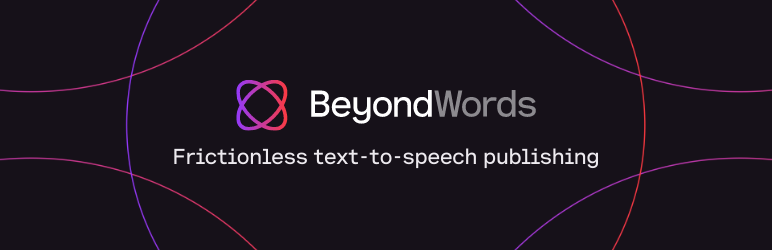
BeyondWords is an AI voice and audio publishing platform with a dedicated WordPress plugin. Once setup is complete, your chosen posts and pages are auto-converted into audio and auto-embedded via the customizable player.
Through your BeyondWords dashboard, you get access to audio production, distribution, monetization, and analytics tools, as well as 550 voices across 140 language locales. These are enhanced by natural language processing algorithms, which ensure accurate pronunciations and allow for custom text-to-speech rules. You can even create a custom voice.
BeyondWords is a freemium service with a pricing plan for every publisher. When you sign up to the Free plan, you can convert up to 10,000 characters (approximately 2,000 words) into audio every month and access all core features.
2. ResponsiveVoice

Responsive Voice is an HTML5-based text-to-speech plugin that uses shortcodes to insert voice elements. This plugin uses a simple ‘Listen to Post’ button to read out key elements of post content. You can use responsive voice to embed shortcodes around any specific elements you want to turn into audio. Voices across multiple languages can be configured right in the short code including adjustments to volume, pitch and speed. Pricing for unlimited starts at $49/mo, but free trials are offered.
3. Trinity Audio

Trinity Audio is a similar plugin offering text-to-speech from a range of other cloud services. Their company has focused on adding audio advertisements included before the post audio, allowing publishers to make money from their content. The plugin has a number of configuration options including an option to hide the ‘Powered by Trinity Audio’ label on the player.
From looking the FAQ section, the plugin is a paid product, whilst they offer a free service to larger publishers. The free version allows for 5 articles per month, while premium plans start at $15/mo for 30 articles and go up to unlimited articles for an unlisted price.
4. GSpeech

GSpeech is another good option and uses Google Cloud to transform text content to audio. The plugin will create an automatic audio version of the post and includes options to place the audio player where you want it. GSpeech also has a large selection of 40 speaker types as well as 50 languages thanks to Google, and you can try them out with demos available on their website. The free plan allows for 50,000 characters/mo, and premium plans start at $10 for up to 1mil characters/mo (note – with machine voices).
5. SiteSpeaker TTS
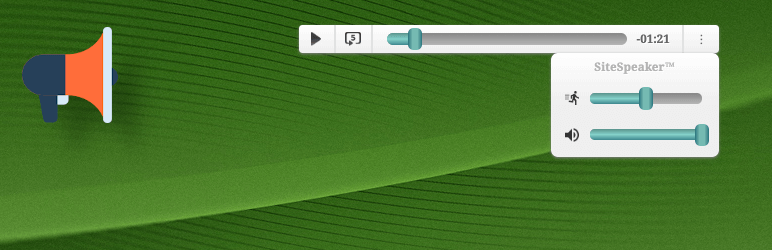
The SiteSpeaker TTS Plugin for WordPress adds a default audio player to the top of your posts so readers can be listeners. Much like other plugins, the plugin creates an audio version of new posts as they are published. It supports more than 25+ languages, and works great on HTTPS and password protected sites. One benefit of this plugin is that is free to use for small sites, though websites with high traffic will need to activate a premium plan that is based on usage.
6. WebsiteVoice
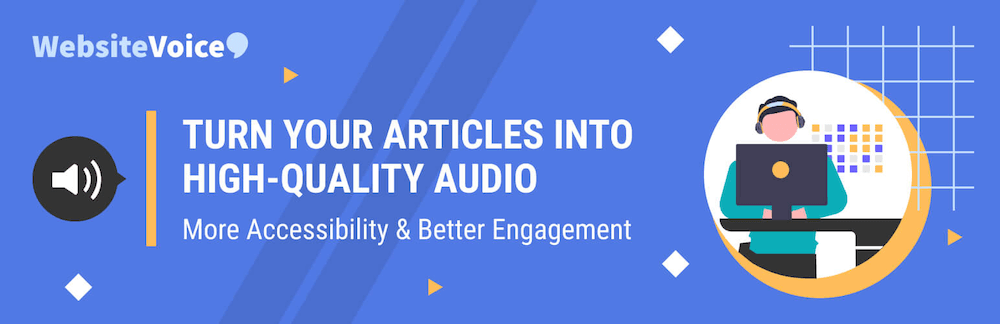
WebsiteVoice is a service focused on driving engagement for writers and publishers. The really neat thing about this plugin is that you can add reader speech bubbles to specific content rather than to the entire page. So visitors can click to listen to elements on any part of your page as they want to. The plugin is easy to customize and install. Similarly, WebsiteVoice offers an easy audio analytics dashboard available through their website. This option does start at $9/mo for 1 audio play per day.
7. Text To Speech TTS Accessibility

The Text To Speech TTS Accessibility plugin is an actually free option (though they do offer a few premium TTS to speech services for added features like custom post type support, multiple audio players, and translations). The plugin offers a simple player that sits within content and can be used for unlimited TTS. The service is aimed primarily at bloggers as well as small teams to businesses. Their dashboard has a nice clean interface; however, improved customization tools and additional features are only offered with premium as mentioned.
Adding audio versions to your site has become as easy as installing a plugin and creating an account with one of these great companies. With the proliferation of podcasts, AirPods and streaming technologies, expect audio articles to become ubiquitous with publishing online. Test out one of these plugins to get ahead of the curve. Optimize for your audience, benefit from increased engagement and turn you readers into listeners!




Hi – We are looking for a way to add TTS to a wordpress-site. Our client has made their own voices, so we need a solution, where we can add our own voices. Do you know if that is possible with any of these?
I would suggest contacting the folks at SpeechKit. I know that their premium plans include a “BeyondWords” feature to create a custom voice, so if you already have one there’s probably a way to use/convert your files.
beyondwords .io is the best I seen so far
BeyondWords sounds like a game-changer for WordPress users! The fact that it offers 500 voices across 130 languages and allows for custom voice creation is mind-blowing. And the freemium pricing plan is perfect for trying it out.