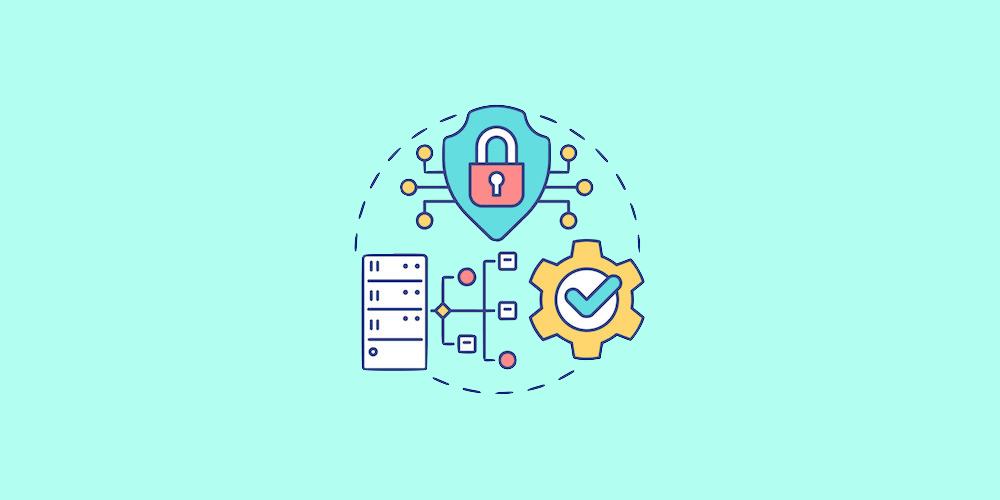Sucuri vs Wordfence – Which Plugin for Security?

Are you looking out to explore some best WordPress security plugins? Well to have all your queries sorted we have brought you an article that will highlight the key elements of two of the most famous WP security plugins that are capable of delivering excellent services when it comes to web security and administration
Sucuri and Wordfence are two security plugins that have garnered credible identity in the world of social networking/internet and have also become quite influential in transmitting essential security features to a website in general. We can understand the grave confusion of a website admin when it comes to installing the best available option to handle your site’s security settings. Well, in this case, this comparison brought forth between Sucuri and Wordfence will help you choose the best plugin and ease all your security tensions and stress.
Why Are Security Plugins Necessary For WordPress Websites?
The internet world is open to many malware and malicious activities which can often make a website crash and make your own social network for free have frequent meltdowns and down issues. The internet often is a free land share website with potential data and information often goes through bouts of data breaches and hacking attempts that can make a website go down and have credible data leakage.
These data leaks are one of the most dangerous forms of hacking where data stored on a website can get leaked, through which hackers can trace the user’s information related to bank accounts and addresses which can later become quite cumbersome. This can also pose a threat to the overall image of a website and jeopardize the trust that the website had obtained all this while.
Security plugins like Wordfence and Sucuri are essential as they provide a security cover on all these websites( when installed ) and fortify the website against any malicious bugs and malware activities. They also conduct regular scans and data analysis to ensure that the systems are smooth and are protected against any impending data breaches.
Sucuri For WordPress
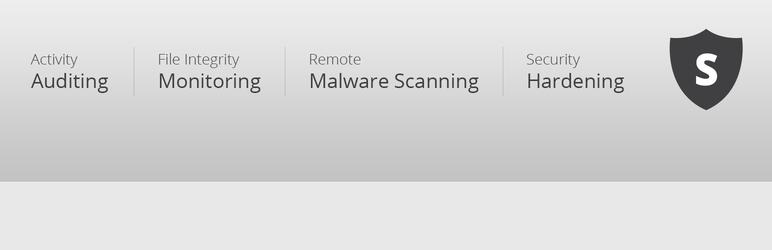
Sucuri is one of the top-rated security tools out there with a variety of functions that make it one of the most premium security tools ever. The company was founded in 2010 by Daniel Cid who made Sucuri transcend into depths of great success and victory in the domain of web security.
Later, Sucuri was acquired by GoDaddy which further accelerated its success and made Sucuri reach the global archives of WordPress with incredible reviews and feedback.
Sucuri has been able to manage its in-depth analysis and establish itself as a brand where people can trust and have faith when it comes to fortified security web communication. The aspects covered by Sucuri are plenty and are related to tweaks made in web security channels, updating hacking reports, conducting security surveys, and scanning malware activity.
Wordfence Security Plugin

Wordfence is another security plugin that boasts excellent features and propagates firewall functionalities to reduce website anomalies. The ratings of this plugin on WordPress are commendable and offer around service when it comes to limiting malicious activity on the website portal.
Wordfence offers double support against overwhelmed site traffic and protection against fake traffickers that can make a website crash and often result in website down syndrome. To minimize the ill effects of it, Wordfence protects the website with an active firewall against any such overwhelmed attacks and keeps the website safe and sound
Let’s get started in detail while explaining and comparing five key features of Wordfence and Sucuri WordPress plugins including:
- Instance Scanner
- Firewall
- Monitoring
- Hardening
- Pricing
Let’s begin!
1. Instance Scanner
In this feature, we will be making a comparison of Sucuri and Wordfence instance scanners. This is generally defined as a feature utilized by security plugins to scan the system and rule out any errors related to malware and viruses, system bugs, and website errors.
Sucuri Settings
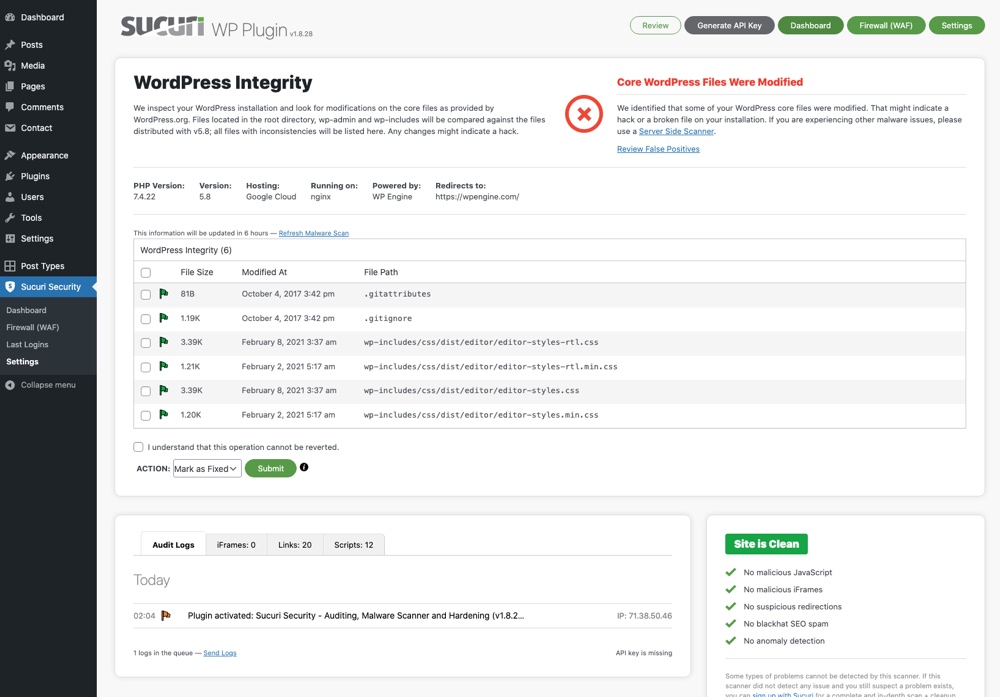
Sucuri’s instance scanner allows the users to conduct a thorough scan against any bug, system error, malware, or virus that can cause additional harm to the website. Apart from that, sucuri offers optimized features such as:
Security Setting Customization: In this set feature, users can customize their security notifications and as well as can schedule their periodic malware scans according to their preferences and requirements.
Site Check and Integrity Scanner: Sucuri offers a site check and integrity scanner through which a user can track any malicious codes that are interested with external source code that can later disrupt the functioning of your website. Sucuri also offers an integrity scanner to detect and fix core file integrity issues and errors.
Post Hack Measures: Sucuri plugin comes with a post hack measure mechanism where the plugin will offer tips and tricks on how to revive your website if the site has been compromised due to any external threat or hacking attempt.
Wordfence Scanner Options
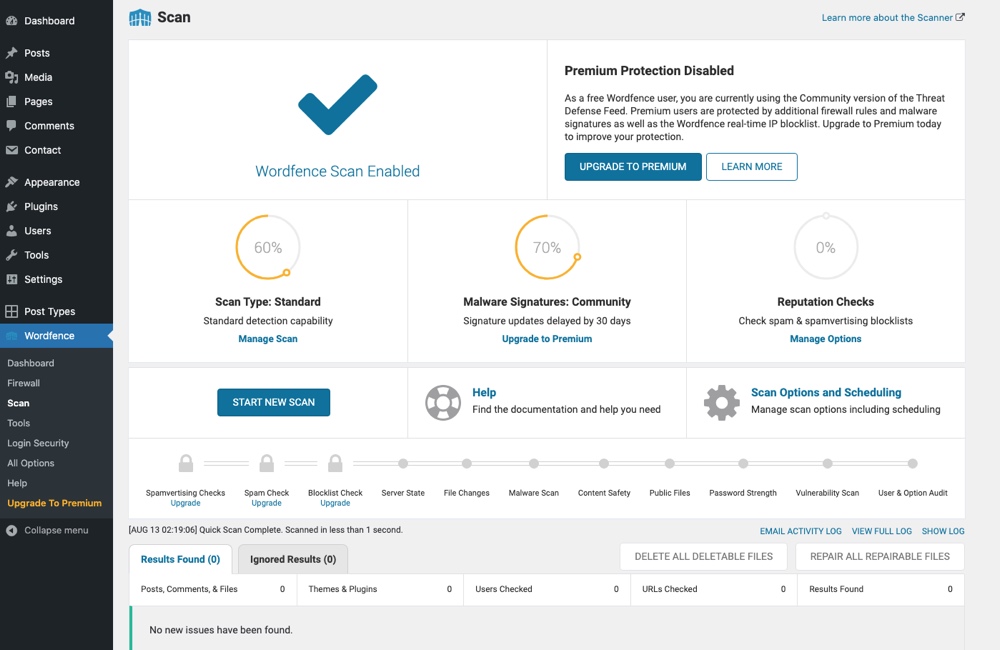
With Wordfence, when it comes to handling instance scanner settings, the plugin will allow the users to check their scan status, conduct scans that are segregated under standard, premium, and reputation check.
Scan Status: Wordfence allows the users to conduct separate scans based on different security checks, the users can select from three standard options, premium and reputation check to improve detection rate. Premium and reputation checks are available with the paid version.
Scan Severity Levels: Wordfence categorizes threats under four significant levels such as low, medium, high and critical. After conducting a scan with Wordfence, users can update their website under established categories through which users can get an idea of the level of malware and virus exposure that a website is currently exposed to.
Scan Type: Wordfence offers various types of scans primarily grouped under limited, standard, and high sensitivity scans. Users can select the type of scan they want to run through and get the desired status report.
Scan Stages: Wordfence will then divide the scan into multiple stages through which a user can check the progress and performance of their website. The scan highlights problem areas related to spamming, block list check, server state, and file changes.
2. Firewall
A firewall feature is a protective shield that is used by WordPress security plugins to enable secured website actions, and mitigate the risk of the system being exposed to any malware, virus, or bug that can affect the overall productivity of the system/software. We will be comparing important firewall mechanisms and features of both plugins to ensure which one offers premium security and protection.
Sucuri Protection
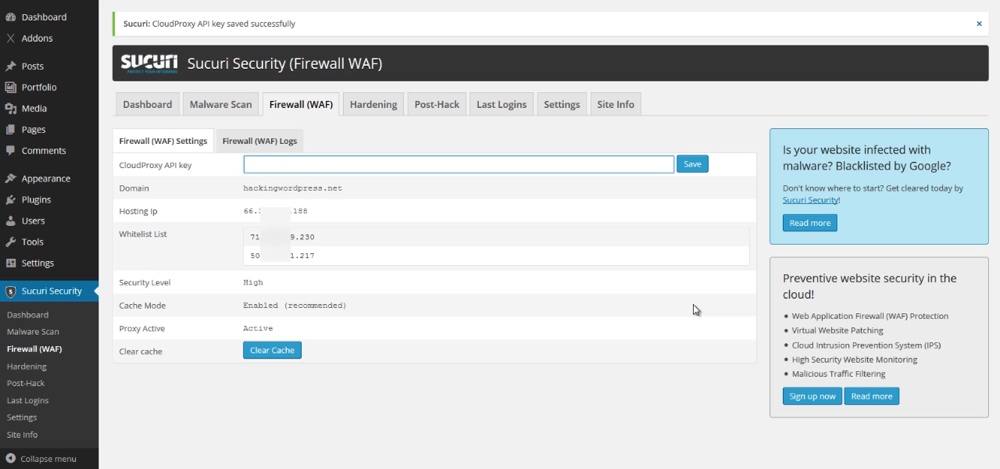
Sucuri’s firewall (only available in the premium version of the plugin) protection offers WordPress websites complete protection against external attacks. The features include an impeccable Web Application Firewall (WAF) which protects the website from any external malware and virus attacks.
Zero-Day Exploit Protection: Sucuri manages to mitigate new hacking threats and repairs existing site vulnerabilities to secure your website. Because zero day attacks are known vulnerabilities, Sucuri uses a combination of malicious behavior profiling, automated block lists, virtual patching and more.
DDoS Attack Mitigation: Sucuri optimizes the downtime of a website by mitigating DDoS attacks and also offers protection against layers 3,7 and 8 quality attacks. This keeps your site safe from fake traffic.
Brute Force Attacks: Sucuri plugin also manages to prevent Brute Force Attacks that can happen when a hacker attempts to invade a website at any given time. Such brute force attacks can compromise a website’s sensitive information. But Sucuri’s firewall eliminates the threat by optimizing the website to resist such attacks with thanks to features such as 2FA, limit login attempts, bot blocking, geo blocking and more.
Wordfence Firewall
Wordfence firewall allows protection to WordPress website owners against alleged web attacks and protects several impending threats ranging from SQL injection, cross-site scripting, malicious file upload, local file inclusion, directory traversal, and external entity expansion.
Firewall Status: Wordfence offers protection that can be explained in the degrees or extent to which a website is protected to improve the threat resistance. Hence Wordfence offers firewall status circles which are color-coded, gray color means the website is still in a learning mode while to gain the 100% factor in terms of optimized firewall setting, a user has to enable the set of access such as to firewall rules, optimizing firewall setting and also enabling secured protection against brute force attacks and IP block list.
Firewall Optimization: Users can always optimize their Wordfence firewall and select the level of protection that they wish to shield their website with. Wordfence at present offers a basic and extended level of protection to ensure that the users can always do a regular and thorough check based on their preferences and availability.
3. Monitoring
Monitoring is a feature that highlights track reports and progress/performance updates generated by the security plugins to inform the user about his general usage in terms of website uptime and DNS changes. We will also establish connections to make sure which plugin offers the best-optimized monitoring for WordPress websites.
Sucuri Security Monitoring
Sucuri offers on demand monitoring where users can track their progress and performance of the website using alerts and notifications that inform them about their track reports. Sucuri website security covers all basic aspects related to:
- Website malware scans, IOC scanning
- Website spam scanning (SEO)
- Blacklisting detector and server-side scanning
- Website uptime monitoring
- DNS and SSL scanning
Sucuri also offers email reports. These can be enabled from your account to send you weekly or monthly reports with the results from the scans listed above.
Wordfence Notifications
In comparison to Sucuri, Wordfence offers monitoring checks against threats related to SEO spams and URL issues. The monitoring includes notifications and alerts related to damaged URLs, suspected content, and any threat arising from irrelevant code injections and malware. Plus Wordfence allows for email notifications based on severity (for example you can set the plugin to only notify you for critical alerts).
4. Hardening
Security hardening can be defined as blocking the execution of PHP files in sensitive directories. This feature enables the website to have layers of added protection to secure the website from any external malware, buggy attack. Hence, Wordfence and Sucuri will be compared to ensure the best security hardening feature to be updated on a WordPress website.
Sucuri Additional Features
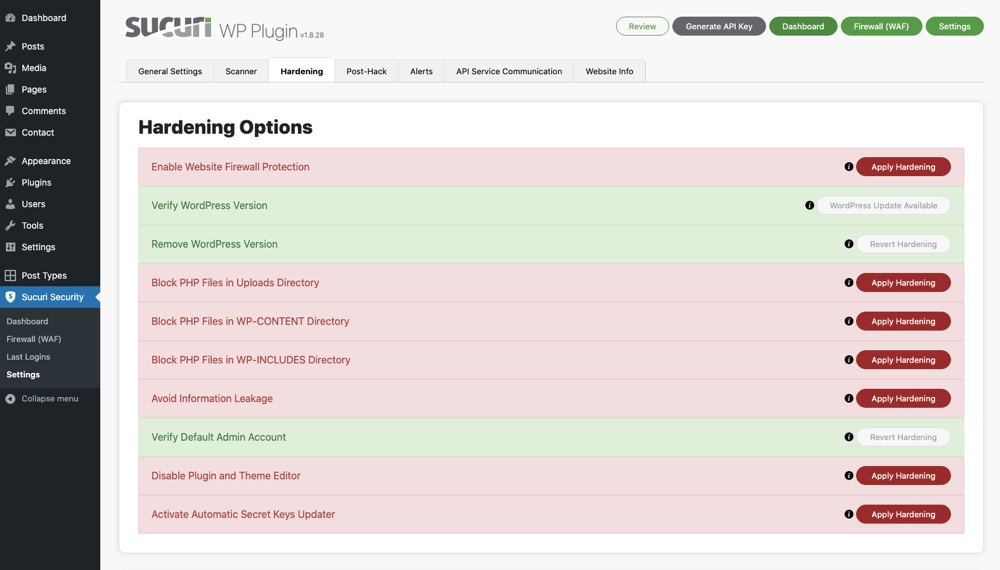
Sucuri plugin hardening facility allows the users to block the PHP file execution to sensitive directories in WordPress. Enabling this feature allows the website to gain an additional layer of protection against external threats and bug attacks. Sucuri offers hardening in the following matters:
- Verify WordPress Option: Sucuri offers file hardening under this category to protect the website against any attack that is supposed to sabotage your WordPress domain.
- Remove WordPress Version: In this category, secure hardens the website to prevent leakage of the WordPress version in the public via HTML meta tag.
- Verify PHP Version: Sucuri provides website hardening to protect the PHP of a particular WordPress website from attackers and hackers.
- Information Leak and Plugin/Theme Editor: Hardening done by Sucuri also protects the website against any information leaks being made to a third party by protecting readme files, and further secures your site by disabling any changes to plugin and theme files. This is especially helpful for sites where lots of users have backend access, like a WordPress social marketplace.
Wordfence Added Protections
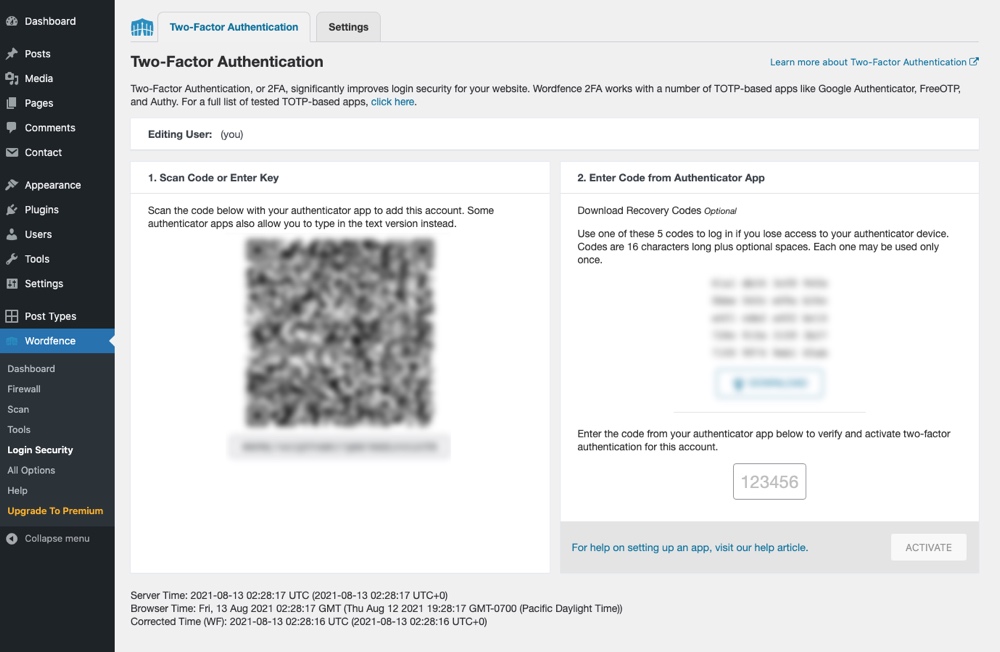
In comparison to Sucuri, Wordfence offers two-factor authentication for all particular logins of the website to make sure that the website stays secured and protected against any brute attempts. It also protects the website against password stuffing made by hackers to sabotage the website’s integrity.
Wordfence further consists of a feature called leaked password protection to allow users to protect their website password which has been accidentally leaked or purposely compromised through hacking and external exposure.
In addition, the plugin offers manual and country block systems to keep the website afloat and protected against malicious networks and bot activity.
5. Pricing
A last important feature to consider when comparing Wordfence vs Sucuri is the price. For most websites and businesses budgets are firm, so being sure that a security plugin fits your price point is a must.
Sucuri
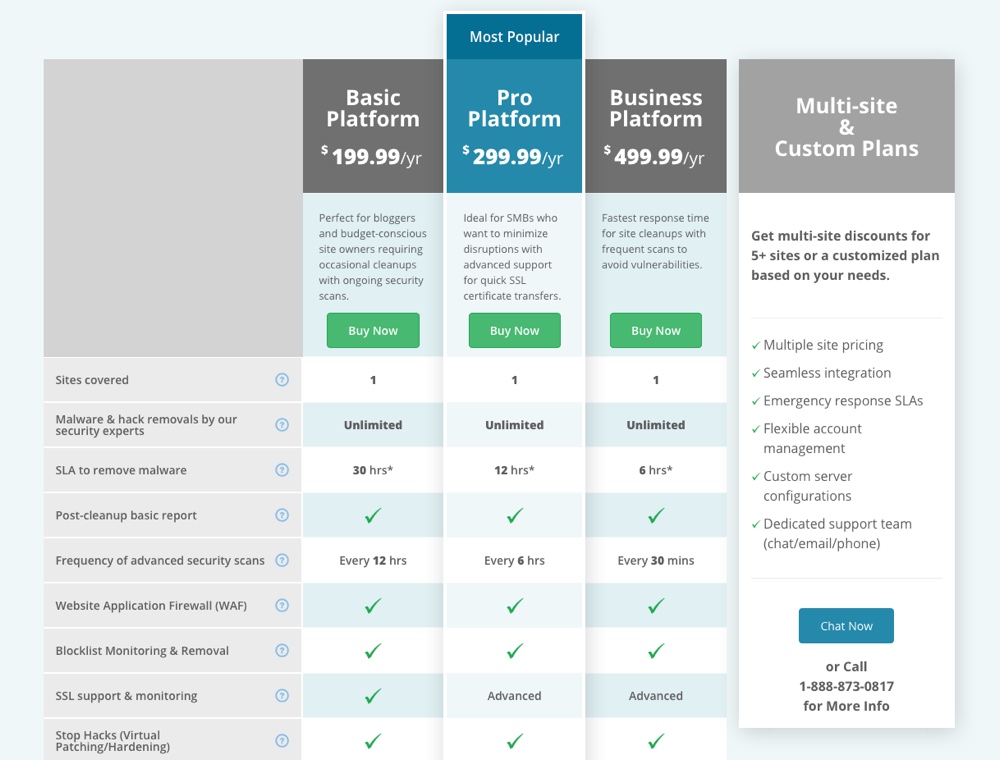
One of the most important elements of the comparison is stating the price of plugins discussed. Sucuri offers plans starting at $199.99 a year. With this plan, users can seek unlimited amounts of malware scans and status check reports. With this optimized pricing, Sucuri offers all its features to its users ranging from innumerable scans and firewall settings to hardening and security check notifications.
There is also a free version of Sucuri which does offer file monitoring, malware scans, security hardening and notifications – however overall features are limited in comparison with premium. Specifically, the free version does not include premium features such as a firewall, hack cleanup, CDN, advanced scans, ticketed support and more.
Wordfence
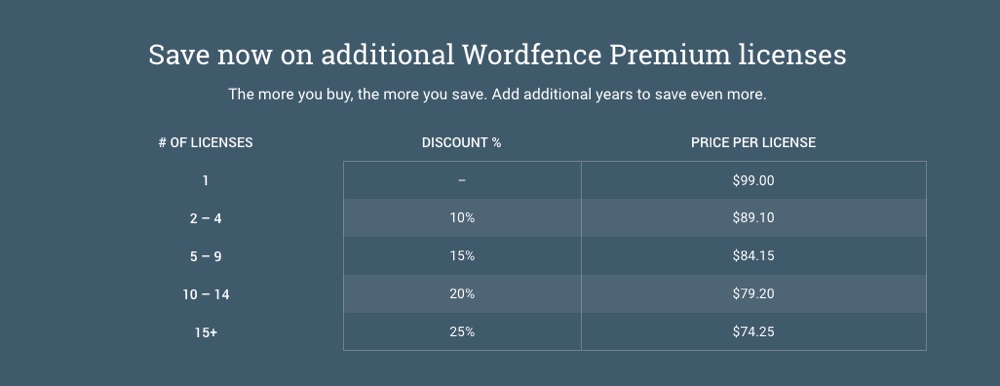
Wordfence offers plans beginning from $99 per year. Although there is a free to use version of Wordfence available for download at the WordPress archives, the premium version of the plugin can be purchase. This includes dedicated support, improved data protection and priority server processing.
Which Plugin Should You Choose?
Both plugins come with great features and mannerisms that help control the security administration of the website in an efficient manner. In terms of usage and application, it can be quite confusing to choose the best plugin available thereby we will advise you to seek a professional’s opinion to guide you further in the process. Another essential thing is the pricing which should be taken into consideration before purchasing a plugin that helps you with your website.
But if the comparison has to be made, let us be clear that both the plugins offer excellent services. When it comes to easy usage and improved UI, Sucuri does much better in the area and offers a smooth scrolling response. Sucuri also does extremely well in offering handy security hardening, as it has a greater number of features and also blends well with protections against hackers via remote installations.
Wordfence on the other hand does well on the dashboard front where all the core settings can be analyzed with ease and simplicity. The web firewall feature is an excellent base protection that creates an impeccable way to protect your website from all sorts of virtual attacks. It’s also the more affordable option of the two.
Both the plugins come with excellent features and mechanisms that can make a WordPress website work seamlessly well and offer maximized protections against any impending attacks. Let us know if the article helped you solidify your choice and guided you the best plugin for your website.